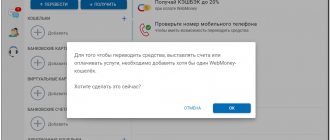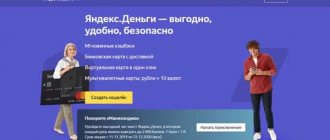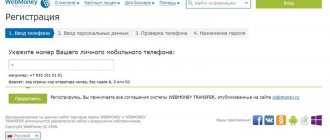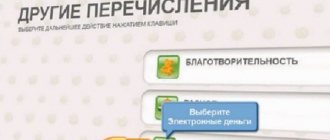Hello!
We each have a wallet or purse in which we store our funds or simply money. From this wallet we pay for all purchases we make in stores, supermarkets or at the market.
But many purchases are now made through online stores, where you cannot pay from a regular wallet, there you can pay for a purchase or service with a bank card or directly from a bank account, but in order not to expose your documents (fraudsters are on the alert), it is best to get an electronic wallet.
There are several payment systems on the Internet. The most popular of them are Yandex-Money, QIWI, WebMoney. I have already written before how to create a Yandex money wallet.
The WebMoney Transfer payment system is an international payment system that has existed since 1998, I think that users who earn money on the Internet or make any payments on the Internet are familiar with it. The topic is always relevant, there are a lot of newcomers to online business, and so that they can easily open a wallet on WebMoney, I decided to write step-by-step instructions.
Create a WebMoney wallet
To create a webmoney wallet, you just need to register in the system. Wallets are created automatically. At the same time, the user has the right to create different types of wallets himself - using WMKeeper software. The conditions are as follows: you can independently create any number of wallets of the same type, except for D- and C-wallets for fixing debt obligations and issuing borrowed funds. They can only be created one at a time.
At the same time, in WM Keeper Standard and Mini software, the user has access to a maximum of 1 account for each of the offered types (currency analogues).
You can create not only wmz, wmr, wme, wmb, wmu and other wallets based on “national” currencies, but also a wallet for the equivalent of gold and even the equivalent of 0.001 bitcoin (BTC).
Limits
The system sets limits on the storage and use of funds. They depend on the user's credentials. Exceeding these limits will result in the wallet being blocked.
Data on limits calculated in thousands of rubles are presented in the table below:
| Type of certification | Limits per month, thousand rubles | Restrictions for a week, thousand rubles | Daily limit, thousand rubles |
| Nickname | 90 | 45 | 15 |
| Formal | 200 | 200 | 60 |
| Elementary | 1800 | 900 | 300 |
For users with a personal merchant certificate, there are limits on the storage and use of funds:
- 9 million rubles per month;
- 9 million rubles in Week;
- 3 million rubles per day.
WebMoney wallet: registration
Registration is the first step to start using wallets in the Webmoney system. Fortunately, you do not need to register the wallets themselves - a general registration is enough to receive a WMID. In this case, you will need data: mobile phone or authorization using any social network convenient for you. After this, you will need to provide personal information (full name), location, contacts and information to restore access to wallets. After this, you need to specify confirmation codes from your email address and mobile phone, and begin creating wallets.
Registration in the WebMoney system
I already have a wallet, so I won’t register, but I’ll just briefly describe step by step what needs to be done.
To open a wallet on WebMoney, you need to register in this system.
To do this, open webmoney in the Google search bar and click on the first line of webmoney Wallet + Registration.
A window opens for us, click “registration” and enter the necessary data.
Step #1
. We enter your mobile phone number, without it you simply will not be able to create a wallet. Therefore, enter your cell phone number, which must be a working one.
Step #2
. Then enter your personal data. Last name First name Patronymic, etc., which is on the registration form.
Step #3
. An SMS will be sent to this number containing a code and you will need to enter it in the specified field and click on the “Next” button.
Next, you need to come up with a password, preferably one that consists of more than 8 characters and is not entirely simple. I didn’t bother for a long time and generated a 12-character password on the Last Pass website, I like this site and I always get passwords there.
At this point, registration is complete, you have created an account in WebMoney, but you still need to activate it. An email will be sent to your email containing a link to activate your account, click on it and the activation code will be installed automatically.
Before you create a WM wallet, you need to familiarize yourself with the rules, and the rules say that you must first obtain a certificate.
Login to WebMoney
Login using any convenient method: via WMKeeper
- Classic (the most multifunctional method),
- Standard (Mini) – browser application,
- Light,
- Mobile.
Login is carried out by specifying WMID and password (for Classic / WinPro). Also, to log in when using a standalone program, a key file is useful - this will help you out if you forget your login password. The second entry option is E-num Storage. In addition, through the browser application, you can log in by clicking the “Login” button using your mobile number - after entering its number and password.
Attention! When using Classic / WinPro software, the password is displayed hidden, so be especially careful when typing it into the layout and CapsLock key.
Basic Basics: System Currency
Before you can manipulate the system, you still need to understand what Webmoney WMR wallets are. So where did this acronym come from and what does it mean to users?
The system uses its own currency – the title unit. This is the equivalent of ordinary money. Their designation depends on the country in whose currency the transactions are made.
The title character in WebMoney always consists of three letters - WM - the abbreviation of the system, and the first letter of the country to which the currency belongs. In this article, we will talk about a WMR wallet that uses the Russian ruble.
How to transfer money to a WebMoney wallet
Transferring funds to a known wm-identifier (wmid) is impossible. You can transfer money only if you know the specific wallet number. In addition, using the internal functionality of the system, you can not only transfer money, but also issue an invoice - so if you want to avoid mistakes when transferring funds, ask your recipient of the funds to arrange the transfer in this way. An invoice is a guarantee that you will send funds accurately!
Money is transferred in one of the following ways: directly or with a protection code, guaranteeing that only you and the recipient will be involved in a specific transfer. The code is issued for any period from 1 to 365 days, and after this period, if the correct code is not entered, the funds are returned to the sender.
This is interesting: if you wish, you can change the automatically generated code as many times as you like before transferring money - this is convenient if you want to find an unusual, but easy to remember combination.
Member ID (WMID)
Each payment system participant is assigned a unique WMID number consisting of 12 random digits. This code is used to identify the client, search for wallets, send and receive invoices, work with WebMoney mail, use the debt service and requests for business activity at the certificate level.
Important! WMID is not a wallet for replenishing funds. This is a single individual ID that cannot be changed.
Money is replenished into wallets, each with its own number depending on the currency.
How to top up your WebMoney wallet
Topping up your WebMoney wallet is possible in several ways: this
- Replenishment using a wm card of a suitable type.
- Exchange WM at any exchange office (the list is on the official website of the system), at wmr dealers.
- Exchange cash (or non-cash) in a special section of the Exchanger exchange.
- By exchanging electronic money from other systems or exchanging from another wallet to Exchanger or at online exchange offices.
Many types of wallets have their own specific methods of replenishment:
- for WMZ – in a payment terminal, from a bank card, bank transfer, prepaid card, cash at the bank,
- for WMR - using WM cards, in payment terminals, in Internet banking systems, in cash (up to retail cash registers), by postal order and even from a mobile phone,
- for WMB - using scratch cards, in post offices (temporarily not working until the transition to another payment system), from a bank account.
A complete list of methods can be found on the official website of the system.
Working with payments
Purchasing or paying for something is done in the department with a picture of a banknote inserted into the bill acceptor.
There are the following directions:
- mobile account replenishment;
- donate to games and social networks;
- payment for utilities, Internet, telephony;
- payment for goods in online stores;
- purchasing coupons and tickets in various services.
How to transfer from WebMoney to Qiwi
To transfer funds to a Qiwi wallet, you will have to go through the procedure of mutually linking accounts in WebMoney and in the Qiwi system. The binding code is sent first by the WebMoney system. Follow all steps according to instructions.
After this you will receive
- Notification in the Qiwi wallet panel: mutual fund transfer points will open.
- A menu item in the Qiwi wallet where you can temporarily deactivate the binding at any time.
- In WM Keeper - a line with an account in the Qiwi wallet, which is linked to the WM wallet, where the balance will be indicated taking into account the existing debit limit.
Linking will allow you to easily transfer WebMoney to your Qiwi wallet - directly or using online currency exchange services.
What is WMR?
BMR in WebMoney is a type of wallet that is intended for storing Russian ruble currency.
The abbreviation WMR is divided into two parts:
- WM – WebMoney;
- R – Ruble (ruble).
The wallet in question can only store ruble currency. If it is necessary to use another currency unit to make transactions (for example, to pay for a game purchase in dollars), the money will be converted from the ruble wallet at the internal rate. The system always indicates it before making a payment.
Thus, using a WMR wallet, the owner has the opportunity to receive transfers and make payments to:
- Ukrainian hryvnia (WMU);
- US dollars (WMZ);
- Belarusian rubles (WMB);
- Euro (WME) and others.
How to transfer from WebMoney to Yandex.Money
To transfer funds you will need a wallet linking service. Through it you will arrange a mutual link between your Yandex.Money wallet and WMR wallet. After this, it is easy to make transfers in any direction, including withdrawing WebMoney to a wallet in the Yandex.Money system. The transfer can be made either directly or using online electronic currency exchangers.
Interesting fact: for only a short period of time the transfer of funds was carried out without linking wallets, after which the tightening of legal requirements led to changes in the conditions for transferring money.
Be careful! If you are offered to mutually exchange funds - that is, for a transfer from a WM wallet to another WM wallet they are ready to pay by crediting a similar amount to an account in the Yandex.Money system, transfer money only with protection, or, best of all, refuse the dubious transaction.
What is the difference between WMR and WMID?
WMID is a unique identifier number that is assigned to its owner. That is, when registering an account in WebMoney, the user receives a WMID value that allows him to be identified.
This means that WMR differs from WMID in that the first is a wallet tied to WMID and intended for making payments in rubles. And the second is a unique account number belonging to the user account.
You can create multiple wallets within one WMID account.
The Internet Payment Systems channel tells more about WMID.
WebMoney certificates
There are a huge variety of WebMoney ID certificates. Among them the most common:
- pseudonym,
- formal,
- elementary,
- personal,
- seller.
The WebMoney Transfer system requires each user to issue a certificate:
- The pseudonym certificate implies the submission of information according to the owner’s data, and is not verified by the system.
- A formal certificate is issued based on the submission of passport data (opens up most of the system’s capabilities).
- The initial certificate is issued after verification of the submitted personal data (passport information). It is issued only if you have not previously issued a personal or initial certificate.
Regional Personalizers have the right to issue initial and personal certificates.
Attention: it is possible to automatically receive an entry-level certificate after funds are credited to the R-wallet by money transfer within the Russian Federation, through the Unistream, Anelik, Contact systems, or from a bank account.
The specified data for WMID and the translation must match.
Also issued:
- Merchant certificate – for conducting business through the merchant interface.
- Capitaller – a type of certificate for budget slot machines.
- Payment machine certificate (for legal entities, for integration of the payment system with wm).
- Developer certificate for the creators of WebMoney Transfer software.
- Registrar's certificate (the highest, an interview with representatives of the certification center is required).
There are also certificates of service, guarantor and operator.
How to find out the number?
Newbie clients may be interested in what R means in the wallet number. The wallet number is indicated in the following format: the prefix is the initial letter of the currency used, in this case R, and a 12-digit number. Example of a P-wallet number: R453675876124.
You can find out the wallet number by following the algorithm:
- log in to Keeper;
- select the “Wallet” icon and open a list of all created modules;
- the number is indicated opposite the module of interest.
For owners of the updated version of Keeper, information about the electronic wallet number is shown at the top of the page immediately after authorization.
The WMID is not a wallet number.
Download WebMoney
To get maximum access to the functions of the WebMoney system and to use any type of wallet, you need to download the software. This can be done on the official website of the system – webmoney.ru. A complete list of available applications that allow you to download WebMoney to any device can be found here.
Suitable software (WMKeeperClassic, Light, as well as Advisor and for using E-Num authorization) is easy to find:
- on Google Play
- in Apple AppStore
- in Windows Marketplace
- in BlackBerry World,
- in the Mac App Store,
- in Windows Apps.
Sravni.ru advice: If you plan to actively use the WebMoney system, select the software that is convenient for you, issue a suitable type of certificate that allows you to receive and transfer funds with limits suitable for you, and do not forget that the main type of certificate is Personal – and its analogues are issued for some passport data only once. Do not allow blocking in the WebMoney system, follow its rules!
Mobile application WebMoney
The WebMoney website has its own mobile application, WebMoney Keeper, for Android and IOS. It comes with an E-NUM for free confirmation of any account transactions (instead of an SMS notification with a code).
The mobile application completely copies the functionality of a computer website with a common style. Only some interface layouts have moved to two blocks at the bottom of the display.
Using WebMoney is easy. The main thing is to have citizenship and be of age to fill out passport information.
Types of wallets
The WebMoney service offers users a wide range of convenient services, from paying for goods purchased via the Internet to the opportunity to obtain borrowed funds.
This requires flexibility from the system, which determines the variety of WebMoney wallets.
In total, there are 8 types of electronic accounts for storing funds or performing transactions:
- WMR. The BMR wallet contains funds equivalent to the Russian ruble; this type is the most common in the Russian Federation.
- WMZ. The second option of WebMoney is the equivalent of American currency. It accumulates funds in US dollars.
- WME. Since all of Europe uses the euro, it is logical to have a wallet where funds are stored in eurocurrency.
- W.M.U. Ukrainian hryvnia are placed here. It is for service users from Ukraine.
- W.M.B. Wallet with Belarusian rubles.
- WMK. A cash vault for residents of Kazakhstan, since its purpose is to record currency equivalent to the tenge.
- WMG. This type of wallet is the “gold” reserve of the system user, because it accumulates funds equivalent to the precious metal.
- WMX. A relatively new type of WebMoney, which is gaining popularity due to the growing demand for cryptocurrencies and their value. This account accumulates funds equivalent to Bitcoin.
For comfortable use of the service, one WM account is enough, maximum two. For example, you may need to find out your WMZ wallet number when making purchases from foreign online stores or paid services . Then the funds are first transferred from the ruble account in dollar equivalent to WMZ, and after that the settlement takes place.
How to create a wallet in another monetary equivalent can be seen in the video from the “Test” team.
Where to see your WebMoney wallet number
There are several ways to find out your WebMoney wallet number. Mostly the problem is faced by new users who do not yet know the intricacies of working in the system. They are the ones who are interested in where to look up their account number and find the identifier of their own WMR wallet.
To accurately understand what an account number is and what it looks like, you should familiarize yourself with the registration system for the service.
After filling out the form during the process of creating a new wallet, the user is automatically assigned an identifier that will serve to log in to the system and allow him to carry out transactions.
Knowing only this information, you will not be able to make purchases or payments through the service. Additionally, you need to create a wallet on which funds or their equivalents will be stored. Each WebMoney wallet has its own number, consisting of 13 characters: 12 numbers and one alphabetic character as a prefix.
It is useless to look for this data immediately after registration. They are not generated automatically. They appear after the wallet is created.
The service offers users three ways to find out their account number:
- using the WebPro shell;
- through a mini version of the storage, called Mini WebMoney;
- using a mobile application.
WebMoney Keeper (WebPro)
This shell is a special application that includes generalized services for managing operations via WebMoney Transfer. It is not so widespread, since it requires logging in through the official website of the system, but it offers users reliable protection of personal data.
To find out your WebMoney wallet number through the service, you will need:
- Log in to the application using the username and password created during registration.
- Find the “Wallets” tab (image of a bright yellow wallet).
- A complete list of user wallets with this WMID will open on the screen.
The letter prefix will indicate the type of wallet (R – ruble, Z – dollar, U – hryvnia, E – euro).
Mini WebMoney (Standard)
Using the WebMoney system website is a common way to find out your wallet number or carry out the necessary operations.
To find the digital designation of a cash vault using this resource, you will need:
- go to the site by entering your login, password and captcha;
- Click on the “finance” tab, hidden under the stylized wallet icon.
The list that opens will display all active electronic currency accounts with the amount of funds on them.
When performing actions on the site, it may be difficult to navigate back to the Mini Keeper page. To find your wallets, you will need to click on the link with the WMID number located in the upper right corner. In the panel that opens, you need to click on the identifier again and the transition will occur.
Mobile app
An easy way to determine your account number is to use a mobile application, which can be downloaded for free from PlayMarket or the AppStore.
After installation, you will need to enter your username and password, come up with a PIN code, or set up a fingerprint login if your phone has a fingerprint sensor.
When you log into the application, all wallets are displayed on the screen, and you can check them by swiping with your finger. Wallet miniatures do not have numbers. To view the alphanumeric account code, you will need to click on the selected wallet with your finger, the picture will enlarge, and a number will be visible next to the symbolic image of the storage type.
It can be copied to the smartphone’s clipboard by long tapping on the identifier. This will help you avoid mistakes if you need to send the number via SMS or in the body of an email.
Comments: 1
Your comment (question) If you have questions about this article, you can tell us. Our team consists of only experienced experts and specialists with specialized education. We will try to help you in this topic:
Author of the article Irina Rusanova
Consultant, author Popovich Anna
Financial author Olga Pikhotskaya
- Nikolay
09.25.2020 at 17:31 Hello.
I have been registered on WebMoney for a long time. I have a formal certificate. One question is bothering me. Until 2022 everything was fine. But, with the introduction of the new WMP wallet, we, citizens of the Russian Federation, were recorded in the category of second-class citizens. We no longer have the right to use the WMR wallet, although I still have it and have money on it. It would seem, why be indignant, we were gifted with such a “wonderful” new wallet as WMP. Take it and use it. And the reason for my indignation is this. We go to the “exchange” tab and see that to exchange rubles for dollars from a WMR wallet the rate will be 1:73, and with WMP the rate will be 1:76. The numbers are taken as an example, the rate of course changes, but the difference between wallets always remains at any rate. The same difference applies when exchanging any other currency (the dollar is taken as an example only). So it turns out that non-residents of the Russian Federation, those who can use a WMR wallet, can make an exchange at a more favorable rate, but we, citizens of the Russian Federation, are, as always, left out. I really wanted to find out who can use WMR? Requests for exchange from this wallet are a dime a dozen. Are they all foreigners? What should I do? Buy a foreign account on the shadow market? Reply ↓