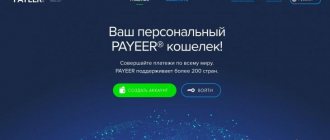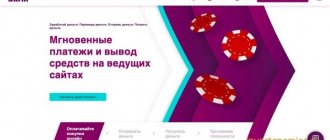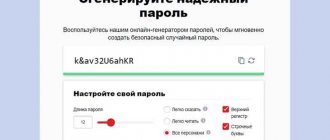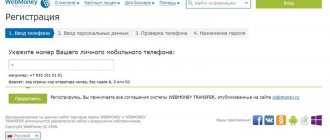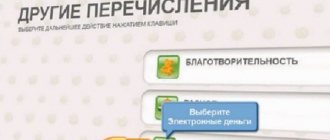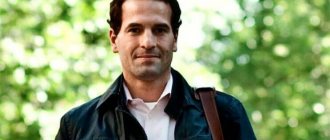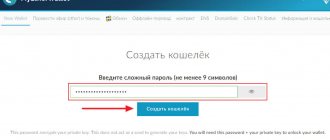What is WMZ ? This is a title unit, which in the WebMoney payment system is equivalent to the US dollar. The distinctive sign Z is placed in front of the immediate wallet number.
The main guarantor of the legal use of WMZ is Amstar Holdings Limited, and the dollar turnover is carried out on the basis of the Rules for the use of the WMZ certificate .
The commission for WMZ transfer is 0.8%. A maximum of 50 title units can be withdrawn as commission. However, the exchange rate will differ from the National Bank rate, since it is formed depending on supply and demand generated by system users. This means that the service has its own exchange rate, which may differ on different exchangers. The rate closest to the official one is shown by WM Exchanger.
It is usually accepted that 1 WMZ = $1, but due to different exchange rates this may not be entirely true. According to the rules of the service, 1 WMZ cannot be changed to less than S0.97.
Users with a pseudonym certificate, a formal certificate or higher can create WMZ electronic wallets. This does not require confirmation of personal data (uploading a passport photo and other confirmation methods), therefore, such an electronic wallet can be used by absolutely any participant in the system. Within the system, a wallet is a registered requisite that allows you to account for funds. The WebMoney service allows you to store money only in wallets. Their numbers are formed from a letter (indicating title characters) and 12 digits.
Tinkoff Bank, Lit. No. 2673
Tinkoff Black (with secure card delivery) up to 7.00% on balance, Cashback
Tinkoff Bank, Lit. No. 2673
Apply for a card
What is WMZ wallet on Webmoney
To use the functionality of the Webmoney system, you must open an electronic wallet. According to the service regulations, the concepts of “money” or “currency notes” are not used here. The main unit for making payments is title units.
Transfers between WM wallets are made in title units. Which currency these title units will correspond to depends on the type of electronic wallet. Currently, the following types of Webmoney wallets are distinguished:
- WMP - Russian ruble (new type of wallet).
- WMR - Russian ruble (old wallet type).
- WME - Euro.
- WMH - Bitcoin Cash.
- WMY — Uzbek sum.
- WMK - Kazakh tenge.
- WMG - Gold.
- WMV - Vietnamese dong.
- WMB — Belarusian ruble.
- WMU - Ukrainian hryvnia.
- WML - Litecoin.
- WMX - Bitcoin.
- WMD - Accounting for issued loans.
- WMC - Current credit obligations.
This list includes another type of wallet - WMZ. This is one of the most popular Webmoney wallets, working with title units equivalent to the US dollar. WMZ wallets are included in the list of those that are available for opening by users with pseudonym certificates. For example, to open a WME wallet (equivalent to euros), you will need to undergo verification and upload personal data.
WMZ wallet is a type of WM wallet that allows you to make financial transactions in US dollars. One WMZ is equivalent to one USD. Conversion into rubles or other currencies is carried out at a rate close to the exchange rate. WMZ wallets, like all other types, have a unique number: for example - Z238479008342.
Briefly about the main thing
- WebMoney is an electronic payment system with which you can carry out various operations on the Internet (deposit, withdraw, transfer electronic money, pay for goods in an online store, etc.). You can operate with 11 currencies (rubles, dollars, euros and others).
- WMR is the abbreviated name for a ruble wallet in the WebMoney system, WMZ is an abbreviated name for a wallet in dollars, WME is an abbreviated name for a wallet in euros.
- WebMoney is especially popular among freelancers and remote workers, as well as in various services that allow you to earn money on the Internet.
- You can top up your WebMoney wallet without commission through many banks, including Sberbank, Alfa-Bank, Tinkoff and others.
- You can issue a plastic card (USD or EUR currency) to your webmoney wallet, as well as a virtual card in rubles, which you can then link to Google Pay or Apple Pay. This will allow you to use the funds stored in your wallet to pay for various goods and services both online and in an offline store equipped with a banking terminal.
- WebMoney can be withdrawn with a commission to other electronic wallets (Yandex. Money, Qiwi), to bank cards, bank accounts.
- In the WebMoney system you can borrow money.
- The cheapest Webmoney withdrawal to a Sberbank card by phone number (total commission 2%), and for those who do not have a Sberbank card, you can do it through this service (total commission 2.8%): https://telepay.webmoney.ru/ru /cards. It is difficult to find in the system menu, so I pinned it here.
How to create a dollar wallet on Webmoney
Dollar wallets are created without verification. To obtain a formal certificate (entry-level verification), the user must upload passport data, INN and SNILS into the system. Pseudonym certificates do not provide any information about themselves.
In essence, such clients are anonymous users - the system knows nothing about them. Such certificates are more suitable for registered beginners only, so that they become better acquainted with the functionality of the system.
With a pseudonym certificate, users from any country can create only two types of electronic wallets - WMZ and WMG. In addition, an anonymous client has the right to create a WM wallet for title units that correspond to the currency of the state of his location. Restrictions apply to WMB and WME wallets.
Russian users can create WMZ wallets without creating WMR (WMP) wallets. If the client plans to make transactions in an electronic wallet only with dollars, then he must follow the following instructions:
1. Register on the official website Webmoney.ru - you only need a mobile phone number and a few minutes of free time. If desired, the client adds an email address. In the system, it is used to receive reports, receipts and letters in the process of work.
2. After gaining access to the personal account, the client uses the link “Add wallets, bank cards. Here, from the list of types of electronic wallets, select the required one - WMZ.
Open WMZ wallet on Webmoney
3. The client agrees to the terms of use of the electronic wallet. This completes the opening of the dollar wallet.
Webmoney User Agreement
From now on, you (the wallet) can be used. The number is assigned automatically. To receive a transfer in dollars, the user just needs to transfer the wallet number to his counterparty.
WMZ wallet on Webmoney
Exchange operations between your wallets are carried out with a commission of 0.8%. The user can transfer from WMZ to WMR and back within the limits established in the system.
Comparison with other payment systems
WebMoney is not the only service for receiving and transferring money that operates online. The most popular include: Yandex.Money and Qiwi Wallet. They differ in the set of functions available to the user and have their own operating features. Let's take a closer look.
What is better webmoney or qiwi wallet
QIWI Wallet is an electronic account for holders of a prepaid Visa account. Its clients are over 19 million people. With its help, access to Visa products is provided. In relation to the webmoney system, the advantages of QIWI Wallet are:
- Transfer of funds without commission.
- Work without an Internet connection - all operations can be performed through special terminals, of which there are a sufficient number in crowded places.
But QIWI Wallet loses to WebMoney in other aspects:
The difficulty of cashing out money is that you can simply top up your mobile phone account.
Technical support – responses to customer requests are provided several days after the request. In some cases there are none at all. I have to write again.
Security – protection from fraudsters and third party access is weak.
Which is better WebMoney or Yandex.Money
The Yandex.Money payment system is one of the three most popular in Russia. Advantages of Yandex.Money compared to WebMoney:
- Account in real Russian rubles. This is, in some cases, better.
- Security for Yandex clients is provided by SMS confirmation or a special code generated by the program. Confirmed by 4 patents. However, in WebMoney, protection from fraudsters is higher, and the choice of security tools is wider.
- Anonymity – for small transactions (up to 15 thousand rubles per month), you can not provide personal data, having received anonymous status.
- There is no commission for transfers within the system.
The Yandex.Money service is inferior in the following parameters:
- Users are only individuals. Organizations of all forms of ownership cannot open an account for work.
- Lengthy registration procedure - to start fully using the Yandex.Money system, you need to contact the office of the company or its partner. There, documents are checked and an application for service is accepted. For persons living outside the Russian Federation, you will have to send notarized copies of documents and an application by mail.
- Replenishment – outside of Russia there are not many options to top up your wallet, which can be inconvenient.
- The account currency is in Yandex.Money, there is only one monetary unit - the Russian ruble. WebMoney – works from seven.
- Less common - Yandex.Money can be used to pay only in Russia, and in fewer stores. WebMoney is an international system.
In general, Webmoney is more widespread than a similar service from Yandex. The first one is more suitable for advanced clients who need multi-functionality and multi-currency. Yandex.Money is more convenient for small payments and ordinary clients who do not receive income from working on the Internet. By the way, recently you can transfer money between these programs. Now customers can use both of them.
The WebMoney payment service is widespread and convenient. Many sites are ready to carry out calculations using it. Having understood the features and functions, the client receives a lot of benefits for a minimal fee (commission). This saves time, opens up new opportunities, and erases boundaries. It is not surprising that the number of WebMoney clients is growing steadily.
Basic conditions for using WMZ wallets
All types of Webmoney wallets require almost the same terms of use. Regarding WMZ wallets, it is important to know that the standard commission for transactions within the system and incoming transfers is 0.8% of the transaction amount. The maximum commission on dollar wallets is limited to no more than 50 WMZ.
Initially, Russian users proceed as follows: they register for a WMR wallet (according to the new rules - a WMP wallet), then proceed to open a dollar account. The more wallets a client has, the more convenient it will be for him to use the Webmoney online payment system.
Questions and answers
How to top up your WebMoney wallet?
You need to go to the “+” tab, select a replenishment method, enter card or electronic payment details and confirm the transaction in the usual way.
How to delete a Webmoney wallet?
You need to click on one of the wallets and select “Move to archive” in the list of functions that appears. You can completely delete your account through technical support.
How to top up WebMoney without commission?
You can top up your account without commission from the balance of your linked phone number or through a WebMoney card in cash.
What is WebMoney?
A convenient electronic payment system that conducts transactions all over the world.
How to transfer from WebMoney to Qiwi?
You need to go to the “-” tab, select the QIWI icon, enter the details and replenishment amount. Next, confirm the transaction.
How to use WebMoney wallet?
Using the wallet, you can receive and withdraw money, pay for purchases and services online, and take out loans from other participants in the system. Currency exchange available.
How to get a personal Webmoney passport?
A personal certificate can be obtained by shooting an ID video - a video in a special program, the robot will offer to perform several actions on camera. You can also obtain a certificate by meeting in person with one of the representatives of the VM Center. In both cases the service is paid.
Features of VSW wallets
This type of electronic wallet provides the user with the full functionality of the Webmoney system. By and large, it makes no difference which e-wallet the client uses. You can attach a bank card—credit or debit—to your WMZ wallet in order to withdraw money to it.
In this case, conversion will apply in each case. If the user withdraws WMZ to a ruble card, then rubles will be credited to her account - at the current conversion rate. If a client transfers from a ruble card to a dollar wallet, then the total amount will also be calculated taking into account the conversion rate.
5 / 5 ( 2 voices)
about the author
Irina Rusanova - higher education at the International East European University in the direction of "Banking". Graduated with honors from the Russian Economic Institute named after G.V. Plekhanov with a major in Finance and Credit. Ten years of experience in leading Russian banks: Alfa-Bank, Renaissance Credit, Home Credit Bank, Delta Credit, ATB, Svyaznoy (closed). He is an analyst and expert of the Brobank service on banking and financial stability. [email protected]
Is this article useful? Not really
Help us find out how much this article helped you. If something is missing or the information is not accurate, please report it below in the comments or write to us by email
Let's sum it up
Well, I think that no one has any more Webmoney At the end of today’s review, I just want to add that you should not be afraid of some of the complexity and intricacy of the registration process, obtaining certificates and linking accounts to the system. Everything is much simpler than it might seem at first glance. I wish you successful money transfers, low commissions and fast processing of requests. In the comments under this post, share your impressions of working with WebMoney Keeper, tell us which method of managing your account you like best and why. Don’t forget to subscribe to blog updates, because a lot of interesting things await you. See you soon!
If you find an error in the text, please select a piece of text and press Ctrl+Enter. Thanks for helping my blog get better!
Comments: 0
Your comment (question) If you have questions about this article, you can tell us. Our team consists of only experienced experts and specialists with specialized education. We will try to help you in this topic:
Author of the article Irina Rusanova
Consultant, author Popovich Anna
Financial author Olga Pikhotskaya
Currency exchange, where to do it
System users often create several wallets for each type of equivalent. And, as a rule, the question of how and where to exchange electronic currency becomes no less pressing than the question: what is WMZ?
One of the exchange methods is the WebMoney exchange machine. It's easy to use. To do this, you need to go to the “Wallet” section on the website. Select “Exchange” from the proposed operation icons. Next, the system will offer to set in two lines the exchange of what currency the client is going to make. The last step is to click the “Exchange” icon.
This method is the simplest, but has some limitations. The WebMoney machine offers the exchange only of WMZ to WMR and vice versa. No other currency equivalent works here.
Creating a WM ID via WinPro
The first step is authorization in the system. To do this, you must enter your credentials and confirm your login to WMID. Registration of a new wallet occurs in the section with the appropriate name by clicking the “Create” button.
After clicking the button, a new window will appear on the screen, which presents a list of different currencies – WM identifiers. For the dollar equivalent, you must select the WMZ currency.
To finish creating a WMZ wallet, you must click the “Next” button and agree to the terms of the agreement presented by the system.
Use of title characters
To transfer dollars in the WebMoney system, you must indicate the WM-identifier number. So, to replenish your electronic account in dollar equivalent, you need to go to the “Wallets” section and click the “Top up” button. The operation can be performed in three ways:
- From a phone number;
- Bank card;
- Bank accounts.
The procedure is completely similar to replenishing a WMR wallet. Only the currency is different.
Exchange WMR currency to MWZ
The WinPro program allows the user to exchange currencies from WMR to WMZ. In this case, the exchange rate may differ from the current market state. The value of the currency is set only within the system - this fact must be taken into account if the user decides to change currencies through WebMoney.
In order to make an exchange, you need to right-click on the ruble wallet and select “Exchange” in the menu that appears, then select the currency for exchange.
There is also an alternative exchange option - third-party exchange services. The advantage of such resources is the profitability of the exchange. So, on WebMoney, one dollar can cost 60 rubles, and on an exchanger - 60.2. This point also works in the opposite direction.