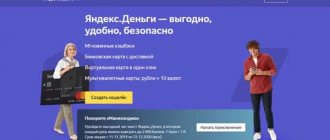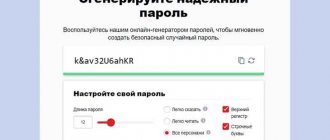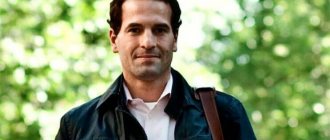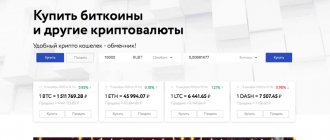In this article, we will tell beginners what a Bitcoin wallet is, what types there are, and how to choose and register a crypto wallet, how to receive and send funds. You will learn what you need to pay attention to when choosing a crypto wallet, how to replenish it, transfer and withdraw cryptocurrency. At the end, we will draw up a checklist that we recommend going through and answer frequently asked questions. If the article is useful, please support us - this will help us develop content.
Support the project
If you found this article useful, you can support us with a donation.
What is a Bitcoin wallet
Bitcoin wallet (bitcoin-wallet) is software for storing the Bitcoin cryptocurrency. One of the most famous experts on Bitcoin and blockchain, Andreas Antonopoulos, said that “A cryptocurrency wallet is the interface between the user and the blockchain.” In other words, wallets act as a software shell and allow you to make transactions that are broadcast to the blockchain network.
Bitcoin does not physically exist and is not stored anywhere. It is only displayed as a balance on the corresponding addresses, which users access using private keys. This means that losing your wallet file will not result in loss of funds as long as you still own the private keys.
A cryptocurrency wallet is the interface between the user and the blockchain." Andreas A.
A private key is a secret sequence of characters associated with a corresponding Bitcoin address that allows you to spend coins from your wallet. Using the key, users can restore access to cryptocurrency in another program and on various devices, but losing it can lead to the loss of bitcoins. Next, we will take a closer look at Bitcoin wallets and set them up.
Device or hardware wallets
A Bitcoin hardware wallet is a thing similar to a flash drive where the owner’s private key is stored. You can connect your account to the Internet and manage your account only by connecting such a device. While the wallet is simply in your pocket, there is no connection to the network, and the account is completely secure. This type of storage is called “cold”.
An example of a cold wallet is Trezor Hardware Wallet.
Criteria for choosing a Bitcoin wallet
Before we look at various Bitcoin wallets, we will describe the criteria by which we will select them. Crypto wallets come in several types and are created for different purposes: some focus on security and privacy, others on speed and convenience.
Safety
Reliability is one of the most important criteria, since the integrity and safety of user funds depends on it. Security includes full control over private keys, a set of methods to protect against unauthorized access, and ways to synchronize with the blockchain. The best security is provided by offline or cold wallets, whose balances can only be accessed physically.
Confidentiality
The less data about yourself the user provides to the wallet, the more anonymous it is. However, private crypto wallets have limited functionality. If you want to exchange cryptocurrency for fiat or make other transactions such as depositing or borrowing, you will have to sacrifice anonymity, since all foreign exchange transactions are monitored by regulatory authorities. But privacy is a conditional sign, since much depends on the accuracy of the users themselves when using cryptocurrencies on the network. Virus programs and search engine algorithms can easily de-anonymize even experienced crypto enthusiasts.
Non-custodial
Non-custodial wallets provide users with access to private keys, so users' funds are safe and completely at their disposal. Non-custodial means that the funds will not be blocked or otherwise used by a third party.
Speed
This criterion shows how quickly the user can spend his funds, that is, how much time it takes from launching the client to spending coins. Often speed comes at the expense of security, as the user skips some steps that provide additional protection for funds.
Convenience
The interface should look so that any beginner can quickly and easily understand it. Some crypto wallets are quite secure, but are more tailored for use by advanced users.
Reputation
This criterion shows how reliable the software is. If, while using the software, users regularly encounter problems that interfere with the normal operation of transactions, leading to security problems, then information about this quickly spreads on the network: in media blogs, on forums, and also in thematic groups. Only reliable and verified crypto wallets deserve trust from the crypto community.
Popular local Bitcoin clients
Desktop applications require a higher level of skill from the user, but also provide advanced functionality. Popular options:
- Bitcoin Core is the original blockchain wallet for. It takes up a lot of free space on your computer and takes a long time to install and synchronize. The wallet is extremely secure and provides all the options the user needs. There are versions for Windows, Linux, Mac - the transaction fee is very small, on average 0.00001 BTC/KB.
- Armory is an option for experienced users. Provides additional security measures and is considered more flexible. Installs on top of the base Bitcoin Core client. Requires a powerful PC to use.
- Electrum is a lightweight yet feature-rich Bitcoin client. Its ease of use makes it ideal for beginners. It has two separate versions - regular and Portable. It is not demanding on resources, but gives full access to the necessary functionality. Stores the blockchain on remote databases without requiring downloading to a computer. Available in versions for the main operating systems - Windows, Linux, Android, Mac.
- Multi B it - similar to the previous one and in all respects is considered its analogue.
Only the most popular options are listed, from which the user can choose the one that suits them to get started. There are other varieties that are used less frequently.
Types of Bitcoin wallets
Crypto wallets are created for various platforms and tailored to different needs. We will choose a crypto wallet depending on the purpose that the developers have focused on. We talked about goals and objectives in this video:
Which wallet to choose?
We wrote in detail about what types of crypto wallets there are in our other article. Here we will only briefly list the types of Bitcoin wallets.
Desktop
They are a separate program for PCs, aimed at various platforms: Windows, Mac OS or Linux. Desktop wallets come in two types: “light” or “heavy”. Light clients download only part of the blockchain to the local disk, which allows addresses to be synchronized with the network faster. The rest is stored on the server (full nodes). Therefore, you need to trust the servers to which the client connects.
Heavy clients download the entire transaction history, which takes up a lot of memory on the user's device. Synchronization may take several hours depending on the speed of the Internet connection, but such clients are more reliable because users do not transfer transaction data to other servers, which may be unavailable, causing delays.
Hardware
These are devices that allow you to store cryptocurrency offline. In other words, hardware wallets support cold storage of crypto assets - you only need to connect to the network when you want to send a transaction. Hardware devices are considered the most secure and vary in form: there are crypto wallets in the form of a flash drive, a credit card, a module with a touch screen resembling a smartphone, and other devices.
Hardware wallets can be managed both from the device itself and from a PC or smartphone using an application from the developers. Some programs allow you to integrate hardware wallets and make transactions from them.
The Cryptonist online store is the official representative of such brands as Trezor, Bitbox02, CoolWallet S, Ellipal, Cryptosteel, SafePal, Cobo and other brands. The company provides its customers with professional technical support and a 1-year warranty on devices.
Mobile
Crypto wallets for smartphones are easy to use and allow you to work with cryptocurrency anywhere: on the way to the office or home, in a cafe or in the waiting room. In other words, they provide quick access to cryptocurrency like web wallets, but the app is more convenient and also more secure. They are less susceptible to phishing and other types of attacks that online customers are vulnerable to.
Online
They provide quick access to cryptocurrencies, but are less secure, since user account data can be easily intercepted using virus programs and phishing. To log into your crypto wallet, you only need a browser. There are also plugin versions that are less susceptible to phishing and more convenient, but the functionality of the extensions is usually limited to storage and translations only. Online wallets are suitable for microtransactions, but they are not safe to use for storing large amounts of cryptocurrency.
Features and types of wallets
All Bitcoin wallets are divided into four categories:
- desktop (on a PC or laptop);
- mobile (on a smartphone or tablet);
- hardware (physical);
- web (working on an Internet page).
Before registering a Bitcoin address, you will have to weigh the pros and cons. Reliability, security, and ease of use matter, because finding a Russified wallet is almost impossible. The interface is perceived intuitively or with minimal knowledge of English.
How to create a Bitcoin wallet (registration steps)
In this section, we will tell you how to create a Bitcoin wallet and demonstrate all the stages of registration from the very beginning using the example of popular crypto wallets. As a rule, for most clients the creation process is identical and differs only in a few stages specific to them. The order of actions may also change. For example, some applications require you to save the seed phrase at the creation stage, while others only upon completion.
Not all wallets require you to do this, but it is an important step. Therefore, we will describe in detail the process of registering a crypto wallet so that users master basic security rules: storing a seed, private keys and a password for encrypting wallet files.
Crash course
Quickly understand and start using cryptocurrency
more details
Briefly, registering a Bitcoin wallet looks like this:
- Launching an application or going to the web client site;
- Creating an account: login, password and other important data to protect your wallet.
- Saving the seed phrase (optional);
- Opening a new crypto wallet, additional protection (optional).
Now let's move on to the procedure for creating a Bitcoin wallet using the example of popular clients: Exodus, Electrum or Blockchain.
Creating an Exodus wallet
Exodus is one of the most famous desktop multi-currency wallets. Exodus has a built-in exchange feature that allows you to buy and sell cryptocurrency directly from the app - without ever leaving your wallet. Users can recover addresses using an encryption password or seed phrase, and can also integrate Trezor hardware wallets. Exodus has a mobile version for iOS and Android.
We chose Exodus for several reasons:
- Multicurrency – users have access to more than 100 cryptocurrencies in one crypto wallet;
- Convenient and attractive interface - suitable for beginners;
- Cross-platform – Exodus is compatible with popular Windows, Mac OS or Linux operating systems, and is also available on mobile devices;
- A high reputation is a time-tested wallet that has not been found to have any critical security issues.
Next, we will demonstrate how to create a desktop and mobile Bitcoin wallet using Exodus.
Advantages and disadvantages of different types of wallets
The table shows the key pros and cons of Bitcoin wallets that will help you make a choice:
| Advantages | Flaws | |
| Desktop | High security, ease of use, fast operations, many functions. | Demanding on memory, dependence on the key file, long download of the blockchain. |
| Mobile | Easy to install and configure, always with you, low resource requirements. | Low security, reduced functionality. |
| Hardware | The best protection, access is restored even if lost. | Dependence on the Internet for work, high price (from $50). |
| Online | Ease and speed of use, multi-currency, access from anywhere and from any device. | Risk of hacking, vulnerability of keys. |
Then it all depends on priorities: for security, the best option would be a hardware wallet, for convenience, a web version.
Exodus Desktop
Download the crypto wallet from the official developer website for your operating system and run the installer to start creating a Bitcoin wallet. Creating it is very simple: the program will install automatically. If the installation is successful, the system will display the following message:
Next, you need to open the Exodus Bitcoin wallet with the already created crypto addresses. The desktop version only supports English. The main interface screen will open, which has four main sections (from left to right):
- Portfolio;
- Wallet;
- Exchange;
- Install Apps.
Portfolio
Statistics of crypto assets in the wallet will be displayed here: changes over 24 hours, the largest balance, portfolio lifetime, gainers and losers among the user’s digital assets. This section is located on the main screen when you launch the client and in it you can top up your wallet, restore assets from another crypto wallet, and select cryptocurrencies for transactions.
Wallet
In this section, the user can select a cryptocurrency to perform operations: send, receive or exchange a crypto asset, as well as view individual statistics for the selected coin.
Exchange
Cryptocurrency exchange (swap function) is available in the Exchange section. In this case, users do not need to undergo verification and provide personal data. There are no restrictions on exchange.
Install Apps
This is a store of free applications (dApps) that support cryptocurrency transactions that can be sent directly from the Exodus client.
We have created a crypto wallet and briefly discussed the main functions of the Exodus bitcoin wallet. We will talk in more detail about how to create a password, backup, addresses, receive and send bitcoins in the following sections.
Why do users choose Matby?
The main criterion for choosing this service is its reliability and solid service life in the cryptocurrency market. Matby was founded in 2014. The built-in online exchanger function easily allows users to exchange cryptocurrency for rubles on a single platform without searching for third-party services.
Matbi makes it possible to store several types of cryptocurrencies at the same time, namely Bitcoin, Litecoin, Dash and ZCash.
All cryptocurrency in Matbi is stored in “cold” wallets, thereby the service can guarantee reliable protection of funds from various cyber attacks and hacking. Matbi is the best service for those who want to start their acquaintance with cryptocurrency.
Advantages:
- 24/7 access to the service;
- favorable rate;
- available technical support;
- no exchange fees;
- quick exchange of cryptocurrencies for rubles and back;
- accelerated processing of applications (up to 20 minutes);
- service support in Russian and English;
- additional protection (confirmation of all actions using PIN code and Google Authenticator);
- the ability to verify and track transactions,
- a large selection of deposit and withdrawal methods,
- built-in wallet for storing currencies;
Additionally, the Matby project team has prepared detailed video instructions that describe in detail all the steps to complete registration, as well as the process of buying and selling cryptocurrency.
Exodus Mobile
Exodus mobile wallet is a convenient and relatively secure application for quick access to cryptocurrencies. Exodus Mobile Wallet is not as secure as the desktop client and does not support additional security features, but it can integrate with Trezor wallets. We talked about this in this article.
Integration of Trezor and Exodus wallets
The interface is easy to use, contains crypto portfolio tracking and a built-in exchanger. The Exodus wallet supports more than 115 cryptoassets, but there is no Russification.
Creating an Electrum Wallet
Electrum is one of the first and most popular desktop Bitcoin wallets created by third-party developers. The Electrum crypto wallet supports change addresses in the SegWit format: it has advanced security settings: multi-signature, two-factor authentication and hardware wallet integration.
We wrote about how to create an Electrum Bitcoin wallet in this article.
Creating a Blockchain.com Wallet
Blockchain.com (formerly known as Blockchain.info) is a popular web wallet. Blockchain's BTC wallet is less secure as it is vulnerable to phishing and other types of online attacks. In addition, the Blockchain wallet has an overloaded interface, and it will take time to understand the functionality.
In addition to Bitcoin, Blockchain.com supports Ethereum (ETH), Bitcoin Cash (BCH), Stellar (XLM) and the stablecoin USD-D (formerly PAX). For added security, the web client has two-factor authentication and email confirmation. There is an article on our blog about Blockchain.com that describes how to create and use this crypto wallet.
Web (online) wallets
From a comfort point of view, the option is convenient: you don’t need to download and install anything, as is the case with a mobile application or desktop version. The functionality is implemented within one website. It is reasonable to choose this type of wallet for a user for whom speed and the ability to make transactions online are important.
There is no need to worry about the wallet.dat file, which is critical for downloaded applications and without which access to the wallet is impossible. The commission for using transactions is minimal. However, there is also a significant disadvantage - a high probability of hacking.
Example - blockchain.com
Basic concepts and terms
Let's get acquainted with the thesaurus, which will be useful to every user when creating a crypto wallet.
Backup copy
A backup is a file with a key or a mnemonic password (seed phrase) that allows you to restore your Bitcoin wallet on another device. You should make a backup copy in case you forget your password or your device is lost. Then you will need a backup, otherwise it is impossible to restore your crypto wallet.
Password
This is a code word used to encrypt crypto wallet files. Even if a hacker somehow manages to take possession of your files, he will not use them. To do this, he will need to guess the password using brute force or other means.
Check
Accounts are a Bitcoin account required for certain actions: savings, spending, or others. In one crypto wallet you can create several Bitcoin accounts depending on your goals and objectives.
Crypto accounts are organized differently on different blockchains. Bitcoin accounts are followed by addresses because it has a UTXO accounting model that uses addresses for change. And Ethereum has an Accounts accounting model, and the calculation of keys in accounts is limited. It turns out that Ethereum accounts are addresses.
Addresses
These are unique identifiers designed for sending or receiving cryptocurrency payments and consisting of a sequence of numbers and symbols. For user security, most crypto wallets allow you to create multiple crypto addresses. There are two types of addresses in the Bitcoin network:
- Obsolete or Legacy. This format is also called P2PKH. These are the first Bitcoin addresses. Legacy addresses look like this: 1qEQWtgE2AMtEBQLEziWYj2z7WqdbQjfB
- Segregated Witness (SegWit) or Bech32. The P2WPKH format reduces fees and transaction times by approximately half by removing the signature from the block, which is required in Legacy. Despite this, not all wallets use them. These crypto addresses are not compatible with Legacy. SegWit starts with bc1. Example: bc1qap3hd9jv93xyqa2wf3cvm760ew7q8fa34xf0yl
The P2SH format is also known, which uses a special script that matches the hash script to verify the signature. This format resembles Legacy, but starts with 3 rather than 1. Here is an example of such an address:
347N1Thc213QqfYCz3PZkjoJpNv5b14kBd
Transactions
Transactions are transfers between two crypto addresses, a record of which is included in the data blocks of the distributed ledger. Transactions are signed using private or private keys that allow coins to be spent. And public keys are addresses. You can only send cryptocurrency to them.
Each transaction has its own identifier by which you can find it. The sender can forward the ID to the recipient to verify that the transaction has been completed. Example Tx ID: 41a3174d0400e747af8931991059b6195e56645ca4831f2eb11a726bbd39fe22, you can click on it and go to the corresponding transaction.
Delivery addresses
A Bitcoin address for change is needed when there are unspent coins left after a transaction. Bitcoin cannot split the amount and send only part of it, so the specified number of coins is sent to the recipient, and the rest is sent to the change addresses. Using Electrum as an example, we explained how change addresses work.
Blockchain Explorers
Blockchain Explorers are block explorers that allow you to view detailed statistics of the blockchain network: transactions, amounts of coins per address, network complexity, which blocks were recently added and other useful information. We have selected three popular reviewers for our readers.
Blockchain
One of the most popular blockchain explorers. Blockchain monitors all open data with statistics of the Bitcoin network. The browser also supports Bitcoin Cash and Ethereum.
Blockchain Explorer provides additional network information in the form of convenient charts so users can easily track blockchain activity.
We'll show you how to find a transaction and display payments for a Bitcoin account using Blockchain Explorer as an example. To find a transaction, go to the block explorer website.
Each transfer or payment contains a hash - a unique transaction identifier (Tx ID). When you send bitcoins, this ID appears in the transaction details. If you want to make sure that you were sent coins to your wallet, ask the sender for a Tx ID. You can use it to track the status and other details of the transaction. So, on the main page of the blockchain browser, enter the received transaction hash in the search field, and then press “Enter”.
After this, you will see from which address and where the bitcoins were sent, how much, how much the commission was and other details. The status of the transaction will also be displayed: whether the miners confirmed it or not.
You can similarly find details for a specific address, but instead of the hash, enter the Bitcoin address in the search bar. Only then will it be possible to immediately view the pool of transactions associated with this crypto address, each of which can be viewed separately.
Trezor
Browser from Satoshi Labs. There are no fancy graphics, but the site loads quickly and has all the information you need.
Mempool
A less popular browser with a beautiful and intuitive interface that visually displays network congestion in the form of blocks. This way, users can immediately see basic information not only about the last block, but also about the previous ones, as well as those that have not yet been added. In addition, the site has colorful graphs of the mempool size, as well as detailed statistics on the latest blocks and transactions.
Registration procedure
The procedure for creating a wallet is quite simple and does not require special skills and knowledge from the user. Moreover, the entire process only takes a few minutes. To register for Bitcoin, you need to follow the following procedure:
1.Go to www.blockchain.com.
2.Select the “Products” section.
3.In the menu that opens, go to “Wallet”.
4.Click “Create your wallet”.
5.Next, the registration page will open, on which you will need to provide the following information: email, password and confirmation password.
6.After this, read the terms of use of the service and give your consent by checking the appropriate box.
7.After filling out all the requested information, click “Continue”.
All that remains is to complete the registration. To do this, go to the specified email, open the received letter and click on the “Yes, this is my email” button (yes, this is my email).
Note! In a similar way, you can register a Bitcoin wallet on other sites.
How to transfer to a Bitcoin wallet
It doesn’t matter where you bought the crypto – from a friend, in an exchanger or on a stock exchange. We'll show you how to get an address or QR code that you can pass on to the sender. Typically, you can create multiple addresses to improve anonymity. We wrote about this in an article about Blockchain.com.
Let's say you bought bitcoins from an exchanger and you need to get the address of your bitcoin wallet. Let's look at how to do this using the Exodus crypto wallet as an example. Launch the program and go to the “Wallet” section located in the top menu.
To receive a Bitcoin address, click the “Receive” button.
A window will open showing options for obtaining a crypto address:
- Copy to clipboard;
- Scan the QR code;
- Send by email.
Forward the received address to the sender and wait until the coins arrive in your wallet.
Once the sender makes a transaction, it will appear in the crypto wallet list in the address section. Pay attention to the transaction status. If it says “Pending” or “Pending”, this means that the transaction has not yet been confirmed.
You need to wait for at least 3 confirmations in the blockchain. Otherwise, the transaction may be canceled and you will not receive the funds.
You can track the status of a transaction and view its details using the Transaction ID or Tx ID in the blockchain browser. Just copy its value, paste it into the search field of your blockchain browser and follow the link if this option is available in your crypto wallet.
As you can see in the screenshot below, our transaction has only two confirmations so far. You need to wait a little longer to make sure the funds will be delivered.
Summary
As you can see, dear friends, creating a bitcoin wallet is a simple matter. To do this, you will not need a photocopy of your passport, a copy of your identification code, an income certificate, or any other documentation. There is no bureaucracy or barriers to starting investing in cryptocurrency ; the only difficulty you will encounter is the incredible speed of changes in its exchange rate. To earn Bitcoin in the short term, you will have to master the basics of stock trading. I wish you success in all your endeavors, invest wisely and never stop discovering new things. Subscribe to blog updates, and see you soon!
If you find an error in the text, please select a piece of text and press Ctrl+Enter. Thanks for helping my blog get better!
How to withdraw from a Bitcoin wallet
First you need to open a Bitcoin wallet, get an address and clarify the transaction amount. Let's look at an example of withdrawing bitcoins from the Exodus crypto wallet. Go to the “Wallet” section and select the Bitcoin (BTC) cryptocurrency. To send bitcoins, use the “Send” button. In almost all crypto wallets, the sending and receiving process is identical.
In the fields you need to enter the amount of coins, and then the recipient's address. If you use a mobile application, it is easier to scan a QR code or payment request. Many crypto wallets allow you to customize the commission amount. The larger it is, the faster miners will confirm the transaction.
We perform an outgoing transaction. Once sent, it will appear in the general list, where incoming and outgoing transactions are displayed. The recipient may request a Transaction ID. In this case, copy the Tx ID and send it to him.
To send a transaction, enter the amount of bitcoins. You can use the Half or All buttons to quickly enter. To send coins, click the “Send” button.
Exodus does not allow you to manually adjust the network commission amount and does it automatically: it selects the optimal commission so that the transaction is not too slow. But many wallets have this option. Exodus wallet will ask for additional confirmation before sending bitcoins. If you are sure, click “Send” again, after which the transaction will be broadcast to the network.
Great! We have successfully sent the coins.
Now the new transaction will be displayed in the entries at the bottom of the screen, where you can see its details: status, ID, date of sending, commission and recipient's address. For more details, please follow the Transaction ID link.
If you are sending to an exchange address to exchange Bitcoin for fiat, then do not make online transactions for large amounts. Otherwise, the bank may reject them or even block the card. There have been cases when a bank blocked amounts of 100,000 rubles or more when a user tried to withdraw bitcoins from a Blockchain.com wallet. If you need to withdraw a large amount, it is better to do it in parts and use different cards if possible.
Fees charged for transactions and withdrawals
It is not necessary to pay a commission for transferring Bitcoins from one wallet to another. This is a voluntary measure. However, transactions without fees will take a long time or will never be executed at all, since they have a low priority. The commission, even the standard one of 1/1000 of BTC, immediately gives the operation the usual priority.
However, there is a way to save money. Before sending money, you can go to blockchain.info and check the number of unvalidated transactions. If there are few of them (up to 10 thousand), a new one will pass, even if the commission is reduced tenfold. The lowest flow is observed early in the morning or at night Moscow time.
There are a number of cases when a transaction is not subject to commission fees:
- transfer of amounts over 0.01 Bitcoin;
- the translation takes up a minimum amount of space within the block;
- The BTC used in a transaction has a large number of validations.
There is a service bitcoinfees.earn.com, which displays the size of user commissions for the last 24 hours and 14 days. Based on this, the service calculates the optimal commission that should be set. Then the transaction will be processed in the nearest blocks and will not take much time.
Security checklist
We have prepared a checklist for you, which you can use to check how secure you are with your funds against possible hacking. Check each point. If you find that you meet each of them, congratulations—your funds are safe. If not, then the best thing to do is fill in those gaps.
Backup copy
To make sure your funds are safe, test yourself with these security questions:
- Have you made a backup? Without it, you will not have access to your coins if you lose or forget your password. The mnemonic password should be stored on paper in a safe place, hidden from third parties.
- Have you restored your wallet using it at least once? If you created a seed phrase, try restoring your crypto wallet using it.
- Is there a trusted person who knows where the backup is stored and how to restore the money in case something happens to the user? Share a copy with your immediate family so they can receive Bitcoin in the event of an accident.
Password
Have you set a complex and long password? A simple password can be guessed using brute force. A good password should contain upper and lowercase Latin letters, numbers and special characters. The more varied the symbols and the longer the secret word, the better. To further improve reliability, you can add special characters.
Examples of bad passwords:
12345 qwerty012345 Anton1990
If you find it difficult to come up with a complex secret word, then use an online password generator, for example, Online Password Generator, or use your browser's password generator or password manager.
Examples of a good password:
X#*xq12$Tb7ReW#!Qx 9j%ktgH6T$RtsHLhXV
Update client
How often do you update the client? It is better to update programs as soon as updates are released. The longer you wait, the more time you give hackers to find vulnerabilities and crack your software. Regular software updates minimize the risk of hacking and possible theft of funds.
Follow updates
Have you subscribed to news from software developers? This way you can quickly find out when a new update is released. This is important, especially if you do not regularly use a crypto wallet.
Follow blockchain news
Do you follow updates to the blockchain of the cryptocurrency you store? Anything can change: forks, address formats, etc. It is necessary to stay up to date with the news to ensure that your cryptocurrency experience is as safe as possible.
Use a hardware wallet
Do you use devices such as Trezor, Ledger or KeepKey? Hardware wallets are considered the most secure as they support offline storage of cryptocurrencies. This means that without physical access it is impossible to steal coins. If you store large amounts of Bitcoin, then it is best to use hardware crypto wallets for this.
Buy Trezor One wallet
6,199
. Buy
Buy Ledger S wallet
6900
rub. Buy
FAQ
We will answer frequently asked questions that may arise for people taking their first steps in the crypto environment.
What if the wallet file is deleted?
If the crypto wallet file is deleted, then access can be restored in two ways:
- Use utilities to recover files. You may be able to find the deleted file.
- Otherwise, Bitcoins can be accessed from the seed phrase, but only if you have saved it previously.
We described the recovery process in more detail in the review of the Electrum wallet.
What if I forget my password/PIN code?
Do not despair. In this case, you can also restore the wallet using the seed phrase. But if you have lost both the password and the recovery phrase, it will be impossible to gain access to the funds. Therefore, it is important to securely store all passwords and make backup copies of crypto wallets even before you fund them.
What if the wallet developer stops working?
It is necessary that the software is constantly updated. Software improvements allow you to find and fix vulnerabilities in the source code. If the developer has stopped releasing updates, we recommend changing your wallet to another one and then transferring all your bitcoins there.
What if the hardware wallet breaks?
If your device is broken, damaged or lost, you can buy a new hardware wallet from the Cryptonist store. We have a large selection of devices, a guarantee and fast delivery. We are official resellers in Russia, so we guarantee the authenticity of the devices.
After purchasing, you can import your old crypto wallet into your new device using the 24-word seed phrase you saved previously.
The transaction is stuck, what should I do?
If you set the commission too low, the transaction may take a very long time or even freeze on the network. After you send bitcoins, the payment goes into the mempool - a transaction queue. Miners add transactions by priority: the more you pay miners, the sooner they will process the transfer.
Crypto wallets allow you to set the commission manually, so you need to focus on the value recommended by the wallet. If the client supports this option, then you can increase the commission. We wrote about how to do this using Electrum as an example in this article.
Otherwise, cancel the transaction and create a new one, but increase the fee to ensure that the coins are delivered.
Speed up Bitcoin transaction
Speed up Bitcoin transaction (easy way)
Speed up Ethereum transaction
My receiving addresses are constantly changing. This is fine?
Yes. Moreover, if you want to improve anonymity, it is not recommended to use the same address more than once. Otherwise, your transfers will be easier to track.
Can I use the address to which I previously received funds?
Yes you can. The old address will still be assigned to your crypto wallet. But confidentiality will be at risk. Therefore, it is better to use a new Bitcoin address each time.
Computer or desktop wallets
Applications are divided into two subtypes - lightweight and full. By installing a full-fledged wallet, the user downloads the entire Bitcoin blockchain to the computer (which takes up to several days, given the voluminous size of the chain). Lightweight ones access the blockchain only partially, so they weigh little and are installed quickly.
Examples of full-fledged wallets: Armory, Bitcoin Core. Examples of lungs: Bither, Electrum. Among all, Bitcoin Core stands out for its reliability, which has already been appreciated by thousands of users.
The program is fully synchronized with the blockchain. Therefore, it will be necessary to download more than 100 GB of information. If such a volume is not critical for a computer, it’s okay. Otherwise, you will have to opt for lightweight versions.
conclusions
If you are taking your first steps in the crypto world, then first of all it is important to pay attention to security. Cybercriminals are constantly coming up with sophisticated ways to steal users’ cryptocurrencies. Here are some simple tips to help keep your funds safe:
- Create a backup copy of your crypto wallet (seed phrase) so that you can restore access if it is lost;
- Do not give it to anyone except trusted persons - close friends or relatives;
- Use hardware wallets as they are the most secure;
- Do not share any information other than your public address with others; Keep private keys and passwords only to yourself;
- Update your software to prevent attempts to hack outdated software.
Refer to our checklist so you don't miss important details when using cryptocurrencies. Use wallets that suit your goals and needs. Online wallets are suitable for regular payments, and hardware wallets for storing large ones.
Any copying of materials is permitted with a link to this page.
Where can it be more profitable to buy Bitcoin? TOP 5 cryptocurrency exchanges
To buy cryptocurrency safely and conveniently, we have prepared ratings of the most reliable and popular cryptocurrency exchanges. These exchanges support deposits and withdrawals of funds in rubles, hryvnias, US dollars and euros.
The reliability of a website is largely determined by the volume of transactions and the number of users. By all important metrics, Binance is the world's largest cryptocurrency exchange. Binance is also the most popular cryptocurrency exchange in Russia and the CIS countries, as it has the highest cash turnover rate and supports transfers in rubles from Visa / MasterCard debit cards and QIWI, Advcash, Payeer payment systems.
- Binance
- ByBit
- Okex
- Exmo
- Huobi
In our rating of cryptocurrency exchanges, we define the rating criteria:
- Operational Reliability – Consistent access to all platform features, including smooth transactions, deposits and withdrawals, as well as normal market hours and daily trading volume.
- Commission - the amount of commission for transactions and withdrawal of assets within the site.
- Feedback and support.
- We analyze the quality of user reviews and technical support.
- Interface convenience - When making changes, we will evaluate the functionality and intuitiveness of the interface, possible errors and malfunctions.
- Platform capabilities - availability of additional functions - futures, options, bets, etc.
- Final score - the average score for all indicators determines the position in the ranking. Read more about all the available ways to buy bitcoins with fiat funds in our separate review.