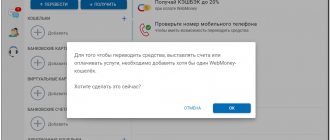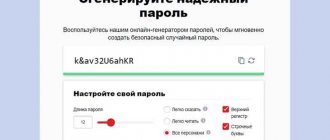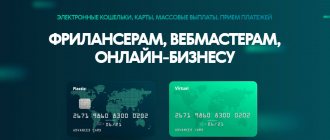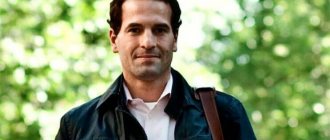Statistics
In the 2000s there was rapid development and an increase in the client base.
There was a period when WM was a monopolist in the market. Over time, the situation improved; the same Qiwi wallet and YandexMoney took over some of the clients of the Webmoney electronic wallet. The WebMoney website has its own statistics, from which you can judge the popularity of EPS:
- as of May 2022, 39.039 million accounts were registered;
- up to 250 thousand transactions occur per day;
- There is no outflow of clients; about 100 thousand real clients enter the system per day.
Even the current functionality of the WebMoney electronic wallet is sufficient for most users. The EPS can only lose its current positions in the event of a series of unpopular decisions, but so far the management has not been noticed in such initiatives.
How the WebMoney wallet works
The operation of the Webmoney system is based on Guarantors . These are trusted persons who are in charge of currency exchange transactions, purchases of goods and services for title units. Guarantor specialists are also involved in resolving controversial situations.
WebMoney has several such proxies for different types of wallets. Moreover, the country of registration does not necessarily coincide with the direction for which the Guarantor is responsible. For example, for ruble accounts, the Guarantor is Santika Business Group Inc, registered in the Seychelles.
Each title unit is a full-fledged analogue of a unit of fiat currency. WebMoney guarantees that at any time 1 WMZ can be exchanged for 1 US dollar. This is the basis for the functioning of the EPS. All WM signs are backed by real currency located in the guarantor's accounts.
There are exceptions.
Example – the situation with Ukraine, in the spring of 2022, the Guarantor’s accounts were arrested and withdrawals in hryvnia became inactive. At the same time, users did not lose their title units, but they remained frozen until the arrest was removed from the accounts. There is an option for withdrawal through third-party exchangers, but with the loss of several percent on the exchanger’s commission, and due to a less favorable exchange rate.
Pros and cons of webmoney
The advantages of this system are as follows:
- The system is international, operations with money are available in many countries around the world.
- One of the most reliable.
- One of the most common on the planet.
- Works with all currencies.
Flaws:
- Complicated login and registration process.
- Difficult to recover password.
- The system for working with funds is not immediately clear.
- High interest rates for transfers and withdrawals.
.
Types of wallets
We said earlier that since 2000, there has been a division of title units in WebMoney
wallet
depending on which fiat currency they correspond to. As of May 2022, the following wallets work in the system:
- WMZ – dollars;
- WME – euro;
- WMR – rubles;
- WMU – Ukrainian hryvnia. Since May 2022, the work of the guarantor has been suspended;
- WMB – currency of Belarus;
- WMV – Vietnamese dong;
- WMK – currency of Kazakhstan;
- WMG – WebMoney wallet for gold;
- WMC and WMD – used by the borrower and lender respectively.
Support for 3 cryptocurrency wallets has also been introduced:
- WMX – corresponds to Bitcoin;
- WMH – Bitcoin Cash;
- WML – Litecoin.
We’ll talk more about cryptocurrency wallets in this EPS later. One user can have several different WM accounts. For convenience, after registration, each client receives a unique identifier, the so-called WMID. By logging into the account, the client can create WebMoney wallets himself; there is no need to register separately for each account in a new currency.
Keeper, wmid what is it
You have become a member of the unified interface system. Wow! You are assigned a user registration number - WMID.
You can now create wallets in different currencies. All of them will be combined into one storage (Keeper) under your WMID and 12 digits.
And the wallets that you create in this storage will have a code of one Latin letter (for rubles R, for dollars Z, and so on) and 12 digits.
What is wmid
Instead of money, the concept of “Property Right” is used. But it does not change anything. They are simply encrypted from the tax office.
A unit of property right is designated by the abbreviation WM of the corresponding type: for example, 1 ruble = 1 WMP (WMR), 1 dollar = 1 WMZ, 1 euro = 1 WME. And so on. See the entire list in the “Description - types of wallets” section
Each type of wallet has its own “Guarantor”. For ruble WMP - WebMoney.Ru LLC.
Postal address: 107497, Moscow, Irkutskaya st., 17, building 4.
These are the features.
How to register in a Webmoney wallet?
To register in the Webmoney system, on the main page, click on the appropriate button:
- in the menu that opens, select the desired country, enter the phone number and characters from the picture;
Registration in WebMoney - You will receive a code in the SMS message, enter it in the appropriate field;
- the system automatically checks whether any WMID is associated with this number. If you previously registered, but forgot about it, you can restore access to your account;
Access recovery - If the check does not reveal any matches, all that remains is to come up with a password and the account will be created.
Creating wallets in your personal account
There will be no ready-made wallets; you need to add them yourself. To do this, click on the “+” sign on the right side, select the Add wallet item, and select its type from the drop-down menu on the left side.
How to transfer from WebMoney to Qiwi
To transfer funds to a Qiwi wallet, you will have to go through the procedure of mutually linking accounts in WebMoney and in the Qiwi system. The binding code is sent first by the WebMoney system. Follow all steps according to instructions.
After this you will receive
- Notification in the Qiwi wallet panel: mutual fund transfer points will open.
- A menu item in the Qiwi wallet where you can temporarily deactivate the binding at any time.
- In WM Keeper - a line with an account in the Qiwi wallet, which is linked to the WM wallet, where the balance will be indicated taking into account the existing debit limit.
Linking will allow you to easily transfer WebMoney to your Qiwi wallet - directly or using online currency exchange services.
Financial restrictions. Types of certificates
Immediately after registering on the WebMoney.ru website, you will be subject to quite strict restrictions. The system can be used this way, but only for small payments; you will no longer be able to buy something more serious, for example, a laptop or smartphone of an above-average level in an online store with payment through the WebMoney electronic wallet.
The level of your capabilities (maximum amount stored in accounts, limits on transfers) depends on the certificate . The figure below shows the restrictions on the maximum stored amount depending on your level in the system.
Financial restrictions
Types of certificates
- pseudonym - issued to everyone without exception when registering an account on the WebMoney website;
- formal - for verification you will have to upload a scanned copy of your passport. In addition to increased limits, the user gets the opportunity to link a bank card to an account and work with WMX wallets;
- initial – the limits increase significantly, you can post news on news.wmtransfer.com, there is the possibility of automating the reception of funds, Capitaller becomes available. You can get a certificate of this type through the State Services website, from the Personalizer (for 1 WMZ) or by recording a video message (this option will cost 6 WMZ);
- personal – suitable for businessmen and users who regularly deal with large sums. WebMoney users with this certificate can become consultants, write articles for local Wikipedia, use DigiSeller to create trading platforms, and cooperate with the certification center to issue initial certificates. Restrictions on filing claims in arbitration against other participants in the system are lifted. Limits are also increasing;
- seller's certificate and above . They are issued to system participants free of charge upon receipt of a personal certificate. An additional condition is the opening of a site where WebMoney title units will be accepted, for example, an online store.
Limits on spending transactions depending on the certificate
The figure above shows the limits on spending transactions provided that transaction confirmation is connected via ENUM, and a phone number is linked to WebMoney Keeper Standard.
Your type of certificate
To find out which certificate has been assigned to you, click on the ant icon in your personal account. In the example in the figure above, an initial certificate was issued. This is enough for most ordinary users.
Here we also see information on BL (business level) and TL (a characteristic showing the level of trust on the part of creditors). We'll talk about these indicators later.
Currency WMZ
Being the main one, this type of money is widely used in the field of online commerce. It is possible to purchase WMZ quickly and with minimal commissions. This can be done using exchangers or within the system, through Keeper. This method is the safest. When choosing another method of exchange, be careful not to be tempted by too favorable conditions.
The advantages of using both WMZ and Webmoney in general:
- high level of confidentiality;
- multi-level protection of all funds and operations;
- ease of use;
- high speed of operations;
- clear and easy interface.
Look at the same topic: Why do you need a WebMoney passport?
What is WMZ? Essentially, these are dollars in electronic format. If necessary, they can be purchased or converted. The emphasis is placed on this currency, since it is the most popular and frequently used.
Gallery "Currency Selection"
Personal Area
Create an account
WebMoney commissions for internal transfers, deposits and withdrawals of funds
The multi-million client base of the Webmoney wallet made it possible to reduce the system commission to 0.8% from each transaction . At the same time, the maximum value of the commission fee has been established, so that even for large amounts it will not exceed 1,500 rubles, $50 or €50.
Those who act as creditors pay an additional 0.1% of the amount lent (minimum - 0.01 WMZ). This is a payment to the system for ensuring interaction between the lender and the borrower.
As for depositing and withdrawing funds from the system, the following options are possible:
- transfer to the accounts of other EPS directly. We are talking about Qiwi and Yandex Money, however, for this you need to link them to your WebMoney wallet; not everyone can do this. This option is available only to residents of the Russian Federation;
- via bank card or bank transfer;
- using cryptocurrency. Crypto can be withdrawn directly from WebMoney to your crypto wallet;
- cash through self-service terminals;
- money transfer systems are supported;
- there is an option to transfer money from a mobile phone account;
- Postal transfer.
Remember that when depositing funds there is an agent commission . For example, in the case of a bank transfer in rubles, the commission will be up to 2%.
From the point of view of the commission in Russian rubles, the most unprofitable option is to transfer money to WebMoney
wallet
from a mobile phone account. For example, the Tele2 operator will take 13.12% when topping up from a mobile account.
How to top up your WebMoney wallet
Topping up your WebMoney wallet is possible in several ways: this
- Replenishment using a wm card of a suitable type.
- Exchange WM at any exchange office (the list is on the official website of the system), at wmr dealers.
- Exchange cash (or non-cash) in a special section of the Exchanger exchange.
- By exchanging electronic money from other systems or exchanging from another wallet to Exchanger or at online exchange offices.
Many types of wallets have their own specific methods of replenishment:
- for WMZ – in a payment terminal, from a bank card, bank transfer, prepaid card, cash at the bank,
- for WMR - using WM cards, in payment terminals, in Internet banking systems, in cash (up to retail cash registers), by postal order and even from a mobile phone,
- for WMB - using scratch cards, in post offices (temporarily not working until the transition to another payment system), from a bank account.
A complete list of methods can be found on the official website of the system.
How to manage wallets?
You can limit yourself to working through the payment system website, but this is not the only option for managing wallets.
Work options
- Keeper Standard (aka mini). This is normal work via the site;
- Keeper for social networks . This is a special application developed for Facebook, VKontakte, Odnoklassniki. Keeper for social networks is developed based on the standard version of Keeper;
- Web Pro is an advanced version of the standard keeper, also works via a browser;
- Keeper for mobile devices . There is a client for managing a Webmoney wallet from a mobile device. This application is downloaded for free from the Play Market/App Store, authorization is carried out in the same way as the standard version of the keeper;
- Keeper WinPro is available as a separate program for PC and provides maximum security. To access, in addition to your login and password, you will also need a key file. You cannot use both Web Pro and Win Pro versions of the keeper on the same WMID.
WinPro Keeper
The picture above shows the window of the running WinPro Keeper. This is a completely independent program, through it you can transfer money between your own and to third-party WebMoney wallets, and issue invoices for payment. There is detailed help and links to sections with information on other features of the system (lending, etc.).
And here’s what the keeper from the play market will look like on a mobile phone.
Webmoney Keeper for mobile phone
To increase the comfort of working with WebMoney wallets, we recommend using the E-num authorization service . After registering in it, you will not need to waste time receiving SMS to confirm the money transfer. It is enough to scan the QR code, get the decrypted code and enter it in the appropriate field. As an option, manually enter the question number in the E-num application and receive the answer number.
This method is sometimes the only possible one. For example, there is Internet, but no mobile connection, and the transaction needs to be confirmed.
Wallet replenishment options
There are a lot of ways to top up any of your WebMoney wallets. System participants have access to cash and non-cash payments, as well as replenishment through offline or online services. Before you deposit money on Webmoney, you must register in the system, create the necessary wallet and obtain, at a minimum, a formal certificate.
Next, you can choose the appropriate method for depositing money. Users have a very wide choice.
Bank cards
The easiest and fastest way is to use Visa or Mastercard cards from any bank, with the exception of cards without a CVV2/CVC2 code, since they are not intended for online payments (Maestro, Electron, etc.).
For security reasons, card details are not entered directly on the service page. For payment, you are redirected to the website of a payment system certified according to Verified by Visa and MasterCard SecureCode standards.
Transfer from a domestic bank card
Next, you will need to enter the required details (16-digit number, expiration date, three-digit Security Code), and the amount. Security is also guaranteed by a special system of one-time transaction confirmation passwords, which the payment system sends to the user’s mobile number.
Basic card details
Another way to instantly transfer funds is to link a bank card to your wallet. To do this you will need to do the following:
- Go to the service section banks.webmoney.ru, select the “Attach a card” tab and fill out the form.
Linking a bank card
What you need to attach a card
- The service will offer to subscribe to regular payments; to cancel, simply uncheck the appropriate boxes.
Subscribing to regular payments
- Enter the details of the attached card.
Authorization in the Paymaster system
Wait for the request to be verified by the WM security service, after which you can make payments. If you are unable to top up your wallet using a card, you should check the following points:
- the card is open for payments on the Internet;
- there are enough funds on the card;
- WebMoney users who have at least a formal certificate can attach a card;
- WMID was registered at least 7 days ago;
- Full name matches WMID data.
If an error appears during transaction confirmation, contact Paymaster technical support for help.
Internet banking
Most commercial banks offer their clients an online banking system and cooperate with payment systems. In the bank client’s personal account, in the “Payment” section, select the “Electronic Commerce” / “Electronic Wallets” subsection. In the list of recipients, select WebMoney, enter the requested details and confirm the transfer.
The WebMoney service commission for such transfers is 1%. Each bank sets its own commission - from 0 to 5%. Alfa Bank, Russian Standard Bank, VTB24, Sudostroitelny Bank, OCEAN BANK, PSKB, INBANK, Promsvyazbank, HandyBank, Investrastbank, Military-Industrial Bank offer a similar service.
Bank transaction
This replenishment method requires the client to appear at any branch of a commercial bank with a payment order. Can be done in cash or from a personal account via transfer. The main disadvantage is that funds are not credited instantly, but within 1-3 days.
You can receive a receipt for payment in WebMoney Banking. For this:
- Go to the site, log in through WM Keeper.
Procedure for replenishment via bank transfer
- In the R-wallets section, select Incoming transactions – Enter and the appropriate method of transferring money.
- Select a wallet, enter the amount, generate and print a receipt form.
Generating a receipt for payment
- Make a transfer at any bank branch.
The commission is the same as when topping up with a bank card, for an instant money transfer – an increased 1.5%.
Terminals and ATMs
Topping up cash through a terminal is one of the most expensive methods. The main advantage is that terminals can be found on any corner, the disadvantages are 3% commission.
The algorithm is quite simple and almost identical for any terminal (Eleksnet, ibox, OSMP and others):
- in the “Payment systems” section, select “WebMoney”;
- enter your wallet number and mobile number;
- insert the bills into the bill acceptor and click “Pay”.
As for ATMs, not all have yet provided the function of replenishing the electronic payment system, only those banks that work with it.
Replenishment via SMS
There are two ways to receive money via mobile phone - directly on the payment system website or using special services with SMS confirmation (RURU, WMSIM.ru and others).
Before you top up your WebMoney wallet via phone on the system’s website, you will need to log in to your personal account and select the appropriate method in the “Wallets” / “Top up” section. Enter the number and complete the transaction.
Receiving money using a mobile phone
To make a transfer you will need a 12-digit wallet number (digits only) and a phone number.
Procedure for transferring from a mobile account
An SMS with a confirmation code will be sent to the specified number.
You can use a USSD request to the short number 7878: wm 123456789012 100, where: wm – service provider code; 123456789012 — wallet number without R; 100 – replenishment amount.
Replenishment through dealers
To deposit money into WMR or WMU wallets, you can use the services of dealers. These are specialized exchange offices that have an agreement with the WM monetary system.
Each dealer sets his own commission for a money transfer (from 0.8 to 2%, for some amounts - no commission); large networks of exchange offices offer more favorable conditions. A complete list of official dealers is available on the website geo.webmoney.ru.
Postal transfer
You can deposit money at any Russian post office. All that is required is to indicate the wallet number and the top-up amount. Commission - 2.2%, terms for crediting funds - from 2 to 5 days.
Linking a current account
A WebMoney wallet can be linked to a current bank account in the banks.webmoney.ru section. The service allows you to link your wallet to the following accounts and cards:
- Yandex.Money electronic wallet;
- QIWI wallet;
- Alfa-Click online banking account;
- VISA/MasterCard/Maestro cards issued in the Russian Federation;
- account at the Conservative Commercial Bank.
The user must have a certificate of at least a formal one and a confirmed TIN or SNILS. The commission for replenishing a wallet from an account ranges from 0 to 3%; an additional commission is charged by the WebMoney service itself - 0.8%.
Top up via currency exchange
WebMoney offers an exchange service without intermediaries. These are special exchange offices Exchanger.RU or Cacher.RU, in which the user submits an application for the purchase or sale of a certain number of WM title units, and waits for a response offer. The main advantages of the method are efficiency and low commission (only a system commission of 0.8% of the transaction amount is charged).
You can use the services of third-party exchange services - Bestchange, AstraChange, etc. There are offline exchangers in all CIS countries. To top up, you only need to provide your wallet number and pay a commission of 2 to 4%.
Through chain stores
You can top up your WMR wallet with cash at the cash desks and terminals of the Svyaznoy chain of stores, as well as through terminals in Euroset stores. Money is credited instantly, commission is 2%.
Transfer from other payment systems
People use different payment services, and often have to make exchanges between them. The current and popular way to replenish WebMoney is from QIWI or Yandex.Money wallets.
To top up WebMoney via Yandex-Money, you will need to first link your wallets. This can only be done by citizens of the Russian Federation who have a Yandex Wallet status of “nominal” or “identified”; for WebMoney users, a formal certificate with confirmed passport information is available.
Linking a Yandex.Money wallet is carried out in the banks.webmoney.ru section or directly in WM Keeper - in the “Attaching an account” section, select Yandex. Money.
Linking a Yandex.Money wallet
After entering the account, the user will receive a binding code valid for 48 hours. Next, you should go to your Yandex-Money wallet, click on balance and enter the copied code into the link that opens. In a few minutes you can transfer funds.
Getting the binding code
To top up your VM wallet from Yandex-Money, you need to:
- In the settings section of the Yandex-Money service, select the “Payment systems” section.
- Select the “Transfer” function, enter the desired transfer amount.
Replenishment of VM through Yandex-Money account
Funds are credited within a few minutes, the commission is 3%.
As for replenishing VM wallets from Qiwi, there are several ways to transfer money:
- through the website of the QIWI payment service;
- via QIWI terminals;
- through third-party exchange resources.
Unlike topping up with Yandex.Money, in this case there is no need to link wallets. Just go to the “Pay” tab on the QIWI website and select “WebMoney” from the options offered. Next, indicate the transfer amount and confirm it using the code received via SMS.
Procedure for replenishment in QIWI terminals:
- Go to "Payment".
- In the proposed list of systems, select “Webmoney replenishment of ruble wallets”.
- Fill in the required details and confirm the operation.
- Deposit money and “Pay”.
Among the most popular third-party exchange services are change.cash and obmenka.ua. The exchange process for them is quite simple.
Features of third-party exchangers
WM cards are an outdated method
Previously, the most popular replenishment method was WM cards, which were sold by official dealers. Today, such cards can only be purchased online; they are extremely rare at dealer points of sale. The WebMoney Transfer system uses WM cards of various types WMZ, WMR, WME, WMU and WMB of different denominations.
To use the card, you need to open the “Wallets” tab in WebMoney Keeper Classic, select the one you need, click LMB and select the “top up” function.
Sequence of replenishment via WM cards
Entering WM card details
Money on credit
If you are interested in the fastest way to receive funds, use the WebMoney Debt service. With its help, you can borrow money from another participant in the system if his offer meets the criteria of the amount, interest and repayment terms. If there is no suitable offer, you can create your own application and wait for a response from the lender.
Offers for issuing credit money
How to top up Webmoney through the 2cash service
Service 2CASH.RU is a system that allows you to transfer small amounts to WMZ, WMR, WME. The system not only does not charge commissions, but also makes an additional payment for each transaction in the amount of 0.5% of the transfer amount.
To figure out how to top up WebMoney without additional commission, use the following instructions:
- Register in the system. You will need to provide an email and password.
Replenishment of VM wallets without commission
- Create an application in the “Buy WebMoney” section by selecting your bank.
Choosing the right system
- Fill out the form that opens, agree to the terms of service and pay for the purchase.
Basic details for transferring money
Funds are credited within 5-15 minutes.
Replenishment through Sberbank
Sberbank offers two ways to replenish your WebMoney wallet:
- Through an ATM. Go to “Personal Account”, then select the “Cards” / “Transfer from card to card” subsection. Specify your Webmoney wallet number and transfer amount. Please indicate the transfer amount carefully.
- Through the Sberbank Online system. In the "Transfers and Payments" section, select "Electronic Goods and Entertainment"/"Electronic Money"/"WebMoney". Fill in the transfer details.
Sberbank.Online system
Transfer of funds through Sberbank.Online
The maximum top-up amount depends on the level of the certificate. No commission is charged.
Prepaid cards and vouchers
Another popular and anonymous way to replenish both your own and other people’s WebMoney wallets is prepaid cards and vouchers.
The card has a protective coating that needs to be erased to reveal the code. To top up, you will need to go to the Paymer page, fill in all the required fields (card number, code, amount, WM wallet to be topped up) and confirm the transaction.
Payment by prepaid cards
You can transfer either the entire denomination or part of the money from the card. The remainder can be used at any other time.
From another VM
If none of the above methods are suitable, you can find another user interested in exchanging cash for VM title units. To transfer money, you need to use the Keeper Mini functions.
The system offers 2 methods of internal transfers:
- Through the "Translate" section.
Intrasystem funds transfer
- Through the “Wallets” section on the main page of the system. On the desired wallet, click LMB and select “Transfer WebMoney”.
Alternative method of intra-system transfer
Fill in the form.
Filling out the payment form
The transfer fee is 0.8%. During the transfer process, you will need confirmation with a code sent via SMS to the linked mobile number.
How safe is it to use WebMoney?
To carry out a transaction you must:
- log in to the system;
- confirm the sending of funds.
Authorization is possible:
- via WMID/email + password;
- using an individual digital certificate. This method is used in the Web Pro version of the keeper;
- using a key file (WinPro version of keeper).
The last 2 authorization methods are more reliable than the first. But even if you use the first method, and an attacker takes possession of your login and password to enter the standard keeper, this does not mean that you will lose money.
Each transaction (the WebMoney Keeper version does not matter) requires confirmation; this can be done:
- by receiving an SMS message and entering the code in the appropriate field;
- using E-num.
Both methods require access to a smartphone, meaning the task of a potential attacker becomes much more difficult. If you follow basic security rules when working on the Internet, the likelihood that someone will simultaneously gain control of your keeper and smartphone is negligible.
You can set spending limits per wallet, per day, per week. If you use WinPro and Web Pro keepers, you can set a filter by IP. That is, when logging in from a different IP, access to your WebMoney personal account will be impossible; the unlock code will only be sent by email.
So the WebMoney payment system itself is reliable, but through the settings you can take security to a different level.
Login to WebMoney
Login using any convenient method: via WMKeeper
- Classic (the most multifunctional method),
- Standard (Mini) – browser application,
- Light,
- Mobile.
Login is carried out by specifying WMID and password (for Classic / WinPro). Also, to log in when using a standalone program, a key file is useful - this will help you out if you forget your login password. The second entry option is E-num Storage. In addition, through the browser application, you can log in by clicking the “Login” button using your mobile number - after entering its number and password.
Attention! When using Classic / WinPro software, the password is displayed hidden, so be especially careful when typing it into the layout and CapsLock key.
How to use Webmoney wallet?
The most common option for using a WebMoney wallet
– transfer of money to other wallets. Let's look at an example: from a ruble account we will transfer a small amount to another WMR account through the keeper standard (that is, through the website):
- go through authorization on the WebMoney website. We enter “ruble WM” and click on the transfer button. In the drop-down menu there will be different options, including withdrawal to a bank card, we are interested in the very first one - To a wallet;
Translate button - in the next window we specify the address to which the money will go, transfer amount, a note must be indicated. In the type window, you select one of 3 options: normal - without confirmation of the transfer, with code protection - you will receive a code, then tell it to the sender and only after entering the code will he receive the transfer, with time protection - the money will be automatically credited to the recipient's account after a certain term;
Transfer type - Click continue to confirm sending the money. In the next window, you need to confirm the sending of funds through the code received in SMS, or through the E-num authorization service. You’ll figure it out on your own with SMS; for clarity, we’ll focus on the option with E—num;
E-NUM confirmation - get the QR code and scan it with the E-num application on your smartphone. As a result, we get a 7-digit code, which we enter in the Answer Number field.
Entering code from E-NUM - payment completed successfully . It appears in the statistics for your WebMoney wallet; you can view a separate receipt for it on the merchant’s website.
Receipt of the transfer made
Using a similar scheme, you can change money by transferring it between your wallets. Just keep an eye on the exchange rates, they are not always profitable, and during periods of high volatility they can differ significantly from bank exchange rates.
The same operation can be done through Win Pro Keeper, the procedure is the same.
Registration
Registration is carried out in the following way:
1. Go to the main page of the site using the link below:
Register for WebMoney
2. Go to the “Registration” page.
3. After the transition, a field will appear that will need to be filled out. Select your country, enter your phone number. Also, do not forget to enter the code from the picture correctly, this is important.
4. The next step is an SMS message. If the phone number was entered correctly, an SMS will be sent to your mobile phone instantly. You must enter the numbers in the “confirmation code” field and click “continue”.
5. Entering numbers from the SMS message will lead to the password creation stage. You need to remember it because you will need it the next time you log in. After that, we read and accept all the terms and conditions offered by the site.
6. After entering and confirming the password and agreeing with all the rules, your personal account opens. The first stage has been successfully completed.
It is worth considering that attaching a phone number to this site must be approached responsibly. Almost every entry is complete without a telephone SMS confirmation.
Lending and loans
Lenders can make good money from this, and borrowers can receive money on favorable terms. The ratio between borrowers and lenders hovers around 10 to 1, so there is a demand for lending services.
One of the disadvantages of this method of earning money is the likelihood of encountering scammers. If the loan is not repaid to you, then the EPS will not compensate for the loss. Instead, sanctions are imposed on the borrower’s WMID - wallets are blocked. The documentation states that in the event of partial or complete non-payment of the debt, the borrower automatically agrees that his personal information may be transferred to the lender.
Agreement on the circulation of debt obligations
Accounting for issued loans and borrowings is carried out through special types of wallets:
- WMC – borrower's wallet . You can open it only if you have a personal passport. E-num must also be connected and the WMC account is opened only after a secondary verification of the issued certificate;
- WMZ – issued if you already have a formal certificate.
Both WebMoney wallets are analogues of WMZ, that is, payments between the borrower and the lender are carried out only in title units corresponding to the American dollar. They cannot be deleted once created.
As for the very principle of operation of the credit exchange, borrowers publish advertisements in which they indicate how long they need money, what monthly percentage will suit them, and the purpose of the loan. Usually they write either “working capital” or “business development”. The amounts most often appear are small.
Credit exchange Webmoney
If you decide to try yourself as a lender, pay attention to Business Level (business level) and TL (Trust Level) , the higher these indicators, the better. The trust limit is especially important; we’ll look at these characteristics of WMID a little later.
We do not recommend that beginners contact this service:
- It’s unlikely that anyone will lend you a large sum at a low interest rate;
- immediately after registration you will have a small BL and TL, which will reduce confidence in WMID on the part of potential lenders and borrowers;
- You can lend to other users, but you won’t earn much money here.
In general, everything is standard. Small amounts are borrowed for short periods of time at high interest rates. Larger loans are issued less readily.
Identification and statuses in the payment system
WebMoney is a serious payment resource, therefore it requires each client to fill out personal data. All owners of electronic wallets must have a passport, which serves as an electronic identification document. Moreover, today almost no operation on the service can be carried out without this item.
After registration, each user receives an initial certificate - a “pseudonym”, higher types are:
- Formal. This type of identification is suitable for users who do not need special resource functions. Certificate holders have the opportunity to withdraw money, pay for services and purchases. For freelancers, this option is quite sufficient.
- Elementary. This view opens up more possibilities. Daily limits on monetary transactions, which are in formal form, are increasing. But it is worth considering that this certificate is not free. Obtained through a personal meeting or through VideID.
- Personal. It is necessary, first of all, for running a business or generating income for private entrepreneurs. This status even allows you to take out money on credit. But, the loan is carried out only in Z-currency. The owner has unlimited rights to open claims against other users of the system. This client also has many other opportunities, the list of which is constantly growing. This certificate is also paid.
Plastic cards from WebMoney
If you have a formal certificate, you can order the production of a plastic MasterCard/Visa card from the WebMoney wallet . As an option, you can get by with a virtual card. The PaySpark UnionPay International card is linked to your account balance in euros or dollars and has the functionality of a regular bank plastic card. If real cards are tied only to currency, then virtual cards are tied to a ruble wallet.
If the ATM supports payment systems, you can withdraw money directly from your Webmoney wallet through a card. It is tied to the account balance. This scheme is much more convenient compared to withdrawing money to a card from a WebMoney electronic wallet. In terms of commissions, both options are comparable.
After submitting the application, the issuing bank issues it within a week, and then it is sent by mail to the customer. Once received, all that remains is to activate it.
From the main point we note:
- for issuing a card valid for 3 years they charge a fee of $10/€12;
- The first required payment after receiving the card is $10/€10. This is a non-withdrawable balance and can only be obtained upon closing the card account;
- the service is free. But if there are no card transactions within a month, you will have to pay $3/€3;
- The maximum balance is limited to $50,000/€50,000.
PaySpark UnionPay International plastic card
Such cards are especially convenient if you often travel abroad. You can withdraw money in almost any country in the world.
What is WebMoney
WebMoney is one of the first international electronic payment systems, especially widespread in Runet and the CIS countries. It was founded in 1998, and over the entire time it has been tried by about 36 million users.
A distinctive feature of this payment system is its reliability and abundance of convenient functions. If you are a freelancer or just make money online, then WebMoney will become your constant assistant. It can be used for:
- payment of utilities;
- transfers via the Internet to other wallets or payment systems;
- receiving payments on websites;
- withdrawal of earned funds;
- borrow;
- raise funds.
As you can see, there really are a lot of functions. Now let's figure out how to create your own personal WebMoney wallet and get your first certificate.
Business level and trust limits
The business level characterizes the activity of your use of the electronic wallet and the amounts you operate. And the trust limit is a characteristic that plays a role only for those who actively use the opportunity to take out loans in the WebMoney system.
BL depends on:
- the number of system participants with whom you interacted (transferred money to them, and they transferred money to you);
- amounts transferred;
- existence of claims against the owner of WMID;
- period of use of the WebMoney Transfer system.
BL and TL indicator
In the example in the figure above, BL is equal to 114 - an average indicator showing the stable use of the WebMoney system by the user. There is a stable number of system participants with whom title units are exchanged.
The color indicates the solvency of the WMID owner :
- red color corresponds to amounts up to 1000 WMZ;
- orange – up to 10,000 WMZ;
- green – up to 100,000 WMZ;
- blue – from 100,000 WMZ.
When calculating the color, in addition to the wallet balance, behavioral factors are also taken into account.
As for TL (trust limits), their small number does not mean that the owner of the WMID is unreliable. In our example, TL is only 4, this indicates that 4 lenders opened a line of credit for him (it is not a fact that in all 4 cases the money was borrowed). TL may be 0 if no loans were used at all.
The emergence and development of the WebMoney system
The work of the WebMoney system began in the fall of 1998 with the first successful transaction. 30 American dollars (WM) were transferred to the account of each registered user, 3 WM were given for the referred user, 100 WM were credited to the accounts of registered stores. After 2 years, the system began working with WMR (Russian ruble) and other currencies, including:
- WMZ – American dollar wallet;
- WMB – Belarusian ruble wallet;
- WME - wallet for storing and exchanging money in euros;
- WMU and WMK are wallets for Ukrainian hryvnia and Kazakh tenge.
Participants in the system can open other, but less popular wallets, which are supported by different currencies and backed by specific assets.
Cryptocurrency wallets
At the time of preparation of the review, the WebMoney electronic payment system supports 3 types of cryptocurrency wallets:
- WMX – Bitcoin;
- WMH – Bitcoin Cash;
- WML – Litecoin.
Earlier we talked about Guarantors; each type of WM signs had its own company. In the case of crypto, only one Guarantor - the company INDX Transactions Ltd., registered in the British Virgin Islands.
The system introduces special title units corresponding to 0.001 tokens of the corresponding crypt. So, 1 WMX corresponds to 0.001 BTC, 1 WMH - 0.001 BCH and 1 WML - 0.001 LTC. A general view of a Bitcoin wallet is shown below.
Bitcoin wallet (WMX)
By purchasing these title units you become the real owner of the cryptocurrency. Unlike regular crypto wallets, transactions within the WebMoney system occur instantly. You can transfer rubles/dollars/euro or other currency from your account to a cryptocurrency wallet, and the crypt will immediately appear on it. When working with Internet exchangers and regular crypto wallets, you will have to wait for network confirmation.
Among the disadvantages, we note the relatively small limit of the exchange machine; during the daytime it can drop to 1-3 BTC, which is not enough for large purchases. The rate differs from the exchange rate, but not by much.
How is the registration process in the WebMoney electronic system?
To create a WebMoney wallet, you need to register. A person must enter accurate information about his identity and other personal information. The process of opening a WebMoney electronic wallet consists of the following steps:
- open the website of the payment system webmoney.ru and hover the cursor over the “registration” button;
- after that we indicate our mobile phone number, which allows you to make secure transfers, restore access and search for a WM identifier);
- after checking the number, the system takes you to a window in which you need to write down personal data (may be useful for restoring control and full-fledged work in the system);
- we check and confirm the entered data;
- WebMoney registration ends with creating and entering a password.
After completed operations, the registered person is issued a WMID (WM identifier), which consists of 12 randomly selected characters, the first of which indicates the type of wallet.
Is it possible to link Qiwi and YaD to a WebMoney wallet?
This opportunity is provided only to residents of Russia. The linking is done through banks.webmoney.ru; at the bottom of the page there are links to the Qiwi and Yandex Money payment systems.
Window for binding Qiwi and Yandex wallets
If you are not a resident of the Russian Federation, then when you try to link Qiwi to a ruble account, you will see the following message. There is no way to get around this limitation. It is unknown whether such an opportunity will be realized in the future. EPS Qiwi is focused primarily on the Russian market, perhaps this is the reason.
Binding refused
As for YandexMoney, to link this wallet you need it to be identified; there this process is somewhat more complicated than in the case of WebMoney. If the passport data in both EPSs coincides, there should be no problems with linking the poison.
This does not mean that if you do not have a link, for example, Qiwi to a WMR wallet, you will not be able to transfer money between them. You just have to use a two-stage scheme.
Example - transfer money from a WMR account to your bank card. Then transfer money from the card to Qiwi wallet via an online exchanger. Such an exchange cannot be carried out directly through an Internet exchanger, since they check the fact that Qiwi is linked to WM.
Withdraw and transfer available funds
You can withdraw or transfer your money without any problems at any time convenient for you, around the clock. But by paying a certain commission, which varies in different cases.
Here are the main fees:
- Withdraw cash. By postal transfer. Commission 2%, but not less than 55 rubles. Up to 7 days.
- Bank transaction. Commission 1.8%, but not less than 20 rubles. Within 7 days.
- On the map. On Sber online by phone number and on a virtual card the commission is 1.2%, on the rest - 2.5%.
- For QIWI and YuMoney electronic wallets - 3.2%.
How to make money on WebMoney?
Above we reviewed the lending service from this payment system. If you act as a lender and regularly borrow money at interest, you can earn money. But the possibilities don't stop there.
In addition, the WebMoney wallet allows you to earn within the framework of:
- Publicant is a service for e-book authors. Makes it easier to receive payment for your publication. Books are sold in this way on the platforms plati.tu and digiseller.ru;
- Mestkom – earnings through advertising. Again, WebMoney acts as an intermediary here and makes it easier to make a profit;
- Cashbox – WebMoney is the only payment system this service works with. The service itself is also used to promote your business online (ordering likes, installing applications for smartphones, ordering surveys of the target audience before starting a new business). You can also earn money by performing paid targeted actions, for example, taking paid surveys. The amounts are small, but the tasks cannot be called particularly difficult. The project is completely independent, but you can only receive payments to WebMoney wallets;
Cashbox service - INDX – WebMoney trading platform. Here you can trade cryptocurrencies and notes (derivatives). If you try to make money here, keep in mind that the principle is the same as in regular Forex trading and crypto trading. Profit is formed due to the exchange rate difference between the purchase and sale prices or vice versa;
INDX exchange - Shareholder is one of the investment options; in this case, money is invested in so-called budget machines. This term denotes a special type of keeper through which collective management of wallets is implemented. This option is often chosen by enterprises, and investors, working with Shareholder, invest in these enterprises, then receiving a portion of their profits. All payments take place within the WebMoney Transfer system;
- DebtMart is a debt exchange where non-performing loans are sold. The principle is the same as in the case of banks. The lender, having not received the money back from the borrower, is forced to sell the loan for a certain percentage of its full value. He gets at least something, and the new owner of the debt spends the money in the hope that he will be able to return all the money.
There are quite a lot of options, if you regularly use WebMoney and handle large sums, you can consider some of them.
Create a WebMoney wallet
- We select a currency, it is presented in the form of country flags, read the agreement with the system guarantor for WMB and accept its terms.
- A new window pops up: “Creating a wallet of this type is possible only after receiving a certificate no lower than the initial one” with a link indicated - click on it.
- We see a window with the main tab “Passport”, click “get a formal certificate” - it’s free.
- the system informs you about how to obtain a formal certificate and its benefits. Click “Continue”.
- We fill in all fields with reliable information.
The next and most important stage is a scan of your passport data, which, provided the information matches the information you entered earlier, will activate your WebMoney wallet.
Fundraising with WebMoney
WebMoney
wallet makes crowdfunding possible; if you interest other participants in the system, you will receive funding for the implementation of your projects. The following options are possible here:
- charity , you can place a fundraising widget on your website or add the ability to raise funds on a page on a social network;
- crowdfunding – recommended for those who pursue exclusively commercial goals. The point is that you present your project to the public, give its description, development prospects, set the collection parameters and wait. If system participants consider it promising, receive money for its further development;
Crowdfunding on WebMoney - collective purchase - the name speaks for itself. This option is used by organizers when recruiting participants for wholesale purchases of any product. It could be anything - smartphones, smart vacuum cleaners, cosmetics and other categories of goods;
- organizing events is practically the same as regular crowdfunding, only here we are no longer talking about various projects, but about a specific event.
It will be very difficult for fraudsters to use these services. The accuracy of the information provided is controlled. In addition, the system has personal information about the organizer of the fundraiser, so in case of problems it will not be difficult to organize the filing of an application with law enforcement agencies.
How to get an initial WM certificate in Belarus?
If you obtain an initial certificate for the WebMoney electronic wallet, you can easily transfer and receive Belarusian rubles (WMB). Sequence of operations to obtain an initial WebMoney certificate in Belarus:
- upload page scans of the last 2 pages of the passport to the system website (select the “Uploading documents to the server” section);
- wait while the check is performed;
- submit an application electronically: passport.webmoney.ru.;
- take your passport and photocopies of the last 2 pages, write down your WMID;
- visit the registrar (addresses of centers can be found here: wmtransfer.by/attestat_phys.asp);
- We make payment (about 30 Belarusian rubles);
- fill out the application in blue ink (the form can be downloaded or asked from a bank employee).
Own market
The role of the WebMoney wallet is not limited to storing money and periodically transferring it to bank cards or other participants in the system. The payment system is quite large, so it is supported by most online stores and other sites where you need to pay for something.
In addition, the WebMoney website has a built-in market , although its functionality is not particularly rich.
Here you can buy:
- electronic versions of books;
- games (keys that will then need to be activated on Steam or another similar store);
- prepaid cards;
- programs – 4 antiviruses are included in this section.
They obviously don’t pay special attention to the market, but it’s hard to classify this as a shortcoming. Almost any online store supports WebMoney, so you can pay for almost any purchase through this payment system.
There are many more options in the Payment for services section. Here you can pay fines, buy a pass for all types of transport, and pay for utilities.
Features of VSW wallets
This type of electronic wallet provides the user with the full functionality of the Webmoney system. By and large, it makes no difference which e-wallet the client uses. You can attach a bank card—credit or debit—to your WMZ wallet in order to withdraw money to it.
In this case, conversion will apply in each case. If the user withdraws WMZ to a ruble card, then rubles will be credited to her account - at the current conversion rate. If a client transfers from a ruble card to a dollar wallet, then the total amount will also be calculated taking into account the conversion rate.
5 / 5 ( 2 voices)
about the author
Irina Rusanova - higher education at the International East European University in the direction of "Banking". Graduated with honors from the Russian Economic Institute named after G.V. Plekhanov with a major in Finance and Credit. Ten years of experience in leading Russian banks: Alfa-Bank, Renaissance Credit, Home Credit Bank, Delta Credit, ATB, Svyaznoy (closed). He is an analyst and expert of the Brobank service on banking and financial stability. [email protected]
Is this article useful? Not really
Help us find out how much this article helped you. If something is missing or the information is not accurate, please report it below in the comments or write to us by email
Ways to obtain a certificate
- At WebMoney Personalizer.
To receive it, you need to personally meet with one of the Personalizers - WMID commission. The cost of obtaining at least 1 WMZ (on average 2-5 WMZ) depends on the selected attester.
- Using the government services portal with the condition of citizenship of the Russian Federation.
If you have a “confirmed” account on the government services portal of the Russian Federation and permanently reside in the Russian Federation, you can receive it without payment if you log in to gosuslugi.ru using your passport data, INN and SNILS.
- After recording and checking VideoID
This method is paid and is distributed to all participants in the WebMoney Transfer system.
A personal passport is recommended for business, if you want to use and transfer funds, work and earn income online using a set of services of the WebMoney Transfer system. It stands out for its high degree of trust on the part of other participants in the system.
Receipt is subject to certain conditions. The process is paid and after only verification of passport data by the Registrar.