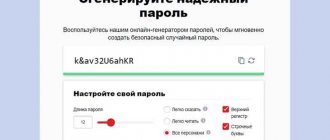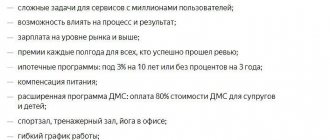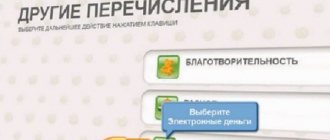Yandex.Money has moved to the new YuMoney website: https://money.yandex.ru/main. In YuMoney you can pay online, transfer money, order bank cards, and receive cashback. YuMoney is not part of the Yandex group of entities, is not an affiliate of Yandex, and its products and services are not associated with Yandex. Go to the Yumoni website.
Yandex.Money is a service from a well-known search engine that allows you to make electronic payments; one of the most popular payment systems in RuNet. After the user decides to register a Yandex.Money wallet in the system, he can deposit money into the account, withdraw funds, and pay for services and purchases both online and offline - using the right to issue a Yandex.Money plastic card.
The official website of the service is available in two languages – Russian and English. Residents of the CIS countries and neighboring countries can also use electronic payment services. Now there are more than 25 million electronic wallets in the system.
In addition to the web version, Yandex.Money users have access to an application for Android, iOS and Windows Phone. Yandex money wallet registration can be done through the application, but it is more convenient to use the web version.
Bankiros recommends!
Tinkoff Bank, Lit. No. 2673
Tinkoff Black (with secure card delivery) up to 7.00% on balance, Cashback
Apply for a card
What is Yandex Money?
Yandex Money is an electronic wallet for storing money on the Internet, from the Yandex company. Created in 2002 in Russia, and is one of the most common wallets in Runet and the CIS. On the Internet it is also very often called Yandex Wallet or Yandex Money. Any Internet user can get it completely free of charge.
Using this wallet, you can make payments and withdraw money in cash. In addition, all Yandex Money users have the opportunity to receive a personalized bank card linked to an electronic wallet.
In addition, this wallet allows you to accept funds from most services that belong to Yandex: Yandex Toloka. Edadil, Yandex Zen and many others.
Registration and wallet creation
To create a wallet, follow the link below.
Register for Yandex Money
Next, you have three options: registration through social networks, registration through a Yandex account, and registration by creating a new account. Now I will analyze each of these options in more detail.
Registration via social networks
If you do not have an account on Yandex, you can register your wallet through the social network Vkontakte, Odnoklassniki, Facebook and others. To do this, in a new window you just need to click on the desired social network.
After which you will see a new window in which you need to consent to registration by clicking on the “I agree, allow” button.
Next, you will see another message, in it click on the “I am a new user” button.
After these steps, you will again return to creating an account on Yandex Money, in which you will need to enter your email, your phone number and click on the “Continue” button.
Next, you will receive an SMS code on your phone, which you will need to enter in the window that appears below and click on the “Create wallet” button.
After these steps, the wallet will be successfully created.
2. Registration through your Yandex account
If you are already registered in Yandex, then when you click on the link above, you will immediately be taken to the wallet creation page. Here you will need to find the “Continue” button and click on it.
Next, an SMS code will be sent to your phone, which you will need to enter in the window that appears just below your phone number and simply click on the “Create wallet” button.
After these steps, the wallet will be successfully registered.
Registering a new wallet on Yandex Money
If you want to create a new account directly on Yandex Money, and at the same time do not have another account on Yandex, then this method is for you. Its essence is simple: when you click on the link above, you will be taken to a standard registration window, in which you need to fill in a login, password, email for notifications (you can simply indicate the same name that you indicated in the login column and add @yandex.ru to it) , phone and click “Continue”.
After these steps, an SMS code will be sent to your phone, which you need to enter in the field under your phone number and click on the “Create wallet” button.
That's it, now after these steps the wallet will be successfully created.
Working with the application on your phone
If you use Yandex Money on a regular basis, it would be a good idea to download the mobile application. SMS notifications do not always arrive on time, but the application is always with you. Yes, and there are nice bonuses when working with the application. For example, no commission on transfers.
To start receiving SMS regardless of Internet access, follow our instructions.
Go to the main settings and click in the section “Passwords in SMS” , then go to “Passwords in the application” . After this step, you need to confirm the code via SMS.
Have you done this step too? Then go to the section “Applications with passwords” .
As you can see, each operating system has its own application. Choose the one that suits you and download. In order to activate the application, you need to scan the QR code, which you will find by clicking on the corresponding button in the “Applications with passwords” .
To finally finish, enter the password from the application into the line on the website. The code is updated every 30 seconds.
“Emergency Codes” to confirm payment . To do this, go to the same section with passwords and click on “Release emergency codes” . We previously installed a password app. We enter one of these passwords in the “Password from application” . Now we copy the list of proposed codes and use them when you are roaming. Be careful. Do not keep the list in a place accessible to scammers.
Yandex Wallet statuses
Those who first encountered Yandex Wallet probably do not know that it has several statuses, namely: anonymous, registered and identified. Now I will tell you more about each of them:
Anonymous
All clients immediately receive this status after registration, but it has significant limitations.
The features of this wallet are as follows:
- store up to 15,000 rubles. (only rubles)
- payment limit 15,000 RUR
- no way to withdraw cash
Nominal
To receive it, just fill out an online form on the Yandex Money website. The only age restriction is that you must be over 18 years old.
The features of this wallet are as follows:
- store up to 60,000 rubles. (only rubles)
- payment limit from wallet 60,000 RUR
- card payment limit 60,000 RUR
- You can withdraw no more than 5,000 rubles per day.
- Payments worldwide: Aliexpress, Wargaming, Booking, regular stores and cafes
- Transfers to a bank card
- Transfers to another wallet
Identified
This status can be obtained both online and in the office.
- store up to 500,000 rubles. or equivalent: dollars, euros, tenge + 7 currencies
- payment limit from wallet 250,000 RUR
- payment limit from card 100,000 RUR
- You can withdraw 100,000 rubles at a time.
- Payments worldwide: Aliexpress, Wargaming, Booking, regular stores and cafes
- Transfers to a bank card
- Transfers to another wallet
- Transfers to a bank account
- Cash transfers via Western Union and Unistream
- Multicurrency cards
For what?
First you need to understand what it is and why it is needed. Without it, you cannot work online and make purchases in online stores, pay receipts and make transfers to another city or even country. And all this without queues, sitting at home in a comfortable chair - that’s why an online wallet is needed. The payment currency here is only the Russian ruble. The system has a wide range of payment instruments from a crowdfunding platform and charity to a comprehensive business solution (Yandex.Checkout).
How to get identified
In order to undergo identification or verification on the Yandex Money service, as it is also called, click on your avatar.
In the drop-down menu next to the “Withdraw” button, find the active “identification” link and click on it.
Next, you will see a new window that describes each status in detail. Under each of the statuses at the end of the page, there are corresponding buttons: for a personal one - “Fill out the form”, for an identified one - “Pass identification”.
I recommend doing full identification right away so as not to waste time on expanding the powers of the wallet in the future. Therefore, feel free to click on the “Pass identification” button.
In the next window, indicate your country of residence and your citizenship. For example: let’s set the host country to Turkey, and citizenship to the Russian Federation. After which we have possible confirmation options. Just select the option you need and click on it.
Then simply follow the instructions, and your Yandex Wallet identification will be successfully completed.
How to open a Yandex Money bank card
In order to withdraw your earnings into cash, you will need a bank card. You can create it in your Yandex Money personal account; to do this, just find the “Yandex.Money Cards” tab and click on it.
Next, a window will open in front of you in which you need to find the “Yandex Money Plastic Card” item, read about all its advantages, including cashback, and click on the “Order” link.
In the next window, select the color of the card and click on the “Next” button.
Next, you need to indicate the country, city, and address where you want the card to be delivered. Then find the “Next” link and click on it.
At the penultimate stage, you need to indicate your first and last name. The “Data on map” field, as a rule, is automatically translated into the form required by Yandex, so there is no need to fill it out. After filling out all the fields, simply click on the “Next” link.
In the last window, you once again check and verify all your data. If there are any errors, then click on “Change”. If everything is written correctly, then click on “Correct for payment”.
Next, you need to pay for the creation of your card; this can be done from a card of any other bank. To pay, simply enter your card details and click “Pay”.
Typically, after clicking the pay button, you will need to confirm the transfer via SMS. You confirm it accordingly and that’s it, after these steps the card will be successfully created.
The card is produced within approximately 1 week, add to this the delivery time by mail - 1-2 weeks. As a guide, I can say that I personally received the card about two weeks after ordering.
Customer support via account
To contact technical support, you must click on the word “Write” in the lower left corner of the page or follow the link https://yoomoney.ru/help. To send a letter, a special form is opened, filled out and sent to the payment service employees. The response will be sent to the specified mailbox. If help or advice is needed immediately, it is recommended to call hot numbers.
Bottom line
Yandex Money is an electronic wallet that every Internet user needs. Its undoubted advantage is its accessibility and ease of use. In addition, if you do not have wallets: WebMoney, Qiwi wallet, Payeer and AdvCash, I recommend that you create them, because they are also the most common on the RuNet.
If this information was useful to you and you liked the article about how you can create your own Yandex Wallet and identify it. Write your comments and suggestions. Sincerely, Yuri, see you on the pages of the Iprodvinem blog.