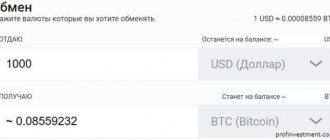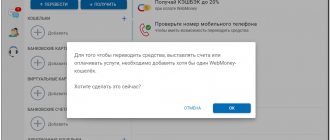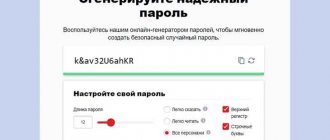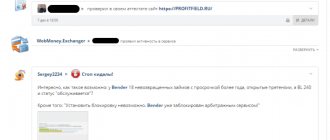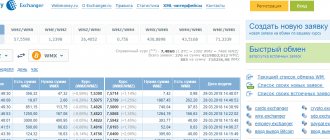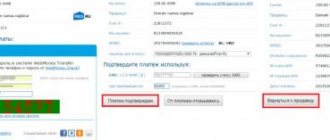Types of wallets
The WebMoney service offers users a wide range of convenient services, from paying for goods purchased via the Internet to the opportunity to obtain borrowed funds.
This requires flexibility from the system, which determines the variety of WebMoney wallets.
In total, there are 8 types of electronic accounts for storing funds or performing transactions:
- WMR. The BMR wallet contains funds equivalent to the Russian ruble; this type is the most common in the Russian Federation.
- WMZ. The second option of WebMoney is the equivalent of American currency. It accumulates funds in US dollars.
- WME. Since all of Europe uses the euro, it is logical to have a wallet where funds are stored in eurocurrency.
- W.M.U. Ukrainian hryvnia are placed here. It is for service users from Ukraine.
- W.M.B. Wallet with Belarusian rubles.
- WMK. A cash vault for residents of Kazakhstan, since its purpose is to record currency equivalent to the tenge.
- WMG. This type of wallet is the “gold” reserve of the system user, because it accumulates funds equivalent to the precious metal.
- WMX. A relatively new type of WebMoney, which is gaining popularity due to the growing demand for cryptocurrencies and their value. This account accumulates funds equivalent to Bitcoin.
For comfortable use of the service, one WM account is enough, maximum two. For example, you may need to find out your WMZ wallet number when making purchases from foreign online stores or paid services . Then the funds are first transferred from the ruble account in dollar equivalent to WMZ, and after that the settlement takes place.
How to create a wallet in another monetary equivalent can be seen in the video from the “Test” team.
Comparison of exchange methods
If we compare all types of exchange, we can draw several conclusions:
To get the greatest benefit, the WebMoney exchange is suitable for you. After all, you can regulate the course yourself. The only caveat, given that in this case you will have to pay a commission of 0.8%, it will be more profitable to change large amounts, since you will lose more on small exchanges. The disadvantage of this method is that you will have to wait for someone who is satisfied with your conditions. Or you will have to look for applications that will suit you.
If you don’t have time to wait and the transfer needs to be completed urgently, then it is better to do it yourself through Keeper (in any way convenient for you). However, in this case you will not be able to adjust the exchange rate, since the system sets it independently
And it can fluctuate, so be sure to pay attention to the current value when exchanging.
On third-party services you can find a better exchange rate than even on the exchange, but due to high commissions, all savings are offset.
Now you know all the methods of currency exchange, their pros and cons, and you can choose the most suitable option according to your needs.
Where to see your WebMoney wallet number
There are several ways to find out your WebMoney wallet number. Mostly the problem is faced by new users who do not yet know the intricacies of working in the system. They are the ones who are interested in where to look up their account number and find the identifier of their own WMR wallet.
To accurately understand what an account number is and what it looks like, you should familiarize yourself with the registration system for the service.
After filling out the form during the process of creating a new wallet, the user is automatically assigned an identifier that will serve to log in to the system and allow him to carry out transactions.
Knowing only this information, you will not be able to make purchases or payments through the service. Additionally, you need to create a wallet on which funds or their equivalents will be stored. Each WebMoney wallet has its own number, consisting of 13 characters: 12 numbers and one alphabetic character as a prefix.
It is useless to look for this data immediately after registration. They are not generated automatically. They appear after the wallet is created.
The service offers users three ways to find out their account number:
- using the WebPro shell;
- through a mini version of the storage, called Mini WebMoney;
- using a mobile application.
WebMoney Keeper (WebPro)
This shell is a special application that includes generalized services for managing operations via WebMoney Transfer. It is not so widespread, since it requires logging in through the official website of the system, but it offers users reliable protection of personal data.
To find out your WebMoney wallet number through the service, you will need:
- Log in to the application using the username and password created during registration.
- Find the “Wallets” tab (image of a bright yellow wallet).
- A complete list of user wallets with this WMID will open on the screen.
The letter prefix will indicate the type of wallet (R – ruble, Z – dollar, U – hryvnia, E – euro).
Mini WebMoney (Standard)
Using the WebMoney system website is a common way to find out your wallet number or carry out the necessary operations.
To find the digital designation of a cash vault using this resource, you will need:
- go to the site by entering your login, password and captcha;
- Click on the “finance” tab, hidden under the stylized wallet icon.
The list that opens will display all active electronic currency accounts with the amount of funds on them.
When performing actions on the site, it may be difficult to navigate back to the Mini Keeper page. To find your wallets, you will need to click on the link with the WMID number located in the upper right corner. In the panel that opens, you need to click on the identifier again and the transition will occur.
Mobile app
An easy way to determine your account number is to use a mobile application, which can be downloaded for free from PlayMarket or the AppStore.
After installation, you will need to enter your username and password, come up with a PIN code, or set up a fingerprint login if your phone has a fingerprint sensor.
When you log into the application, all wallets are displayed on the screen, and you can check them by swiping with your finger. Wallet miniatures do not have numbers. To view the alphanumeric account code, you will need to click on the selected wallet with your finger, the picture will enlarge, and a number will be visible next to the symbolic image of the storage type.
It can be copied to the smartphone’s clipboard by long tapping on the identifier. This will help you avoid mistakes if you need to send the number via SMS or in the body of an email.
What is WMID
To use WebMoney, it is important to understand what WMID is. This parameter is a numerical sequence that is assigned by the system during registration and which is an individual identifier. It is unique for each client of the system.
WMID information is not secret, so it can be freely shared. It is usually asked to check user information: business level, certificate type, activity, etc.
Important! You should not specify WMID to transfer funds to the WebMoney service. It is not intended for this; funds simply will not be credited.
How to change your data in your wallet
There is a help center on the official WebMoney website, named after the famous Wikipedia Wiki. It contains instructions for performing most actions, including if users need to change data in the system.
Allowed to change:
- passport data when clicking on the passport link;
- mobile phone number, which is also contained on the user registration data page;
- E-mail address;
- change the security question if it exists.
Additionally, you can contact the Certification Center by sending a written request to resolve the problem.
You cannot change the type of wallet. The system does not provide the ability to change one type of storage to another. The only way out is to create a new wallet.
Comments: 2
Your comment (question) If you have questions about this article, you can tell us. Our team consists of only experienced experts and specialists with specialized education. We will try to help you in this topic:
Author of the article Tatyana Kurchanova
Consultant, author Popovich Anna
Financial author Olga Pikhotskaya
- Anatoly
11/10/2021 at 8:17 pm How can I verify a phone number.
Reply ↓ Anna Popovich
11.11.2021 at 01:08Dear Anatoly, for advice on working with WM Keeper and technical problems, you must contact the WM Technical Support service by phone and.
Reply ↓
Photo gallery
Personal Settings Page
Mini Webmoney
Mobile app
Main page of the service
Video “How to find out your WMR”
You can clearly get information about where the WebMoney wallet number is located from the video. Filmed by Bogdan Tolkachev.
Related posts:
- Topping up your WebMoney wallet account with Beeline and vice versa
- How to deposit money into a WebMoney wallet through the terminal?
- How to change your old mobile phone number in WebMoney: methods and possible difficulties
- How can you top up your WebMoney wallet from your mobile phone?
- How to open a WMZ wallet in the WebMoney system
Do you have any questions? Specialists and readers of the site TOLSTOSUUM - a portal about finance will help you ask a question
Was this article helpful?
Thank you for your opinion!
The article was useful. Please share the information with your friends.
Yes (100.00%)
No
X
Please write what is wrong and leave recommendations on the article
Cancel reply
Rate the benefit of the article: ( 3 ratings, average: 5.00 out of 5)
Discuss the article:
Related posts:
- Topping up your WebMoney wallet account with Beeline and vice versa
- How to deposit money into a WebMoney wallet through the terminal?
- How to change your old mobile phone number in WebMoney: methods and possible difficulties
- How can you top up your WebMoney wallet from your mobile phone?
- How to open a WMZ wallet in the WebMoney system
Top up from your phone account
The option of replenishing an electronic wallet from a telephone account can be called one of the most convenient. Knowing how to top up WebMoney from the phone balance of your operators (for Russia, such top-up is available to subscribers of Tele2, Beeline, Megafon and MTS), you can transfer funds to an electronic account that could only be spent on telephone calls and SMS. To carry out such a translation you should:
Another option for replenishing your balance using the MyPhone service is to attach a phone number to an electronic wallet. After this, funds can be transferred from the account to the phone, and vice versa. Moreover, to replenish you do not have to indicate the numbers of either a telephone card or a wallet.
The Wikimoney website recommends taking the Lazy Investor Course, where you will learn how to get out of your financial ass and learn how to earn passive income. No enticements, only high-quality information from a practicing investor (from real estate to cryptocurrency).