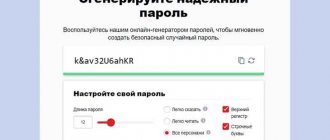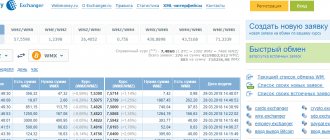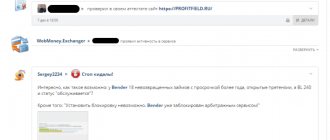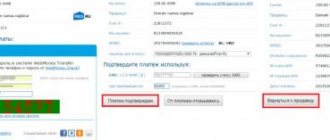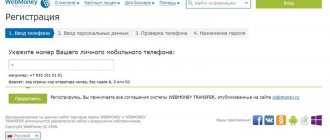Over the years of working on the Internet, I have tested several types of wallets, and Webmoney takes a well-deserved first place in my personal rating.
It is convenient, popular and, most importantly, safe. The wallet registration process is simple and quick, which will appeal to many novice users of electronic payment systems.
With the help of WebMoney you can receive earned money via the Internet. Pay for hosting. Make online purchases. Buy advertising on the Internet. Withdraw money to a Sberbank card. Transfer money from wallet to wallet.
I’ll tell you in detail how to create a WebMoney wallet.
WebMoney: pros and cons
Pros of WebMoney
- receiving money from home
- high level of security
- commission on all transactions 0.8%
- service availability 24 hours a day
- payment of bills, purchases and various services
- creating multiple currency wallets
- managing funds via browser or application
- possibility of lending
Cons of WebMoney
- complex system interface
- unreasonable account blocking
- poor support service
- mandatory certification
Specifics of operation
There are some nuances associated with the operation of the wallet:
- The maximum commission fee for transactions is $50 and not less than 0.8% of the amount
. - Topping up your WMZ account via bank transfer takes 1–2 days. When transferring the amount of a different currency, the conversion occurs automatically
. - Withdrawals also occur within a maximum of a couple of days. How long it takes for the money to arrive on the card depends on the banking institution itself.
- The exchange of WMZ for virtual analogues of other currencies occurs in accordance with the Webmoney exchange rate.
These points should be understood before creating a wallet.
Registration in the WebMoney system
Registration of a WebMoney wallet is free and consists of 4 stages:
- Entering a mobile phone number
- Phone number verification
- Checking for registrations in WebMoney
- Entering your password
So, stage one.
We go to the official page of the website webmoney.ru.
Click on the “Registration” button at the top right. We indicate the country code and enter your phone number. Enter the number without errors, because your wallet will be linked to it.
Click the “Next” button.
Stage two.
Immediately after this, an SMS with a code will be sent to your cell phone. Enter the received code into a special window on the page. Click the “Next” button.
Third stage.
Here we check for registrations in WebMoney. If this phone number is registered in the system, you should:
- log in with your registration number (WMID)
- or re-register
Fourth stage.
Enter your password to access your account. It should be quite complex: in addition to Latin letters, lowercase and capital, use numbers.
Advice:
Save your password in your notebook.
We tick the boxes below (about agreement with the terms).
Click “Next”.
All. Registration is completed and you are assigned a pseudonym certificate.
Summary
Perhaps, today’s excursion into the world of the Webmoney payment system can be considered complete. A little later I will definitely return to this topic and tell you about how to use WebMoney.
Official website of the system
In the meantime, I ask you to leave your impressions and feedback from working with the system in the comments under this post. Tell us what attracts you to this payment system and what doesn’t, what systems you prefer, and what methods of depositing and withdrawing funds you find most convenient. Don't forget to subscribe to blog updates and stay tuned for the latest news. See you soon!
If you find an error in the text, please select a piece of text and press Ctrl+Enter. Thanks for helping my blog get better!
WMID and WM-wallet, what is the difference
WMID
- this is your personal registration number in the WebMoney system. It appears immediately after registering with the service. Consists of 12 digits and is used to log into your account. For example, WMID: 289384706011.
Using your number you can create WebMoney wallets.
The WebMoney virtual wallet is your main tool for working in the system. Only with its help will you receive and transfer money. All WM wallets are linked to your WMID.
Wallets differ in currency. Each wallet has its own personalized 12-digit number with a prefix to indicate the currency. For example, ruble wallet number: R124535670389.
Types of WebMoney currency wallets
| Types of WebMoney wallets | Currency/Purpose |
| R(WMR) | Russian rubles |
| Z(WMZ) | U.S. dollars |
| E(WME) | Euro |
| U(WMU) | Ukrainian hryvnia |
| B(WMB) | Belorussian rubles |
| K(WMK) | Kazakh tenge |
| X(WMX) | Here are the title units that are equivalent to Bitcoin. 1 WMX equals 0.01 BTC |
| G(WMG) | Cash equivalent to gold 1 WMG equals 1 gram of gold |
| Type C Wallet and Type D Wallet | To receive and issue loans. Opening such wallets is not possible for a beginner |
Transfers in the WebMoney system are carried out exclusively between wallets of the same type. For example, you can transfer money from your Z-wallet to the same Z-wallet of another member of the system. But you cannot transfer funds from a Z-wallet to an R-wallet. To convert currency, use the funds exchange link.
Congratulations!
You are now a member of the WebMoney System.
Show
Your WMID number is your address in the system for correspondence with system participants and invoicing. To obtain payment details, open wallets of the required type.
Hide more details
There are a number of restrictions for your WMID; you can find out more about all types of restrictions and how to change or cancel them on the Financial restrictions
.
How to create a WebMoney wallet
To create a WM wallet, go to the WebMoney main page.
Click on the "Login" button. Next, enter your login (WMID, e-mail or cell phone number) and password.
After this you will be taken to the WebMoney Keeper Standard application.
A list of wallets will appear in front of you.
Here:
- Select the desired WM wallet.
- Click on the “Add Wallet” icon.
- Accept the terms of the agreement.
For example.
Let's create a ruble wallet.
On the main tab of the Keeper Mini application, click on the “Add” link.
Select the required equivalent from the list. We are interested in Russian rubles.
Click the “Add” button. We read and accept the terms of the agreement.
Click the “Continue” button. Ready. The ruble wallet has been created.
To create another type of wallet, go through the process described above again.
Advice.
Don’t create extra wallets unless necessary, because it’s impossible to delete them later.
Exchange on wm.exchanger.ru
For withdrawal to rubles through the above exchanges, only WMR is suitable, so if you only have WMZ on your account, then the best and most profitable option would be to exchange WMZ (WME, WMU or other currency) for WMR using the wm.exchanger.ru exchange.
Exchange address: wm.exchanger.ru
The principle of operation is very similar to Wire Exchaner - you also submit an application for a currency exchange, pay and wait until other exchange participants buy it. Or, if you don’t want to wait, you can buy back existing offers.
WebMoney wallet management
You can manage the created WM wallets through a browser or through Keeper applications installed on your computer or cellular devices.
The WebMoney system offers the following management methods:
- Keeper Standard(mini)
- Keeper Mobile
- Keeper WinPro(Classic)
- Keeper WebPro(Light)
Keeper Standard (mini)
— the application is available immediately after registration in the system. To log into your personal account you must enter your login, password and verification code from the picture.
All monetary transactions (transfer and withdrawal of funds, payment for various services) are carried out after confirming the SMS code that is sent to your mobile phone.
The disadvantage of Keeper Standard is that the application allows you to create only one wallet for each type of currency.
Keeper Standard works in any browser.
Keeper Mobile
— a program for managing wallets using gadgets (tablets, smartphones and PCs). To install it, log in to the WebMoney website.
Then go to “Settings”, then to “Applications”. Here find the mobile application you need and install it.
All operations are carried out using short encrypted commands. To bypass restrictions on the amount of funds in wallets, obtain an initial certificate or higher.
Keeper WinPro (Classic)
- an application that is installed on a computer. The program is considered the most safe and reliable. A secret key is used to access the virtual wallet.
In Keeper WinPro you can open several WM wallets of the same type. You can carry out credit transactions. The application provides access to all functions of the WebMoney system.
The program is compatible with all Windows operating systems.
Keeper WebPro (Light)
- an application without installing software on your computer.
Login to Keeper WebPro is carried out using: a personal certificate or through the E-num authorization service.
The Keeper WebPro and Keeper WinPro service packages are the same, but WebPro is more convenient because it does not require program installation (and it is more convenient to use in Ukraine via a VPN in the browser).
Input/output methods
Enter
Well, now let's figure out how to top up our newly created wallet. In principle, considering how wide a choice of methods WebMoney supports for depositing money into an e-wallet account, there should be no problems with replenishment. For example, if you want to deposit money into a WMR wallet, you can do this in several ways:
- Using a bank card online;
- Through a self-service terminal ;
- Bank transaction;
- Through the exchange of other electronic currencies ;
- In cash at WebMoney exchange offices, bank branches and ATMs.
So that you have an idea of all the available options and can choose the most optimal one for you in terms of terms and commissions, I suggest you familiarize yourself with the following list:
In order to top up your electronic account, you need to know your wallet number . For those who are at a loss on how to find out the wallet number, I advise you to go to your WebMoney personal account right now and go to the “ Wallets ” tab. In the specified list of your wallets, opposite each of them there will be a capital letter indicating the account currency and a set of numbers. These numbers are the wallet number.
If you decide to top up your wallet with money that is on your bank card or using electronic money from alternative payment systems, you need to use the help of online exchangers . Considering the fact that each of these services sets its own currency exchange rate, it is simply unrealistic for a person to manually find the lowest and most profitable one.
That is why I recommend that all my readers use the monitoring of exchangers by BestChange, which selects the best electronic currency exchangers and arranges them in the form of a rating. Using this service you can find the most favorable exchange rate for the direction you are interested in.
Use Bestchange services
Conclusion
For those who are deciding how to withdraw money from a WebMoney account and withdraw it, for example, to a bank card or to an electronic wallet in another payment system, they will again have to use exchange services . In principle, you can cash out your electronic money in other ways, but in my opinion, online exchangers are the most universal, modern and convenient way to receive funds. If this option does not suit you, then the following alternative ways to solve this problem are available to you:
Certificates: types and features
Each WebMoney user is issued a certificate. This is a digital ID. It contains: client’s full name, passport details, contact information.
There are several types of certificates in WebMoney:
- Nickname.
- Formal.
- Elementary.
- Personal.
The higher the status of the WebMoney certificate, the more rights are granted to the system participant.
| Types of certificates | For whom | How to get | Possibilities |
| 1.Pseudonym certificate. | For newbies. | Issued free of charge upon registration in the WebMoney system. | For paying bills, small transfers, making purchases on the Internet. The wallet balance is not higher than 45 thousand rubles. |
| 2. Formal certificate. | For advanced users, freelancers. | Provided free of charge after entering your passport details and downloading a copy of this document | To withdraw cash and pay various bills. You can link a bank card and take out a small loan. You can store 200 thousand rubles in your wallet |
| 3. Initial certificate. | Designed for small businesses and Internet companies. | You can get it for a fee after checking your passport data or automatically for free after meeting a number of conditions. | Allows you to: deposit and withdraw funds to bank cards. Credit transactions available. You can store 900 thousand rubles |
| 4.Personal certificate. | For business. | Issued for a fee, after providing your documents or notarized copies of the original identification of the client. | Access to all functions of the WebMoney system is provided. The certificate allows you to top up your email. wallet and withdraw money from WebMoney. Up to 9 million in your wallet. |
Why do you need an e-wallet?
If you have come to the world of online earnings, you can’t live without virtual money. It's like an online wallet. For any work, for example, for completing a task on the WorkZilla exchange, you will be paid in electronic money.
Therefore, first of all, create web wallets, now the most popular are Yandex Money and WebMoney. After that, calmly look for a job and receive a well-deserved reward.
This will also allow you to:
- Make purchases online in a few clicks. Let's say topping up your phone will take a few seconds.
- Withdraw money to a plastic card (provided you have the required system certificate).