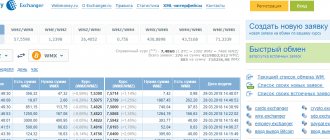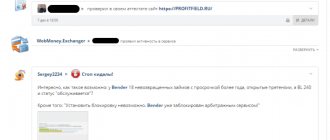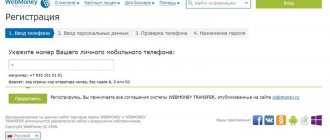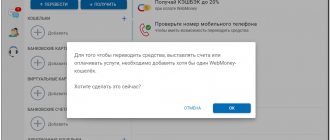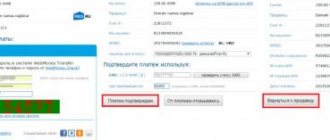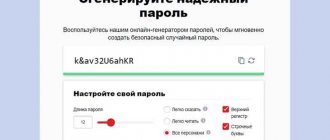Hello, my dear blog readers. Ruslan Galiulin is in touch as always. Nowadays, more and more people need to accept payments online, to a virtual account. Regardless of whether you work online, want to pay for certain freelance services, or you just need to receive/send a one-time transfer, WebMoney is the best and most reliable time-tested option. In the article we will look at what a webmoney wallet is and registering a new user from scratch.
WebMoney wallet: login to your personal account and registration
First, you need to go to the following address: https://www.webmoney.ru/ Click the “Registration” button in the upper right corner. Please note that all the data you enter must be true. The system does not accept false information.
Step #1. Fill out the form for a new account. Here I would advise you to write your real data for further work and to avoid problems with receiving cash from an electronic wallet.
Step #2. Now after you have activated your main mobile phone number, you can start filling out your application form.
Step #3. If everything is fine and the data is entered correctly, we just need to click continue and follow the instructions. The first step in protecting your wallet will be to confirm your email by entering the received code in the form below.
Step #4. The second step is to confirm ownership of the mobile phone number, which will receive a verification code to confirm registration. Please note that to change your number in the future, you will need to have access to mail and your mobile phone.
Step #4. Verification of all data and completion of registration. We will need to come up with our own password and enter it into the form, as well as the system verification code.
After registration with webmoney is completed, you will be able to log in to the system using your email and password, or simply enter your WMID (the so-called wallet ID).
Basic methods of managing a payment system
- Keeper Standard (Mini ) This is the most common wallet site that works on smartphones, tablets and all computers. To log in, you need to enter your password and login in the appropriate fields. Using the link https://mini.webmoney.ru you can also log in through your profile on Vkontakte, Facebook and other social networks. It is in Keeper Standard that you will be taken immediately after creating an account.
- Keeper WebPro (Light) . This site has more possibilities. You can log in here using your login and password or using a personal digital certificate.
- Keeper WinPro (Classic) . Program for the Windows operating system. Login is made through a secret access key. It can be stored on the secure E-NUM site or in a file.
- KeeperMobile . A simple and convenient application for smartphones.
WebMoney wallet: registration
Let's continue our initial registration in WebMoney Keeper Standard. After authorization, select the “Finance” menu section – the “Wallets” tab and click the plus icon. In the submenu that opens, select “Create wallet”. After which, you will be redirected to the “Create a new wallet” tab, where you need to decide on the type of account and check the box accepting the terms of the agreement. Afterwards all you have to do is click on the “Create” button. To get started, you can create webmoney wmr.
Note: There are many types of accounts, each abbreviation means a specific currency. WMR is Russian rubles, such an account can be used by a resident of Russia. WMZ is used to purchase and pay for goods in US dollars. WME is electronic money in the currency of the European Union, the euro. WMU corresponds to Ukrainian hryvnia. WMB is Belarusian ruble. WMK can be replenished using Kazakhstani tenge. WMG is a receipt indicating that the bearer has exchange gold in the vault. WMX is converted into bitcoins and vice versa. Thus, WebMoney has all the major electronic currencies and several real ones.
After creation, you will receive a corresponding notification, for example, “WMR wallet has been created successfully!”
The number of your electronic money, which must be remembered for replenishment, is located in the left column “Finance”. Depending on the selected currency, the initial letter will change, example of a ruble WMR wallet: R37238815****.
The first stage has been completed. Now you know how to open a webmoney wallet. But we’ll immediately warn you that you are now subject to a number of financial restrictions, because you have not confirmed your identity, and in Webmoney terms, you are not certified.
Video
You can clearly see the process of creating a WMR wallet in the video from the Internet Payment Systems website.
Related posts:
- Where is WMID indicated and what is it in WebMoney?
- How to register a WebMoney wallet in Ukraine and use it?
- Where to find your WebMoney wallet and how to find out your account number
- How to open a WMZ wallet in the WebMoney system
- How to deposit money into a WebMoney wallet through the terminal?
Do you have any questions? Specialists and readers of the site TOLSTOSUUM - a portal about finance will help you ask a question
Was this article helpful?
Thank you for your opinion!
The article was useful. Please share the information with your friends.
Yes (100.00%)
No
X
Please write what is wrong and leave recommendations on the article
Cancel reply
Rate the benefit of the article: ( 3 ratings, average: 5.00 out of 5)
Discuss the article:
Related posts:
- Where is WMID indicated and what is it in WebMoney?
- How to register a WebMoney wallet in Ukraine and use it?
- Where to find your WebMoney wallet and how to find out your account number
- How to open a WMZ wallet in the WebMoney system
- How to deposit money into a WebMoney wallet through the terminal?
How to get an initial and formal Webmoney certificate
WebMoney has a system of certificates with different rights. After answering the question of how to open a WebMoney wallet, you need to think about certificates. After registration, the user receives an Alias certificate with minimal capabilities. The main question is how to get an initial webmoney certificate? The pseudonym prohibits the withdrawal and entry of large amounts, there is a limit on the number of transfers and many other restrictions. To actively work with accounts, it is better to obtain a Formal Certificate.
To do this, you need to upload a color scan of the first page of your passport and submit it to the administration. Higher level certificates are not needed by most users of the system. But for people who do business using electronic money, an Initial or even a Personal Passport will be useful. They are issued during a personal meeting with the Personalizer. The first costs 3-4 dollars, the second – 12-13. You can also buy a certificate online. For those people who want to make money on the system, there is an excellent option - a webmoney seller certificate.
After you receive a certificate, learn how to open a webmoney wallet and log in, you can start working seriously.
Yu Money has three status levels
- Anonymous – assigned immediately, no passport data required.
- Nominal – assigned to citizens of the Russian Federation according to their passport data.
- Identified – for advanced users. Transfers to wallets and cards of other users are possible. Identification will be required.
It is worth considering that each status has its own withdrawal standards, but you can always withdraw cash. To obtain this status, you will need to undergo identification.
As you can see, opening Yu Money is a simple operation. Obtaining status is a matter of time.
How to top up your WebMoney wallet
At the moment, there are a lot of ways to replenish webmoney. The user only needs to understand whether he wants to top up his account:
- From a bank card online;
- Using payment terminals;
- Through Internet banking;
- Through other electronic money;
- From a mobile phone account;
- By handing over to the guarantor for storage;
- Through a bank branch;
- Using money transfer;
- By postal transfer;
- Prepaid cards and vouchers;
- Through an ATM;
- Bank transaction;
- Using the WebMoney exchange office.
Each of the listed options has its pros and cons. The main disadvantage is the commission charged for replenishment. It can range from 0% to 12.5% . The most profitable method of replenishment, which is available for all currencies, is to transfer money from another attached electronic account, for example, Yandex.Money or Qiwi. The commission in this case is 0% , the money comes instantly. It turns out that you can top up without commission.
With zero fees, the account can also be topped up using vouchers or prepaid cards. Sometimes there is no commission at Webmoney exchange offices, but more often it reaches 4%. Transfer to an electronic account from a bank card can be free in rubles, hryvnias and tenge, but it only takes up to 24 hours. The largest commission is charged when topping up via a mobile phone. From a thousand rubles, maybe 120 can be withdrawn as a commission.
Topping up webmoney via ATM
Go to the ATM and click on WebMoney top up. ATMs often have an “Electronic money” section, and that’s where you’ll find it. Most often, you have a choice between funding your dollar account or your country's official currency account. Select your currency. In the input field that appears on the screen, enter your wallet or phone number. Bring in the bills. The terminal commission is shown on the screen in advance. Do not throw away the check until you receive a notification about the account replenishment or until you verify that the funds have been credited in your personal account.
If the funds have not been credited to your account within 24 hours, you need to contact the administration of the premises where the ATM is located to find out the reasons and return the funds. You can also call the number that is written on the receipt or near the ATM.
What it is?
A WM wallet is an official account that is registered in the WebMoney payment system, allowing you to store virtual funds. WMR in WebMoney means that account transactions are carried out in national currency, that is, in rubles. You can understand in what currency the account is kept by the third letter, in our case it is R. It is this type of electronic payment instrument that has gained the greatest popularity in the post-Soviet space.
If suddenly you need to make a purchase in another currency, then this is not a problem. Using the internal capabilities of the electronic payment system, rubles can be exchanged for other currencies at the current rate.
You should know that each registered virtual account has a 12-character number associated with the WMID. The number begins with a capital letter, indicating the currency in which funds are received and transferred in the wallet. An account working with the title symbol - ruble, looks like this: R000000000000. If necessary, you can create an unlimited number of different accounts in one account, but for other currencies.
The money available on WebMoney can be used in many areas, here are just a few of them:
- spend on purchases in online stores;
- pay for services;
- pay traffic fines;
- pay for utilities;
- translate to a friend;
- pay taxes;
- credit to phone balance, etc.
How to transfer money from webmoney to a card
Topping up your card through virtual money is the fastest and most profitable way to receive it. If you have a formal certificate level or higher, you will be able to do this. To transfer funds, go to the finance page and select “Withdraw” with the paper airplane icon. In the drop-down menu you will have a choice between an attached wallet, a bank card or any card in rubles.
The same action is performed when you click “Withdraw funds”.
Select any card in rubles. A page will appear on which you need to enter the card number, amount and select the wallet from which the funds will be debited.
The most reliable confirmation method is via SMS. Click OK. You will be redirected to a page where you will need to enter the code received in SMS. After entering, the operation will be completed. Money most often comes instantly.
Why has YuMoney become worse than Yandex.Money
As I said, during this transition many people encountered a bunch of bugs and problems. Accounts were not transferred, people could not see their balance or even issue virtual cards. In general, something in the application was constantly not working. The rating in the Play Market was sliding lower and lower.
Added to all this were problems with the Central Bank of the Russian Federation, which introduced restrictions for payment systems.
Now through Yumani it was impossible to buy something in foreign stores (the same Steam or Alika). And it has also become impossible to withdraw money from some foreign projects to this payment system.
In general, YuMoney has become very limited. He could only work within the Russian market, which seems to not suit everyone.
Users were not impressed. This is the reason for the outflow of users, which they are trying with all their might to contain through various promotions and marketing.
I myself continue to use Yumani and see how gradually all the problems are eliminated. Of course, there are still moments that personally displease me very much. But what can you do? In the future, I hope all this will be corrected.
The rating in the Play Market, by the way, is slowly improving. Now it’s a solid four, but immediately after the rebranding it was a little more than two. Further more.
Transfer from webmoney to Sberbank
Two main conditions in order to successfully transfer money to a Sberbank card: the presence of a formal certificate and 2-3 days. When you need funds urgently, you should use numerous exchangers. If you have a passport of the required level or higher, a card and time, log in to Webmoney Banking, a Webmoney service for transactions using bank cards.
There, go to the “Withdraw” section and select a currency, and then a withdrawal method. You have the opportunity to make a bank transfer, repay a loan or make a postal transfer. Click Forward. If you have used this service before, it will be easier for you to use the saved template. If you are making a transfer for the first time, click “New details”.
Enter your Bank Identification Code (BIC). After the system will automatically fill in the “Recipient’s Bank” field, all you have to do is enter the recipient’s current or other account number. All you have to do is enter the amount you want to receive. In the “Give WMR” field, the system will automatically calculate how much money will be withdrawn along with the commission. Agree with the agreement. If you wish, save the replenishment template.