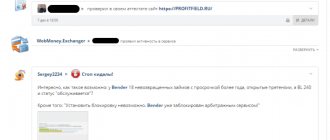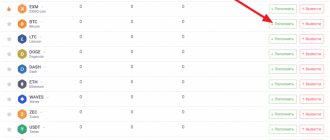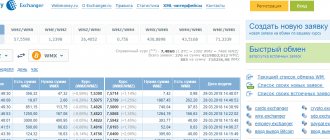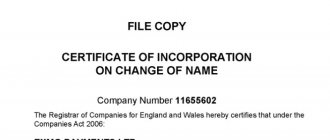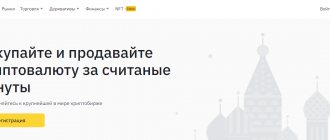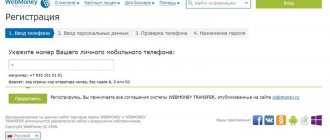In order to top up the balance of their electronic wallet, participants in the Webmoney Transfer program can use the phone number specified in the certificate. Read below about how to top up WebMoney from a phone whose number is not attached to your wallet.
This service is now available for several Russian mobile operators:
- MTS
- Megaphone
- Tele 2
- Beeline
- Baikalwestcom
Using a mobile phone, you can transfer money from your mobile phone to electronic wallets in Russia and Ukraine.
To top up your WebMoney balance, your phone number must be attached to your account. This is now done automatically for new users. After that, the “My Phone” button will appear in the system tab with cards and accounts. If you have just linked, you may need to log in again. After clicking, a context menu appears in which you must enter the amount by which the balance will be replenished. Each of the above operators charges a commission for services. After entering the data, an SMS message with a confirmation code will be sent to the specified number. Typically this is a symbol that must be sent back (thus incurring a fee). Lastly, you need to wait for the system message about replenishing your account. It comes in the form of a notification about a successfully completed operation and the payment amount.
Tinkoff Bank, Lit. No. 2673
Tinkoff Black (with secure card delivery) up to 7.00% on balance, Cashback
Tinkoff Bank, Lit. No. 2673
Apply for a card
The amount of the commission depends on the operator. Beeline has a partially fixed amount, which charges 10 rubles. and 8.6% of the replenishment amount. Tele2 has the highest - this operator charges almost a fifth of the amount for the service - 19.6%. The next largest commission is MTS - 11.6%, followed by Megafon - 7.5%, and Megafon subscribers lose the least with such replenishment of an electronic wallet - 5.9%. There are no ways to top up WebMoney from your phone without commission yet.
Webmoney payment for mobile communications
WebMoney provides its clients with the opportunity to instantly make payments in order to top up the account on SIM cards of all popular mobile operators from MTS, Beeline and Megafon, to not very common regional companies like Yeniseitelecom. Using WebMoney, you can top up your mobile number with any amount. There are no inconvenient restrictions that apply when using prepaid cards. After the transaction is carried out promptly, the amount with a small commission is instantly credited to the subscriber’s account.
Webmoney payment for services
Thousands of sites in the CIS and the rest of the world cooperate with WebMoney. In most cases, an automated system for accepting funds is used using a characteristic site that is familiar to many users with several modern methods of protection during the transaction. A wide list of different types of payment is available through the use of progressive alternative methods, to work with which it is not even necessary to be a registered user of the WebMoney resource. The service offers users several types of electronic wallets, which differ in the available functionality.
Options for replenishing a virtual account
Clients of financial institutions face the problem of transferring funds every day. Most often, this is a commission deduction, but there is no escape from this in modern times. So, you can increase the balance of your virtual wallet in several ways:
- through a payment terminal;
- using a banking instrument;
- from a virtual account of an alternative financial system;
- by transferring funds from a Webmoney wallet to another wallet of the same PS.
Webmoney payment via the Internet
Types of payments that are available without registration:
- Webmoney by check. We find the WebMoney Keeper section on the payment page, then click on the WebMoney Check inscription and follow simple instructions. The method is available for sites that have activated the ability to use this option.
- Webmoney card. After going to the payment page, find the “Other methods” section, then click on the WebMoney card inscription and follow the simple instructions. The method will be available if this feature is activated on the site.
Webmoney payment of fines
Have you been forced to pay a traffic fine? Thanks to WebMoney, you can perform this unpleasant duty right from home. To solve this problem, the free payments service and its special subsection dedicated to this service are used. Transfer of funds is also available using a receipt, which is filled out in free form. To pay off your debt to the traffic police yourself, you need to go to the WebMoney website and log in to your registered wallet. You can get to the “Traffic Police Fines” section from the “Payments” section, where you select the necessary search criteria and then fill out certain fields.
Money on credit
The WebMoney Debt service is organized specifically for the possibility of urgent transfers in case of lack of money. This is the same loan issued at interest, only the currency is title units: WMR, WMU, WMZ. The scheme is such that the WebMoney transfer participants themselves are creditors. If you have free funds, then you can also earn money on them.
To take out a loan, you must either submit an application in the system indicating all the desired parameters (amount, interest rate, term), or ask one of your good friends to open a “confidence limit” for you. Applications are submitted both for receiving a trust limit and for issuing. This means that you can choose those offers whose cost and terms suit you best.
Webmoney payment methods
In addition to the methods described above, working with WebMoney is available through Internet banking, cash desks of commercial banks, as well as payment terminals that are common today. For example, to take advantage of the option of paying through a terminal, just go to the payment page, select the “Other methods” menu item, go to “Payment Terminals” and follow the simple instructions sequentially. The algorithm is available for sites that have activated the corresponding option. In a similar way, you can work with accepting payments through bank cards of leading payment systems, as well as using Internet banking.
Instructions: how to deposit funds to another wallet through the website
To transfer funds from one Webmoney wallet to another, you need to follow these steps:
- Log in and go to the control panel. To do this, just click on the icon in the upper left part of the page.
- Select the wallet from which you want to send money.
- Click on the “Translate” button.
Transfer from wallet to wallet - Select the direction – “To wallet”.
- Enter the recipient's account number and amount. If desired, write something in a note. In the “translation type” field, you can select the type of protection, if required.
- Confirm the operation using the code from SMS or via E-num.
Webmoney payment cards
A WMR card is one of the most popular ways to replenish a ruble wallet in the WebMoney system. The method is popular among registered users, as well as those who transfer funds through the system without prior authorization in their personal account. In addition to performing standard transactions, the WMR card is used as a digital receipt that allows you to pay for goods or services in the Paymer system. Working for Paymer is beneficial due to its minimal commission, high efficiency, reliability and security.
Via SMS
When asking the question of how to top up WebMoney from your phone, you need to remember that the operation requires its prior linking. It is available to owners of numbers from the operators MEGAFON, BEELINE, MTS and TELE 2. After a while, the “My phone” option appears here. Here you need to select the “top up account” category, deposit the amount and confirm the operation by entering the code from the received SMS or sending a response message with the requested symbol.
After some time, a transaction confirmation will be sent to your number. Before you deposit money on WMR via telephone, you need to know that using a telephone number is one of the most expensive options. For example, TELE 2 charges a 20% commission.
Payment Webmoney commission
For each transaction in the WebMoney system, a commission of 0.8% of the payment amount is charged. The final values are rounded up to the nearest 0.01 WM. The commission amount cannot be less than 0.01 WM. If your certificate is at an entry level or higher, no commission will be charged when transferring funds between wallets of the same type. If a credit transaction is made by the owner of a type D wallet, the user of the system pays a commission of 0.1% of the amount, which is returned to the wallet. In this case, the commission cannot be less than 0.01 WMZ.
Certificates
Such an important concept as a certificate means the degree of identification of a system resident. With your consent, WebMoney employees check your personal data. They check the information with a scan of the passport and inform other participants in the system that they correspond to reality.
Types of certificates
All this makes it possible to assign your WMID a specific certificate, of which there are several:
- An alias certificate with a minimum set of functions. Does not require confirmation.
- Formal certificate - requires providing a photo or scan of the document.
- Personal passport - to receive it, you need to visit the office in person and show your passport to a company employee or send WebMoney a notarized copy.
- Professional certificate (for example, salesperson).
Each certificate has its own characteristics and limitations. For example, you cannot open ruble wallets with a pseudonym certificate.
Payment for goods Webmoney
To pay for services and goods online, WebMoney uses the convenient Merchant service, which is ideal for replenishing personal accounts, as well as conducting transactions in online stores. Such payments are made through the operator’s web interface. Closing certain transactions is possible without launching WM-Keeper. To successfully make a purchase in an online store, you just need to automatically go to the Merchant’s website, where you will need to authenticate using a login and password or one of the other available methods. After confirmation of payment, the money will be sent to the specified details.
Possible problems
Problems with paying for services in WebMoney are rare, but possible. They often happen due to the carelessness of the user entering incorrect numbers when filling out forms.
Expert opinion
Alexander Ivanovich
Financial expert
Important: if you pay for the same services every month, create templates. This will help avoid many difficulties and speed up the process.
Even less often, problems occur due to system failures. If the amount has not reached the address, you should contact the wallet support service.
Payment via Webmoney system
To carry out the main types of payments and transfers through the WebMoney system, there are three main authentication methods:
Through a password and login. You can use an email address, phone number or WMID as a login. The main thing is to indicate the desired option during the registration process. In connection with this method, as a rule, additional confirmation is requested.
Using secret keys. To run WM Keeper Classic, you need to save special files with a wallet and secret keys, a password that is determined by the user, and a WM identifier consisting of 12 digits in the computer memory.
How to pay with WebMoney without registration
Payment for purchases without registration is possible in those online resources that offer this payment method. It is usually indicated in the "Payment Options" .
After selecting the payment system in this field, the Merchant interface opens, in which you will need to select the method of transfer (depositing funds): Internet banking, cards, money transfers and other operations.
After the choice is made, you need to fill out the form (card/check/bitcoin wallet) and make payment.
When choosing a postal transfer, you will need to enter personal information. This method is not the most convenient, and calling it a payment option without registration can be very conditional. Therefore, it is rarely used.
Webmoney payment system
The WebMoney system is a modern service with a wide range of capabilities. The operator’s functionality allows you to conduct secure transactions, resolve controversial and conflict situations, attract additional financing to your projects, exchange various types of payment instruments, keep records, and also perform many other necessary and useful operations.
The main operating principle of the system is the management of rights to valuables that are stored in guarantor companies through a single interface.
Advice from Sravni.ru: If you have not yet started using electronic money, start with WebMoney. A modern payment system is guaranteed not to fail in a critical situation, and will also provide guarantees of professional security during transactions of all available formats.
Registration of patronage
Webmoney offers users to transfer money between their wallets with and without protection. If the first option is chosen, you need to decide on the type of protection. There are only two of them:
- By code. This means that the recipient must enter a number combination to receive the funds.
- By time. In this case, the recipient is given a certain period of time to accept the money.
Then you need to fill out a couple more points:
- The protection period is the period of time during which the recipient can enter the code and receive funds. Usually a day is enough, but it all depends on the situation.
- Protection code. This is a numerical combination that can be sent to the recipient via e-mail or SMS. It’s better to write down the code somewhere so you don’t lose it or forget it.