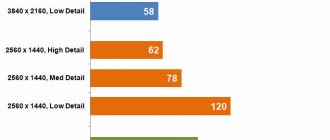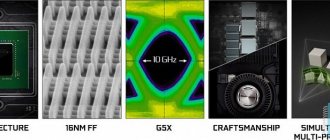In this review, we will look at the 4 GB version of the Gigabyte RX 5600 Gaming 6 GB video card from the company.
The card is equipped with 1×8 Pin connectors and consumes from 100 Watt to 160 Watt depending on overclocking, miner and algorithm.
Specifications
| Specifications | Gigabyte RX 5600 XT Gaming OC |
| Video memory | GDDR6 6GB |
| CPU frequency | Boost frequency: 1620 MHz (new 1750 MHz) |
| Energy consumption | From 140 Watt to 185 Watt |
| Power connectors | 1×8 Pin |
| Noise | ~36 dB |
| Dimensions (mm) | 279.85 x 114.35 x 49.55 mm |
| Official site | Gigabyte |
Temperatures and internal structure
We recently covered the "BIOS situation" (the update coming from AMD) in our review, and while many of the issues raised remain valid, we will not be revisiting old positions in this review.
Instead, we'll focus on the Gigabyte RX 5600 XT Gaming OC card itself, and look at its performance compared to , and . We'll also take this card apart and test its cooling system.
Like almost all RX 5600 XT series cards that have been assembled for sale since January 21, 2022, the Gigabyte Gaming OC we tested also came with an "old" BIOS. This meant the card ran at the reference specification with 150W power, 1620MHz boost clock and 12Gbps memory.
Gigabyte has released a public BIOS update on its website. Now the card's maximum claimed consumption is up to 180 W , with the clock speed increasing to 1750 MHz and memory now running at 14 Gbps .
Original BIOS specification, first picture, compared to the updated BIOS specification, 2nd picture.
These are the same values that were applied to the Sapphire Pulse model after it received its own BIOS update, so we're wondering if this is the maximum value that AMD partners can now specify for their cards.
At least every other partner card we've seen online now has the same specs (after applying the BIOS update), so we can expect mining and gaming performance to be very similar.
Here is AMD's official statement about this change:
“Based on ongoing testing with our board partners, we have increased core and GPU memory frequencies on overclocked Radeon RX 5600 XT to take advantage of the increased thermal and electrical headroom built into partner's custom designs. The updated VBIOS has been made available to our partners for inclusion in select OC SKUs at launch. AMD aims to disrupt the market with industry-leading computing products, and the new VBIOS makes the Radeon RX 5600 XT an even more powerful competitor for high-performance 1080p gaming. Previously announced product specifications remain unchanged as they remain AMD's recommended specifications for the reference design."
Mining indicators (hashrate)
Using the Ethash algorithm, the video card produces 34.2 Mh/s . With the memory overclocked to 1860, the card produces 42.4 Mh/ s , while the consumption of the assembled stand is 191 Watt.
On the BeamHashII ~ 27 Mh/s.
Cooling system
Let's move on to analyzing the video card itself. We've reviewed a number of Nvidia-based cards from Gigabyte over the past year, so it's worth noting that the Gigabyte RX 5600 XT Gaming OC uses the same general design - meaning the card is a relatively simple model, with a black plastic casing covered in padded gray colors .
As for the external cooling system, Gigabyte uses a Windforce 3X cooler with three 80mm fans . Note that the middle fan spins in the opposite direction of the outer fans, which Gigabyte says reduces turbulence and increases "airflow pressure."
As for the overall size of the map, it is also small by modern standards. Its dimensions are: 279.85 x 114.35 x 49.55 mm . It's also worth noting that the card is slightly thicker than a standard dual-slot card.
On the front of the card there is a small gray area with the Gigabyte logo. This is the only RGB zone on the card controlled by Gigabyte's Aorus Engine software.
Let's move on to the back part of the video card - the backplate, which is present in this model. This is a full-length design without any cutouts. It's made of aluminum , so it's quite durable, and there's nothing else on the backplate other than the Gigabyte logo in the center.
Let us remind you that the backplate itself will not help dissipate heat from the back of the board, but will provide additional rigidity to the structure and help protect the card from mechanical damage.
Internal cooling system
Let's move on to analyzing the video card itself. Let's start, as usual, with the radiator grille.
As for the radiator grille, it consists of three fins connected by a total of 5x 6mm copper heatpipes .
These tubes are in direct contact with the GPU, while there is a separate plate for VRAM and another for VRM.
After detaching the grille we can see a clean PCB and it looks good.
We see that Gigabyte has opted for a 5-phase VRM for the GPU, while the memory is served by a single phase. The empty spaces on the PCB indicate that Gigabyte is using the same design as the 5700 series cards.
As for memory, these are D9WCW from Micron with a bandwidth of 14 Gbps. Before the BIOS update, the memory speed was set to 12 Gbps, but in the update this card was set to 14 Gbps.
Mining profitability on AMD Radeon RX 5600 XT
We figured out what the hashrate of the RX5600 is, but what about the profitability? In the table below you can see how much profit one card will bring per day. Data is presented as of August 2022. Current information can be calculated at whattomine.com.
| Cryptocurrency | Income in dollars per 24 hours | Cryptocurrency | Income in dollars per 24 hours |
| Ethereum(ETH) Ethash | $2.65 | Equilibria(XEQ) CryptoNightGPU | $1.11 |
| Nicehash-Ethash Ethash | $2.51 | Vertcoin(VTC) Verthash | $1.24 |
| Ravencoin(RVN) KawPow | $1.93 | Nicehash-Autolykos Autolykos | $1.56 |
| Beam(BEAM) BeamHashIII | $1.49 | Ycash(YEC) EquihashZero | $1.13 |
| Nicehash-KawPow KawPow | $1.83 | QuarkChain (QKC) Ethash | $1.08 |
| Ryo(RYO) CryptoNightGPU | $1.22 | Callisto(CLO) Ethash | $1.12 |
| EthereumClassic(ETC) Etchash | $1.75 | Zclassic(ZCL) EquihashZero | $1.09 |
| Ergo(ERG) Autolykos | $1.71 | Etho(ETHO) Ethash | $1.05 |
| Nicehash-BeamV3 BeamHashIII | $1.43 | EtherGem(EGEM) Ethash | $0.99 |
| Conceal(CCX) CryptoNightGPU | $1.22 | Flux(FLUX) ZelHash | $0.93 |
| Metaverse(ETP) Ethash | $1.59 | Ellaism(ELLA) Ethash | $1.04 |
Thermal photographs
All thermal images were taken under maximum load for a general overview and understanding of the cooling system with a slight overclocking of the core and memory.
Having installed the thermal camera on top, we see that the GPU temperature does not exceed 63 degrees. This is a good indicator. However, the 2-cooler video card produced the best results; its temperature in the same area was 60 degrees.
However, it is worth understanding that the card consumption is not much higher for Gigabyte - 185 Watts, versus 175 for Sapphire.
Please note that the coolers do their job perfectly, the residual heat is dissipated and is not stored inside the card.
Having installed the camera from the back of the video card, where the backplate is located, we see that the GPU temperature does not exceed 60 degrees . This is a good result.
Advantages of purchasing a turnkey farm with AMD Radeon 5600XT video cards
Self-assembly of a mining rig is an option for experienced users.
This requires:
- Select compatible equipment;
- correctly calculate energy consumption and select a sufficiently efficient power supply;
- assemble and connect the farm;
- install the necessary software, configure video cards.
For novice miners, we offer turnkey farms. The buyer will receive fully ready-to-use equipment with maximum hashrate and energy efficiency and will be able to immediately start mining.
Conclusion Miningshop: A mining rig on the AMD Radeon 5600XT will cost its owner relatively inexpensively, while it demonstrates excellent energy efficiency indicators, and therefore quickly pays for itself. It will be most profitable in the medium term, but even with long-term use it will not lose relevance.
Memory and power consumption
The video card is equipped with 6 gigabytes of GDDR6. Most often supplied from Micron
.
As we have already said, the memory is marked “ 9 VA77D9WCW ”.
Card consumption is from 140 to 185 Watt, depending on the miner and overclocking.
The card is equipped with 1x8 Pin power connectors, which is very convenient in terms of purchasing a unit for an entire farm, since only 1 wire is used per card.
For a farm of 6 Gigabyte RX 5600 XT Gaming OC video cards and a connected power system (motherboard, SSD, processor), you will need 1 1400 Watt power supply or 2 700-750 Watt units.
: the corresponding section contains detailed articles about different power supplies: their configuration, efficiency, drawdowns, ripple, analysis and much more.
What is the hashrate of the RX 5600 on ether using other algorithms
On such productive GPUs you can mine not only ether. If we talk about how much megahash the 5600xt produces using different algorithms, then the indicators are generally not the worst. We have compiled a card hashrate table (RX 5600 XT hashrate) for popular algorithms based on data from whattomine.com. The numbers may be lower than those stated in the reviews, since GPU performance directly depends on the manufacturer and the mining card settings.
| Autolykos | 80.00 Mh/s | MTP | 1.50 Mh/s |
| CuckooCycle | 3.20 h/s | ZelHash | 27.30 h/s |
| CryptoNightGPU | 1.25 kh/s | Cuckatoo31 | 0.50 h/s |
| Cuckaroo29 | 3.10 h/s | Cuckatoo32 | 0.17 h/s |
| Equihash (150.5) | 20.50 h/s | EquihashZero | 24.20 h/s |
| Ethash | 40.50 Mh/s | KawPow | 17.5.00 Mh/s |
| Ethash4G | 40.50 Mh/s | Zhash | 38.00 h/s |
Guide for mining
You can find original firmware for AMD on the TechPowerUp website.
To become an expert in this utility, watch a selection of video lessons:
Overclocking rx5500 rx5600. We looked at the setup. The program changes settings in rx5500 rx5600 drivers even without their firmware. It’s a pity that it can’t change the straps and memory voltage. To do this you need to use RBE."
subscribe
Settings for RX 6700 XT
First of all, let's reduce the minimum voltage. We start with the default driver ranges. And gradually we try lower and lower voltage settings.
Now click on the “Write SPPT” button. Restart your PC. After rebooting, let's see what we can get.
The voltage range has changed. The lower we set the “Core” indicator, the lower the voltage. We don't even need to reduce the voltage manually.
By the way, I tried to reduce the voltage even more manually. Every time the GPU crashes with ultra low voltage.
This is probably the lowest I've been able to achieve without reducing the hashrate.
Upgrade and overclock with reduced voltage for mining on RX 6700 XT for ETH
subscribe
Acceleration like an adult?! — Learning and testing overclocking on the Radeon RX 6900 XT: Users should note that the utility has a voltage relief section that “should be used with extreme caution.” In our opinion, this is a tool that only experienced overclockers should try. However, it is clear that MPT can produce impressive results. MPT allows users to overclock their Radeon RX 5500 XT and Radeon RX 6900 XT graphics cards to 2.8 GHz. Each card must be able to operate at 2 GHz or higher.
FAQ (answers to frequently asked questions)
- My memory is racing up to 2100 MHz. Will it work at the same frequencies after the firmware? Most likely not. Will run for 1950-2050. Aggressive timings reduce the maximum operating frequency.
- After the firmware update, my card's mining output increased, but its power consumption also increased. This is fine? Yes, the card works faster and consumes a little more.
- Q. At what frequencies should the test be started after flashing? You can start at Mach 200 frequency. Then move up to find the maximum stable frequency of 20-25 MHz. Max is the maximum memory operating frequency before firmware update. Before each increase in frequency, you need to turn off the miner, otherwise the system may freeze!
- I updated the timings, but after starting the miner the system freezes. This means that the set of timings does not suit your card. You can also try reducing the memory frequency.
- Why sew straps 1750 and above? This is done so that the card does not turn into a brick. If there are still straps between 1750 and 2000, then they too. If you sew only into these straps, then the map will start in any case, even if the timings are not right. And you can return the original BIOS.
- I flashed the BIOS, but the drivers are not installed. AMD drivers contain protection against non-original BIOS. You need to install drivers. Restart your PC. Next use the patcher. atikmdag-patcher-1.4.5.zip There will be 2 windows. In the first click yes, in the second OK. Reboot - it works.
- Why are the timings from the topic often faster than the original ones? Even if the relatives are from a lower strap. As a rule, the timings from the theme are better than the native ones even from lower straps. The fact is that these timings are edited manually and some of the timings are very low. Factory straps are never lowered like that. Even from the lowest frequencies.
- Why doesn't the manufacturer underestimate? 1) All memories are slightly different. Some are on purer crystals, some are on less so. Those. on the unsuccessful ones. The manufacturer needs the bulk of the memory to work normally. Therefore, they make reserves on timings. 2) if the timings are lowered, then the consumption of the card as a whole increases. The manufacturer needs to keep consumption within certain limits. So this is the second reason why timings.
- How much different are the results in ether mining between the RX460 with unlocked pipelines and the regular RX460?
With the configured timings wired up, the result differs by 0.5 Mx. That is, if the card is not unlocked, then do not despair. - What result on the RX470/570/480/580/590 can be considered good? Those. Did I choose the right timings? If, with the configured timings, the RX470/570 at a core/memory frequency of 1167/2000 approaches 29Mx, these are good timings. For 480/580 the result should be 29.5-29.7 At the same frequencies.
- Does core frequency affect ETH mining results? Yes, it does. If your memory takes 2050 or more with fast timings, then you can think about overclocking the core. Overclocking the core from 1170 to 1200 will give another 0.3-0.5 Mx. If your memory barely reaches 1900, then there is no point in overclocking the core.
- I have a BIOS for 2 types of memory. Where should I put the timings? A. If you know where each memory is, then sew those straps that relate to your type of memory. If not, you can flash both types of memory. The main condition is to sew only straps 1750 and above.
- Where to get the correct drivers for Windows Here is a link to the drivers from the AMD website. Take it for your OS version.
- About income. Let’s say you mined 25,000 rubles per month. At a card speed of 25Mx/s. After the tweak, the cards began to produce 27.5 Mx/s. Those. +10%. This means that your earnings have increased to 27,500. That is. 10%. Don't skimp on a little gratitude. Let's say 10% of 10%)))
Selecting timings takes a lot of time. I will be glad to see your donations, because every work must be paid.