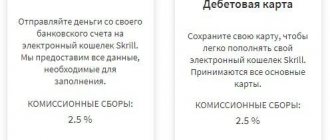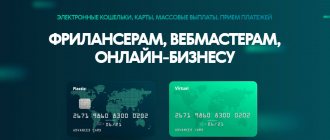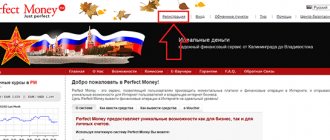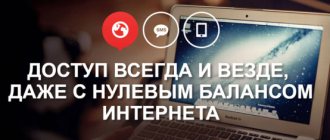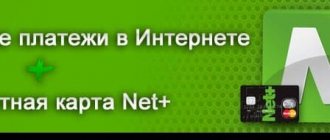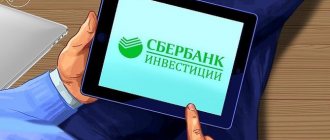PayPal is an international payment system that allows you to receive and make payments around the world. It emerged in 2003 and was created to serve online trading, but after the merger with ebay in 2002, more than half of all global electronic payments began to come through the service. PayPal registration will allow you to pay for goods anywhere in the world.
Screenshot: www.paypal.com
PayPal personal account functionality
The main tool of the service is a personal account. It can be personal or corporate. A personal account is intended for private purposes, a corporate account is for doing business.
With your personal PayPal account you can:
- set up a profile;
- pay for purchases in the online store;
- transfer money to relatives and friends both within the country and abroad;
- request funds into your account.
You can link bank cards and accounts to your personal PayPal account. Payments in the system are made without entering personal or financial information, only using the user’s email address or login.
Key Features
This is one of the popular payment systems around the world, which allows settlements for transactions in 20 major world currencies. In Russia, it does not provide services for sellers. However, buyers can safely use the resource for their needs using VISA or MasterCard bank cards.
Until October 11, 2011, the service for receiving payments to an internal account in the system was not provided to the Russian audience. Since October 2011, users have been able to accept payments. The option to withdraw funds received to a bank account or card opened in Russian banks still remains unavailable.
Additional Information! This function is enabled exclusively for accounts that were opened in banks in the United States of America.
The system guarantees the maximum level of payment security. Customer data does not go to little-known online stores, but directly to PayPal. It is she who subsequently performs the necessary calculations, ensuring the security of financial transactions.
The PayPal payment system has an important feature - ease of use. Buyer data is entered only once during registration. The user can then make transactions and purchases without re-entering information.
Cashless payment options
The system works with guarantees. In case of purchasing a low-quality product or its non-compliance with the stated description, the user can send an official request to the system and receive the funds debited from the account back.
A nice bonus for buyers - there is no commission for paying for purchases. It is paid by the seller when funds are credited to the bank account.
Additional Information! The size of the commission is determined by the total volume and amount of the transaction.
Payments and transfers
In order to transfer money to another person, pay for a service or product, you need to go to the “Money Transfers” section.
Having selected the desired subsection, the user makes a payment using the recipient’s email address or login in the payment system. Money is credited instantly. If the recipient is not registered with PayPal, a notification of funds received will be sent to him by email. After going through a simple registration procedure, he will be able to manage money.
In the “Money Transfers” section you can request funds to your account. To do this, select the appropriate subsection, indicate the email address or login of the counterparty, providing it with the necessary comment. The message will be sent along with a link to the sender's personal account.
PayPal accounts are opened in different currencies. Conversion of funds is carried out at the internal rate. One of the currencies is determined as the main one. It calculates the total values. If funds are received into a personal account in monetary units other than open personal accounts, they are converted at the exchange rate and credited to the account in the main currency.
Corporate clients can create invoices for goods and services uploaded to the payment service. You can receive funds by placing a link on your page or in an online store.
Payment card
Now you will be asked to enter the details of the payment card that will be used when working with PayPal. You can do this later and skip this registration step - just close the window and log into your PayPal.com account. All subsequent actions can be performed there.
If there are no funds on your card (at least the equivalent of several US dollars), then you should postpone entering its details, because... the system will not be able to authorize the card, during which the amount of $1 is blocked for some time and then returned. For residents of the Russian Federation who can accept payments to their PayPal accounts, this amount will be immediately added to their balance.
Credit card number – enter the number indicated on the front side of your payment card. Without spaces.
The expiration date is the so- called “Expiration Date” – card expiration date. Month and year. Indicated on the title side of the card.
Security code is a verification code (also called CVC, CVV2). These are the last 3 digits on the back of the card (4 digits for American Express cards). If there is no number on the card, you need to call the bank that issued your card to find out.
If Paypal does not accept your payment card, do not rush to get upset. First of all, you need to figure out why the card was rejected: there can be many reasons for this. Our article will help you, in which we briefly tried to analyze the most likely options.
My account
In the “My Account” section, the user can view the available funds in open accounts, recent transactions on them, and also go to other sections of the menu - transferring money, payment history, contacting the problem resolution center, etc.
A buyer protection program has been developed for interface users, allowing them to return money if the product did not arrive or does not correspond to the description. Businesses selling products through PayPal can take advantage of the Seller Protection program.
About company
PayPal was founded in 1998. In 2014, the company processed about 4 billion transactions, ¼ of which were carried out using a mobile phone.
As of 2022, the company has developed a convenient and secure payment method. The platform operates in 202 countries. Payments are available in 25 currencies.
PayPal cooperates with many large stores. Among the partners:
- Ozone.
- Poster.
- Tutu.ru.
- LitRes.
- Aliexpress.
Advantages and disadvantages of use
Payment via PayPal is a common method of payment online. It is especially in demand when shopping outside the Russian Federation.
Easy to use. To make a payment online, just enter your email and password. This is enough to log into your Pay account to confirm your payment details.
Rapidity. All operations take place in a matter of minutes. After payment, PayPal instantly sends the seller's information and transfers the money to him. The seller, after receiving the money, sends the goods.
You can send money to friends through your personal account. All you need to do is specify the recipient's address.
Buyer Protection Service. If the purchased product is of poor quality and it is not possible to resolve the issue of replacement with the seller, then buyer protection should be enabled. PayPal itself will verify the details of the purchase of the goods. If the client is right, then the money will be returned to him.
Postage paid by PayPal. If the item is not suitable, it can be sent to the seller using PayPal. 12 free returns available per year. It is important that the amount sent for each return does not exceed 1,500 rubles. The service is activated in your account.
There is a free mobile application.
There is no need to pay for the service.
All transactions take place over a secure network.
All information about transactions is stored on the main US server. When registering an account, an agreement is signed according to which the user consents to the transfer of personal data outside the Russian Federation. Where exactly is not reported.
PayPal shares personal information with third parties. This is necessary to process the transaction. It is unknown how third-party companies will use personal data.
Sellers must pay a tax of 4% on the PayPal amount. If the seller refuses to pay, the money is withheld from the buyer.
A fee applies when using a PayPal credit card to pay for items.
Creating a personal account for a legal entity takes a lot of time. The payment system takes a long time to verify the information.
Why are payments with PayPal more profitable?
Users of the system have the opportunity to send money from a real bank account that is linked to the system. When paying, real money is transferred, not electronic money (analogues), which are popular.
The benefit of the calculations is that registering an account and purchasing with PayPal is free. Exceptions are the purchase of goods from foreign partners. In this case, currency conversion occurs when sending.
For transfers in rubles to friends or relatives from the account balance, no commission is charged.
Registration in your PayPal account
To use the functionality of the payment system, you must go through the registration procedure. To do this, on any page of the site, click the “Open account” button located in the upper right corner.
The service will ask you to select the type of account - personal or corporate. Next, you will need to enter user information and contact information, as well as come up with a login password and login. For a corporate user, in addition to information about the company, you will need to enter information about the authorized person.
After checking the contact information, the user will open a personal account in the payment system.
PayPal reviews
On the Internet you can find numerous reviews about the service. After studying them, it becomes clear that there are satisfied and dissatisfied users.
Satisfied users note the simple interface of their personal account and the ability to pay for goods in real time. Special attention is devoted. Thanks to it, customers can refuse the goods and return them without paying shipping costs.
Dissatisfied users note the inflated commission amount, especially for conversion. In their opinion, conducting transactions in foreign currency is not profitable.
Authorization in your personal account
Access to your personal account is provided by the user's email and password specified during registration. The authorization form opens after clicking on the “Login” button at the top of the main page of the site.
Here you can recover your password if you lose it. To do this, you will need to enter your email address. However, this is not enough to send a link to create a new password. The user will need to confirm his identity by sending an SMS code to the phone number specified during registration, or confirm the card number.
Advantages
The popular service simplifies the life of a modern person, makes online payments and purchases safer and faster. To make a payment or “transfer” money, the payer only needs to enter the amount and confirm the payment.
Important! Funds are credited almost instantly.
The popularity of the payment system is due to a number of advantages:
- Globality. PayPal is one of the oldest electronic payment systems with the largest number of users. About 90% of online stores accept payment through the service. You can make purchases using PayPal all over the world.
- Availability of a mobile application. You don't need to have a computer handy to make purchases and payments. All you need to do is download the phone app. After this, all services will be available from a smartphone with Internet access.
- Simplicity. The system has a simple and intuitive interface. Even a beginner can understand the options and use the service. To make a payment or pay for a purchase, it is enough to know the seller’s ID (the ID is the same email address).
- Speed of operations. All payments are made instantly, within a few seconds.
- High level of trust. PayPal is a payment system that works with real money. For example, WebMoney uses “its” virtual money, which is not backed up by anything. The fact of handling “real” money increases the level of trust among users.
Pay Pal - at the intersection of modern technology technologies
Customer support via account
To get help in resolving the problem, you need to contact the Support Service. You can contact her from your personal account or on the website. There are several types of requests:
- the message can be written in the proposed form;
- you can order a call back;
- if the problem concerns an online purchase, you can contact the supplier directly, through the problem resolution center, and if there is no solution in the specified way, transfer the dispute to a claim, which will be considered by PayPal specialists.
Mobile app
You can send money anywhere in the world or pay for goods using your mobile phone. To complete the transaction, you will need to download the “PayPal” application on the website or in the market of your phone.
To download via the site:
- Go to the portal.
- Enter the “Personal” menu.
- Go to the “Download the PayPal app” subsection.
- Select a download method based on your phone's operating system.
- Launch and install the application. If it was downloaded via a computer, you should transfer it to your phone using a cable or email.
To download the application via phone you need:
- Log in to the App Store or Goole Play (on Android).
- Enter "PayPal" in the search.
- Download and install the program.
How to disable your PayPal account?
If your PayPal account is closed, it cannot be reopened. All scheduled or pending transactions are cancelled. An account cannot be closed if there are restrictions, unresolved issues or balance remaining in the account.
To close your account, follow these steps:
Sign in to your PayPal account.
Click on the gear icon (Profile) at the top of the page.
In the “Account Options” section at the bottom of the page, click “Close Account”.
Comments: 4
Your comment (question) If you have questions about this article, you can tell us. Our team consists of only experienced experts and specialists with specialized education. We will try to help you in this topic:
Author of the article Irina Rusanova
Consultant, author Popovich Anna
Financial author Olga Pikhotskaya
- Stepan
06/09/2021 at 03:37 Dyakuyu for the pitka
Reply ↓ - Svetlana
02/08/2021 at 21:01Hello, I want to withdraw my winnings from the game to PayPal, but in addition to email, they ask for a PayPal account number, I can’t find it!
Reply ↓
- Oleg
03/15/2020 at 16:13Good afternoon Please tell me that the seller from alixexpress should transfer the refund to me. What should I tell him so that he can return the money to me? I registered with paipay.does he need to give my email address?.
Reply ↓
Anna Popovich
03/16/2020 at 11:51Dear Oleg, to receive funds via PayPal, you just need to provide the sender with your email address.
Reply ↓
Security and privacy rules
To protect users from fraud and unauthorized use of personal information, PayPal collects information about customers and their interactions with PayPal services. The company also evaluates computers, mobile phones or other access devices to identify malicious software or other activity.
The primary purpose of collecting personal data is to provide a secure, seamless, efficient and customized service. To protect information, physical, technical and administrative measures are taken to prevent the risk of loss, misuse, unauthorized access, violation of confidentiality and alteration of personal data.
Users must also make efforts to secure access to their personal account. Keep the password in a safe place, do not provide information to third parties, and if suspicious activity is detected, contact the support service.
Story
A little from the history of development. The beginning of its activities dates back to 2000, one of the founders of the company is a native of Ukraine. Initially they were engaged in servicing electronic trading. Soon (in 2002) there was a merger with ebay. As a result, more than half of paid purchases began to be made through PayPal, which seriously crippled competitors.
In 2015 eBay Inc. group divided and each side included in it began to work autonomously.
Paypal conclusion
Only clients from Russia can withdraw money to a bank account. For Belarus and Ukraine there is no such possibility at the moment. Once a withdrawal request has been made, there is no way to cancel this action.
First you need to link your bank account to your profile and confirm it.
- Go to your account and click on Account at the top.
- The Add Bank Account button will appear.
- We enter information about the personal bank account in Russian.
After this, the system will send two small amounts to him, about 1 ruble. These exact amounts must be indicated to confirm account ownership.
Follow the withdrawal limits, which can be viewed in your account. The minimum amount for transfer in foreign currency is 10 US dollars. There are no restrictions in rubles. The money sent is credited within 2-7 days.