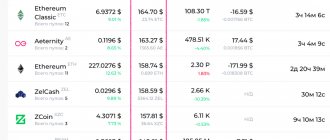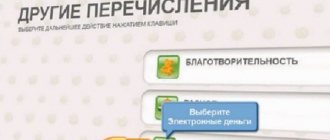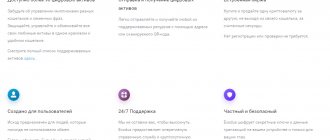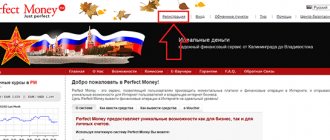It has long been obvious that cash is slowly becoming obsolete, giving way to electronic payments. The advantages are obvious - you don’t need to carry money with you or go somewhere to give it, since almost any payment can now be made without leaving the couch, using special services and clients for these purposes. And we are talking not only about bank cards, but also about virtual wallets, each of which has its own conditions for transfers, as well as different fees for withdrawals.
Webmoney
This is probably one of the most popular and reliable Internet wallets, which has proven itself for a very long time. True, for some reason not everyone likes it. But personally I like it. It has the ability to store and receive money in various currencies, be it rubles, dollars, euros, hryvnia and others.
Registering in the system is not difficult. Only initially you will be given a pseudonym certificate, because of which you will not be able to withdraw money, but only make internal transfers from one webmoney wallet to another. To receive a formal certificate and the possibility of withdrawing funds, fill in all personal data, attaching a scan of your passport.
If you want to transfer funds to another webmoney user, you will be charged an additional 0.8%. And in fact, this is one of the most expensive commissions in our review today.
When withdrawing funds to a bank card, a commission of 2.5% is charged, as well as a fixed fee of 40 rubles. That is, if I want to withdraw 10,000 rubles, then I will have to pay 290 rubles additionally. But overall I'm happy with the system. All transfers occur instantly and there is no need to wait for anything. Some affiliate programs send me rewards on web money. Yes, and we must not forget that for each withdrawal to a bank card you will be charged an additional 1.5 rubles for confirmation via SMS.
But you can save on this if you install the mobile application. Then you can confirm transactions for free through the E-NUM system.
In addition, you can install a separate Webmoney Keeper program on your computer and use it directly from your computer. A special secret key will be used to protect the keeper.
Using a fast payment system
More than two years ago, the Central Bank launched a new service. It allows you to transfer funds using a QR code or phone number. This service is called the fast payment system.
How is this system useful? Thanks to it, clients of various banking institutions can make quick money transactions, for example, transfer money from Alfa-Bank to Gazprombank, from Raiffeisenbank to VTB, from Tinkoff to Sberbank completely free of charge.
And although these fast transfers are carried out only between banks participating in the system, there is a high probability that your bank is one of them, because the service has more than 200 financial institutions in its ranks.
To transfer a certain amount using this method, you need to go to the application or online version of the bank.
In most cases, the service can be found in the “Translations” section. There you need to select “Transfer to another bank”, then find the desired banking institution in the long list, enter the recipient’s phone number and the required amount, then click on “Send”. As you can see, it's a fairly simple procedure.
Please note: in order to transfer money without commission from Sberbank, its clients must first activate the SBP function in the settings, which you will find in your profile. As soon as you get into the settings, scroll to the very bottom and find the “Other” section, and in it “Fast payment system”. You will see the items “Incoming transfers” and “Outgoing transfers”, under which there will be a “Connect” button.
Once you consent to the processing of personal data and the function is activated, you can transfer money through this convenient and fast system.
Another snag for Sberbank clients is that the Sberbank application has a button for using SBP that is not visible. Getting confused, many click on “Transfer to another bank”, and then “By phone number”. But this tab does not apply to SBP. To be able to use the fast payment system, you must select “Transfer via SBP” at the very bottom of the “Payments” section.
In order not to confuse anything, you need to focus on the logo of the fast payment system.
Any transactions through SBP, regardless of the bank, are made using a QR code or phone number, and not by plastic number. In addition, the payment amount should not exceed the monthly limit of RUB 100,000.
But some banking institutions get around this rule and allow larger transfers. Such institutions include:
- ICD;
- Tinkoff;
- Home Credit;
- DOM.RF;
- Credit Europe Bank;
- RRDB;
- Opening;
- Vanguard.
Yandex money
Yandex wallet has also become famous in our country for a long time and is in great demand, despite the fact that it only works with Russian rubles. You can pay with money from this wallet on almost any site that accepts these electronic funds. Registration here couldn't be easier. As soon as you create an email in Yandex, it automatically becomes an account for all Yandex services.
With regular registration, you receive an anonymous ID. With it, you can only make internal transfers, and you can pay for purchases no more than 15,000 at a time. But if you keep your passport details, you will receive a personal identifier, thanks to which you can pay for more expensive purchases and withdraw funds to bank cards. Personally, I didn’t worry and went to the Euroset salon, where they immediately gave me an identified status. That is, I can use all the capabilities of the wallet to the maximum. Does this mess with statuses remind you of anything? Yes, exactly WebMoney certificates. Some people like to plagiarize, but we won't blame them.
Internal transfers here are subject to a tax of 0.5% of the amount. But if you want to withdraw funds to a bank card, you will have to pay a commission of 3% and 45 rubles fixed. That is, if you withdraw 10,000 rubles, then they will charge you 10,345 rubles. Of course, you can save a little. If you issue a Yandex money card, then for withdrawing cash from an ATM you will be charged a commission of 3% and 15 rubles. 30 rubles savings.
To be honest, when asked which e-wallet is better to choose, I will answer that it is Yandex money. As for me, it is the most convenient and I am most comfortable using it. But this is my personal opinion. As I said earlier, the final choice is yours. That’s why most of my affiliate programs are based on him.
Naturally, on Playmarket you can find a mobile application for Android, thanks to which it will be convenient to use Yandex money from anywhere.
Qiwi
Quite an ancient electronic shovel. For some reason, many people think that it was named after the kiwi fruit and sometimes it is even called a fruit wallet. I hasten to disappoint everyone who thinks so. The system is named after a flightless bird, which is even depicted in the logo. Anyway. That's not the point.
The wallet is linked to your mobile phone. The undoubted advantage of the system is that in order to withdraw money to a card you do not need to obtain different certificates and identifiers. After registration, this opportunity appears automatically. Moreover, unlike other systems, you can withdraw up to 500 thousand rubles. When transferring to a bank card, you will be charged a commission of 2% and 50 rubles. That is, when withdrawing 10,000 wooden ones, you will have to pay 10,250 rubles, which is the smallest commission on our list so far. Isn't this a reason to get a Qiwi e-wallet?
Due to the fact that there is no need to confirm or send anything, this system has become extremely popular. Most of the administrators of the telegram channels from which I ordered advertising asked to transfer money specifically to Qiwi. Money arrives on the card instantly.
Also, as in the above systems, there is the possibility of issuing a card, as well as transferring and installing a mobile application for Android or IOS.
Between clients of the same bank
Most banks are democratic about the transaction of funds as long as they remain within their banking system, that is, financial institutions allow customers to transfer money among themselves or distribute it among their accounts completely free of charge. Therefore, this method of avoiding commission is the simplest and most widely known.
You can transfer money either from card to card, or from card to account, or between your own accounts. You can carry out this operation with the help of a bank employee or independently through mobile or online banking.
For this operation, you need to enter the recipient's 16- or 18-digit plastic number or his mobile number, which is linked to the card. The easiest and fastest method is a transaction through mobile or online banking. All you need to do is take a few steps:
- Log in to your personal account.
- Select the “Transfer”, “Payments” or something similar function depending on the interface of your online bank.
- Write your phone number or card number.
- Enter the amount.
- Confirm the monetary transaction.
But everyone has their own one-time, daily and monthly limits on amounts. For example, Alfa-Bank set a daily limit from 100,000 to 600,000 rubles, and for a month the maximum amount can be from 1.5 to 3 million rubles. The exact numbers depend on the chosen tariff.
More than 100 cool lessons, tests and exercises for brain development
Start developing
Gazprombank introduced a limit of 60 thousand rubles. for a one-time operation, daily limit – 100,000 rubles.
VTB allows its clients to transfer between themselves up to 1 million rubles. per day, there is no monthly limit at all.
Tinkoff clients can transfer up to RUB 100,000. at a time and up to 500,000 rubles. per day.
Sberbank users can send a maximum of 50 thousand rubles per month.
PayPal
In fact, PayPal is the most popular payment system in the world, but it causes a whole lot of inconvenience for Russian users. For a long time, it was impossible to withdraw money from it to your bank card, but you could link it so that when paying for purchases in the system, your card would be debited.
Of course, there is an undoubted advantage, namely the security of payments. If you paid via PayPal and the goods were delivered of poor quality, then it will not be difficult for you to get your money back.
Among other things, some Yandex services cooperate with PayPal. For example, money earned in Yandex Zen or Toloka can be withdrawn not only to Yandex wallet, but also to PayPal.
Despite all its advantages, I don't use it at all. Only a couple of times I bought some plugins and cryptocurrency on foreign sites using this service.
How to use?
First of all, you need to download the wallet to your device. To do this, go to Play Market or App Store. Enter the name of the wallet into the search bar and download it to your smartphone. You can download it on a PC running Mac OS directly on the official website.
Click “Install” and wait until the app is downloaded and installed on your smartphone.
After launching the application, click the big blue “Create a new wallet” button.
If you already have a wallet, then if you lose access when starting the application, click on the “I already have a wallet” button.
Read the license agreement and agree to its terms.
You will be warned that it is vital to save your recovery phrase.
Next, you will discover a secret phrase consisting of 12 words. Save it in the correct order. This is how backup happens.
Do not share your secret phrase with third parties. Do not publish in third party sources. Otherwise, your wallet may be hacked and your digital coins may be stolen. Please note that Trust Wallet employees will never require you to provide a secret phrase.
Once you have confirmed that you understand the seriousness of the secret phrase, you can start using your cryptocurrency wallet.
After creating the wallet, you will see a pop-up window that says “Your wallet was successfully created”:
Sections will be provided at the top:
- tokens,
- finance and
- collections.
The first tab displays all the digital coins you have connected. In finance, staking of cryptocurrencies with an indication of their profitability is becoming available.
Payeer
A pretty good wallet, especially for those who work in anonymous mode. That’s why hype projects that hide their identities are so fond of him. But naturally, it was created not only for hype. In fact, the system is a universal tool, as it allows you to transfer money to any payment system with an acceptable commission.
In general, all registered investment projects also connect to it, since not only does the system work quickly and reliably, but also the withdrawal of money from various earning sites occurs on favorable terms. For example, in Cashbury (more details here), if you withdraw money through Payeer, the withdrawal commission will be 0%. This is the most profitable withdrawal system (although transfers to a card are not at all profitable, but more on that below). Therefore, if you are involved in investments, I recommend that you register such a wallet.
Even the scam game Rich Birds gives bonuses to those who donated their money through Payeer. You can read more about the fraudulent financial game here.
For withdrawal of funds to well-known wallets and payment systems, a commission of 2.9% is charged, which in principle is approximately the same compared to other systems. But for internal transfers a fairly high commission of 0.95% is charged. But withdrawals to bank cards are very expensive here.
In other cases, I don't need it. Therefore, if you are not making money on the Internet, then most likely you will not be interested in it. For example, to withdraw funds to a VISA card, you will need to pay a commission of 3.9% of the transfer amount, as well as a fixed 45 rubles. This means that if you want to withdraw 10,000 rubles, you will have to pay as much as 10,435 rubles. Already somehow quite significant.
According to account details
In rare cases, you can transfer money to someone else’s bank using your bank details for free. The following financial institutions provide this service:
- VTB. If you have a Multicard and provided that you spend from it on purchases from 5,000 rubles. per month.
- Alfa Bank.
- Tinkoff. If you have a Tinkoff Black card.
Home Credit does not provide this service free of charge. He charges a small amount - only 10 rubles.
To transfer this amount, you need to know the plastic details. They are available in your personal account in the application, and you can also request an extract containing all the data.
The process itself follows the following instructions:
- Log in to your personal account.
- Select the “Transfers” or similar tab in accordance with the interface of your online bank.
- Click “By details”.
- Enter the details and transfer amount.
The procedure is quite simple and intuitive, even if the tab names are slightly different.
Now let’s look at what is included in the details. This is the BIC (bank identification code) of the bank, full name. recipient and account number. In order to send, they may also require a payment purpose, for example, repayment of a debt or a gift.
This method is inconvenient because the money does not arrive immediately, but within 1–3 business days. Therefore, this method is not suitable for urgent translation.
Perfect money
At one time, this system was an excellent competitor to the Liberty Reserve payment system, until it was closed. This wallet is also actively used by people participating in hype or investment projects. Hypes also love it for its anonymity, since identity confirmation is not needed at all.
The most important thing is that the headquarters of the payment system is located in Panama and it is subject only to the laws of this country. Therefore, scammers are not afraid to use this payment system.
But the most interesting thing is that the funds in your account will automatically accrue interest, namely 4% per annum. Although this is not enough, this is practically not found on wallets.
But their interface is wildly lame. It feels like the design was taken from the early 2000s. Therefore, it’s somehow even unusual to look at this.
OKPay
Another system that has some popularity in narrow circles related to making money on HYIPs, gambling and investments. There is a fairly small fee for payment transactions. It is also possible to issue a debit card with which you can pay in stores.
Just like in Perfect Money, there is the possibility of accumulating interest on the amount that is in your account. True, unlike the above wallet, 3, not 4 percent per annum will be charged.
Types of electronic wallets
Before choosing an e-wallet, you need to know what they are and for what purposes they are used.
Let's see what options are available in the modern e-commerce market. Electronic wallets differ from each other according to the following criteria:
- Degree of anonymity : mandatory verification or optional;
- Interface convenience : intuitiveness, simple payment forms, nice design;
- Account replenishment options : from a bank card, through a payment terminal, ATM, using a special prepaid card, from a mobile phone balance, etc.;
- Supported assets : national currencies, cryptocurrency, gold, etc.;
- Commissions for financial transactions;
- Functionality : auto payments, currency exchange, plastic and virtual cards, cashback, affiliate programs and loyalty programs, etc.;
- Degree of data security and protection of client funds;
- User support and timely software updates.
Popular anonymous wallets: Payeer, Advcash, Perfect Money.
AdvCash
The AdvCash payment system is very popular abroad, but here it is much less common. An undoubted advantage is that internal transfers occur without commission, unlike the same Yandex money, where you will be charged 0.5% for a transfer.
With AdvaCash you can transfer money to any electronic money storage facility, including cryptocurrency. You can also connect various types of currencies here, such as rubles, tenge, hryvnia, etc. Another undoubted advantage is the Russian-language interface, as well as the ability to contact technical support in Russian.