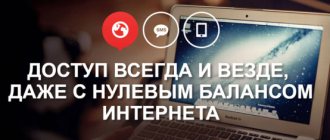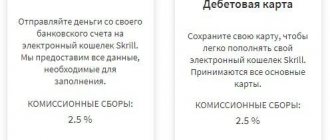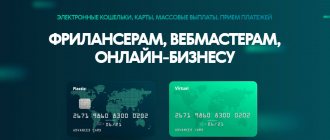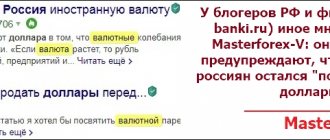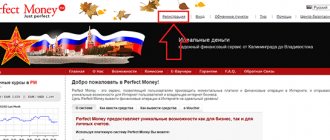Wallet One cannot be called a full-fledged electronic payment system, like, for example, WebMoney, PayPal or YuMoney; it is rather a payment aggregator with advanced capabilities. A single wallet allows you to accept payments (single cash register), make transfers, convert one currency into another and pay for various services remotely.
The company was founded in Johannesburg in 2007 and is headquartered in London. Until 2007, the company operated primarily in the South African region under the name X-Plat. Today Wallet One is an international financial project with representative offices in 15 countries, including Russia, Ukraine, Belarus, Poland, USA, China, etc. The number of active users has exceeded 7 million, more than 15 thousand branded terminals operate in different countries, and there are more than 40 thousand online retailers among the company’s partners.
Next, we will present instructions for registering an account in the system, consider the methods and conditions for replenishing/withdrawing funds and other features of the service.
Wallet One via Masterforex-V monitoring
| Payment system through Masterforex-V monitoring | ||
| 1. | Name | Wallet One |
| 2. | Official site | www.walletone.com/ |
| 3. | Russian language | Yes |
| 4. | Year of foundation | 2007 |
| 5. | Country of registration | Great Britain |
| 6. | Owner-issuer, payment system | Silvervale Alliance LLP |
| 7. | Financial regulator | FCA (UK) |
| 8. | Mobile app | play.google.com/store/apps/details?id=com.w1.android&hl=ru |
| 9. | Payment system currency | Russian ruble RUB, Ukrainian hryvnia UAH, euro EUR, Tajik somoni TJS, US dollar USD, South African rand ZAR, Georgian lari GEL |
| Depositing and withdrawing funds in the payment system | ||
| 10. | Refill | Payment terminals TBCPAY, Paybox, IPS, bank cards, cash at service points, money transfers, via Internet banking, from mobile phones, via Qiwi Wallet |
| 11. | Withdrawing money from your account | Cards, postal orders, current account, WebMoney |
| 12. | Limits for withdrawing money without verification | Up to 40,000 rub. per month |
| 13. | Withdrawal limits with verification | Up to 200,000 rub. per month |
| Using the payment system | ||
| 14. | Forex brokers | By transferring Wallet One you can top up your account with most Russian brokers: Alfa Forex, Finam-Forex, PSB-Forex, VTB Forex, eToro, Roboforex, Otkritie, BKS Broker, BC Region, Alfa-Bank, Tinkoff Bank, GPB Bank, ATON, ALOR+ |
| 15. | From binary options brokers | Binary options broker accounts will be replenished by traders FINMAX, Binomo, World Forex, IQ Option, Unioption, Olymp Trade, CitiTrader, Binary.com, Dotoption, OptionsClick, MarketOptions, Binarium. Details: Rating of binary options brokers |
| 16. | On the stock exchange | Wallet One shares are not traded on a stock exchange |
| 17. | On crypto exchanges | The easiest and fastest way to buy cryptocurrency using a Wallet One transfer or a bank card is to use an online exchanger. You can also buy coins on a cryptocurrency exchange and from private sellers. You can find offers to buy Bitcoin through Alpha Click on almost any platform and in Telegram channels with trading bots. Cryptocurrencies that can be purchased through the payment system or exchanged money BTC, VeChain, ETH, Cosmos, BCH, Maker, XRP, Ontology, EOS, OKB, LTC, 0x, BSV, Aave, NEO, Augur, OMG, DASH, ETC, Zilliqa , XTZ, BNB, Decred, ADA, ZEC, IOT, Qtum, TRX, NEM, DSH, etc. For more information, see Rating of cryptocurrency brokers. |
| 18. | Other clients | Other clients of the Golden Crown are traders, forex and stock exchange investors, IT industry specialists, freelancers, online casinos, bookmakers and everyone who has a Sberbank card and account. |
Yandex money
Yandex.Money, as of 2022, has become the 3rd most popular means of conducting electronic transactions in the Russian Federation (lost to Sberbank and other bank cards). The service was created in 2002 and registered in St. Petersburg. There is a bonus program according to which the system awards bonus points that can be spent on paying for goods (one point = one ruble). Points are awarded for completing various tasks and using your wallet. The user receives cashback in the form of points: up to 5% on purchases in stores using the card, 1% on online payments.
Features of the Yandex.Money payment system:
- There are three levels of wallet - anonymous, registered or identified. There are different limits on storage (from 15 to 500 thousand rubles) and use of funds (from 15 to 250,000 per payment, from 0 to 100,000 cash withdrawal per day).
- You can order a debit card and choose its design. Cost – 399 ₽ for three years, service is free.
- You can only work with Russian rubles.
- The account is replenished from a bank card, in cash, from a phone number, through Sberbank Online, you can also take out a loan. Methods for withdrawing funds - card, individual account, other PS and wallets, transfer to an individual entrepreneur or legal entity.
- Transactions between YaD wallets cost 0.5% of the amount; withdrawal to the card 3% + 45 RUR. Withdrawing cash from the YaD card at any ATM - 3% of the amount, but not less than 100 rubles, however, after complete identification of the wallet, you can withdraw 10,000 per month without commission.
- Cryptocurrency is not supported.
Registration in the Wallet One system
To create an account in the Wallet One system, you must register. To do this, you should indicate your phone number on the official website of the service, and then enter the password received for it. Next, you should confirm your agreement with the terms of use and click the “register” button to complete the procedure.
During the first login, the system determines the user's actual location, asks for confirmation and creates a wallet in local currency. In the future, to log in you will need to indicate the phone number or email address specified in your personal account settings or enter a 12-digit number.
You can change your password in the “Security” section. The forgotten password recovery function works if you enter the phone number or email address specified during registration. In the settings section you can connect notifications to your mobile phone or email.
Money transfer
After successful account verification, all the benefits of the Jeton Wallet will become available to you. Unfortunately, the functions of transferring and withdrawing money for unverified users are inactive.
Transfer of funds is carried out as follows:
1. In your Jeton Wallet account, among the available operations, you must select the “Send money” option.
2. Indicate the amount, fill in the details of the recipient of the funds and, if desired, enter a comment.
How does the recipient know that he received a transfer to the Jeton wallet? He will simply receive an SMS notification on his phone. To accept money, you need to log into your wallet account, select the appropriate transaction and click on the “Accept” button.
The system also offers an automatic funds acceptance function. The settings for incoming transfers can be changed in your personal account.
Identification in the Wallet One payment system
To fully use the account, increase transaction limits and remove restrictions on withdrawals, you must undergo identification. The procedure is carried out for one or more selected currencies, the requirements depend on the currency operators. You can identify yourself:
- During a visit to the office;
- Through a notarized application form;
- Through the system of agents “Euroset” and “Contact”;
- Online using photo documents.
Different identification methods are available for different countries.
Features of the Wallet One payment system
Wallet One system users can:
- Pay for mobile communications and Internet;
- Repay bank loans;
- Pay for housing and communal services;
- Make purchases in online stores, at virtual auctions;
- Withdraw money to card.
Unidentified users are not able to perform currency exchange operations, receive or transfer funds to individuals.
Skrill
Skrill is an electronic payment system that has been operating since 2002. Registered in London, UK. Now, together with Neteller, it belongs to the Paysafe Group, so these two EPS are similar in many ways. The service allows you to send and receive funds, link cards and bank accounts to your account. This way you can conveniently pay at any time using only your email address and account password.
Features of the Skrill payment system:
- Account verification is a way to get full access to the full range of Skrill wallet services. Initially, limits were set, after which an unverified user will not be able to use the platform’s services.
- You can connect your Skrill Virtual Prepaid Mastercard for online purchases.
- Supports work with all world currencies (more than 40) and several popular cryptocurrencies: Bitcoin, EOS, Bitcoin Cash, Ethereum, Ethereum Classic, Litecoin, XRP, Stellar, 0x.
- You can replenish your account and withdraw funds using cryptocurrency, bank cards, and various electronic payment systems.
- Exchange of different currencies within the service is subject to a commission of 3.99%. Withdrawal fees range from zero to 4.99% to 7.5%. A transfer to another user of the system will cost 1.45%. The deposit to the account is 1% of the amount.
- Like Neteller, not using your account for 12 months will result in a $5 monthly fee.
Single cash desk Wallet One
The Wallet One system operates a special aggregator for accepting payments on the website called “Unified Cash Desk”. This service is suitable for:
- Individuals providing commercial services;
- Online stores;
- Service with remote provision of services;
- Organizers of lotteries;
- Forex brokers;
- Mobile software developers.
The system is very popular due to its user-friendly interface.
Connecting to the “Unified Cash Desk” allows you to:
- Receive statistics on all operations performed;
- Accept payments in various ways around the world;
- Set up withdrawals according to a specific schedule or as needed;
- Link several projects to the system with a separate balance display;
- Work through a mobile application;
- Limit employee access;
- Automate regular payments;
- Issue invoices via SMS or email.
In addition, the system generates visual sales statistics.
Rules for working with electronic payment systems
To start using the electronic payment system, the first thing you need to do is register on the website and confirm your email. Before doing this, we recommend that you familiarize yourself with some rules - they will save money in the future:
- Secure email. It is better to register a new email and not use it for other purposes. We recommend creating a mailbox using Google's service Gmail. Enable two-factor authentication in your security settings and your email will be reliably protected. We do not recommend working with mailboxes on the mail.ru website or similar ones.
- The password must be strong and complex: include service characters, upper and lowercase characters, and numbers. It is convenient to use password generators. Here you can specify the required parameters and password length. It is better to store them in special programs or write them to a flash drive intended only for these purposes. I recommend the KeePass program - it is both a password generator and a place to store them.
- Be sure to update the antivirus software on your computer and scan it for viruses. Antiviruses are not expensive, but they will bring great benefits.
- Do not tell anyone your login and password. On behalf of the payment company, scammers can send emails and ask you to follow a suspicious link or send a username and password, supposedly to clarify personal data. If in doubt, immediately contact the electronic payment system support service.
- Pay attention to the writing of the site address in the browser line. This is necessary in order not to end up on a phishing site of the payment system, which was created to deceive and collect information about your account. Sometimes the difference in spelling is just one character. We recommend that you do not click on advertising links; very often search engines miss such phishing sites, and many people fall for the trick of scammers. Add the official website of the payment system to your bookmarks.
- Set additional security settings for your email. You can enable two-factor authentication 2FA in Yandex Mail or Gmail. Be sure to link your email to your mobile phone - this will help restore access to your email inbox.
- In the security settings of your personal account of the electronic payment system, enable notification of financial transactions that will be sent to your email account or via SMS to your mobile phone. If someone tries to withdraw money and log into your account, the system will immediately notify you about this. Look at what other methods you can connect to protect against hacking: login using a certificate, password card, Google Authenticator application, receiving codes via SMS, etc.
- When making an exchange, do not use the first exchanger you come across. We recommend using proven electronic money exchangers for these purposes: Prostocash, 60cek, Xchange, X-pay, Baksman.
- When transferring money to another person, set protection by code or time, if possible.
List of popular electronic payment systems in 2020 with description:
Wallet One fees and limits
In most cases, there are no commissions when using terminals to top up your account. But when paying for goods and services from an electronic wallet, the commission amount can reach 6%. For bank cards there is a single tariff of 5%, for Internet banking – 5.5%. When transferring funds through cellular operators, the commission varies from 5.5% to 15.5%. You can find out about limits and restrictions in the corresponding section of your personal account. They depend on the country and user status.
| Bank cards | ||
| World | 4% | 0% |
| MasterCard | 5%* | 0% |
| Apple Pay | 5%* | 0% |
| Bank cards NSMEP (Ukraine) | 4%* | 0% |
| Internet banking | ||
| Alpha click | 5.5%* | 0% |
| Tinkoff | 4,6%* | 0% |
| Internet bank “PSB-Retail” (“Promsvyazbank”) | 5.5%* | 0% |
| E.F.T. | 4.95%* | 0% |
| SID instant EFT | 4.95%* | 1.75% |
| Privat 24 | 4%* | 2% |
| mTransfer | 3.9%, no less than 0.30 PLN* | 0% |
| Alior Bank | 3.9%, no less than 0.30 PLN* | 0% |
| ING Bank | 3.9%, no less than 0.30 PLN* | 0% |
| Przelew24 BZ WBK | 3.9%, no less than 0.30 PLN* | 0% |
| iPKO Online (Bank PKO BP) | 3.9%, no less than 0.30 PLN* | 0% |
| Bank BPH | 3.9%, no less than 0.30 PLN* | 0% |
| R-Przelew | 3.9%, no less than 0.30 PLN* | 0% |
| Orange (mBank) | 3.9%, no less than 0.30 PLN* | 0% |
| Credit Agricole | 3.9%, no less than 0.30 PLN* | 0% |
| BNP Paribas | 3.9%, no less than 0.30 PLN* | 0% |
| SOFORT PLN | 3.9%, no less than 0.45 PLN* | 0% |
| Other | 4.5-6%* | 0% |
| Terminals | ||
| Qiwi | 6%* | 0% |
| TYME | 6%* | 0% |
| Cash desk 24 | 4%* | 0% |
| Handy Pay | 4%* | 0% |
| Credit Bank of Moscow | 6%* | 0% |
| Privatbank | 4%* | 0% |
| E-Pay | 4%* | 0% |
| Bank24 NationalCredit | 4%* | 0% |
| Wallet One | 6%* | 0% |
| Wallet One Payment Kiosk | 4.95%* | 2% |
| Standard Bank ATM | 4.95%* | 0.68% + R4 |
| iBox | 4%* | 0% |
| EasyPay | 4%* | 0% |
| Eleksnet | 6%* | 0% |
| Express Pay | 4.6%* | 0% |
| Levakand | 4.6%* | 0% |
| TBC Pay | 5.5%* | 0% |
| Pay Box | 5.5%* | 0% |
| Express Pay | 5.5%* | 0% |
| IPS | 5.5%* | 0% |
| Other | 6%* | 0-2% |
Webmoney
The owner of the WebMoney system is WMTransfer Ltd, registered in Lithuania. The system serves to carry out instant and irrevocable transactions. For ease of use, all wallets of one user are combined into a single storage (keeper), which has a registration number - WMID.
Features of the WebMoney payment system:
- Verification is the receipt of a certificate of one level or another. Certificate – is a virtual certificate compiled on the basis of personal data provided by the user. The higher the level of the WM certificate, the more opportunities for business and personal transactions open to the participant.
- It is possible to order a PaySpark UnionPay International card linked to a wallet. Card issuance fee $12. The order is only available to a participant with a formal certificate.
- Supported currencies, cryptocurrencies and assets: ruble, dollar, euro, Belarusian ruble, dong (Vietnam), Uzbek sum, hryvnia, gold, Bitcoin, Bitcoin Cash, Litecoin.
- You can top up your account using cash and electronic money, from a bank account, or through a payment terminal. Withdraw – in cash, to a card, to a bank account, digital wallet.
- Commission for sending funds within the system is 0.8%, but not less than 0.01WM*. It is not charged when transferring between wallets of the same WM-identifier and between wallets of the same passport (above the initial one).
Topping up your Wallet One wallet
To top up your wallet balance, you need to find the QIWI payment terminal of the OSMP company. To do this, you need to register in the QIWI wallet.
To pay for an order from an online store (an invoice issued through the Unified Checkout service), indicate a 12-digit order number, for example, 312345678901.
Check that the entered data is correct and click “Forward”.
- In the main menu of the terminal, select “Payment class=”aligncenter” width=”500″ height=”384″[/img]
- Select a category .
- Find the “Wallet One” service button.
To top up your wallet balance, enter the 12-digit wallet number or mobile phone number registered and confirmed in the service, in federal format (for example, 79226245397).
- Log in to the QIWI wallet system.
- Following the terminal instructions, insert the bills into the bill acceptor. When you have finished entering, click “Pay.”
Benefits of Wallet One
The main advantages of the system are:
- Simple and fast registration procedure;
- Confidentiality;
- Availability of applications for all popular operating systems, which allows you to use the service from mobile devices;
- Integration into numerous trading platforms, online stores;
- Various replenishment options;
- Interaction with other electronic payment systems.
Important advantages are also the absence of commissions on many payments, a large number of wallet replenishment points, and access to transaction statistics.
Main advantages of the wallet
After registering the Jeton Wallet and successfully verifying your account, you can enjoy the following benefits of the system without restrictions:
- work with the wallet both in the desktop version and in the mobile version on any operating system;
- many options for replenishing a Jeton wallet (depending on the region);
- the ability to create a Jeton Voucher or Jeton Card;
- work with many types of currencies in most countries;
- replenishing your account on cryptocurrency exchanges or bookmakers;
- no commissions for transactions;
- prompt technical support;
- Transaction encryption using a secure SSL protocol.
Wallet One mobile app
When using the Wallet One mobile application for the first time, you need to provide a phone number, receive a password via SMS and enter it, and then create and enter a PIN code. You cannot authenticate using your phone.
The application interface is as simple and convenient as possible: all the necessary tabs are located in a hidden menu on the left side of the screen.
Working with non-payment cards
So-called loyalty cards are provided by various stores and other retail outlets. With these cards you can accumulate bonuses, receive discounts and other amenities. But not all representatives of domestic business support cards for Wallet. We can say for sure that in the near future this technology will be implemented almost everywhere. But for now the list is extremely short. Typically, retail chains notify their customers about the opportunity to create a bonus card in Wallet using SMS messages. Therefore, it is worth keeping an eye on such mailings. Often there is an opportunity to make a map. And you shouldn't miss it.
Wallet One payment system office
Visit to the office for identification: Moscow, Rochdelskaya street, building 15, building 43 9.00 - 18.00 Moscow time, Monday to Friday
Moscow Rochdelskaya street, 15с43: how to get there by car, public transport or on foot – Yandex.Maps
Owner of the Wallet One trademark and software:
SILVERVALE ALLIANCE LLP
145-157 St John Street London EC1V 4PW,
United Kingdom
Registration Number: OC 382512
Transfers from Wallet One to fiat money
With Wallet One you can freely transfer to 25 national currencies of 80 countries.
| Transfers to fiat money | ||||
| A country | central bank | Currency and its ticker | Transfers to fiat money | |
| Australia | RB Australia | Australian dollar (AUD) | + | |
| Great Britain | Bank of England | pound sterling (GBP) | + | |
| Hong Kong | Hong Kong Monetary Authority | Hong Kong dollar (HKD) | + | |
| European Union | European Central Bank | euro (EUR) | + | |
| Canada | Bank of Canada | Canadian dollar (CAD) | + | |
| China | People's Bank of China | Chinese Yuan (CNY) | + | |
| New Zealand | Reserve Bank of New Zealand | New Zealand dollar (NZD) | + | |
| Singapore | Monetary Authority of Singapore | Singapore dollar (SGD) | + | |
| USA | US Federal Reserve | US dollar (USD) | + | |
| Switzerland | National Library of Switzerland | Swiss franc (CHF) | + | |
| Japan | Bank of Japan | Japanese yen (JPY) | +- | |
| Other forex currencies in Europe | ||||
| Albania | Bank of Albania | Albanian lek (ALL) | + | |
| Belarus | National Library of the Republic of Belarus | Belarusian ruble (BYN) | + | |
| Bulgaria | Bulgarian People's Bank | Bulgarian Lev (BGN) | + | |
| Bosnia and Herzegovina | Central Bank of BiH | convertible mark (BAM) | + | |
| Hungary | National Library of Hungary | Hungarian forint (HUF) | + | |
| Gibraltar | Treasury of Gibraltar | Gibraltar pound (GIP) | + | |
| Denmark | National Bank of Denmark | Danish krone (DKK) | + | |
| Iceland | Central Bank of Iceland | Icelandic krona (ISK) | + | |
| Moldova | National Bank of Moldova | Moldovan leu (MDL) | + | |
| Norway | Norwegian Bank | Norwegian krone (NOK) | + | |
| Poland | National Bank of Poland | Polish zloty (PLN) | + | |
| Russia | Bank of Russia | Russian ruble (RUB) | + | |
| Romania | National Bank of Romania | Romanian leu (RON) | + | |
| North Macedonia | People's Bank of the Republic of North Macedonia | Macedonian dinar (MKD) | + | |
| Ukraine | National Bank of Ukraine | Ukrainian hryvnia (UAH) | + | |
| Croatia | Croatian People's Bank | Croatian kuna (HRK) | + | |
| Czech | National Bank of the Czech Republic | Czech crown (CZK) | + | |
| Sweden | Bank of Sweden | Swedish krona (SEK) | + | |
| Other forex currencies in Asia | ||||
| Azerbaijan | Central Bank of the Azerbaijan Republic | Azerbaijani manat(AZN) | + | |
| Armenia | Central Bank of the Republic of Armenia | Armenian dram (AMD) | + | |
| Vietnam | GB of Vietnam | Vietnamese dong (VND) | + | |
| Georgia | National Library of Georgia | Georgian lari (GEL) | + | |
| Israel | Bank of Israel | Israeli shekel (ILS) | + | |
| India | Reserve Bank of India | Indian Rupee (INR) | + | |
| Kazakhstan | National Bank of the Republic of Kazakhstan | Kazakhstan tenge (KZT) | + | |
| Kyrgyzstan | National Bank of the Kyrgyz Republic | Kyrgyzstani som (KGS) | + | |
| Syria | Central Bank of Syria | Syrian pound (SYP) | — | |
| Tajikistan | National Bank of Tajikistan | Tajikistani somoni (TJS) | + | |
| Thailand | Bank of Thailand | Thai baht (THB) | + | |
| Turkmenistan | Central Bank of Turkmenistan | Turkmen manat (TMT) | ? | |
| Türkiye | Central Bank of Turkey | Turkish lira (TRY) | + | |
| Uzbekistan | Central Bank of Uzbekistan | Uzbek som (UZS) | ? | |
| Sri Lanka | Central Bank of Sri Lanka | Sri Lankan rupee (LKR) | + | |
| South Korea | Bank of South Korea | South Korean won (KRW) | + | |
| Other forex currencies in Latin America | ||||
| Argentina | Central Bank of Argentina | Argentine Peso (ARS) | + | |
| Bahamas | Central Bank of the Bahamas | Bahamian dollar (BSD) | + | |
| Bermuda | Parole Bermuda | Bermudian dollar (BMD) | + | |
| Brazil | Central Bank of Brazil | Brazilian real (BRL) | + | |
| Dominican Republic | Central Bank of the DR | Dominican Peso (DOP) | + | |
| Cuba | Central Bank of Cuba | Cuban Peso (CUP) | — | |
| Panama | NB of Panama | Panamanian Balboa (PAB) | + | |
| Peru | RB Peru | Peruvian salt (PEN) | + | |
| Jamaica | Bank of Jamaica | Jamaican dollar (JMD) | + | |
| Other Forex Currencies in Africa | ||||
| Egypt | Central Bank of Egypt | Egyptian pound (EGP) | + | |
| Libya | Central Bank of Libya | Libyan dinar (LYD) | — | |
| Madagascar | Central Bank of Madagascar | Malagasy Ariary (MGA) | + | |
| Morocco | Bank al-Maghrib | Moroccan Dirham (USD) | + | |
| Tunisia | Central Bank of Tunisia | Tunisian dinar (TND) | + | |
| South Africa | South African Reserve Bank | South African rand (ZAR) | + | |
The popularity of the Wallet One payment system among other payment systems in the world
The Wallet One payment system is in 11th place among the world's payment systems in the Russian-language sector of the Internet. According to Wiki Masterforex-V, the monthly number of impressions was 89,886, which:
- Lower than WebMoney (89,912);
- Higher than MasterCard (61,154), Unistream (60,461), MultiCard (57,451).
| Popularity of payment systems in the countries of the former USSR | |||||
| # | Payment system | Country of registration | Currency | Financial regulator | Number of requests in Yandex per month. |
| 1 | Yandex money | Russia | RUB | Bank of Russia | 532524 |
| 2 | Qiwi | RF | Russian ruble, US dollar | Bank of Russia | 372221 |
| 3 | Sberbank Online | RF | RUB | Bank of Russia | 335061 |
| 4 | Alpha click | RF | RUB | Bank of Russia | 283563 |
| 5 | PayPal | USA | USD | NFA, CFTC, SEC | 282773 |
| 6 | gold Crown | RF | RUB | Bank of Russia | 207195 |
| 7 | VISA | USA | US dollar, EUR, GBP, RUB, UAH, GEL, RON, RSD, HRK, KZT, TRY | SEC | 168539 |
| 8 | Western Union | USA | USD, EUR, GBP, RUB, UAH, GEL, RON, RSD, HRK, KZT, TRY | SEC | 141472 |
| 9 | Privat 24 | Ukraine | UAH, USD, EUR | NBU | 107379 |
| 10 | WebMoney | Lithuania | USD, EUR, RUB, BYN, KZT | Bank of Lithuania | 89912 |
| 11 | Wallet One | Great Britain | GBP, RUB, BYN, USD, EUR | FCA | 89886 |
| 12 | MasterCard | USA | USD, EUR, GBP, RUB, UAH, GEL, RON, RSD, HRK, KZT, TRY | SEC | 61154 |
| 13 | Unistream | RF | RUB | Bank of Russia | 60461 |
| 14 | MultiMap | RF | RUB | Bank of Russia | 57451 |
| 15 | Google Pay | USA | USD | SEC | 43578 |
| 16 | BEST | RF | RUB | Bank of Russia | 40927 |
| 17 | Payeer | Georgia | USD | SEC | 38347 |
| 18 | Shopify | Canada | USD | NFA | 33830 |
| 19 | Apple Pay | USA | USD | SEC | 33545 |
| 20 | Samsung Pay | South Korea | USD | SEC | 26935 |
| 21 | Eleksnet | RF | RUB | Bank of Russia | 25455 |
| 22 | THE MOMENT | RF | RUB | Bank of Russia | 24002 |
| 23 | Money online | RF | RUB | Bank of Russia | 23120 |
| 24 | Paysend | UK, Canada | GBP,CAD | FCA | 18 678 |
| 25 | Contact | RF | RUB | Bank of Russia | 14443 |
| 26 | Perfect Money | Panama | US dollar, euro, gold, bitcoin | NB of Panama | 14276 |
| 27 | Skrill | Great Britain | USD, EUR, GBP | FCA | 14128 |
| 28 | VTB system | RF | RUB | Bank of Russia | 13400 |
| 29 | Space | Ukraine | UAH | NCCPF | 10743 |
| 30 | SMARTY | Russia | RUB | Bank of Russia | 10508 |
| 31 | Alipay | China | USD, EUR, GBP, RUB, UAH, GEL, RON, RSD, HRK, KZT, TRY | CSRC, FinCom | 10134 |
| 32 | Fast Mail | RF | RUB | Bank of Russia | 8921 |
| 33 | GAZPROMBANK | RF | RUB | Bank of Russia | 8862 |
| 34 | Robokassa | RF | RUB | Bank of Russia | 8845 |
| 35 | Advcash | RF | RUB | Bank of Russia | 8440 |
| 36 | Neteller | USA | USD | SEC | 7803 |
| 37 | Transferwise | Great Britain | USD, EUR, GBP | FCA | 5901 |
| 38 | J.C.B. | Great Britain | RUB | Bank of Russia | 5676 |
| 39 | UnionPay | China | CNY | CSRC, FinCom | 5392 |
| 40 | PEOPLE'S | RF | RUB | Bank of Russia | 5249 |
| 41 | Paxum | Canada | CAD, USD, EUR | Bank of Canada | 5217 |
| 42 | Altyn Asyr | Turkmenistan | TMT | Central Bank of Turkmenistan | 5092 |
| 43 | American Express | USA | USD | SEC | 4662 |
| 44 | NCC (NATIONAL CREDIT CARDS) | USA | USD | SEC | 4387 |
| 45 | Single cash desk | RF | RUB | Bank of Russia | 3982 |
| 46 | Cloudpayments | RF | RUB | Bank of Russia | 3692 |
| 47 | epayments | Great Britain | RUB, EUR, USD, GBP | FCA | 3692 |
| 48 | Paymaster | RF | RUB | Bank of Russia | 3380 |
| 49 | Wex | Cyprus | EUR, USD, BTC, ETH, XRP, LTC, BCH, EOS, OMG, ETC, XMR, BNB, NEO, IOT, BSV, TRX, DSH, XLM, ZEC, ADA, DASH, XTZ, NEM, LINK | CySEC | 3028 |
| 50 | Belkart | Belarus | BYN | Bank of Belarus | 2822 |
| 51 | Idram | Armenia | AMD | Central Bank of Armenia | 2792 |
| 52 | BLIZKO | Ukraine | UAH | NBU | 2765 |
| 53 | Payu | RF | RUB | Bank of Russia | 2598 |
| 54 | JSCB "BANK OF CHINA" | China | CNY | CSRC, FinCom | 2448 |
| 55 | Frisbee 24 | RF | RUB | Bank of Russia | 2441 |
| 56 | Paysera | Lithuania | Euro | L.S.C. | 2320 |
| 57 | Payanyway | RF | RUB | Bank of Russia | 2152 |
| 58 | Sofort | Italy | EUR | Consob | 2125 |
| 59 | Pay pro | Great Britain | EUR, USD, GBP | FCA | 2084 |
| 60 | PayOnline | RF | RUB | Bank of Russia | 1953 |
| 61 | E-gold | USA | USD | SEC | 1536 |
| 62 | Ecoin | Panama | PAB, USD, EUR | NB of Panama | 1443 |
| 63 | Open market | RF | RUB | Bank of Russia | 1355 |
| 64 | Universal electronic card | RF | RUB | Bank of Russia | 1209 |
| 65 | RBK Money | RF | RUB | Bank of Russia | 1168 |
| 66 | International Money Transfers LEADER | RF | RUB | Bank of Russia | 1118 |
| 67 | fondy | Ukraine | UAH, USD, EUR | NBU | 1103 |
| 68 | Vexel | USA | USD | SEC | 915 |
| 69 | Interkassa | Ukraine | UAH, USD, EUR | NCCPF | 901 |
| 70 | CardPay | Cyprus | EUR | CySEC | 812 |
| 71 | Klarna | Sweden | EUR, SEK | (FSA Sweden) | 752 |
| 72 | Rapida | RF | RUB | Bank of Russia | 730 |
| 73 | Portmone | Ukraine | UAH, USD, EUR | NBU | 679 |
| 74 | Alexcredit | Ukraine | UAH, USD, EUR | NBU | 673 |
| 75 | money@mail ru | RF | RUB | Bank of Russia | 650 |
| 76 | IBC | USA | USD | SEC | 590 |
| 77 | Platron | RF | RUB | FCA | 583 |
| 78 | ECOMMPAY | Great Britain | GBP, USD, EUR, RON, BAM, ALL, ISK, GIP, MKD, HRK, JOD, IQD, YER, KHR, QAR, KWD, LBP, MNT, NPR | Bank of Russia | 588 |
| 79 | bitpay | USA | Bitcoin | SEC | 568 |
| 80 | NixMoney | RF | RUB, USD, Bitcoin and Litecoin | Bank of Russia | 520 |
| 81 | JCB | Japan | JPY | JFSA | 510 |
| 82 | Mir Pay | RF | RUB | Bank of Russia | 447 |
| 83 | WeChat Pay | China | CNY | CSRC, FinCom | 415 |
| 84 | Payza | USA | USD, EUR, CZK, BGN, GBP, RUB | SEC | 391 |
| 85 | Payoneer | USA | USD | SEC | 351 |
| 86 | Epayeu | Hong Kong | HKD, USD, EUR | SFC and Parole of Hong Kong | 329 |
| 87 | HandyBank | RF | RUB | Bank of Russia | 306 |
| 88 | Multiservice payment system | RF | RUB | Bank of Russia | 294 |
| 89 | China Unionpay | China | CNY | CSRC, FinCom | 268 |
| 90 | Umai | Kyrgyzstan | KGS | National Library of Kyrgyzstan | 253 |
| 91 | ONE TWO THREE | Russia | RUB | Bank of Russia | 223 |
| 92 | Sendy | RF | RUB | Bank of Russia | 208 |
| 93 | First virtual | Russia | RUB | Bank of Russia | 200 |
| 94 | AMB BANK | RF | RUB | Bank of Russia | 186 |
| 95 | CUSTOMS CARD | RF | RUB | Bank of Russia | 180 |
| 96 | Anelik | RF | RUB | Bank of Russia | 178 |
| 97 | Mondex | EUR | MiFID | 155 | |
| 98 | Unified settlement system | RF | RUB | Bank of Russia | 154 |
| 99 | RuPay | India | INR | SEBI | 154 |
| 100 | Migom | RF | RUB | Bank of Russia | 146 |
| 101 | Insurance payment system | RF | RUB | Bank of Russia | 146 |
| 102 | Tesco Lotus | Thailand | THB, USD, EUR | Bank of Thailand | 129 |
| 103 | Liberty Reserve | Costa Rica | USD | SEC | 125 |
| 104 | Z-payment | Belize | RUB, BZD | Central Bank of Belize | 122 |
| 105 | Giropay | Germany | EUR | BaFin | 108 |
| 106 | Diners club international | USA | USD | SEC | 100 |
| 107 | M-pesa | Kenya | KES | Central Bank of Kenya | 97 |
| 108 | HumoCard | Uzbekistan | UZS | Central Bank of Uzbekistan | 90 |
| 109 | Google Checkout | USA | USD | SEC | 88 |
| 110 | Citizencard | Great Britain | USD, EUR, GBP | FCA | 84 |
| 111 | Moneymail | RF | RUB | Bank of Russia | 78 |
| 112 | Przelewy24 | Poland | PLN | National Bank of Poland and PFSA | 77 |
| 113 | MMPS | Moldova | MDL | National Library of Moldova | 66 |
| 114 | Carte blue | France | EUR | ACPR | 65 |
| 115 | Euro 6000 | Spain | EUR, USD | MiFID | 65 |
| 116 | GoPay | Czech | Czech crown | National Library of the Czech Republic | 59 |
| 117 | Delta Cay | USA | USD | SEC | 58 |
| 118 | Octopus | Hong Kong | Hong Kong dollar | Hong Kong parole | 58 |
| 119 | Banking cooperation system | RF | RUB | Bank of Russia | 50 |
| 120 | Geldkarte | Germany | EUR | MiFID | 49 |
| 121 | ATM Payment | Indonesia | IDR, USD, EUR | Bank Indonesia | 48 |
| 122 | Welsend | Israel | shekel | Bank of Israel and ISA | 47 |
| 123 | Multibanco | Portugal | EUR | CMVM | 37 |
| 124 | JSC PRC | RF | RUB | Bank of Russia | 35 |
| 125 | Cybercash | USA | USD | SEC | 35 |
| 126 | Bancontact | Belgium | EUR | FSMA | 33 |
| 127 | Transfast | USA | USD | CFTC | 32 |
| 128 | Multibanco | Portugal | EUR | CMVM | 31 |
| 129 | dixipay | USA | USD, EUR, CZK, BGN, GBP, RUB | SEC | 29 |
| 130 | InterExpress | RF | RUB | Bank of Russia | 27 |
| 131 | VISA Cash | Spain | EUR, USD | CNMV | 27 |
| 132 | Faster Payment System | Hong Kong | SGD | Hong Kong Parole, SFC | 26 |
| 133 | Suica | Japan | Japanese yen | JFSA | 20 |
| 134 | Ideal | Netherlands | EUR | AFM | 19 |
| 135 | Chaps | Great Britain | GBP | FCA | 19 |
| 136 | Max Express | Spain | EUR | CNMV | 19 |
| 137 | Moneo | France | EUR | AMF | 18 |
| 138 | Netcash | EU | EUR | MiFID | 16 |
| 139 | Line | Thailand | Thai baht | Bank of Thailand | 16 |
| 140 | Monedero 4B | Spain | EUR, USD | MiFID | 14 |
| 141 | VirPay | Hungary | Hungarian forint | National Library of Hungary | 13 |
| 142 | EPS | Austria | EUR | F.M.A. | 10 |
| 143 | MEPS Cash | Malaysia | Malaysian ringgit | KLSE | 7 |
| 144 | REXPAY | RF | RUB | Bank of Russia | 6 |
| 145 | Netchex | EU | EUR | MiFID | 6 |
| 146 | DineroMail | Argentina | Argentine peso | CNV | 5 |
| 147 | CashCard | Sweden | euro, Swedish krona | FI (FSA Sweden) | 5 |
| 148 | ELV | EU | EUR | MiFID | 4 |
| 149 | NetCheque | EU | EUR | MiFID | 3 |
| 150 | Kakao Pay | The Republic of Korea | South Korean won | Bank of South Korea, FSC | 2 |
| 151 | Buypass | Norway | EUR | NFSA | 1 |
| 152 | Proton | Belgium | EUR | FSMA | 1 |
| 153 | GrabPay | Singapore | SGD | DKUS and MAS | 1 |
| 154 | EveryPay | Estonia | EUR | FSAEE | 1 |
| 155 | LatCard | Latvia | EUR | FCMC | 1 |
| 156 | C-gold | Seychelles | SCR, USD, EUR | Central Bank of Seychelles | 1 |
| 157 | DinaCard | Serbia | RSD | People's Bank of Serbia | 1 |
| 158 | PRODEM | Bolivia | Bolivian Boliviano | Central Bank of Bolivia | 1 |
| 159 | Istanbulkart | Türkiye | Turkish lira | Central Bank of Turkey | 1 |
| 160 | Fintech United Group | Singapore | Singapore dollar | DKUS, MAS | 1 |
| 161 | Azerpay | Azerbaijan | Azerbaijani manat | Central Bank of Azerbaijan | 1 |
| 162 | Money Movers | Georgia | Georgian lari | National Library of Georgia | 1 |
| 163 | UAEFTS | UAE | UAE dirham | UAE Central Bank, Dubai FSA | 1 |
| 164 | Borika | Bulgaria | Bulgarian Lev | BNB | 1 |
| 165 | LankaPay | Sri Lanka | Sri Lankan rupee | Central Bank of Sri Lanka | 1 |
| 166 | BankservAfrica | South Africa | South African rand | SARB, FSCA | 1 |
| 167 | Naver Pay | Philippines | Philippine peso | Central Bank of the Philippines | 1 |
| 168 | OxiCash | India | Indian rupee | RB India, SEBI | 1 |
| 169 | Monerium | Iceland | Icelandic krona | Central Bank of Iceland | 1 |
| 170 | POLi | Australia, New Zealand | Australian and New Zealand dollar | RB Australia, ASIC and RB NZ | 1 |
| 171 | BanknetVN | Vietnam | Vietnamese dong | GB of Vietnam | 1 |
Wallet One and Privat 24: which payment system is more profitable for the user?
The solution offered by Privat 24 and Wallet One has won not only many fans of online payments. In addition, very high security standards and intuitive operation are a huge merit of its popularity. And although competition has appeared on the market, Privat 24 and Wallet One remain leaders.
The fundamental similarity of these brands is that they are payment systems. If we compare the functionality of Wallet One and Privat 24, they are practically no different:
- In both cases, you need to undergo mandatory registration indicating your phone number.
- After registration, a personal account is assigned for making payments and receiving invoices.
- To increase the user level, allowing you to handle large volumes of finance (one-time payment, monthly payment amount, account balance), a procedure for confirming passport data is required.
- You can link a bank card and/or bank account to each account – both Privat 24 and Wallet One.
- The main thing is that these electronic wallets can be used to pay for purchases, services, cellular communications, games, casinos, etc. both using a browser on a computer and using a smartphone.
In general, both Wallet One and Privat 24 have the same practical purpose - to manage funds accumulated in user accounts.
How to withdraw money from your wallet
There are three ways to withdraw money from Jeton Wallet:
1. Using a voucher that is created directly in the system. With Jeton Voucher or JetonCash you can pay for purchases or services online.
2. By bank transfer. Transfer processing is carried out within 12-24 hours.
3. Transfer to a cryptocurrency wallet.
Please note that you cannot withdraw cash from your Jeton Card or send money to, for example, a PayPal account.
Withdrawal to Jeton Voucher
JetonCash is the same Jeton digital voucher and to withdraw money to Jeton Voucher you need to create a new card in your account in the following way:
1. Log in to your account, select the “Withdraw money” button → “Buy JetonCash” → “Continue”.
2. A new window will open where you will need to enter the amount to withdraw min. 10 euros. Click Continue.
3. The next step will begin the process of creating a Jeton card with the required amount. Confirm the value and proceed to the next step.
4. You will receive an email notification once your card is ready to use.
5. You can see all your Jeton cards, active or pending, in the JetonCash section.
6. Find the last created and active Jeton Card in the JetonCash menu tab.
When creating JetonCash, the minimum balance in your account must be at least 10 euros. It is impossible to add a new card to your account if the Token wallet account has a zero balance.
Please note that Jeton Voucher is no different from JetonCash. So you can use it:
- to pay for goods and services on numerous online platforms around the world,
- on sites that accept JetonCash as a payment method,
- to replenish your Jeton wallet.
Bank transfer to card
You can also withdraw money from your Jeton Wallet balance to your bank account if this option is available in your country. This withdrawal method should only be made to your own bank account.
1. Go to the “Withdraw money” tab in your account.
2. Select the withdrawal method “Manual Bank Transfer” and click “Continue”.
3. Enter the transaction amount to withdraw (min. - 50 euros, max. - 15,000 euros, commission - free), click "Continue".
4. Select the bank account that you need to add in advance to the “Cards and Accounts” section of your account and click “Confirm”.
Payment will be made within 12-24 hours.
Transferring money to a cryptocurrency wallet
1. Go to the “Withdraw money” tab in your account.
2. Select the withdrawal method “Withdrawal to cryptocurrency wallet” and click “Continue”.
3. Select the cryptocurrency you want to withdraw and enter the cryptocurrency wallet address. Click Continue.
4. Enter the withdrawal amounts: minimum - 300 euros, maximum - 15,000 euros, commission - 1%.
Payment processing will take 1-6 hours.
Convert Russian ruble to Wallet One
According to the foreign currency calculator on the Wallet One website, the Russian ruble can be converted into Czech koruna, Polish zloty, Danish krone, Hong Kong dollar, Belarusian ruble, Canadian dollar, Swiss franc, Chinese yuan, Japanese yen, Kazakhstani tenge, pound sterling, Norwegian krone, Swedish kroner, US dollar, Singapore dollar.
Analogues of the Monetix Valet wallet
- Piastrix is an electronic wallet in many ways similar to Monetix Wallet, new and quickly gaining popularity among users.
- Payeer is one of the best e-wallets for Eastern European users, which supports many currencies and cryptocurrencies.
- AdvCash is a high-quality popular multi-currency electronic wallet.
- Perfect Money is one of the oldest and most famous multi-currency electronic wallets.
- Capitalist is a high-quality modern payment system and electronic wallet for payments on the Internet.
Reviews about Wallet One
The popularity of electronic wallets and remote financial services is growing every day. Wallet One has a good position in this segment, based on reviews of the system. Thus, users note the convenience of the interface of the web version and mobile application, a high level of protection of personal data, the absence of commissions, fast transactions and a decent choice of ways to replenish the wallet.
The “Unified Cash Desk” application is in demand among entrepreneurs running their business online. Its functionality suits most clients, and its ease of use makes the Wallet One system even more popular.
Purchasing movie tickets
Few people know, but having purchased tickets on some popular online service, you can add them to Wallet and safely use their electronic copies to enter the cinema. So far in Russia, not many services support this option. But Kinokhod, Rambler, Parter, Tickets, Yandex.Kassa, Kinopoisk definitely support it. You can safely purchase tickets to movies, concerts, and other events and use electronic copies of them from Wallet upon entry.
However, we should not forget that not in all cities of our vast Motherland, employees of entertainment establishments know what Apple Wallet is and why are they suddenly given a phone with some obscure information on the screen instead of a ticket. In the deep provinces, such innovations still cause shock. So don't make people nervous. It is still better to go to a provincial cinema with a classic paper ticket. This will be more reliable and there will be no stupid or unpleasant questions.
Using Wallet One by Forex Brokers
The Wallet One payment system is quite convenient for traders, investors and forex and stock exchange brokers. Wiki Masterforex-V explains its popularity among brokers of the highest and second leagues of broker ratings by the fact that this system is “tailored” more for the Russian market and the jurisdiction of the Russian Federation, as can be seen from the table below. Using Wallet One, you can top up your Webmoney, Yandex.Money, Pay Pal or Bitcoin wallet, etc., and use them to top up your broker account:
| Broker name | Year of foundation | Payment systems for depositing/withdrawing money | Licenses from financial regulators | |
| Major League | ||||
| 1. | FINAM FOREX | 1994 | bank transfer, MasterCard and VISA | Bank of Russia |
| Second League | ||||
| 2. | eToro (eToro) | 2007 | VISA, MasterCard, PayPal, Skrill, Neteller, Union Pay, Webmoney, Yandex money | ASIC, FCA, CySEC |
| 3. | RoboForex (Roboforex) | 2009 | WebMoney, Yandex.Money, Perfect Money, QIW, Skrill, LiqPay, Visa and MasterCard, Alfa-click | CySEC, IFSC Belize |
| 4. | Alfa Forex (Alfa Bank) | 2003 | Alfa-Click, bank transfer | Bank of Russia |
Sincerely, wiki Masterforex-V - free (school) and professional Masterforex-V training courses for working on Forex, stock, futures, commodity and cryptocurrency exchanges.
Other Wallet features
If you look at it, Wallet is a unique application. There is nothing similar in the Android OS. Although Google tried to create a copy of the Yabloko wallet. But the original Wallet has complex multi-stage protection and a pleasant interface. In principle, all the main application options have been discussed above, but there are several more functions that have appeared relatively recently in Wallet. The review would be incomplete without mentioning them. For example, students can make an electronic student ID and use it instead of paper or plastic. However, such a cool feature is currently only available to students from the States. And not everyone. But history is silent about when such a function will come to Russia.
In 2022, Wallet added the ability to contactlessly use all cards (payment, bonus, various tickets, student passes, etc.). But again. This option is only available to residents of the United States using Wallet. What is this? Echoes of sanctions? No. It’s just that in the Russian Federation all new products cannot always be implemented due to the lack of hardware capabilities. But soon new iPhone wallet options will be available to users from Russia. True, Wallet will have new ones by this time. That is how we live.