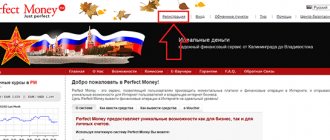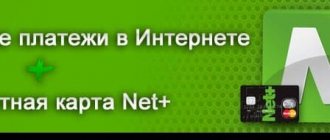AdvCash (Advcash) — a payment system for performing financial transactions with fiat and cryptocurrencies. Operational since September 27, 2014. In 2022, it celebrated its fifth anniversary. With its help, you can withdraw your earned funds by transferring them to your Advanced Cash wallet, and then withdraw them from any ATM by transferring money to a Visa/Mastercard plastic card of any bank. It is possible to order and withdraw money from your account to a prepaid card, transfer to other electronic wallets, exchange for cryptocurrency, etc.
The official website of Advcash is advcash.com .
Go to the website and create an Advcash wallet
Review
| Name | Advcash (Advanced Cash) |
| Official site | advcash.com |
| Russian language | Yes |
| Year of foundation | 2014 |
| Company name 1 (serves EU citizens) | Adv Project Ltd |
| Country of registration | Great Britain |
| Registration number | Reference number: 834336 |
| Regulator | FCA |
| Company name 2 | ADVANCED CASH LIMITED |
| Registration address | Suite 16, Block 5, Watergardens, GX11 1AA, Gibraltar |
| Licenses | IFSC: 60/237MT/19, 60/237PPS/19 |
| Account currencies | USD; EUR; RUB; UAH; KZT; GBP; BRL |
| Account opening fee | $0 |
| Account service fee | $0 |
| Account type | Personal; for business. |
| Deposit and withdrawal methods | Online exchangers; bank transfer; bank cards; Yandex money; QIWI; cryptocurrency; cash |
| Prepaid card | Yes. Order a card |
| Mobile app | No |
| API; SCI | Eat |
| Verification | Without verification: top up up to 1000 USD per day and 2500 USD per month. After verification: 250,000 USD per month or day. |
| Contacts | [email protected] , phone +7 800 777 4725, online chat |
| Social media | https://www.facebook.com/advancedcash/; https://twitter.com/advcash_ru; https://t.me/advcash_official_ru |
| Similar payment systems | Payeer, Perfect Money, Capitalist, Neteller, Skrill |
Funds from the Advanced Cash wallet can be exchanged for other payment systems (Yandex.Money, Qiwi, Payeer, Perfect Money); cryptocurrencies Bitcoin (BTC), Ethereum (ETC), Bitcoin Cash (BCH) or use any other withdrawal methods. Advcash is used as a method of replenishment or withdrawal in many investment projects, on cryptocurrency exchanges, as well as as a payment method in online stores and for accepting payments from clients.
In order to create an account in Advcash, you need to click “Login” - “Register” in the top menu and fill out the form.
quickly replenish or withdraw money from your Advcash wallet through electronic currency exchangers. The following reliable services officially work with the payment system:
- Prostocash.
- Xchange.
- Magneticexchange.
- 60sec.
- Baksman.
- Kassa.
Through them, you can top up your account balance in Advcash without verification from any bank card Visa/Mastercard, Sberbank, Alfa Bank, Tinkoff, VTB 24 and other banks; from a Qiwi wallet, Yandex.Money, Perfect Money, Payeer, Capitalist; cryptocurrencies: Bitcoin, Ethereum and others; exchange codes Exmo, Livecoin.
You just need to select the exchange currencies, the amount and indicate the transaction details. For example, purchasing Advcash electronic money for Sberbank rubles in the Prostocash exchanger:
With AdvCash, you can accept payments on the website (SCI) by connecting the payment aggregator to the online store. To do this, after registering with AdvCash, you need to go to your profile, select “API and SCI for developers” and “Create a new SCI”. Then select the payment systems from which you plan to accept payments on the site and fill out the form. In a few minutes you can already receive money from clients and customers. Detailed instructions and an example for connecting the Shoping Card Interface can be obtained on the advcash.com website by clicking “For Developers” - “SCI” in the lower right corner or by contacting support. Also, using the API, it is easy to organize automatic receipt or sending of funds.
Within 7 days after registration, it is possible to order an AdvCash plastic card at a discounted price of $4.99. With its help, you can anonymously withdraw money from any ATM in the world (including in Russia, Belarus, Ukraine, Kazakhstan and other countries) or pay for purchases. You can order an Advanced Cash Mastercard without account verification. Delivery time is about 1 month. We recommend ordering it right away to avoid paying more later. Attention: the card program has been closed since 2017. But according to representatives, it will soon be possible for everyone to order a card from the new issuer. Updated: the card program for the Russian Federation is open, details in your personal account.
The Advakesh service is completely confidential and does not disclose personal data and information about money transfers to law enforcement, tax services and third parties without a court order.
After registering on the official website advcash.com, the following currencies are available for opening an account: US dollar, euro EUR, Russian ruble, Ukrainian hryvnia, Kazakh tenge, British pound.
We ourselves use the Advcash card and wallet. The feedback on the work of this payment system has been positive. We recommend that you immediately go through the account verification procedure. This will increase the AdvCash wallet limit to $250 thousand per month, it will be possible to replenish the account with large amounts up to $99 thousand per day and withdraw up to $100 thousand, while the limit on internal transfers will be $999 thousand. Before completing the verification procedure, low limits apply: for replenishment - $1000 per day, no more than $2500 per month.
After verification, you will be able to quickly and easily top up your Advcash account from a Visa or Mastercard bank card of any bank, from a Yandex.Money wallet, or by bank transfer.
To undergo verification in Advansed Cash, you need to go to your personal account wallet.advcash.com , click on the account name at the top and select “Verification”.
You need to upload a scanned last page of your passport (to confirm your identity); a copy of the utility bill or passport page with registration (to confirm the address); indicate your mobile phone number. Documents are processed within 24 hours. After successfully completing it, the status in your Advakesh personal account will be changed to “Verified”.
For any questions, please contact the Advanced Cash support service. They respond quickly and will help solve any problem.
The AdvCash payment system is popular and works with clients from almost all over the world, including individuals from Belarus, Ukraine, Russia, Kazakhstan, etc.
The official AdvCash website has been translated into two languages: Russian and English. The data security standard is Payment Card Industry Data Security Standard Level 3. There are no applications for iOS and Android, but as representatives of the payment system promise, they should appear soon.
Summary
Advanced Cash is a popular payment system that is of interest to users primarily due to the issuance of plastic cards and zero commissions for transfers within an account. Over the 6 years of its operation, the payment system has established itself as a convenient tool for financial transactions on the Internet, which is loyal to its customers.
The Advcash wallet will allow you to use funds in several currencies, exchange money and buy cryptocurrency directly in your account, and multi-level account security settings will ensure secure storage of funds.
Denis HyipHunter Knyazev
Blog creator. Private investor. He has been making money in highly profitable investment projects and cryptocurrencies since 2014. Consults partners. Join the blog's Telegram channel and our chat.
Don't miss other articles from this section:
02.12.20204730
ePayCore wallet: reviews and review of payment without commissions.
- 05.06.202149511
Payeer wallet – registration, reviews, entrance to Payeer personal account
- 06.06.20207043
ePayments card and wallet - reviews. Payment system Payments
- 02.12.202020931
Monitoring exchangers BestChange – Review and reviews
- 11.10.20214693
Black Gross com – reviews and review of the verified wallet store
- 21.01.20211423
Exchanger Xchange Cash. Reviews and review of a 24-hour service proven over the years
Legal information
AdvCash includes companies:
- Advanced Cash Limited.
- ADV Project Limited.
Work with electronic money is provided by Advanced Cash Limited. It is registered in Belize, where the company registry is not public. The office address is shown in the screenshot.
The company has licenses issued by the local financial regulator IFSC to work with electronic money.
In Europe, activities are carried out through the company ADV Project Limited. The regulators are the FCA.
Before starting work with the company, we recommend that you read the “User Agreement”. Since the payment service is constantly improving, new methods of depositing/withdrawing money are being added, commissions and limits are changing, it is always worth looking at the latest information on the official website advcash.com.
Advantages and disadvantages
PROS:
- No commissions for transactions within the service
- Free service
- Availability of a virtual card
- Ability to work with major world currencies
- Bitcoin support
- Free replenishment via money transfers
- Fixed rate for transactions regardless of the amount
CONS:
- Purchase limits
- Lack of important information on the website and in the FAQ section (there is some confusion in the countries that support the system)
- Lack of information about the owner of the company
go
How to register with Advcash and create an AdvCash wallet
To register with AdvCash, you need to go to the website of the payment system advcash.com and select “Login” - “Register” at the top:
You can also click on the “Create an account for free” button on the main page:
Then select the account type:
- Personal.
- For business.
Registration on the AdvCash website
An Advcash personal account allows you to use all the functionality in full: deposit, withdraw, transfer, connect payments on the SCI website, order a card, pay for services, and so on.
A business account has a number of features: it allows you to automate the API for bulk transfers and other operations, and has increased limits for depositing and withdrawing money. To verify your business account, you need to provide a company registration certificate and a document proving the identity and address of the owner.
Then provide information about yourself (for a personal account):
- Last name and first name in English (Latin), as written in the passport.
- Your real email.
- Password.
For a business account, the registration form is slightly different.
After completing these steps, all that remains is to drag the green round slider to the right. If everything is specified correctly, an email will be sent to the specified email to confirm your registration with Advcash.
After entering your login and password, your AdvCash personal account opens. For security purposes, you will need to enter a PIN code, which will be sent by email. Your personal account is located at: https://advcash.com/
Immediately after registration, accounts are available in 6 currencies:
- Dollar USD (starts with U).
- Euro EUR (E).
- Pound sterling GBP (G).
- Ruble RUR (R).
- Kazakhstani tenge KZT (T).
- Ukrainian hryvnia UAH (H).
- Brazilian real BRL (B).
To create an account, click “Add”:
To go to your personal account settings, just click on the account name in the top section of the site. In your personal account settings, you can change your personal information, change your password, verify your account, and set up notifications by email and SMS.
You can contact support by creating a request ticket, via online chat or using skype: advcash.support.
We recommend that you go through the verification procedure, since after completing it, many features of the Advcash system become available, for example, replenishing your account from a bank card or bank transfer.
The Advcash account verification procedure is standard, as in other payment systems. You must upload a scanned copy (or photo) of your passport (driver’s license) and confirm your residential address. To identify your place of residence, you can upload the following documents: utility bill with the specified address; a bank statement confirming the existence of an account, etc. The main thing is that the document must contain the last name and first name that were indicated during registration. The last step is to confirm your phone number. You should receive an SMS with a confirmation code. If you have questions at any stage of verification, you must contact support.
Security AdvCash
Advcash offers many different ways to protect the user's personal wallet.
To enable any of the available functions, you must go to the “Security Settings” tab.
So, what does Advanced Cash have to offer:
- Intelligent identification and binding to IP addresses . These features are considered medium security. You can set some parameters to the AdvCash platform or set a list of IP addresses to log in to. Thus, if any parameter or IP seems suspicious to the platform, login will be allowed only if you enter a password, which will automatically be sent to your email address.
- Free SMS authorization. This feature guarantees high protection. When attempting to log into an account, a message will be sent to the user's phone. To activate, it is important that the specified phone number be verified.
- Payment password. Another nice feature, after activation of which each operation will need to be confirmed with a password. The password can be created in the settings.
- Purchasing a token – a tool for generating unique codes to protect transactions. Advanced cash considers this the safest way. You can download the token to your phone absolutely free, but you can buy a keychain for $25.
go
AdvCash card
Updated: as of September 27, 2019, new AdvCash prepaid cards are available for order to residents of the Russian Federation and the European Union. Details in your personal account on advcash.com. The launch of international card delivery is approaching:
Instructions for ordering a card:
- Register on the payment system website.
- Log in to your personal account.
- Go through verification.
- Click “Create card”.
- Select the region (World, European Union, Russia), currency (UAD, EUR, RUR), card type: plastic or virtual.
- Top up your account with the amount required for ordering the card.
- Submit a delivery request.
Using the Advanced Cash card, you can withdraw cash from any ATM and pay for purchases in stores equipped with POS terminals. The AdvCash Mastercard is issued by Wave Crest Holdings Limited and is automatically linked to your Advcash account. Card currency: US dollar and euro.
In Belarus, Russia, Kazakhstan, Ukraine and other countries, you can withdraw money from an Advcash account at any Mastercard ATM that issues dollars, euros or any national currency. For example, when withdrawing dollars from a card, the commission will be $1.99 per transaction. When withdrawing cash in a currency other than the card currency, for example in rubles, hryvnias, tenge, the commission will be $2.99 per transaction and 2.95% for conversion.
List of banks with ATMs that dispense currency (USD, EUR):
- In Belarus: MTB, BPS, FransaBank, Idea, BelVeb, AlfaBank, Belarusbank and many others. Finding them is not particularly difficult; information and locations are available on the websites of banking institutions.
- In Russia: Alfabank, VTB24, Raiffeisen, Bin-Bank, Credit Europe, Absolut and some others.
- In Kazakhstan: Kazkommertsbank (QAZKOM), BTA, ATF, Temir, Alliance.
- In Ukraine: you can withdraw cash from an Advcash card only in hryvnia. Dollars or euros are issued at bank cash desks.
It is possible to order an Advcash card in euros (relevant for those who often visit the EU).
Order an Advcash card
You can pay with a card without commission in any store. If the currency when paying for services and goods through POS terminals differs from the account currency, it is converted with a commission of 2.95% for transferring dollars or euros to another currency.
AdvCash prepaid debit MasterCard cards are prepaid, chip-based. Issued in two currencies: euro and dollar. The name on the card will match the account information, the validity period is 3 years. It is delivered by regular mail in an envelope to almost any country in the world within 1–2 months. Within 7 days after registering with Advcash, the cost of the card is $4.99, then $14.99.
Delivery is carried out to the address that is in the account or to any other specified when ordering. If for some reason the card is not delivered after this period, you should contact support and the company will reissue it free of charge.
Transferring money from an Advcash wallet to a card occurs instantly, without commission. You can also top up the Advcash plastic cards of any other user by indicating his email when transferring.
You can withdraw money from any ATM; the commission for one transaction is $1.99. If you withdraw in any other currency, the fee will be $2.99 per transaction and 2.95% for conversion. Currency ATMs usually dispense amounts ranging from $50 to $500 at a time. Basically the maximum amount is $200. For example, to withdraw $1000, you need to make 5 transactions of $200 each, the commission is: $1.99*5=$9.95 or 1% of the amount.
You can pay for purchases in stores without commission. If the payment is made in a currency that differs from the card currency, the commission will be 2.95%.
Limits depend on the status of the account: whether it is verified or not. If verification is completed, the limit will be: withdrawing money from an ATM - $90,000 per month; $3000 is the daily deposit and withdrawal limit.
To order an Advanced Cash card, you need to go to advcash.com and follow these steps:
- Step 1. In your AdvCash personal account, select “Create a card”.
- Step 2. Select the currency USD or EUR, i.e. which will be used more.
- Step 3. Click “Order AdvCash card”.
Step 4. Enter the delivery address in Latin:
It is produced in 4 working days and sent free of charge by regular mail. You can also use the paid DHL method, but the price in this case is higher.
Commission and limits when using the card:
The Advanced Cash virtual card costs $1 and is designed for online payments in online stores. Only one can be created. The commissions are as follows:
How to top up your AdvCash account
It is possible to replenish your AdvCash account with bank cards and transfers, electronic money, cryptocurrency, using exchangers.
To deposit money, just go to the official website of the payment system advcash.com, click “Top up”, enter the amount, select an account and payment system.
Since September 2022, replenishing a KZT (tenge) wallet has become possible at Kassa24 terminals or at KazPost post offices in tenge. To do this, in the “Account replenishment” section, select KZT, then the above methods will appear, then follow the instructions.
In October, a new way to top up an Advcash account in RUR rubles became available: from a plastic card of the Mir payment system.
Also, recently it became possible to make a direct transfer from a Yandex.Money wallet to an Advanced Cash wallet, but only to verified accounts.
Methods of input, withdrawal and commission may change, so it is better to look at the latest information on the official website. Methods for replenishing your AdvCash wallet:
- Visa, Mastercard, Mir bank cards are the most popular and easiest way to top up your Advanced Cash account from any country: Russia, Ukraine, Belarus, Kazakhstan and others. This option is only available for a verified account. You can complete its verification in a couple of days by uploading the necessary documents. If this method is used for the first time, you need to read the information before making a payment from the card. For the first time, you will need to undergo additional verification within the framework of the AML/KYC/CIF fraud protection policy and confirm who the card is issued to.
To top up, you need to go to the “Top up” menu, select a currency and enter the amount, taking into account the commission. Opposite the card (Visa or MasterCard), click “Top up”.
A standard form will appear in which you must enter the card details: 16-digit code, expiration date, holder’s name and three-digit CVV security code (on the back of the card):
Next, a window will appear to confirm the payment and enter the 3dsecure code. The code can be obtained when ordering a card, connected at information kiosks, at a bank branch, or in online banking. If difficulties arise, you need to contact the bank where you received the card for advice.
- Top up your AdvCash account by international bank transfer (only after account verification).
Transfer from a bank account via SWIFT (WIRE) (USD,EUR,GBP) or Sepa (EUR). The maximum amount is 9999 US dollars, euros or 600 thousand Russian rubles. Enrollment period is up to 5 banking days. Commission - 0%. If you send, for example, rubles to a USD account, they will be automatically converted into the account currency.
Before using this method, you must carefully read the instructions and click “Deposit from a personal bank account.”
You need to print or save the invoice and go to the bank with it to make a payment.
- Depositing money into an Advcash account using electronic money: Yandex.Money, Qiwi, Paxum, eCoin, OKPay, Payeer, Perfect Money, Bitcoin, Payza, Exmo.
- Top up your AdvCash wallet with cash.
In Russia the commission is 2%; enrollment period - from 15 minutes to 24 hours; Currency: dollars USD, euros EUR, Russian rubles RUB. You can deposit money into your account almost throughout the Russian Federation.
In Ukraine, the commission is 1% when depositing dollars or euros and 4.3% when depositing hryvnia; enrollment - from 15 minutes to 24 hours. Replenishment is possible throughout the entire territory, except for the DPR and LPR.
The website provides contact information on how to deposit money into your AdvCash account in cash.
- Deposit into your Advanced Cash account through online exchangers. Select the desired option and make the exchange.
You can transfer money to an Advcash account using Sberbank, Private24, VTB 24, Alfa Click, Raiffeisen, Kazkommerts, Russian Standard, Visa/Mastercard, Tinkoff, Avangard, Skrill, Qiwi, Yandex.Money, Neteller and other payment systems.
- Transfer money to AdvCash wallet from a mobile phone (Russian operators only).
If there is no suitable input method on the AdvCash website, you can use electronic currency exchangers.
For example, switch to a certified exchanger that officially works with Advanced Cash - prostocash.com. Choose from which payment system to transfer money to Advcash. Sberbank, Visa/Mastercard, Qiwi, Yandex.Money, Payeer, Perfect Money, cryptocurrencies and others are available. Fill out the form, indicating the amount, AdvCash account number, and make the exchange.
For example, a transfer form from Sberbank to an Advanced Cash account:
You can use Bestchange monitoring. On it, in the table on the left you need to select the original EPS (Yandex.Money, Webmoney, Perfect Money, Skrill, Qiwi and others), and on the right - the direction of exchange, in our case, to AdvCash. A list of exchangers will appear through which you can deposit money.
Deposit fees:
It is better to always look for up-to-date information on the official website of the payment system.
Withdrawal methods from the Advanced Cash wallet
Below are all possible withdrawal methods provided by the AdvCash payment system.
In order to make a withdrawal from an Advcash wallet, you need to go to your personal account, select “Transfer of funds”:
withdraw AdvCash on the official website using the following options:
- One of the convenient ways to withdraw money from an Advcash account to other payment systems is through exchangers. For example, just go to the certified exchange office prostocash.com and exchange there. In the application, indicate the direction, amount, wallet number. The screenshot shows the exchange of AdvCash to a Sberbank account.
- Transfer without commissions to any other wallet in the payment system. For security purposes, such a translation must be protected with a protection code. You can also transfer between the accounts of one user within the account (USD exchanged for EUR; RUB for USD, and so on).
- Cash out money from your wallet using your ordered card from Advcash Mastercard (for $5) or transfer it to cards of other users. The limit is 3000 dollars or euros per day. You can withdraw money from it at any ATM. If you don’t have a card yet, then in your personal account you need to click “Create a card”, select a currency (dollar or euro) and follow the instructions further. Delivery is carried out within 1–2 months.
- Transfer to a Visa and MasterCard bank card issued by any bank in the world. For a Russian card the commission is 2.95% + 50 rubles; to a Ukrainian card - 2.95% + 20 hryvnia; for cards issued in Kazakhstan - 1.95% + 500 tenge. The enrollment period will be approximately three working days
- Convert to electronic money: Qiwi, Yandex.Money, Bitcoin (Bitcoin), Payeer, Perfect Money, eCoin, Payza, Epay, Epese.
- To the email of any person, even not registered in Advanced Cash, indicating the last name, first name and email.
- Using exchangers from the AdvCash wallet to any payment systems: Sberbank, Paypal, WebMoney, Okpay, Payeer, Skrill, Alipay, Neteller, Western Union, Tether, Capitalist, to livecoin code, Zolotaya Korona, Alfa Click, VTB 24, Privat 24 , HalykBank, to Visa or Mastercard cards and many others. You need to select a payment system, wallet, currency, click “Search” and select an exchanger. We recommend the exchange office prostocash.com
- Withdraw Advcash in cash in Russia, Ukraine, Moldova, Kazakhstan. The service is provided by third-party services; terms and instructions should be viewed on the description page.
- Transfer to EXMO exchange. You can buy cryptocurrency on it.
- Pay for utilities, mobile phone, Internet, television, Internet services.
How to get verified in Advcash
Identity confirmation is needed in order to use all available functions of the service. The process requires uploading documents to confirm your identity, residential address, and mobile phone number. To pass verification in AdvCash, you need:
- Go to the “Profile” section and select “Verification”.
- At the first stage, go through personal identification.
- Confirm your residential address.
- Go through mobile phone verification.
- Wait until the documents are verified and a decision will be made within the specified time frame.
If you have worked with AdvCash or have questions, please leave your comments and feedback about the AdvCash payment system.
Registration in Advcash
Affiliate
The Advcash service has a referral program. You can recommend the Advcash wallet using your referral link and receive up to 20% of the commission from transactions of your 1st level referrals.
Important: the wallet cannot be used from the USA. Even if you just logged in via VPN and your country is USA, the site will not open.