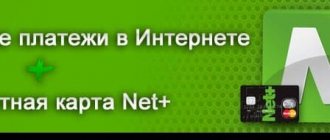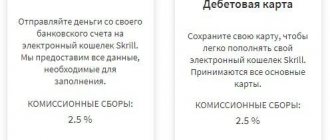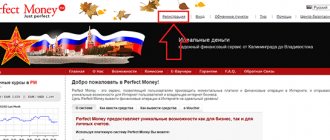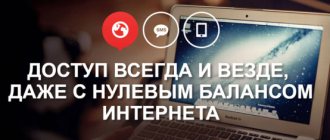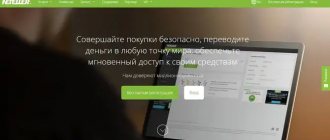There are no problems with replenishing your Neteller wallet. But when they start looking for ways to withdraw money from Neteller, then you have to think carefully. Let's get acquainted with what ways to withdraw funds from the balance the payment system itself offers its users. And what difficulties might you encounter? We will also consider whether there are additional options to cash out your electronic accounts using workarounds through transit currencies.
About the Neteller e-wallet
The Neteller electronic wallet appeared in 1999 and was registered in England. The owner is Paysafe Financial Services Limited. In 2015, the payment service joined another well-known system, Skrill. It operates in almost all countries of the world, including the Russian Federation, Ukraine, Belarus and others. For this reason, the Neteller website is available in different languages - Russian, English, German, etc.
The popular payment service provides services to individuals and legal entities. If you are running an online business, working with other countries, or regular payment methods are not possible, Neteller can help solve problems with money transfers.
The following operations are available to users in their personal account:
- Payment for purchases and other payments. From a virtual account you can transfer money to more than 10 thousand online stores.
- Transferring funds to other people, including abroad.
- Exchange operations.
- Online withdrawal of money to bank cards.
The most active owners of Neteller e-wallets are assigned VIP status, but for this they need to make transactions of more than 10 thousand dollars in a year. In turn, premium status is divided into 5 levels - Bronze, Silver, Gold, Platinum and Diamond. For each of them, there are increased limits on transactions within the system and withdrawal of money.
Advantages of opening a virtual account in the Neteller system:
- European-style high level of security. You can set up your own transaction confirmation code and install two-factor authentication.
- There is an opportunity to receive additional income from the referral program. The owner of the wallet receives 20% of the profit from the actions of invited users.
- There is a bonus program that increases transaction limits with significant account turnover.
- Russians can order their own Neteller card, which is often impossible in other foreign services.
The electronic wallet is accepted in many foreign Forex clubs, casinos, binary options, etc. It is precisely to pay on such sites that Russians most often open virtual accounts with Neteller.
Bitcoin exchange fees and limits
NETELLER offers a wide range of services, but one of the most unique and functional features provided to users is the ability to sell and buy cryptocurrencies directly from their account.
The site has an entire portal that allows users to buy and sell various cryptocurrencies directly through its site. The applicable fees are detailed in the table below.
| Account currency | Buying/selling cryptocurrency |
| EUR, USD | 1,5% |
| Other | 3,0% |
Limits on transactions with cryptocurrency:
| Regular account | Account with VIP status | |
| for 1 transaction per week per month | $ 4 000 $ 8 000 $ 16 000 | $ 10 000 $ 20 000 $ 40 000 |
How to register for the service
Work in the payment service begins with registration. Let's take a closer look at how to create a user account:
- Open the main page of the site and follow the “Free registration” link.
- Please provide your first and last name and email address. Please note that, as in other foreign services, personal data is entered in Latin.
- Create a strong password for permanent login.
- Click "Register". You do not need to confirm your email or phone number at this stage.
Neteller does not work in some countries, such as Afghanistan, Kazakhstan, Kyrgyzstan, North Korea, Tajikistan, Uzbekistan, etc. Russia, fortunately, is not on this list, but the payment system will not be available for residents of Crimea.
Opening a Neteller virtual account and further use of it is free. However, you will have to pay $40 if there are no transactions for a year. You need to make at least one operation during this period - replenishment, withdrawal of money or transfer. If there are less funds in the account, they will be written off in full. If the balance is zero, it will remain that way and will not go into minus.
Instructions for withdrawing funds from Neteller through an exchanger
A huge number of virtual exchangers have settled on the Internet. And the desire of everyone who uses their services is to find one that is reliable and does not charge a high commission.
To solve this problem, use the BestChange.ru monitoring service. Here it is not only easy to find a list of safe sites, but you can also read reviews about their work and find out how money is withdrawn from Neteller. It’s also easy to set up a search for the pair of currencies you need for exchange. To do this, follow these instructions:
On the main page of the site they find a table with two columns: “Give” and “Receive”.
In the first, find the “Electronic money” category and mark the cell in it with the name “Neteller USD”.
In the second, a huge number of ways to transfer money from a wallet will immediately be highlighted. Select the option that suits you and click on it. For example, "Yandex.Money"
As soon as you do this, a list of exchangers that work in this direction will immediately open on the page. That is, in our specific case – with the “Neteller-Yandex.Money” pair. To go to one of the exchangers, click on the line with the name of the site.
And already on his page they fill out an application for withdrawal of funds
Using the BestChange monitoring service, you can find sites through which you can withdraw money from Neteller to such wallets as:
- Kiwi;
- Yandex money;
- WebMoney;
- Perfect Money;
- PayPal;
- Payeer;
- Skrill;
- Advanced Cash;
- Capitalist;
- ePayments.
Also here are other directions for exchanging funds from the Neteller wallet:
- cryptocurrency;
- bank cards Visa and MasterCard;
- replenishing your phone account in rubles and hryvnias;
- cash.
Setting up a user profile
To start using the e-wallet, you need to provide personal information and set up profile settings. Let's see what the system requires:
- After registration, you need to set the e-wallet currency. The choice is quite large, a total of 28 options are offered, including rubles, dollars and euros. You cannot change the account currency within an open account; you will have to re-register or reach the silver level in the VIP program.
- Additionally, upon entry you will be asked to indicate your country of residence. To do this, go to the “Account Top-up” section from the menu on the left.
- After specifying the currency and country, a more detailed questionnaire will appear to fill out. In it you need to write your date of birth, gender, residential address, mobile phone number. Use only English letters.
After this, you will be given a 6-digit security ID. It is used to confirm ongoing transactions. Write it down and store it in a safe place, because it will no longer be accessible. You can only set a new value through the Neteller profile settings.
How to start using Skrill?
Skrill registration - step by step instructions
- Follow the link to Skrill.com registration (you can select Russian at the top right). ...
- In the second step, you need to enter your first name, last name and date of birth. ...
- In step 3, you need to specify your country and the currency you want to use.
Interesting materials:
When to replant chrysanthemums in the garden? When to replant clematis in spring or autumn? When to replant clematis in autumn or spring? When to replant strawberries in Ukraine in the fall? When to replant indoor chrysanthemum? When to replant red currants in spring? When to replant a purchased domestic rose? When to replant a purchased rose? When to replant bushes in the fall? When to replant currant bushes in the fall?
Neteller profile verification
You can use the e-wallet anonymously, but it is better to go through verification. What it will give the user:
- Increased security level, which is especially important if you operate large amounts;
- Increasing limits on transactions in the service;
- Registration of a Neteller payment card;
- Reduce the risk of blocking.
To pass identity verification, you must first top up your virtual account with any amount. Account confirmation occurs as follows:
- From the menu on the left, select Settings, then Account Verification.
- If you have a Facebook profile, you can enter it to verify your information. If you do not register on a social network, simply skip this step.
- At the next stage, you need to attach identification documents to the system. To do this, you can use the Neteller mobile application or upload files directly from your personal account on the website. You will need to take a legible photo of your passport and attach your own photo. The user should have a piece of paper in his hands with the word Neteller and the current date written on it.
- Then a check will follow, the duration of which the payment system does not say anything about. But you can proceed to the next verification step only after confirming your personal data.
- If you previously allowed your location to be determined, you will not need to provide an address. However, you can share it through the browser at this stage. If for some reason you do not want to provide access to geolocation or technical problems arise, you can attach documents that indicate your address (utility bills, passport page with registration).
This completes the verification process. All that remains is to wait for the account status to change in your personal account, about which you will receive a separate email. An account can be approved or unverified.
Unconfirmed status is assigned to the user immediately after registration and allows you to pay for online orders or send funds to other people. Transaction limits are $500, $1,500, and $2,000 depending on the country. If your account exceeds the amount, you will be required to urgently undergo account verification. Until this moment, the account will be blocked. The service is silent about limits for verified accounts.
Wallet and Skrill card in Russia: important in 2022
- Open megafon.ru, select the tab there: “Money transfers” and find: “Bank cards”.
- If the client has not opened the site before, you need to register and create a personal account. Then resume the operation.
- In the small window that appears, dial the phone number. The system will send a confirmation code there. This is a protection mechanism against fraud if third parties want to use the subscriber’s personal account. After entering the code, a line will appear where you need to indicate the plastic number, its expiration date (month, year) and amount.
Registration and maintenance of the Skrill wallet are free . You can issue a plastic card with favorable terms of service or free virtual ones.
Top up your Neteller account
Depositing money into a Neteller virtual account is available in several ways:
- From a Bitcoin e-wallet. To carry out the operation you will have to pay a commission of 2.5% of the amount. Payment processing time is only 15 minutes.
- From a Visa or Visa Electron debit or credit card. Replenishment costs 2.5% of the amount, and there are restrictions on the amount and number of transactions. You also need to indicate where you plan to use the deposited funds - gambling or non-gambling.
- From a virtual Skrill account with a commission of 2.5%. Please note that certain amount limits apply. For example, you will not be able to deposit more than 10,833.33 rubles.
- From a mobile phone Tele2, Beeline, MTS, MegaFon with an additional fee of 2.5%. You are allowed to send only 5 thousand rubles at a time, and no more than 40,625 rubles per month.
- From a Yandex.Money electronic account with a commission of 2.5%. The limit for one transaction is 15 thousand rubles. The transfer occurs instantly.
- International bank transfer. The transaction will cost 2.5%, but its execution period is 10 days.
Please note that Neteller does not work with MasterCard payment system cards. To replenish your account and withdraw money, you will need a Visa. What are the differences between these two payment systems we wrote earlier in this article.
Translation instructions
The Yandex Money payment system withdraws funds to any bank card, incl.
for those that were not issued in Russia. The recipient's card can be issued not only in the familiar Maestro, Visa or Mastercard, but also in the relatively recently introduced MIR system. You can withdraw funds in two ways: with a plastic link and without a link. In the first case, the user links his Yandex account to a bank card, thanks to which money can be credited to the card and back in a matter of seconds. Just keep in mind that the name of the card and the name of your account must match exactly. In the second case, the data must be entered anew each time, but this is the only way out for those who have created an account not for themselves.
Please note: both methods require an identified account. You can transfer money from an anonymous wallet only to the accounts of government agencies or other users of the Yandex Money system
To verify your account, you need to send the service management a photo of the first page of your internal Russian passport. After 2-3 days, the account is verified, after which you get access to the transfers.
So, how to transfer money from the Yandex Money service to a Sberbank card - we’ll look at both methods.
With a card link
Linking the card is done completely online; you don’t have to visit offices to do this. The process goes like this:
- Log in to your account by entering your username and password in the appropriate fields. On the left side of the site, find the line “Settings”;
- Next, find the “Linked Cards” tab. After clicking on the tab, you will see a yellow “Link card” button;
- Enter all the plastic data - number, expiration date, CVC code. Click "Continue";
- A page will open with confirmation of enrollment: the identity verification service will automatically withdraw 1 ruble from your card, you need to confirm the operation. To do this, the bank will send you a code to your mobile number, which you need to enter on the same page in the “One-time SMS password” field;
- Click the "Submit" button. If you entered all the data and verification code correctly, the card is already linked to your account.
This completes the procedure: if you want to make any payment in the future, top up your Yandex wallet or make a cash withdrawal, the service itself will offer you to use the linked card - without having to enter additional data or confirm the operation.
No binding
You can transfer money to a card without linking it. To do this, log in to your account and follow the instructions:
- On the left side of the site, find the line “Money transfers”. You can also click the “Withdraw” button in the site header (to the right of the sign indicating the money in your account). The difference between one and the other method is minimal;
- From the list that opens, select “Transfer to bank card”;
- Enter the card number;
- Click Continue. Yandex will send you an SMS message with a confirmation code to your phone. Enter it in the appropriate field and click “Confirm”.
The money will be credited to your card almost instantly.
Review and reviews of the neteller payment system
Withdrawing money from an electronic account
There are many ways to deposit money into a virtual account. The service also offers various options to withdraw funds and pay for services or goods. Let's look at each of them in more detail:
- To pay for an online order. To do this, you need to indicate the e-wallet number and confirmation code in the payment form. If the invoice and purchase currency differ, a 3.99% conversion fee will be charged.
- To a bank account, including a card account. Withdrawals take place in 3-5 business days with a commission of $10.5 plus conversion if available.
- Get your Skrill wallet instantly and without additional costs. You will have to pay a commission of 3.99% of the amount only in case of conversion, if the account currencies are different.
- To a mobile wallet or phone number. However, this option for receiving money is not available to Russians.
- For other Neteller users it is free and in real time.
There is another, more attractive way to withdraw funds from a virtual wallet - your own card issued by the service. We will analyze its conditions in detail in the next section.
Removal instructions
Despite the fact that it will not be possible to transfer Yandex.Money without a commission, the commission will be much lower than that of other financial organizations. To cash out your finances, you must first open your virtual wallet and then follow these instructions. In this case, the sequence of actions should be as follows:
- on the left side of the screen there is a task line where you need to select the “translations” item;
- a dialog box will open in front of the user with available methods of cashing out finances, among which you need to select “to a bank card”;
- despite the fact that the withdrawal amount will be indicated on the screen as “0 rubles”, you need to press the “continue” button, since the menu for generating a payment receipt is in the next window;
- fill in the empty fields in which the recipient’s card number and the transfer amount must be entered, and also be sure to display the e-mail address of the recipient of the currency (you need to carefully look at the displayed data, since if mistakes are made, the procedure will not be carried out);
- Clicking on the “transfer” button will send confirmation of withdrawal to the menu (the main means of confirmation is SMS notification and sending one-time passwords).
A notification is also sent to your mobile phone that funds have been debited from your account to the specified bank card number. As a rule, money is transferred instantly, but sometimes this withdrawal period can reach six calendar days.
https://youtube.com/watch?v=LCtAROl_HlY
Neteller card
The ability to issue payment cards for Russians has not been available since 2016. However, in 2022, plastic production resumed. The card account is linked to the balance of the Neteller virtual wallet. You can use it to pay for goods in stores and withdraw cash from an ATM. Not only in Russia, but throughout the world.
How much will it cost a Russian to produce plastic? When ordering, you need to pay $13 for processing and delivery. Subsequently, when withdrawing money, you will have to pay 1.75% of the withdrawal amount and a conversion fee if necessary. The account is opened in dollars or euros, so to withdraw cash it is better to use ATMs that work with these currencies.
Payment for goods in the store occurs without commission if the currencies match. If not, the same conversion fee will apply. The Neteller card has certain limits on transactions:
- Cash withdrawals are only available up to $1,000 per day.
- You are allowed to cash out your account up to 10 times a day.
- The daily limit for non-cash purchases is 50 transactions.
- You can spend up to 3 thousand dollars a day on the Internet or in a store.
If you do not plan to withdraw cash from plastic and pay with it in a store, it is better to issue a virtual card. It is issued free of charge and can only be used for online payments. You are allowed to spend up to $200 per day, and $800 for the entire validity period. After this, you will have to reissue the card, which will cost you $13.
Withdrawal to other payment systems
You can withdraw money from Neteller in Russia to another well-known payment system, for example, Skrill. The service is available only to registered users.
Note! The commission for transferring from the Neteller payment system to Skrill is 2.5%.
In order to make a transfer from one payment system to another, you must log into your Neteller personal account. In the left menu, select "Receive money" . All available methods through which you can withdraw funds will open. In the "Other" , select the Skrill payment system.
The system will ask the user to enter a code from an SMS, which will be sent to the phone number specified during registration.
Once verification with phone confirmation is completed, the user will be able to make transfers both from a mobile phone and using an email address. Moreover, in both cases the withdrawal commission is 1.45% . Next, you just need to choose how you want to transfer money - by phone or via email.
The system will ask you to confirm your account so that you can fully withdraw money from Neteller.
Note! Such difficulties arise only during the first translation - in the future the procedure will be much simpler.
In order to withdraw funds, the system will first ask you to top up your account; this can be done using one of any available methods.
Reviews from Neteller users
While Qiwi or Yandex.Money are already familiar to Russian users, they encounter foreign payment systems much less often. Neteller is mainly used by players, brokers and freelancers working with foreign partners. What do they say about the e-wallet, is it really that good? Let's look at user reviews.
In the ranking of payment systems, the service is far from in first place, and here’s why:
- Long and complex profile verification. Administrators are very bureaucratic and will demand perfect document quality.
- High commissions for transactions.
- Withdrawing money to your phone is not available.
- The Neteller payment system website often has errors or is unavailable.
- Problems often arise when sending money to Russian bank cards.
- Accounts are blocked for unknown reasons. Moreover, funds are not returned, the support service does not respond to requests.
Neteller payment service is recommended by only 10% of users. Of course, an electronic wallet also has its positive sides. For example, account owners note the speed of transferring money and the safety of use. But for active use, you should pay attention to other, more reliable services - PayPal or Payeer.
If you liked our article, then share it on social networks and be sure to subscribe to blog updates so as not to miss a lot of interesting things!
Neteller and forex brokers
Another way to use Neteller is to fund your broker account with them, which allows you to withdraw later in any other way. Usually they only allow those who introduced them, but there are also democratic companies. One of these is the forex broker GKFX. They have a Russian-language website, friendly support, and those who like to “overclock” deposits work with them, because... the company withdraws any profit (the famous Profitmaster, who accelerated $200 to $50,000, did this through GKFX).
+
However, remember, a broker is not an exchanger. Formally, they have a rule that for every $1000 of withdrawals not through the method through which the funds were deposited, you need to trade 3 lots. The rule is formal and rarely used, however, it exists and is designed to prevent situations where a person deposited funds through Neteller/Skrill/other system and immediately withdrew through another EPS, using the company as an exchange office.
So if you give them money, trade it and only then withdraw it.
Transaction fee
The minimum withdrawal amount and fee will depend on the method by which the money is withdrawn.
When transferring through a payment system, the commission is 1.45%, but not less than $0.50.
There are several ways to withdraw money from the Neteller payment system. This includes a bank transfer, a withdrawal to a bank card, and a transfer to the account of another payment system. If the user could not find the option he needed, he can always use an exchanger, where there are many more withdrawal options. However, you will have to pay additional commissions for this.
Source
Withdrawal to a bank card
How to withdraw money to a card? Withdrawal to the card is carried out through the same section as withdrawal through the payment system. To do this, go to the “Withdrawal of money” in the left menu, and then select the card with which you want to withdraw funds.
Note! Both debit and credit bank cards are suitable for withdrawal.
When withdrawing funds, indicate the card details - its number, expiration date, code on the back. You will also need to indicate what exactly the funds will be spent on - gambling or other purposes.
At the last stage, indicate the amount you want to write off to the card. Usually the transfer is carried out instantly, but the bank itself can process the payment within three days.
Exchange services
It is not always possible to make a transfer directly through the payment system. For example, if you need to make a withdrawal to a Sberbank card using a payment system not Visa, but Mastercard. What to do in this case? The only way out is to use an exchanger. Bestchange is used as such .
In order to select suitable exchange options, you need to select the Neteller payment system on the left side, and a suitable exchange option on the right. Don't forget to indicate the exchange option - for example, in dollars or euros. If you need, for example, to make a withdrawal to a bank account, then choose one of the online banking services - for example, Sberbank. After this, the system will display all suitable options.
When translating, pay special attention not only to reviews about the company, but also to the commission charged. You can go to the “Calculator” to find out how much the overpayment for the operation will ultimately be.