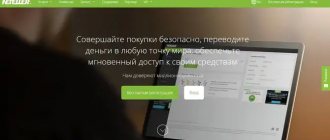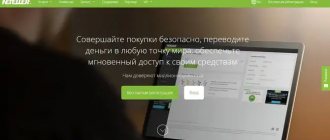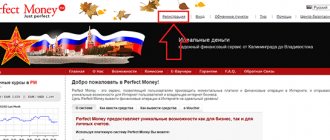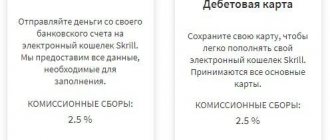Neteller (Neteller) - payment system, providing services for depositing and withdrawing funds on the Internet.
Today Neteller is one of the popular payment systems with which you can make money transactions. The company serves clients from more than 200 countries, including Belarus, Russia and Ukraine.
The official website of Neteller is neteller.com, available in 17 languages, including Russian.
Open an account with Neteller
The Neteller payment service is provided by Paysafe Holdings UK Limited, which was founded in 1996 and registered in England (registration number: 4478861). She is an authorized agent of the Financial Conduct Authority (FCA) and has an E-money license to issue electronic money and conduct transactions with it (FRN number: 900015).
buy, exchange, and withdraw Neteller through exchangers (the account must be verified):
- Magneticexchange. Buying and selling Neteller is possible for rubles Sberbank, Yandex.Money, Qiwi, AdvСash, Payeer, EXMO, MoneyPolo, Perfect Money, cryptocurrencies, etc.
- Paybis. An exchanger that exchanges electronic currency Neteller (purchase/sale). Conversion directions: cryptocurrency, Perfect Money, Payeer, PayPal, Advanced Cash, WebMoney, EUR bank transfer.
Registration on the official Neteller website
Registering with Neteller is easy and takes little time. To do this you need:
- Go to the official website neteller.com.
- Specify email.
- Create a strong password.
- Select the account currency (USD, EUR, etc.). Indicate the one for which operations will be performed most frequently.
- Enter your personal information. Write your first name, last name (as in your passport) and address in Latin. Also provide a valid date of birth, gender, postal code and telephone number.
- Study the terms of service and agree to them.
Register on the Neteller website
After registration, a Neteller account and one free virtual card becomes available for making payments on the Internet. Attention: opening a wallet is free, but during the year you need to carry out at least one operation: top up your account, withdraw, transfer or pay for something from it. Otherwise, an administrative fee of $40 will be withheld, but if there is no money in the account in Neteller, then it will not go into minus. You should also approve your account (go through verification), since without it there are very low limits and many restrictions.
You need to remember the six-digit security code secure id neteller, which must be entered when performing transactions.
In Neteller, it is also possible to order and use your Net+Prepaid MasterCard or Net+virtual card plastic cards (only for eurozone clients), as well as make a money transfer via email address.
What is the alternative to Neteller today? Payment systems: AdvCash (one of the popular payment systems on the Internet) and Epayments, which has input and output methods available to everyone and has the ability to order Epayments MasterCard cards to any country, including Russia, Belarus, Ukraine.
Reviews of other payment systems: Qiwi, ePayments, Perfect Money, Yandex.Money, Skrill, AdvCash, Payeer.
Setting up a user profile
To start using the e-wallet, you need to provide personal information and set up profile settings. Let's see what the system requires:
- After registration, you need to set the e-wallet currency. The choice is quite large, a total of 28 options are offered, including rubles, dollars and euros. You cannot change the account currency within an open account; you will have to re-register or reach the silver level in the VIP program.
- Additionally, upon entry you will be asked to indicate your country of residence. To do this, go to the “Account Top-up” section from the menu on the left.
- After specifying the currency and country, a more detailed questionnaire will appear to fill out. In it you need to write your date of birth, gender, residential address, mobile phone number. Use only English letters.
After this, you will be given a 6-digit security ID. It is used to confirm ongoing transactions. Write it down and store it in a safe place, because it will no longer be accessible. You can only set a new value through the Neteller profile settings.
How to deposit and withdraw money from your Neteller account
There are many ways to top up a Neteller wallet for clients from around the world, so everyone can find the one that is convenient for them personally.
Ways to top up Neteller:
- From a bank card (Visa, MasterCard, Maestro).
- Bank transaction.
- From your Skrill wallet. Commission - 3%.
- Qiwi, Yandex Money. Commission - 8%.
- Bitcoin. Commission - 1%. (How to buy Bitcoin).
- Exchangers: Magneticexchange, Paybis.
It is best to top up your Neteller wallet in Belarus, Ukraine, and Russia directly with a Visa, MasterCard or Maesto bank plastic card. Commission - 1.9%. The card must have the 3-D Secure service activated to perform secure transactions on the Internet.
All possible methods of depositing money provided by the Neteller payment system can be seen in your personal account in the “Account replenishment” section:
withdraw money from your Neteller account as follows:
- By bank transfer.
- Payment on a website that accepts Neteller (Merchant Sites).
- Withdrawal to Net+Card (SEPA zone and Russia).
- Transfer from Neteller to Skrill.
- To withdraw or deposit, you can use online exchangers (Magneticexchange). With their help, it is easy to exchange Neteller for other popular electronic money - Qiwi, Perfect Money, Yandex.Money, Bitcoin and others. More on this below.
Neteller profile verification
You can use the e-wallet anonymously, but it is better to go through verification. What it will give the user:
- Increased security level, which is especially important if you operate large amounts;
- Increasing limits on transactions in the service;
- Registration of a Neteller payment card;
- Reduce the risk of blocking.
To pass identity verification, you must first top up your virtual account with any amount. Account confirmation occurs as follows:
- From the menu on the left, select Settings, then Account Verification.
- If you have a Facebook profile, you can enter it to verify your information. If you do not register on a social network, simply skip this step.
- At the next stage, you need to attach identification documents to the system. To do this, you can use the Neteller mobile application or upload files directly from your personal account on the website. You will need to take a legible photo of your passport and attach your own photo. The user should have a piece of paper in his hands with the word Neteller and the current date written on it.
- Then a check will follow, the duration of which the payment system does not say anything about. But you can proceed to the next verification step only after confirming your personal data.
- If you previously allowed your location to be determined, you will not need to provide an address. However, you can share it through the browser at this stage. If for some reason you do not want to provide access to geolocation or technical problems arise, you can attach documents that indicate your address (utility bills, passport page with registration).
This completes the verification process. All that remains is to wait for the account status to change in your personal account, about which you will receive a separate email. An account can be approved or unverified.
Unconfirmed status is assigned to the user immediately after registration and allows you to pay for online orders or send funds to other people. Transaction limits are $500, $1,500, and $2,000 depending on the country. If your account exceeds the amount, you will be required to urgently undergo account verification. Until this moment, the account will be blocked. The service is silent about limits for verified accounts.
Deposit or withdrawal of Neteller through an exchanger
Among all the options for withdrawing funds from Neteller, which are available in Belarus, Ukraine, Russia, the best one is a bank transfer or payment on another site. Only clients from Russia can order and withdraw to a card from Neteller - Net+Prepaid MasterCard. There is no withdrawal to bank cards or other payment systems. As you can see, there are very few options left. But you can try to use exchangers that work in the direction of exchanging from a Neteller account to other payment systems, but there are not very many such services.
Withdrawal from Neteller through Magneticexchange exchangers. You need to select the currency that is given (Neteller) and received, and the direction (Sberbank, EXMO exchange, AdvCash, Payeer, Yandex.Money, Perfect Money, Okpay, Moneypolo or other payment systems). The commission depends on the direction and amount, for example, when exchanging Neteller for AdvСash USD it is 5–6%. The exchange operation is carried out automatically within 5 minutes, but conditions apply - you need to confirm your identity, account, and Neteller must be verified. All this is due to the fact that Neteller is a “white” payment service that operates within the strict legal framework of the regulator.
Pros and cons of Neteller
Advantages and disadvantages of Neteller
For those who use Neteller to pay for gambling and forex services, the payment system is almost irreplaceable.
Benefits of Neteller
Note that Neteller is also a convenient e-wallet to use. There are applications for iOS and Android.
More than a hundred services (Forex, cryptocurrencies, gambling) accept Neteller, so the client will always have the opportunity to find the most suitable one without having to transfer funds to the account of another payment processor.
Neteller is a global electronic wallet system whose services are distributed in more than 200 countries.
Transferring funds within Neteller to the merchants' website is carried out without commission. Such fees are reimbursed by sellers, not customers.
Verification is not mandatory (but without it, you can only withdraw funds to a mobile phone).
VIP membership provides the client with more favorable terms of interaction with the service, including a loyalty program, refunds, commission refunds, multi-currency accounts, lower exchange fees, higher limits, etc.
Buying, selling and making payments in cryptocurrency.
Disadvantages of Neteller
Unfortunately, the system has noticeable disadvantages:
For certain areas, the system provides fairly low monthly limits for withdrawal of funds. If a client plans to withdraw large amounts on an ongoing basis, they would probably be better off considering applying for a VIP membership.
The Neteller service has limitations in operation in Russia and Ukraine.
The MasterCard Net+ debit card program has been discontinued.
The level of buyer protection is not as great as, for example, in the PayPal payment system. Thus, it is almost impossible to get a refund if the user has been deceived in some way.
Financial regulation and online gambling legislation restricts the use of Neteller in the following countries: Albania, Cambodia, Canada, Hong Kong, Israel, Laos, Lebanon, Macau, Singapore, Turkey.
Transfer Neteller to Skrill e-wallet
As mentioned above, there is no possibility of withdrawing money from a Neteller wallet to Visa or MasterCard bank plastic cards. But if you have a wallet in the Skrill payment system, you can top it up through Neteller with a 3% commission, and then withdraw money from it to a linked bank card. If you don’t have a Skrill account yet, you can register on the skrill.com website, link your card to your account, and select “Deposit” - “Neteller” when making a deposit. It is important to take into account the limits: without verification, the maximum amount is $621; if the amounts are large, then it is worth going through identity verification.
Withdrawing money from an electronic account
There are many ways to deposit money into a virtual account. The service also offers various options to withdraw funds and pay for services or goods. Let's look at each of them in more detail:
- To pay for an online order. To do this, you need to indicate the e-wallet number and confirmation code in the payment form. If the invoice and purchase currency differ, a 3.99% conversion fee will be charged.
- To a bank account, including a card account. Withdrawals take place in 3-5 business days with a commission of $10.5 plus conversion if available.
- Get your Skrill wallet instantly and without additional costs. You will have to pay a commission of 3.99% of the amount only in case of conversion, if the account currencies are different.
- To a mobile wallet or phone number. However, this option for receiving money is not available to Russians.
- For other Neteller users it is free and in real time.
There is another, more attractive way to withdraw funds from a virtual wallet - your own card issued by the service. We will analyze its conditions in detail in the next section.
Bonus program from Neteller
We recommend using the bonus program from Neteller - Vipdeposits. Advantages:
- The ability to make free transfers between accounts.
- Free MasterCard (can be ordered for clients from Russia).
- Instantly obtain Vip Silver status after registration and verification.
- Fast verification.
- Additional account in another currency.
- Internal transfers without commission with an increased limit (up to $100 thousand) and other advantages - read more about the Vipdeposits tariff.
The bonus program is available to new clients completely free of charge. If the user is already registered with Neteller, then you just need to fill out the form at the bottom of the page, select “Already had an account,” indicate your account ID and email.
Neteller VIP statuses
VIP statuses in Neteller allow you to receive a lot of bonuses and benefits when using your wallet.
There are 5 VIP statuses in Neteller: Bronze, Silver, Gold, Diamond, Exclusive.
Thanks to VIP statuses, you can receive a discount on commissions (for replenishing and exchanging currencies and cryptocurrencies), transferring money without commission, a personal VIP manager, access to exclusive promotions, etc.
Neteller Net+Prepaid MasterCard
The Neteller Net+Card is the fastest and cheapest way to withdraw funds from your account. The system allows you to order a plastic card, which is automatically linked to your account. Only clients registered in the system can order it. Due to stricter requirements, the Neteller payment system does not provide the opportunity to order a card for clients living outside the SEPA zone, except for Russia.
Updated. Please note that Net+ cards have ceased to be serviced in Belarus and Ukraine since November 25, 2016. Therefore, to withdraw money, it is better to use cards from other payment systems: MasterCard from ePayments, MasterCard from AdvCash, Payeer.
Advantages: There are no annual maintenance fees or fees for non-use of the card. Low cost of card issue and delivery (13 USD). Withdrawals are possible in more than 100 countries around the world. Using the Net+ card, you can cash out at ATMs, and also use it to pay for various types of services (where payment is made using plastic cards).
The Net+Prepaid MasterCard is suitable for residents of Russia, where funds can be withdrawn through ATMs that dispense currency in dollars or euros. It should be taken into account that banks (owners of ATMs) set a withdrawal limit for one transaction; in most cases, you can withdraw no more than $200–300.
Money can also be withdrawn through ATMs in countries where this restriction does not exist, for example in the Eurozone, but keeping in mind the established limits. From April 17, 2016, the new commission that is charged when withdrawing cash is 1.75% of the transaction amount per transaction. When withdrawing money from ATMs in a currency that differs from the currency of the Neteller account, it is converted (exchanged). For example, in Ukraine, you can withdraw money from the Neteller Net+Card currency card only in hryvnias.
The card can be used for non-cash payments, for example, in stores and other places where cash registers are installed and MasterCard is accepted. If the currency of payment for a service or product differs from the account currency, it is converted (exchanged), and no commission is charged.
We recommend ordering an ePayments card. With its help, you can withdraw and cash out your earned money from the Internet at fairly low commissions anywhere in the world where MasterCard is accepted.
The card has a high degree of protection when making online payments and guarantees the confidentiality of the client’s personal data.
When ordering, you can select the desired currency: British pound sterling, US dollar, euro, Japanese yen, Australian dollar, Danish krone, Canadian dollar, Swedish krona.
You can order several cards in different currencies. After ordering, it is sent within 21 days. Delivery time by mail depends on the country of delivery, the usual delivery time is 1-2 months. In this case, the account must contain an amount equivalent to 13 dollars, which will be withheld as a commission for delivery and production.
After receiving it, you need to activate it and get a PIN code. Information about this can be obtained in a letter or in your personal account. The card is valid for 3 years. Commissions for using Net+PrepaidMasterCard:
- no commissions - when paying online, through cash registers;
- $13 – payment for ordering a card and delivery of Net+Card;
- $6 for ATM withdrawals per transaction;
- $13 for replacing a card if lost or damaged;
- 3.39% - when converting currencies, in case of online payment, when withdrawing funds from an ATM in a currency other than the card currency, or when transferring funds from a Netteler account to a Net+Prepaid MasterCard, when the transfer currencies are also different.
Withdrawal limits:
Commissions and tariffs
In addition to interest payments on transactions and foreign exchange, there is a fee for servicing inactive accounts, which comes into effect 14 months after the last account movements. The annual service price is 40 USD until the money in the account runs out. If there is nothing in the wallet, there will be no negative balance. After 3 years and two months the account will be closed.
Virtual Card Neteller Net+virtual card
For purchases in online stores, you can use the Neteller Net+virtual card (only for Eurozone customers).
It is available in 8 currencies. The first card can be opened for free and used immediately after registration.
The fee for subsequent cards is $3. Importantly, you don’t have to pay annual fees or fees for the card if you don’t use it. Net+virtual card has a high degree of reliability and confidentiality when making payments on the Internet. You can set a limit on the card, upon reaching which it will become invalid. You can pay with a virtual card in online stores that accept MasterCard.
Neteller mobile application
For speed and ease of use of the wallet, links for downloading the official Neteller mobile application for operating systems are available on the Neteller website (menu section "):
- Android.
- iOS.
Using the Neteller mobile application, you can not only use your wallet, but also undergo registration and verification, make payments and money transfers around the world, exchange cryptocurrency and much more.
How to transfer from Neteller to another account
Neteller provides the ability to send funds via email address. The recipient may be registered with Neteller or may not yet have an account. You can, knowing only your email, send money from your account to another person. The person who receives the transaction message must register within 30 days and receive the funds. If he already had an account, the funds will be credited instantly.
To transfer to another account, you need to go to the “Money Transfer” section, and you will need to enter a Secure ID or a code generated by the Google Authenticator application (if you use two-factor verification to log into your Neteller account); indicate your email address, amount and currency.
Netteler commission is 1.45%. Attention: without verification it is possible to make only one transfer for a limited amount.
Registration in Neteller and first login to your personal account
You can register an account with Neteller in just a few minutes, the registration sequence is as follows:
- Go to the official website of the payment system: https://www.neteller.com
- If necessary, sets the Russian language of the site (the “RU” language icon in the menu if the site is opened in another foreign language).
- Select “Free registration” from the menu.
- Carefully fill out the registration form (indicate your first and last name, main currency, country, Email and account password), and then click the “Registration” button (if the registration button is not active, you need to follow the link above it “Neteller Terms of Use”).
- At this point, registration is completed and you will immediately be taken to your Neteller wallet personal account.
After logging into your personal account for the first time, you will need to fill in additional information about yourself in order to be able to start using the wallet.
To do this, you need to select “Complete registration”, indicate your address, city, zip code, date of birth and mobile phone number (you need to confirm it immediately by entering the code from the SMS message that will be sent to the specified mobile phone number).
Note: the Neteller wallet cannot be registered by citizens of countries such as Kazakhstan, Tajikistan, Turkmenistan, Uzbekistan, Kyrgyzstan.
Advantages and disadvantages of Neteller: review
Advantages of the Neteller payment system:
- Good financial regulation of the company and supervision represented by the British regulator FCA.
- High level of security.
- Possibility of ordering a Net+Prepaid MasterCard plastic card and a virtual Neteller Net+virtual card (SEPA zone and Russia only).
- Works with clients from Russia, Ukraine, Belarus, Moldova, Georgia, Latvia, Lithuania and other countries.
- There is no commission when paying online with a Neteller+ card in stores, hotels, etc.
- There are many ways to replenish: it is possible to top up your account with a plastic card; by bank transfer without commissions; from Yandex and Qiwi wallet; cryptocurrency Bitcoin.
- Widespread payment system - many financial companies (forex brokers, binary options, poker and others) use Neteller to make deposits.
- Low cost of card issue compared to other payment systems.
Disadvantages of the Neteller payment system:
- Very few withdrawal options. When using the Magneticexchange exchanger, the number of ways you can withdraw Neteller and cash out increases.
- There is no possibility of withdrawal to a plastic card.
- Money transfers within Neteller are carried out with a commission of 1.45%.
- Inactive account administration fee.
- Inability to open a wallet in several currencies at the same time.
- The Net+Prepaid MasterCard is not available for ordering in Belarus and Ukraine (we believe that this is the biggest drawback today).
- The ability to use the main functions of the payment system, increasing limits and other benefits after passing account verification.
Leave your reviews about Neteller and additions about the operation of the payment system, nuances when depositing and withdrawing money from your account in the comments to the article.
What is Neteller? Overview of the international payment system
Neteller (Neteller, official website https://www.neteller.com) is a large international payment system in which anyone can open an electronic wallet and use it for payments on the Internet, transferring money, and exchanging cryptocurrencies. You can also order virtual and plastic prepaid cards from Neteller.
Neteller is a registered trademark of Skrill Limited and is regulated by the Central Bank of Ireland.
Among the key advantages of the Neteller wallet are: official work and a reliable reputation (more than 20 million active users worldwide), a high-quality modern electronic wallet, competitive rates, it is possible to issue a bank card for offline payments and withdrawing money from ATMs.
Documents required for verification and their requirements
To complete all steps of the NETELLER account verification process, you will need to verify your identity and residence by uploading the appropriate documents.
Documents to confirm your identity:
- Passport
- Identification
- Driver's license
You must ensure that the photo on your ID meets the following criteria:
- PDF, jpeg, jpg, GIF or BMP format
- file size no more than 5 MB
- all corners of the document are fully visible in the photo
- The document has not expired
Documents to confirm your address if you have not chosen to activate geolocation:
- Utility bill
- Bank statement
- Tax documents or other relevant official documents issued by the government. body
Requirements for manual address verification:
- Full name and address that matches the address on your account
- Date of issue: no earlier than 3 months from the date the document was uploaded to your account
- Printed document (not electronic version)
Ultimately, there are only two ways to get verified:
Standard check
This may take 3 to 5 days, only after you have made the required deposit of $5. After completing the verification process, you will have a regular verified NETELLER account without VIP status.
Two-factor authentication
The payment developers took care of the security of their users' funds, and together with Google Authenticator they connected a two-step authentication service. It involves using a code generated for each new login to your personal account. To use this system, you need to download and install the Google Authenticator program on your smartphone. You can do this absolutely free.
Next, perform the following operations:
- log into your personal payment account;
- in the “ Settings ” section, select the “ Security ” column;
- click “ enable 2-factor authentication ”, click the “ Start ” option;
- enter your security ID, click “ Next ”;
- select the type of phone that needs to be configured, click “Install an application that scans barcodes»;
- Using your phone camera, scan the barcode on the screen and enter the received code. The protection system is on !
The security service completely prevents the possibility of an unauthorized person gaining access to your Neteller account without your consent. Thus, the developers have taken care of the safety of your funds, and it’s up to you to decide how and where to spend your money.
Withdrawal to a bank card
How to withdraw money to a card? Withdrawal to the card is carried out through the same section as withdrawal through the payment system. To do this, go to the “Withdrawal of money” in the left menu, and then select the card with which you want to withdraw funds.
Note! Both debit and credit bank cards are suitable for withdrawal.
When withdrawing funds, indicate the card details - its number, expiration date, code on the back. You will also need to indicate what exactly the funds will be spent on - gambling or other purposes.
At the last stage, indicate the amount you want to write off to the card. Usually the transfer is carried out instantly, but the bank itself can process the payment within three days.