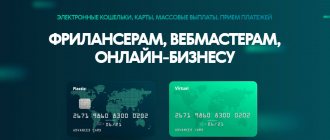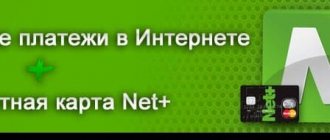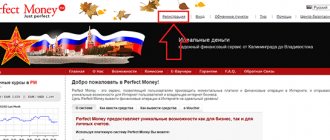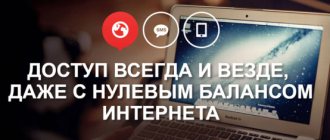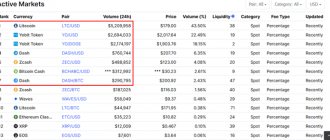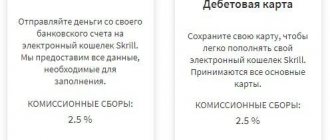From this article you will learn:
- General information about the Capitalist payment system
- Registration on the website capitalist.net
- Verification
- Capitalist personal account
- Bank card from Capitalist
- Topping up Capitalist wallets
- Withdrawal of funds
- Capitalist referral program
- Contact Capitalist
- Analysis of the Capitalist payment system
- Conclusion
REGISTRATION
a brief description of
- Official name: Capitalist Inc.
- Founded: 2014
- Official website – capitalist.net.
- Country of registration: British Virgin Islands.
- Registration address – Geneva Place, Waterfront Drive, PO Box 3469, Road Town, Tortola, BVI
- Regulator – FSC BVI .
- Cards – virtual and real plastic Visa.
- The card issuer is WALLETTO UAB (Vilnius), licensed by the Bank of Lithuania.
- Currency – USD, EUR, RUB, ETH, USDT, BTC.
- Internal transfers and wallet maintenance are free.
- Replenishment - transfer through a bank or from a card, Capitalist checks, cryptocurrency.
- Conclusion – bank transfer and card, Capitalist checks, EPS wallets, mobile phone account, cryptocurrency wallets.
- Deposit commission – 0-3.95% + €2.
- Commission for withdrawal is 1.0-3.5%.
- Verification – you can work without it.
- Status: operational .
General information about the Capitalist payment system
The Capitalist wallet is a fairly new product on the payment system market. It has been operating since 2014, and during this time a lot has changed in the payment system (in a positive way), it is developing very quickly, and now can compete strongly with such EPS as Advanced Cash, Payeer, Epayservices, and also more than replace the defunct Epayments .
The main advantage of Capitalist is the issuance of VISA plastic cards. Good cards with fairly adequate rates and limits.
Russian freelancers are constantly looking for an EPS with a card in order to be able to pay with it and withdraw money from ATMs. Fortunately, Capitalist provides such an opportunity. If we analyze foreign payment systems that issue plastic cards for CIS citizens, then these are AdvCash, Epayservices and perhaps that’s all. Therefore, Capitalist plastic cards will come in handy for everyone who earns money and invests on the Internet.
The Capitalist payment system positions itself as an electronic payment system for receiving payments from affiliate programs, as well as other sites for making money on the Internet.
It is worth noting that the payment system cooperates with serious fintech organizations from the Eurozone countries, with the help of which the working infrastructure of the Capitalist payment system was created. I will list them below:
- The Unicornex Group sro CZ (has an electronic money issuer license #532270748 dated 12/21/2017, which was issued by the National Bank of the Czech Republic) - The capitalist is their agent;
- WALLETTO UAB (registered in Vilnius, licensed by the Bank of Lithuania) - This company issues plastic and virtual cards for Capitalist, i.e. is their issuer. Essentially, by ordering a card from EPS Capitalist, you are opening an account in a Lithuanian bank.
As for registration, a popular offshore zone is used - the British Virgin Islands. There is nothing criminal or unreliable about this. Nowadays, it has become the norm to work with offshore companies in order to simplify work and optimize taxation.
So, let's look at the process of registering and working with Capitalist.
Reviews
Since the service initially positioned itself as a payment system for arbitrage traders, the bulk of the reviews come from them. And the majority are positive.
Here, for example, is a review from Trustpilot.com.
And here is a detailed review from Irecommend.ru.
We took the time to look for negative reviews about Capitalist. These were also found, but they were an order of magnitude smaller. You can consider them exceptions—you can’t make everyone happy.
Registration on the website capitalist.net
To create a personal account in Capitalist:
- In the upper right corner, click on “Login”, in the window that appears, select “Registration”. A standard registration form will appear, you need to select for whom the wallet is being registered (business or private person), indicate email, nickname and other details. If desired, you can provide contact information - phone number, Telegram. The difference between a business account is that it is created for a legal entity and mass payments are available for it through the appropriate API;
- You will receive a verification code by email, enter it. You will be redirected to the authorization page, enter the previously specified login and password and log into your personal account.
This completes the creation of your Capitalist account.
Crowdfunding system
Thanks to Capitalist's mediation between investors and IT specialists, the latter can find funds to develop their own projects and implement their ideas, easily finding an investor or business partner.
Naturally, the investor’s help will not be free - money is provided to young professionals for a share of profits or in the company. This work scheme has proven itself well in the West, and now a similar opportunity for beginning developers to develop has appeared in our country thanks to this system.
The service allows you to set up automatic payments to partners. In addition, all payments between users are not subject to any commissions, which greatly simplifies the work. All projects in need of investment are publicly available - the investor can only choose the most suitable and profitable way to invest his money from his point of view.
Since the developers of the Capitalist system themselves began their difficult journey as web developers, they know exactly what functions online merchants, freelancers and other active users of the system need. Due to the presence of this knowledge and their own practical experience, developers do not have any difficulties when creating a payment system, the functionality of which is now able to satisfy the most demanding requests.
Verification in Capitalist
Immediately after registration, the client has the status “Anonymous”. To obtain the “Verified User” , you need to upload scans of documents confirming your personal information and current address of residence.
To verify in your personal account, click on the name of your profile and select “Personal Information” in the drop-down menu. In the window that appears, you will see the “Get status” button, click on it.
First you will have to fill out more detailed information about yourself. Not only the full name and registration address are indicated, but also the area of employment.
There are standard requirements for documents:
- resolution from 300 dpi;
- identity documents should not expire faster than 6 months at the time of verification of your personal account;
- Documents confirming your residence address must be no older than 3 months. This could be a receipt for payment of utilities, a bank statement, a regular registration certificate or an agreement confirming the rental of housing.
For business accounts, the “Business Verified” status is entered. The account owner must provide copies of documents confirming the identity of the beneficiary, as well as bank account details and company incorporation documents.
When I registered an account with Capitalist, my verification request was checked and approved within 2 hours. The verified account will look like this.
For investors and individuals
The uniqueness of all this is the emphasis on the Product, which brings income to its owner, providing capital growth. It is no coincidence that his name is “Capitalist”, which means a person who increases his resources (material, financial, labor). Capital differs from money and other resources in that its main feature is ensuring the growth of the assets available to its owner.
The crowdfunding model was taken as a basis. This is a really working mechanism that ensures a mutually beneficial exchange of experience, information, and ideas between IT specialists and webmasters to create new unique products. Their main goal is to attract financial resources, preserve and increase them.
Participants are given the option of transferring funds (remuneration for work performed) without commission.
You can not only add your project, but also find investors, partners and specialists for mutually beneficial cooperation. Services developed and offered for individuals and enterprises:
- making payments;
- receiving payments;
- account replenishment;
- working with electronic checks;
- withdrawal to international bank accounts and electronic wallets.
For fast transactions with minimal interest rates, you need to order a MasterCard card and link it to your Kapitalist account.
Capitalist personal account
Let's go through the main elements of your personal account:
- balances for the main wallets (USD, RUB, EUR, BTC USDT) are displayed in the upper left corner;
- on the left side of the window is the main menu;
- in the center is a list of wallets. Upon registration, wallets in USD, EUR, RUB are automatically created. Internal accounts in Bitcoin, Ethereum and Tether are also created. These are internal accounts in the Capitalist payment system
. If you need to transfer cryptocurrency to the details of this EPS, you need to separately create an address to which the tokens will be transferred; - just below on the left side the rates for buying and selling currencies, as well as the history of operations are displayed;
- an icon with a bell symbol allows you to send a message to support and view the history of already reviewed requests;
- If you click on the user name, a drop-down menu will appear, through which verification is performed and account security is configured.
Security Settings
To make transfers and gain account access, Capitalist requires customers to use at least one method to enhance account security. The payment system offers:
- set a personal greeting . This method is used to protect against phishing, all messages from Capitalist will begin with the phrase you specify. Attackers will not know it, so you will recognize the phishing email instantly;
- limit the list of “white” IP addresses . The user can limit the list of IPs from which access to the personal account is possible;
- PIN code – this password must be entered when confirming each payment;
- generate a table of one-time passwords . The client receives a set of passwords; they can be saved in pdf format and used to confirm payment orders. When the passwords run out, they can be reissued;
- SMS payment confirmation;
- using a key file (.pem extension) and a separate password for it.
There is no point in using all of the above methods at the same time. But at least 1-2 methods are worth adopting, especially if you use Capitalist to transfer relatively large amounts.
Results:
Capitalist is a reliable payment system for businesses and individuals. We liked: low commissions, the presence of an API, a good selection of payment systems, bank transfers from any country directly to your account, mass payments, the ability to download all payments in one file. Therefore, if you are the owner of an affiliate program, service, advertising network and are looking for a payment system for receiving and paying funds to counterparties, then we recommend trying Capitalist. And if you are just an affiliate marketer or a webmaster and you want to more conveniently receive payments to your account, then be sure to try Capitalist, especially if the affiliate program pays you to your bank account.
Bank card from Capitalist
The Capitalist
plastic card increases the comfort of working with EPS. A real plastic Visa card or its virtual equivalent is issued. The card is green (see photo below), issued by a Lithuanian issuer, the card account is opened in a Lithuanian bank.
Rates
The virtual cost is €6 (€3.5 per issue and €2.5 for owner verification). Additionally, you will have to pay €3 per month for maintenance. For Visa plastic cards you will have to pay another €10 for delivery. This amount is written off after the owner receives it and deposits money for it.
Among the features, we note the very expensive return of operations. For each such operation you will have to pay €30. We also note that there is a paid balance check at an ATM, regardless of which bank it belongs to. But this is not so critical, because the balance can be easily viewed in your Capitalist personal account from your phone or PC.
As for tariffs, when withdrawing money from an ATM you will have to pay 2% of the withdrawn amount and €2 on top of this amount. If the operation is accompanied by currency conversion, then the exchange is made at the Forex market rate, in addition the Capitalist writes off 2% as a commission.
Limits
Depending on the user level, limits are set for both types. For example, on a virtual card at Level 1 the monthly turnover cannot exceed €5,000, and on Level III – from €10,000 to €20,000.
The required level can be obtained by contacting technical support after receiving the card. Limits are increased only after agreement with the bank.
Capitalist card limits
Order a card
To issue it, a separate form must be filled out. For example, to issue a virtual one, you need to indicate your full name and phone number. email and date of birth. You also need to select the account from which the cost of verification and the type of verification will be debited. At this stage, the customer is charged €2,5.
The money is debited from the account, verification is carried out and after the process the user receives the details of the virtual card. It can be used in the same way as a plastic one, the only difference is that it is impossible to withdraw money from an ATM.
When you issue a plastic card, you also indicate the address to which the card will be sent. Delivery speed depends on the performance of postal services.
In a number of regions, ordering is not possible; restrictions are introduced in unstable countries (Syria, Libya) or states where local legislation limits this possibility. European states and post-Soviet countries are not included in this list.
Cards are issued by WALLETTO UAB (Vilnius). When ordering on the website capitalist.net, a form is filled out, and video identification of the customer is carried out on ondato.com. It is not complicated and can be completed in a couple of minutes.
Capitalist plastic card
ORDER A CARD
Registration
The process is basically normal. We go to the Capitalist website and fill out all the necessary fields: come up with a login, write the password, nickname, your email twice, select a private person, enter a verification word, agree to the rules and click on the “continue” button.
Next, a window will appear asking you to enter additional information about yourself. Here you can fill it out if you want, or skip it if you want. All this data can be entered later, click “continue” or “skip this step”.
After this, you will receive an email with an account activation code, we confirm your registration and you can log in.
Topping up Capitalist wallets
You can top up Capitalist using:
- bank transfers (Swift/SEPA). In this direction, the payment system does not charge a commission on the amount entered into the account. When you select this direction in the list of replenishment methods, you will see a message that it is available only from the accounts of legal entities after concluding a separate agreement. To use this method, you must first contact technical support and inform them who will transfer the money, for example, a transfer within the framework of an affiliate program from another service. After sending, you will only need to confirm the payment with a screenshot and the money will be credited to your Capitalist wallet;
- cryptocurrencies (Bitcoin, Ethereum, Tether);
- bank cards , EPS commission is 3.95%;
- Capitalist checks.
For some countries, replenishment from a bank card is not possible. Restrictions arise due to political instability in the regions or due to the peculiarities of local legislation.
Replenishment takes place in the Tether cryptocurrency through the exchanger Mercuryo.io . Then the exchange of Tether tokens for dollars occurs without commission in a ratio of 1 to 1. That is, in the exchanger, the fiat currency from the card is changed to USDT, the tokens are credited to the Capitalist account and are already exchanged for US dollars in the EPS.
When replenishing an account in cryptocurrency, direct transfers of cryptocurrency to the internal Capitalist wallet are used. When registering, 3 crypto accounts are created, but you need to manually add the address to which cryptocurrency tokens are transferred.
To top up your crypto account:
- In the list of accounts, go to the “Cryptocurrency accounts” tab. For each of the 3 currencies there is a “Create Address” button, click on it. An address is automatically created, and you need to manually send cryptocurrency to it;
- Now in the “Account replenishment” section, select, for example, the Bitcoin direction. An address has already been created for it; the form indicates the account to which the crypto will be sent and below the previously created address. You need to copy it and manually complete the transfer from your main crypto wallet. You can use a QR code if you make a transfer using a mobile device.
Be careful when specifying the details; if the money is sent incorrectly, the payment system will take 10% of the transfer amount for searching for the erroneous payment (minimum $10). As for the transfer speed, the transfer is credited after 6 confirmations. The processing speed depends on the network load, usually it takes up to half an hour when using Bitcoin. For other cryptocurrencies the speed may be higher.
As for accepting payments for businesses to the Capitalist wallet, the final rates depend on the type of Merchant. Transfers from Capitalist accounts are accepted with zero commission. If cards of non-residents of the Russian Federation are used, the commission will be from 5.5%, for residents – 4.5%. These are not final numbers and may be adjusted in both directions.
When determining the commission, not only the type of business is taken into account, but also the turnover. For example, for the Low-Risk segment the commission starts at 3.0%, for financial services it can exceed 6.0%, and for betting and gambling – from 4.5%.
Accounts
Immediately after registration, 5 accounts are available (next to the designation):
- Euro EUR: E1234567.
- Russian ruble RUR: R1234567.
- US dollar USD: U1234567.
- Bitcoin: B1234567.
- Tether USDT: T12345678912.
You can open even more accounts in the same currency or rename existing ones. It is possible to convert between accounts.
Withdrawal of funds
All popular withdrawal methods are supported:
- Bank transaction;
- to a bank card . Withdrawal to Visa/MasterCard is recommended for cards issued in Europe and the CIS countries with the exception of Ukraine and the Russian Federation. For Russian and Ukrainian cards, separate items are provided in the list of withdrawal methods;
- to accounts of other EPS , WebMoney, Yandex, Qiwi are supported. From March 27, 2022, withdrawals to WebMoney wallets are limited to individuals; no restrictions were introduced for other payment systems. When transferring to Qiwi and YandexMoney, the size of 1 payment should be in the range of 1-15,000 rubles; per month you can withdraw up to 600,000 rubles to YAD. (equivalent in other currency);
- to crypto wallets;
- to the account of a Ukrainian mobile operator or MegaFon, Beeline, Tele2, MTS;
- to myTarget, Google AdWords, Yandex.Direct, ZaleyCash.ru accounts.
The commission depends on the chosen direction. Please note that the commission is written off above the withdrawn amount.
Capitalist also offers 3 types of paid additional services:
- searching for payment - for this you will have to pay $50. The service is useful if a payment is sent to incorrect details;
- refund – $50;
- Swift request – $50.
Deposits, withdrawals, transactions with bitcoin
Transactions are carried out in dollars, euros and rubles. The user owns five accounts: USD/EUR/RUR/BTC/Bitcoin Cash
Capitalist output available:
- On WebMoney, Qiwi, Yandex.Money;
- Banking plastic in the Russian Federation and Ukraine with a small commission;
- On the Livecoin, Yobit, Wex exchanges;
- Top up Beeline, MTS, Megafon, Tele2;
- Bitcoin wallet (fixed transaction fee 0.002 BTC, converting bitcoin directly to fiat is not possible);
- Wire USD for verified clients.
EPESE previously worked with them, but the project terminated the relationship unilaterally.
Replenishment available:
- Through exchange sites-partners of the payment system;
- SWIFT and SEPA;
- To the BTC account;
- check Capitalist and Livecoin.net.
You cannot top up your account directly from cards. For 2022, the partners of the platform are: WealthPay, Bankcomat.com, Smart-Pays.com, 24xbtc, ExMoney.ME, Cash2PM.com, BaksMan, ProstoCash.com.
You can top up your account by Bank transfer by agreement with the support service, indicating the sender, amount and confirmation of the source.
For online stores, payments in bitcoins are accepted through the Capitalist API. Payment for goods and services goes to your BTC account. To accept payments, you can generate several Bitcoin wallets. In general, working with the API is convenient and simple. Only a business account that has passed verification and activated the “Certificate” option can use the service.
Contact Capitalist
Depending on the day of the week and time of day, you can contact the payment system:
- 10:00 – 19:00 Moscow time on weekdays – all communication methods work;
- 19:00 – 24:00 Moscow time on weekdays – a request can be sent through the feedback form, internal messages also work;
- 10:00 – 19:00 Moscow time on weekends and holidays – the only options for communication are the feedback form and internal messages.
Technical support responds quickly, usually within an hour, but sometimes it can take longer.
EPS contacts:
- skype – capitalist.net;
- jabber -
EPS is also present on Instagram, VKontakte, Facebook, Telegram, LinkedIn.
To send a message to technical support through your personal account, click on the bell icon. In the form that appears, describe the problem and attach documents confirming your case. Avoid harsh language.
Use of Capitalist by Forex Brokers
Capitalist is quite convenient for traders, investors and forex and stock exchange brokers from the Russian Federation. Wiki Masterforex-V explains the percentage of popularity among brokers of the highest and second leagues of broker ratings by the fact that this system is “tailored” more to the market of the Virgin Islands and the jurisdiction of this country, as can be seen from the table below.
| № | Broker name, year founded | Financial instruments and assets | Licenses from financial regulators | ||||
| Currencies | Goods | Stock market | Crypto currencies | PAMM | |||
| Major League | |||||||
| 1. | NordFX (2008) | + | + | + | + | + | CySEC, MiFID |
| 2. | Swissquote (1996) | + | + | + | + | — | FINMA, FCA, SFC, Dubai FSA |
| 3. | Dukascopy (1998) | + | + | + | — | — | FINMA, FCMC |
| 4. | Alpari (1998) | + | + | + | + | + | ARFIN |
| 5. | FxPro (2006) | + | + | + | — | — | FCA, CySEC, FSB, Dubai FSA, BaFin, ACPR, CNMV |
| 6. | Interactive Brokers (1977) | + | + | + | — | — | NFA, CFTC, FCA, IIROC |
| 7. | Oanda (1996) | + | + | + | — | — | NFA, CFTC, FCA, IIROC, MAS, ASIC |
| 8. | FXCM (1999) | + | + | + | + | — | FCA, BaFin, ACPR, AMF, Dubai FSA ,SFC, ISA, ASIC, FSB |
| 9. | Saxo Bank (1992) | + | + | + | — | — | Danish FSA, Consob, CNB, ASIC, MAS, FINMA, JFSA, SFC Hong Kong |
| 10. | FOREX.com (1999) | + | + | + | + | — | NFA, CFTC, FCA, ASIC, JSDA, MAS, SFC |
| 11. | FIBO Group (1998) | + | + | + | + | + | CySEC |
| 12. | FINAM FOREX (1994) | + | — | — | — | — | Bank of Russia |
| Second League | |||||||
| 13. | Forex Club (1997) | + | + | + | + | — | ARFIN |
| 14. | TeleTrade (Teletrade) (1994) | + | + | + | + | — | ARFIN |
| 15. | ActivTrades (2001) | + | + | + | + | — | FCA, SCB |
| 16 | FreshForex (Fresh Forex) (2004) | + | + | + | + | — | — |
| 17. | eToro (eToro) (2007) | + | + | + | + | — | ASIC, FCA, CySEC |
| 18. | FortFS (2010) | + | + | + | + | + | IFSC Belize |
| 19. | (2011) | + | + | + | + | — | ASIC, IFSC, CySEC |
| 20. | BCS Forex (2004) | + | + | + | + | — | — |
| 21. | GKFX (2009) | + | + | + | + | — | FCA, JFSA, DMCC, BaFin, AMF, AFM, Consob, CNMV, , CNB, NBS |
| 22. | NPBFX (Nefteprombank) (2016) | + | + | + | + | — | — |
| 23. | Admiral Markets (2001) | + | + | + | + | — | ASIC, FCA, EFSA, CySEC |
| 24. | Grand Capital (Grand Capital) (2006) | + | + | + | + | + | — |
| 25. | RoboForex (Roboforex) (2009) | + | + | + | + | + | CySEC, IFSC Belize |
| 26. | FinmaxFX (2018) | + | + | + | + | — | CROFR, VFSC Vanuatu |
| 27. | FXOpen (2005) | + | + | + | + | — | FCA |
| 28. | Forex Optimum Group Limited (2009) | + | + | + | — | — | — |
| 29. | EXNESS (Exness) (2008) | + | + | + | + | — | FSA Seychelles |
| 30. | HYCM (1989) | + | + | + | + | — | FCA, CySEC, CIMA, Dubai FSA |
| 31. | Alfa Forex (Alfa Bank) (2003) | + | — | — | — | — | Bank of Russia |
| 32. | Forex4you (Forex fo you) (2007) | + | + | + | + | — | FSC BVI |
Sincerely, wiki Masterforex-V - free (school) and professional Masterforex-V training courses for working on Forex, stock, futures, commodity and cryptocurrency exchanges.
Analysis of the Capitalist payment system
Among the advantages we note:
- support for cryptocurrency, including stablecoin represented by Tether;
- free transfers within the system;
- good opportunities for legal entities, for example, mass mailing of money;
- moderate commission when transferring funds to accounts of other electronic payment systems and withdrawal by other methods;
- high limits. Only to the YandexMoney wallet you can withdraw up to 600,000 per month; in combination with other withdrawal methods, limits will not become a problem. For example, with Qiwi the maximum withdrawal amount per month is not limited;
- abundance of security settings;
- fast and adequate technical support;
- issuing your own cards (virtual and real);
- support for 3 fiat currencies.
shortcomings , but there are some;
- unfavorable conversion rates. Thus, at the time of preparing the review, the EURUSD exchange rate when buying was 1.2080, and when selling – 1.1600. Unnecessary losses occur during exchange;
- high commission when replenishing from a card - 3.95%. In some areas, withdrawals are also subject to a substantial commission;
- additional services are expensive, for example, searching for a payment will cost $50;
- offshore regulation. The situation with ePayments is alarming and frightens some; some potential clients fear that something similar could happen again with Capitalist. Let us recall that at the beginning of 2022, at the request of the regulator, ePayments suspended operations, this was due to identified deficiencies in security and control over customer actions. But this is a conditional drawback, which is mitigated by diversification in the form of storing funds in different payment systems, for example Capitalist, AdvCash, Payeer. In addition, if the conversation has already started, then absolutely any payment system, exchange, broker, etc. can close. and so on. That is, when making money on the Internet, you must initially be aware of these risks.
- When issuing a card, there is a paid verification.
The listed disadvantages are rather cosmetic and do not reduce the attractiveness of payment systems. When working with this EPS, it is advisable to limit yourself to replenishment and withdrawal options with a minimum commission, and you will have to put up with small losses on verification when opening a card.
Capitalist referral program
The payment system has its own referral program, thanks to which a registered user can receive additional income. To do this, you need to place a special referral link on your blog, send it to your friends and acquaintances, so that they go over and register and start using the service.
The Capitalist payment system will transfer 30% of the commission paid by each user referred through the referral link of a specific wallet owner. These are quite large amounts, especially for the accounts of legal entities and entrepreneurs.
For individuals and legal entities
The service is convenient for both single users and business managers, who can organize automatic payments and configure other functionality using the API system. The site has a support service that can help resolve any problems that may arise. Using the service, you can easily and seamlessly make mass payments, which simplifies settlements with sellers and suppliers.
Bulk transfers can be carried out using the payment details specified in a special single file. Thanks to this option, you can pay all incoming bills in one click.
Regular users can deposit and withdraw funds, as well as exchange one currency for another. Funds can also be withdrawn to foreign bank accounts, giving the system a competitive advantage. In addition, the service also cooperates with little-known payment directions, which allows any user to find a suitable method for depositing and withdrawing money.