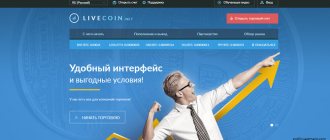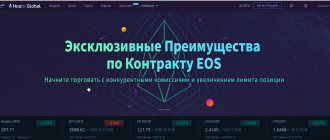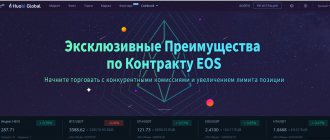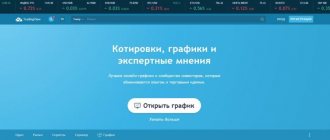Exodus is an anonymous multi-cryptocurrency HD wallet for storing and performing operations with virtual coins. The desktop application is intended for installation on devices running operating systems: Windows, MacOS, Linux. A mobile application (Android, iOS) was released in 2022. The editors of Profinvestment.com made a detailed review of the cryptocurrency wallet and tested it in operation.
The crypto wallet supports the storage of the most popular and liquid coins. At the end of 2022, Exodus supports 100+ cryptocurrencies and tokens: Bitcoin, Ethereum, Bitcoin Cash, Litecoin, TRON, Dash, Binance Coin, Ethereum Classic, EOS, Zcash and others.
Official website: www.exodus.io.
Exodus Wallet Review
The Exodus wallet has the following features that distinguish it from other cryptocurrency storage facilities:
- Registration missing. You just need to download the program installation file from the official website exodus.io and start the installation.
- No verification.
- Uploading of private keys is available.
- Exodus is a “thin” wallet and does not download the blockchain network to disk to operate, but synchronizes online with the server.
- The support service is available 24 hours a day.
- Multicurrency. The listing includes 96 of the most promising cryptocurrencies.
- Intuitively very simple and easy to use.
- Ability to make a backup using a seed phrase.
- A dynamic commission that is set automatically and goes to miners for including a transaction in the next block. It cannot be changed. Exodus does not charge any fees for withdrawals or deposits.
- Recovery using seed (12 words in English).
- Private keys and other sensitive data are securely encrypted and stored locally on your computer. Third parties, including Exodus employees, do not have access to them and do not store them on their servers.
Who is it suitable for?
The wallet does not work on older OSes, so it is not suitable for every user.
To use this wallet, your PC must meet the following requirements:
- 64-bit version of Windows, Mac or Linux . 32-bit operating systems are not supported, as are versions of Windows below 7. All multi-currency wallets have this requirement, exodus is no exception.
- Stable Internet . Speed doesn't matter. The main thing is stability. This is important so that transactions are processed quickly, without delays or freezes.
- Reliable protection . You must be sure that there are no Trojans or other spyware on your PC. Exodus is famous for its high level of protection, but no one is safe from theft of keys and passwords. Before installing the client, scan your computer with an antivirus.
Installing Exodus
To download, go to the official Exodus website in the “Downloads” section. This page will contain the date of the latest and next release, update history, user agreement, links to download the application for operating systems.
Instructions for installing the Exodus wallet:
- Run the installation file.
- Wait for the installation to take place (1–2 minutes); upon completion, a notification will appear:
- An icon called “Exodus” will be created on the desktop. By clicking on it, you can enter your wallet.
general information
The development and launch of the Exodus cryptocurrency wallet took place in 2016. This was preceded by fundraising on the BankToTheFuture crowdfunding platform, which previously also hosted such successful projects as the Bitstamp, Kraken, Bitfinex crypto exchanges, and the ShapeShift direct crypto asset exchange service, among others. As a result, we managed to receive about 330 thousand euros from investors for development.
Confidence in the project was caused by the participation of two famous people in the development team. They were Daniel Castaglioni and JP Richardson. The first of them is a famous designer who previously worked for Disney, Nike, Apple, and BMW. This person was responsible for the development and usability of the wallet's user interface.
Responsibility for the technical part of the new service lies with Richardson. The competence of this specialist is well known to the crypto community, since about 150 projects have already been launched with his participation. Most of them are open source. This helped investors evaluate the specialist’s skills and the prospects for creating a new wallet.
Backup copy
To make a backup, you need to top up your Exodus wallet with cryptocurrency for any amount. Next, in the “Backup” section you need to come up with a password and write down 12 words (seed) in the specified sequence.
Creating a backup is carried out only once. Knowing the seed phrase, you can restore access to cryptocurrency assets. Private keys are generated from it.
Instructions:
- Top up Exodus.
- Wait until a red exclamation mark appears next to the “Backup” section.
- Enter the “Backup” section and set a password, click “Next” and repeat the password.
- Write down the seed strictly in the order given.
- At the last stage, indicate the word that is present in the seed phrase; the remaining three words are incorrect. Click “Finish”.
Security Settings
This is an important point in the operation of a cryptocurrency wallet.
After we receive the first coins to the account of the online resource, we need to configure security settings.
1 The Backup icon should appear in the background of the window . Next, go to this tab. The first thing the program will do is ask you for a valid password. Please note that you will be prompted for your password as soon as you open Exodus and make configuration changes to the system.
Important advice! Use complex combinations of letters and numbers for your password using large and small case. This way you can prevent unauthorized entry.
2 After the password has been generated, click Next. The software will ask you for your password again, and you will need to click Next again.
3 Next, the resource system will offer you 12 password options , which will need to be written down in case of software recovery.
It is recommended to store information separately so that a hacking situation does not arise through access to your computer, otherwise the risk will remain high, and therefore there will be access to 12 password words issued by the online resource Exodus.
The developers always remind you about safety, even if this information appears periodically on your monitor screen.
4 After this, you will need to enter your email address , which will be used in the future to restore the resource.
In principle, resource setup is complete!
go
How to extract private keys
In the Exodus wallet, you can view the private keys for each cryptocurrency address. They can be imported into other crypto wallets or simply saved in case access to funds is restored.
There are two ways to see your private key in Exodus :
- In the first case, you need to go to the “Wallet” section, select a cryptocurrency and go to the right menu. Select "View private keys". A warning window will appear stating that no one should see or know the keys. Click “Yes, I am sure” and go to view them.
A new window will display the cryptocurrency addresses used and their corresponding private keys. Keep them in a safe place. - The second way to export private keys is to enable the extended top bar. Press Ctrl+Shift+D on the keyboard and select the following items: “Developer” – “Assets” – indicate the cryptocurrency – “View private keys”.
How to deposit cryptocurrency into an Exodus wallet
When replenishing your Exodus wallet, there is no limit on the minimum and maximum amount.
Instructions for transferring cryptocurrency to Exodus:
- Go to the “Wallet” section.
- Select the cryptocurrency account you want to top up. In the example - Bitcoin.
- Click “Receive” (in Russian: receive).
- Select the address to receive and copy it or scan the QR code. If you click on the “Link” icon, you will be redirected to the Blockstream blockchain browser website (for Bitcoin). There you can track all transactions and find out your balance. Popular observer of Bitcoin, Ethereum: Blockchain.com.
- Next, you need to transfer cryptocurrency from another wallet to the copied address. For example, transfer from the LocalBitcoins exchange (LocalBitcoins) 0.001 BTC to the Exodus wallet:
- The transfer was successfully processed by the exchange. All you have to do is wait for enrollment. The example uses the LocalBitcoins bitcoin exchange, but the procedure for transferring from other wallets is similar: you need to specify the receiving address, quantity and, if necessary, commission.
- You can track Bitcoin transactions using blockchain browsers. Exodus uses the Blockstream service for this. After specifying the address, you can see that the transaction already has one confirmation:
- The balance in your Exodus wallet will increase by the top-up amount. The translation itself took about 5 minutes.
- After the first replenishment, an exclamation mark will appear next to the “Backup” section icon. It signals that you need to save the recovery seed phrase and come up with a password.
A little bit of history
The wallet first appeared online in July 2016. It took literally a few weeks for the popularity of the crypto resource to reach unprecedented proportions.
There are several reasons for this popularity :
- Simple and convenient functionality of the crypto resource. It will take a few minutes to master.
- The program allows you to store not only BTC, but also 15 other crypto assets (data is constantly updated on the number of crypto funds).
- The service is fully integrated with the ShapeShift exchange, which allows for complete integration of operations within the online crypto service.
- There are all available versions for the most popular operating systems - Windows, Mac, as well as an updated version of Linux.
- Excellent design of a crypto resource that does not bother you during transactions.
How to install Exodus wallet correctly
1 To install the wallet correctly, you need to go to the main page of the crypto service and select your current operating system . Please note that developers are constantly updating software versions, and on the first page you can track the current update date.
2 Next, you need to download the software , which, judging by the information from the developers, takes up to 70 megabytes. At its core, a cryptocurrency wallet is very simple; no downloading of additional network blocks is required. Figuratively speaking, a crypto resource has the status of a “thin wallet”. The entire complex setup takes place in the so-called quiet operating mode; there is no need to carry out additional settings from the PC service department.
3After the crypto wallet has loaded, a “Service Welcome” will appear .
4 Next we will see that there is a separate block on the left side of the screen. This is a simplified diagram of quick access to the main service control levers.
- Portfolio – a service window about your current balance;
- Wallet is a service for receiving and transferring coins within an online program. All wallets are created in a fully automated mode;
- Exchange – exchange operations with ShapeShift exchange services;
- Backup - individual security settings, as well as a crypto wallet backup function;
- Settings - a unique Exodus portfolio design service, as well as optimization of the program window;
- Help is a help service for navigating and managing the resource.
First of all, we recommend that you go to the Backup tab, where you will need to make individual security settings, as well as create a software backup in case of force majeure.
During the initial launch mode, the Settings service will be unavailable ; you need to top up the required minimum for one of the groups of cryptocurrencies, and then you can fully take advantage of the tasks of the tab. In order for the Settings tab to work in the required mode, you need to go to the Wallet tab, then you need to select the crypto asset position you need and then activate it using the Receive button. Now you need to copy the address of the line, and manually transfer the left mouse button to the resulting window (command Copy this address.).
go
How to withdraw cryptocurrency
The example will show the transfer of cryptocurrency from an Exodus wallet to another address. This could be a transfer to exchangers or exchanges for subsequent conversion into fiat.
- In the “Wallet” section, select the cryptocurrency you want to withdraw and click “Send”.
- Insert address, indicate quantity. The withdrawal commission is dynamic, does not depend on the amount, and is deducted from the amount withdrawn. For example, when transferring 0.001 BTC from a wallet, the commission will be 0.0000339 BTC or $0.14. The result will be 0.0009661 BTC. To continue, you need to tap on the “Send” button.
- Confirm the transfer.
- Message about the successful transfer of cryptocurrency from the Exodus wallet.
- You can check the Bitcoin transaction in browsers. As we can see from the screenshot, the transaction from the example already has 8 confirmations.
Reputation
In the App Store, 3800+ reviews generated a rating of 4.8 points out of 5.
The wallet's rating on Google Play is 4.6 out of 5. Reviews were left by more than 19,600 users.
Settings
There are two ways to configure your wallet:
- From the “Setting” section: add or remove cryptocurrencies from the list; choose in which currency the cryptocurrency rate will be displayed; change the standard appearance of the application by choosing a different theme to suit your taste.
- Advanced settings: pressing CTRL+SHIFT+D will open the top menu, where you can change any parameters of the crypto wallet; extracting and importing private keys; export of all transactions; recovery; enable notifications; selecting the service from which the course is broadcast; viewing the application folder on your computer, etc.
- Settings for each cryptocurrency are available in the “Wallet” section menu: blockchain update; export of addresses and transactions; view private key; import private key; XPub extended public key export.
Conclusion and reviews
Exodus is a hierarchically deterministic cryptocurrency wallet. It is perfect for carrying out various operations with coins. The main thing is to save the seed phrase and ensure its safe storage. On Exodus you can receive mined cryptocurrency, since there are no minimum limits for receipt.
There are practically no negative reviews about Exodus. Questions may arise from those who are not well versed in blockchain technology, cryptocurrencies and security.