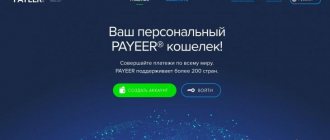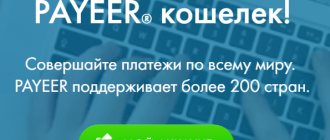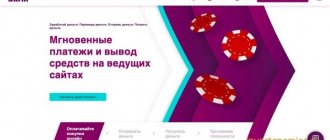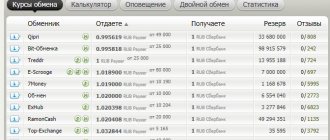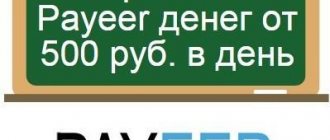Rate this post
Payeer
is an online platform through which users can send and receive money. The service's services are available to users in more than 200 countries. Payments are made in 3 fiat currencies: US dollars, euros, rubles and cryptocurrencies: Bitcoin, Ethereum, Bitcoin Cash, Litecoin, Dash, Ripple and stablecoin from Tether (USDT).
One of the strengths of the site is the flexibility of the system in the area of interaction with other payment services. Payer clients can make transfers to Qiwi, Yandex.Money and AdvCash accounts. Please note that commissions in these areas are not low.
Payeer is one of the favorite payment systems of many users who prefer online earnings (posting on forums, participating in HYIPs, games, etc.).
The 6-level referral program with the opportunity to receive passive income is especially attractive.
Payeer offers the following tools to protect your account: “IP security”, “SMS notification” and “Password recovery”, however, in terms of reliability, it is inferior to other payment systems, for example, Skrill.
Payeer official website - general information
Payer ( official website ) is an electronic payment system with which you can carry out various monetary transactions on the Internet.
Go to the official website
It started its activities relatively recently - in 2012. But thanks to its ease of registration, use, as well as complete anonymity, it quickly gained popularity and firmly established itself as a leader along with other popular EPS, such as Perfect Money and Advanced Cash .
The payment system is officially registered in Tbilisi (Georgia). The PSP international license to carry out financial activities was issued by the National Bank of Georgia. The company has also currently opened offices in Moscow (Russia) and Aberdeen (UK). The site has been translated into 6 languages, including Russian and English. Supports 3 major currencies: USD, EUR, RUB . As well as several popular cryptocurrencies, including Bitcoin and Ethereum.
A short video describing the features of an electronic wallet.
The system is often used when working with highly profitable (hype) projects . After all, it’s very easy to deposit/withdraw money from it. This can be done in almost any accessible and user-friendly way:
- Bank card VISA/MasterCard;
- SWIFT transfers;
- Electronic money (Yandex.Money, Qiwi, Perfect Money, Advanced Cash, etc.);
- Cryptocurrency;
- Cash at the cash registers in Euroset stores and through payment terminals in Svyaznoy stores;
- Exchange services ( BestChange or Expert Course ).
At the same time, you can use the payment system completely anonymously, without going through verification, subject to the limits.
API
The API section, which is present in the side menu of the payment system, is a tool for mass mailings. It will be of interest to business owners. In particular, owners of online stores. A similar tool is available in all major payment systems, for example, Qiwi.
The section provides detailed instructions on how to integrate a payment instrument on your website. Although business owners need this option, it is also available for users with the Personal account type.
Description of the Payeer payment service
This payment service began operating in 2012. Today it is one of the most popular and reliable platforms for conducting many financial transactions. Now there are more than 11 million registered users from different parts of the world. The service is available for registration to residents of more than 200 countries.
The site interface is developed in several languages, including Russian, French, Spanish, English and Chinese. This makes using this service as convenient as possible for the widest range of users. The main office of this company is geographically located in Georgia, in the city of Tbilisi. However, in many other cities (in particular, Moscow) there are official representative offices.
Among the main opportunities that users registered on this site receive, it is worth noting the following:
- sending payments to other users and accepting them;
- currency exchange without the need to use third-party exchangers;
- transfer of funds to users of other payment systems with a minimum commission;
- payment for various services (utility bills, telephony, Internet, etc.);
- connecting a wallet to your website to receive payments from visitors or clients, etc.
In general, this resource has proven itself well and entered the TOP of the most popular payment systems.
Who would benefit from opening a Payeer e-wallet?
More and more users are appearing online who choose the Payer e-wallet. The international payment system has been operating online since 2012. Currently, about 10 million people use the money transfer service. What is the reason for the growing popularity of the payment system? There are many reasons for this. But first of all, this:
- simple registration;
- instant money transfers;
- no need to provide personal data.
These are valuable qualities for those who do not want to upload personal information online. Or if it is not possible to obtain an identification document. For example, opening a Payeer e-wallet in Donetsk and Lugansk is easier than Payoneer or WebMoney. Because registering an account does not require a passport, which is difficult to obtain in this territory.
Another good reason to make a Payeer e-wallet is the opportunity to earn money online with it. It’s easy to get a small amount very quickly by completing simple tasks on bookstores, social promotion exchanges, and using browser extensions. This type of work is suitable for school-age users who are unable to withdraw to other payment systems. And most of these sites offer payments directly to the Payeer wallet.
For example, this payment system works with:
- axle boxes – SEOsprint, WMmail.ru, SEO-FAST, ProfiTCentR, Socpublic.com;
- sites for making money on likes and subscriptions - VKTARGET.ru;
- browser extensions – Surfearner, Teaser, P2P;
- games with money withdrawal – Golden Mines, BestFerma, Rich Birds.
The tasks here are very simple, and the minimum amount for withdrawal is from 2 rubles. By spending just a few minutes a day, it’s easy to earn money by topping up your mobile phone, paying for Internet provider services, or making inexpensive purchases in online stores. And you won't have to ask your parents for money.
More on the topic: How to get a Payeer card for easy payments.
Why is the Payeer payment system better than others?
Let's look at the advantages of the Payeer payment system to understand why it is better than other Internet payment systems. And first, let's talk about what services are provided to all users registered with Payeer:
- You can make money transfers all over the world. You can transfer money even to users who are not registered in the system! Transferring money to Payeer is instant.
- You will be able to pay utilities, internet, top up your mobile account and much more without leaving your home.
- Using the Payeer payment system, you can make purchases in most online stores.
- In the Payeer payment system, you can exchange various types of currencies at favorable rates.
- There are many ways to cash out money from Payeer wallets. You can transfer money to another payment system (for example, transfer money from Payeer to Index Money). You can also transfer funds from Payeer wallets to your bank account.
- The payment system provides the opportunity to receive a Payeer MasterCard. With its help, you can withdraw money from all ATMs in the world and make purchases without commission!
- Website owners have the opportunity to connect Payeer Merchant and accept payments. Provides more than 60 payment methods on the site.
To understand how good this payment system is, let's take a closer look at its main functions.
Pros and cons of the system
Payeer is a very easy to use wallet. There are not many menu items here and each section has its own clear functionality. This makes it easier for people who are using a virtual wallet for the first time to work with the system.
Advantages of the wallet:
instant transfers
low transaction fees
no mandatory profile verification
Among the shortcomings, I can highlight the limited number of currencies with which the system works. For example, WebMoney offers users to create a wallet with almost any world currency. But in Payeer there are only 3 types of currencies, and the rest is cryptocurrency.
In addition, despite the fact that the system is considered international, citizens of not all countries can identify an account here. For example, residents of Pakistan, Somalia and even the USA.
How to get verified
After registration, you must go through the account verification procedure by checking your documents and registration. To start verification, you need to point to your Payeer account number in the upper right corner of the screen (it looks something like this: P3718954) and click on the “Go” icon, which is located in the “Identification” line.
Next, you need to enter your first and last name, as well as upload any documents confirming your identity and registration. After the verification procedure, identity confirmation will take about 24 hours
Security settings for users
Another procedure that needs to be completed immediately after you create a wallet in the Payeer system is setting up security. This procedure is mandatory for anyone who plans to receive or send large amounts of money through their account. This is additional protection for your account and your money, which should not be neglected.
Go to the official website
To do this, click on the gear icon located in the upper right corner of your personal account. Then click on “Settings”. In the window that appears, select the “Security” tab.
Next, the system will prompt you to enter your mobile phone number and link it to your account on the Payer website. This means that you will be able to receive a verification code via SMS rather than by mail, which is more secure.
Another way to receive verification codes is to use the Telegram application. In the specially designated field, enter your nickname that you specified in this messenger.
Next, you can choose in which cases the Payeer service can send you a verification code. It is recommended to select the “Always send” option. Also choose the best way to receive the code. The least reliable is email, since mailboxes are also often hacked. The most reliable is SMS or through the Telegram application.
In the field below, you can specify where notifications about incoming payments should be sent, and also set the minimum amount about which you should be notified.
You can also choose how the code will be sent in case of password recovery. It is recommended to select the “via SMS” option, but it is worth considering that the cost of sending one message will cost you $0.05.
The last point is to enable or disable the Master Key (a special code that you will enter when confirming each payment). To eliminate the risk of fraudulent transactions, it is recommended to enable this option. You will come up with this code yourself after you click on the “Confirm” button.
As you can see, setting up security on the Payeer service is quite simple and will take you just a few minutes. Do this as quickly as possible to protect your account and eliminate any risks.
Instructions for registering on the Payeer website
Anyone can register on this resource. To do this, just go to the official website of the service and click on the “Create account” button located in the center of the screen.
Go to the official website
You will see a small form in which you need to enter your email. Indicate the mailbox to which you have constant access. Below there will be a field for entering a simple captcha. Below you will see a link, by clicking on which you can familiarize yourself with the basic rules of this resource. I recommend reading all the terms and conditions before registering. After completing these steps, click on “Create an account”.
The system will send a code to the email you specified to confirm the registration procedure. Go to your mail, open the letter from the Payeer service, copy the code. Then return to the site, paste the code into the field and click on the “Create account” button.
After this, you will see a window in which a password for logging into the system, a wallet number, and a secret word necessary to restore access to your account have already been automatically generated.
For convenience, you should immediately change your password to one that will be easier for you to remember. Please note that the password must consist of at least one number and one capital letter.
You definitely need to write down the secret word somewhere. In case you forget your password and lose access to your mailbox, you can log into your account by entering this secret word. After changing the password and recording other data, click on the “Next” button.
You have created an account! You will receive an email notifying you that registration has been completed.
You will be redirected to your personal account, and a window will appear on the screen with a recommendation to write down your password, secret word and wallet number.
The first step after registration is to go through identification in order to be able to use all the functionality of the site. In addition, this procedure will allow you to protect yourself, and the administration of the Payeer system will eliminate the risk of fraudulent transactions.
To complete identification, find your account number in the upper right corner of the site and hover your mouse over it.
Opposite the “Identification” line you will see a “Go” button. Click on it. Then a window will open in front of you in which you will need:
- select the account type (personal or business);
- enter your real first and last name;
- upload photographs of the first pages of the passport, as well as pages with registration;
- Click on the “Submit for review” button.
When the administration verifies your data, you will receive a notification in your mailbox that you have successfully completed identification. After this, you will be able to receive and send money using SWIFT details, and will also increase the limits on withdrawals and deposits. Therefore, it is recommended to immediately identify your identity if you plan to use this service and do not want to experience any difficulties.
How to contact Payer technical support?
In order to write to Payeer support, you need to find the “Support” tab in your personal account in the menu on the left side and click on it. Next, you will see a list of all requests from your account; in it you need to find the “New request” tab and click on it.
After which you will see a list of the most asked questions. If the answer to your question is not on this list, then find the last question “I have another question” and click on it.
Next, a message window opens in front of you, in which you need to enter the name of the topic, the operation ID (if it is not there, then just write “it does not exist”), the text of the message, attach a photo (if necessary), and select the subject of the letter. Then click on the “Submit” button.
That's it, after these steps your message will be successfully sent to Payer technical support. You can track the response to your request in the “Technical support” - “List” tab.
What wallets does Payeer have?
3 types of wallets in the Payeer payment system :
- For storing and conducting monetary transactions in Russian rubles.
- For storing and conducting cash transactions in US dollars.
- For storing and conducting cash transactions in euros.
Payeer wallet: types of accounts
The wallet allows you to store your funds in different accounts, including cryptocurrency ones. Let's list the accounts that are currently available:
- USD (dollars);
- EUR (euro);
- RUB (rubles);
- Bitcoin (BTC);
- Ethereum (ETH);
- Bitcoin Cash (BCH);
- Litecoin (LTC);
- Dash.
As you can see, you can also store quite a large amount of cryptocurrency on your Payeer wallet. Moreover, it is stored without conversion into dollars. Those. Payer is both a fiat wallet and a multi-cryptocurrency wallet. Let's compare it with the same AdvCash, which does not allow storing cryptocurrency in accounts. Thus, using EPS Payer, you don’t have to bother yourself with finding good wallets for each cryptocurrency you have. Here you can store the most popular coins, and this list is constantly growing.
How can you use the system?
The Payeer wallet can be used as a universal payment system for accepting and sending payments, storing your funds, etc. Let's take a closer look at what opportunities the Payer wallet provides:
- account replenishment / withdrawal of funds + storage;
- using a wallet to store cryptocurrency;
- accepting and making payments (using EPS you can pay for purchases in online stores, pay for utilities and make other payments);
- making money transfers to anywhere in the world (international);
- making internal transfers between system users;
- use for earning money from books and other sites for earning money, as well as for investing in HYIPs and other investment projects.
Where is the Payeer referral link?
There is no need to register separately in the affiliate program. If you already have a wallet, sign in and click the gear icon. An additional menu will open, where there will be a “Referrals” item. By selecting it, a page opens where 3 types of referral links are presented at once:
Copy and start distributing. There is also a “Earn” button on the main page of the official website. Follow it, scroll to the very bottom of the page and see promotional materials there. There are ready-made banners of different sizes. In the referrals section you can monitor statistics:
It shows when the referral registered and how much profit he brought. No complex functions or unclear sections. Connecting to an affiliate program is not difficult, but finding people who will actively use an electronic wallet is difficult.
What limits and restrictions are there in the system?
There are no restrictions or limits on the amount of funds in wallets in Payeer. And it doesn’t matter whether your account is verified or not. You can store any amount of money in any wallet.
Also, Payeer has no limits on transferring funds within the payment system. You can transfer any amount available to your wallet at one time. In addition, there is no commission when transferring within the system.
When withdrawing money from Payeer in some ways, there are restrictions on the minimum and maximum amount. You will learn more about this later in the article.
In what currency can you store funds?
The service does not provide complete anonymity. Otherwise, it would be blocked on the territory of most states.
However, it has positive features:
- no mandatory verification is required to withdraw money;
- the company does not block anything and does not ask where the funds came from.
The system can store:
- rubles;
- dollars;
- Euro;
- several types of cryptocurrency.
Carrying out basic monetary transactions
I suggest you study the features of replenishing your wallet in this payment system, as well as transferring and withdrawing funds. Here you will have three fiat accounts - in rubles, dollars and euros. You can exchange all other currencies through the built-in exchanger.
So, to top up your account, you will need to find the “Balance” button in the left menu of the site and click on it. A list of currencies will open in front of you. You just need to select the appropriate option and click on the “Top up” button. If you chose rubles, you will see the following replenishment methods:
- from a bank card (Visa, MasterCard, Maestro, Mir);
- using other payment systems (such as Yandex Money, Qiwi, AdvCash, Bitcoin);
- through communication salons “Euroset” and “Svyaznoy”;
- from a mobile phone account of such operators: Beeline, MTS, Megafon, Tele2;
- through various exchangers, such as Perfect Money, Capitalist, etc.
Even lower there will be a field for entering the required amount. Having specified it, click on the “Top up” button and follow further instructions.
For other currencies, deposit methods may be slightly different.
To send money to any account in the Payeer payment system or any other, click on the “Transfer” button located in the left menu of the site. A small form will open in front of you where you will need to:
- select the system to which you plan to transfer (this could be payment systems, bank cards, cryptocurrency, mobile phone numbers and international transfers);
- select a payment template (this option will only be available to you after making your first monetary transaction; all payment information that you enter will be saved so that next time you can simply select them instead of entering them again);
- indicate the account number;
- enter the transfer amount and select the currency.
Below the transfer amount you will see how much money will be withdrawn from your account including fees. After this, double-check the specified data and click on “Transfer”.
The withdrawal fee is calculated depending on which transfer method you choose. For example, the commission for sending funds to another wallet in the Payer system is 0.95% of the amount. And for a transfer to Yandex Money you will be charged an additional 2.9% of the amount. In addition, transfers to other wallets of this payment system are made instantly, and withdrawals to other services can take from 1 business day.
By going to the “Exchange” section, you can see the main changes in the foreign exchange market, as well as buy or sell some currency.
In the “Exchange” section, you can instantly exchange funds between your fiat and cryptocurrency accounts. You will see the current exchange rate there.
Payeer - how to top up your wallet
ways to top up Payeer , as I wrote above:
- Cash (USD, RUB, EUR) with a minimum commission (up to 1%) through official exchange offices;
- EPS (AdvCash, Perfect Money, Qiwi, Yandex.Money , etc.);
- Bank cards VISA/MasterCard/Maestro/Mir;
- SWIFT transfers;
- Through exchangers;
- Mobile payment (Tele2, MTS, Beeline, Megafon);
- Cash in Svyaznoy and Euroset stores.
The current list can be found on the official website of the Payer payment system.
In your Personal Account, in the “ Balance ” section, all wallets (fiat and cryptocurrency) are presented. Each of them indicates the current amount of funds and a little lower there are two buttons “Deposit” and “Withdraw”. Now let’s take a closer look at the “ Top up ” item. Next, select the account for depositing money, the payment method, indicate the amount and desired currency of replenishment. And right next to it, the system indicates the amount to be paid, taking into account the commission for the operation being carried out. Always pay attention to this, as the commission amount can vary significantly. It depends on the chosen method of replenishing your wallet.
You can click on the payment methods and see how the amount to be paid will change, thus choosing the more convenient and profitable one for yourself.
Then click on the green “Top up” and the system will redirect you to a new page to make a payment. Then follow the instructions, everything is extremely simple.
How to top up Payeer via Qiwi?
To top up your Payeer via Qiwi, go to your Payeer personal account, Top up tab → select a foreign currency account → indicate the deposit amount → click Top up. Among the proposed payment methods, we choose the Qiwi payment system.
Payeer replenishment via Qiwi
Go to Payeer
Having selected QIWI WALLET, on the confirmation page we indicate the number of the QIWI wallet from which funds will be withdrawn. The total transfer amount is displayed taking into account the Payeer commission and the gateway commission. Click Confirm.
How to top up Payeer via Webmoney?
To top up your payeer wallet via Webmoney, go to your Payeer personal account, Top up tab → select a foreign currency account → indicate the deposit amount → click Top up. Among the proposed payment methods, choose Webmoney.
To transfer money from WebMoney to Payer, the system offers a choice of several online exchangers. Choose the most favorable rate and on the exchanger page enter the data for transferring from Paymer WMR to Payeer.
How to transfer money to Payeer wallet?
In the Payeer payment system there are no restrictions or limits on internal transactions and transfers. Within the system, you can make transfers starting from 2 cents, and the maximum amount is not limited. All transfers are carried out instantly.
To transfer money to a Payeer wallet to another user of the system, go to the “Transfer” section in your personal account. Then select the Payeer payment system from the list and click on the “Transfer” button.
Next, select one of 3 options for specifying the recipient of the money: indicate his E-Mail, mobile number or account number. Then click on the “Continue” button.
Next, in the window that opens, you should specify the amount and currency of the transfer to another Payeer wallet. Then click on the “Continue” button again.
As you can see, the procedure for transferring funds within the Payeer payment system is very simple. What to do if the recipient of the transfer is not registered in the system? Of course, the easiest way would be for him to register with Payeer, but what if this is not possible? In this case, this payment system provides a solution.
Payeer provides the opportunity to make transfers even for unregistered users! After making a transfer, the payment system automatically creates an account and sends all the data (password, secret word, etc.) to the specified E-Mail or phone number by the sender.
After this, the recipient of the money will only need to log into the created Payeer account and withdraw money from wallets, for example, to a bank account or card.
How to exchange from webmoney to Payeer?
We make a profitable exchange of webmoney for payeer using Bestchange. To do this, copy your wallet number to the Payer, go to the website https://www.bestchange.ru/ and in the Give field select Webmoney, and in the Receive field indicate Payeer USD.
We choose an exchanger with the best rate, pay attention to the reserve of the desired currency and reviews, go to the exchanger’s website and complete the transaction.
Exchange Webmoney to Payeer USD
How to exchange Bitcoin for Payeer?
To exchange payeer for btc, we also use the services of free monitoring of Bestchange exchangers. Copy your wallet number to the payeer, on the website https://www.bestchange.ru/ and in the Give field, select Bitcoin (BTC), and in the Receive field, indicate Payeer USD.
The system displays a list of all points that support the direction of exchanging payeer for bitcoin, select the best rate and make the exchange.
Exchange Bitcoin to Payeer USD
How to exchange Payeer for Yandex money?
It is easier to exchange payeer for Yandex money through your Payeer personal account. Select the Transfer tab, indicate the Yandex.Money account number, the transfer amount, and the system calculates the final figure of the transaction, taking into account the commission.
When transferring funds from Payeer to Yandex.Money:
- Commission: 2.9%
- Min amount: 10 RUB
- Max amount: 15,000 RUB per transaction
- Execution time: instantly
Exchange Payeer to Yandex.Money
How to exchange Payeer for Sberbank?
We are looking for a favorable exchange rate for payeer to Sberbank on Bestchange. We copy the wallet number to the Payer, on the website https://www.bestchange.ru/ and in the Give field, select Payeer RUB, in the Receive field - Sberbank. We choose the best offer and make an exchange.
Exchange Payeer to Sberbank
How to exchange Payeer to Privat24?
Bestchange will suggest profitable options for exchanging payeer for Privat24. We copy the wallet number to the payer, on the monitoring site in the Give field, select Payeer USD, in the Receive field - Privat 24 UAH. We go to the website of the exchanger with the best offer and complete the exchange procedure.
Exchange Payeer to Privat 24
How to exchange Payeer to Qiwi?
We exchange payeer for qiwi in your Payeer personal account. Select the Transfer tab, indicate the QIWI wallet number, the transfer amount, and the system calculates the final figure of the transaction, taking into account the commission.
You can exchange qiwi for payeer under the following conditions:
- Commission: 2.9%
- Min amount: 1 USD/EUR / 10 RUB
- Max amount: 200 USD/EUR / 15,000 RUB
- Execution time: instantly
Exchange Payeer to Qiwi
How to top up your Payeer wallet balance?
In fact, there are several options to top up your balance. One option is to do this through Payer itself. To do this, you need to go to your personal account of the payment system, and find the “Top up” tab in the main menu on the left side, and then click on it. Then, in the next window, select the desired payment system, enter the amount with which you want to top up your wallet, and click on the “Top up” button.
For example, I make a deposit through a Qiwi wallet, so further instructions are described specifically for it. If you top up Payeer through another payment system, the operations will be slightly different, but in general the procedure will be approximately the same.
In the next window, you need to enter the address of the wallet from which you want to make a transfer, and click on the “Confirm” button.
Next, you will need to enter the code from the SMS that will be sent to your phone.
After which a new window opens in front of you, in which you need to click on the “Pay invoice” button.
Next, you simply go to the payment system website, confirm your payment and return to the Payer website. After these steps, the wallet will be successfully replenished.
There is another replenishment option that I prefer to use. This is a replenishment through monitoring Bestchange exchangers (read the article about BestChange).
How to withdraw money
There are also a large number of ways to withdraw funds
- Pick up cash (USD, RUB, EUR) at official exchange offices (commission 1.99%);
- EPS (AdvCash, Qiwi, Yandex.Money, Bitcoin, etc.);
- Bank cards VISA/MasterCard/Maestro/Mir;
- Using third party exchangers;
- Mobile payments (MTS, Beeline, etc.).
- International transfers (MasterCard, VISA, Ukrainian banks).
In your Personal Account, in the menu on the left, click on the “Transfer” or select the same button in the “Balance” section on your wallet. Then you need to choose a withdrawal method convenient for you and indicate the required amount, as well as the wallet number. It is also possible to transfer funds between Payer user accounts; to do this, you just need to know the account number.
Payeer is also equipped with its own currency exchange , that is, directly in the payment system itself, you can easily exchange money between user accounts at a rate that you can set yourself in the application. The process is certainly not very fast, but there is no commission. In addition, the application can be canceled at any time and the funds will be returned to the account.
In addition, the payment system cooperates with a large number of exchangers. And the most profitable course in the area of interest can always be found on the BestChange and Kurs Expert .
Withdrawal of funds will occur instantly. All previously performed operations can be viewed by selecting the “ History ” menu item.
How to make a transfer from Payeer to Qiwi?
To transfer money from payeer to qiwi, in your personal account on Payeer, select Transfer, indicate the QIWI wallet number, the transfer amount, and the system calculates the final transaction figure taking into account the 2.9% commission.
You can top up your Qiwi wallet with payeer with at least 1 USD/EUR / or 10 RUB, maximum 200 USD/EUR / or 15,000 RUB.
Transfer Payeer to Qiwi
How to withdraw from Payeer to a Sberbank card?
It is also more profitable to withdraw money from a payeer wallet to a Sberbank card using a third-party online exchanger. We copy the wallet number to the Payer, on the website https://www.bestchange.ru/ in the Give field, select Payeer RUB, in the Receive field - Sberbank. We choose the best rate and on the website of the exchange office we carry out an operation to withdraw money to a Sberbank account.
Withdrawal from Payeer to Sberbank
How to withdraw from Payeer to webmoney?
Bestchange will tell you which online exchanger is best to use to withdraw funds from payeer to webmoney. On the monitoring site, in the Give field, select Payeer RUB, and in the Receive field, select Webmoney. Go to the exchanger’s website and withdraw money to your WebMoney account.
Withdrawal from Payeer to Webmoney
How to withdraw from Payeer to Privat24?
To withdraw funds from payeer to Privat24, copy the wallet number to the payeer and go to the site of the already well-known Bestchange monitoring. Here, in the Give field, select Payeer USD, and in the Receive field, select Privat 24 UAH. The system produces a list of offers, from which we select the exchanger with the most attractive rate, which will allow you to replenish your Privat24 account at the most profitable rate.
Withdrawal from Payeer to Privat24
How to withdraw from Payeer to EXMO?
If you need to withdraw from payeer to exmo, you again resort to Bestchange monitoring services and with its help we carry out a currency transaction with minimal commissions. In the Give/Receive columns, we specify the desired transfer direction, select the most attractive offer from the list offered by the system, and on the exchanger’s website we complete the process of withdrawing money from the Payer payment system to Eksmo.
Withdrawal from Payeer to Exmo
Login to your Payeer personal account
You can log into your Payeer personal account using your login (your account number or email serves as your login) and password. As soon as you get into your personal account, you will see your account number and the balances of all currencies available there:
The account number will be useful for accepting payments. You can indicate it on sites that pay using Payeer, or give it to other participants in the system so that they transfer money to you. Using a peer wallet is very convenient; you don’t need to install any programs, because... You can manage your wallet using the web interface.
Payeer Mastercard
From October 1, 2015, under the auspices of the Bank of Great Britain, branded plastic cards Payeer Platinum MasterCard began to be issued, which can be issued in your personal account on the payment system website in the My cards → Add card section.
Payeer card is a free personalized bank card. There is no need to pay for the plastic card itself, only delivery is paid. A virtual payer card costs $0.5.
Shipping by regular mail will cost you $9 and a 3-4 week wait.
Express delivery by DHL courier service costs $35, but you will receive the card in your hands within a few days. Upon receipt, the card must be immediately activated in your personal account by entering the last 4 digits of the card number.
Payeer Platinum MasterCard operates in 200+ countries around the world. Issued for 3 years, and is serviced free of charge throughout the entire period. With its help, you can pay for purchases in USD or EUR without commissions, but when paying in a currency different from the card account currency, the commission is 2.5%. Holders of this card do not need to file tax returns.
Thanks to automatic conversion, the card allows you to withdraw money from ATMs around the world and withdraw the currency you need at a specific time.
IMPORTANT! Since October 2022, Payeer Mastercard cards are no longer issued in Russia. All active cards held by non-EU residents were blocked on January 1, 2022. The restriction is due to Mastercard’s policy towards Payeer’s partner, the issuer Wave Crest Holdings.
Payeer card—how to order
Payeer issues its own plastic card from MasterCard . The issuer is West Crest holding. It can be used in almost any country and can be used to pay in any stores that accept MasterCard, as well as withdraw money from ATMs.
The main advantages include the fairly low cost of the card, the absence of service fees and the most important plus - complete confidentiality, i.e. Neither the tax office nor any other persons will be able to find out about the transactions you perform. The card is issued and activated completely free of charge; you only need to pay delivery - $9.55.
When withdrawing money from ATMs, there is no commission from the Payeer payment system , only the bank will take it - $1.99 per transaction. When withdrawing rubles from a currency card, the conversion fee will be 2.5% of the amount plus $3.5 per transaction. For non-cash payments in foreign currency, there is no commission, but if you pay in rubles, and the card itself is in dollars, then MasterCard itself will take some percentage for the exchange.
You can order a card through the appropriate form on the official website. You can only have one and only for an individual. The limit is 2500 EUR , an increase is possible after verification. You can read more about everything directly on the wallet website.
After receiving the card, you must put your signature on the back side. Next, activate it in your personal account, to do this, indicate its number, CVV and date of birth. You will then receive a PIN code (you can change it by contacting support or at a MasterCard ATM).
It is important to know! Since the beginning of 2022, Payer cards that were issued to non- EU residents have been blocked. The issue of their release outside the European Union is currently being decided, so receipt may resume in the near future.
Payer wallet verification
After registration, each Payeer wallet user has a daily withdrawal limit of $999. To expand the limits, you must verify your Payer account. In your personal account, click the gear and go to “Profile”. Next, click “Verification”.
A window will open asking you to upload a file in each document category:
- identification document;
- document confirming your residential address.
Read the requirements carefully, because the screenshot or scan of the document must be of excellent quality. Payeer verification will be carried out only after approval by the wallet administration.
Once approved, the limits will be changed and the account can be used without restrictions. Unlike Perfect money, even non-verified Peer accounts receive equal commissions of 0.5% and unlimited transfers between payment wallets.
Document verification is not accepted from citizens from the following countries: Afghanistan, Pakistan, Palestine, Iraq, Kuwait, Lebanon, Libya, Syria, Oman, Yemen, Somalia, Jordan, Egypt, Sudan, USA.
Problems with verification?
Usually there are no problems verifying your address and identity. Payeer account verification is done quickly and without any problems. However, if you still encounter complications, contact platform support and request more information about the problem. The support works well and resolves issues in Russian. To verify your address, you can provide a receipt for payment of utility bills, even if you are not the owner of the property. The main thing is that the last names match.
Payeer bonus program
Payeer bonuses are a distribution of money to a Payeer wallet, similar to collecting Satoshi from cryptocurrency faucets.
How to get a? After entering the wallet number and captcha, you need to click on the advertisement so that the Get bonus link appears. A certain amount of money is awarded immediately after activating this link. Each faucet with a free payeer distribution has a certain amount for withdrawal. To dial it, you need to do the procedure described above 4-5 times.
You can try surfing for money on Payeer. In this case, bonuses are awarded for completing various tasks: viewing websites, advertising, videos, etc.
But the distribution of payer bonuses does not end there. There are payeer doublers and payeer triplers, which are essentially HYIPs that allow you to quickly make money on investments.
The scheme is simple: you invest money and after a short time you take out many times more.
Classic doublers last 12-14 hours. During this time, the user registers on the site, invests money and receives payments with interest. Thus, the payer allows you to double or triple your capital for free, since the money works for you every minute.
For additional earnings, Payeer also offers:
- Multi-level referral program. You attract new users to the platform, receive up to 40% of referral commissions and up to 5% of referral commissions of your referrals.
- Opening your own exchanger. Using the payment system API for free, you open your exchange office. This can be an exchanger from scratch or connected to an existing site, which will immediately allow you to monetize traffic. Another useful bonus when opening your own exchanger: Payeer discount from 20% to 40% depending on the volume.
Go to the official website and start earning money
affiliate program
Payeer allows you to earn passive income. To do this, a referral link is automatically generated for each user during registration. You can find it in the settings section (gear in the top menu bar) in the “Referrals” block.
Referral links generate income according to the following scheme:
- User A sends a link to User B.
- User B follows the link and registers with Payeer. Now he has referred user A, from whom he received the link.
- For each transaction, the system takes a commission from user B (as well as from other participants in the system). But part of this profit is credited to user A's account.
The initial income from the affiliate program is 11% of the commission taken. But the share will grow to 25%. In order for referral income to increase, you need to receive a total of $100 from referral links.
You can view the amount of income and check from whom and what amount was credited in the “Referrals” block.
You can earn income not only from first-line referrals, i.e. those who registered using your link, but also from users of levels 2-6. Level 2 referrals are system participants who registered using a link from your level 1 referral. But the income from such users is much lower, since it ranges from 1 to 5% of the amount received by referrals in this line.
Features of the Payeer payment system and reviews
Unlike other electronic payment platforms, Payeer allows unlimited cash flow within the system, and transfers to Visa and MasterCard cannot exceed $5,000 at a time. Entrepreneurs can use the system to set up online payments on their websites. To enable this feature, you simply need to register your wallet with the service and create a Merchant account. Payeer can help IT professionals by providing an API that can be useful for creating apps and websites. With relatively low fees, low-cost currency management, cryptocurrency management, and an intuitive Payeer wallet account, the company is gradually building a strong reputation and becoming a truly excellent online money management service.
Advantages of the Payeer system
The main advantages of the Payeer system include:
- Payeer accepts orders for the issuance of offshore plastic MasterCard USD/EUR cards;
- Works with three currencies: RUB, USD, EUR;
- The system does not affect the anonymity of its clients - there is no verification procedure at all;
- With Payeer, the user has the opportunity to replenish the wallet in many ways: both through a card and through other payment cards, which allows the service to be used as an exchanger, for example, BestChange.ru;
- The system rarely blocks the accounts of its clients;
- There is a 5-level referral system.
Go to the official website and start earning money
Wallet Security
The Payeer payment system offers a two-factor security system when, when logging in, the user must enter a password and a secret code that is sent by email. Those for whom such account protection is not enough are given the opportunity to activate SMS notification ($0.05) for an additional fee and install IP security absolutely free.
Other affiliate programs of popular and large services
If you record videos or decide to launch some kind of blog, channel, or public page, then it is unlikely that you will be able to talk only about Payeer. There are also affiliate programs for other popular services. You can switch to them or work with several sites in parallel:
| Website (click on the name and register) | Service Type | Affiliate terms |
| Payment system | 1% of the minimum amount in the referral account for the month | |
| Payment system | 5 levels (up to 20%) | |
| Cryptocurrency exchange | Up to 50% of commission | |
| Link Exchange | 25% of commission | |
| Erovideo chat service | Up to 25% of spectator payments, 5% of income of models and partners | |
| Cashback system | 50% of the commission (+15 rubles for registration) | |
| Social advertising exchange networks | 15% of commission | |
| Website promotion system | 25% of commission | |
| Freelance Exchange | 25% of commission | |
| Copywriting Exchange | 25% of commission | |
| Hosting provider | Up to 40% of payments | |
| Social network | 5% from authors' income | |
| Hosting provider and domain registrar | Up to 45% of payments | |
| Payment system | 10% of commission | |
| Network of affiliate programs | 5% of the earnings of attracted partners | |
| Binary options broker | Up to 70% of commission | |
| Social promotion service networks | 20% of earnings and 10% of referral expenses | |
| Copywriting Exchange | 25% of commission |
One person can become your referral in a payment system, on a link exchange, in a cashback service and other resources. Perhaps he will show activity not where you expect and this will take some time. The main thing is to think about the prospects, because you will still get something for his deposits, withdrawals, replenishments, earnings.
Review of the Payeer payment system
After reading this article in full, I think it will be clear that the review of the Payeer payment system can only be positive. All the advantages and conveniences of Payeer will ensure comfort when working via the Internet, doing business online, as well as simply making payments.
Sources:
- https://coinpost.ru/p/payeer
- https://CashKopilka.ru/obmen-valyut-i-eps/payeer-koshelek/
- https://mynetmoney.ru/kak-sozdat-koshelek-payeer/
- https://profits-plus.ru/article/payeer_kak_zaregistrirovatsya_i_polzovatsya
- https://helpinvest.info/help/26-payeer-pajer-koshelek-otzyvy-i-obzor.html
- https://internetboss.ru/payeer-koshelek/
- https://cryptonisation.ru/obzor-platezhnoj-sistemy-payeer-vozmozhnosti-i-preimushhestva/
- https://www.profvest.com/2017/03/payeer-otzivi-obzor.html
Payment security
Just a couple of years ago, security was Payeer’s weak point. Today the situation has changed. Now the system operates according to the most modern security protocol.
All technical payment data is encrypted. In addition, customer user data is securely encrypted. At the same time, thanks to modern technologies, information protection does not in any way affect the speed of payment execution.
In general, you can be sure that the chances of hacking Payeer are no higher than hacking an Internet bank. Simply put, such chances are negligibly small. So, attackers today don’t even look in the direction of Payeer, but prefer to look for vulnerabilities in some other payment systems.
Features and Features
It is the payer that is used as a storage device when it is intended to earn money without investments. Reasons: again, anonymity, excellent reviews from real clients, five-digit limits, plus it’s easy to order quick withdrawals to other wallets or cards.
Yes, there is no direct connection with some popular CIS systems. But there are reliable exchangers for currency exchange, for example, between payer and Yandex money or Webmoney (wmr and wmz). Supported currencies: eur, usd and rub, into which other national currencies are converted.
The system has convenient functionality for working with cryptocurrency. Are you collecting bonuses on advertising portals? Collect them here. Once upon a time, users could only buy Bitcoin, but now, based on their account, it is easy to create an ewallet electronic wallet for any of the following units:
- litecoin;
- etherium;
- dash;
- bitcoin cash;
- bitcoin.
It should only be noted that the conditions stipulate a limit on cryptocurrency transactions at the level of 0.001 bitcoin. Accordingly, small withdrawals from cloud faucets simply will not go through.
On the other hand, mining on wallet in payer is profitable, since the internal exchange of the system allows you to unilaterally fix the rate. In addition, the automation searches for and displays the most profitable exchange first. Are you planning to make money on your website? Then install and connect the payeer api.
Payeer – reviews and opinion Monitorium
Those who want to stay safe and hidden from the eyes of third parties have a great tool. During its entire existence, there was not a single user whose data was transferred to the tax or government authorities. At the same time, the Payer payment system complies with the law and cooperates with large platforms like Binance. The sphere of earning money and freelancing is fully satisfied by the functionality of the service.
Users are satisfied with the work of the site, which is expressed in opinions on various resources. The reputation is extremely high and over the years of work it is difficult to find negative reviews about the Payeer wallet, especially since depositing, withdrawing and transferring funds is extremely convenient. Monitorium uses Peer and hasn’t seen any problems since 2016, so it can recommend the site for use as storage and earning money on the Internet