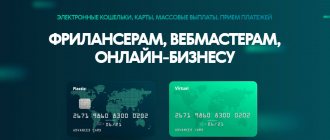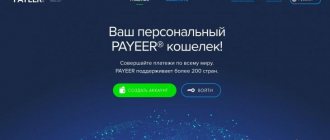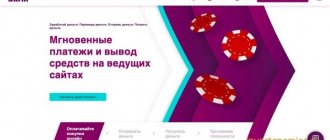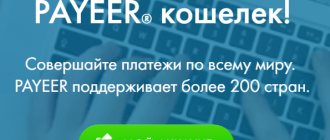ePayments (ePayments) is a payment system with which you can receive and withdraw earned money, make money transfers and other operations. It is possible to withdraw money from a WebMoney (WMZ) wallet to an ePayments Prepaid MasterCard card, and then cash it out at any ATM. You can top up and withdraw money from your wallet in various ways, including bank transfer, MasterCard or Visa plastic cards, cryptocurrencies, Yandex, Qiwi, WebMoney.
Official website of ePayments - epayments.com
09.14.2020. The ePayments payment system announced the imminent resumption of work and announced a change in the terms of the user agreement.
02/11/2020. Updated. Information from the support service: “In the coming days, we will formulate new rules for working with AML, and we will notify our clients about further steps. We would like to assure you that all funds are securely protected. Once we have implemented and implemented the necessary enhanced controls, we will restore access to your funds and notify you of this.”
Conclusion: ePayments is revising the verification procedure under pressure from the regulator. Another message: “The regulator requires tightening the already stringent requirements for compliance and a number of other areas. This will be done urgently to restart. All the money is secured and everything is in the accounts, otherwise the license would be revoked.” Physicists expect to enable maps and output in a few weeks, then the rest of the functionality within a few months. Compliance will be tightened even more. Everything is agreed upon with the regulator.
04/23/2021. The ePayments payment system has announced the start of the resumption of work and the first payments to customers. If it’s your turn, you will receive an email asking you to provide your personal information. After confirming the information, you can withdraw money to your card or bank account.
The ePayments wallet can be linked to the DSX crypto exchange to trade cryptocurrencies there and exchange them for fiat. The most important thing is the ability to order an international MasterCard debit card in dollars or euros, transfer money from your account to it and withdraw cash from an ATM or pay for purchases. The card is chipped with PayPass contactless payment technology and is issued under license from MasterCard International Incorporated.
The payment system is not a tax agent and does not provide data on user accounts to the tax authorities, and does not disclose customer information to third parties without a UK court decision.
Important information! From April 2022, the cost of ordering an ePayments card has been reduced. Now the cost of ordering a card is only 5.95 USD for a dollar card and 4.95 EUR for a card in euros. We remind you that previously the order cost was $35. Delivery, as before, is free to any country.
To order an ePayments card, you need to go through account verification and top up your account in a convenient way: by card, bank transfer, from a Yandex.Money wallet or cryptocurrency. Update: starting from 2022, the release of new cards is temporarily suspended; all previously ordered ones are working. From January 15, 2022, delivery resumed for EU citizens.
Order an ePayments MasterCard
If you need other methods of replenishment or withdrawal, you can use reliable online exchangers (ProstoCash, 60cek or Baksman) by selecting the required exchange direction and specifying the required information. For example, exchanging Bitcoin rubles for ePayments:
The company is developing, so new opportunities for customers are constantly being added. On April 15, 2015, the company redesigned the site. The changes also affected mobile applications: an update was released for iOS on August 5, and for Android on September 2. In July 2016, it became possible to withdraw funds to cards of any bank, and from November 2016, transfer money to a Yandex.Money wallet. In December 2016, the ePayments payment system received the status of a principal member of MasterCard, which confirms its reliability and security for customers.
Since March 23, 2016, it has become possible to open an ePayments account and top it up with Russian rubles in any bank. Since October 6, 2015, the company began working with Bitcoin and Litecoin cryptocurrencies. Since February 2016, the long-awaited opportunity to top up your account with a Visa, MasterCard, Maestro bank card has appeared. Conditions: the card must have the 3-d Secure payment protection service activated (added at the card issuing bank or online banking).
The ePayments payment system was founded in 2011. The main office is in London. The activity is monitored by the Financial Conduct Authority regulator (registration number 900172), and there is also permission to issue electronic money. The FCA is one of the toughest financial regulators. The company's services are used by people from more than 100 countries.
Information about regulation can be found on the FCA website, here is a small screenshot:
The system allows you to register an ePayments electronic wallet in three currencies: USD and EUR, RUB, as well as order the issuance of an ePayments Prepaid MasterCard® card, which
it for residents of Russia, Belarus, Ukraine, Kazakhstan and other countries. In the first two countries, cash withdrawal from the card is possible both in the card currency (USD or EUR) and in the national currency, by converting it at the internal MasterCard rate. You can cash out in dollars and euros at ATMs that dispense currency, and banks set a limit on the maximum withdrawal per transaction (usually $200–$500). In Ukraine, due to restrictions established by law, withdrawing cash from a card at ATMs is only possible in the national currency - hryvnia; when cashing out, funds are converted at the rate set by MasterCard. You can also get currency through a bank cash desk.
Without commission, non-cash payments with ePayments cards are possible when paying for services, making purchases where there are point-of-sale terminals (POS), for example, in stores, restaurants, hotels, gas stations, and the card currency is also converted into the national one.
How to withdraw money from WebMoney safely and profitably? You can withdraw them from your WebMoney wallet to an ePayments card, the commission will be only 1% (but not less than $5), and then withdraw (cash out) through any ATM.
Go to the ePayments website - epayments.com
How to register an ePayments wallet on the official website
To register a wallet, you need to go to the official website epayments.com:
The payment service provides two types of accounts: individual and business.
If you do not plan to use it for commercial purposes, but only as an individual for personal needs, then you need an individual account.
The registration procedure is simple and does not take much time. All you need is an email address or phone number and a password. Next, a confirmation code will be sent to the email or phone number specified during registration, after entering which the registration on the site will be completed.
Mobile app
In addition to your personal account on the service website, ePayments has excellent mobile applications for iOS and Android. To enter the application, you can set a four-digit pin or log in using your fingerprint, like Touch ID in the iPhone, for example.
ePayments mobile application for iPhone
They offer exactly the same functions as the web interface. Therefore, I see no point in dwelling on them separately; everything is very simple and clearly arranged there. If you don’t understand, ask in the comments.
I hope this review really helped you. Please leave any questions, comments and feedback in the comments.
Order an ePayments card in 2018
The ePayments card is ideal for anyone who makes money online. With its help, you can withdraw, withdraw cash from ATMs, and pay for services and goods offline. It is replenished by transferring funds from your ePayments account or directly from your WebMoney wallet (you just need to link your card). The card is international, works in Belarus, Ukraine, Russia, etc.
Free delivery. You can order a card on the epayments.com website in your personal account in the “Cards and Accounts” menu. It is enough to indicate:
- card currency;
- access code;
- delivery type;
- city, zip code and delivery address.
Order a card in USD:
Order a card in EUR:
The ePayments Prepaid MasterCard® card is a proprietary product of the Electronic Payments Association; it is chipped and has a magnetic stripe. Please note that as of February 27, 2022, the issuer of ePayments Prepaid Mastercard is ePayments Systems Limited.
The card can be used to withdraw cash from ATMs, pay for goods in stores and make online purchases in any country: Russia, Belarus, Ukraine and others. An ePayments card can be linked to a PayPal account to pay for goods and services online.
Issued in two currencies: USD and EUR. The cost of ordering a card is 5.95 USD per dollar card, 4.95 EUR per euro card. When ordering, the address must be indicated in transliteration, for example: gorod Minsk, ul. Oktjabr'skaja, house 45, kvartira 3.
You can top up your ePayments account to order plastic by bank transfer (by finding the details in your personal account), MasterCard/Visa card or other methods. Replenishment by bank transfer is possible in any currency, in any bank. For example, when depositing in Belarusian rubles, Russian rubles, hryvnias, they are converted (exchanged) into the e-Wallet currency (USD or EUR). You can also top up via Bitcoin and Litecon cryptocurrencies.
When replenishing your ePayments account with a MasterСard or Visa bank card, you must indicate:
- 12-digit card number.
- Validity.
- Security code CVC/CVV (on the back of the card).
- Last name and first name, as on the card.
- Amount (we remind you that ordering plastic costs $35).
One more condition: the card must have the 3d-Secure payment protection service activated (this can be done at the bank, at an information kiosk, we connected it through mobile banking).
One of the advantages of the card is that the commission for one transaction (operation) at ATMs is only 2.6 US dollars, which is relatively little. Therefore, we recommend ordering it:
Order processing - up to 4 days. Delivery can be made free of charge by regular mail (takes 3 to 6 weeks) or DHL. In the latter case, it takes 5–10 days, but the cost is correspondingly higher - 89.95 USD or 79.95 EUR.
It arrived in Belarus by regular mail without problems and free of charge in 4 weeks.
The ePayments card can be used at all ATMs that accept MasterCard payment system cards. For example, at an ATM of one of the banks (Belagroprombank) of the Republic of Belarus:
Card transactions:
Dollar card limits:
Card limits in euros:
Obtaining an ePayments electronic wallet number
After registering in the system, to receive an ePayments electronic wallet number, you need to fill out an individual user profile, where you indicate:
- Name.
- Last name.
- Citizenship.
- Floor.
- Phone number.
- Email.
It is advisable to indicate real data in order to speed up the future verification process.
After entering the data, the eWallet ePayments electronic wallet in the xxx-xxxxxx format will become available. You can view it in the upper left panel of your user account.
Tariffs for wallet transactions can be viewed below.
Verification procedure
The payment system in question has developed two levels of user identity verification. Those. whether the client has passed verification or not. To pass verification, go to settings, and then select the required tab:
Follow the instructions and enter the required information into the system
Transfer and withdrawal of funds from the ePayments wallet
The following withdrawal and transfer methods are provided:
- to a WebMoney wallet (deposit speed up to 15 minutes);
- to a bank account (1–5 business days);
- to ePayments card (instantly);
- internal transfer (instant);
- to a Visa/MasterCard bank card;
- to the Yandex.Money account;
- to the Bitcoin, Litecoin account.
The ability to transfer funds from your wallet balance to Visa/MasterCard® cards exists only for cards issued by banks of the Russian Federation.
For residents of Russia, Belarus, and Ukraine, the best option for withdrawing funds is through an ePayments card, as well as to a WebMoney wallet or bank account.
Limits and the ability to access a particular operation depend on the status and type of account. For now, funds are sent from the system only in the specified currencies - USD and EUR.
Replenishment limits: for unverified users - $2,500 per year; for verified users - unlimited.
Commission for transfer and withdrawal from ePayments wallet:
How to open a current account in Promsvyazbank Business
In order to open a current account with Promsvyazbank for your company or individual entrepreneur, you must visit a bank branch that serves corporate clients with documents and sign an agreement to open a current account, as well as for remote servicing (Internet banking). After signing all the papers, you will need to obtain a set of digital electronic signatures, generate keys on your computer and then activate each of them at the bank office. After this, you can immediately work in the online banking system.
Connection to the Promsvyazbank Business system occurs as follows:
- You should already have a current account open (if you don’t have one, open one)
- Connect
- Set up the software at your workplace
- Issue electronic signature certificates for the required number of employees
- Activate the certificates at the bank branch where you opened your current account
- Now you can use your current account
The entire process takes several business days.
Topping up your wallet and ePayments card
You can top up your ePayments wallet in the following ways:
- by bank details, which can be seen in your personal account;
- Visa or MasterCard® card;
- from a Yandex.Money wallet;
- through exchangers: ProstoCash, 60cek, Baksman.
Card replenishment:
- from ePayments wallet;
- from a WebMoney wallet.
For residents of Russia, Belarus, and Ukraine, replenishment is currently available by bank card and using details that everyone can see in their personal account. You need to save them (print them out) and go to the nearest bank. You can top up with any currency (ruble, hryvnia, dollars, etc.), the funds will simply be converted into the wallet currency at the bank exchange rate on the day of receipt.
To top up your ePayments Prepaid MasterCard, you can use your WebMoney wallet, and then transfer from the card to your account.
Replenishment from WebMoney is possible only in US dollars (WMZ) and euros (WME).
Replenishment limits: for unverified users - $2,500 per year; for verified users - unlimited.
Commission for replenishing your ePayments wallet:
Reviews about the payment system
One of the main advantages of working with the system is that you can receive and send fiat money, while your turnover does not appear in any way before the country's tax authorities, because epayment is registered in Britain and does not provide data to authorities in other countries. Along with the issuance of a plastic card, a fairly limited range of methods for replenishing an account, a plus can be considered that there is a proprietary epayments exchange - DSX, which works with euros and dollars, bitcoin and litecoin.
Plus, you don’t have to pay any commissions, because money for epayment wallet owners is received without additional costs. Many newcomers to investing, as well as freelancers, often use exchangers monitored by bestchange; at the same time, the payment system offers a simplified scheme for replenishing and withdrawing funds, and the presence of the card itself is an extra plus in the work. Traditionally, I wish that your income is regular and solid, and that you can always increase the limits on your account and card to receive it.
Author Ganesa K.
A professional investor with 5 years of experience working with various financial instruments, runs his own blog and advises investors. Own effective methods and information support for investments.
Topping up an ePayments card from a WebMoney account and linking it to it
It is possible to top up an ePayments card from a WebMoney wallet and vice versa - withdraw from the card to a WebMoney account. The exchange service commission is 1% (min $5/€5) for deposits and 2% for withdrawals.
Requirements of the WebMoney system to complete the operation:
- Obtaining a WM Certificate is at least formal; for this you need to upload a scanned copy of your passport.
- WMID registration at least 7 days ago.
- Complete match of personal data in WebMoney with data on the ePayments card. If the information does not match, you need to write to support: they will change the spelling to the correct one.
- It is mandatory to go through the verification procedure (linking) of the ePayments card to the WebMoney wallet. To do this, you need to upload a photo of the front side of the card on the WebMoney website. Detailed instructions are available.
To verify (link) a card to a WebMoney account, you must proceed as follows:
- Go to the WebMoney website, go to the “Bank Cards” section.
- Link a new card.
- Enter its number and the name of the issuing bank.
- Then add a scan or photo of your passport and the card itself.
The whole procedure does not take much time; the notification is sent to the keeper and mailbox. Once linked, there will be a green check mark next to it. After this, the card is ready to accept funds.
Statistics on completed transactions
Summary statistics can be viewed in the “Transactions” section. There is a filter by dates, currency, direction of transactions.
Support
If you have questions or find an error, you can submit a ticket to customer support in the following ways:
- by email: [email protected] com;
- via the feedback form;
- through the ticket system in your personal account;
- by phone: +44 (0)20 7873 2383.