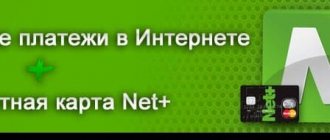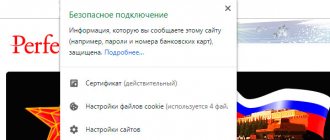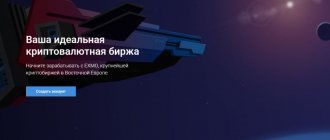Payeer is an international payment system with which you can transfer, withdraw or exchange money from your wallet as confidentially and quickly as possible. It is used as a method of depositing or withdrawing a deposit in investment projects, on cryptocurrency exchanges and other online services. The Payeer wallet is available in fiat currencies and cryptocurrency (Bitcoin, Ethereum, Litecoin, Dash). In 2022, a crypto exchange was launched, which is accessible from your personal account after registering on the site. For businesses, the payment system offers a merchant service for accepting payments on the website and mass payments to customers.
The official website of Payeer is payeer.com.
Login to Payeer wallet
Registration with Payer is free, as is further account maintenance. To log into your personal account on the official website payeer.com you only need an email address and password. The wallet account is available in 3 currencies: US dollar (USD), euro (EUR), Russian ruble (RUB). The service for ordering a prepaid Payeer Mastercard has not been available since 2017.
The Payer payment system emerged in 2012 and has already become quite popular.
This is due to the fact that many online services accept it as a means of depositing and withdrawing money. An important advantage is complete anonymity. quickly top up your Payeer wallet or withdraw money from it through electronic currency exchangers.
Thus, you can enter money into your wallet from any bank card, using electronic money or cryptocurrency. Reliable 24/7 online exchangers through which you can easily deposit or withdraw money from Payeer:
- Prostocash.
- 60sec.
- Platov.
- Ramon Cash.
- Baksman.
- Xchange.
- Kassa.
- Magnetic Echanger.
Using them, you can top up your Payer wallet (USD, RUB, EUR) through online banking of Sberbank, Alfa-Bank, VTB-24 and other banks; Visa/Mastercard bank cards; electronic money Qiwi, Yandex.Money, Advcash, PerfectMoney; cryptocurrency Bitcoin, Ethereum, Litecoin, etc.
It is enough to indicate in the application the desired direction (for example, exchanging Sberbank rubles for Payeer USD), amount, wallet number and make the exchange according to the instructions provided.
| Name | Payeer Electronic Wallet (Russian Payer) |
| Official site | payeer.com |
| Russian language | Eat |
| Year of foundation | 2012 |
| Legal companies | PAYCORP LIMITED; FINCANA LIMITED |
| Countries of registration | Vanuatu; Estonia |
| Registration addresses | Suite T19, 1st Floor, Tana Russet Plaza, Kumul Highway, Port Vila, Efate, Republic of Vanuatu; Viru Valjak 2, Tallinn, Estonia |
| Licenses | Principal's and Representative's Licenses number 15068 (Financial Services Commission); Ministry of Economic Affairs and Communications (MEAC) Wallet License #FRK001023 and Exchange License #FVR001134 from 10/11/2019 |
| Account currencies | USD, RUB, EUR, BTC, ETH, BCH, LTC, DASH, USDT |
| Cryptocurrency exchange | Eat |
| Minimum age for opening an account | 14 years |
| Account opening fee | $0. Open an account. |
| Account service fee | $0 |
| Account type | Personal; business. |
| Deposit and withdrawal methods | Exchangers, cash, bank cards, payment systems, banks, mobile transfers, cryptocurrencies. |
| Fees for input/output | From 0 to 5% |
| Commissions for exchange between account currencies | 0,95% |
| Transfer fees between Payeer wallets | 0,5% |
| Prepaid card | No |
| API; SCI | Eat |
| Mobile app | Eat |
| Verification | Without verification, $2000 per day is available for withdrawal. |
| Contacts | [email protected] ; feedback form, support chat. |
| Social media | — |
| Similar payment systems | Advcash, Perfect Money, Capitalist, Neteller, Skrill |
Registering a Payeer wallet and logging into your personal account
To register with Payer, you only need an email address. It must be indicated in the appropriate form on the official website payeer.com. Also enter the security code, read the service agreement, which is desirable and even necessary to read, and click the “Continue” button. At this point, registration and wallet creation are almost complete.
Registration on the Payeer website
Next you will be asked to change the password provided by the payment system. You can leave it as is or create a new one. A forgotten password can always be recovered. The secret word is needed to regain control of the account, and the account name is what will be displayed when writing in the chat.
Payer registration form:
After completing these steps, a person becomes a user of the payment system.
Login to your Payer personal account is carried out through the authorization form, you need to enter:
- Login: account number, email or phone.
- Password.
- Captcha (security code).
After logging into your account, the account number can be seen in the top menu of the site; it looks like “P12345678”. Immediately after registration, a Payer wallet is created in the following currencies:
- U.S. dollar.
- Euro.
- Russian ruble.
Contacts:
Verification (identification) in Payeer
Filling out personal data (full name), as well as uploading identification documents, is only necessary in order to be able to make bank transfers. In other cases, verification is not required.
Also, the Payeer administration indicates that this measure is needed to prevent fraudulent schemes, money laundering, and terrorist financing.
Without verification, you can safely use your wallet, replenish your account and withdraw funds, without restrictions or limits.
If you still decide to undergo verification, then to do this you need to upload the following documents into the system:
- a scan of either a photo of a passport, or a foreign passport, or a military ID, or a driver’s license;
- a scan or photo of the page of your passport with registration, or another document with a stamp that confirms your residential address.
Payeer wallet features
The Payeer payment system provides great opportunities and functionality for conducting financial transactions on the Internet. Some features:
- After registration, a wallet for cryptocurrencies and a crypto exchange for exchange operations are provided. Commission for withdrawing crypto coins is 0%.
- Provides online stores and other online services with a merchant service for accepting payments from customers. About 150 payment instruments are supported, and their list is constantly expanding. There are three tariff plans with different conditions: standard and business with a commission of 0.95%; partner - 0%.
- Ability to make bulk transfers via API. This service is convenient for business companies and projects that make payments to a variety of payment systems to a large number of users. The commission depends on turnover and is set individually.
- A good way to make money with Payer is to connect an exchanger from the payment system to your website. Users who access the web resource and make an exchange are charged interest.
- You can transfer funds to anyone using an email or phone number. There is no commission charged to the sender, and 0.95% to the recipient. After receiving the notification by email or mobile, you should go to the Payeer website and receive money. The system itself will create a password and send it to the specified contact information. You can send money to anyone anywhere in the world.
- You can top up your Payer account and withdraw money from it using Visa/Mastercard cards, SWIFT bank transfer, popular payment systems, online banking, etc. A large number of payment solutions are provided for depositing and withdrawing funds.
- Some payment systems and banks charge commissions for replenishment (Qiwi, AdvCash, Yandex.Money, Paxum, WebMoney, Perfect Money, Sberbank Online and many others).
- You can use the internal automatic exchanger.
- Internal transfers without limits.
- You can order a bank card and withdraw cash from any ATM, as well as pay for purchases. Update: The service is not available in 2018.
Advantages of Payeer over other payment systems:
What currency can be on your accounts (types of accounts)
At the moment, Payer wallet has 10 types of accounts, which are divided into fiat and cryptocurrency accounts (Screen 1).
The currencies in the accounts of this wallet can be different:
- dollar, euro, rubles, bitcoin;
- litecoin, ethereum, dashcoin, ripple, USDT, ETH and others.
All of them can be transferred between users in Payer and from there withdrawn to other wallets.
Payeer card - how to order and use
Payeer cards are not issued as of December 2022. The company plans to resume production, but no time frame has been set.
Payer Prepaid Mastercard is a proprietary product of the payment system. Designed for withdrawing money through ATMs, paying for goods and services through POS terminals. You can order a card, go to the nearest store and pay for purchases. If the matter is related to making money on the Internet, then you should think about ordering it. Advantages: low cost, no maintenance fees, wide possibilities for use. Tax authorities and third parties will not find out about financial transactions, since complete confidentiality of information is guaranteed. The issuer of the Payeer card is West Crest holding.
The Payer card is accepted in almost all countries. You can withdraw money through ATMs with the Mastercard logo.
The card is issued and activated free of charge. You only need to pay shipping - $9.55. There is no need to pay for the service.
When withdrawing through ATMs, there is no commission from the payment system; only the bank will take it - $1.99 per transaction. If you withdraw, for example, rubles from a currency card, the conversion fee will be 2.5% of the amount and another 3.5 dollars per transaction.
When paying through a POS terminal in card currency, there is no commission, just like when paying in online stores. But if you pay in Russian rubles, and the card is in euros, then MasterCard will take a percentage for the conversion.
You can order a Payeer card, including in Russia, Ukraine, Belarus, through the appropriate form on the website. The maximum quantity is one and only per individual. To increase the initial limit (2500 EUR), you need to undergo verification. You need to read about everything in detail when ordering.
Immediately upon receipt, you must sign on the reverse side. You need to activate the card in your personal account, indicating the number itself, CVV number and date of birth, and then receive a PIN code, which can be changed at an ATM or by contacting support.
Through international payment systems
This refers to VISA and MasterCard, the difference between them can be seen in this article. They are the most expensive when withdrawing from Payeer and cost 4.9% of the transfer amount plus $5 for the transaction. The only advantage of this method is the instant transfer of money anywhere in the world. However, here too the service warns us that sometimes we have to wait up to 10 working days for enrollment.
Please note the existing restrictions in Payer. You can send from 3 to 2,500 dollars (euros) per transaction. The maximum transfer amount to one card is 4,800 dollars (euros) per day, 20,000 dollars (euros) per month.
Please note that there are a number of countries where transfers are prohibited. This includes Argentina, Cuba, Hong Kong, Japan, Syria, USA, Russia, Ukraine and some others. The full list can be viewed on the Payeer website in the “Withdraw Funds” section.
How to withdraw and exchange Payeer
To withdraw money from your Payeer wallet, you need to go to the “Transfer” section. Select the payment system to which you want to receive funds. Specify your wallet number, cryptocurrency address, bank card or phone number, depending on the chosen method. Enter the payment amount and click “Transfer”.
You can withdraw and cash out money from Payer in the following ways:
- Withdraw to payment systems - Qiwi, AdvCash, Yandex.Money or to another Payeer account. Exchange for cryptocurrencies: Bitcoin, Ethereum, Bitcoin Cash, Litecoin, Dash.
- Transfer to bank cards Visa, Mastercard, Maestro, Cirrus, Mir.
Through the “Exchange” section, you can exchange money from one Payer account to another (for example, RUB–USD) within your account.
Transfer to electronic wallet
The Payer payment system allows you to withdraw funds to other electronic wallets. Money is transferred instantly. In 2022, transfers are made to the following virtual accounts:
- Another Payeer wallet . The commission is 0.95% of the amount. Transaction limit – from 0.10 rubles;
- Qiwi wallet . The transfer will cost more – 3.9%. You can send from 10 to 15 thousand rubles;
- Yandex.Money and ADVCASH . To send the amount to these wallets, you will have to pay 2.9% of the amount. In Yandex.Money there is a limit - from 10 to 15 thousand rubles, in ADVCASH - from 1 to 500 thousand rubles.
Cryptocurrency exchange on the Payeer website
In 2022, the cryptocurrency exchange began operating. With its help, you can buy/sell cryptocurrency, exchange money between accounts of system users at the rate independently established in the application. This type of exchange does not occur immediately, since the order ends up in the order book, so other traders must buy it. But you can make money on this by performing an operation at a favorable rate. Commission - 0.25% of the transaction volume.
To create an order, you need to specify the amount to be received and the purchase or sale price. For example, you need to buy 0.1 Bitcoin at a price of $439,799. You need to pay 439.8 $. After clicking “Buy”, the application will be placed in the glass. Before execution, the transaction can be canceled and the money will be returned to the account.
The cost must be indicated based on the cryptocurrency rate, open orders, and transaction history.
You can select a currency pair at the top of the trading terminal.
Trading volume is small. For professional trading, you should choose other crypto exchanges.
Cryptocurrency
Transfers to cryptocurrency accounts are carried out without commission, but the user will still have to pay a fixed amount for the operation itself:
- Bitcoin – 0.001 BTC. You can transfer from 0.001 to 30 BTC;
- Bitcoin Cash – 0.01 BCH. Limit – from 0.01 to 1000 BCH;
- Dash – 0.01 DASH. Departure is available from 0.01 to 10,000 DASH;
- Tether – 7.5 USDT. You can transfer from 10 to 100 thousand USDT;
- Ethereum – 0.01 ETH. Transaction limits – from 0.001 to 1000 ETH;
- Litecoin – 0.05 LTC. Possible transfer amount from 0.01 to 10,000 LTC;
- Ripple – 0.25 XRP. Transfer is available from 10 to 100 thousand XRP.
This method of withdrawing money cannot be called free, but it is more profitable than others. For example, you want to top up your account with 1 Bitcoin, whose market value is now about 600 thousand rubles. The commission size will be only 0.001 BTC, or about 600 rubles. It’s a pity that this transfer option is not suitable for all users of the Payeer system.
Transfer of money occurs in real time. In just a couple of minutes, the funds will appear in your cryptocurrency account.
Setting up your Payer personal account
In the Payer personal account settings you can:
- Go through account identification by entering personal information about yourself.
- Configure security settings.
- Enable notifications.
- Restore password.
- Enable chat, which is disabled by default.
- Use payment templates.
For account security and money safety, we recommend:
- Connect login confirmation using email, Telegram or paid SMS, enable Master Key.
- Store passwords in safe places (for example, using the KeePass program) and always scan your computer for viruses.
- Do not click on suspicious links in emails.
- Use Google's Gmail service mailboxes for registration.
Personal review of Payeer EPS
The Payeer wallet is a direct competitor to such popular payment systems as AdvCash and Perfect Money. In some aspects, this payment card even surpasses them, namely for the reason that it does not have any limits on the use of the wallet. Payeer also does not require verification from users, which is also quite a significant plus.
Currently, this payment card is actively used among creators and investors in HYIPs. Almost every HYIP has Payeer in its arsenal for the possibility of replenishing and withdrawing funds. Therefore, if you invest in HYIPs and other investment projects, then you definitely need to get this wallet. Even if you make money on boxes or other projects for earning money, then this EPS is a great way to withdraw your money.
Of course, the overall picture is slightly spoiled by rather large commissions, but this is a justified measure, since the payment system spends a large amount of funds on payments under the affiliate program.
Review
The Payer payment system is completely anonymous, which is a plus. There are a large number of ways to deposit and withdraw money from your wallet. Merchant and mass transfers are available for businesses. Payeer has expanded the ability to work with cryptocurrency since 2022, providing users with a crypto exchange.
Create a Payeer wallet
Disadvantages of Payer wallet
Payer wallet has some disadvantages, there are only a few of them:
- commission for withdrawal and transfer of money;
- wallet security.
Almost any payment system takes a commission from the total amount of the user’s funds. There is nothing you can do about it; the creators of the payment system make money this way. But Payer has a large commission.
As for the security of the Payer wallet, everything is serious here. Some users complain that their wallets are being hacked by scammers, and that money is being lost due to user carelessness. This can be avoided by following the rules of the Payeer wallet.
Official website - general information
Payer ( official website ) is an electronic payment system with which you can carry out various monetary transactions on the Internet. The company began its activities relatively recently - in 2012. But thanks to their ease of registration, use, as well as complete anonymity, they quickly gained popularity and firmly established themselves as leaders along with other popular EPS, such as Perfect Money and Advanced Cash .
The payment system is officially registered in Tbilisi (Georgia). The PSP international license to carry out financial activities was issued by the National Bank of Georgia. The company has also currently opened offices in Moscow (Russia) and Aberdeen (UK). The site has been translated into 6 languages, including Russian and English. Supports 3 major currencies: USD, EUR, RUB . As well as several popular cryptocurrencies, including Bitcoin and Ethereum.
| Examples of reliable and profitable exchangers in 2021 | |||
| Exchanger name | Official site | Operating mode | Card verification |
| fastchange.me | 24/7 | ✅ | |
| 365cash.co | 24/7 | ✅ | |
| bankcomat.com | 24/7 | ✅ | |
| kassa.cc | Daily from 6:00 to 2:00 | Not required | |
| 60cek.org | View status | ✅ | |
| prostocash.com | 24/7 | ✅ | |
A short video describing the features of an electronic wallet.
The service is often used when working with highly profitable (hype) projects . After all, it’s very easy to deposit/withdraw money from it. This can be done in almost any accessible and user-friendly way:
- Bank card VISA/MasterCard;
- SWIFT transfers;
- Electronic money (Yandex.Money, Qiwi, Perfect Money, Advanced Cash, etc.);
- Cryptocurrency;
- Cash at the cash registers in Euroset stores and through payment terminals in Svyaznoy stores;
- Exchange services ( BestChange or Expert Course ).
At the same time, you can use the payment system completely anonymously, without going through verification, subject to the limits.
Methods for depositing and withdrawing money in the system
There are more than 150 known ways to top up your Payeer wallet. Most Popular:
- On the Payeer website. Available methods: Yandex.Money, Qiwi, Bitcoin, AdvCash, VISA, MasterCard, MIR, Maestro or via mobile phone.
- Online exchangers (through monitoring Course Express, BestChange).
- Bank transfer (for verified users).
- Cryptocurrency.
Withdrawal methods:
- Directly on the site.
- Through online exchangers.
To send money to another user of the Payer system, you can use one of the replenishment methods.
Users can also transfer currency from one personal account to another. The internal exchange of the Payeer system resembles a foreign exchange exchange. Exchange transactions are carried out at the current rate.
Security settings for users
In Payeer it is not necessary to identify a person at all. You can use the wallet even without account verification. But if you post scans of documents, the account will receive the “Personal” status. And this is a higher level of protection. Not to mention that the full functionality of the payment service will become available.
You can increase the security of your wallet by linking a phone number or a channel in the Telegram messenger to it. Just go to the “Settings” section and select the “Security” tab. Users have three ways to confirm authorization. The code will be sent to your email, phone number or Telegram.
The three-character Master Key code (you receive upon completion of registration) can be used to confirm payments. You will always have to enter it when making an outgoing transaction.