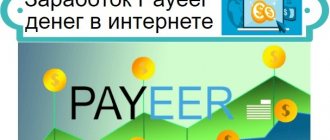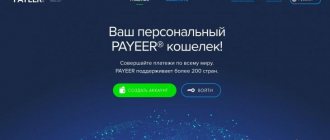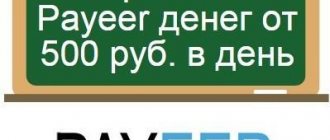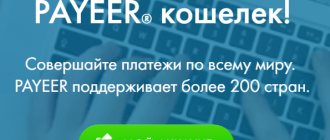Payeer refers to international electronic payment systems operating under a PSP license.
The system, registered in Tbilisi, was founded back in 2012.
Licensing was carried out by the Georgian National Bank.
In 2015, the Payer already had several representative offices, including in Moscow, and became one of the most popular exchangers on the Runet.
By the end of 2022, the number of users reached 9.5 million people and is still growing.
Review of the Payeer payment system
Now Payeer is a system that makes payments and a collection service.
These funds are received online into a special account and subsequently transferred to a single account.
Payeer wallet features :
- It is possible to make payments using a bank card or electronic wallet;
- legalization of money circulation;
- anonymous use due to the offshore system;
- the official website has several languages, in particular English, Georgian, Russian, French, Spanish;
- in the Russian version there is no generally accepted form of the name;
- the presence of social media accounts and groups of the payment system that work with clients;
- money transfer is possible after registration and specifying the email, phone number, and account number to which the transfer is made;
- For non-registration transfers, a system of passwords is used that are sent to the recipient;
- there is a referral program, as well as various sets of bonuses - the affiliate program includes 6 levels, and the referrer has an income that depends on the profitability of the entire system.
When exchanging currency, you will need to take into account that the payeer exchanger can work with 150 payment systems.
Moreover, this feature is individual, since registration for such operations is not required.
The system has its own personal card from MasterCard.
It has been produced since 2015 in the UK.
It has its advantages, in particular, the absence of commissions for servicing and cashing out, and also does not have requirements in the form of tax returns.
The main advantage of the system is its convenience and complete confidentiality, which attracts new clients.
How to withdraw from Payeer to a card through the BestChange exchanger - instructions for beginners
Go to the official website of the exchanger BestChange.ru. On the left side of the site all the exchange directions that you can make are presented. In our case, we choose Payeer, an online banking system. For example, I will choose SberBank, since I use a card from this bank.
Next, you will see a list of online exchangers that work in this direction. You will see the current rate (commission), exchanger reserve, minimum amount for exchange, and negative/positive reviews.
It is important to know : only honest and reliable exchangers are accepted into the BestChange system. The administration makes very serious demands, so only truly high-quality services that have passed numerous checks can be included in this list.
This is also evidenced by positive reviews about each exchanger and the absence of negative ones.
As a rule, the larger the exchange amount, the lower the commission. On average, it is 1-3%. But quite often the exchange can be made even without a commission, at a rate of 1 to 1. This is clearly visible in the screenshot above.
Select the exchanger that suits you best and click on its name to go directly to the site where money will be exchanged.
Next, you need to indicate the exchange amount and payment details for crediting funds.
An application will be automatically created, which must be paid through the Payeer wallet.
After this, the exchanger checks your payment and transfers funds to the specified details. This usually takes a few minutes. I made several hundred transfers this way and, as a rule, the money arrived within 5-30 minutes.
If there are any delays and you would like to clarify the status of your application, do not hesitate to write to support. She works very quickly, politely and understandingly at each exchanger.
This time the money came to me within 2-3 minutes.
Payeer wallet
A Payer wallet is not required in the system, but its presence allows you to expand functionality.
In addition, the wallet provides access to the internal exchange.
Main purpose:
- allows you to track all information on the system;
- stores various types of currencies and cryptocurrencies;
- You can use your wallet to make electronic transfers.
Basically, a wallet is needed by those who use the system not only for transfers, but also for storing various currencies.
It is also necessary for earning money, which in the system is possible through an exchange or an affiliate program.
The Payeer wallet has several features that will need to be taken into account when registering and using it.
Top up Payeer from your phone
Also, one of the popular and convenient ways to replenish your account is payment from your phone. You don't even need to leave your home to make this top-up! This method will also be convenient if you are on the road or for some reason do not have a bank card nearby.
But not every mobile operator gives you this opportunity. The list of available operators includes:
- Beeline;
- MTS;
- Megaphone;
- Tele 2.
When replenishing this method, the wallet does not charge a commission, but the operator charges 4.99%.
Consider the table below.
| Operators | Max top-up amount at one time | Min replenishment amount at one time | Gateway commission |
| Beeline, Megafon, MTC and Tele2 | 15,000 rub. | 10 rub. | 3,2% |
To make a payment you need to do the following:
- Provide your phone number;
- Confirm payment;
- Follow the instructions received in the SMS;
- Enter code and SMS.
Usually the money arrives in your account within 20 minutes, but if it doesn't arrive, contact your mobile operator for help.
Currencies that Payer works with
Payeer allows you to exchange not only regular currencies, but also cryptocurrency.
By default, the wallet has 4 accounts:
- rubles;
- dollars;
- Euro;
- bitcoin.
These are the main types of funds.
Deposits, as well as withdrawals, are possible from almost any payment system, including electronic and banking.
There is access to 150 exchangers.
If necessary, you can work with popular cryptocurrencies, including ETH, BCH, LTC, DASH.
Through exchangers you have access to any fiat currencies, but with the condition that the commission for them increases, unlike standard transactions with rubles, dollars and euros.
How to withdraw a small amount from Payeer to a card
As a rule, BestChange works with exchangers that have fairly large minimum amounts for transactions (5-50 thousand rubles). And for smaller exchangers there is a higher commission. What should you do if you need to transfer a small amount, for example 50-500 rubles, from a Payer wallet to a bank card?
Another top monitoring of exchangers Kurs.Expert comes to the rescue. It also works with proven and reliable online exchange services, but here you can find profitable destinations from only 10 rubles. This monitoring also has many useful tools and capabilities - feel free to use it!
Commissions
Previously, the commission was taken from the recipient, that is, upon receipt of funds, the system took its percentage.
Now it is withdrawn immediately when sending funds, that is, a certain amount is needed for the transfer, as well as a percentage that the system retains.
The amount of commission charged will depend on the electronic system to which the transfer is made.
For each option, a different value is used.
But there are several standard commissions inside the exchange:
- currency exchange on the exchange itself – from 0.25% to 0.95%;
- replenishing your wallet with any standard currency – 0%;
- Payment for withdrawal of funds varies from 3 to 5%.
This cost is added to exchange and conversion fees.
Payeer replenishment through communication shops
Another option for replenishing your wallet account is depositing cash through communication stores that are partners of the Payeer system.
It is possible to top up your account through such communication shops as:
- Messenger;
- Euroset.
The algorithm for replenishing your account using this method is very simple:
- Start transferring money in the same way as the methods we provided above;
- You need to copy the number of the transfer recipient, or write it down somewhere;
- Select the communication store through which you want to top up your account;
- Go there and tell them that you would like to top up your Payeer wallet account;
- Tell the employee the order number and the amount of the desired transfer;
- Examine the receipt printed by the cashier, check all the specified data;
- Confirm the payment.
Ready!
There is also an even easier way to top up your wallet account. You need:
- Go to the communication salon of your choice;
- Tell the cashier your account number in the system and the amount you want to transfer;
- Confirm the payment by checking the details.
Money should be credited to your account either immediately or within 24 hours.
Be sure to keep your payment receipt! In such a situation. When the money may not arrive, you will need to contact support with a check, where they will help you.
Verification
Each user as an individual can choose a registered (personalized) account or be verified.
The difference between the two options is small, but still there:
- during verification, trust in the person who logged in as a user increases;
- The limit for depositing and withdrawing funds is being increased.
The procedure in the payment system is simplified compared to a number of competitors.
Procedure:
- settings (the icon is at the top of the screen);
- "Profile" tab;
- login to your personal account;
- indicate your data that needs to be checked for errors;
- A scan or photo of your passport or driver's license is attached.
After these steps, the security service performs a check.
It may last several days depending on weekends or holidays.
Then, in case of refusal, a number of questions come up that need to be clarified, and if the decision is positive, the account status changes to verified - “VERIFIED”.
After the procedure, if necessary, you can personalize the wallet if it is required for a number of operations.
Payeer replenishment via terminal
Everywhere, in almost all stores and shopping centers, as well as just on the street, there are payment terminals. Through some of them you have the opportunity to top up any electronic wallet!
To top up your Payeer wallet account through the terminal you will need:
- Select the Payeer payment system in the terminal;
- Enter your account number;
- Deposit the required amount;
- Confirm payment.
But what to do if the Payeer service is not in your terminal? Use the intermediate wallet method. For example, first transfer money to Qiwi or third-party services, and then from them to your Payeer account.
Security Settings
Security and privacy can be set in standard settings.
Here you can change contact information that may be required to restore access.
When authorizing, you must select a reason that will regulate the sending of the password.
You can configure it to send a code for any changes.
There are several ways to confirm your login:
- SMS (paid);
- Telegram, which must be downloaded to your smartphone;
- e-mail.
Below you need to select an alert for transfers and payments with a minimum amount.
Password loss and recovery costs $50.
For this reason, you must immediately fill out your contact information.
Additionally, a code is included to confirm each payment.
This is necessary to eliminate possible unauthorized access.
According to the standard, the login password itself is changed once a month or more often.
How to find a profitable rate
To find the most profitable rate for transfer, set the necessary parameters on any monitoring site and select the first one from the list of available exchangers. Most often, the most attractive offers are presented at the top.
Compare the values of “ Give ” and “ Receive ” in the table. The lower the value in the first column with a similar amount in the second, the better.
It is not possible to directly exchange PayPal for Payeer and vice versa. However, you can choose one of two workarounds - make a corresponding request to online exchange offices or manually transfer through a banking product.
Internal exchange exchange
An internal exchange exchange is a special trading platform that allows you to purchase or exchange various currencies, as well as cryptocurrencies.
The platform, which can be accessed after authorization, contains both trading elements and graphical indicators of the value of currencies on the market.
The system allows you to make money on trades, which makes the internal platform a trading zone for traders.
It is mainly used to make money on cryptocurrencies.
Payeer replenishment in Ukraine, Kazakhstan and Belarus
Residents of these countries and the CIS countries have always actively used the Payeer wallet. But, there are situations in which there is no card, phone, connection, etc. at hand. Then salvation comes in the form of monitoring exchangers!
In monitoring exchangers, it is possible to search for various directions, but there is also Sberbank in tenge.
From a KZT card you can transfer:
- In rubles;
- To other Payeer currencies.
If you haven’t found a method that suits you, then do a multi-step! For example, first transfer money from Yandex money to QIWI, or vice versa, and then send money to Payeer
Just take into account the commission when transferring money from platform to platform, so that in the future there will be no questions about changing the replenishment amount.
Registration on the exchange
To register, you only need a login and password. The exchange offers registration from the main page.
Menu for creating a new account on the Payeer main page
After clicking on the “Create” button, the user proceeds to register an account. The first step is to enter your email address and captcha.
Registration on Payeer begins with entering your email address
In the second step, enter and confirm your password and secret code and select your account name.
Setting a password and secret code during registration
The secret code will be needed to recover your password, confirm deposits and withdrawals, it must be written down. The account name is displayed in the trading panel chat.
In the third step, the user indicates his first name, last name and country of residence.
The second step of registering on the exchange
You must provide this data honestly: during the verification procedure, you will have to confirm it by sending documents. After the third step, an email will be sent to your mailbox with a link to confirm your address.