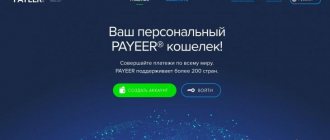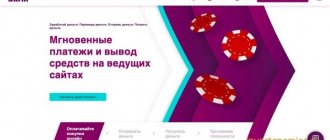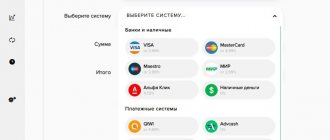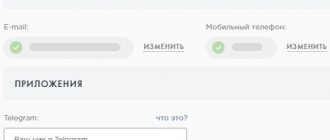If you are one of those who actively uses the Payeer payment system, you have probably noticed that for a long time it has become impossible to withdraw money from the Payeer electronic wallet to bank cards, be it Visa or MasterCard, it doesn’t matter, not to which ones at all.
At first, as soon as the possibility of this direction of withdrawing funds from the wallet was removed (if my memory serves me correctly, this happened back in early March 2022), the administration was at least somehow encouraging that this issue would be resolved soon. More precisely, in the news she notified that work was underway to resolve the situation and restore these withdrawal routes, and promised that they would soon become accessible again. However, more than 3 months have passed since that time and no changes have occurred. And in general, information about the intention to resolve this issue was even removed from the news section, so I think there can be no talk of a quick solution.
In general, this is why I, just like many other users of this payment system, began to look for alternative ways to withdraw money from Payeer to the card. It is worth noting that a working method was found quite quickly, and this article will be a kind of confirmation of this and at the same time step-by-step instructions, using which you will understand how to withdraw money from Payeer to a card in 2022. At the same time, I will immediately say that withdrawals using this method can be made with a minimum commission, and sometimes even without it, to absolutely any Visa and MasterCard bank cards, including directly to cards of SberBank, PrivatBank, Tinkoff, Alfa-Bank and VTB.
Multi-currency wallet Payeer
The official portal of the payment organization is payeer.com. The company has been operating in the Russian and foreign markets since 2012. Initially, the head office was located in Georgia, now there are representative offices in the UK and the Russian Federation. The system has » 10 million registered users from different regions of the world. Over 5 thousand new accounts are registered daily. The service supports:
- RUR;
- USD;
- EUR;
- BTC;
- ETH;
- BCH;
- LTC;
- DASH.
A distinctive characteristic is the security of transactions, which is achieved in two main ways:
- client identification by email;
- confirmation of transactions using Master PIN.
Additionally, confirmations via SMS or telegram account are used. The service has three types of user accounts:
- Registered - without verification (there are some restrictions);
- Verified - with identity confirmation (scans of documents);
- Business - for legal entities.
The resource allows you to connect mass payments for online stores and other online projects. Supported currencies can be exchanged on the platform. It is possible to top up money from a Qiwi wallet and in the opposite direction.
Service capabilities
In fact, the principle of operation of the Payer payment system differs little from similar services, allowing you to perform exchange operations, withdrawals and transfers of funds, as well as replenishing an electronic account. However, at the same time, it provides its users with a high degree of security, at the level of more well-known and widespread services, and anonymity, due to the fact that even identification of the owner of the wallet is not required to fully work with the service. When carrying out transactions, a minimum percentage is charged. Moreover, some services are completely free.
Another difference between this system and its analogues is the ability to deposit funds in a huge number of ways.
To deposit Payeer funds, you need to log into your profile and go to the appropriate section. On the page there will be a form where you need to select a currency and indicate the transfer amount. After filling out the fields, click “Top up” and get to the page with the choice of method. Every user will definitely find a convenient option for replenishing their account. Below we will look at each option separately:
Output to phone
In the drop-down menu, select a mobile operator - Beeline, Megafon, Tele2 or MTS. Just indicate the phone number you need to top up, indicate the amount and confirm the transfer. Never before has replenishment been carried out so simply and quickly - literally in a couple of seconds.
After entering the transferred amount in the appropriate field, the total amount of funds debited from the account will be indicated taking into account the commissions charged by the system and the gateway processing the transaction.
Refresh the page and make sure the funds have been transferred successfully. The innovative technologies used by Payeer in processing requests allow money to be credited to your account in a matter of seconds.
Commission fees and limits
Transfers from Qiwi to Payer and back are carried out through your personal account. To carry out the operation you will have to pay an additional » 1% to Payeer. QIWI charges a commission depending on the transfer amount:
- less than 10,000 rubles - 13%;
- 10,000 or more - 7.5%.
Payer Commissions:
- international transfers: sending - 0%, receiving - 0.95%;
- intrasystem exchange: 2%;
- replenishment is possible without commission, withdrawal (depending on the method) - from 2.5% to 5%.
You can reduce the amount of commissions if you use exchangers. On average, services take 1–3% of the transfer size. When choosing a company to carry out a transaction, take into account:
- availability of sufficient reserve funds in the account.
- reliability of the resource (positive reviews, a large number of clients).
Popular exchange service money-change.biz. The monitoring site BestChange will help you find an exchanger that meets the conditions :
- The direction of exchange is determined: Payeer (USD) to QIWI (RUB).
- The best resource according to the conditions is selected from the presented list.
The maximum transfer amount from Qiwi is limited to 15,000 thousand rubles per transaction. If more is required, multiple transactions must be made. The minimum limit is 1 ruble. The Payeer wallet does not set restrictions.
Topping up Payeer through third-party currency exchange services
If you need to top up your wallet, you can do this through popular and reliable exchangers! Exchangers will help you top up your wallet in a short time without various tedious confirmations and personal data. And anyone can figure out how to use exchange offices, even a complete beginner!
Here is a list of the best exchangers with Payeer support and very favorable conditions!
- Paybtc;
- Prostocash;
- Mine exchange;
- Kassa cc;
- 7money;
- 365Cash;
- WikiPays;
- Perfect Money;
- Neteller;
- Capitalist;
- ePayments;
- EXMO;
- NixMoney;
- Contact;
- SEPA;
And many others!
To make a payment you should follow these steps:
- Open BestChange;
- Indicate all the necessary details and the desired amount;
- Check the entered data;
- Click the exchange button;
Ready! Account replenishment will occur in order of priority. In case of problems, contact support!
Deposit methods without commission
The resource allows you to use dozens of options if you need to top up your registered Payer wallet. The most commonly used translations are:
- from bank plastic (Visa, MasterCard);
- through some payment resources;
- using mobile operators;
- through a self-service device;
- in partner salons.
You can safely send money to the recipient by indicating the name of the box and smartphone number. An account is opened and currency exchange occurs automatically.
What is the best way to top up Payeer?
However, despite all the variety of options for depositing money, the best one is through an ATM using a specially issued plastic card. Like this? - I’ll tell you now.
Recently, Payer has been developing well and now it is possible to issue a real plastic MasterCard card linked to your account. It is thanks to her that you will be able to deposit cash into your wallet interest-free!
The cost of issuing a card today is free, the cost of service for the first 36 months (3 years) is also 0. The only thing you have to pay for is the delivery of the card. Moreover, there are two options to choose from:
- Delivery by regular mail will cost $9. A letter with a card will arrive within 3 weeks
- Delivery by DHL express courier already costs $35, but the delivery time will be reduced to 3 days
To order such a card, click on the “My Cards” button in your personal account. Next, simply fill out all the fields, pay for card delivery and wait for the letter. Limits on card transactions can be seen in the screenshot below.
How to withdraw money?
Let's look at ways to withdraw money from your wallet, transfer fees and limits. Let's say you want to withdraw 1000 rubles from your Payeer account. How much money will you receive?
Withdrawal to other payment systems
| Payment systems | Payeer commission | Gateway commission | Min | Max | You'll get |
| Payeer | 0% | 0% | 0.02$ | — | RUB 1,000.00 |
| OKPAY | 3.9% | 0.5% | 1$ | — | 957.67rub |
| QIWI | 2.9% | 0.72-1.5% | 15p | 15000p | 957.44rub |
| BTC-E Code | 3.9% | — | 10p | 500000p | 962.46rub |
| Paxum | 3.9% | 1$ | — | — | 12.04$ |
| Yandex money | 0.9% | 3.93% | 10p | 10000p | 953.60rub |
| W1 | 3.9% | — | 10p | 10000p | 962.46rub |
Withdrawal to mobile phone
| mobile connection | Payeer commission | Gateway commission | Min | Max | You'll get |
| Beeline | 0% | 0.64% | 1p | 14999p | 993.64rub |
| Megaphone | 0% | 0% | 1p | 14999p | 1000.00rub |
| MTS | 0% | 0.5% | 1p | 14999p | 995.02 rub. |
Withdrawal to credit cards – VISA (instantly), MasterCard (from instantly to 1 business day), Maestro/Cirrus (1 day) is carried out in an amount from 100 to 50 thousand rubles. The wallet commission will be 3.9%, the gateway commission will be 1.5% + 50 rubles. As a result, when you withdraw 1000 rubles, you will receive 898.97 rubles.
Cash can be received through Unistream (in the Russian Federation). Transfer amount from 1 thousand to 15 thousand rubles. At the same time, the wallet and gateway commissions are 3.9% and 1.23%, respectively. That is, you will receive 950.76 rubles out of a thousand.
Payeer's capabilities allow you to transfer from 100 to 10 thousand in US dollars or Euros to any of 210 banks in the world. Payeer commission – 3.9%, gateway – 0.2%. If you want to withdraw 1000 dollars or euros to an international card, you will receive 947.46 in the currency you are transferring.
And of course, users have the opportunity to withdraw from 100 to 50 thousand rubles to the accounts of Russian banks, such as Sberbank, Alfa Bank, VTB, Russian Standard Bank of Moscow and others, paying Payeer 3.9% and the gateway 1.5%+50p. If you want to withdraw 1000 rubles, you will receive 898.97 rubles into your account.
Detailed instructions on withdrawing money can be found here
To withdraw money from your wallet, select “Transfer” in the menu on the left in your personal account.
Next, you need to select the amount, currency and payment system to which you are going to withdraw money. The system will automatically show you what amounts you will receive to a particular wallet, taking into account all commissions. Click transition.
Next, you need to enter the details for the selected payment system and confirm your intention to withdraw funds.
Collapse instructions
What is the most profitable way to withdraw money from your wallet?
Here the situation is exactly the same as with input - the best option is through an ATM using an issued plastic card. In most cases, the withdrawal will be interest-free.
Another common question that subscribers ask me is: “How to withdraw money in dollars from Payeer without commission?” The answer is the same - through a plastic card. The only condition is that the ATM must issue the currency you request, otherwise you will have to pay a conversion fee ranging from 0.9% to 2.9%.
Nuances when replenishing
The platform supports more than 30 methods for depositing funds into an electronic wallet balance. Finding a fee-free option to deposit into a Payeer account is not easy. Algorithm:
- Authentication on payeer.com.
- Go to the “Top up” section in the menu on the left.
- Select account currency.
- Determining the replenishment method.
- Indication of the amount.
- Clicking the “Top up” button.
At the bottom of the request form, in the “Payment” window, the total amount is indicated, taking into account additional fees and automatic conversion from one currency to another.
How to top up your Payer wallet through the terminal
Any user can pay the Payer through the terminal. The easiest way to do this is in Euroset or Svyaznoy, since if necessary, you can use the help of a specialist. The refueling procedure is quite simple, but all steps must be performed in turn:
- To begin, you need to log in to the Payer website and select a payment method.
- Subsequently, the user will receive a special billing number.
- Then you just need to go to the nearest terminal, find the Payeer payment system in the menu, fill out the form and enter the required amount.
If the payer has difficulties paying the bill through the terminal, he can complete this procedure through the Euroset cash desk or any other communication store.
Translation methods
To figure out how to transfer money from Payeer to QIWI, you need to consider in detail the available methods:
- official Internet resource Payeer;
- self-service terminal;
- QIWI card>;
- WebMoney;
- mobile phone;
- use of exchangers.
Having studied each option separately, the user chooses how it is more convenient and profitable to top up Payer.
Payeer platform
To exchange Qiwi for Payer, you need:
- Log in to the system portal.
- Go to the “Top up” block.
- Select the account where the money will be credited.
- Indicate the source of the translation.
- Enter the amount and click on the “Top up” button.
You will need confirmation of the transaction via SMS or in your QIWI personal account. The operation is carried out instantly, in some cases there may be slight delays of up to 10–15 minutes.
Bank transaction
The only possible option is provided by the Alfa-Click website.
It is no different: the commission is 6.9%. It is rarely used, but you need to know how it is done.
After logging in and going to the desired section, you must:
- select the replenishment method and currency;
- you will see how much you have to pay along with interest;
- press the green button.
Payment can take up to several days.
Self-service terminal
You can make a transaction using the terminal's interactive display. Procedure:
- In the menu, select the “Payment for services” tab.
- Go to the “Electronic currencies” block.
- Select the appropriate option from the list provided.
- The phone number is indicated without the number eight. The system checks the validity of the entered phone number within 5–10 seconds.
- You must enter the required amount into the bill acceptor.
- Finally, click the “Pay” button.
It is recommended to keep the receipt until the funds arrive in your account. The duration of the procedure is no more than 10 minutes. In rare cases, delays of up to several hours may occur.
From a Qiwi card on the Payeer website
QIWI service cards have all the functions of Visa. You can transfer money from them to your account in the same way as with a regular Visa card.
To replenish your account, go to your account in the Payer service and in the “TOP-UP” section enter the required amount.
Next, from the presented list of possible sources, select Visa bank cards. Having filled out the form that appears, click the “pay” button, and the transfer from Qiwi to Payer will be carried out - the money will be debited from the card balance and transferred to the account in the system.
Bank card
There are no special nuances on how to top up Payeer without a commission, because there is a free and 100 percent working way to top up an electronic wallet using an ordinary plastic bank card.
MasterCard offers anyone a free card (at least for the first 3 years of use) that will be linked to a digital account in the system. You can top up such a card at any self-service terminal without any commissions.
You can order such a card in your Payeer personal account in the “My Cards” menu. After filling out the form and choosing a delivery method, all that remains is to wait for the courier or notification of the card’s arrival at the post office.
If, when registering and ordering a plastic card, the question of how to top up a Payeer wallet without commission is automatically considered closed, then the cost of delivery of this card becomes key. Because it will be paid.
If you order delivery by regular Russian Post, the cost will be approximately 9 dollars (about 500 rubles), and the arrival time of the card may take up to 3 weeks.
DHL express delivery will take only 3 days, but will cost as much as 35 dollars (almost 2 thousand rubles).
The delivery cost is a little confusing, but you will only have to pay for it once, and after 3 years, use the card absolutely free and not think about additional fees when replenishing your account.
Detailed instructions for transferring from Qiwi to Payer
To credit money to your Payeer account, you must complete a request from the official page of the payment system.
To do this, follow the list of steps:
- We enter your personal account on the Payeer.com website by clicking the appropriate button.
- We go through standard authorization using a login, password and captcha. The payeer login is the wallet number, e-mail or mobile number to which the account was registered .
- A menu will appear in the window that opens, containing all possible types of actions for managing your account online. From this list, select “ Top up ”.
- In the request, we indicate the type of wallet to which the transfer is made from the Qiwi wallet. You should select a ruble account .
- In terms of the transfer source, we indicate “ Payment systems ”, along with this we specify that Qiwi will be the donor. In the “ Amount ” field, enter the amount of money required for receipt.
- After clicking the “ Top up ” button, the functionality will display a form that needs to be filled out to verify the transfer of money - we enter the amount again, the Qiwi wallet number, agree with the commission for the transaction and complete the work with the “ Confirm ” button.
The result of such manipulations will be an invoice from Payeer sent to the Qiwi wallet. The transfer from the virtual wallet to Payer will be performed after the user pays the invoice in his personal electronic payment account.
Attention ! It is necessary to take into account the fact that crediting money to Payeer from Qiwi takes place only on the Qiwi online resource; a similar process is not available in branded terminals.
Transfer from Qiwi to Payeer via virtual or plastic card
The above-mentioned method of transferring money from Qiwi to Payer is not the only one. Now we suggest you familiarize yourself with another method of transferring funds from Qiwi to Payeer using virtual or plastic payment cards.
To transfer money, go to the Payeer user profile and follow the algorithm :
- In the “ Top up ” section, we issue a Qiwi wallet for the recipient of the account, and a Visa Qiwi payment card using the method.
- The phone number that was specified when creating the wallet is entered into the contact information.
- After agreeing with the limits, we go to the form with the payer’s details, where you need to indicate the card number and expiration date, the owner’s name, and the secret CVV code.
- Complete the process with the “ Pay ” button.
Commission for transferring funds from QIWI to Payeer
When transferring funds to the account of its service, the Payer payment system will take only 1% commission. The Qiwi commission fee for direct transfer to Payeer will be 10%. Such fees are not particularly beneficial to the user.
If you need to quickly transfer some money, then you can still afford it, but for transactions with large sums, such a commission is simply an unaffordable luxury. Therefore, it is better to transfer from Qiwi to Payer through exchange sites, where the commission will be significantly lower.
Transit via WebMoney
There are also more extravagant ways to top up Payeer through Qiwi, for example, by transit through WebMoney. That is, first we top up from Qiwi to WebMoney, and from there to Payeer.
Qiwi wallet provides the ability to directly top up your account in the Webmoney payment system. The minimum amount that can be transferred is 2 rubles, the maximum reaches 15,000 rubles. In this case, the Qiwi commission will be 3%, while WebMoney will charge the user 2% for its services. When the money has arrived at WM, it can be transferred to your Payeer wallet. Among the options for replenishing your account in the Payeer payment system is the WebMoney exchanger, but you will not transfer directly from Payeer from it, since the system will offer you to use the services of one of three payment aggregators. You can use a transfer directly from a WM wallet to a card, but then you must have a Payeer Mastercard issued and linked to your WM wallet.
In transit via telephone
In order to transfer funds to the Payeer payment system account from your personal QIWI account in transit through your phone, you first need to transfer money to your phone balance. When the funds arrive on your phone balance, and this should happen quickly, they can be transferred to your Payer wallet. The Payeer payment system allows replenishment from operator numbers: Beeline, Megafon, MTC and Tele2. However, when transferring money from your phone balance to your wallet, the Payer system charges a fairly large commission for services.
Through communication shops
There is an option to deposit cash through Payer partners - Euroset and Svyaznoy communication stores. How to send funds to an electronic wallet in this case:
- You need to start paying similarly to the previous money transfer options;
- The system will give you the transfer recipient number, copy it;
- Go to the selected communication salon. Let us know that you want to send money to your Payer account. To make a payment, you need to indicate the order number and amount. Please note that the transfer size must be no less than what you specified in the service;
- The cashier will print out a receipt for you. This is a preliminary version that must first be read and signed. If all the data in the document is correct, confirm the translation.
There is another, easier way to replenish your Payer e-wallet through communication shops. Just tell the cashier your account number in the system and deposit any amount into it. Check the size of the commission when making a payment, it is usually 6-8% of the amount.
Keep the receipt until the money is credited to the virtual account. Usually replenishment occurs instantly. But sometimes the money does not arrive within a day or even longer. Such delays often occur due to the fault of the sending party. Take a photo or scan the receipt and send it to Payer support. Specialists will check the fact that the payment has been credited and speed up its display on the account.
OkPay
OkPay has similar operating principles to Payeer. Easy registration and advanced anonymous status options are attractive. You are connected to your email account and branded plastic with the resource logo is purchased.
It is enough to indicate the mailbox address and the recipient's last name to open the wallet. A simple form is filled out indicating the Payeer account. The amount depends on the status. Partnerships eliminate fees.
Up to 2.9 percent will be charged when transferring from a Qiwi or Yandex wallet. The lower limit ranges from 10 to 60 rubles. The upper ranges from 12,000 to 15 thousand. WebMoney will not allow you to put money into your wallet.
Using exchangers
The use of specialized exchange offices to perform financial transactions has faded into the background. But they still remain relevant. To avoid having to perform additional actions, the user is recommended to track the translation rate during the operation. And during the period of the most favorable indication, carry out a replenishment.
Actions are performed in the following sequence:
- In the exchanger menu, select “Qiwi for Payeer”.
- Specify account numbers in Qiwi and Payer.
- Confirm with the code sent in a text message.
- Double-check the data and top up your account.
How to choose a suitable exchanger?
To top up from Qiwi to Payeer, you need to select the exchanger that works with Payeer.
The sites where exchange offices are located set the exchange rate themselves. In order not to make a mistake in choosing an exchange office on the Internet, it is advisable to read user reviews.
Selection of exchangers
The most difficult step when buying currency is choosing a service. After all, it depends on whether the acquisition will be profitable or not.
To select exchangers from Tinkoff to Payeer RUB, pay attention to the exchange conditions:
- Rate—displayed in the “Give” and “Receive” columns. By default, the most profitable service for the client is at the top of the list.
- Limits - The maximum and minimum amounts that can be withdrawn through this portal are displayed in the Withdrawal column.
- Reserve: An amount available in a specific currency that can be purchased for an asset. If this is not enough to transfer fiat currency or cryptocurrency, wait until the reserve is replenished or make a withdrawal on 2-3 sites.
- Options: manual or semi-automatic operation, additional commissions, variable exchange rate and other nuances with withdrawal. Each portal offers transfers from Tinkoff to Payeer RUB on its own terms. They are marked with special icons next to the site names.
For quick and profitable currency conversion through exchangers, ExchangeSumo offers auxiliary tools: “Calculator”, “Notification”, “Double Exchange”. For example, if the tariff and reserve are not high enough, indicate the expected parameters in the “Notification” tab. As the values increase, a corresponding message will be sent by email.
Topping up your Payeer wallet with cryptocurrency without commission
The most popular way to top up Payeer, which does not charge any additional payment system commission, is using cryptocurrencies.
In the Payer wallet you can store and use the following cryptocurrencies for payments: Bitcoin (BTC), Bitcoin Cash (BCH), Ethereum (ETH), Litecoin (LTC) and Dash (DASH), respectively, you can replenish the balance of your wallet using the same cryptocurrency.
Note: the Payeer wallet has a cryptocurrency exchange where you can immediately sell the cryptocurrency entered into the wallet for rubles, dollars or euros.
Let's take a closer look at how to top up a Payeer wallet without commission with Bitcoin cryptocurrency:
- Log in to your Payeer wallet.
- In the menu, select “Balance” and on the wallet card (in our example, Bitcoin) select “Top up”.
- The page that opens will display the generated unique address of your Bitcoin wallet, to which you need to transfer the planned amount (the transfer is made only in the same cryptocurrency + you must pay attention to the minimum deposit amount, which will be indicated on this page).
- After making the transfer (after confirmation in the Bitcoin network), the funds immediately go to your personal Payer wallet.
Replenishing an account with cryptocurrency is the only way to replenish an account without a commission, available to users from many countries, namely Ukraine, Russia, Belarus and Kazakhstan, but there is also another replenishment option that will be useful for residents of Moscow.
How to transfer Tinkoff to Ruble Payer without commission?
Exchange offices usually do not charge additional fees, do not require registration or verification, and offer a simple interface. This is their main difference from banks and exchanges.
Buying Peyer RUB for Tinkoff will take up to 5 minutes. Do the following:
- select a currency exchange point from the list;
- go to the site by clicking on the line with his name;
- fill out an application indicating the account, the amount you decided to sell, and other requested information;
- complete the payment and wait for your account, card or wallet to be topped up.
If the sale of currency occurs automatically, this does not guarantee instant replenishment of the wallet. Transfer time depends on the specific payment system.
Depositing and withdrawing money through the BestChange website
also very popular in translations . To use it to deposit money into your wallet or, on the contrary, withdraw it, you need to:
- Go to the BestChange website>;
- In the menu on the left, select the method of receiving and the method of sending money. If you need to transfer money from a wallet, then put it in the “Give” , if you need to receive money to the wallet, then put it in the “Receive” column;
- Next, a list will appear in the main part of the site from which you need to select the appropriate combination. You should pay attention to the interest charged by each site, the availability of funds and the ratio of positive to negative reviews
- After selecting a suitable exchanger, the system will direct you to its website, where you need to complete the transaction following detailed instructions
To transfer money to and withdraw from a Payer wallet, it is better to use only official services , since there is always a chance of falling into the hands of criminals, so you should treat transfers very carefully.
Plastic and virtual cards
The erstwhile TCS is best known for its debit and credit cards. Each client has the opportunity to choose the most optimal option for the active and rational use of funds. The bank issues co-branded options in cooperation with companies such as Google, eBay, Mitsubishi, AliExpress, Lamoda. By spending money on affiliate products, the user receives cashback - a certain percentage of the purchase. Rewards can also be used to purchase products and services from these brands.
OneTwoTrip is a godsend for those who love to travel because it allows you to save on flights. Perhaps the most famous card of TKS Bank is Tinkoff Platinum. With its help you can get up to 30% ruble return! In addition, the card is interesting because it allows you to earn 8% per year on your balance. By the way, you can withdraw cash from Tinkoff at all ATMs without commission.
There are also many co-branded offers among TCS credit cards. The “Kanobu” card has been introduced for gamers, with which it is convenient to buy on the PlayStation Store, Xbox Games, Steam. The ALL Airlines credit card will allow you to profitably purchase air tickets from any airline. The standard Tinkoff Platinum credit card has a limit of up to 300 thousand rubles and a grace period of up to 55 days.
To get a plastic credit card, you don’t need to go to the bank and present a bunch of documents. Just fill out a short form on the website. The card will be delivered to the post office or by courier absolutely free of charge.
Limits on deposits
The platform has certain restrictions on the minimum and maximum amount. Limits vary depending on the method used. The lower threshold for depositing funds in cash is $500, there is no upper limit.
When depositing money from a bank card of any system, the smallest amount is 1 ruble. When replenishing from third-party electronic wallets, you can enter starting from 1 kopeck, but the gateway commission will be more than 10 rubles, so replenishing your Payeer wallet with small amounts is not profitable.
The situation is similar with other electronic payment resources. To use your mobile phone balance as a source, you need to transfer a minimum of 10 rubles. There are no restrictions on the amount of replenishment in mobile phone stores.
The maximum amount is not limited in all methods. When transferring funds through third-party resources, exchange services set their own conditions for the size of transactions. top up Payeer without commission if you withdraw funds from the website for making money on the Internet:
- surfing;
- taps;
- financial pyramids;
- exchanges.
Payer provides the ability to set up mass payments, so many online resources use the wallet to make payments to users.
Flaws
Compared to the number of advantages of using the system, its disadvantages seem completely insignificant. Moreover, there are few of them.
The main disadvantage is the high commissions established in the system for withdrawal of funds and currency exchange. But no one forces the user to use these exact methods for withdrawing and exchanging funds; you can use the services of external resources and thus significantly reduce the paid commission. Just as there are ways to top up Payeer without commission, there are also options for receiving cash with minimal losses.
Another inconvenience of the system (it’s hard to call it a disadvantage) is that without registration there is no way to get acquainted with the current operating commissions for services.
The electronic system is declared to be global and worldwide, but unfortunately, it is unknown how to top up your Payeer balance without commission in many countries of the world, except for the 16 indicated on the official website. However, it is also not clear how to do this with a commission.
Transfer time and solving possible problems
Transferring finances from Qiwi to Payer does not take much time and effort. But sometimes the user encounters various problematic situations. Typically, the procedure associated with transferring money takes a few minutes. But in some cases the process takes three days. If the client sent money to the Payer e-wallet, but it did not reach the balance on time, one of the following actions should be performed:
- If the user does not send money to another account, you need to perform the action again. If you receive a refusal again, you should ask technical support for help.
- When a transfer is made to Payeer from a Qiwi wallet, and the funds are sent but not credited to your balance, you should contact the Payeer system support service. In the personal account, the user can find a feedback form.
How to make a transfer back from Payeer to QIWI?
It is not particularly difficult to perform a reverse translation. To do this, find one of the exchangers; the whole procedure will take a few minutes. The transfer fee may vary across services.
You need to follow the following algorithm of actions:
- Log in to the Excash24.com exchange service and select the exchange direction;
- Enter your Payeer account number;
- Specify the exchange amount;
- Next, dial your mobile phone number, which is also your Qiwi account number.
- After filling out your personal information, click the “ Continue ” button and follow further instructions for the exchange.
Payeer and Bitcoin
Bitcoin has become the number one currency in the world, its capitalization amounted to more than 900% per annum! Will it grow more? Quite possibly! That’s why you need to buy it now. The Payeer wallet is great for these purposes!
The Payer system is one of the most convenient ways to buy cryptocurrencies (Bitcoin and altcoins). The main competitor of Qiwi does not have favorable commissions. Moreover, when replenishing and withdrawing not only Bitcoin, but Ethereum / Bitcoin Cash / Dash / Ripple / Monero and other crypto coins.
Topping up the Yobit exchange via Payeer
On Yobit you can buy Bitcoin, Ether and other crypto coins at the most profitable price. Top up the exchange with Payeer without commission .
In 2022, the dollar and ruble balance on the Yobit exchange will now be replenished with Payeer. Moreover, the operation is carried out without commission . To top up your Yobit you need to go to the “ Balance ” section, select the desired account (rubles or dollars) and click on “ + ”. And then just follow the standard scheme for depositing money. Funds are credited instantly . The Yobit crypto exchange allows you to buy any cryptocurrency at the market price .
“Cryptonator” makes it convenient to store cryptocurrencies on a permanent basis: not only bitcoin, ether, but also other altcoins are available.
We do not recommend storing Bitcoin or altcoins on the exchange itself for a long time. As soon as you have completed the purchase/sale operations you need, withdraw the currency to a reliable crypto wallet.
We use the “Cryptonator” service to store cryptocurrency: it has a convenient website and a functional mobile application, it supports many cryptocurrencies, which is very practical.
Buy Bitcoin at exchange offices with Payeer
On the BestChange service you can always find a profitable exchanger and exchange your Payeer for Bitcoin or any other cryptocurrency!
The second option is exchangers. Here the course is no longer so tasty, but still acceptable. It is only important to find the best conditions for yourself. When searching for exchangers, we use the BestChange service. It is on this site that exchange rates are provided around the clock, including exchange features, minimum amounts, and so on. Ratings of exchangers and reviews from real users are collected, which eliminates the possibility of errors. It is enough to simply select the direction of exchange and simply select an exchanger.
Features of replenishment through exchangers for the Russian Federation, Ukraine and Kazakhstan
Almost all methods of depositing funds into an account are available to Russian citizens, including cryptocurrency transfers. For other CIS countries there may be some nuances.
Since residents of Ukraine practically do not use ruble and dollar bank cards, the Payer company has entered into an agreement with a popular financial organization in the country - PrivatBank. The procedure is carried out through Internet banking Privat24. Users can create an account in Payer in hryvnia and receive transfers in national currency without losing money during conversion.
The situation is similar for citizens of Kazakhstan, who can receive funds in tenge. Halyk Bank and Kazkom exchangers are connected to the Payeer platform. The company made such concessions because of the large number of customers living in Ukraine and Kazakhstan, where the electronic wallet is in demand.
The international payment organization Payeer is a popular platform for Internet entrepreneurs, freelancers and representatives of liberal professions, as it allows you to receive salaries remotely, manage them conveniently and keep your savings safe. The presence of a Russified version of the website and a ruble wallet allowed the company to take a leading position in the Russian segment of the electronic financial market.
Payer replenishment using Global24 wallet in Ukraine
Residents of Ukraine have access to another interesting method. You can top up your Global24 e-wallet in many ways and then transfer the money to your Payeer. To register, you only need a phone number or email. Over 250,000 users have already opened a virtual account here, and you can make a lot of different payments from it:
- transfer money to a card;
- top up your phone;
- pay for television;
- replenish your balance in games;
- pay for web services;
- repay loans.
In total, more than 1000 services are available to clients and no commission is charged for their use. There are 10,000 points on the territory of Ukraine for replenishing this wallet, all banks are connected. Download the mobile app, the interface is even more convenient:
First, you will top up your internal account, and only then you will be able to send money to Payeer or use it in other ways. This is a very convenient wallet that replaces any exchangers and offers favorable conditions.
System reliability
In general, the reliability of Payeer is ensured by the same methods as other payment systems - authorization using a login and password. Payeer recommends not storing passwords and wallet numbers in the mail, but immediately deleting all data. I often receive a question by email: “What should I do if I forgot the password for my Payeer wallet?” I didn’t figure it out right away either, because there’s no word anywhere on the site about password recovery. But everything is very simple.
On the main page of the site, in the top line, in the password line there is an image of a lock. Click on it and a password recovery form will appear. In order to recover your password, you need to enter your login and the secret word that you were asked to come up with when registering your wallet.
If you want to ensure additional security for your transactions, you can set up to receive a confirmation code via SMS (although sending messages to your phone is paid). You can also use the Master key - you will need to enter it in your personal account or when paying for services.
If you are interested in the reliability of the site and the risk of investing money, go to the trustevset.rf website and read the basic data from checking the payeer.com website, as well as reviews about the system.
Important Security Settings
It is not necessary to identify yourself in Payeer.
It is possible to use the wallet without resorting to account verification. A confirmed email is enough. But there is a significant disadvantage for anonymous users. It lies in the fact that the number of transactions per day and their amounts should not exceed established limits. For example
: You can make any transactions with your Payeer Mastercard only twice per day.
Their total amount should not exceed $400
.
One operation should not exceed $200
.
Over the entire period of the account’s validity, total transactions can be made up to 1 thousand dollars or euros
from one plastic card.
For deposits the limit is 2.5 thousand dollars
.
As for restrictions in functions, there are them here too: you cannot withdraw money to a card with the Visa payment system and use SWIFT. This does not apply to those who have passed verification. The full functionality of the payment service is available to them. In addition, after passing verification, the electronic wallet will become more secure.
To identify the account, you must indicate your first and last name, as well as upload scanned copies of two documents: a valid civil passport or any other identification document confirming the presence of permanent or temporary registration. The data is checked for a maximum of two full days. After this, the wallet status is REGISTERED
will change to
VERIFIED
and you will then need to log in as a verified user.
- To increase the security of your account, you can also link your mobile number or Telegram channel to it. You just need to go to the “Settings” section in the “Security” section and select one of these two authorization confirmation methods.
The authorization verification code can be sent to an email, Telegram or SMS message to your phone. The same methods are suitable for obtaining a code if the old password is forgotten or stolen.
To further enhance security, you can activate payment confirmation by entering the three-digit Master Key code received after completing account registration. This secret code will need to be entered at all times in the future when making an outgoing transaction. And since only the user knows it, it will be very difficult for a third party to perform an operation from someone else’s wallet.
Verification and personalization - what's the difference?
The company's website states that account personalization is voluntary and does not affect credit card verification, fees or limits. That is, you do not have to enter your name and passport information to fully use the system. Verification will be required when replenishing your account using a bank card. You can go through it by writing a message to the Support Service, indicating the transaction number and attaching a photo of yourself with a passport and card in hand.
Verification instructions
To pass verification, you first need to fill out your profile. To do this, click on the gear icon at the top right in your personal account. Next, you need to fill out the information on the “Profile” page.
After this, you need to choose a verification method: a scan of documents or a photo with documents in the background of the site. Once you select an option, you will need to upload documents using a web form.
Typically, your account should be verified by the system within 24 hours. If you made a transaction and did not pass verification, then within 3 days the money will be returned to the card minus a bank commission of 2.7%.
Directly from your account
You can bill yourself or make a bank transfer using this deposit method. Not many banks work with Payer, but a suitable bank can be found in every city. The commission is 1-2% and you can use the following banks:
- Alpha click;
- Sberbank Online;
- Prosvyazbank;
- Svyaznoy Bank;
- Sepa;
- Bank transfers.
By selecting a bank (for example, Sberbank), you will receive detailed instructions on the screen. If you do not want to enter your card details, you have the option of using Alfa-Bank or Sberbank.