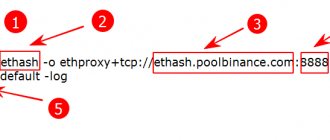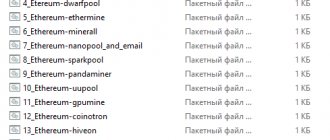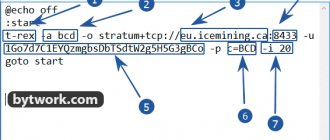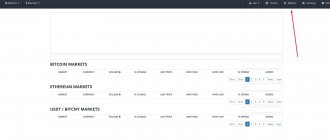Andrey Primula 11/30/2020
1 comment
Until recently, Ethereum mining was only possible on video cards, until Bitmain created its new devices.
The shortage of cards from AMD, caused by the active expansion of the line of cryptocurrencies and the algorithms on which they work, led miners to mine with green cards from NVidia.
Their hashrate for Ethereum was lower than that of red cards, but the hype in sales led to the creation of miner programs that brought productivity to adequate levels of profitability.
In this material, we will consider one of the most popular and simple programs for mining Ethereum on video cards from Nvidia – EthMiner. The miner also works with cards from AMD, showing good results.
Command line management
To use the miner to its maximum, it is worth understanding the commands that set the parameters. Some of them have a paired appearance. Then you need to enter a specific: shortened or full version:
- help (h) – help on working with the program. Here are all the commands and how to work with them.
- api-bind – enabling the API interface.
- opencl (G) – application of OpenCL for AMD.
- cuda (u) – application of CUDA technology for Nvidia.
- pool (P) – pool connection.
- help-ext – Help for con (connection), test (testing), cl (OpenCL properties), api (API), misc (other) and env (environment variables).
- Version – current version and exit the program.
To increase performance, enable the Ethminer NVidia cl-local-work setting. Set the value to 128 if you do additional work in addition to mining on devices, or 256 if you have a mining farm. The cl-global-work command is used with the standard parameter 8192. It is acceptable to increase the indicator by 2 or 4 times to increase the output.
Using these settings will increase the mining power by a couple of megahashes. When using, make sure you have a good cooling system as GPUs will run at higher operating temperatures. Transfer the batch file to the basic settings or the hash begins to sag or the cards overheat.
Setting up ETH Miner
It does not present any particular difficulties, since there are no fundamental differences in the process of mining cryptocurrencies using console miner programs.
There is no need to change the files you downloaded to get started.
We will need to create a new document, which will be assigned the *bat extension.
This file will run the entire process according to the parameters specified in it.
The first thing you should do is write a command in EthMiner to free up the maximum amount of video memory. Ethereum is demanding on its volume and cards with up to 2GB of memory are not used for mining. Models with 2 GB require the mandatory indication of the parameters below, but for other cards it is customary to indicate it in order to allocate the maximum for the main task.
Next, we indicate the control line that starts the process.
It looks like this:
- ethminer.exe -G (-С) –( U) -F https://92.63.101.111:6000—farm-recheck 200
After the command to launch the application, a letter is indicated that determines what type of equipment Eth Miner will access .
- — G – work with GPUs (graphics processors that support OpenGL). This parameter does not make a difference between AMD and NVidia, which is why it is specified in most ready-made solutions.
- — C – instructions to contact the CPU (processor computing power). Ethereum is not mined using this method because the hashrate is very small.
- - U - since EthMiner is focused on working with NVidia cards to a greater extent, the developers introduced a separate parameter for it that accesses CUDA cores at startup.
- The variable – F precedes the reference to the pool selected for mining.
In the pool address, after the colon there is a port through which the equipment will receive a connection to the node.
This port must be open when checking.
Do not use ports occupied by the operating system or large gaming portals for online games, select an arbitrary number after the :5000 mark.
-farm-recheck 200 is a standard parameter that sets the interval for checking the availability of computers for mining. It is indicated constantly, in this form at the very end of the line.
After editing the file, save it and start the process.
First, large DAG files will be created, after which the process will return to normal.
go
Common problems
As with other software, miners produce errors. Rarely are they critical. We present the most common of them:
- Ethminer no openCl platform found - the error appears if you use GPUs from NVidia. Here, use the –u command to enable CUDA technology. If you are using AMD cards, then roll back the drivers to 18.6.1. Uninstall the current version via safe mode.
- Closing the program after launch. If you run the utility, it closes immediately, add the pause command to the batch file. Then you will see the error occurring and solve the problem.
- Exited waiting to cooldown a bit. The cryptocurrency wallet was configured incorrectly. Enter the address according to the instructions. In conclusion, let's say that the program is quite simple. Moreover, it is completely free (no commission). The latest version 0.19.0 was released literally in May of this year. Developers are constantly improving and adapting it to new GPUs.
What is EthMiner?
This miner program was developed for mining ETH on the latest generation Nvidia cards, since only they are capable of working productively at the level of red cards.
At the time of writing, GTX 1060 cards show the best performance after simple settings.
The software is a console version, that is, it does not have a graphical shell or control tools.
Interaction occurs through the command line and editing the launch *bat file.
This format does not present any particular difficulties, since the bulk of the miner programs used work in the same way.
EthMiner is available for all popular operating systems; it is updated as needed, mainly after the release of new card models (adapted versions). The current version of the miner is available on the resource – GitHUB. Downloading software from other resources is fraught with viruses and “crooked” selections.
go
Claymore's Dual Miner - program settings
Claymore's Dual Miner is your personal cryptocurrency mining tool, simply put, one of the best ethereum miners available. It can be downloaded for free. The dual miner allows you to mine Ether and Decred; it requires a powerful video card.
The Claymore Ethereum mining program uses several computing algorithms simultaneously, these are SHA256 and Scrypt. First you need to download the miner, and then configure it.
For an AMD card, you need to install a custom Catalyst (Crimson) 15.12 driver so that the device works with the miner better, and the performance gives the desired result and income.
If drivers of other versions are used, they must be removed. To do this, use the AMD Display Driver Uninstaller utility. After rebooting, the default VGA adapter (standard) should appear.
If you have an AMD 4xx/5xx (Polaris) card installed, then any of the latest drivers will ensure the miner works correctly and has good performance. The program is configured through the command line, where you can change various options by entering special commands that affect different processes - their speed, intensity, priority, etc.
How to mine Ethereum?
The process of mining cryptocurrency involves installing powerful video cards or entire mining farms. In our case, we will talk about a miner for ether.
Let's look at an example of setting up mining for Ethereum. There are some things to pay attention to, especially if this is your first time doing this. The fact is that in the CIS countries the power grids are not as stable as, say, in Europe. For this reason, it is advisable to use uninterruptible power supply devices. Is there no way to install uninterruptible power? You can do without it for cloud mining.
Before you start mining Etherium, you need to take a number of steps.
Let's look at this using an example on the MSI B85 motherboard:
- We restart the computer.
- Go to BIOS (Del + F2).
- Go to Settings.
- Select Restoreaftercrash.
- Set the state to Off.
- To confirm, press F10.
System requirements for launch
Video cards
The program works on all video card architectures: Kepler, Maxwell, Pascal and Turing.
Ethereum mining requires at least 4 GB of video memory.
Driver requirements
- NVIDIA driver 376.51 or later for version compiled with cuda 8.0 (Windows).
- NVIDIA driver 398.26 or later for version compiled with cuda 9.1 (Windows).
- NVIDIA driver 411.31 or later for version compiled with cuda 10.0 (Windows).
- AMD Drivers - "Adrenalin 18.6.1" recommended
Operating systems (x64)
The program was compiled using cuda 8.0, 9.1 and cuda 10.0 for Linux and Windows.
Setting up the .bat file
- ethminer.exe - this command indicates the application that will be launched for mining.
- stratum1+tcp:// — specify the protocol type for connecting to the pool.
- 0x360d6f9efea21c82d341504366fd1c2eeea8fa9d — having specified the protocol type, write “your address” of the mined coin.
- .rig1 — after the address we put a dot and indicate the identifier of our farm (any, to track statistics on pools).
- @eth-eu2.nanopool.org - after specifying the identifier, put the “@” sign and indicate the pool address.
- :9999 — after the pool address we put a colon and write the pool port.
Fine-tuning the EthMiner miner
Above we discussed the basic settings of EthMiner, working with which the software gives the optimal hashrate. However, there are two more parameters that can be adjusted to increase performance.
cl-local-work – it is recommended to set this parameter to 128 for systems where, in addition to mining, any other work is carried out and 256 for mining farms.
For some cards, variations with the settings in EthMiner of this variable are possible. To use all the capacities, it is necessary to establish their exact quantity.
There is a command for this in OpenGL - ethminer -G --list-devices for AMD cards and ethminer -U --list-devices for NVidia.
cl-global-work - also has a standard parameter of 8192, but it can be increased by two or four times for greater impact.
Both EthMiner settings will help increase the hashrate by several megahashes. On the other hand, it is possible that the operating temperature of the farm may increase, so the results of the changes should be monitored and the settings of the start file should be brought to the basic state if the hashrate sags or the cards are in danger of overheating.
go
Ethminer - graphics card compatibility and setup
Let's give an example of another Ethereum miner - EthMiner, which is used directly to increase the performance of cryptocurrency mining on video adapters from the manufacturer Geforce GTX 1060. As it became known, in the updated version of Ethminer 0.11.0rc1 the hashrate increases by several MHS/sec.
At the same time, performance on Geforce GTX 1070 video cards gives better results. As for cards such as GTX 1080 and GTX 1080 Ti with GDDR5X memory type, it makes no sense to use this mining software with them. As practice shows, the result differs slightly or does not change at all.
We recommend that owners of NVIDIA video cards download the Ethminer 0.11.0rc1 miner, which allows you to configure options. Let's say the line "--cuda-parallel-hash" is initially set to "4", but it may not be suitable for your hardware. In this case, feel free to edit the line to “1”, “2” or immediately “8” and be content with the best result and work efficiency.
The best result on this client for mining ether is shown by the GTX 1060 video card.