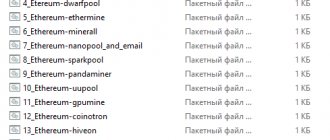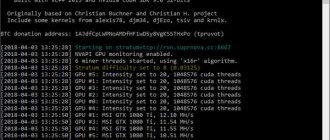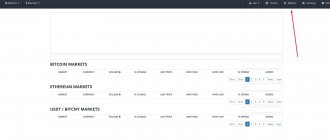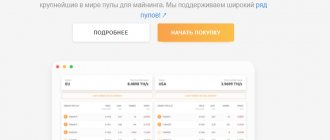CGminer is considered software for professional miners due to the lack of a graphical shell. This is a console client that has a flexible mining program, a large number of additional functions and is characterized by stable operation without overloads.
The application has proven itself to be one of the most efficient GPU miners, but the latest versions of the client have been released only for ASIC mining.
Is it possible to use older versions of the program for mining on CPU and GPU and how relevant is this software today? This is discussed in this article.
- What is CGminer
- Official website of CGminer
- CGminer for Windows
- CGminer for other OS
- How to set up CGminer for Nvidia
What is CGMiner?
CGMiner
is an open source miner for ASIC, GPU and FPGA. It runs on Windows, Linux and macOS. CGMiner is extremely flexible in terms of platform and can work with a variety of hardware miners and GPUs, including AMD, CUDA and NVIDIA platforms.
What are the algorithms?
The program supports the following algorithms:
- Scrypt
- SHA-256
- NeoScrypt
- CryptoNight
When developing the program, programmers focused on the performance of their software. Therefore, it is not the most convenient to use. In fact, a console is used for control with the introduction of certain commands, but there is no graphical shell. As a result, it may be difficult for beginners to operate the software.
Technical requirements
Best of all, as practice has shown, CGMiner works under Windows 7 64 bit. On Windows 10 or 8, performance is lower by an average of 3-5% (depending on the encryption used). The program allows you to mine cryptocurrency simultaneously on 8 workers (that is, 8 video cards per base station). There is no official website for the miner as such, but a forum where you can discuss any questions about the program, its functionality and settings is located at https://bitcointalk.org/index.php?topic=28402.0. It is worth noting that the application does not work under 32-bit operating systems (due to low system performance and the 2 gigabyte RAM limit). And experienced miners also claim that the so-called Ccminer is better suited for Radeon video cards than Nvidia. Their approximate performance using the Scrypt algorithm is as follows:
| Video card | Productivity(kh/s) |
| Radeon 5970 | 705 |
| Radeon 6990 | 775 |
| Radeon7990 | 1245 |
| R9 290 | 623 |
| R9 290X | 686 |
| GeForce 750Ti | 245 |
| GeForce 650Ti | 152 |
Since CGMiner is more optimized for Scrypt, it is best to mine Litecoin with its help. Only from version 3.7.2. support for the more popular SHA-256 algorithm has been added. It is important to note that Cgminer divides multi-chip video cards into 2 workers (in the case of 2 processors). Accordingly, when using such devices, the maximum limitation is up to 4 adapters per station.
This application will not work for Asic.
Video Guide
subscribe
Here is a listing of the contents of the cgminer.conf file. It’s also better to fill it out:
{ "pools" : [ { "url" : "stratum+tcp://dogeminingpool.com:3009", "user" : "DKs5E8nWJe2E5vYnVSoYqNjw2T17nGYUDo.1", "pass" : "password" } ], "intensity" : " 13", "vectors" : "1", "worksize" : "256", "kernel" : "scrypt", "lookup-gap" : "2", "thread-concurrency" : "8192", "shaders" : "2048,", "gpu-engine" : "0-0", "gpu-fan" : "0", "gpu-memclock" : "0", "gpu-memdiff" : "0", "gpu -powertune" : "0", "gpu-vddc" : "0.000", "temp-cutoff" : "75", "temp-overheat" : "85", "temp-target" : "65", "api -port" : "4028", "expiry" : "120", "gpu-dyninterval" : "7", "gpu-platform" : "0", "gpu-threads" : "2", "hotplug" : "5", "log" : "5", "no-pool-disable" : true, "queue" : "1", "scan-time" : "60", "scrypt" : true, "temp-hysteresis " : "3", "shares" : "0", "kernel-path" : "/usr/local/bin" }
Features and Commands:
CGMiner on Windows Setup Guide for Bitcoin Users + ASIC Miner Setup
- Very low overhead free c code for Linux and windows with very low nonmining CPU mining and ram usage
- Stratum and GBT pooled mining protocol support, including ultra low overhead mining solo
- Scaleable networking scheduler designed to scale to any size hashrate without networking delays yet minimize connection overhead
- long poll support will use longpoll from any pool if primary pool does not support it
- Self detection of new blocks with a minidatabase for slow/failing longpoll scenarios, maximum work efficiency and minimum rejects.
- Heavily threaded code hands out work retrieval and work submission to separate threads to not hinder devices working
- Caching of submissions during transient network outages
- Preemptive fetching of work prior to completion of current work
- Local generation of valid work (via stratum, GBT or ntime rollover) whenever possible, as supported on a perwork item basis
- Prevention of stalled work submission on new block
- Summarized and discrete device data statistics of requests, accepts, rejects, hw errors and work utility
- Summary displayed when quitting
- Supports multiple pools with multiple intelligent failover mechanisms
- Temporary disabling of misbehaving pools rejecting all shares
- On the fly menu based management of most settings
- Trickling of extra work to backup pools if primary pool is responding but slow
- RPC +/ JSON interface for remote control
- Bitforce support singles and minirig
- Icarus support
- Modminer support
- Ability to cope with slow routers
- Submit support
- XRejectReason support
- Variable difficulty support
- Share difficulty reporting
- Target and block difficulty displays
- Block solve detection
- ASIC Avalon support
- Bitburner support
- Redfury/Bluefury USB stick support
- Bi*fury USB support
- Hexfury USB support
- Onestring miner support
- BlackArrow Bitfury support
- BFL SC support
- Drillbit support
- Klondike support
- KnCminer(Saturn) support
- KnCminer(Jupiter) support
- KnCminer(Neptune) support
- Hashfast support
- Nanofury support
- Minion support
- Antminer U1/2+ support
- Bitmine A1 support
- Avalon2/3 support
- Bitmain S1 support
- Cointerra support
- BFx2 support
- Spondoolies SP10 support
- Spondoolies SP30 support
- Rockminer RBox support
- Hashratio support
- Avalon4/5/6/7 support
- Compac gekko support
- Direct USB communications
- Device hotplug
- Heavy featured RPC API
- Multicast support
- Proxy support
- Lots of other stuff I can't remember. See options.
Setting up a bat file
Setup is relatively easy if you know all the basic commands.
The main setting of the .bat file has the following data:
Cgminer –scrypt –o stratum+tcp\\:pool link:port –u wallet.1 – px
Here:
- Cgminer - Shows the file used to run the miner.
- -scrypt – indication of the algorithm used to obtain the digital token that the miner should use.
- -o – after it you need to specify the pool address with the port. You take them from the pool where you are going to mine. You can find it in the “Getting Started” category.
- -u user – displays the login that was used when registering on the pool, here you enter the name of the worker that you created there.
- -px – enter the password that was used when creating the worker.
This completes the configuration of the bat file to a large extent.
Features of cryptocurrency mining
Before moving on to the intricacies of working on CGMiner, it is necessary to highlight the nature of mining itself. The term comes from the English word “mining”, which means the extraction of natural resources. With the advent of the first digital currency, it began to be used in the context of blockchain.
The more nodes the system includes that are engaged in mining, the better it is protected from various failures and overloads. The owners of such nodes are called miners. In addition, quite often this term refers to computing equipment that is used to mine coins.
Each generated block has a unique electronic signature obtained on the basis of the previous one. Thus, they are connected to each other, creating a chain of links. It can be divided into several different ones, but in the end, confirmation goes to the branch that is supported by the largest number of users. Thanks to this algorithm, the system has an automatic regulation mechanism.
Mining itself is the procedure of finding the digital signature of a block. The last in the Bitcoin environment is considered to be a certain array of information containing information about operations that appeared on the network after the generation of the previous link in the chain (approximately in the last 10 minutes). A platform participant who helps decrypt the electronic signature of a block is rewarded with a certain amount of tokens.
Teams
To obtain a fine configuration, you must use a number of special commands:
—auto-fan – adjusts the speed of the GPU cooler to maintain a certain temperature. Sets the indicator automatically.
--auto–gpu – sets the GPU frequency to maintain a certain temperature. Works automatically.
--device (-d) – specifies a specific video card. As a standard, the program launches everything it detects. The value of the card is placed next to it (for example, -device 1).
Disable video card
--disable-gpu (-G) – disables GPUs.
—gpu-threads (-g) – set the amount of threads on the GPU. The indicator is set from 1 to 10. The program defaults to 2. The value is placed next to the command – --gpu-thread
—gpu-dyinterval – set the update period in milliseconds for video adapters using dynamic intensity. the standard value is -gpu-dyinterval
—gpu-engine – setting the frequency indicator for the video adapter. It is acceptable to enter either one indicator or a whole range. Looks like this: —gpu-engine 700 or 700-900.
—gpu-fan – set the fan speed as a percentage, a specific value or range. It looks like this: —gpu-fan 50 or 50-65.
--gpu-map - maps OpenCl to ADL hardware number manually or paired CSV. For example, 1:0.2:1 shows OpenCl 1 on ADL 0.2 on 1.
—gpu-memlock – set the memory frequency. In the case of Bitcoin mining, we recommend lowering it, and raising it for Litecoin. Looks like this: —gpu-memlock
--gpu-memdiff – sets a specific kernel and memory difference. The indicator is entered in megahertz. It looks like this: -gpu-memdiff ???.
--gpu-powertune – install GPU powertune. The value is selected in %.
—gpu-reorder – re-sort video cards.
—gpu-vddc` – change the voltage on the core. The data is entered in the following form: -gpu-vddc125.
—intensity (–I) – sets the intensity. The range of selectable indicators is from one to 14. Setting the value to “d” indicates that the indicator is dynamic. It looks like this: —intensity 10 or d.
--kernel (-k) – specifying the kernel for the hardware. It can be diablo, poclbm, phatk, diakgcn. Looks like this: —kernel diakgcn – help is needed in choosing kernels for GPUs.
—ndevs (-n) – displays a list of GPUs, number and outputs.
—temp-hysteresis – indicates the temperature difference in ℃ from the expected value. The default value is 3. It looks like this: —temp-hysteresis
—temp-overheat – temperature, indicated in ℃, when resetting core frequencies. Here the coolers work faster (the speed increases). The default setting is 85. For example, it looks like this: —temp-overheat 95.
--temp-target – sets the desired temperature. The value is in degrees. The standard cost is 75. It looks like this: —temp-target 90.
--vectors (-v) – sets the width of the vectors. By default, the indicator is selected automatically, but you can specify your own: 1, 2 or 4. Here it is indicated like this: —vectors
--worksize (-w) – sets the memory size. However, it has virtually no effect on performance. Automatic indicator selection is standard. When administering it yourself, select it in multiples of 64: 64, 128, etc. Recommended 256. Looks like this: —worksize
Possible faults
CGMiner saves in standard mode if it suddenly detects a set of standard errors, then sends the received information to a file. To start the logging function, you need to enter “2> LogFile.txt” in the command line of the interface and LogFile.txt. All data about the operation of the application is located there. If you have any questions, you can contact the program management.
How to configure in windows 10?
setx gpu_max_alloc_percent 100 setx gpu_use_sync_objects 2 cgminr.exe –Srypt –Urto-fan –Lookup-gap 4 –th-friede-confurrency 25614-GPU-GPU-GPU-GPU-GPU-GPU-GPU-GPU-GPU-GPU-GPU-GPU-GPU-GPU-ENGINEE 1050 –GPU -MEMLOCK 1500 —GPU-PowerTune 15 –O Stratum+ tcp: east1.us.stratum.dedicatedpool.com:3352 u worker -p XXX
where XXX is the password for the worker.
Please note that the miner is also compatible with Linux and OSX. In the case of Linux, you can also enable remote access. However, it will not be possible to configure the video adapter as effectively as on Windows.
Independent mining
Solo mining can be profitable in certain situations and is recommended primarily for those who have large video card farms or several productive ASIC devices. To enable this function, local clients of the coin that will be mined must be activated (or you must have RPC access to the servers where the latter are located).
Review
The program is aimed exclusively at experienced users who are engaged in cryptocurrency mining. Therefore, the functionality is multifaceted. The software was launched back in 2011. Since then it has only improved and increased its positive qualities. The launch was made with open source code, which allows you to be confident in the reliability of the software.
The main developer was Con Kolivas. He is also known for his contribution to the development of Linux. At the same time, he is an anesthesiologist by profession; developing programs is a simple hobby for him.
The program is recognized as the most effective software for mining electronic tokens using AMD and NVidia video adapters.
The software allows you to improve the performance of video adapters, making it possible to fine-tune graphics devices.
Most of the known digital coins can be mined using these algorithms. It is used in the mining of Bitcoin, Dogecoin, Monero, Litecoin and other well-known digital tokens. Provides a number of advantages:
- Allows you to overclock GPUs, providing excellent functionality.
- You can adjust the rotation speed of coolers used in cooling systems.
- The algorithms used ensure the most efficient cryptocurrency mining.
- You can enable automatic switching between workers.
- Work using proxy servers is available.
- There is absolutely no fee for using the program. Therefore, it is 100% free.
- There is a balancing of the algorithm.
- If the workers are not working, the program will disable them.
Main features
The official website allows you to download the software for free. However, keep in mind that the latest versions of the program focused exclusively on ASICs and FPGAs, since the developers decided not to continue to support mining on central and video processors. It is worth using older software releases for them. These include versions prior to 3.7.8.
Basically, you should work on AMD, since the software does not work well with CUDA. For NVidia, it is better to choose another miner, for example, Claymore.
The program has several interesting points. One of them is the introduction of tools to overclock GPUs and set the desired fan speed in the cooling system. However, you should use this functionality carefully, as there is a high chance of damaging the equipment and sending it to scrap.
The program also provides configuration information and automatically turns off workers that are causing problems or simply not working. You can use a proxy, the Balance Load strategy and Round Robin. Thanks to this, miners can independently enter parameters for the width of vectors, timeout periods for restoring a connection, create a specified delay for the router, and configure individual display of alerts. The program's operation is configured through a special configuration file.
Mining Decred on nVidia and AMD video cards
CGMiner 5.3.1 git-tpruvot allows you to mine DCR coins on AMD and NVIDIA video cards. The updated program will work much better than older versions of the software. It is also worth noting that the console application now supports both protocols for accepting shares. We are talking about Getwork and an improved version of the same protocol, which works through Stratum.
As noted earlier, it will be possible to mine Decred on NVIDIA video cards. However, you need to use OpenCL, not CUDA. Please note that NVML operates exclusively in the 64-bit version.
Testing of the updated miner showed that it is possible to achieve more power on NVIDIA video adapters. If you use cards from AMD, then there will be no difficulties at all. CGMiner Scrypt supporting Gatework via Stratum is able to provide the best results.
Withdrawal of funds
The pool automatically withdraws funds to the address specified when starting the miner.
BTC payouts occur once a day for balances above 0.01, and several times a week for balances above 0.0025.
All other cryptocurrencies are withdrawn automatically every 4 hours for balances over 0.05, and balances over 0.0125 are transferred once per day.
The pool has a FlexFee system, which reduces the network commission for selected algorithms at the expense of the pool. This algorithm is highlighted with a green line.
There is an initial delay of 24 hours before the first withdrawal. Poole asks not to worry and not to contact support.