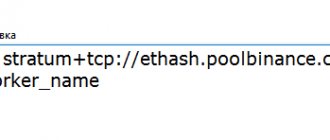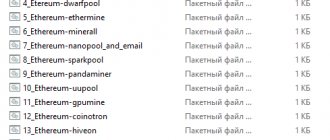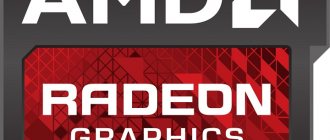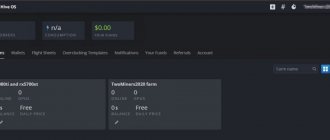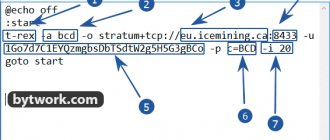Example for Binance Pool
| STRATUM: | ethproxy+tcp://ethash.poolbinance.com |
| PORT: | 8888 |
| Username: | username1 |
| Password: | default |
This is what the NBMiner batch file for ETH will look like on the Binance Pool :
To set up a batch file for MTP, we need to enter 5 commands one by one:
- nbminer is the name of the program we are launching
- ethash - mining algorithm
- ethash.poolbinance.com - pool address
- 8888 - pool port
- username1 - username from the mining account on the exchange.
This is what the finished NBMiner batch file will look like:
nbminer -a ethash -o ethproxy+tcp://ethash.poolbinance.com:8888 -u username1.default -log
Setting up for NiceHash
Here is a batch file for NiceHash:
nbminer -a kawpow -o stratum+tcp://kawpow.eu.nicehash.com:3385 -u 3LZhp4g3m7YWqR4hAPrZsKWbyo7hRBmqvy.nbminer -log pause
Quick start
For the fastest launch it will be enough:
- Download the archive with the program.
- Unzip to any convenient location.
- Change the wallet to your own in a file with the .bat extension.
program file structure
The archive with the program contains ready-made examples for Ethereum, Nicehash, Grin, Ethereum+Bytom, a configuration file, as well as instructions in different languages.
open_web_monitor — html file for monitoring program operation via the Web interface.
How to set up LHR on NbMiner to increase profits
We're going to try out 70% unlock for LHR cards through HIVEOS!
Below are the overclocks I use in this video! This will NOT work with driver 471.11 or higher. Overclocking RTX 3070Ti AMP HOLO BLACK:
- Works stably throughout the night (51+ MH on HiveOS).
- Power Limit: 200.
- Core: -200.
- Memory: +2100.
- Fan 80%.
Overclocking RTX 3060Ti AMP HOLO BLACK:
- Stable overnight (40+ MH on HiveOS).
- Power Limit: 130.
- Core: -200.
- Memory: +2200.
- Fan 80%.
subscribe
Problem solving
The program crashes or does not start
If the program does not work stably or crashes, then you need to increase the system virtual memory:
set the swap file in the system
Control Panel\All Control Panel Items\System - Advanced System Settings - Advanced tab, then Settings, then Advanced tab again.
Find the Virtual Memory settings and click Change. Uncheck the “Automatically select paging file size” checkbox and check the “Specify size” checkbox. We indicate the required size in MB (Example for 6 cards - 45000). Click on the Set button. Reboot the farm.
Failed to login mining pool, please check mining pool username
The parameters for connecting to the pool in the username key (pool login or wallet address) are incorrectly specified.
Algorithms and hashrate
| Algorithm | Coin | P106-100 | P104-8G | 1070ti | 1080ti | 2080 | RX580 2048sp |
| ethash | ETH | 21.2M | 34.5M | 26.9M | 46M | 35.5M | 24M |
| cuckatoo | GRIN31 | X | 0.89 | 0.94 | 1.56 | 1.65 | X |
| cuckatoo32 | GRIN32 | 0.215 | 0.38 | 0.41 | 0.63 | 0.65 | X |
| cuckoo_ae | A.E. | 3.35 | 5.5 | 5.15 | 7.9 | 8.75 | X |
| progpow_sero | SERO | 10.3M | 17.5M | 13.3M | 22.5M | 25.8M | 10M |
| kawpow | RVN | 10.3M | 17.5M | 13.3M | 22.5M | 25.8M | 11M |
| beamv3 | BEAM | 12.5 | 19.6 | 19.5 | 26 | 30.5 | X |
| octopus | CFX | 5.5M | 8.5M | 9.8M | 14.8M | 48.5M | X |
| ergo | ERGO | 41M | 67M | 52M | 63M | 73M | X |
Updates/Releases
v40.1
- fix: ethashv40.0 false is detected as blocking LHR in the latest Nvidia drivers.
- feature: Supports future LHR GPU models.
Binary update: fix AMD ethash crash
v40.0
- feature: Add overclocking options for Nvidia GPUs, require admin rights, accept a comma separated list to specify per GPU. -power-limit, -pl: Set GPU power limit. Examples:Set PL in watts: -pl 200Set PL as a percentage of the default PowerLimit: -pl 75%(in the Windows bat file, double % is needed, -pl 75%%)
- -cclock: Set core clock in MHz. Examples: Set clock offset: -cclock 100 (Windows only) Set locked clock: -cclock @1500
- -mclock: Set memory clock offset in MHz (Windows only)
- -lock-cv: Set GPU core locked voltage in mV, support Turing and newer GPUs. (Windows only)
- -fan: Set the fan speed as a percentage of the GPU. (Windows only)
- -log-no-job: Turn off the New job line in the console.
v39.7
- feature: LHR mode supports new version GA104 3060
- feature: ethash Enable LHR mode by default for 3060 v1, disabled by default on Windows 470.05 only
- fix: It was not possible to detect LHR blocking in a certain situation.
- fix: Nvidia GPU power consumption issue with a certain installation configuration.
- delete: sero support.
v39.6
- optimize: ethash Significant LHR mode improvement: higher hashrate, more stable LHR unlocking for both -lhr-mode 1 and -lhr-mode 2
- Default LHR mode changes to -lhr-mode 1 for LHR GPUs
- LHR mode defaults increased, -lhr-mode 1->74, -lhr-mode 2->71
- 3 new options have been added to control LHR autotuning, in most cases there is no need to change: -lhr-reduce-value: the amount by which to reduce the -lhrvalue for a one-time -lhrtuning. default 0.5.
- -lhr-reduce-time: When an LHR lock is detected and the time since the last lock exceeds this value, -lhr reduction is not performed. the default is 15, which means 15 minutes.
- -lhr-reduce-limit: Maximum number of times to reduce the -lhr value, default 6.
v39.5
- feature: ergo new LHR mode for ERGO mining, enable it manually by adding -lhr option Same as LHR ethash mode, -lhr value represents expected hashrate to achieve value percent of non-LHR GPU hashrate, supports comma delimited list to specify -lhr value for each GPU and -lhr -1 to disable.
- For GPUs with Hynix GDDR6 memory, LHR mode is not recommended due to low performance.
- For GPUs with non-Hynix GDDR6 memory, such as 3060 3060ti 3070, start with -lhr 85
- For GPUs with GDDR6X memory, such as 3070ti 3080 3080ti, start with -lhr 100
- When a mining block is detected while mining ERGO, the miner will automatically reduce the -lhr value by 0.5 and continue mining. the maximum reduction time is 10, for a total of 5.0
Download Windows: NBMiner_39.5_Win.rar Download Linux: NBMiner_39.5_Linux.tgz
v39.4
- fix: octopusFix hash error.
Download Windows: NBMiner_39.4_Win.rar Download Linux: NBMiner_39.4_Linux.tgz
v39.3
- feature: ethashnew low power LHR mode, added -lhr-mode option. -lhr-mode 2 is the default LHR mode, which is a new low-power mode.
- -lhr-mode 1 changes the LHR mode to the old version, which is the same as v39.2
- -lhr-mode 1 is only suitable for power-limited GPUs, can achieve higher hashrate than mode 2
- -lhr-mode 2 is able to achieve lower average power and temperature. Especially suitable for GPUs with gddr6x eg3070ti, 3080, 3080ti. Power consumption in this mode fluctuates, it is better to use it with the core frequency locked.
Download Windows: NBMiner_39.3_Win.rar Download Linux: NBMiner_39.3_Linux.tgz
v39.2
- feature: ethash added LHR lock detection and recovery in LHR mode.
- feature: added temperature memory display (if available) for Nvidia and AMD GPU under Windows.
- fix: ergo more robust protocol descriptor.
Note: LHR mode requires the NVML library, make sure the driver is installed correctly and do not add the -no-health argument.
Download Windows: NBMiner_39.2_Win.rar Download Linux: NBMiner_39.2_Linux.tgz
v39.1
- optimize: ethash improve LHR mode hashrate 1 - 2%, default value -lhr changes from 68 to 69, manual setting 70 is also very promising.
- fix: LHR mode support in Windows driver 471.11
- fix: kawpow release v39.0
- fix: Radeon vii driver problem Windows 21.6.1+
Download Windows: NBMiner_39.1_Win.rar Download Linux: NBMiner_39.1_Linux.tgz
v39.0
feature: ethash new LHR mode for ETH mining on RTX 30 series LHR GPUs, supports Windows and Linux, can get ~70% max unlocked hashrate.
- This mode can be configured with the -lhr argument, only ethash works now.
- -lhr defaults to 0, which means that even if -lhr is not set, LHR mode -lhr 68 will be applied to LHR GPUs if certain GPUs are detected.
- Set up LHR mode by setting -lhr to a specific value that will indicate to the miner that it is trying to achieve a value percentage of the maximum unlock hashrate, for example -lhr 68 would expect to get 68% hashrate for the same GPU model without LHR.
- A higher -lhr value will result in a higher hashrate, but has a higher chance of getting into a blocked state, resulting in a much lower hashrate.
- A good starting setting is 68, which has been tested to be stable on most rig configurations.
- -lhr value can be set per GPU using a comma separated list -lhr 65,68,0,-1, where -1 means disable LHR mode.
Known issue
- Unable to unlock LHR hashrate under Windows driver 471.11
Download Windows: NBMiner_39.0_Win.rar Download Linux: NBMiner_39.0_Linux.tgz
v38.2
- fix: AMD kernel error on some GPUs with drivers 21.6.1+ under Windows.
Download Windows: NBMiner_38.2_Win.rar Download Linux: NBMiner_38.2_Linux.tgz
v38.1
- fix: high CPU usage in v38.0
Download Windows: NBMiner_38.1_Win.rar Download Linux: NBMiner_38.1_Linux.tgz
v38.0
- feature: ergoadd mining.extranonce.subscribe support.
- fix: fixing a memory leak with the NVML library for the Nvidia 460+ driver on Windows.
- fix: --enable-dag-cache causes a crash in a certain situation.
Download Windows: NBMiner_38.0_Win.rar Download Linux: NBMiner_38.0_Linux.tgz
v37.6
- fix: ethash --enable-dag-cache causes a crash on AMD GPUs when switching the DAG file.
- fix: ergo support for AMD Vega graphics processors.
Download Windows: NBMiner_37.6_Win.rar Download Linux: NBMiner_37.6_Linux.tgz
v37.5
- new algo : added ergo for AMD GPU's, can work faster with ETH mining timings
- optimize : slightly increased ergo hashrate on Nvidia GPUs
- feature : use --temperature-limit & --temperature-start to protect the GPU from overheating, details in readme.md
Download Windows: NBMiner_37.5_Win.rar Download Linux: NBMiner_37.5_Linux.tgz
v37.3
- feature : Added --enable-dag-cache option to allow additional DAG for different epochs cached in GPU memory, useful for ETH+ZIL mining and NiceHash mining.
Download Windows: NBMiner_37.3_Win.rar Download Linux: NBMiner_37.3_Linux.tgz
v37.2
- feature : added options -p -p1 -p2 to configure password for mining pools, old format -u wallet.worker:passwd is disabled and no longer works, : can be added as part of a worker or wallet
- optimize : ethash minor hashrate improvement on RDNA GPUs
- fix : compatibility issue with latest AMD 21.4.1 drivers.
Download Windows: NBMiner_37.2_Win.rar Download Linux: NBMiner_37.2_Linux.tgz
v37.1
- fix : ergo high defect rate on Nvidia 10 series GPUs
- fix : ergo pool compatibility
- Recommended miner p106-90 and 1060 3G for ERGO, hashrate will be significantly increased with -mt option.
NBMiner has the -mt option to optimize memory timings for Nvidia GDDR5 and GDDR5X GPUs.
Download Windows: NBMiner_37.1_Win.rar Download Linux: NBMiner_37.1_Linux.tgz
v37.0
- new algo: ergo for mining ERGO coins on Nvidia GPUs.
- delete algo: bfc cuckarood for Nvidia, octopus for AMD
- fix: octopus support CFX new address format
- fix: 'clBuildProgram error' problem on Vega for versions 35.0 - 36.1
- feature: AMD iGPU is disabled by default, can be enabled back by setting —enable-igpu
- other: minor bug fixes, overall stability improved
Download Windows: NBMiner_37.0_Win.rar Download Linux: NBMiner_37.0_Linux.tgz
Teams
—algo or a short synonym for this command -a — specifies the algorithm for mining (for example: 'mtp', 'lyra2Z', 'scrypt', 'myr-gr')
Important! Use either the long synonym -algo or the short synonym -a. There is no need to use both together.
Further commands will be indicated separated by commas. First the short synonym, and then the long ones. Remember to only use one option.
-v, --version — Display the version and exit.
-c, --config \ - Use config in JSON format instead of a batch file (CMD file).
Temperature limit
–temperature-limit, –tl Set the GPU temperature limit; if it exceeds the specified value, the GPU will stop working.
–temperature-start, –ts Set target starting temperature. The miner will continue to work when this temperature level is reached. Default is 5.
Review
Supports NVIDIA and AMD video cards.
Support for ethproxy protocol.
Supports BTM + ETH dual mining, income is more than 20% higher than if you mine one coin.
Windows and Linux support.
Backup pool support.
Support for SSL connection to the pool.
Commission: BTM + ETH 3%, BTM 2%, ETH 0.65%, GRIN 2%.
Requirements
- Driver version 377+.
- Windows or Linux x64.
- Nvidia and AMD video cards.
NBMiner is mainly used for Ethereum mining. Learn more about how to mine ETH on video cards on Windows.
First, let's look at the fastest launch options, and then move on to a detailed consideration of all the commands and features of this program.
And so, let's go!
CMD options:
nbminer -a algo -o protocol+socket_type://pool_host:pool_port -u wallet_address.worker:passwd
- -h, –help Displays this help.
- -v, –version Displays version information.
- -c, –config Use json format config file rather than cmd line options.
- -a, –algo Select mining algorithm
- –api The endpoint for serving REST API.
- -o, –url Mining pool url.
- -u, –user User used in Mining pool, wallet address or username. Format: [username|wallet].workername:password
This post is also available in: English
v36.1
- optimize: octopus Lower power comsumption for 20、30 series Nvidia GPU, improve hashrate 2% on 16 series Nvidia GPU
- fix: ethash Fix performance degradation under win8 & win8.1 for Nvidia 10 series GPUs.
- fix: ethash Slightly reduce stale ratio.
- fix: A random crash bug fix, improve overall stability
- feature: Add detail datetime & cpu usage in summary log
- feature: ethash If DAG verification failed, display corresponding GPU name in red in summary.
- 优化: octopus 降低20、30系N卡对功耗的需求,提高16系N卡算力2%
- 修复: ethash 修复在win8和win8.1下10系N卡算力降低的问题
- English: ethash 降低少许延迟
- 修复: 修正一个可能导致小概率出现程序崩溃的bug,提高整体稳定性
- 功能: 日志中算力统计部分增加具体日期时间以及 CPU使用率
- 功能: ethash 当DAG校验有错误时,在summary中显示对应显卡为红色
v36.0
- fix: kawpow crash on some GPUs in versions 35.x
- fix: ethash performance degradation under win7 for Nvidia 10 series GPUs.
- delete algo: eaglesong, eaglesong_ethash, trb, trb_ethash, hns, hns_ethash, sipc, cuckaroo, cuckaroo_swap
- feature: smaller binary size
- 修复: kawpow 35.x 版本在部分显卡上出现崩溃的问题
- 修复: ethash win7下在10系列N卡上算力降低的问题
- 删除算法: eaglesong, eaglesong_ethash, trb, trb_ethash, hns, hns_ethash, sipc, cuckaroo, cuckaroo_swap, tensority, tensority_ethash
- 功能: 减小程序文件体积