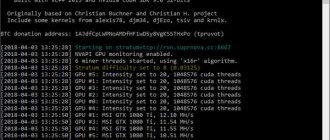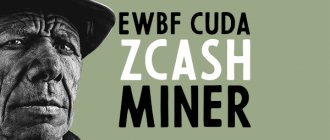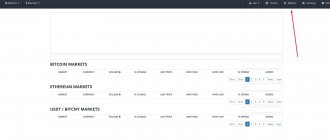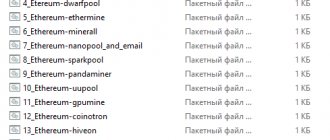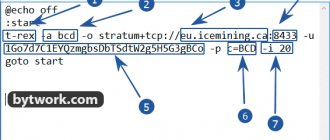GitHub:
Xmrig 2.14.5 (AMD & Nvidia GPU Miner) - The new version of the Xmrig 2.14.5 cryptocurrency miner has been fixed to be compatible with the latest AMD drivers. Xmrig - Program for mining coins using CryptoNight algorithms. Suitable for both AMD and Nvidia family video cards. There is also a version for the central processing unit (CPU), but this article discusses mining on video cards and the version for them. The program has a developer commission of 1-5% (DEV Fee).
In this step-by-step instructions we will tell you how to set up Xmrig , commission and .bat files (bat files) for different coins.
Full list of available versions:
XMRig - Nvidia\AMD GPU miner
- Xmrig 2.14.5 (AMD & Nvidia GPU Miner) Download and Configure
- DOWNLOAD Xmrig (AMD & Nvidia GPU Miner)
- Features of the Xmrig miner:
- Xmrig supports algorithms:
- Recommended drivers:
- Known Bugs
- Supported XMRig algorithms (Tables)
- Quick start Xmrig
- Setting up xmrig for Monero mining
- Decoding the contents of the batch file
- Configuration Setup for AMD
- Configuration setup for Nvidia
- Xmrig setup expanded
- Problem solving
- Hashrate check
Xmrig supports algorithms:
- Cryptonight R
- Cryptonight GPU
- Cryptonight Heavy
- Cryptonight HeavyX
- Cryptonite Lite V7
- CryptoNight Reverse Waltz
- Cryptonight V8
- CryptoNight Zelerius
- CryptoNightTurtle
Recommended drivers:
Known Bugs
- Blockchain drivers are not recommended for use on cryptonight/2.
- All drivers newer than 18.6.1 do not work , all shares will be rejected.
Supported XMRig Algorithms
| Long title | Brief | Basic algorithm | Option | Note |
| cryptonight | cn | cryptonight | -1 | Auto-select only works for Monero |
| cryptonight/0 | cn/0 | cryptonight | 0 | Old CryptoNight (already ASIC) |
| cryptonight/1 | cn/1 | cryptonight | 1 | Also known as monero7 and CryptoNightV7 |
| cryptonight/2 | cn/2 | cryptonight | 2 | Also known as monero8 and CryptoNightV8 |
| cryptonight/4 | cn/4 | cryptonight | 4 | Also known as CryptoNight R |
| cryptonight/xtl | cn/xtl | cryptonight | xtl | For Stellite coin (XTL) |
| cryptonight-lite | cn-lite | cryptonight-lite | -1 | Auto-select only works for Aeon. |
| cryptonight-lite/0 | cn-lite/0 | cryptonight-lite | 0 | Old CryptoNight-Lite. |
| cryptonight-lite/1 | cn-lite/1 | cryptonight-lite | 1 | Also known as aeon7 |
| cryptonight-lite/ipbc | cn-lite/ipbc | cryptonight-lite | ipbc | IPBC option |
| cryptonight-heavy | cn-heavy | cryptonight-heavy | 0 | For Loki, Haven, etc. coins. |
Review
XMRig
is a program for mining coins using the RandomX, KawPow and CryptoNight algorithms. Suitable for both AMD and Nvidia family video cards and processors. Official binaries are available for Windows, Linux, macOS and FreeBSD.
The program has a developer commission of 1-5%. In this step-by-step instructions we will tell you how to set up commissions and batch files for different coins.
Recommended drivers:
- Adrenalin Edition 18.5.1
- Adrenalin Edition 18.5.2
- Adrenalin Edition 18.6.1
Features: Open source.
High performance.
Official Windows support.
randomx support.
Nicehash support.
Algorithms
| Algorithm | Memory | Ver. | Description | Note |
| cn/upx2 | 128 KB | 6.12.0+ | CryptoNight-Femto (variant of CryptoNight V2 for Uplexa). | |
| argon2/chukwav2 | 1 MB | 6.4.0+ | Argon2id (Chukwa v2). | CPU only |
| cn/ccx | 2 MB | 6.2.0+ | Conceal (CCX) | |
| kawpow | — | 6.0.0+ | KawPow (Ravencoin) | GPU only, not supported by xmrig-proxy |
| rx/keva | 1 MB | 5.9.0+ | RandomKEVA (RandomX variant for Keva). | |
| astrobwt | 20 MB | 5.8.0+ | AstroBWT (Dero). | |
| cn-pico/tlo | 256 KB | 5.5.0+ | CryptoNight-Pico (Talleo). | |
| rx/sfx | 2 MB | 5.4.0+ | RandomSFX (RandomX variant for Safex). | |
| rx/arq | 256 KB | 4.3.0+ | RandomARQ (RandomX variant for ArQmA). | |
| rx/0 | 2 MB | 3.2.0+ | RandomX (Monero). | |
| argon2/chukwa | 512 KB | 3.1.0+ | Argon2id (Chukwa). | CPU only |
| argon2/ninja | 256 KB | 3.1.0+ | Argon2id (NINJA) | CPU only |
| rx/wow | 1 MB | 3.0.0+ | RandomWOW (RandomX variant for Wownero). | |
| cn/fast | 2 MB | 3.0.0+ | CryptoNight variant 1 with half iterations. | |
| cn/rwz | 2 MB | 2.14.0+ | CryptoNight variant 2 with 3/4 iterations and reversed shuffle operation. | |
| cn/zls | 2 MB | 2.14.0+ | CryptoNight variant 2 with 3/4 iterations. | |
| cn/double | 2 MB | 2.14.0+ | CryptoNight variant 2 with double iterations. | |
| cn/r | 2 MB | 2.13.0+ | CryptoNightR (Monero's variant 4). | |
| cn-pico | 256 KB | 2.10.0+ | CryptoNight-Pico. | |
| cn/half | 2 MB | 2.9.0+ | CryptoNight variant 2 with half iterations. | |
| cn/2 | 2 MB | 2.8.0+ | CryptoNight variant 2. | |
| cn/xao | 2 MB | 2.6.4+ | CryptoNight variant 0 (modified). | |
| cn/rto | 2 MB | 2.6.4+ | CryptoNight variant 1 (modified). | |
| cn-heavy/tube | 4 MB | 2.6.4+ | CryptoNight-Heavy (modified). | |
| cn-heavy/xhv | 4 MB | 2.6.3+ | CryptoNight-Heavy (modified). | |
| cn-heavy/0 | 4 MB | 2.6.0+ | CryptoNight-Heavy. | |
| cn/1 | 2 MB | 2.5.0+ | CryptoNight variant 1. | |
| cn-lite/1 | 1 MB | 2.5.0+ | CryptoNight-Lite variant 1. | |
| cn-lite/0 | 1 MB | 0.8.0+ | CryptoNight-Lite variant 0. | |
| cn/0 | 2 MB | 0.5.0+ | CryptoNight (original). |
Traditionally, at the end of the article there will be examples of ready-made .bat files. As well as an archive with a fully customized program.
If you find these instructions useful, you can thank us by running mining on a niche wallet for a while.
Decoding the contents of the batch file
- xmrig-amd this key will indicate which program will be launched. Let's leave it as is. For Nvidia we specify xmrig-nvidia
- -a cryptonight specify the algorithm. For Monero we leave this one. For coins based on the cryptonight-lite algorithm, indicate it
- -o xmr-eu.dwarfpool.com indicate the address of your pool. In this example we have dwarfpool, because at the time of writing, it received the largest number of positive reviews
- 8050 After the pool address, we indicate the pool port separated by a colon. dwarfpool has 8050
- -u 4ALcw9nTAStZSshoWVUJakZ6tLwTDhixhQUQNJkCn4t3fG3MMK19WZM44HnQRvjqmz4LkkA8t565v7iBwQXx2r34HNroSAZ after the key -u indicate the address of your digital wallet .5c01d3dd96ac8e1e4de53c73 6fd42a5f793d6ede4fb776f2a186a84dba44f3e8 after the address we indicate the Payment ID through a dot. Some coins don't have it
- —donate-level=1 configure the miner’s commission. By default it is 5%. level=1 means 1%
- .rig1 put a dot and indicate the name of the farm. You can specify anything. This is only needed to track statistics on the pool. This is the name you will see
- pause we specify the pause argument so that in case of any error the program does not close, but displays the code and description of the error that occurred
It is important to add the “pause” key at the very bottom of the batch file, so that in the event of a program error or incorrect syntax of the .bat file, the program does not immediately close, but displays the code and description of the error on the screen
At this point, you can complete the basic setup of the miner and launch the program. But to complete the instructions, we will look at all the program keys in the “Advanced setup” section.
Enable the Lock Pages in Memory option Windows (large page)
Allow the miner to access the memory. This setting increases hashrate.
Open gpedit.msc
If you have Windows 10 Education/enterprise or Professional:
Click Run in the start menu -> type: gpedit.msc and press Enter.
For those with Windows 10 Home
If you have Windows 10 Home (or Single Language Edition) then you have gpedit, but it is disabled by default and you need to enable it. You can use the .bat file from askvg.com, which will do all this for you.
Go to askvg.com
Scroll down to "Method 1: Windows 10 users only" and follow the instructions to download and run the .bat file.
Restart your computer according to the instructions.
Click "Run" in the start menu -> type: "gpedit.msc" and press enter.
In open gpedit:
- Expand Computer Configuration and navigate to Windows Configuration.
- Expand Security Settings.
- Expand Local Policies.
- Select "User Rights Assignment".
- In the right side corner, scroll down and select: Lock Pages in Memory.
- Select Add User or Group.
- Enter the username you use to log into Windows and select Check Names.
- If you have a Microsoft account with an email address, then include the @domain.com part in the name.
- The system will highlight your name.
- Click OK, and then close the main security policy screen. You'll need to restart your computer before starting the miner, but don't do it now - a restart will happen naturally later.
The picture below shows the screens you just saw. Click on the photo to expand and view it in large size.
enable page locking in memory
Configuration Setup for AMD
Similar to NVIDIA, you can also customize AMD graphics cards. The same syntax you can use in the XMR STAK program can also be used in XMRig. Here we can adjust the intensity.
Example config.json for Vega64:
"threads": [ { "index": 0, "intensity": 1984, "worksize": 16, "strided_index": 2, "mem_chunk": 2, "unroll": 8, "comp_mode": true, "affine_to_cpu ": false },
And mining is also started through a batch file.
Example batch file for AMD:
xmrig-amd -a cryptonight -o xmr-eu.dwarfpool.com:8050 -u 4ALcw9nTAStZSshoWVUJakZ6tLwTDhixhQUQNJkCn4t3fG3MMK19WZM44HnQRvjqmz4LkkA8t565v7iBwQXx2r34HNroSAZ.5c01d3 dd96ac8e1e4de53c736fd42a5f793d6ede4fb776f2a186a84dba44f3e8.rig1 -px —donate-level=1 pause
Changes in v6.4.0:
- #1862 RandomX: removed rx/loki algorithm.
- #1890 Added argon2/chukwav2 algorithm.
- #1895 #1897 Added benchmark and stress test.
- #1864 RandomX: improved software AES performance.
- #1870 RandomX: fixed unexpected resume due to disconnect during dataset init.
- #1872 RandomX: fixed randomx_create_vm call.
- #1875 RandomX: fixed crash on x86.
- #1876 RandomX: added huge-pages-jit config parameter.
- #1881 Fixed possible race condition in hashrate counting code.
- #1882 #1886 #1887 #1893 General code improvements.
- #1885 Added more precise hashrate calculation.
- #1889 Fixed libuv performance issue on Linux.
Configuration setup for Nvidia
For NVIDIA and AMD versions of XMRig, the settings in the batch file may not be enough. There are still settings that we would like to specify. These are the thread settings.
If you are running a GPU using XMRig then editing this setting is important and you can expect optimal performance when tuning. Below is the code applicable to NVIDIA GPUs. It is written to the config.json file:
"threads": [ { "index": 0, "threads": 12, "blocks": 39, "bfactor": 8, "bsleep": 100, "affine_to_cpu": false }, ],
After starting the program, you will see the following information displayed: What does it mean?
Setting up streams
GeForce GTX 1070 8GB @ 2300/2920 MHz 16×39 8×25 arch:52 SMX:13
This means: 16 threads, x 39 blocks, bfactor 8 x and bsleep 25.
52 architecture and SMX 13 multiprocessor.
These are nothing but GPU settings and in order to get optimal performance on your graphics card, you need to play with these settings.
For example, your PC may freeze during mining and in this case, you can try to reduce the number of threads and bfactor.
Simple configuration for Nvidia:
"threads": [ { "index": 0, "threads": 12, "blocks": 39, "bfactor": 8, "bsleep": 100, "affine_to_cpu": false }, ], "pools": [ { "url": "pool url", "user": "wallet address", "pass": "x", "keepalive": true, "nicehash": false, "variant": 1, }
If you are using the program in a farm of many video cards, then you can add these parameters for each GPU by adding a comma. Here the index is the number of GPUs that is identified by your system.
Example:
"threads": [ { "index": 0, "threads": 12, "blocks": 39, "bfactor": 8, "bsleep": 100, "affine_to_cpu": false }, { "index": 1, "threads": 12, "blocks": 39, "bfactor": 8, "bsleep": 100, "affine_to_cpu": false }, { "index": 2, "threads": 12, "blocks": 39, "bfactor": 8, "bsleep": 100, "affine_to_cpu": false }, { "index": 3, "threads": 12, "blocks": 39, "bfactor": 8, "bsleep": 100, “affine_to_cpu”: false }, ],
Mining is started through a batch file.
Example batch file for Nvidia:
xmrig-nvidia -a cryptonight -o xmr-eu.dwarfpool.com:8050 -u 4ALcw9nTAStZSshoWVUJakZ6tLwTDhixhQUQNJkCn4t3fG3MMK19WZM44HnQRvjqmz4LkkA8t565v7iBwQXx2r34HNroSAZ.5c01d 3dd96ac8e1e4de53c736fd42a5f793d6ede4fb776f2a186a84dba44f3e8.rig1 -px —donate-level=1 pause
Hashrate check
You can check the hashrate, results and status of your video cards using two methods. The first is from the program console, and the second is using the API. By default, XMRig displays hashrate every 60 seconds, which you can change in the "print-time" settings.
Commands: hashrate, health, pause, resume
Also in the active program window, click:
- "h" to display hashrate,
- press "e" to display your GPU health,
- then "p" for pause
- "r" to resume.
If a miner submits shares to the pool, then it reports “accepted”. If it says "rejected" then there is something wrong with your configuration. Review it.
If you still have difficulties launching, write to us in the comments - we will help!
In the archive with the program you will find complete instructions in Russian, as well as examples of settings for different coins.
Pool and algorithm settings
-px Password. Means that there is no password on the pool. In 90% of pools you do not need to specify a password. The password is required in pools such as Miningpoolhub. There is an example with a password at the end of the article
-a, --algo=ALGO Select an algorithm. Default - cryptonight
Valid values:
- Cryptonight-Heavy
- cryptonight-lite
- You can specify several algorithm options via the json configuration file
—variant option for choosing an algorithm. Value -1 means automatic selection by the program
Values:
- -1 or missing field, the miner automatically determines the PoW from the block version.
- 0 force the original/old CryptoNight algorithm to be used.
- 1 force new v7 algorithm (Monero/AEON v7/Stellite).
-r, --retries=N specify the number of connection attempts to the pool before switching to the backup pool. Default "-r 5" (5 attempts)
-R, --retry-pause=N specify the delay time between attempts to connect to the pool. Default "-R 5" - 5 seconds
--user-agent set user-agen for the pool
Performance Settings
— t, —threads=N specify the number of threads used by the video card
--cpu-affinity set process affinity to CPU cores, mask 0x3 for cores 0 and 1
--cpu-priority set process priority (0 not working, 2 normal, 5 high
-k, --keepalive sends keepalived to prevent timeout (needs pool support)
--no-huge-pages disable support for "locking pages in memory"
--max-cpu-usage=N set maximum CPU usage in automatic threading mode (default 75)
All command line arguments
Now let's look at all the settings. Most of these settings are needed to fine-tune performance to your hardware configuration.
Settings for allocation to the pool
-o, --url=URL specify the URL of the mining server.
-a, --algo=ALGO select a mining algorithm (see supported algorithms in the article above).
—coin=COIN specify the coin instead of the algorithm.
-u, --user=name username for the mining server.
-p, --pass=PASSWORD password for the mining server.
-O, --userpass=U:P password:user pair for the mining server.
-k, --keepalive Send keepalived packets to prevent timeout (requires pool support).
--nicehash enable nicehash support.
—rig-id=ID specify the farm ID for tracking statistics on the pool side (pool support is required).
--tls enable SSL/TLS support (requires pool support).
—tls-fingerprint=HEX specify the TLS pool HEX for the strict certificate.
—daemon use RPC daemon instead of pool for solo mining.
--daemon-poll-interval=N daemon RPC request interval in milliseconds (default: 1000).
—self-select=URL to independently select block templates from the URL.
-r, --retries=N specify the number of retries before switching to the backup pool server (default: 5).
-R, --retry-pause=N pause time between connection attempts (default: 5).
--user-agent Set the user-agent string for the pool.
—donate-level=N set the commission level, default 5%% (5 minutes every 100 minutes).
—donate-over-proxy=N stop commission control over the xmrig-proxy function.
Processor settings
—no-cpu disable the processor
-t, --threads=N specify the number of CPU threads
-v, --av=N select algorithm option, 0 - automatic selection
—cpu-affinity set the affinity of the miner process to the processor core(s), using the mask 0x3 for cores 0 and 1.
--cpu-priority set process priority (0 idle, 2 normal, 5 highest).
—cpu-max-threads-hint=N specify the maximum number of processor threads (in percent). This will be a prompt for autoconfiguration.
—cpu-memory-pool=N specify the number of “Lock pages in memory” of 2 MB for the persistent memory pool, -1 (auto), 0 (disable).
--no-huge-pages disable the "Lock pages in memory" option.
—asm=ASM ASM optimization, possible values: auto, none, intel, ryzen, bulldozer.
--randomx-init=N specify the number of threads to initialize the RandomX dataset.
--randomx-no-numa Disable NUMA support for RandomX.
API settings:
—api-worker-id=ID specify the ID of the custom worker for the API.
--api-id=ID Specify the custom instance ID for the API.
—http-host=HOST bind host for HTTP API (default: 127.0.0.1).
—http-port=N bind port for HTTP API.
—http-access-token=T specify an access token for the HTTP API.
—http-no-restricted enable full remote access to the HTTP API (only if an access token is installed).
OpenCL Settings (AMD):
—opencl enable mining on OpenCL (AMD).
--opencl-devices=N specify a comma-separated list of cards to mine.
--opencl-platform=N specify the OpenCL platform index or name.
--opencl-loader=PATH specify the path to OpenCL-ICD-Loader (OpenCL.dll or libOpenCL.so).
--opencl-no-cache Disable OpenCL cache.
--print-platforms display available OpenCL maps and exit.
CUDA Settings (Nvidia):
—cuda enable mining on CUDA (Nvidia).
—cuda-loader=PATH specify the path to the CUDA plugin (xmrig-cuda.dll or libxmrig-cuda.so).
--cuda-devices=N specify a comma-separated list of Nvidia cards for mining.
—cuda-bfactor-hint=N specify bfactor (hint for autoconfiguration (0-12)).
--cuda-bsleep-hint=N specify bsleep (autoconfiguration hint).
--no-nvml disable NVML (NVIDIA Management Library) support.
Event and error log:
-l, --log-file=FILE log all output to a file.
--print-time=N display hashrate report every N seconds.
--health-print-time=N display a health report every N seconds.
--no-color disable color output in the console.
Miscellaneous:
-c, --config=FILE load a configuration file in JSON format.
-B, --background run the miner in the background.
-V, --version display version information and exit.
-h, --help show help and exit.
--dry-run run the test configuration and exit.
--export-topology Export the hwloc topology to an XML file and exit.
Example for the ArQmA coin using the RandomARQ algorithm:
:start xmrig -a RandomARQ -o arqma.herominers.com:10641 -u ar3DrXowWeFdrCbwnfSWgchP9SSaMYnsyaU4M2kSwoTFJzZ5zSre6eZQSHxSQWC2y172CvZNUgmtZBzoxNWKHsBR33TWvAZnL.ad8a262ab0f41 d60.rig1 -px --donate-level=1 goto start
Interface and error log settings
-B , --background run the program in the background. The program shell will not be visible
-c, --config=FILE load a configuration file in JSON format.
-l, --log-file=FILE log all program events to a log file
-S, --syslog use syslog to display messages
-h, --help display help and exit
-V, --version display version information and exit
--no-color disable color output
--safe regulates threads and AB settings for the CPU
--nicehash enable NiceHash/xmrig proxy support
--print-time=N print a hash report every N seconds
API settings and fees
--donate-level=N set commission. Default 5% (5 minutes per 100 minutes)
--api-port=N port for the miner API
--api-access-token=T set the API access token
—api-worker-id=ID set the worker ID for the API Example for the LOKI coin using the Cryptonight-trtl algorithm:
:start xmrig-amd -a cn-trtl -o pool.loki.hashvault.pro:5555 -u LAQ84CunrmHVT83mARffDY46z5VcXyR1ZRAJoJHVpe8SjbzDZiEUkuA5oCnwf9yyGU1NizyXgvHzvVZr98Qfk1BU9fy11ZJ.719a96 f5d3c08fd2fd856207486c8e27381402812de6503d9a271deb2afa5012 -px —donate-level=1 goto start
How to reduce commission?
By default, XMRig donates 5% of your power to developers. If you are generous, then leave it as is. If you want to set your preferred donation amount yourself, then edit donate-level. Minimum 1%. Example: --donate-level=1
In addition to this method, you can disable the miner commission using the NoDevFee(NoFee) utility: https://crazy-mining.org/majning-2/nodevfee-kak-otkljuchit-devfee-komissiju-v-majnere/
THREAD #0 COMPUTE ERROR
Occurs after connecting to the pool and before receiving shares. The error occurs in some versions of the program when it cannot handle new AMD drivers. All you need to do to solve this problem is download the 17.x blockchain drivers and install them instead of the current drivers. It also helps reduce overclocking.
cryptonight_extra_cpu_final
This error is resolved by reducing the number of threads and blocks. Example:
"threads": [ { "index": 0, "threads": 32, "blocks": 15, "bfactor": 6, "bsleep": 25, "sync_mode": 3, "affine_to_cpu": false },
No CUDA device found!
This error occurs on Nvidia series video cards. The program cannot initialize the device. Solution:
- check and reinstall drivers,
- use version cuda-9_2 or cuda-8.0 (selected depending on the generation of the video card)
Rejected: “low difficulty share”
This means that you have selected the wrong pool port. You receive tasks from the pool with the wrong difficulty. Be sure to connect to the correct port depending on your hardware. Typically, several categories of ports are indicated on pools: For a farm of high-performance cards, for a farm of medium-performance cards and for one video card, or for a home PC.
Rejected: “Wrong algo, use monero7 miner”
Rejected: "Wrong algorithm, use monero7." This means that you entered the wrong algorithm or were unable to change the algorithm option. You may also encounter this error when you overclock your graphics cards too much, so keep that in mind.
msvcp140.dll
Any .dll libraries are missing. These errors may occur on Windows. For example, a problem with a missing DLL file (msvcp140.dll) ". You can fix such errors by installing Microsoft Visual C++ 2015/x64.
Did you know that you can use XMRig and XMR STAK at the same time? But when both miners are launched, any of them will show the error “HTTP daemon failed to start”. To fix this, change the HTTP port settings in one of the configuration files.
Error: Exchange addresses need 64 hex character long payment IDs
This error occurs when the pool requires the wallet address and PaymentID for the coin. You can specify them like this:
-u Wallet address.PaymentID
Invalid address used for login
This error means that the address you are using is not a valid address for the pool. Check the pool url or try a different pool.
Processor power
The program defaults to 75% CPU power, which means your CPU is overheating. If you know what you're doing and want to get maximum performance from the CPU, then you can edit the max-cpu-usage values. If you allow your processor to run in a farm, then make sure you monitor its temperature.
Thread settings for CPU
We explained these settings for the GPU above, but you can also set threads for the CPU. For example, if you are using a powerful processor such as AMD Ryzen Threadripper, you can go up to 32 threads.
"threads": 4,
If you are new and don't know what this is, then change the secure settings to true. Once you do this, XMRig will automatically set the optimal settings.
Updates/Releases
v6.16.2
- Fixed a crash on processors that support VAES and run xmrig compiled by GCC.
- Fixed incorrect auto-tuning in the GCC Windows build.
- Support for fixed environment variables for GhostRider and KawPow.
- Performance Fixes: Fixed several performance bottlenecks introduced in v6.16.1.
- Fixed overall build performance when compiling GCC to be the same as when building MSVC.
- Linux builds are now 10% faster compared to the GCC v6.16.0 build.
- Windows builds are now 5% faster compared to the MSVC v6.16.0 build.
Download Windows: xmrig- 6.16.2.rar Download Linux: xmrig- 6.16.2.tar.gz
v6.16.1
- GhostRider Fixes: Added display of average hashrate
- Fixed the number of threads displayed on startup
- Fixed --threads or -t command line option (but --cpu-max-threads-hint is recommended)
- Fixed "difficulty is not a number" bug when the difference in some pools is high.
- VAES instructions are available for Intel Ice Lake/AMD Zen3 and newer processors.
Download Windows: xmrig- 6.16.1.rar Download Linux: xmrig- 6.16.1.tar.gz
v6.16.0
- GhostRider Algorithm Support (Raptoreum) : Read the RELEASE for a quick tutorial and performance comparison.
- Fixed: Use cn-heavy optimization only for Vermeer processors.
- Mod MSR: fix error 183.
Download Windows: xmrig- 6.16.0.rar Download Linux: xmrig- 6.16.0.tar.gz
v6.15.3
- OpenCL fixes for non-AMD platforms.
- Fixed compilation without cavps.
- Acceleration of AstroBWT (up to + 35%).
- Fixed MSVC compilation error.
Download Windows: xmrig- 6.15.3.rar Download Linux: xmrig- 6.15.3.tar.gz
v6.15.2
- Fixed: AstroBWT autoconfiguration was ignored by max-threads-hint.
- Fixed a possible crash on Windows (regress in v6.15.1).
Download Windows: xmrig- 6.15.2.rar Download Linux: xmrig- 6.15.2.tar.gz
v6.15.1
- Compatibility with Windows 7 has been fixed.
- Added icon colors to the Windows taskbar.
Download Windows:
xmrig- 6.15.1.rar Download Linux: xmrig- 6.15.1.tar.gz
v6.15.0
- Added automatic detection of demon mining coins.
- Added new RandomX Graft algorithm (rx/graft).
- AstroBWT: Added AVX2 Salsa20 implementation.
- Added support for the new CUDA plugin API (previous API is still supported).
Download Windows: xmrig- 6.15.0.rar Download Linux: xmrig- 6.15.0.tar.gz
v6.14.1
- Refactoring: identifiers of stable (permanent) algorithms.
- Fixed Termux build.
Download Windows: xmrig- 6.14.1.rar Download Linux: xmrig- 6.14.1.gz
v6.14.0
- Added ZeroMQ support for solo mining.
- Fixed a crash in the DMI memory reader.
- Added missing --huge-pages-jit command line option.
- Added display of the number of transactions in a pool task.
Download Windows: xmrig- 6.14.0 .rar Download Linux: xmrig- 6.14.0.tar.gz
v6.13.1
- Fixed a regression in the previous version: do not send miner signature during normal mining.
Download Windows: xmrig- 6.13.1.rar Download Linux: xmrig- 6.13.1 .tar.gz
v6.13.0
- Added support for solo mining with miner signatures for the upcoming Wownero fork.
- Added support for solo mining with miner signatures for the upcoming Wownero fork.
Download Windows: xmrig- 6.13.0.rar Download Linux: xmrig- 6.13.0.tar.gz
v6.12.2
- GPU backends are now disabled in test mode.
- Improved MSR compatibility with the latest Linux kernels and updated randomx_boost.sh.
- Fixed AES detection in FreeBSD on ARM.
- sse2neon has been updated to the latest version.
- Fixed help output for --cpu-priority and --cpu-affinity option.
- Corrected the default macOS CUDA backend loader name.
- Fixed mining not working in easy mode on x86.
- Fixed CL code for KawPow to assume everything is from AMD.
- RandomX: IMUL_RCP optimization enabled for mining in easy mode.
- RandomX: Added BMI2 version for scratchpad prefetching.
- RandomX: Data set reading code has been rewritten.
- RandomX: Optimized reading of ARMv8 data set.
- Added argon2/ninja alias for the argon2/wrkz algorithm.
Download Windows: xmrig-6.12.2.rar Download Linux: xmrig-6.12.2.tar.gz
v6.12.1
- Zen3 assembly code for cn/upx2 algorithm has been fixed.
Download Windows: xmrig-6.12.1.rar Download Linux: xmrig-6.12.1.tar.gz
v6.12.0
- Added support for Uplexa (cn/upx2 algorithm).
- Show total hashrate when compiling without OpenCL.
- RandomX: optimized IMUL_RCP instruction.
- Added support for the --user command line option for online testing.
Download Windows: xmrig- 6.12.0.rar Download Linux: xmrig- 6.12.0.tar.gz
v6.11.2
- Regression in HTTP parser has been fixed and llhttp has been updated to v5.1.0.
- Fixed coin functionality setting not working.
- The DNS subsystem has been improved and new DNS-specific options have been added.
- Fixed build on Alpine 3.13.
- Fixed an ARM-specific compilation bug with GCC 10.2.
- Optimized cn-heavy algorithm.
- The sequence of creating a mining task has been corrected.
- Fixed building without OpenCL support on some systems.
- Don't use RandomX JIT if WITH_ASM=OFF.
- Removed useless code for cryptography algorithms.
- Fixed build error on gcc 4.8.
Download Windows: xmrig-6.11.2.rar Download Linux: xmrig-6.11.2.tar.gz