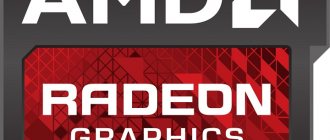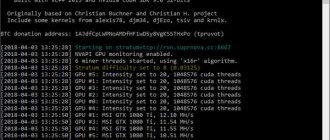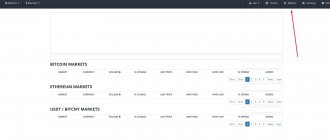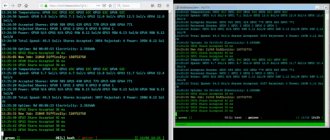Ethminer is an open source program for mining coins using the Ethash algorithm.
Ethminer is mainly used to mine Ethereum. Read more about how to mine Ethereum on video cards in Windows...
Unlike well-known programs for mining Ethereum such as PhoenixMiner and Claymore Dual Miner, Ethminer does not have any settings for controlling video cards: overclocking, fans, lowering power consumption, etc.
With this program you can mine any coin that is based on the Ethash algorithm, including Ethereum, Ethereum Classic, Metaverse, Callisto Network and others.
System requirements for launch
Video cards
The program works on all video card architectures: Kepler, Maxwell, Pascal and Turing.
Ethereum mining requires at least 4 GB of video memory.
Driver requirements
- NVIDIA driver 376.51 or later for version compiled with cuda 8.0 (Windows).
- NVIDIA driver 398.26 or later for version compiled with cuda 9.1 (Windows).
- NVIDIA driver 411.31 or later for version compiled with cuda 10.0 (Windows).
- AMD Drivers - "Adrenalin 18.6.1" recommended
Operating systems (x64)
The program was compiled using cuda 8.0, 9.1 and cuda 10.0 for Linux and Windows.
- Windows: Works on Windows 7 and 10
- Linux distributions: tested on Ubuntu: 16.04 LTS, 17.10, 18.04.
ethminer-genoil
What is ethminer-0.9.41-genoil-1.xx?
Formerly known as Genoil's CUDA miner, ethminer-0.9.41-genoil-1.xx is a fork of the stock ethminer version 0.9.41. While native CUDA support is its most significant difference, it has the following additional features:
- realistic benchmarking against arbitrary epoch/DAG/blocknumber
- custom DAG storage directory
- auto DAG directory cleanup
- stratum mining without proxy
- OpenCL devices picking
- farm failover (getwork + stratum)
Usage
ethminer is a command line program. This means you launch it either from a Windows command prompt or Linux console, or create shortcuts to predefined command lines using a Linux Bash script or Windows batch/cmd file. for a full list of available commands, please run
ethminer --help
FAQ
- Why is my hashrate with Nvidia cards on Windows 10 so low? The new WDDM 2.0 driver on Windows 10 uses a different way of addressing the GPU. This is good for a lot of things, but not for ETH mining. There is a way of mining ETH at Win7/8/Linux speeds on Win10, by downgrading the GPU driver to a Win7 one (350.12 recommended) and using a .
- And what about the GTX750Ti? Unfortunately the issue is a bit more serious on the GTX750Ti, already causing suboptimal performance on Win7 and Linux. Apparently about 5MH/s can still be reached on Linux, which, depending on ETH price, could still be profitable, considering the relatively low power draw.
- Are AMD cards also affected by this issue? Yes, but in a different way. While Nvidia cards have thresholds (ie 2GB for 9×0 / Win7) of the DAG file size after which performance will drop steeply, on AMD cards the hashrate also drops with increasing DAG size, but more in a linear pattern.
- Can I still mine ETH with my 2GB GPU? 2GB should be sufficient for a while, altough it's become a bit uncertain if we'll stay below 2GB until the switch to PoS. I don't keep an exact list of all supported GPU's, but generally speaking the following cards should be ok: AMD HD78xx, HD79xx, R9 2xx, R9 3xx, Fury. Nvidia Geforce 6×0, 7×0, 8×0, 9×0, TITAN Quadro, Tesla & FirePro's with similar silicon should be fine too.
- Can I buy a private kernel from you that hashes faster? No.
- What are the optimal launch parameters? The default parameters are fine in most scenario's (CUDA). For OpenCL it varies a bit more. Just play around with the numbers and use powers of 2. GPU's like powers of 2.
- Is your miner faster than the stock miner? In CUDA yes, in OpenCL only on Nvidia.
Building on Windows
- download or clone this repository
- download and install Visual Studio 12 2013 and CMake
- run in
- open a command prompt and navigate to cpp-ethereum directory
mkdir build cd build cmake -DBUNDLE=cudaminer -G "Visual Studio 12 2013 Win64" ..
- if you don't want/need CUDA support, use "miner" instead of "cudaminer". This will only compile OpenCL support
- to speed up compilation a bit, you can add -DCOMPUTE=xx , where x is your CUDA GPU Compute version * 10. ie -DCOMPUTE=52 for a GTX970.
- you may disable stratum support by adding -DETH_STRATUM=0
- When CMake completes without errors, opn ethereum.sln created in the build directory in Visual Studio
- Set “ethminer” as startup project by right-clicking on it in the project pane
- Build. Run
Building on Ubuntu
Note: this section was copied from
Ubuntu 14.04. OpenCL only (for AMD cards)
sudo apt-get update sudo apt-get -y install software-properties-common add-apt-repository -y ppa:ethereum/ethereum sudo apt-get update sudo apt-get install git cmake libcryptopp-dev libleveldb-dev libjsoncpp-dev libjson-rpc-cpp-dev libboost-all-dev libgmp-dev libreadline-dev libcurl4-gnutls-dev ocl-icd-libopencl1 opencl-headers mesa-common-dev libmicrohttpd-dev build-essential -y git clone https:// github.com/Genoil/cpp-ethereum/ cd cpp-ethereum/ mkdir build cd build cmake -DBUNDLE=miner .. make -j8
You can then find the executable in the ethminer subfolder
Ubuntu 14.04. OpenCL + CUDA (for NVIDIA cards)
wget https://developer.download.nvidia.com/compute/cuda/repos/ubuntu1404/x86_64/cuda-repo-ubuntu1404_7.5-18_amd64.deb sudo dpkg -i cuda-repo-ubuntu1404_7.5-18_amd64.deb sudo apt-get -y install software-properties-common sudo add-apt-repository -y ppa:ethereum/ethereum sudo apt-get update sudo apt-get install git cmake libcryptopp-dev libleveldb-dev libjsoncpp-dev libjson-rpc-cpp -dev libboost-all-dev libgmp-dev libreadline-dev libcurl4-gnutls-dev ocl-icd-libopencl1 opencl-headers mesa-common-dev libmicrohttpd-dev build-essential cuda -y git clone https://github.com/ Genoil/cpp-ethereum/ cd cpp-ethereum/ mkdir build cd build cmake -DBUNDLE=miner .. make -j8
You can then find the executable in the ethminer subfolder
Software
To start you will need:
1. Mining Program - See Step 1 below.
2. Overclocking program - MSI Afterburner. It works great for limiting power and temperature (this is very important for protecting your graphics cards and optimizing hashrate!)
3. Tested overclocking configuration
Power Limit : 0
Temp Limit : 75 ° C, For safe temperatures, see here and here
Core clock (core overclocking): 0 (for Ethereum, core overclocking does not affect);
Memory clock (memory overclocking): +2000, +2100
These settings were stable for the Nvidia GTX 1080 TI.
Step-by-step guide to setting up the program
Step 1: Download the miner
Download this program and unzip it.
program files
The folder with the program will contain .bat files through which it is launched. In the file name you can see the pool and the coin (we configured it only for Ether, other coins are configured in a similar way).
In the batch file, you need to correct the wallet to your own in any text editor. Help - A help file that will show all available commands (in English) and also in the folder there are instructions translated by us in Russian.
Step 2: Select a pool!
The pool rating and pool power statistics pages will help you choose a pool.
In order not to make a mistake when choosing a pool, read the guide on the reward structure in mining - PPS and PPLNS pools. Never choose SOLO pools if you have less than 10 farms!
Registration will be required for mining on some pools.
Step 3: Setup
Virtual memory in Windows
Before running the program, you need to increase the virtual memory in Windows to at least 4.5 GB (and preferably 5 GB) x (Number of cards), so a 6-card farm would require at least 27 GB for some algorithms.
set the swap file in the system
Control Panel\All Control Panel Items\System - Advanced System Settings - Advanced tab, then Settings, then Advanced tab again.
Find the Virtual Memory settings and click Change. Uncheck the “Automatically select paging file size” checkbox and check the “Specify size” checkbox. We indicate the required size in MB (Example for 6 cards - 45000). Click on the Set button. Reboot the farm or computer.
Now we need to configure the .bat file.
Important! Please follow the file syntax. Excessive line breaks, spaces and symbols where they should not be are not allowed. Just follow the example and then everything will work!
Setting up a bat file
- ethminer.exe - this command indicates the application that will be launched for mining.
- stratum1+tcp:// — specify the protocol type for connecting to the pool.
- 0x617b3704e249d5274f5de94ec1d5f5fa9be8a357 - specifying the protocol type, write your address of the mined coin.
- .rig1 — after the address we put a dot and indicate the identifier of our farm (any, to track statistics on pools).
- @eth-eu2.nanopool.org - after specifying the identifier, put the “@” sign and indicate the pool address.
- :9999 — after the pool address we put a colon and write the pool port.
pause is an optional command. It allows you to leave the miner's console open in case of any error. Without the “pause” command, the miner will simply close and not display any description.
How to choose equipment for Ethereum mining?
Let's start with the fact that to mine cryptocurrency you need certain characteristics of your hardware. If there is insufficient power, the result may differ from what you expect.
An ethereum miner requires a specific amount of RAM, and it must be more than 4 gigabytes. Regarding the main “engine” for mining—the video card—the amount of memory here also matters. Starting from 2 gigabytes, you can create working conditions for Ethereum, or, more precisely, its mining.
The Ethereum miner for NVIDIA requires special configuration. Cards from this manufacturer boast good performance and frequency overclocking. In the case when you decide to try your hand at mining for the first time, you can try the same Radeon or Gigabyte as a budget option. Many forums describe ways to overclock the frequency of cards by one and a half to two times.
Examples of batch files
Ehereum on nanopool pool
ethminer.exe -P stratum1+tcp://stratum1+tcp://.org:9999 pause
Ethereum on miningpoolhub
ethminer.exe -P stratum2+tcp://:20535
Ethereum on f2pool
ethminer.exe -P stratum2+tcp://:6688
Ethereum on ethermine pool
ethminer.exe -P stratum1+tcp://e.org:4444
Ethereum on nicehash pool
ethminer.exe -P stratum2+tcp://icehash.com:3353
Ethereum on sparkpool
ethminer.exe -P stratum1+tcp://.com:3333
Ethereum on binance pool
ethminer.exe -P stratum1+tcp://:8888
Launch and console information
Double-click on the .bat file with the coin:
Unlike Claymore Dual Miner and PhoenixMiner, this program has quite a bit of information in the console.
We can see our hashrate, the pool we connected to and the time. unknown is the name of a thread that appears to be installed incorrectly in Windows.
We looked at the commands to run the program. And as per tradition, let's list all available commands in the section below.
Is eth solo mining profitable?
The answer to the question: “Is eth solo mining possible and is it profitable” depends on two factors:
- Network complexity
- Equipment power
It is also very similar to winning the lottery. You will either find a solution to the block in a short period of time, or it will take years. The probability of finding blocks is lower when you are solo mining eth. However, in the long term, ethereum (eth) solo mining brings the greatest profit compared to pool mining.
But as we said, it depends on several factors and you must have patience. It is very demoralizing when you don't find a block for a long time. This is one of the reasons why users who are new to eth solo mining will be advised to join a mining pool. While complexity is one factor, inconsistency in payments is another factor.
Don't consider solo mining eth until you have a lot of hashing power.
Note that CPUs have been replaced by GPUs, but now GPUs are gradually being replaced by FPGAs and ASICs (but not in all algorithms!). Therefore, carefully research the coin and decide for yourself whether it is profitable to mine ethereum solo.
All command line arguments
If two commands are presented on a line, only one needs to be entered. The second is its synonym. Example: --help and -h are the same thing. Enter either -h or -help.
Basic information:
-h,—help Display help text and exit.
--api-bind 127.0.0.1:3333 Use the API interface.
Select devices:
-G,—opencl Mine/Test using OpenCL (AMD) only.
-U,—cuda Mine/Test using CUDA (NVIDIA) only.
Connect to the pool:
-P,—pool Specify the pool address for Stratum connection to the pool or http address for solo mining.
The connection occurs according to the following diagram:
stratum1+tcp://[user[.workername][:password]@]hostname:port[/…]
protocol://[wallet[.worker][:password]@]pool_address:port[/…]
For an explanation and some examples of how to fill in these values, use the ethminer --help-ext command
-H,—help-ext Show help text about one of the following contexts:
supported options: {'con','test',cl,cu,api,'misc','env'}
- 'con' — Connections and their definitions
- 'test' — Test options
- 'cl' — OpenCL extended options
- 'cu' — CUDA Advanced Options
- 'api' — API and Http monitoring interface
- 'misc' — Other miscellaneous options
- 'env' — Using environment variables.
-V,—version Show the program version and exit.
The best program for mining Ethereum - what to choose?
Undoubtedly, everyone who is wondering about cryptocurrency mining wants to find out for themselves which ethereum miner is the best. It is important to note here that for each computer with certain parameters, for a specific manufacturer and model of video card, a specific program for mining ether is suitable, and now we will look at the main examples.
Here is a review of the 10 best services for Ethereum mining:
Miningrigrentals is a service in English with a number of shortcomings. The year the resource was founded is 2022, so it can be considered quite young. Bitcoin is mined here, and statistics can be viewed by any user. Withdrawals are made with a small commission. This, of course, is not the best ether miner, but the service has already gained worldwide recognition.- Minergate is a fairly powerful mining pool. Here you can mine Ethereum cryptocurrency and other popular types of digital money.
- Zpool - why look for the best Ethereum mining program when there is a proven American resource? Withdrawals are made via Bitcoin, everything is quite convenient, many processes are automated. The service has a unique script, so it’s quite easy to mine Ethereum cryptocurrency here.
- BitClubNetwork is a relatively young project where you can earn Ethereum on a video card. One of the best miners, founded in 2014, like the first representative of the list.
- HashFlare is perhaps the best Ethereum cloud miner. Not only this cryptocurrency is mined here, but also others. The interface is simple, and payments often come automatically.
Genesis Mining is a service for mining advanced types of digital currency, characterized by stability and discounts on withdrawals.- BitMiner is a site with various algorithms for mining ether and bitcoin; it is possible to sell power on the exchange.
- GigaHash runs on scrypt and sha256 algorithms. Service with real equipment, pools are monitored. Ether is exchanged for Bitcoin and payment is made every month.
- OXBtc provides interesting profitable contracts, ether is mined in the cloud, and from time to time you can receive discounts on the purchase of power in the form of coupons.
- EOBot - a wide range of mining of different cryptocurrencies. The site has its own developed software, which is installed on the user’s PC. Every day the faucet gives out a certain amount of Satoshi, and it is not small.
Hashrate
| Map | Speed, MH/s |
| AMD RX Vega 64 | 39,69 |
| AMD Vega Frontier Edition | 38,59 |
| AMD RX Vega 56 | 35,86 |
| NVIDIA GTX 1080 Ti | 33,4-55 |
| AMD RX 480 | 29,04 |
| NVIDIA GTX 1070 | 28,69 |
| NVIDIA GTX 1080 | 34,63 |
| AMD R9 Fury Nano | 26,26 |
| AMD R9 290X | 28,75 |
| AMD RX 470 | 29,00 |
| AMD RX 570 | 29,00 |
| AMD RX 580 | 29,00 |
| NVIDIA GTX 970 | 22,21 |
| NVIDIA GTX 980 Ti | 21,57 |
| AMD R9 380X | 20,63 |
| NVIDIA GTX 980 | 20,28 |
| NVIDIA GTX 1060 | 20,13 |
| AMD R9 390 | 28,00 |
| AMD R9 380 | 18,00 |
| NVIDIA GTX 1050 Ti | 12,62 |
| NVIDIA GTX 1050 4 GB | 11,90 |
| AMD RX 460 4 GB | 11,20 |
| AMD RX 550 4 GB | 10,50 |
Problem solving
Error no opencl platforms found
Use the -U command to use CUDA only.
If you have AMD video cards, then roll back the driver version to 18.6.1. In this case, uninstall the current version of the driver in safe mode using the Display Driver Uninstaller program.
The program closes after launch
If the program closes immediately after launch, then add the pause command at the end of the batch file. In this case, the program will not close immediately, but will display the error code and description.
Error exited waiting to cooldown a bit
Your wallet is configured incorrectly. Enter your wallet address according to the instructions.
How to extract ether yourself at home?
- You need to have a modern computer at home with all the necessary characteristics. It is very important that your computer has a powerful video card.
- If you have figured out the computer, now we begin to assemble our mining rig. This is where you need cash. You have to buy new equipment and pay for all the electricity. In addition, you must absolutely know all the features of your computer, in simple words - understand the hardware. But the advantage of this business is that you do not have to share your earnings with anyone.