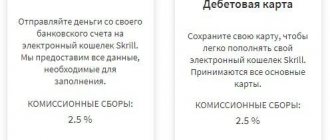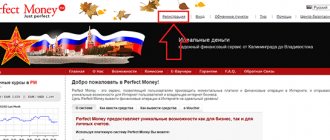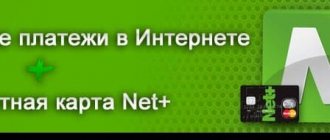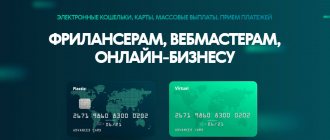Skrill or Skrill (formerly Moneybookers) is an electronic system for making international payments. Initially, the platform was mainly used for gambling payments, and although this area still uses Skrill, the system has evolved to add a number of new services and products. As a rule, deals here are a little more expensive than on alternative platforms.
For example, Skrill provides funds transfer services, and at the same time acts as an online service for storing currencies. Today the system supports more than 100 fiat currencies and 9 cryptocurrencies.
As for cryptocurrencies, here you can not only pay for them, but also trade. The company is constantly working to simplify access to cryptocurrencies on its platform.
In this article, we will take a closer look at what Skrill is and how it works.
- What is Skrill
- Skrill Registration Personal Account Registration
- Business account registration
- Virtual Skrill card
- Top up your account using cryptocurrency
- Neteller
What is Skrill
Making payments Skrill
Skrill
is a processing service that provides a fast, efficient and secure way to transfer funds. Skrill was founded in 2001 under the name Moneybookers. The payment system rebranded only 12 years later, in 2013.
Today the company is among the world leaders operating in the payments industry. Regardless of the purpose of using the service, Skrill will be able to satisfy almost any client’s needs.
Payments in this payment system are highly competitive with analogs of TransferWise and PayPal, in terms of functionality and geography of service and the size of commissions. Skrill offers free online payments in online stores, as well as payments within the system. In addition, the company provides “special” conditions for VIP clients.
At the same time, the main product offered by the company is an electronic wallet.
☝️
Skrill funds can be held in any of the major currencies offered by the service during registration. Afterwards, it will be impossible to change the account currency.
Customers can purchase a prepaid Skrill card linked to a personal account. However, this option does not apply to customers registering a product outside the Eurozone.
Skrill also recently introduced a new service that allows you to directly buy and sell cryptocurrencies. Among those available on the platform: BTC, BCH, ETH, ETC, LTC, XRP, EOS, XML and ZRX.
Skrill also addresses the needs of businesses, helping them build a global customer base and drive growth. Skrill is a truly global company with its head office in London and more than fifty offices located in Europe and the USA.
It is also worth paying attention to the availability of personal data verification by the service.
☝️
And although it may not be necessary, since access to most services will still be open, Skrill can at any time oblige the client to undergo verification, otherwise the funds will simply be frozen.
In addition, the transaction limit set by the system depends on whether verification has been completed.
Skrill Official Website
History of Moneybookers
History of creation. The service was founded in 2001 in the UK. It was originally called Moneybookers and was located at www.moneybookers.com. Since 2002, it began issuing electronic money. In 2007, Investcorp Technology Partners became the management company and bought the system. After rebranding in 2010, the online payment service acquired a new name - “Skrill”, and the official website became skrill.com.
Legal information. Composition of the group of companies:
- Skrill Limited.
- Paysafe Group plc.
- Payolution.
- Ukash.
Skrill Limited is registered in the UK, regulated by the financial supervisory authority FCA (FRN number: 900001), authorized to issue electronic money (E-money license)
. CEO: Philip McHugh.
Skrill registration
How to register with Skrill
How to register with Skrill:
- Login to the service.
- Click “Register”;
- Enter the data requested by the system;
- Click "Register Now".
The process of opening an account with Skrill is very simple. The service supports more than a dozen languages, including Russian. As the client creates an account in Skrill, he gets the opportunity to conduct financial transactions both to pay for goods in online stores, forex trading, and to send and receive funds to a bank account. The service supports two types of accounts: for personal purposes, Personal, and for business purposes with the identical name Business.
Below we will take a closer look at the process of registering an account both for personal needs and for business activities.
Registering a Personal Account
In order to join the service, first you need to go to the official page and create an account by clicking on the “Register” button in the upper right part of the interface.
Next, the user will be redirected to the registration page, on which the system will prompt you to enter personal data in English, including first name, last name, country, currency, email and password. Be sure to use a strong password, since the level of potential threat to the funds in your account depends on its complexity.
Registering a Personal Account in Skrill
As soon as all lines are filled out correctly, the “Register now” button will become active at the bottom of the form.
☝️
By clicking on it, the user automatically agrees to the provisions of the Skrill privacy policy, and also gives permission to access and process personal data.
Next, we go through the captcha and get to the welcome page. That, in principle, is the whole registration process, which will take no more than 2 minutes.
Business account registration
If it is necessary to integrate the service for business transactions, click on the business button located in the upper left corner of the interface. The user will be redirected to a page where they will be asked to contact the sales department. Here we click “Submit an application” in the central part or “Start”, which is located a little lower.
Registering a Business Account in Skrill
The essence of the process will not change, and in the first and second cases the user will end up in the same place.
Next, on a page that does not support the Russian language, in the “Email address” field, enter your email, through which a company employee will contact you within a couple of hours to clarify the details.
Registering a business account in Skrill
Account types
Skrill supports 3 account types. Each has certain properties.
You should learn more about them to avoid inconvenience and unnecessary fees later.
Private
Account type designed for individuals. Supports receiving and sending funds within the system to bank cards/accounts.
Can be used to top up your account in casinos, poker rooms, and bookmakers.
Commercial
Type of account designed for legal entities. Allows you to accept transfers from customers, pay wages to employees, and make payments for goods to suppliers.
Opening a commercial account is no different from a personal one. The limits are similar.
VIP Skrill
The account differs from the previous two in improved conditions. VIP account is divided into 4 types:
- Bronze – quarterly turnover from €6,000;
- Silver - from 15,000 €;
- Gold - from 45,000 €;
- Diamond – 90,000€.
VIP account owners can count on the help of a personal manager.
It is available 24 hours a day. Helps resolve issues and problems related to the Skrill wallet.
Login to your Skrill account
Login to Skrill
To log into the Skrill payment system you will need:
- Go to the official website of the financial service provider.
- Click on the “Login” button located in the upper right corner.
- Enter the requested data (email and password).
- Click “Login”.
- We get to our personal account.
See below for detailed instructions on how to log into your Skrill personal account.
First, you need to fill in the fields with the email address and password that you specified during registration.
Login to your personal account in Skrill
In case the password has been lost, the system provides the ability to recover the password
. To do this, in the “Login” window, click “Forgot your password”, and in the window that appears, enter the email associated with your account.
Password recovery in Skrill
Afterwards, the service will send instructions for resetting your existing password with the option of setting a new one.
Password recovery in Skrill
As for the Skrill interface itself, everything is simple and clear.
On the right side there are tabs that include a list of services offered by the service.
Personal account in Skrill
What is in your Skrill personal account:
The “Information Panel” tab contains information about the “utilities” of the system. Among the main features: sending money, replenishing an account, receiving a card, trading cryptocurrencies and forex, online gambling.
“Top up your account” contains information about methods for transferring funds to your account.
“Withdrawal” contains information about methods for withdrawing funds from your account.
“Send” contains information about the directions for sending funds in cryptocurrency.
“Exchange” contains information about the directions for converting funds into other currencies.
“Cryptocurrency” invites users to take part in crypto trading.
“Transactions” contains information about completed transactions.
“Knect” is a service loyalty program.
“Settings” displays the account status and also allows you to configure channels for informing the user about the service.
"Contact us".
"FAQ".
"Promotions" contains offers from suppliers.
To use all Skrill features, you need to top up your account.
Reviews of the Skrill wallet
Skrill
payment system is unlikely to become number one in terms of volume and audience reach. In the West, EPS is quite popular; it can’t compare with PayPal, but you don’t have to worry about the future of Skrill.
As for the CIS, there are plenty of complaints about the operation of the payment system. Among the most common problems we note:
- complex verification. Technical support may remain silent for a long time, and then refuse verification, and it is impossible to predict the decision. Under the same conditions, one client receives approval of the application, the second receives a refusal;
Review of the Skrill wallet - sometimes the commissions are too high. Formally, everything is according to the rules, but the total commission can exceed 10% of the withdrawal amount. So read the client agreement carefully;
Review 2 about Skrill wallet - long processing of applications. Everything is within deadlines websiteSkrill
They claim a review period of up to 7-10 days, but they often delay the decision until the last minute. As a result, you can wait for a withdrawal of money for a couple of weeks, if not more.
Review 3 about Skrill wallet
There are also positive reviews about Skrill , quite a lot of them.
Is verification required in Skrill?
Verification in Skrill
As you can see, in your Skrill personal account there is not a word about identity verification. But this is only until the funds appear in the account.
☝️
Skrill provides customers with the ability to store and transfer funds without identity verification. However, if you need to work with large amounts, you will still have to undergo verification. This procedure also directly affects the level of account security.
In any case, even if the account turnover is small, everyone can undergo verification.
The process itself takes only a few minutes. To do this, the system recommends doing the following:
- We enter your Skrill personal account.
- If funds have not been received into the account before, we replenish it.
- Go to the “Settings” section.
- Click on the “Verification” tab.
- We follow further instructions.
So, let's take a closer look at this section.
Skrill Identity Verification
As you enter the “Check” tab, click “Check Now”. The user is immediately presented with a list of steps that must be completed when going through the verification process.
- Verifying your account through the social network Facebook. If Skrill's requirements are satisfied, the system will gain access to data stored on the social network platform.
Verification in Skrill
If desired, you can refuse verification. This field is optional.
- Identity verification. Verification is carried out in one of the following ways: through a mobile application or by sending a passport or any other document confirming the client’s identity, as well as a photograph with a handwritten code generated by the system via a computer.
Verification in Skrill
- Address verification. It is possible to open access to geodata, which is much faster than adding data from a passport or from another document confirming the client’s location.
Verification in Skrill
- At the end, a summary of the data will be carried out, based on the results of which the documents will be sent for verification to the Skrill security service.
Verification in Skrill
☝️
As a result, a letter confirming or refusing verification will be sent to your email within a few hours.
You can also see the status of your Skrill account for verification in the “Settings” section of the “Limits and Verification” section.
According to the service's FAQ, it also happens that the system requests re-confirmation of personal data after some time. Please note that Skrill tries to take into account all the parameters necessary to comply with regulations. And since regulators often make amendments and new provisions to the legislative framework, this is reflected in the payment service’s requirements for clients.
Such measures are necessary in order to increase the limit or remove it completely from certain transactions in the account.
☝️
So, if before passing verification the possibility of replenishing an account in cryptocurrency was only up to $583, then after passing verification the bar rose to more than $11,000.
As we can see, the client receives a large share of trust from the service, and the service, for its part, provides a wider range of services.
Note that previously users did not need to undergo this test, but now that the company is trying to meet the stated requirements of regulators, the system is doing everything possible to satisfy the FCA regulations. Let us remind you that the client agrees to the rules by accepting the terms of the user agreement at the stage of registration on Skrill.
Working with cryptocurrency
The payment service allows users to directly work with cryptocurrency. It can be bought and sold in the “Cryptocurrency” . For example, to sell Bitcoin, you need to:
- Go to the “Sell” .
- Select the desired currency from the drop-down list on the left.
- In the “From” , select a fixed percentage value. The details of the operation will be displayed immediately.
- After entering the information and clicking the “Next” , you will also need to confirm the operation by clicking “Confirm” .
- The transfer will be completed and displayed in the “Transactions” .
Information on changes in currency exchange rates for a certain period can be obtained by selecting the required dates in the Date range .
Skrill card
Skrill Card from Mastercard
Skrill cards are released in collaboration with payment giant Mastercard.
There are two types of cards available for use: plastic and virtual.
Virtual Skrill card
Interesting for users who constantly engage in online shopping.
So, you can apply for a Skrill virtual card by doing the following:
- Click on the “Skrill Prepared Mastercard” option located at the bottom left side of your account.
- In the Skrill Virtual Cards section, click “Add card”.
- We fill out the form indicating the currency for transactions, in order to thus avoid additional fees for currency exchange. We recommend choosing the account currency
, that is, the one that was specified during registration. - Once the system generates the virtual Skrill card, the 16-digit card number will appear on the screen, along with the security code (CVV) and expiration date. The cardholder can use this data to make purchases on the Mastercard network.
☝️
Please note that the card has its own geography of use and is available only in the regions of the European Economic Area, and therefore is not available for order either in Ukraine or Russia.
Skrill plastic debit card
If you need a card to withdraw cash, then the best choice is a Skrill plastic card (Skrill Prepaid Mastercard). There is also a ban on issuing cards in both Ukraine and Russia. Therefore, we will briefly describe the main points of creating a card for those who register a service within the European Economic Area.
The process of obtaining a plastic card is identical to the process of obtaining a virtual one.
After registration, we activate it by entering the last 4 digits of the card and its expiration date. Upon successful activation, the cardholder will receive a PIN code.
The service will take from 7 to 10 days to produce the card. The commission for the order is 10 euros.
If any problems arise during the creation or activation of cards, it is recommended to contact the payment system support service.
Popularity of Skrill among other payment systems in the world
Skrill ranks quite high 27th among payment systems in the world in the Russian-language sector of the Internet . According to Wiki Masterforex-V, the monthly number of Skrill was 14.1 thousand, which
- higher than that of the VTB system (13.4 thousand), Alipay (10.1 thousand), Robokassa (8.8 thousand), Neteller (7.8 thousand);
- 38 times lower than the leader of the rating - Yandex.Money (532.2 thousand) and 26 times less than Qiwi (372.2 thousand).
| Popularity of payment systems in the countries of the former USSR | |||||
| # | Payment system | Country of registration | Currency | Financial regulator | Number of requests in Yandex per month. |
| 1 | Yandex money | Russia | Russian ruble | Bank of Russia | 532524 |
| 2 | Qiwi | RF | Russian ruble, US dollar | Bank of Russia | 372221 |
| 3 | Sberbank Online | Russia | RUB | Bank of Russia | 335061 |
| 4 | Alpha click | Russia | Russian ruble | Bank of Russia | 283563 |
| 5 | PayPal | USA | USD | NFA, CFTC, SEC | 282773 |
| 6 | gold Crown | Russia | RUB | Bank of Russia | 207195 |
| 7 | VISA | USA | US dollar, euro, pound sterling, Russian ruble, Ukrainian hryvnia, Georgian lari, Romanian leu, Serbian dinar, Croatian kuna, Kazakhstani tenge, Turkish lira | SEC | 168539 |
| 8 | Western Union | USA | US dollar, euro, British pound, Russian ruble, hryvnia, Georgian lari, Romanian leu, Serbian dinar, Croatian kuna, Kazakhstani tenge, Turkish lira | SEC | 141472 |
| 9 | Privat 24 | Ukraine | UAH, USD, EUR | NBU | 107379 |
| 10 | WebMoney | Lithuania | dollars, euros, Russian rubles, Belarusian rubles, Kazakhstani tenge | Bank of Lithuania | 89912 |
| 11 | Wallet One | RF | Russian ruble | SEC | 89886 |
| 12 | MasterCard | USA | US dollar, euro, British pound, Russian ruble, hryvnia, Georgian lari, Romanian leu, Serbian dinar, Croatian kuna, Kazakhstani tenge, Turkish lira | SEC | 61154 |
| 13 | Unistream | Russia | RUB | Bank of Russia | 60461 |
| 14 | MultiMap | Russia | Russian ruble | Bank of Russia | 57451 |
| 15 | Google Pay | USA | USD | SEC | 43578 |
| 16 | BEST | Russia | RUB | Bank of Russia | 40927 |
| 17 | Payeer | Georgia | USD | SEC | 38347 |
| 18 | Shopify | Canada | USD | SEC | 33830 |
| 19 | Apple Pay | USA | USD | SEC | 33545 |
| 20 | Samsung Pay | South Korea | USD | SEC | 26935 |
| 21 | Eleksnet | Russia | RUB | Bank of Russia | 25455 |
| 22 | THE MOMENT | Russia | RUB | Bank of Russia | 24002 |
| 23 | Money online | RF | Russian ruble | Bank of Russia | 23120 |
| 24 | Paysend | UK, Canada | pound, Canadian dollar | FCA | 18 678 |
| 25 | Contact | Russia | RUB | Bank of Russia | 14443 |
| 26 | Perfect Money | Panama | US dollar, euro, gold, bitcoin | NB of Panama | 14276 |
| 27 | Skrill | Great Britain | USD | FCA | 14128 |
| 28 | VTB system | Russia | Russian ruble | Bank of Russia | 13400 |
| 29 | Space | Ukraine | UAH | NCCPF | 10743 |
| 30 | SMARTY | Russia | Russian ruble | Bank of Russia | 10508 |
| 31 | Alipay | China | US dollar, euro, British pound, Russian ruble, hryvnia, Georgian lari, Romanian leu, Serbian dinar, Croatian kuna, Kazakhstani tenge, Turkish lira | CSRC, FinCom | 10134 |
| 32 | Fast Mail | Russia | Russian ruble | Bank of Russia | 8921 |
| 33 | GAZPROMBANK | RF | RUB | Bank of Russia | 8862 |
| 34 | Robokassa | Russia | RUB | Bank of Russia | 8845 |
| 35 | Advcash | Russia | RUB | Bank of Russia | 8440 |
| 36 | Neteller | USA | USD | SEC | 7803 |
| 37 | Transferwise | Great Britain | USD, EUR, GBP | FCA | 5901 |
| 38 | J.C.B. | Great Britain | Russian ruble | Bank of Russia | 5676 |
| 39 | UnionPay | China | yuan | CSRC, FinCom | 5392 |
| 40 | PEOPLE'S | Russia | Russian ruble | Bank of Russia | 5249 |
| 41 | Altyn Asyr | Turkmenistan | Turkmen manat | Central Bank of Turkmenistan | 5092 |
| 42 | American Express | USA | USD | SEC | 4662 |
| 43 | NCC (NATIONAL CREDIT CARDS) | USA | USD | SEC | 4387 |
| 44 | Single cash desk | Russia | RUB | Bank of Russia | 3982 |
| 45 | Cloudpayments | RF | Russian ruble | Bank of Russia | 3692 |
| 46 | epayments | Great Britain | ruble, euro, US dollars, pound | FCA | 3692 |
| 47 | Paymaster | Russia | Russian ruble | Bank of Russia | 3380 |
| 48 | Belkart | Belarus | Belarusian ruble | Bank of Belarus | 2822 |
| 49 | Idram | Armenia | Armenian dram | Central Bank of Armenia | 2792 |
| 50 | BLIZKO | Ukraine | UAH | NBU | 2765 |
| 51 | Payu | Russia | Russian ruble | Bank of Russia | 2598 |
| 52 | JSCB "BANK OF CHINA" | China | CNY | CSRC, FinCom | 2448 |
| 53 | Frisbee 24 | Russia | Russian ruble | Bank of Russia | 2441 |
| 54 | Paysera | Lithuania | Euro | L.S.C. | 2320 |
| 55 | Payanyway | RF | Russian ruble | Bank of Russia | 2152 |
| 56 | Pay pro | Great Britain | EUR, USD, GBP | FCA | 2084 |
| 57 | PayOnline | Russia | Russian ruble | Bank of Russia | 1953 |
| 58 | E-gold | USA | USD | SEC | 1536 |
| 59 | Open market | Russia | RUB | Bank of Russia | 1355 |
| 60 | Universal electronic card | Russia | Russian ruble | Bank of Russia | 1209 |
| 61 | RBK Money | Russia | Russian ruble | Bank of Russia | 1168 |
| 62 | International Money Transfers LEADER | Russia | RUB | Bank of Russia | 1118 |
| 63 | fondy | Ukraine | UAH, US dollars, euros | NBU | 1103 |
| 64 | Vexel | USA | U.S. dollars | SEC | 915 |
| 65 | Interkassa | Ukraine | hryvnia, US dollars, euros | NCCPF | 901 |
| 66 | CardPay | Cyprus | EUR | CySEC | 812 |
| 67 | Klarna | Sweden | EUR, SEK | (FSA Sweden) | 752 |
| 68 | Rapida | Russia | RUB | Bank of Russia | 730 |
| 69 | Portmone | Ukraine | UAH, USD, EUR | NBU | 679 |
| 70 | Alexcredit | Ukraine | hryvnia, US dollars, euros | NBU | 673 |
| 71 | money@mail ru | Russia | Russian ruble | Bank of Russia | 650 |
| 72 | IBC | USA | USD | SEC | 590 |
| 73 | Platron | Russia | RUB | Bank of Russia | 588 |
| 74 | bitpay | USA | Bitcoin | SEC | 568 |
| 75 | JCB | Japan | JPY | JFSA | 520 |
| 76 | Mir Pay | Russia | Russian ruble | Bank of Russia | 447 |
| 77 | WeChat Pay | China | yuan | CSRC, FinCom | 415 |
| 78 | Payza | USA | US dollar, euro, Czech crown, Bulgarian lev, pound, ruble | SEC | 391 |
| 79 | Payoneer | USA | USD | SEC | 351 |
| 80 | HandyBank | Russia | Russian ruble | Bank of Russia | 306 |
| 81 | Multiservice payment system | Russia | Russian ruble | Bank of Russia | 294 |
| 82 | China Unionpay | China | CNY | CSRC, FinCom | 268 |
| 83 | Umai | Kyrgyzstan | Kyrgyzstani som | National Library of Kyrgyzstan | 253 |
| 84 | ONE TWO THREE | Russia | Russian ruble | Bank of Russia | 223 |
| 85 | Sendy | Russia | Russian ruble | Bank of Russia | 208 |
| 86 | First virtual | Russia | RUB | Bank of Russia | 200 |
| 87 | AMB BANK | Russia | Russian ruble | Bank of Russia | 186 |
| 88 | CUSTOMS CARD | Russia | Russian ruble | Bank of Russia | 180 |
| 89 | Anelik | Russia | Russian ruble | Bank of Russia | 178 |
| 90 | Mondex | EUR | MiFID | 155 | |
| 91 | Unified settlement system | Russia | Russian ruble | Bank of Russia | 154 |
| 92 | RuPay | India | Indian rupee | SEBI | 154 |
| 93 | Migom | Russia | Russian ruble | Bank of Russia | 146 |
| 94 | Insurance payment system | Russia | Russian ruble | Bank of Russia | 146 |
| 95 | Liberty Reserve | Costa Rica | U.S. dollars | SEC | 125 |
| 96 | Z-payment | Russia | Russian ruble | Bank of Russia | 122 |
| 97 | Diners club international | USA | USD | SEC | 100 |
| 98 | M-pesa | Kenya | Kenyan shilling | Central Bank of Kenya | 97 |
| 99 | HumoCard | Uzbekistan | Uzbek sum | Central Bank of Uzbekistan | 90 |
| 100 | Google Checkout | USA | USD | SEC | 88 |
| 101 | Citizencard | Great Britain | US dollars, euros, British pound | FCA | 84 |
| 102 | Moneymail | Russia | RUB | Bank of Russia | 78 |
| 103 | PrivatMoney | Ukraine | hryvnia, US dollars, euros | NCCPF | 76 |
| 104 | MMPS | Moldova | Moldovan leu | National Library of Moldova | 66 |
| 105 | Carte blue | France | EUR | MiFID | 65 |
| 106 | Euro 6000 | Spain | EUR, USD | MiFID | 65 |
| 107 | GoPay | Czech | Czech crown | National Library of the Czech Republic | 59 |
| 108 | Delta Cay | USA | USD | SEC | 58 |
| 109 | Octopus | Hong Kong | Hong Kong dollar | Hong Kong Monetary Authority | 58 |
| 110 | Banking cooperation system | Russia | Russian ruble | Bank of Russia | 50 |
| 111 | Geldkarte | Germany | EUR | MiFID | 49 |
| 112 | Welsend | Israel | shekel | Bank of Israel and ISA | 47 |
| 113 | Multibanco | Portugal | EUR | CMVM | 37 |
| 114 | JSC PRC | Russia | Russian ruble | Bank of Russia | 35 |
| 115 | Cybercash | USA | USD | SEC | 35 |
| 116 | Transfast | USA | USD | SEC | 32 |
| 117 | egopay | USA | US dollar, euro, Czech crown, Bulgarian lev, pound, ruble | SEC | 29 |
| 118 | dixipay | USA | US dollar, euro, Czech crown, Bulgarian lev, pound, ruble | SEC | 29 |
| 119 | InterExpress | Russia | Russian ruble | Bank of Russia | 27 |
| 120 | VISA Cash | Spain | EUR, USD | MiFID | 27 |
| 121 | Faster Payment System | Hong Kong | SGD | Hong Kong Parole, SFC | 26 |
| 122 | Suica | Japan | Japanese yen | JFSA | 20 |
| 123 | Ideal | Netherlands | EUR | AFM | 19 |
| 124 | Chaps | Great Britain | GBP | FCA | 19 |
| 125 | Max Express | Spain | EUR | CNMV | 19 |
| 126 | Moneo | France | EUR | MiFID | 18 |
| 127 | Netcash | EU | EUR | MiFID | 16 |
| 128 | Line | Thailand | Thai baht | Bank of Thailand | 16 |
| 129 | Monedero 4B | Spain | EUR, USD | MiFID | 14 |
| 130 | VirPay | Hungary | Hungarian forint | National Library of Hungary | 13 |
| 131 | MEPS Cash | Malaysia | Malaysian ringgit | KLSE | 7 |
| 132 | REXPAY | Russia | RUB | Bank of Russia | 6 |
| 133 | Netchex | EU | EUR | MiFID | 6 |
| 134 | DineroMail | Argentina | Argentine peso | CNV | 5 |
| 135 | CashCard | Sweden | euro, Swedish krona | FI (FSA Sweden) | 5 |
| 136 | ELV | EU | EUR | MiFID | 4 |
| 137 | NetCheque | EU | EUR | MiFID | 3 |
| 138 | Kakao Pay | The Republic of Korea | South Korean won | Bank of South Korea, FSC | 2 |
| 139 | Buypass | Norway | EUR | MiFID | 1 |
| 140 | Proton | Belgium | EUR | MiFID | 1 |
| 141 | Smartcash | Malawi | Malawian kwacha | FCA | 1 |
| 142 | EveryPay | Estonia | EUR | FSAEE | 1 |
| 143 | LatCard | Latvia | EUR | FCMC | 1 |
| 144 | Mondex | Ghana | cedi | Bank of Ghana | 1 |
| 145 | PRODEM | Bolivia | Bolivian Boliviano | Central Bank of Bolivia | 1 |
| 146 | Istanbulkart | Türkiye | Turkish lira | Central Bank of Turkey | 1 |
| 147 | Fintech United Group | Singapore | Singapore dollar | DKUS, MAS | 1 |
| 148 | Azerpay | Azerbaijan | Azerbaijani manat | Central Bank of Azerbaijan | 1 |
| 149 | Money Movers | Georgia | Georgian lari | National Library of Georgia | 1 |
| 150 | UAEFTS | UAE | UAE dirham | UAE Central Bank, Dubai FSA | 1 |
| 151 | Borika | Bulgaria | Bulgarian Lev | BNB | 1 |
| 152 | LankaPay | Sri Lanka | Sri Lankan rupee | Central Bank of Sri Lanka | 1 |
| 153 | BankservAfrica | South Africa | South African rand | SARB, FSCA | 1 |
| 154 | Naver Pay | Philippines | Philippine peso | Central Bank of the Philippines | 1 |
| 155 | OxiCash | India | Indian rupee | RB India, SEBI | 1 |
| 156 | Monerium | Iceland | Icelandic krona | Central Bank of Iceland | 1 |
| 157 | POLi | Australia, New Zealand | Australian and New Zealand dollar | RB Australia, ASIC and RB NZ | 1 |
| 158 | BanknetVN | Vietnam | Vietnamese dong | GB of Vietnam | 1 |
For more details, see Popularity of payment systems in the countries of the former USSR
Topping up Skrill
How to top up your Skrill account
How to top up your account in the Skrill payment system:
- We enter your personal account.
- Go to the “Replenishment of Funds” section.
- Choose a suitable payment method.
- We enter the data requested by the system, including the payment direction and amount;
- We confirm the action.
- We are waiting for it to arrive on your account.
You can top up Skrill in the following ways:
Manual bank transfer.
Credit or debit card.
Newteller payment system.
Cryptocurrencies Bitcoin or Bitcoin Cash.
☝️
Please note that regardless of the direction of replenishment, the service charges 1% for the services provided.
Next, we will look at the process of replenishing your Skrill account in two ways: using cryptocurrencies and using a credit card.
Top up your account using cryptocurrency
In the first case, in the “Replenishment of funds” section, select the “Bitcoin & Bitcoin Cash” tab, where we click “Top up your account”.
In the window that appears, enter the replenishment amount in US dollars or any other currency and click “Next”.
Please note that it is necessary to take into account the limits set for one direction or another, which may differ from each other.
Top up your Skrill account
In the window that appears, we familiarize ourselves with the previously specified information, and then click “Go to Bitcoin & Bitcoin Cash.”
Top up your Skrill account
☝️
Skrill cooperates with the cryptocurrency processing service BitPay, through which payments will be made directly.
In addition to Bitcoin and Bitcoin Cash, the service currently supports the Ethereum cryptocurrency. Thus, on the new page we select the required cryptocurrency.
Top up your Skrill account
After which the system will provide the amount in the selected cryptocurrency (in this case, BTC), a QR code for payment and offer to make a payment. So, scan the QR code and confirm the action by clicking on the “Top up wallet” button.
Top up your Skrill account
The invoice must be paid within 15 minutes
or request a new one. As a result of the transaction, we are waiting for the account balance to change in the Skrill account.
Top up your account using a credit card
So, in the “Replenishment of Funds” section, select the “Credit and Debit Card” tab, where we click “Top up your account”.
Please note that the first time you request funds, the service will require you to enter data, including address, city, zip code, date of birth and mobile number.
☝️
All information is filled out in English.
Top up your Skrill account
Click “Next” and proceed to confirm your mobile phone by entering the verification code sent to the specified number.
Skrill account protection
The system gives you 15 minutes to enter the code. Usually the code arrives instantly, but if within a given time the message has not been received. You can use the function to send a new code or request confirmation by email.
So, enter the code and click on the “Check” button. In the next window, the system will notify the client that the verification has been completed and will ask to create a PIN code, which will be subsequently requested upon sending and receiving funds and to enter the payment system.
Skrill account protection
Thus, the service tries to protect the client from theft of funds by third parties who deliberately took possession of the user’s personal data.
After completing the verification, we proceed directly to replenishing the account from a credit card, entering data on the card number, expiration date and CVV (three digits located on the back of the card) into a new form.
Top up your Skrill account
As you complete all the items, click “Add card and continue.”
To continue, the system will prompt you to enter an amount, the upper limit of which is $830.62 for “unverified” users; the minimum is $1.11.
As already indicated, to increase the limit it is necessary to undergo more complex verification.
Top up your Skrill account
At the bottom of the window, check the box about the areas of use of the card (fantasy sports, gambling, lotteries, etc.). If you check the box next to “No”, it will be prohibited to use funds for such purposes. Click “Next” and go to the page of the bank that issued the card.
Top up your Skrill account
We enter the password sent to the phone on behalf of the bank and confirm by clicking on the “Submit” button.
Although Skrill promises to deposit funds within 20 minutes, they usually arrive in your account within a few minutes.
Skrill vs Payoneer: comparison
We have already written above that the situation in Russia now is such that it is practically impossible to choose from cards from foreign payment systems. Only Payoneer delivers cards to this country. If you haven’t managed to sign up for Skrill, then you can try to sign up for Payoneer. We have a review of this card, it might be right for you.
If you are interested in this card, then you can read our detailed review of the Payoneer card, including a large selection of answers to reviews and questions from site readers.
If you have Skrill, this is a full-fledged card for receiving payments, replenishing your wallet, withdrawing money and paying for purchases. Well, in general, this is what is meant by this card, then Payoneer is more a topic for receiving payments from advertisers, employers and the subsequent disposal of these funds. This is why it is difficult to top up Payoneer cards in any other way than the recommended method - directly from the customer. You may be given limits for replenishing just cards from an individual (not as a fee), but they will be meager. And they will be given only to those who have been receiving payments on a Payoneer card for some time and have created their own payment profile.
Now according to the tariffs and conditions of Skrill and Pioneer:
- The Payoneer card is more expensive: the cost of annual maintenance is $29.95 (according to Skrill - 10 euros in the equivalent of any currency for a physical card + free virtual cards, that is, only 5 cards : one physical and 4 virtual - one for each currency); The only way to save money is by receiving $25 for issuing a card using our link, but you will receive a payment only when $1000 in total for all incoming transactions has been deposited into your account; it is a one-time payment, only for new clients;
- Cash withdrawal via Payoneer (in dollars: $3.15 + 1.62% of the withdrawal amount, in rubles: $3.15 + 3.5% taking into account the conversion rate) via Skrill (in dollars 1.75% of the amount, in rubles 1.75% +3.99% for currency conversion);
- Payoneer is configured to accept payments for work (via ACH, within the Payoneer system, through issuing invoices for payment), Skrill can be topped up from a card, from a bank account (your own), from phones of Russian operators, within the system.
Withdrawing money from Skrill
How to withdraw funds from Skrill
In order to withdraw funds from your Skrill account, you need to do the following:
- Login to your Skrill account.
- Select the “Withdrawal” section on the left.
- Click on one of the proposed options.
- We enter all the data requested by the system.
- Enter the sending amount.
- We confirm the conclusion.
- We are waiting for receipts to the account of a third-party resource.
Note that the choice of directions for withdrawing funds from the service is quite meager. Sending can be made to a bank account or bank card.
Next, we will look at the process of withdrawing funds from a Skrill account to a credit card.
Accordingly, in the “Withdrawal” section, select the “Credit and Debit Card” direction. The system will redirect to a page that will provide information about possible withdrawal directions.
Withdrawing funds from your Skrill account
After reviewing the information, click “Add card” and get to a page requesting information about the owner’s card. In the form that appears, enter data about the card number, expiration date and CVV (three digits located on the back of the card)
Withdrawing funds from your Skrill account
For regular withdrawals to the same card, it is recommended to save the data. This will make the withdrawal process easier in the future and save time for the account owner.
Next, click “Add card and continue.”
Detailed instructions for withdrawing Skrill to a bank card are in the video below:
How to withdraw funds from Skrill
If the user makes a withdrawal to a Visa card, the system will ask him to authorize the card for a payment of $2.22. To do this, you will need to enter the CVV code.
After confirmation of receipt of payment, the user will be able to finalize the withdrawal.
☝️
Note that withdrawal to a card will cost the user 7.5% of the payment amount. As you can see, pleasure is not cheap.
Transferring money from Skrill to e-wallets
It is understandable that Internet users want to find a way to withdraw money from Skrill to Qiwi, Yandex money or Payoneer. Unfortunately, there is no direct way for this. In this case, we can only advise using an online exchanger. To find a suitable web resource, use the bestchange.com service. There is a special interactive table through which you can configure search parameters:
- from which electronic wallet they want to withdraw money;
- and which electronic payment system they want to receive funds for.
You will see a whole list of sites where you can make an exchange by transferring from Skrill to another online wallet.
The only available option for direct payment to another payment system number is to withdraw money from Skrill to WebMoney. This can be done through a Bitcoin address.
To do this, you first need to create a special wallet for transactions with the equivalent of cryptocurrency on WebMoney. Then copy his Bitcoin address. And make a transfer to it from your Skrill wallet.
As you can see, working with Skrill is difficult, but possible. The main difficulty is setting up your bank details and confirming your accounts. Many are also confused by the fact that money transfers sometimes take a week. However, this is a reliable way to withdraw funds. Plus there is the possibility of cryptocurrency transactions.
Advantages and disadvantages of Skrill
Pros and cons of Skrill
Using the Skrill service has many advantages:
Actively encourages the use of the platform for trading Forex and cryptocurrencies.
Offers various promotions from partner companies.
Allows payments for riskier industries, such as gambling.
The system covers a wide range of countries.
Offers fast transactions (except bank transfer).
Simple verification.
Ability to link multiple debit/credit cards to your Skrill account.
Transfers in the system without commissions.
Reliable protection (personal data is encrypted).
The size of the commission decreases as the volume of transactions increases.
But there are also plenty of disadvantages:
High commission for withdrawing funds from the system.
Low limits for unverified users.
The need for identity confirmation to promote them.
Inability to order Skrill cards for users from Russia, Ukraine, Belarus.
Skrill drives international transactions, and therefore sometimes a business in a riskier country may have no choice but to become a client of this payment system.
Skrill Review: How is Customer Support supported?
The quality of customer support for a payment processor is usually determined by the resources on its website and what past customers have said. However, I tend not to pay as much attention to reviews as I believe reviews are rarely written when people are in a good mood.
However, the reviews are quite mixed, so I'll mainly talk about online resources.
A help center is provided, but the articles are not detailed or numerous. There is an email address for you that is most likely your best route. American merchants do not have phone support, but European merchants do.
Skrill competitors
Competitors of the Skrill payment system
In the field of online payments, providers are in a constant struggle for primacy in the market. Below we will look at the main competitors of the popular payment system Skrill.
Neteller
Neteller is a payment system supported by Skrill for topping up your account balance. Both payment systems are very similar in functionality and areas of use - the field of gambling. So, Skrill is more suitable for players who work with small amounts, and for those who work with large amounts, Neteller is best suited.
The owner of both payment systems is PaySafe Group. And although Neteller has been on the market since 1999, the payment service has been under the leadership of a new owner since 2015.
☝️
Review of the Neteller payment system
PayPal
PayPal is an e-commerce company focused on making it easier for parties to interact through online payments. PayPal was created in 1998 and is one of the most popular payment systems.
☝️
Commissions on the service are inflated, just like in Skrill, so the platforms are constantly competing with each other for market share.
Unlike Skrill, the account is linked to the user's credit card or bank account. To fully use the service, verification is also required.
☝️
Paypal in Ukraine: registration, withdrawal, replenishment, commission
TransferWise
Using EPS
TransferWise is an Estonian company established in 2015. The service positions itself as a peer-to-peer fund transfer platform and offers services on all continents. Unlike Skrill, the service uses mid-market rates and does not charge additional fees, which contributes to the transparency of the commission structure. Clients can register as an individual or on behalf of a company.
TransferWise is one of the leaders in international online money transfers. Like Skrill, the company is regulated by the UK Financial Conduct Authority (FCA).
Payoneer
Payoneer is a popular Skrill alternative created in 2005. Unlike its competitor, the main use of the Payoneer system is payment for freelance services. The payment system also supports transfers within the system, both to cards and bank accounts. Like Skrill, the service issues its own prepaid Payoneer Debit Mastercard. The service’s commissions are significantly higher than Skrill’s – up to 2% per transfer.
WebMoney
WebMoney is a Russian payment system created in 1998.
☝️
The service is very popular among users of the CIS countries, but at the moment WebMoney is prohibited in Ukraine, and therefore, users who previously freely interacted with this system have to use a VPN.
The advantage is the ability to purchase shares of public companies through the service and subsequently receive dividends on them.
Like Skrill, in addition to fiat currencies, it supports payments in cryptocurrency.
How to top up Skrill for gambling
Many online casinos, poker rooms, and bookmakers support this direction.
It is not difficult to understand how to top up Skrill for gambling. When linking a card, you will need to note that the account will be used for gambling.
After this, you need to go to the Personal Account of the gambling establishment, select Skrill as the payment system, enter the data for the transaction, and then make the payment.
The money will be credited instantly with minimal fees, since the payment will be made within the EPS.
System limits and commissions
Those who are not afraid of exposing their incognito online identity will certainly appreciate the rather modest commissions of this service. It’s worth noting right away that the more transactions you make, the more benefits Skrill will provide you with. So, there are 4 categories of users in the system:
- Bronze client , who transfers from 6,000 euros per quarter;
- Silver client , who transfers from 15,000 euros per quarter;
- Gold client , the amount of transfers of which exceeded the mark of 45,000 euros per quarter;
- Diamond client who transfers over 90,000 euros during the quarter.
Depending on what level you have in the system, the size of the commissions will depend. For example:
- To withdraw cash from an ATM, a bronze customer needs to pay 1.80 euros. For all other categories, this operation will be free;
- To transfer funds from account to account, regardless of your status , you will have to give the system 1% of the total transaction amount;
- The card fee for bronze clients will cost only 1.25%, and for all other categories of users this operation will be available completely free of charge;
- For bank withdrawals , bronze users will need to pay €5.50. But silver, gold and diamond clients will be able to do this completely free of charge.
Input methods
To top up your Mineybookers account, you need to select a deposit method, set the amount and confirm your intention by clicking the “ OK ” button. If you need to transfer money from your account to another or pay for a purchase using electronic money, then you just need to click on the “ Transfer ” button and enter the recipient’s details, the transfer amount and the purpose of payment in the window that opens.
To deposit money electronically, Skrill offers you several options.
Depositing funds via Bitcoin
An excellent option for cryptocurrency owners. To use this method, you just need to register a Bitcoin wallet, withdraw the funds at your disposal to it and contact an electronic currency exchanger for help. Since it is quite difficult to manually find a service with the most favorable rate, I strongly recommend that you use the help of monitoring BestChange exchangers . Just set the exchange criteria, indicate on the website which currency you want to give and which one to receive, and the service will immediately give you a rating of the best electronic currency exchangers with the most profitable online exchange offers for you.
Top up your account using the Netteler payment system
In this case, you will have to pay a commission of 1.9% of the total transaction amount. As for the replenishment limits, at the initial stage of verification they are $545.6.
Replenishment by bank card
It is considered the fastest option for depositing money into an account, since it occurs within 1 minute from the moment the application is submitted.
Swift Bank Transfer
can be considered the most economical transfer option, since the system does not charge you a commission for transferring funds from a bank account to your wallet details. I would like to note right away that the money will not arrive in your wallet right away. 3 to 5 days to process your application .
A few words about interesting Skrill offers
If you used my instructions for connecting two-step authentication, then in the “ Settings ” tab you should definitely have caught your eye on the “ Referrals ” category, which, as you understand, tells us that Skrill has its own affiliate program.
To make money by attracting new users to the system, just copy your affiliate link (to do this, click on the “ Browse ” button) and motivate as many people as possible to register for the service by clicking on it.
VIP program also caught my attention . Its essence is that each VIP club member receives a number of benefits from working with the system in the form of reduced commission rates, round-the-clock access to service support, an improved security system and many special offers.
In order to become a member of the club, you just need to increase your spending in the system. Depending on how you increase your cash flow, your client status will change. I already mentioned the club categories (bronze, silver, gold and diamond clients) a little earlier.
Join the Skrill VIP Club
Security features (two-step authentication)
If you log into Skrill right now using your username and password, the system will prompt you to activate two-step verification for login. The essence of this event is to increase the level of protection of your wallet from scammers and swindlers. In addition to entering a standard password, you will also need to give the service a unique code that the application will generate on your mobile phone. Thus, electronic money thieves will need more effort, time and resourcefulness to hack the wallet.
If you are interested in two-step verification, but the system does not offer you to connect it automatically, simply go to the “ Settings ” tab and select the “ Account Settings ” category.
Use of Skrill by Forex Brokers
The Skrill payment system is very convenient for traders, investors and forex and stock exchange brokers. According to Wiki Masterforex-V estimates, about 80% of brokers in the top and second leagues of the broker ratings use this payment system, as can be seen from the table below.
| Broker name | Year of foundation | Payment systems for depositing/withdrawing money | Licenses from financial regulators | |
| Major League | ||||
| 1. | NordFX | 2008 | WebMoney, VISA and Mastercard, Skrill, QIWI, Payza, Yandex Dengi, Money Online, Elexnet and HandyBank, RBK Money, Alfa-click, OKPAY, OnPay.ru, Z-Payment, RoboKassa, FasaPay, EgoPay, DixiPay | CySEC, MiFID |
| 2. | Swissquote | 1996 | bank transfer, bank check, PayPal and cryptocurrencies | FINMA, FCA, SFC, Dubai FSA |
| 3. | Dukascopy | 1998 | bank transfer SWIFT and SEPA / SIX, VISA and Mastercard | FINMA, FCMC |
| 4. | Alpari | 1998 | Bank transfer, MasterCard, VISA, NETELLER, Skrill, WebMoney, BitPay, CyberPlat, Kassa24, APlat, Yandex.Money, Sberbank Online, Alfa-Click, Promsvyazbank, Russian Standard, QIWI, Megafon, Euroset, MTS, Beeline, TS Wallet, BTC, ETH, LTC, Zcash ZEC | ARFIN |
| 5. | FxPro | 2006 | Visa, MasterCard, Visa Delta, MasterCard, Maestro International, Maestro UK, Moneybookers; Promsvyazbank, PayPal; China UnionPay, Neteller, WebMoney | FCA, CySEC, FSB, Dubai FSA, BaFin, ACPR, CNMV |
| 6. | Interactive Brokers | 1977 | international bank transfer, Wire, Check, Online Bill Payment, Canadian Bill Payment, US Automated Clearing House (ACH) Transfer Initiated at IB, ACH Initiated at Your Bank, Canadian Electronic Funds Transfer (EFT), Direct Rollover, Trustee-to-Trustee | NFA, CFTC, FCA, IIROC |
| 7. | Oanda | 1996 | bank transfer, bank check, PayPal | NFA, CFTC, FCA, IIROC, MAS, ASIC |
| 8. | FXCM | 1999 | Bank transfer, Skrill and NETELLER | FCA, BaFin, ACPR, AMF, Dubai FSA,SFC, ISA, ASIC, FSB |
| 9. | Saxo Bank | 1992 | bank transfer, MasterCard and VISA | Danish FSA, Consob, Czech National Bank, Bank of the Netherlands, ASIC, Monetary Authority of Singapore, FINMA, Bank of France, Central Bank of the UAE, Japanese Financial Services Agency, Securities and Futures Commission in Hong Kong. |
| 10. | FOREX.com | 1999 | VISA and MASTERCARD, bank transfer | NFA, CFTC, FCA, ASIC, JSDA, MAS, SFC |
| 11. | FIBO Group | 1998 | bank transfer, Visa, MasterCard, Qiwi, Maestro, WebMoney, DixiPay, Contact, Liberty Reserve | CySEC |
| 12. | FINAM FOREX | 1994 | bank transfer, MasterCard and VISA | Bank of Russia |
| Second League | ||||
| 13. | Forex Club | 1997 | MasterCard, VISA, Visa Electron, Maestro, Skrill, JCB, Diners Club, Alfa-Click, Promsvyazbank, QIWI, Megafon, MTS, Beeline | ARFIN |
| 14. | TeleTrade | 1994 | bank transfer, WebMoney, VISA and Mastercard, Skrill, QIWI, Yandex Dengi | ARFIN |
| 15. | ActivTrades | 2001 | Visa, MasterCard, bank transfer, Neteller, Skrill, Sofort, PAYPAL | FCA, SCB |
| 16 | FreshForex (Fresh Forex) | 2004 | Freshforex - WebMoney WMR, WMZ, WME, WMU, QIWI, Yandex.Money, EasyPay, Skrill, Visa / MasterCard, Privat-24 | — |
| 17. | eToro (eToro) | 2007 | VISA, MasterCard, PayPal, Skrill, Neteller, Union Pay, Webmoney, Yandex money | ASIC, FCA, CySEC |
| 18. | FortFS | 2010 | Visa, Mastercard, WebMoney, PerfectMoney, Skrill, Qiwi, Neteller, FasaPay | IFSC Belize |
| 19. | 2011 | Neteller, Visa, Mastercard, Moneybookers Skrill, Liberty Reserve, bank transfer, Western Union, MoneyGram, WebMoney, China UnionPay | ASIC, IFSC, CySEC | |
| 20. | BCS Forex (BCS Forex) | 2004 | Bank transfers, VISA, MasterCard, Internet banking - BCS Online, Alfa-Click, Electronic wallets - QIWI Wallet, Yandex.Money | — |
| 21. | GKFX | 2009 | bank transfer, Visa, MasterCard, WebMoney, Contact, QIWI, Alfa-Click | FCA, JFSA, DMCC, BaFin, AMF, AFM, Consob, CNMV, , CNB, Narodna Banka Slovenska |
| 22. | NPBFX (Nefteprombank) | 2016 | Visa, MasterCard, Maestro, WebMoney, QIWI Wallet, Yandex.Money, MONETA.RU, FasaPay, Skrill, NETELLER, Alfa-Click, Russian Standard, Promsvyazbank, Russian Post | — |
| 23. | Admiral Markets | 2001 | Admiral - VISA, MasterCard, bank transfer, Skrill, ZotaPay, Neteller, SafetyPay, AstroPay, Trustly, Rapid Transfer, POLi | ASIC, FCA, EFSA, CySEC |
| 24. | Grand Capital (Grand Capital) | 2006 | Visa, MasterCard, bank transfer, Sberbank Online@yn, Alfa-click, WebMoney, RBKCard, PayCo, Dengi@Mail.Ru, Qiwi, Neteller, Payeer, Perfect Money, Moneta.ru Wallet, OKPAY Bitcoin, Moneta.ru Credit Cards , RegularPay, UnionPay, Yandex.Money, OKPAY, Skrill, Elexnet, Handybank, Western Union, MoneyGram | — |
| 25. | RoboForex (Roboforex) | 2009 | WebMoney, Yandex.Money, Perfect Money, QIW, Skrill, LiqPay, Visa and MasterCard, Alfa-click | CySEC, IFSC Belize |
| 26. | FinmaxFX | 2018 | Visa, MasterCard, WebMoney, Contact, QIWI, Alfa-Click | CROFR, VFSC Vanuatu |
| 27. | FXOpen | 2005 | WebMoney, Skrill, DixiPay, Payza, fasapay, cashu, RBK-money, QIWI WALLET, W1, intellect money, Discover, MasterCard, Visa, American Express, Maestro, JCB, Visa Electron, Visa Delta | FCA |
| 28. | Forex Optimum Group Limited | 2009 | Visa, MasterCard, bank transfer, WebMoney, Contact, QIWI | — |
| 29. | EXNESS | 2008 | MasterCard, Visa, WebMoney, Yandex.Money, Skrill, NETELLER, Perfect Money, Bitcoin, Tether | FSA Seychelles |
| 30. | HYCM | 1989 | Bank Wire, VISA, MasterCard, Skrill, Neteller, WebMoney | FCA, CySEC, CIMA, Dubai FSA |
| 31. | Alfa Forex (Alfa Bank) | 2003 | Alfa-Click, bank transfer | Bank of Russia |
| 32. | Forex4you (Forex fo you) | 2007 | MasterCard, VISA, QIWI, WebMoney, Skrill, Netteler, Yandex.Money | FSC BVI |
Sincerely, wiki Masterforex-V - free (school) and professional Masterforex-V training courses for working on Forex, stock, futures, commodity and cryptocurrency exchanges.
Instructions for registering a wallet
As I have already noted, you will not be able to anonymously use the Skrill payment card, and therefore some age restrictions emerge from this. To become a Moneybookers client you must be 18 years of age or older . Your email address will be used in the system as a login, but in addition to your email, other users will also be able to see your real name . To confirm the transfer of funds, you need to provide not only the password for your account in the system, but also your date of birth . Such an event is necessary in order to prevent theft in the system, but personally I find such protection to be extremely weak.
The registration process with Skrill is quite simple and will not be as burdensome as with WebMoney.
Start registration
All that is required of you after clicking the “ Registration ” button is:
- Set your address valid mailbox, which will be used by the system in the form of your login, and come up with a password for authorization.
- Specify with Latin letters your full name and real date of birth. I don’t think you need to explain why it is necessary to use only real and not fictitious data in order to avoid problems if you ever need to unlock your account or confirm your identity.
- Now you will be offered select country (and in this case you need to indicate the one where the bank is located, through which you plan to replenish your Skrill account and withdraw money from it) and account currency. I would like to immediately draw your attention to the fact that You will not be able to change the wallet currency, and therefore you will have to regularly pay interest for converting funds.
- Then the system will prompt you to fill out a number of fields with your personal data (indicate your first name, last name, your postal code and registration address). I draw your attention to the fact that all data in the form must be written down with Latin letters, otherwise the system will block all your attempts to enter data, giving you an error using invalid characters.
- The final stage of registration will be entering a mobile phone number, completing the captcha and confirming agreement with the terms of use of your wallet in the Skrill system.
- Congratulations! You have successfully completed registration.
Confirmation email
If you did everything correctly, the system will accept your data and ask you to confirm your e-mail specified during registration by clicking on the link sent to it in the letter.
Once you complete this task, all you have to do is connect to your newly created wallet the bank card to which you plan to withdraw money from the system or, on the contrary, to replenish your electronic wallet. For example, I linked a Tinkoff debit card to my Moneybookers wallet.
Security Settings
Before you start using your Skrill account, you will be advised to set up security every now and then. This matter should not be put off for a long time; the security of funds when working with payment systems is an important factor for a competent owner of an electronic wallet. To prevent an attacker from getting your money, go to the “ Settings ” section, the “Account Settings” tab and enable the “ Two-Step Verification ” option.
To implement, you will need to install the Google Authenticator application on your smartphone. After confirming two-step verification, 5 backup codes will be displayed on the screen (each can only be used once). They must be kept in a safe place. They are necessary in cases where it is not possible to use Google Authenticator.
Additionally, Skrill insists on setting up a pin for transactions - this will further increase the security of the payment system wallet. Take advantage of this opportunity.