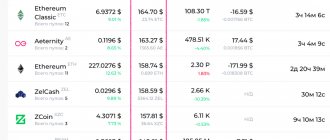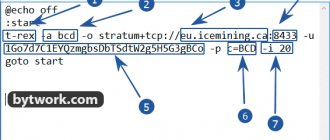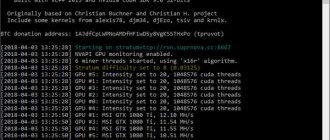EWBF CUDA Zcash Miner is designed for mining the Zcash cryptocurrency, as well as other coins based on the Equihash algorithm. This miner is intended only for mining on Nvidia video cards with support for CUDA technology.
Many miners consider this miner to be one of the best, but to each their own. The miner's commission is 2%, which is more than others, but the numbers it produces are a little higher than others.
The first version was released in December 2016 and has quite a few new versions.
GitHub thread : https://github.com/nanopool/ewbf-miner/releases
BitcoinTalk thread : https://bitcointalk.org/index.php?topic=1707546.0
Peculiarities
The "solver" option is disabled.
Solver for equihash 200.9 has been removed. (for the old equihash algorithm)
Added Solvers for Equihash 192.7 and 144.5
Added timestamps to screen output and log file.
Added --algo argument. You can choose the Equihash option, allowed by two values 144_5 and 192_7. This parameter is required.
Algorithms 192_7 and 144_5 require more video memory intensity. At the same time, the energy consumption and heat generation of cards is lower than with the classic Equihash algorithm.
Personalization line
Also added Argument -pers, You can set a personalization string (8 characters) for the equihash algorithm. This parameter is optional. Equihash uses the string "ZcashPoW" by default, many other coins also use this string, but not all, some coins use their own. So for some coins you need to set the –pers option, for example Zerocoin uses the string “ZERO_PoW” and to mine this coin you need to pass the arguments –algo 192_7 –pers ZERO_PoW.
In version v0.3
Added a new solver for Equihash 96.5 - algo 96_5.
Added the --color argument to disable the color console: --color 0.
192_7 and 144_5 are now 0 - 10% faster (depending on gpu)
192_7 now requires 2.5 GB of video memory
144_5 now requires 1.99 GB of video memory
Attention. This program does not support the old Equihash algorithm. The miner supports equihash 192.7 and equihash 144.5.
Accordingly, as already reported, all coins that implement this algorithm to counter ASICs will be mined using these algorithms. Follow the news.
EWBF CUDA Zcash Miner. Version history
EWBF CUDA Zcash Miner 0.3.4b:
- Slightly improved speed around 2%;
- Added option —intensity, sets the maximum intensity;
- Added support for configuration files;
- Added option --config, specifies the name of the configuration file;
- Added support for fault-tolerant servers via configuration files;
- Added new values to the getstat api method;
- Added http api, you can use the address https://127.0.0.1:42000/getstat to get statistics;
- Added a simple web page with statistics, just open the api address in a web browser. (Experimentally);
- Several bugs have been fixed.
EWBF CUDA Zcash Miner 0.3.3b:
- Added energy efficiency calculator -pec;
- Added option - pay for managing collectors;
- Use the miner --help command for more information.
Setting up for the new equihash algorithm
Let's look at setting up the configuration of a new miner
Decrypting the contents of the .bat file
Program setup example
- miner - a key indicating which program will be launched. Leave it as is
- —algo 192_7 — algorithm of the mined coin. For Zerocin we leave 192_7. For BitcoinZ we specify —algo 144_5
- —pers ZERO_PoW — personalization string. Only used for some coins. for Zerocoin we leave –pers ZERO_PoW. For BitcoinZ, change to —pers BitcoinZ
- —server zer-eu.forgetop.com — pool server where you will mine cryptocurrency
- —port 2052 — port of the pool you selected
- —user t1goy4DEBDHnzCKim9JYEUxmdUPSypesYD2 — your digital wallet number
- .rig1 - farm identifier. Used to track statistics on the pool. For example, you can specify “ferma1”
- --pass x — pool password. Rarely used. In our example, we leave “x” because the pool does not require registration or password
- pause - the pause argument is used so that the program console window does not close in case of failure and you can see a message in case of any error.
This completes the basic setup.
Calculation of Zcash mining profitability
To determine the profitability of cryptocurrency mining, you need to use one of the popular profitability calculators. Today, there are quite a lot of similar portals. Most often, users prefer whattomine.
Open the site and select the video card on which you plan to mine ZEC coins, you also need to specify additional parameters.
Naturally, the level of profitability will change daily, as the difficulty of generating a block gradually increases. In addition, the value of cryptocurrency changes. On average, in one day, having not the most powerful video card, you can earn $1-2. It all depends on the configuration and model.
EWBF Zcash Cuda Miner is an effective software that allows you to mine digital currency on favorable terms.
Settings for Bitcoin Gold mining
To mine BTG, you need to change the following parameters:
- for the BTG coin we specify the algorithm —algo 144_5
- personalization string -pers BgoldPoW Please note that this value is case sensitive.
- change worker or wallet
The remaining settings are identical to the example above. Remember that the new algorithm is very demanding on virtual memory. How to increase it, see the article below.
Sample batch file:
miner —algo 144_5 —pers BgoldPoW —server btg.suprnova.cc —port 8866 —user rgzrgz_leo.rgzrgz_leo —pass x pause
Example of how the program works
Zcash Miner mining statistics on the flypool pool
We look at the statistics on our pool, insert your wallet into the search bar. The information will not appear immediately, just as the speed will not show the maximum. It takes from 15-30 minutes to 2 hours for exact numbers.
And after clicking on the search button, information on mining opens to us. In this case, production takes a long time and the statistics are complete.
- Hashrate - your mining speed;
- Immature Balance - an unconfirmed balance that will go into the “unpaid balance”;
- Unpaid Balance - unpaid balance, as soon as the minimum amount for withdrawal is reached, the pool will send your accumulated balance to your wallet;
- Active Workers - active workers or frames;
- Shares - found balls;
- Hashrate, Shares & Workers - speed, shares and workers are shown on the graph.
Also see:
EWBF Cuda Equihash Miner. New Miner for Equihash
EX-CODE Where to buy. Where to exchange. How to top up EXMO
Where to buy Riser inexpensively. Verified by Riser
Advanced setup
Let's look at the advanced configuration commands.
—pec — display the energy efficiency of video cards. Value 1 — display, 0 — do not display
--cuda_devices Use only certain video cards. Useful for farms with different video cards (for example amd and Nvidia). Maps are indicated separated by a space (—cuda_devices 1 3 5). If you do not specify anything, all gpus will be used
—eexit — closes the program in case of any error. Key 1 - close if it is impossible to restart the video cards, 2 - close if communication with the server is lost, 3 - close in both cases
—log — create a program event log. A text log file will be created in the folder with the miner. Values: 0 - do not create, 1 - write only errors, 2 - record everything that is output to the console
—templimit — specify the temperature at which the video card will stop participating in mining. After the temperature drops, the mining process will resume
—intensity — specify the intensity of the program. Values: from 1 to 64. For each video card, you can specify separate values separated by a space, for example: —intensity 64 60 59 64
Mining algorithm
Zcash is based on the Equihash hashing algorithm. It is ideal for mining with video cards.
At the same time, Equihash excludes mining through special ASIC (Application Specific Integrated Circuit) equipment.
Searching for a new zcash block takes 2.5 minutes. For this, the miner can count on a reward of 12.5 ZEC.
This is the advantage of zcash mining, because it does not require large expenditures on expensive equipment, and the process itself does not require too much power when compared with Bitcoin or Lite.
go
Problem solving
Swap file
Please note that the algorithm is demanding on RAM. If the miner does not start, we recommend increasing the Windows swap file
So, if you get the “Out of memory error” error, increase the Windows page file (virtual memory). The file should be = number of video cards * 6300 MB, i.e. If you have 6 video cards, set your page file to 6 * 6300 = 37800 megabytes.
Image enlarges by clicking
To increase the paging file in Windows 10: click on My Computer - Advanced system settings - Advanced tab - Performance - Settings - Advanced - Change. We set the required size of the paging file depending on your configuration. Reboot the system. After which the program should work stably.
Hashrate is less than the old equihash
This is a feature of the new algorithm. For example, Nvidia 1080 TI produces 55-60 Sol/s instead of 750-790.
Download:
Windows version Linux version
Happy mining!
Version history Download for Windows: EWBF Equihash miner v0.5 EWBF Equihash miner v0.5 cuda 8 EWBF Equihash miner v0.4 EWBF Equihash miner v0.4 cuda 8 EWBF Equihash miner v0.3 EWBF Equihash miner v0.3 cuda 8 EWBF Equihash miner v0.2 EWBF Equihash miner v0.2 cuda 8
EWBF Equihash miner v0.1
Versions for Linux MEGA Yandex
And before you start mining cryptocurrencies using the new equihash algorithms, look at all the information on the coins that this program mines:
- Bitcoin Gold
- BitcoinZ
- Zero
- SnowGem
- LitecoinZ
- Safecoin
- ZELcash
equipment requirements
The latest version is intended exclusively for NVIDIA video cards. Graphics memory must be at least 1 GB, provided that the hardware supports Compute Capability 2 technology. Otherwise, the mining speed will be insignificant, that is, mining is slow.
You can mine digital currency on NVIDIA EWBF provided that you have a 64-bit operating system installed. Before starting the program, you need to configure Miner ZEC.
How to calculate mining profitability?
Select your graphics card model and the page will display information about hashing and profitability (in the case of Zcash, click on “Equihash” to calculate).
Over time the numbers will change. Let's assume that in our case, the graphics processor, depending on the model and configuration, brings in a daily profit of $1-2.