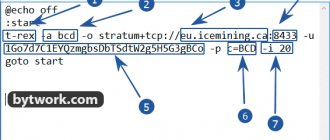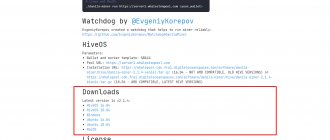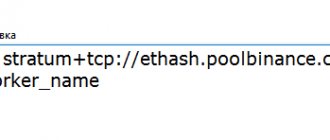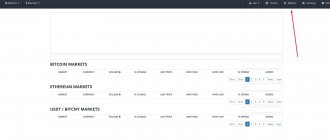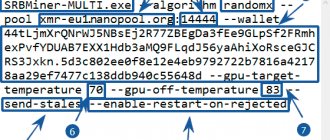Fast start
To start as quickly as possible it will be enough:
- Download the archive with the program.
- Unpack to any convenient place.
- Change the wallet to yours in a file with a .bat extension.
The archive with the program contains ready-made examples for Ergo, Ethereum, ZIL and other coins, a configuration file and instructions in Russian.
Quick start examples
The easiest way to start using SRBMiner is to configure the program from the command line. Just create/edit a ready-made .bat file (Windows) or open a terminal (Linux).
Commands to run (on Windows):
SRBMiner-MULTI.exe --disable-cpu --algorithm autolykos2 --pool ergo.herominers.com:10250!ergo-eu.leafpool.com:1111!pool.coinfoundry.org:3036!pool.woolypooly.com:3100 --wallet 9gj5rYtg1sGwdvoXGJswrSfPBXiXJgmyjZVE Q9p5fvZrCAfu6zT --gpu-boost 3 pause
How to configure .bat file
In order to start mining we need to create or edit a file with a .bat extension. Specify the following commands in it:
- SRBMiner-MULTI.exe - command to launch the SRBMiner application.
- --disable-cpu — disable mining on the processor.
- —algorithm autolykos2 — specify the algorithm for mining.
- —pool ergo.herominers.com:10250 — specify the pool address and port.
- —wallet 9gj5rYtg1sGwdvoXGJswrSfPBXiXJgmyjZVEQ9p5fvZrCAfu6zT indicate the wallet of the coin. You can get a wallet either on an exchange or install a cold wallet.
- --gpu-boost 3 - Used to increase the hashrate of your GPU. The parameter is activated only if the miner is launched with administrator rights.
Let's see what we got in the batch file:
SRBMiner-MULTI.exe --disable-cpu --algorithm autolykos2 --pool ergo.herominers.com:10250!ergo-eu.leafpool.com:1111!pool.coinfoundry.org:3036!pool.woolypooly.com:3100 --wallet 9gj5rYtg1sGwdvoXGJswrSfPBXiXJgmyjZVE Q9p5fvZrCAfu6zT --gpu-boost 3 pause
The program is launched as usual, by double-clicking on the file with the .bat extension
Having launched the program, we will see the following console window:
Sample batch file for RandomX
- SRBMiner-MULTI.exe - command to launch the SRBMiner application
- —algorithm randomx — specify the algorithm for mining
- —pool xmr-eu1.nanopool.org — specify the pool address
- 14444 — specify the pool port
- —wallet 44tLjmXrQNrWJ5NBsEj2R77ZBEgDa3fEe9GLpSf2FRmhexPvfYDUAB7EXX1Hdb3aMQ9FLqdJ56yaAhiXoRsceGJCRS3Jxkn.5d3c802ee0f8e12e4eb9792722b7816a42178aa 29ef7477c138ddb940c55648d indicate coin purse. The wallet can be obtained either from the exchange or by installing a Monero cold wallet.
- —gpu-target-temperature 70 — the program will strive to maintain this temperature
- —gpu-off-temperature 83 — the miner will turn off when this temperature is reached and turn on when it drops
- —send-stales — send outdated shares to the pool (some pools partially pay for them or award bonuses).
- —enable-restart-on-rejected — automatically restart the miner if there are too many rejected shares
Sample batch file:
setx GPU_MAX_HEAP_SIZE 100 setx GPU_MAX_USE_SYNC_OBJECTS 1 setx GPU_MAX_ALLOC_PERCENT 100 setx GPU_MAX_SINGLE_ALLOC_PERCENT 100 @echo off cd %~dp0 cls set LOGTIME=%date:~10.4%_%date:~4.2%_%date:~7.2%_ %time:~0.2%_%time:~3.2% set LOGTIME=%LOGTIME: =% set LOGTIME=%LOGTIME:,=.%.txt SRBMiner-MULTI.exe --algorithm randomx --pool xmr-eu1 .nanopool.org:14444 —wallet 44tLjmXrQNrWJ5NBsEj2R77ZBEgDa3fEe9GLpSf2FRmhexPvfYDUAB7EXX1Hdb3aMQ9FLqdJ56yaAhiXoRsceGJCRS3Jxkn.rig1 pause
We wrote in the batch file only those commands that will help you connect to the pool and start the process of mining cryptocurrency. However, to improve performance, you may need to configure some other command line arguments, depending on your hardware type.
Add us to your bookmarks to always be aware of what is happening in the world of mining
Updates / Releases
v0.8.7
- Fixed hashrate regression on the Heavyhash algorithm for Navi maps.
- Fixed progpow algorithms not working in the previous release (0.8.6)
v0.8.6
- Increase in performance on the Heavyhash algorithm for Polaris GPUs up to ~ 10%
- Increase in performance on the Heavyhash algorithm for VEGA GPU ~ 5%
- Fixed Heavyhash algorithm for RX6500 / 6600/6700 GPUs
- Fixed GPU detection on some Linux systems.
v0.8.5
- Increasing the performance of the Heavyhash algorithm for VEGA / RDNA / RDNA2 GPUs
- Fixed bug with wrong version of verushash algorithm solution
v0.8.4
- Increased performance on the Heavyhash algorithm for GPUs
- Fixed display of hash rate during GPU auto-tuning.
- Changed GPU temperature to display 'edge' value instead of 'hotspot'
v0.8.3
- Increased performance on the Heavyhash algorithm for GPUs ( up to ~ 20% on some maps)
- Fixed problem with recognition of some GPUs in newer drivers (does not work since version 0.8.1)
- Redesigned hashrate report / statistics - now the average value for 1 min / 1 hour / 6 hours / 12 hours is displayed (also in the API).
v0.8.2
- Added the ability to preload datasets using the autolykos2 algorithm with the --gpu-autolykos2-preload parameter (even on 4 GB cards!)
- Slightly faster dataset creation on some GPUs
- Job notifications are now displayed less frequently in the console unless extended logging is enabled.
- Autolykos2 kernels for Hawaii, Tonga and Fiji have been replaced with kernels from ver. 0.7.3
- Fixed bugs in algorithm switching mode ('- multi-algorithm-job-mode 3')
Dataset preloading can increase the hashrate on the pool side! (this means more profit)
Works even on GPUs with 4Gb!
For example, if you are configured to preload 1 dataset, that means it will create a dataset for the current and next block. When the next block arrives, the dataset will be loaded, which means the GPU can resume immediately (without creating the dataset). Additional GPU memory required.
There are 2 types of preload:
- If you set the preload value to 1, it will constantly load the next block (preferably for 4-8GB GPUs).
- If you set the preload value> 1, it will preload X datasets, and when a block arrives that hasn't been loaded yet, it will be generated so the miner can start working with it, and then X datasets will be preloaded again. ...
v0.8.1
It GREAT update, check it out:
- Added firopow algorithm (FIRO — Firo coin) for CPU / GPU mining, commission 0.85%.
- Added kawpow algorithm (RVN - Raven coin) for CPU / GPU mining, commission 0.85%.
- Added progpow_sero (SERO - Super Zero coin) algorithm for CPU / GPU mining, commission 0.85%.
- Added progpow_veil (VEIL - Veil coin) algorithm for CPU / GPU mining, commission 0.85%.
- Added progpow_zano algorithm (ZANO — Zano coin) for mining on CPU / GPU, commission 0.85%.
- Added progpow_veriblock algorithm (VBK-Veriblock coin) for mining on CPU / GPU, commission 0.85%.
- Added progpow_epic (EPIC - EpicCash coin) algorithm for CPU / GPU mining, commission 0.85%.
- Added Astrobwt algorithm (DERO — Dero coin) for mining on CPU, commission 0.85%.
- Added minotaurx algorithm (LCC - LiteCoin Cash coin) for CPU mining, commission 0.85%.
- The developer fee for the lyra2v2_webchain algorithm has been reduced to 0.85%.
- Minor improvements in autolykos2 algorithm for RX550 and RX560 GPUs
- Added stock statistics for each GPU (Accepted | Rejected | GPU Validation Errors)
- Added watchdog timer for worker CPUs (detects if a CPU thread stops hashing)
- Added -gpu-progpow-mode parameter (which progpow program to use)
- Added the -gpu-progpow-preload parameter (how many periods to pre-create)
- Fixed crash on Ryzen 3000 series processors on autolykos2 algorithm.
- Fixed compatibility with P2P pools p2p-spb.xyz
- Fixed problem "Internet not found" in some Linux distributions.
- Changed default value for —max-no-submit-answers parameter from 0 to 5.
- The –disable-gpu-watchdog parameter has been renamed to –disable-worker-watchdog.
- Reduced size of miner binary (Windows)
- To fix shutdown miner on autolykos2 with WoolyPooly pool try —keepalive true
- Elimination of small bugs
— Progpow algorithms use single DAG allocation (no DAG splitting), so you need a driver that allows large buffers to be allocated. — 'Double' mining EpicCash Progpow with any other algorithm (ETHASH, ETCHASH, AUTOLYKOS2 …) — —gpu-progpow-mode is selected automatically, but you can test manually, you may find a mode that suits your GPU better
Download windows: SRBMiner-Multi-0-8-1-win64.rar Download Linux: SRBMiner-Multi-0-8-1-Linux.tar.xz
v0.8.0
- Added randomgrft algorithm (GRFT — Graft coin) for CPU mining, commission 0.85%.
- Increasing ethash performance for RX6800 / 6900 GPUs
- Etchash Performance Boost for RX6800 / 6900 GPUs
- Increasing ubqhash algorithm performance for RX6800 / 6900 GPUs
- Verthash Performance Boost for RX6800 / 6900 GPUs
- Increased Performance on the Heavyhash Algorithm for RX6800 / 6900 GPUs
- Increased performance of the autolykos2 algorithm on ZEN2 + AMD processors (up to ~ 90%) (*)
- Fixed cryptonight_gpu algorithm for RDNA / RDNA2 GPUs.
- Fixed cryptonight_xhv algorithm for RDNA / RDNA2 GPUs.
- Added GPU power consumption information to the statistics and API.
- Reduced time required to switch algorithm when using --multi-algorithm-job-mode 3 with cpu mining
- Elimination of small bugs
Download windows: SRBMiner-Multi-0-8-0-win64.rar Download Linux: SRBMiner-Multi-0-8-0-Linux.tar.xz
v0.7.9
- Added 'cosa' algorithm (COSA - Cosanta coin) for CPU mining, commission 2.0%.
- Fixed hashrate regression on the Heavyhash algorithm for Navi maps.
Download windows: SRBMiner-Multi-0-7-9-win64.rar Download Linux: SRBMiner-Multi-0-7-9-Linux.tar.xz
v0.7.8
- Added circcash algorithm for GPU mining, commission 0.85%.
- Increase in performance on the Heavyhash algorithm on the GPU (~ 15-25%)
- Increased performance of the verushash algorithm on processors with SSE4.2 and AES support (~ 4%)
- Added -gpu-manual-tuning parameter to edit memory timings in real time (check Help \ Gpu_Manual_Tuning.txt)
- Added --log-file-mode parameter (check Help \ Cmd_Common_Parameters.txt)
- Fixed automatic setup of Ethash algorithm for Navi / Navi2 maps, which broke in the previous version
- Removed dev board for 'randomwow' algorithm
- Removed devfee for bl2bsha3 algorithm
- Removed dev board for Eaglesong algorithm.
- Removed devfee for k12 algorithm
- Removed devfee for kadena algorithm
- Removed development board for Minotaur algorithm.
- Elimination of small bugs
— Now you can set / change memory timings in real time!
See Help\Gpu_Manual_Tuning.txt for more information. Download windows: SRBMiner-Multi-0-7-8-win64.rar Download Linux: SRBMiner-Multi-0-7-8-Linux.tar.xz
v0.7.7
- Added lyra2v2_webchain (MINTME – MintMe.com coin) algorithm for CPU / GPU mining, commission 2%
- Added ghostrider algorithm (RTM - Raptoreum) for CPU mining, commission 0.85%
- Added cryptonight_turtle algorithm for CPU / GPU mining, commission 0.85%.
- Added randomyada algorithm (YDA - Yada coin) for CPU mining, commission 0.85%
- Added yespowerarwn algorithm (ARWN — Arowana coin) for CPU mining, commission 0.85%.
- Best auto tuning for yespower algorithms
- Removed dev board for cryptonight_cache algorithm.
- DevFee for Heavyhash algorithm reduced to 1%
To find the optimal 'ghostrider' settings for your processor, you have to play with: —Cpu-threads —Cpu-threads-intensity —Cpu-affinity
Download windows: SRBMiner-Multi-0-7-7-win64.rar Download Linux: SRBMiner-Multi-0-7-7-Linux.tar.xz
v0.7.6
- Fixed autotune option for autolykos2 algorithm that did not work in the previous version
- Fixed hash rate regression on autolykos2 algorithm for Baffin, Hawaii, Tonga, Fiji maps.
- Minor improvements in ethash algorithm
- Minor improvements in the etchash algorithm
- Added the ability to escape separator characters in the -password field with # (use #; and #!)
- Minor fixes
Download windows: SRBMiner-Multi-0-7-6-win64.rar Download Linux: SRBMiner-Multi-0-7-6-Linux.tar.xz
v0.7.5
- Fixed hashrate for the algorithm autolykos2 on RDNA and RDNA2 GPUs which didn't work in the previous version (0.7.4)
- Fixed algorithm autolykos2 for Tonga, Fiji and Hawaii GPU's which did not work in the previous version (0.7.4)
Download windows: SRBMiner-Multi-0-7-5-win64.rar Download Linux: SRBMiner-Multi-0-7-5-Linux.tar.xz
v0.7.4
- Accelerated creation of a dataset for an algorithm autolykos2
- Minor algorithm improvements autolykos2 and lower power consumption in Windows
- Minor algorithm improvements ethash and etchash
- --gpu-tweak-profile and --gpu-boost should now work with the latest AMD drivers.
- Added parameter —gpu-buffer-mode, can be used with dual ZIL mining (check Help \ Other \ Dual-mining-ZIL.txt)
- Added --gpu-ethash-mode 3 for old cards, DAG is not created on Ethash, Etchash (use it if you are really lucky)
- Changed the way of displaying “ignored jobs”. If you want to see job ignore messages, you need to enable extended logging.
- Additional bug fixes with ZIL dual mining
- Minor fixes
Download windows: SRBMiner-Multi-0-7-4-win64.rar Download Linux: SRBMiner-Multi-0-7-4-Linux.tar.xz
v0.7.3
- Small improvement to cryptonight_xhv algorithm for some GPUs
- Fixed parameter --gpu-off-temperature
- Fixed bugs with double mining ZIL + any other algorithm (see Help / Other / Dual-mining-ZIL.txt)
- Removed parameters —gpu-target-temperature and —gpu-target-fan-speed — use an external application instead.
- Minor fixes
Download windows: SRBMiner-Multi-0-7-3-win64.rar Download Linux: SRBMiner-Multi-0-7-3-Linux.tar.xz
v0.7.2
- Added Heavyhash (oBTC - Optical Bitcoin) algorithm for GPU mining, commission 2.5%.
- Generating dataset for autolykos2 algorithm on ellesmere GPU faster ~ 3%
- DevFee for verthash algorithm reduced to 1%
- DevFee for rx2 algorithm reduced to 1%
- The parameter '—disable-worker-ramp-up' has been changed back to '—enable-worker-ramp-up', so the default overclocking is now disabled.
- Api no longer reports 0 h/s when creating dataset for autolykos2 algorithm, so HiveOs should not trigger restart procedure
- Added parameter —max-no-submit-answers (see —Help for details)
- Minor fixes
Download windows: SRBMiner-Multi-0-7-2-win64.rar Download Linux: SRBMiner-Multi-0-7-2-Linux.tar.xz
All command line arguments
Pool connection settings:
--pool url:port pool address: port
--wallet address user's wallet address
--password value pool password
--tls value to use TLS (true or false)
--nicehash value force use nicehash (true or false)
--job-timeout value specify the time, if no jobs were received during this period, the miner will restore the connection. Disabled by default
--max-difficulty value specify a decimal number, if the pool difficulty is higher than this value the miner will reconnect to the pool
--start-block-height value specify the number when to start mining if a certain block height is reached. The pool should send this information
—algo-min-time value specify the time used with the ability to switch algorithms, the minimum time for mining the same algorithm. Default 10 min.
—keepalive value send a command to the pool that the miner is working so that the connection does not break (true or false, not every pool supports this)
—algorithm value algorithm for mining
--retry-time value specify the time to wait before trying to reconnect to the pool
—send-stales send shares that the miner considers stale to the pool
--give-up-limit value how many times to try to connect to a pool before switching to the next pool
—main-pool-reconnect value time, how often to try to reconnect to the main pool. Default 10 minutes
Performance and intensity settings:
--cpu-priority value specify the priority of the miner process (1-5), where 5 is the highest
--cpu-threads how many CPU threads to use for mining
--cpu-affinity value specify thread affinity bitmask
--disable-cpu-optimisations use only SSE2 for mining on video cards (SSE2 is a set of instructions that determines the capabilities of a particular processor)
--disable-huge-pages disable the use of the "Lock pages in memory" parameter - it is recommended to enable
--disable-hw-aes use only AES for CPU mining (AES is a CPU instruction set)
--disable-numa disable binding to numa nodes (“Uneven memory access”)
--disable-tweaking disable video card settings options that are enabled by default
--set-compute-mode put AMD video cards into compute mode and disable crossfire (run as administrator)
Video card performance settings:
—gpu-boost value increase the GPU hashrate. The parameter is activated only if the miner is launched with administrator rights.
--reset-vega disable/enable Vega video cards when miner starts
--gpu-intensity value specify the intensity of the video card (1-31) values separated by commas
--gpu-raw-intensity value use raw intensity for extra performance, values separated by commas
--gpu-threads value specify the number of video card threads, values separated by commas
—gpu-worksize value indicate the worksize of the video card, values separated by commas
Temperature and fan settings:
--gpu-target-temperature value specify the temperature of the video card, values separated by commas. The miner will try to maintain the specified temperature on all found video cards
--gpu-off-temperature value specify the temperature for turning off the video card, values separated by commas
—gpu-target-fan-speed value specify the video card fan speed in rpm, values separated by commas
Select devices:
—gpu-id value specify the video card identifier from —list-devices, values separated by commas
--disable-cpu disable mining on the processor
—disable-gpu disable mining on the video card
--list-devices display (list of available video cards, ordered by busid
Watchdog (reboot) settings:
--disable-gpu-watchdog disable detection of video card failures
--gpu-watchdog-disable-mode if enabled, the watchdog will try to disable frozen video cards instead of restarting the miner
--reboot-script-gpu-watchdog filename, if set, disables the built-in restart procedure when video cards fail and runs this script instead
—watchdog-rounds value specify how many rounds to consider (round 30 seconds) for gpu-watchdog to be called. Default - 5
--disable-startup-monitor disable the watchdog timer for the miner startup interval
—enable-restart-on-rejected Enable automatic restart of the miner if there are too many rejected shares. Installed with --max-rejected-shares
—max-rejected-shares value maximum number of rejected shares allowed in the connection. Defaults to 20 if --enable-restart-on-rejected is enabled
—max-no-share-sent value time, if the pool does not accept shares for x times, restarts the miner [default 0 - disabled]
--shutdown-temperature value if this temperature is reached, the miner will shut down the system (ADL must be enabled
—max-startup-time value specify the time, the maximum time for starting video cards and starting mining. Default 2 minutes
--startup-script filename run your own script when starting the miner - set overclocking, voltage, etc.
Error log file settings:
--extended-log enable more informative logging
--gpu-errors-alert value notify when the number of calculation errors for any video card reaches this value [default 0 - disabled]
--log-file filename enable logging to file
Configuration files:
--config-file filename use a configuration file other than config.txt
--pools-file filename use a pool file other than pools.txt
--setup start interactive mode to create main configuration files
Other settings:
--adl-disable disable ADL (ADL is a library for accessing driver functionality for AMD video cards)
—background run the miner in the background, without a console window
this console window can be disabled
—enable-workers-ramp-up allow workers to start slowly
--forced-shutdown never release resources on reboot/shutdown
--list-algorithms display a list of available algorithms
--max-startup-time-script filename run script if maxstartuptime is exceeded
--disable-extranonce-subscribe do not send data "mining.extranonce.subscribe" to the pool
--gpu-adl-type value specify ADL to use (1 or 2), values separated by commas
--gpu-tweak-profile value specify the number of optimization profiles from 0 to 10, 0 disables the tweak
API settings:
--api-enable enable API for statistics
--api-port value specify the port on which the statistics API is available (default 21550)
--api-rig-name value specify the name of your rig rig in the statistics API
--api-rig-restart-url value specify the URL available in the browser (starts the computer restart
--api-miner-restart-url value define the URL available in the browser, causes the miner to restart
--api-rig-shutdown-url value define the URL that, when accessed in the browser, causes the computer to shut down
Features SRBMiner-MULTI
- Mine up to 4 algorithms at the same time
- Run in the background without a window
- GPU temperature monitoring and auto shutdown when temperature is too high
- Job timeout monitor, reconnects to the pool if no job is received for a long time
- Guided Tuning Mode
- A hash watchdog timer that restarts the miner on GPU error
- Graphical web interface for miner statistics
- Difficulty monitoring, reconnects to the pool if the difficulty is too high
- Easily Switch AMD Graphics Cards to Compute Mode
- Automatic restart of the miner on too many rejected shares
- System shutdown when GPU temperature is too high
- API for miner statistics
- Multiple pools with failover support
- A bunch of other useful features
Setting up configuration files
In the archive with the program you will find examples of configuration files, configured .bat files and instructions in Russian.
Program files
Configuration options in the config.txt file
"algorithm" specify the algorithm specify the intensity (1-31), if set to 0, the miner will try to find the best settings (intensity, worksize, threads)
"raw_intensity" specify the number of global threads, use if you want to fine-tune the intensity
"worksize" specify the size of the local workgroup
"threads" specify the number of video card threads to use
“giveup_limit” specify the number of times to try to connect to the pool before switching to the next pool from the pool.txt file. If set to 0, the miner will exit and will not retry the connection.
"timeout" specify the time when the connection to the pool is considered expired
"retry_time" specify the time how long to wait before trying to reconnect to the pool
"reboot_script_gpu_watchdog" specify a file name for the script in the miner directory, if set, disables the built-in procedure for restarting the miner when the video card fails and instead runs the script you specify
"main_pool_reconnect" specify the time (minimum 3 minutes or 180 seconds) how often to try to reconnect to the main pool. Default is 10 minutes.
“target_temperature” specify the temperature from 0 to 99. The miner will try to maintain the specified temperature on all found video cards (ADL must be enabled, only works on cards that support OverdriveN)
“shutdown_temperature” specify the temperature from 0 to 100, if this temperature is reached, the miner will shut down the system (ADL must be enabled)
“off_temperature” specify the temperature in degrees C when to turn off the video card if it reaches this value. After the value is 15, the card turns on automatically again
"tweak_profile" specify a profile (0-10) that applies settings to video cards that can increase hashrate. 0 - no tweaks, 10 - max. If you add L after the number, it will use low settings (eg "4L")
Configuration parameters in pools.txt
"pool" address: pool port
"wallet" your wallet
"password" your password
"nicehash" true or false, set to true if you are using Nicehash
“job_timeout” specify the number in seconds, if during this period no jobs were received from the pool, then the miner will reconnect to the pool (disabled by default)
"max_difficulty" specify a decimal number, if the difficulty of the pool is higher than this value, the miner will reconnect to the pool
"pool_use_tls" true or false, if true, then the miner will use the SSL/TLS protocol to connect to the pool
"algorithm" specify an algorithm to inform the miner what algorithm the pool is using (--list-algorithms)
"start_block_height" specify a number to start mining when a certain block height is reached. The pool should send this information
“algo_min_time” indicate the time used with the ability to switch algorithms (the minimum time for mining the same algorithm). Default 10 min.
"keepalive" true or false, not every pool supports this
Video card configuration in the config.txt file
“id” indicate the identifier of the video card, it can be found with the --list-devices parameter
"intensity" indicate the intensity (1-31), if set to 0, the miner will try to find the best settings (intensity, worksize, threads)
"raw_intensity" specify the number of global threads, use if you want to fine-tune the intensity
"worksize" specify the size of the local workgroup
"threads" specify the number of GPU threads to use
"tweak_profile" specify a profile (0-10) that applies settings to video cards that can increase hashrate. 0 - no tweaks, 10 - max. If you add L after the number, it will use low settings (eg "4L")
“target_temperature” specify the temperature from 0 to 99. The miner will try to maintain the specified temperature on all found video cards (ADL must be enabled, only works on cards that support OverdriveN)
“target_fan_speed” specify the fan speed value (0-6000), the miner will try to set the fan speed on video cards to this value. Value in RPM (number of rounds per minute) (ADL must be enabled)
“off_temperature” specify the temperature in degrees C when to turn off the video card if it reaches this value. The card will be turned on again when the temperature drops
"adl_type" specify the ADL type (1-3), 1 - USE FOR OVERDRIVEN, 2 - USE FOR OVERDRIVE5, 3 - USE FOR OVERDRIVE8. Defaults to 1 if not set. Option 2 (Overdrive5) is suitable for older cards, 3 for Radeon VII and newer
Example:
"gpu_conf" : [ { "id" : 0, "intensity" : 20, "worksize" : 256, "threads" : 1}, { "id" : 1, "intensity" : 20, "worksize" : 256, "threads" : 1}, { "id" : 2, "intensity" : 15, "worksize" : 64, "threads" : 2}, { "id" : 3, "intensity" : 15, "worksize" : 64 , "threads" : 2} ]
Installation of mining on the processor
If you do not set the --cpu-threads or --cpu-affinity options, the miner will automatically try to find the optimal settings for your system.
Sometimes automatic tuning doesn't find the optimal settings, so you have to experiment to find it.
You need to set the number of threads (--cpu-threads) and bind them to the appropriate processor using the --cpu-affinity command.
Mask calculator here: https://bitsum.com/tools/cpu-affinity-calculator/
Examples
4 CORE/8 THREADS PROCESSOR:
1. Use 4 threads, 1 on each core: : --cpu-threads 4 --cpu-affinity 0x55
2. Use 8 threads, 2 on each core: : --cpu-threads 8 --cpu-affinity 0xFF
6 CORE/12 THREADS PROCESSOR:
1. Use 6 threads, 1 on each core: : --cpu-threads 6 --cpu-affinity 0x555
2. Use 12 threads, 2 on each core: : --cpu-threads 12 --cpu-affinity 0xFFF
Algorithm switching capabilities
The miner supports two types of algorithm switching:
- user-defined algorithm in the pools configuration file (pools.txt)
- algorithm switch initiated on the pool side
To enable the ability to switch algorithms, rename the file 'algorithms_example.txt' to 'algorithms.txt'.
1. The user himself determines in the pool configuration file which algorithm the pool uses.
Pools for multiple coins/algorithms can be defined in the same config file, and when a manual switchover/automatic switchover occurs when a pool fails, the miner will restart with the settings for the next pool.
Example:
pools.txt:
{ "pools" : [ { "pool" : "loki.herominers.com:10111", "wallet" : "LWC57bMh2uvQX62DT9eLkr2JvsTbeGKrcbwocNk6nAD2DXQsy4p6CJMV8zze6SYnzo2XHsdsmaDaP8Rc6JceP4WSTkRnjJF", "password" : "x", "algorithm": "randomxl" }, { "pool" : "xmr-eu1.nanopool.org:14444", "wallet" : "4A5hJyu2FvuM2azexYssHW2odrNCNWVqLLmzCowrA57xGJLNufXfzVgcMpAy3YWpzZSAPALhVH4Ed7xo6RZYyw2bUtbm12g", "password" : "x", " algorithm": "randomx" } ] }
The miner will start mining using the randomxl algorithm. If the user changes the pool manually or there is a failover to the next pool, SRBMiner-MULTI will connect to the next pool (in this example nanopool) using
configuration settings for the randomx algorithm, which are read from the algorithms.txt file
2. Pools such as MoneroOcean can initiate automatic algorithm switching based on profitability. You can read how it works on their page (https://moneroocean.stream/#/help/faq)
Example:
There is already a pool configuration file for MoneroOcean supplied with SRBMiner-MULTI. You can find it in the Pools\pools-monero-ocean.txt folder. Change the wallet address to your own.
If the algorithm is supported in SRBMiner-MULTI and also in MoneroOcean (you can see what algorithms they support here: https://moneroocean.stream/#/coins), it can be used to switch algorithms.
You can find the file 'start-mining-monero-ocean.bat' which uses the Pools\pools-monero-ocean.txt configuration file where you previously changed the wallet address.
If you do not want to include every algorithm supported by the miner in the algorithm switching process, you will need to edit the algorithms.txt file to suit your needs.
algorithms.txt file:
Here you define individual settings for each algorithm.
Enable the algorithms that will be available during the algorithm switching process.
Teams:
“algorithm” name of the algorithm [run the miner with the --list-algorithms command to see the available ones]
config" path to the configuration file to use in this algorithm path to the startup script you want to run when you start the miner
“hashrate” is the hashrate of your system using this algorithm. Only used with pool side algorithm switch
Example:
{ "algorithms" : [ { "algorithm" : "randomx", "config" : "Config\\config-randomx.txt", "startup_script": "", "hashrate" : 1400 }, { "algorithm" : " randomxl", "config" : "Config\\config-randomxl.txt", "startup_script": "", "hashrate" : 1450 } ] }
CPU
- balloon_zentoshi
- circcash
- cpupower
- curvehash
- heavyhash
- minotaur
- panthera
- randomarq
- randomepic
- randomhash2
- randomkeva
- randomsfx
- randomwow
- randomx
- randomxl
- rx2
- scryptn2
- yescryptr16
- yescryptr32
- yescryptr8
- yespower
- yespower2b
- yespoweric
- yespoweriots
- yespoweritc
- yespowerlitb
- yespowerltncg
- yespowermgpc
- yespowerr16
- yespowerres
- yespowersugar
- yespowertide
- yespowerurx
Web statistics with GUI
You must first enable the API using the --api-enable command in the start.bat file
web statistics
Set the name of your rig (computer) using --api-rig-name rig_name is also set in start.bat
Once you have launched the miner, you can access the statistics page in your browser:
https://127.0.0.1:21550/stats
There are also three other options that can help you reboot the miner, shutdown or reboot your rig remotely:
--api-rig-restart-url
This must be a unique string that, when accessed in a browser, causes the computer to restart. The miner must have administrator rights.
--api-rig-shutdown-url
This must be a unique string that, when accessed in the browser, causes the computer to shut down. The miner must have administrator rights.
--api-miner-restart-url
This should be a unique string that is accessed in the browser when SRBMiner-MULTI is restarted
Example:
SRBMiner-MULTI.exe --config-file Config\config-randomxl.txt --pools-file Pools\pools.txt --api-enable --api-rig-restart-url 12345fff --api-rig-shutdown-url 54321fff --api- miner-restart-url restart_my_srb
Visiting this URL restarts your farm:
https://127.0.0.1:21550/12345fff
Visiting this URL shuts down your farm:
https://127.0.0.1:21550/54321fff
Visiting this URL restarts SRBMiner-MULTI:
https://127.0.0.1:21550/restart_my_srb
Setting the background mode
Background mode means that the miner will work without a console window. Both CPU and GPU miners can run in the background.
The SRBMiner-MULTI process can be found in the task manager if you want to stop/disable a process running in the background.
Example:
Run CPU mining in the background (no console window) using 3 CPU threads
SRBMiner-MULTI.exe --algorithm k12 --pool your-pool-here --wallet YOUR_WALLET --cpu-threads 3 --disable-gpu --background
CPU & GPU
- argon2d_dynamic
- argon2id_chukwa
- argon2id_chukwa2
- argon2id_ninja
- autolykos2
- bl2bsha3
- blake2b
- Blake2s
- cryptonight_cache
- cryptonight_ccx
- cryptonight_gpu
- cryptonight_heavyx
- cryptonight_talleo
- cryptonight_upx
- cryptonight_xhv
- eaglesong
- etchash
- ethash
- heavyhash
- k12
- Kadena
- cross
- phi5
- ubqhash
- verthash
- verushash
- yescrypt
Examples of using
1. Disable mining on the processor, use only mining on video cards
SRBMiner-MULTI.exe --algorithm keccak --pool your-pool-here --wallet your-wallet-here --disable-cpu
2. Run the miner in the background without a console window, with the API enabled on port 17644 (https://127.0.0.1:17644)
SRBMiner-MULTI.exe --algorithm keccak --pool your-pool-here --wallet your-wallet-here --background --api-enable --api-port 17644
3. Disable GPU mining, use 7 CPU threads with extended event logging enabled and saving it in the Logs\log.txt file
SRBMiner-MULTI.exe --algorithm keccak --pool your-pool-here --wallet your-wallet-here --disable-gpu --cpu-threads 7 --log-file Logs\log.txt --extended-log
4. Complete example for mining on CPU and GPU only from the batch file (using 4 GPUs / and 7 CPU threads on the K12 algorithm)
SRBMiner-MULTI.exe --algorithm k12 --gpu-id 0,1,2,3 --gpu-intensity 26,25,26,26 --gpu-worksize 256,256,256,256 --gpu-threads 1,1,1,1 --cpu-threads 7 —pool your-pool-here —YOUR_WALLET
5. Disable GPU mining, use 15 CPU threads with extended event logging enabled and saving it in the Logs\log.txt file, start Randomx mining from block height 1978433 and run the miner in the background.
SRBMiner-MULTI.exe --algorithm randomx --pool your-pool-here --wallet your-wallet-here --disable-gpu --cpu-threads 15 --log-file Logs\log.txt --extended-log --background --start-block -height 1978433