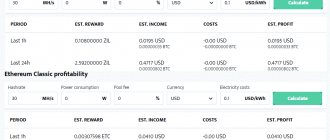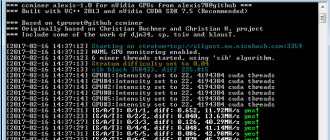Swap is a cryptocurrency launched at the beginning of 2022, and the start of trading began on April 23, 2022. The coin runs on the Cuckaroo29s algorithm, which means it can be mined on Nvidia and AMD video cards.
Read a detailed description about the Swap coin on our website.
A quick guide on how to mine Swap cryptocurrency:
- Step 1 – Get Swap digital wallet address (on the exchange, or install a cold wallet from Swap)
- Step 2 – Download the mining program
- Step 3 – Select a mining pool
- Step 4 - Start mining!
Interest in this cryptocurrency mostly comes from miners, since this coin can often be seen in the whattomine online calculator in the top 5 most profitable coins for mining on Nvidia video cards, and sometimes it even takes 1st place as the most profitable coin for mining on Nvidia cards.
As for the interest from investors, it is also quite high, even taking into account the fact that the coin is in 1000+ place in terms of capitalization; at the time of writing in September 2019, it ranks 1093rd.
It is worth noting that the coin is traded on only 3 exchanges, with active trading on only one (over 20 million rubles). The coin is traded on the following exchanges:
- BKEX
- TradeOgre
- Graviex
As you can see from the screenshot above, active trading is only on 1 exchange.
Before you start mining this cryptocurrency, be sure to look at its daily trading volumes and decide for yourself whether they suit you.
In general, mining this cryptocurrency is not so scary, since if one exchange fails, coin holders will be able to sell Swap on 2 other exchanges, but this is provided that you initially mine on a cold wallet, and not on an exchange!
Also pay attention to the dynamics of interest in the project. Indicators fluctuate, but there is always interest in the project, although not great.
The advantage of this cryptocurrency is that it works on the Cuckaroo29s algorithm, the so-called cold algorithm .
If you are interested in the mining process and setting up this coin, then this article will answer all your questions regarding the Swap cryptocurrency.
Description
Swap offers high privacy, a reliable ecosystem, full transparency, secure blockchain and ease of use.
The main goal of XWP is to remain an ethical, useful and fair cryptocurrency.
The official website says the following:
The community developed Swap. The coin aims to be reliable, private, transparent and easy to use.
Despite the fact that the project positions itself as a cryptocurrency developed by a community that includes people from all over the world, the entire team of project founders is represented on the official website. For example, the same Grin - “developed by the community” has only separately hired developers through funding (donations) from the community itself. Therefore, the extent to which the community is involved in the development of the project is not yet clear.
Swap uses the MimbleWimble protocol, and the Cuckoo algorithm is the original algorithm based on Cuckatoo and Cuckaroo. Cuckatoo is an ASIC-friendly algorithm, while Cuckaroo is a GPU-friendly algorithm.
Swap uses the CryptoNote protocol for transactions and Cuckaroo for mining.
Developers use a method for processing transactions similar to Monero – BulletProof.
Note that wallet addresses begin with “fh” for a reason, the fact is that these letters remained from the previous name of the project – “FreeHaven”, which after rebranding became known as Swap.
It is also worth noting that before this, the coin worked entirely on the CryptoNight algorithm; the fork on Cuckaroo Cycle PoW was a necessary measure due to ASICs and FPGAs in the network.
Mining programs for Nvidia and AMD
Now you need to download the most important thing - a program for mining coins. The following are suitable:
| Program | Series | Setup and download |
| CryptoDredge | Nvidia | |
| GMiner | Nvidia |
After downloading, extract the archive, there you will find fully configured and ready-made Swap coin Bat files for different pools. All you have to do is enter the address of your digital wallet received from the exchange, or a digital wallet from a cold wallet, and then launch the Bat file. The mining process will start automatically.
If you want to learn about additional settings of the batch file, in the articles about each miner, you will find a detailed description of setting up additional functions.
Road map
2018:
- Release of the FreeHaven project – November 16
- Rebranding to Swap (XWP) and adding BulletProof transactions – December 11
- Hardware wallet support – December 16th
2019:
- Swap.fyi website release – February 15
- Fork to Cuckaroo29s Cycle PoW – February 20
- Entering the TradeOgre exchange – March 14
2019-2020:
- Mobile wallet support
- Atomic swaps
- Lightning
- Transition to ASIC friendly algorithm Cuckoo (date unknown)
Bat file setup
Let's look at Swap mining using the example of the luckypool pool, miner "GMiner". The finished Bat file looks like this:
miner.exe --algo swap --server swap2.luckypool.io --port 4466 --user fi371vX9nG9fUFD4DEGHMC8axwSBbUhy8Eqr7r1zYbVUcYLaEdgeqeLj24DYzoQb26TodLoEoa484TqP1VtwTzrP3Csgs6S6Dh42vezB9Xxn
- miner. The exe argument specifies which program will be launched. Let's leave it as is.
- — algo swap indicate the algorithm of the mined coin.
- --server swap2.luckypool.io pool address
- — port 4466 pool port
- —user Your digital coin wallet Swap
You can find other settings on the miner page.
Development team
The project development team is completely open access. Officially, the team consists of 10 people.
Sebastian Green – founder and developer of the project
Long Huynh is the founder and developer. I started mining in 2022 and quickly became interested in CryptoNote technology.
Kyle Killman is the founder and developer.
Greg Almeida is the founder and marketer. At the end of 2017, I started mining.
Nick Cadden is the founder. Accountant and IT engineer. In the fall of 2022, I started mining.
Giancarlo Rinna is a marketing designer. He is interested in mining.
Pablo Caceres is a designer.
Chris Clausen is a designer with 15 years of experience.
Tiago Santos is a designer.
Richard McCormick is a marketer.
What is WAYF Coin
WAYF Coin is a full-fledged cryptocurrency based on the Bitcoin blockchain. The feature of the asset is that it is mined using two algorithms at once: Proof-of-Work and Proof-of-Stake , which makes it very attractive for miners. At the same time, its security and anonymity are ensured by DarkSend - this is the main anonymizing function of WAYF, which, as the developers say, is superior to the technologies of Monero, Dash and ZCash (popular anonymous currencies).
Today WAYF costs $1.50. The coin can be called successful, given that the cryptocurrency market is now in a “flat” state, but the asset, meanwhile, has increased its value and updated its ATH to $1.80 this week.
Where to store?
Swap coins can be stored on the official GUI (graphical) wallet, for such operating systems as:
- Windows
- Linux
- Mac
You can download these wallets from Github.
You can also use CLI (command line) wallets for such operating systems as:
- Windows
- Linux
- Mac
You can download these wallets from Github.
When checking the GUI of the wallet on the Virustotal website, we received the following results.
It does not inspire confidence, so we do not advise you to install this wallet on your work PC, where you access exchanges or where you store passwords, and it is also not advisable to install it together with wallets of other major cryptocurrencies, such as Ethereum, Bitcoin, Monero and others. It is best to install such a wallet with other “scam” coins on a separate hard drive.
You can also store coins in a paper wallet.
You can also store coins directly on the exchange where they are traded.
Wallet setup
- Download the archive from Github
- Unzip to a folder convenient for you
- Run the file from the unzipped folder swap-wallet-gui.exe
- Choose a language
- Click create new wallet
- Come up with a name for the wallet. Copy the mnemonic phrase onto paper and print it out to be safe!
- Create a strong password using capital letters, symbols and numbers
- Select the type of connection: launch your own node or remote connection
- Wallet created
How to mine with video cards
Total coins – 18400000
Block time – 15.02 seconds
Block reward - 2.91 Swap
Equipment for mining
The following equipment is best suited for mining Swap cryptocurrency:
Video card: Nvidia 10 series and higher
Motherboard: ASRock H81 PRO BTC R2.0
Processor:Intel Celeron G1840 (the cheapest one will do)
RAM: Kingston HyperX Fury 4 GB, 1333 MHz, DDR3
Power supply: for GTX 1070 2x Corsair 750 W, for GTX 1080/1080 Ti 2x Seasonic Prime Ultra Platinum 1000 W
SSD: Silicon Power 120GB SSD
Adapter for two power supplies: ADD2PSU
USB risers: VER 008S, 6 pcs.
Frame
Please note that the Swap coin, which works on the Cuckaroo29s algorithm, is best mined on video cards from Nvidia; the coin can also be mined on AMD, but the daily profit will be much less than when mining algorithms tailored for AMD.
For example, at the time of writing, 1 AMD Rx580 on Ethash per day will bring $0.4:
The same video card (Rx580) will bring only $0.2 per day when mining Swap cryptocurrency:
It turns out that if you have cards from AMD, then it is most profitable for you to resort to the “pseudo-mining” technique - mine Ethereum or Ethereum Classic and sell it on the exchange in exchange for Swap. Thus, you will receive more Swap coins than if you mined it on AMD cards.
You can find out how to mine Ether or Ether Classic on our website.
Pools
To mine Swap, you need to choose a mining pool that is convenient for you: the following are suitable:
| Pool | Commission | Power~ | Min. conclusion |
| luckypool.io | 0.9% | 56% | 2 |
| herominers.com | 0.9% | 33% | 0.1 |
| cryptoknight.cc | PROP | 14% | 0.5 |
Once you have chosen a pool that is convenient for you, proceed to the next step.
How to mine?
The coin works on the Cuckaroo29s algorithm, which means it is mined using the usual video cards (GPU)
Equipment
The following equipment is best suited for XWP mining:
Video card: Nvidia 10 series and higher
Motherboard: ASRock H81 PRO BTC R2.0
Processor:Intel Celeron G1840 (the cheapest one will do)
RAM: Kingston HyperX Fury 4 GB, 1333 MHz, DDR3
Power supply: for GTX 1070 2x Corsair 750 W, for GTX 1080/1080 Ti 2x Seasonic Prime Ultra Platinum 1000 W
SSD: Silicon Power 120GB SSD
Adapter for two power supplies: ADD2PSU
USB risers: VER 008S, 6 pcs.
Frame
Video cards from Nvidia are best suited for XWP mining: the newer the model, the better the mining. You can also mine XWP on AMD, but the profit will be slightly less than if you mine algorithms tailored for “red cards”.
Pools
Next you need to select a mining pool:
| Pool | Commission | Power~ | Min. conclusion |
| luckypool.io | 0.9% | 56% | 2 |
| herominers.com | 0.9% | 33% | 0.1 |
| cryptoknight.cc | PROP | 14% | 0.5 |
Create a wallet
In order to mine Swap, you need to create its wallet. You can download their official wallet, or use the wallet of the exchange where the coin is traded.
The wallet is needed in order for the mined Swaps to come to it.
Programs
The following programs are suitable for Swap mining:
| Program | Series | Setup and download |
| CryptoDredge | Nvidia | |
| GMiner | Nvidia |
On the page of each program you will find a detailed description of the settings. Also, if you don’t want to configure the Bat file yourself, you can download any miner and use a completely ready batch file for different pools; all you have to do is enter your wallet there.
Next, run the configured and ready Bat file. The mining process has started.
Fast start
Download any of the following miners for Swap mining.
| Program | Series | Setup and download |
| CryptoDredge | Nvidia | |
| GMiner | Nvidia |
Our website contains only the latest versions of software! Therefore, if you have an old version, we strongly advise you to download the latest version of the programs presented below, since with each release of a new version, Swap mining becomes more profitable!
Next you will learn the step-by-step process of Swap mining.