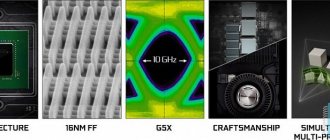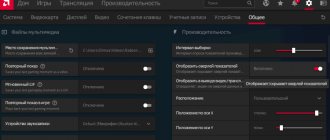We discussed the specifications of Turing architecture silicon and GeForce RTX 20 series video cards in detail in the first part of the GeForce RTX 2080 Ti review, but it would be appropriate to highlight the main facts about the GeForce RTX 2080 and formulate the main intrigue of today's test.
Unlike the flagship RTX 2080 Ti accelerator, which is based on the TU102 chip, which is unprecedentedly large by consumer graphics card standards, the TU104 graphics processor that underlies the RTX 2080 has a close analogue among Pascal chips, namely the GP102. But if you compare their technical characteristics head-on, a strange picture will appear at first glance. The TU104 has 16% more die area than the GP102 and 13% more transistors, but the TU104 has fewer compute units associated with standard rendering functions. GP102 contains 768 additional CUDA cores, 48 more texture mapping units and 32 more ROPs. In consumer video cards, both chips are slightly “cut down,” but in the end, the advantage in GPU configuration and estimated computing power in FP32 operations is not on the side of the GeForce RTX 2080. Even the RAM bandwidth and its volume are higher in the GeForce GTX 1080 Ti.
With all this, the RTX 2080 received the same recommended retail price as the GTX 1080 Ti at the launch of the latter ($699), and the Founders Edition brand video card costs $100 more. It would seem that this is an ideal target for NVIDIA critics. But it's not that simple. Even if we do not take into account the prospects for ray tracing and deep learning in computer games, it would be a mistake to assume that the lion's share of the TU104's transistor budget was eaten up by specialized cores for these tasks, and in standard rasterization rendering the GeForce RTX 2080 took a step back from that position. which is occupied by the GeForce GTX 1080 Ti. As we wrote earlier, the Turing architecture itself is designed in such a way that the internal logic of the GPU has become more complex, and computational efficiency has increased significantly compared to Pascal.
But be that as it may, the GeForce RTX 2080 Ti is obviously more powerful than any other modern video card, and does not even have close rivals in the consumer market, but for the GeForce RTX 2080 the acute question is whether NVIDIA engineers managed to find a balance between technologies the future and the demands of the current day. The answer to this will be found in gaming benchmarks, but first we will pay attention to the material aspects of the video card, which will present us with the TU104 graphics processor.
| Manufacturer | NVIDIA | |||||
| Model | GeForce GTX 1070 | GeForce GTX 1080 | GeForce GTX 1080 Ti | GeForce RTX 2070 | GeForce RTX 2080 | GeForce RTX 2080 Ti |
| GPU | ||||||
| Name | GP104 | GP104 | GP102 | TU106 | TU104 | TU102 |
| Microarchitecture | Pascal | Pascal | Pascal | Turing | Turing | Turing |
| Technical process, nm | 16 nm FinFET | 16 nm FinFET | 16 nm FinFET | 12 nm FFN | 12 nm FFN | 12 nm FFN |
| Number of transistors, million | 7 200 | 7 200 | 12 000 | 10 800 | 13 600 | 18 600 |
| Clock frequency, MHz: Base Clock / Boost Clock | 1 506 / 1 683 | 1 607 / 1 733 | 1 480 / 1 582 | 1,410 / 1,620 (Founders Edition: 1,410 / 1,710) | 1,515 / 1,710 (Founders Edition: 1,515 / 1,800) | 1,350 / 1,545 (Founders Edition: 1,350 / 1,635) |
| Number of shader ALUs | 1 920 | 2 560 | 3 584 | 2304 | 2944 | 4352 |
| Number of texture mapping units | 120 | 160 | 224 | 144 | 184 | 272 |
| ROP number | 64 | 64 | 88 | 64 | 64 | 88 |
| RAM | ||||||
| Bus width, bits | 256 | 256 | 352 | 256 | 256 | 352 |
| Chip type | GDDR5 SDRAM | GDDR5X SDRAM | GDDR5X SDRAM | GDDR6 SDRAM | GDDR6 SDRAM | GDDR6 SDRAM |
| Clock frequency, MHz (bandwidth per contact, Mbit/s) | 2 000 (8 000) | 1 250 (10 000) | 1 376,25 (11 010) | 1 750 (14 000) | 1 750 (14 000) | 1 750 (14 000) |
| Volume, MB | 8 192 | 8 192 | 11 264 | 8 192 | 8 192 | 11 264 |
| I/O bus | PCI Express 3.0 x16 | PCI Express 3.0 x16 | PCI Express 3.0 x16 | PCI Express 3.0 x16 | PCI Express 3.0 x16 | PCI Express 3.0 x16 |
| Performance | ||||||
| Peak performance FP32, GFLOPS (based on maximum specified frequency) | 6 463 | 8 873 | 11 340 | 7,465 / 7,880 (Founders Edition) | 10,069 / 10,598 (Founders Edition) | 13,448 / 14,231 (Founders Edition) |
| Performance FP32/FP64 | 1/32 | 1/32 | 1/32 | 1/32 | 1/32 | 1/32 |
| RAM bandwidth, GB/s | 256 | 320 | 484 | 448 | 448 | 616 |
| Image output | ||||||
| Image output interfaces | DL DVI-D, DisplayPort 1.3/1.4, HDMI 2.0b | DL DVI-D, DisplayPort 1.3/1.4, HDMI 2.0b | DisplayPort 1.3/1.4, HDMI 2.0b | DisplayPort 1.4a, HDMI 2.0b | DisplayPort 1.4a, HDMI 2.0b | DisplayPort 1.4a, HDMI 2.0b |
| TBP/TDP, W | 150 | 180 | 250 | 175/185 (Founders Edition) | 215/225 (Founders Edition) | 250/260 (Founders Edition) |
| Retail price (USA, excluding tax), $ | 349 (recommended) / 399 (Founders Edition, nvidia.com) | 499 (recommended) / 549 (Founders Edition, nvidia.com) | ND (recommended) / 699 (Founders Edition, nvidia.com) | 499 (recommended) / 599 (Founders Edition, nvidia.com) | 699 (recommended) / 799 (Founders Edition, nvidia.com) | 999 (recommended) / 1,199 (Founders Edition, nvidia.com) |
| Retail price (Russia), rub. | ND (recommended) / 31,590 (Founders Edition, nvidia.ru) | ND (recommended) / 45,790 (Founders Edition, nvidia.ru) | ND (recommended) / 52,990 (Founders Edition, nvidia.ru) | ND (recommended) / 47,990 (Founders Edition, nvidia.ru) | ND (recommended) / 63,990 (Founders Edition, nvidia.ru) | ND (recommended) / 95,990 (Founders Edition, nvidia.ru) |
⇡#Design
Externally, the GeForce RTX 2080 Founders Edition is slightly different from the similar version of the RTX 2080 Ti. The video cards have the same design and dimensions - 267 mm in length and 116 mm in width. NVIDIA has retained the compact form factor of the reference GeForce GTX 1080 and GTX 1080 Ti (266 × 111 mm), despite the fact that the RTX 2080 is characterized by significantly higher heat dissipation compared to the GTX 1080 (225 versus 180 W).
The increased power is the key difference between the Founders Edition of the 20 series and its predecessors, the design of which has not changed in general terms since the days of the GeForce GTX TITAN on the GK110 chip and up to the TITAN V based on the GV100. Reference video cards are traditionally equipped with closed cooling systems with a centrifugal fan, since this is the most universal solution, suitable for both single operation and for installing several video cards back to back. This time NVIDIA does not have such a need, because 20-series accelerators in designs for every taste and color have been produced by third-party manufacturers since the first day of sales. In addition, the RTX 2080 Ti Founders Edition became the first single-chip GeForce that went beyond the 250 W thermal package (AMD, for its part, has long neglected this limitation), and for a closed cooling system such heat dissipation can be considered a reasonable limit for a home PC without enhanced ventilation.
As a result, NVIDIA opted for an open design with two axial fans with a diameter of 85 mm. The metal casing encloses the video card like a large flattened pipe and provides through-flow for the CO heatsink along the short side of the PCB. The heatsink itself, which was previously divided into a metal frame and a fin assembly with an evaporation chamber, is now a single piece, and the evaporation chamber covers the entire PCB area, including memory chips and voltage converter elements. Apparently, it is due to the giant vapor chamber that the video card has remained so compact, while third-party manufacturers solve the cooling problem using coolers on heat pipes 2.5–3 expansion slots thick.
From an aesthetic point of view, the GeForce RTX 2080/2080 Ti also compares favorably with the GTX 1080/1080 Ti - primarily with its simple symmetrical shapes and the sheer mass of aluminum that NVIDIA spends on each video card. The upper part of the case is formed by a sheet 2 mm thick, and the plate protecting the back of the board is twice as thick. Even the NVLink connector is covered with a metal plug. The GeForce RTX logo on the side of the graphics card glows with green fire, with each letter individually carved into the metal. All this is strongly reminiscent of the monumental style of Apple computers from the Power Mac G5 and tower Mac Pro era.
Packaging and equipment
The cardboard box in which the video card is sold is made in the general style of the latest models of graphics adapters produced by MSI. The emphasis in the design is on the name of the Ventus series, to which the board belongs, and drawing attention to the GeForce RTX family of chips.
Traditionally for MSI, a description of the advantages of a specific video card model, photographs and specifications are located on the back of the box. The description is made purely in English.
The interior of the box is filled with a soft foam insert with the video adapter in an antistatic bag in the center. As with the previously reviewed Gaming Z and Duke series video cards, the documentation is included in a separate stylish black envelope with the MSI logo.
The usual complete set consists of: warranty notes, funny instructions in the style of a comic book with the MSI dragon, DVD with drivers and a nice bonus in the form of two stands made of thick cardboard for mugs and glasses.
During transportation, the video card terminal pads and monitor connectors are covered with protective plastic caps.
⇡#Pay
The GeForce RTX 2080 Founders Edition voltage converter includes eight phases for powering the GPU and two for GDDR6 chips. There is an upgrade compared to the 7+2 phase design in the GeForce GTX 1080 Ti, the closest representative of the Pascal family in terms of power. But the features of the RTX 2080/2080 Ti power circuit do not end there. While the GTX 1080 Ti board used a driver with two discrete switches (dual-FET) in each phase, in the new video cards NVIDIA switched to integrated DrMOS (Driver + FET) chips manufactured by On Semiconductor controlled by the uPI uP9512 PWM controller.
Unlike the old scheme, DrMOS provides high-frequency and accurate monitoring of the transistor drain voltage using the IMON signal, which means more stable power supply to the GPU. In addition, the VRM of new video cards can dynamically adjust the number of active phases in order to maintain high efficiency over the entire power consumption range.
Project Cars 2
The results in Project Cars 2 aren't as impressive as you might expect. The 2080 Ti is only 18% ahead of the 1080 TI, the 2080 beats the 1080 by 21%.
Increasing the resolution to 4K does nothing to help the 2080 Ti increase its advantage and it is less than 20% on the 1080 Ti. 2080 is 19% ahead of 1080. Perhaps the drivers are to blame.
⇡#Test stand, testing methodology
| Test bench configuration | |
| CPU | Intel Core i7-5960X @ 4 GHz (100 MHz × 40), constant frequency |
| Motherboard | ASUS RAMPAGE V EXTREME |
| RAM | Corsair Vengeance LPX, 2133 MHz, 4 × 4 GB |
| ROM | Intel SSD 760p 1024 GB |
| power unit | Corsair AX1200i, 1200 W |
| CPU cooling system | Thermalright Archon |
| Frame | CoolerMaster Test Bench V1.0 |
| Monitor | NEC EA244UHD / ASUS ROG Swift PG27UQ |
| operating system | Windows 10 Pro x64 |
| Software for AMD GPUs | |
| All video cards | AMD Radeon Software Crimson Adrenalin Edition 18.9.1 (Tesselation: Use application settings) |
| NVIDIA GPU software | |
| All video cards | NVIDIA GeForce Game Ready Driver 411.51 |
| Benchmarks: synthetic | |||
| Test | API | Permission | Full screen anti-aliasing |
| 3DMark Fire Strike | DirectX 11 (feature level 11_0) | 1920 × 1080 | Off |
| 3DMark Fire Strike Extreme | 2560 × 1440 | ||
| 3DMark Fire Strike Ultra | 3840 × 2160 | ||
| 3DMark Time Spy | DirectX 12 (feature level 11_0) | 2560 × 1440 | |
| Benchmarks: games | ||||
| Game (in order of release date) | API | Settings, testing method | Full screen anti-aliasing | |
| 1920 × 1080 / 2560 × 1440 | 3840 × 2160 | |||
| GTA V | DirectX 11 | Max. quality. Built-in benchmark | MSAA 4x + FXAA + Reflection MSAA 4x | Off |
| The Witcher 3: Wild Hunt | DirectX 11 | Max. quality. FRAPS, location Caer Morhen | TAA + HairWorks AA 4x | |
| Tom Clancy's The Division | DirectX 12 | Max. quality, HFTS off Built-in benchmark | SMAA 1x Ultra + TAA: Supersampling | TAA: Stabilization |
| DOOM | Vulkan | Max. quality. Foundry Mission | TSSAA 8TX | Off |
| Deus Ex: Mankind Divided | DirectX 12 | Max. quality. Built-in benchmark | MSAA 4x | |
| Battlefield 1 | DirectX 12 | Max. quality. OCAT, start of the Over the Top mission | TAA | |
| Ashes of the Singularity: Escalation | Vulkan | Max. quality. Built-in benchmark | MSAA 4x + TAA 4x | |
| Total War: WARHAMMER II, built-in benchmark | DirectX 12 | Max. quality. Built-in benchmark (Battle Benchmark) | MSAA 4x | |
| Far Cry 5 | DirectX 11 | Max. quality. Built-in benchmark | TAA | |
| F1 2018 | DirectX 11 | Max. quality. Built-in benchmark | TAA | |
| Shadow of the Tomb Raider | DirectX 12 | Max. quality. Built-in benchmark | SMAA 4x | |
| Benchmarks: video encoding/decoding, general purpose computing | |||
| Program | Settings | ||
| AMD | NVIDIA | ||
| Blender 2.78b + Blenchmark 1.0.7 | — | ||
| DXVA Checker 4.1.2, Decode Benchmark | H.264 | 1920 × 1080 (High Profile, L4.1), 3840 × 2160 (High Profile, L5.1). Microsoft H264 Video Decoder | |
| H.265 | 1920 × 1080 (Main Profile, L4.0), 3840 × 2160 (Main Profile, L5.0), 7680 × 4320 (Main Profile, L6.0). Microsoft HEVC Video Extensions | ||
| VP9 | 1920×1080, 3840×2160, 7680×4320. Microsoft WebM MF VP8 Decoder | ||
| Ffmpeg 4.0.2, H.264 encoding | 1920 × 1080 | -c:v h264_amf -quality speed -coder cabac -level 4.1 -refs 1 -b:v 3M | -c:v h264_nvenc -preset fast -coder cabac -level 4.1 -refs 1 -b:v 3M |
| 3840 × 2160 | -c:v h264_amf -quality speed -coder cabac -level 5.1 -refs 1 -b:v 7.5M | -c:v h264_nvenc -preset fast -coder cabac -level 5.1 -refs 1 -b:v 7.5M | |
| Ffmpeg 4.0.2, H.265 encoding | 1920 × 1080 | -c:v hevc_amf -quality speed -level 4 -b:v 3M | -c:v hevc_nvenc -preset fast -level 4 -b:v 3M |
| 3840 × 2160 | -c:v hevc_amf -quality speed -level 5 -b:v 7.5M | -c:v hevc_nvenc -preset fast -level 5 -b:v 7.5M | |
| 7680 × 4320 | — | -c:v hevc_nvenc -preset fast -level 6 -refs 1 -b:v 20M | |
| LuxMark 3.1 | Hotel Lobby Scene (Complex Benchmark) | ||
| SiSoftware Sandra Titanium (2018) 2022.8.28.26, GPGPU Scientific Analysis | OpenCL, FP16/FP32 | ||
| CompuBench 2.0 | Ocean Surface Simulation | — | |
| N-Body Simulation 1024K | — | ||
We measure the power of video cards separately from the CPU and other PC components. For this, a hard PCI Express x16 riser is used, in which the +12 V and ground lines coming from the motherboard are broken and routed to a separate six-pin power connector. The Corsair AX1200i power supply, using the Corsair LINK 4 utility, allows you to record the total current passing through the additional power connectors of the video card and the riser with a period of 1 s, and the power is calculated by multiplying the current value by the 12 V voltage value at each time.
The test load is FurMark with the most aggressive settings (resolution 3840 × 2160, MSAA 8x) and Crysis 3 (maximum graphics quality, resolution 3840 × 2160, MSAA 4x). Power measurements are performed after the video card warms up, when the GPU temperature and clock speeds stabilize. Also during the test, we record a number of other variables using MSI Afterburner software: clock speed, supply voltage and GPU temperature, cooling fan speed.
Power consumption
In the HWiNFO64 monitoring utility for sensors integrated into PC components, the value of video card consumption (GPU Power) during low load periods (office work) was about 9-32 W. In games and stress tests it reached 238 W. Taking into account the total consumption of the test PC from the outlet is just under 400 W, the recommended MSI power supply power of 650 W is indicated with a reserve for operation in configurations with HEDT-segment processors.
⇡#Test participants
The following video cards took part in performance testing:
- AMD Radeon RX Vega 64 (1630/1890 MHz, 8 GB);
- NVIDIA GeForce GTX 1080 (1607/10008 MHz, 8 GB);
- NVIDIA GeForce GTX 1080 Ti (1480/11010 MHz, 11 GB);
- NVIDIA GeForce GTX 2080 Founders Edition (1515/14000 MHz, 8 GB);
- NVIDIA GeForce RTX 2080 Ti Founders Edition (1350/14000 MHz, 11 GB).
ASUS ROG STRIX RTX 2080 8Gb OC
⇡#Performance: 3DMark
Judging by the prices, NVIDIA considers the GeForce RTX 2080 as a replacement for the GeForce GTX 1080 Ti, and the results of synthetic tests show that it was this video card that predetermined the configuration of the TU104 chip and its clock speeds. In terms of average scores, the RTX 2080 is only 2% ahead of the GTX 1080 Ti, but the new architecture's advantage reaches 16% in Time Spy, the only test in the 3DMark suite that uses the Direct3D 12 API. The RTX 2080's lead over the Radeon RX Vega 64 is also especially large in Time Spy (47% points). At the same time, the GeForce RTX 2080 does not encroach on the leadership position of the RTX 2080 Ti, which has a performance reserve of 25%.
| 3DMark (Graphics Score) | ||||||
| Permission | NVIDIA GeForce RTX 2080 FE (1515/14000 MHz, 8 GB) | NVIDIA GeForce GTX 1080 (1607/10008 MHz, 8 GB) | NVIDIA GeForce GTX 1080 Ti (1480/11010 MHz, 11 GB) | NVIDIA GeForce RTX 2080 Ti FE (1350/14000 MHz, 11 GB) | AMD Radeon RX Vega 64 (1630/1890 MHz, 8 GB) | |
| Fire Strike | 1920 × 1080 | 27 497 | 21 801 | 27 492 | 34 515 | 23 228 |
| Fire Strike Extreme | 2560 × 1440 | 13 186 | 10 414 | 13 343 | 16 517 | 10 840 |
| Fire Strike Ultra | 3840 × 2160 | 6 408 | 5 130 | 6 710 | 7 965 | 5 481 |
| Time Spy | 2560 × 1440 | 10 762 | 7 193 | 9 258 | 13 392 | 7 285 |
| Max. | −20% | +5% | +26% | −14% | ||
| Avg. | −24% | −2% | +25% | −20% | ||
| Min. | −33% | −14% | +24% | −32% | ||
⇡#Performance: games (1920 × 1080, 2560 × 1440)
In gaming benchmarks, the GeForce RTX 2080's performance is only high enough to keep up with the GeForce GTX 1080 Ti. In terms of average frame rate, the RTX 2080 is 2–6% faster than the flagship video card of the previous generation, but in rare cases (F1 2022, Shadow of the Tomb Raider) the advantage in favor of the new product reaches 11–14%. At the same time, there was not a single game in which the GTX 1080 Ti would gain an advantage that went beyond the statistical error.
If we compare the GeForce RTX 2080 with its analogue in rank within the 10th family (GeForce GTX 1080), then the average difference in performance at relatively low screen resolutions is already 22–32%.
Notice how the Radeon RX Vega 64 has improved over time thanks to new drivers and the transition of games to Direct3D 12. Only GTA V, The Witcher 3 (the only games for Direct3D 11 remaining in the set of benchmarks), and even Shadow of the Tomb Raider pull out GeForce GTX 1080 in a comparison that was so relevant a year ago. And yet the GeForce RTX 2080 is 25–33% faster than the top-end Vega.
1080p and 1440p modes are not the best environment for powerful GPUs to compete, and this is especially true for the GeForce RTX 2080 Ti. On average, the flagship Turing is only 14-18% ahead of the RTX 2080 in terms of frame rate, although in games with heavy full-screen anti-aliasing modes (Deus Ex: Mankind Divided and Total War: WARHAMMER II) the difference reaches 23-36%.
| 1920 × 1080 | ||||||
| Full screen anti-aliasing | NVIDIA GeForce RTX 2080 FE (1515/14000 MHz, 8 GB) | NVIDIA GeForce GTX 1080 (1607/10008 MHz, 8 GB) | NVIDIA GeForce GTX 1080 Ti (1480/11010 MHz, 11 GB) | NVIDIA GeForce RTX 2080 Ti FE (1350/14000 MHz, 11 GB) | AMD Radeon RX Vega 64 (1630/1890 MHz, 8 GB) | |
| Ashes of the Singularity: Escalation | MSAA 4x + TAA 4x | 53 | 41 | 53 | 65 | 42 |
| Battlefield 1 | TAA | 146 | 124 | 144 | 153 | 131 |
| Deus Ex: Mankind Divided | MSAA 4x | 53 | 40 | 53 | 67 | 41 |
| DOOM | TSSAA 8TX | 200 | 200 | 200 | 200 | 200 |
| F1 2018 | TAA | 160 | 116 | 147 | 190 | 123 |
| Far Cry 5 | TAA | 111 | 103 | 109 | 111 | 100 |
| GTA V | MSAA 4x + FXAA + Reflection MSAA 4x | 93 | 85 | 93 | 95 | 69 |
| Shadow of the Tomb Raider | SMAA 4x | 83 | 63 | 75 | 99 | 55 |
| Tom Clancy's The Division | SMAA 1x Ultra + TAA: Supersampling | 107 | 83 | 107 | 130 | 86 |
| Total War: WARHAMMER II | MSAA 4x | 46 | 36 | 47 | 58 | 39 |
| The Witcher 3: Wild Hunt | TAA + HairWorks AA 4x | 128 | 93 | 120 | 149 | 80 |
| Max. | +0% | +2% | +26% | +0% | ||
| Avg. | −18% | −2% | +14% | −20% | ||
| Min. | −28% | −10% | +0% | −38% | ||
| 2560 × 1440 | ||||||
| Full screen anti-aliasing | NVIDIA GeForce RTX 2080 FE (1515/14000 MHz, 8 GB) | NVIDIA GeForce GTX 1080 (1607/10008 MHz, 8 GB) | NVIDIA GeForce GTX 1080 Ti (1480/11010 MHz, 11 GB) | NVIDIA GeForce RTX 2080 Ti FE (1350/14000 MHz, 11 GB) | AMD Radeon RX Vega 64 (1630/1890 MHz, 8 GB) | |
| Ashes of the Singularity: Escalation | MSAA 4x + TAA 4x | 44 | 33 | 43 | 54 | 35 |
| Battlefield 1 | TAA | 128 | 95 | 118 | 148 | 104 |
| Deus Ex: Mankind Divided | MSAA 4x | 35 | 26 | 34 | 44 | 25 |
| DOOM | TSSAA 8TX | 194 | 152 | 196 | 200 | 154 |
| F1 2018 | TAA | 123 | 89 | 115 | 151 | 91 |
| Far Cry 5 | TAA | 99 | 79 | 96 | 105 | 85 |
| GTA V | MSAA 4x + FXAA + Reflection MSAA 4x | 79 | 65 | 80 | 88 | 51 |
| Shadow of the Tomb Raider | SMAA 4x | 56 | 41 | 49 | 67 | 36 |
| Tom Clancy's The Division | SMAA 1x Ultra + TAA: Supersampling | 77 | 58 | 76 | 94 | 61 |
| Total War: WARHAMMER II | MSAA 4x | 33 | 25 | 33 | 42 | 26 |
| The Witcher 3: Wild Hunt | TAA + HairWorks AA 4x | 96 | 69 | 91 | 117 | 62 |
| Max. | −18% | +1% | +27% | −14% | ||
| Avg. | −24% | −4% | +18% | −25% | ||
| Min. | −28% | −13% | +3% | −36% | ||
ASUS ROG Strix RTX 2080
The video card comes in a large box with the usual coloring. It is worth noting that the quality of printing has improved. Inside you will find a driver disk, instructions and the video card itself. No wires or adapters were found.
The video card is large, as we were promised. It now takes up almost three slots on the motherboard, meaning that to build SLI you either need to choose your motherboard very carefully or use water cooling components. If you use only one video card, then this will not hurt you, and the video card will be well cooled.
The top of the card is covered with the usual plastic casing, in which three fans are installed. These are new fans whose blades are looped for more reliable cooling. In general, the video card externally follows the design of its predecessors. Everything is in its place: two additional power connectors, connectors for connecting case fans, four video outputs. We have access to two HDMI, two DisplayPort and, please note, there is even USB Type-C. By the way, the back bar is not the usual chrome, and is painted matte black, it looks very stylish.
If we disassemble the video card, we will see a painfully familiar printed circuit board, which was also used in the GTX 1080Ti. The arrangement of the elements is the same, only the power system has become more powerful: 12 phases versus 10 before.
There are eight memory chips, each with a capacity of one gigabyte. The memory manufacturer is Micron, which is not bad.
⇡#Performance: games (3840 × 2160 SDR)
The move to 2160p resolution does not change anything in the balance of power between the GeForce RTX 2080 and GeForce GTX 1080 Ti. In terms of average FPS, they differ by 3%, but there are games in which the RTX 2080 is clearly stronger - Battlefield 1 and Shadow of the Tomb Raider (remember that SoTR does not yet have the promised ray tracing), and only Ashes of the Singularity GeForce The GTX 1080 Ti holds the lead.
The advantage of the GeForce RTX 2080 over the Radeon RX Vega 64 and GeForce GTX 1080 is 33 and 37%, respectively. We saw similar numbers in 1440p mode, which means that the RTX 2080 does not yet require a 4K-class monitor, which cannot be said about the GeForce RTX 2080 Ti. In this set of tests, the difference between the RTX 2080 and the older 20-series video card is the greatest and is 24% in average frame rate.
| 3840×2160 SDR | ||||||
| Full screen anti-aliasing | NVIDIA GeForce RTX 2080 FE (1515/14000 MHz, 8 GB) | NVIDIA GeForce GTX 1080 (1607/10008 MHz, 8 GB) | NVIDIA GeForce GTX 1080 Ti (1480/11010 MHz, 11 GB) | NVIDIA GeForce RTX 2080 Ti FE (1350/14000 MHz, 11 GB) | AMD Radeon RX Vega 64 (1630/1890 MHz, 8 GB) | |
| Ashes of the Singularity: Escalation | Off | 54 | 43 | 57 | 67 | 47 |
| Battlefield 1 | 82 | 56 | 75 | 101 | 63 | |
| Deus Ex: Mankind Divided | 38 | 28 | 37 | 47 | 29 | |
| DOOM | 111 | 83 | 109 | 137 | 81 | |
| F1 2018 | 79 | 53 | 75 | 99 | 57 | |
| Far Cry 5 | 59 | 44 | 56 | 73 | 48 | |
| GTA V | 70 | 54 | 71 | 81 | 48 | |
| Shadow of the Tomb Raider | 47 | 32 | 43 | 59 | 32 | |
| Tom Clancy's The Division | TAA: Stabilization | 46 | 34 | 44 | 57 | 35 |
| Total War: WARHAMMER II | Off | 28 | 21 | 28 | 36 | 23 |
| The Witcher 3: Wild Hunt | 64 | 46 | 61 | 79 | 40 | |
| Max. | −20% | +4% | +29% | −13% | ||
| Avg. | −27% | −3% | +24% | −25% | ||
| Min. | −33% | −9% | +15% | −38% | ||
⇡#Performance: games (3840 × 2160 HDR)
In the world of computer games, HDR technology as applied to image output is a relatively new phenomenon, although graphical effects based on wide dynamic range have been known since at least Direct3D 9.0.
Thanks to the fact that the game engine has complete information about the color of pixels in shader operations, it has become possible to render images with variable “exposure” - similar to how HDR photographs are taken. The goal of HDR rendering is to make the bright areas of the image truly bright, the dark areas truly dark, and still retain the detail of both, all within the contrast limits of a standard screen. In turn, screens with a wide dynamic range, which have appeared on the market in recent years, allow, relatively speaking, to demonstrate the scene as the game engine “sees” it. From a formal point of view, all that is needed for this is a sufficiently high contrast (20,000:1 at a brightness of 1000 cd/m2 or 1,800,000:1 at a brightness of 540 cd/m2) and an accurate color description with a depth of 10 bits per channel . In theory, for the GPU there should be no difference between rendering in SDR and HDR, but in practice the latter still requires additional calculations - if only because of the tone correction of the image in accordance with the characteristics of a particular screen. In addition, the bandwidth of the DisplayPort interface imposes its limitations. On 4K gaming panels, refresh rates above 98 Hz when HDR is enabled and working with 10-bit color are achieved by converting the pixel format from full RGB to YCbCr 4:2:2 - a format with color subsampling (Chroma Subsampling), which is widely used in video games. recording and transmitting digital video. Quite resource-intensive operations of tone correction and pixel format conversion are performed by NVIDIA chips of previous generations on shader ALUs, but Turing has a special fixed functionality logic that prevents performance loss when outputting HDR video.
On the interface side, this problem is also partially solved by the DisplayPort standard version 1.4a, which includes the VESA Display Stream Compression 1.2 (DSC) data compression algorithm. Thanks to DSC, it is possible to transmit a video stream with a resolution of 7680 × 4320 and a frequency of 60 Hz in RGB format over one cable. At the same time, DSC is a lossy compression algorithm, but, according to the developers of the standard, it does not visually affect image quality. It’s just that there are no DSC-enabled displays on the consumer market yet.
To understand how demanding HDR is in modern conditions, we used the ASUS ROG Swift PG27UQ monitor. This is a 27-inch 4K gaming monitor with an IPS matrix and a high screen refresh rate (up to 144 Hz). Thanks to quantum dot backlighting, it meets the criteria of the DCI-P3 color space and the HDR standard. In order to display a 4K image with a frequency of 120 Hz and 10-bit color on such a screen, it is necessary to convert the pixels to the YCbCr 4:2:2 format - these are the settings we used for testing.
It turned out that tone correction and pixel format conversion are indeed far from free for GPUs without hardware acceleration of these functions. On average, the GeForce GTX 1080 and GTX 1080 Ti experienced a 9% drop in performance across the four games in our test that support HDR (even including Shadow of the Tomb Raider, the only test where HDR had no noticeable impact on performance). The GeForce RTX 2080, on the contrary, does not lose anything when HDR is activated, as does the Radeon RX Vega 64, which also has hardware acceleration of the necessary operations.
| 3840×2160 HDR | |||||
| Full screen anti-aliasing | NVIDIA GeForce RTX 2080 FE (1515/14000 MHz, 8 GB) | NVIDIA GeForce GTX 1080 (1607/10008 MHz, 8 GB) | NVIDIA GeForce GTX 1080 Ti (1480/11010 MHz, 11 GB) | AMD Radeon RX Vega 64 (1630/1890 MHz, 8 GB) | |
| Battlefield 1 | Off | 81 | 49 | 65 | 64 |
| F1 2018 | 79 | 49 | 66 | 58 | |
| Far Cry 5 | 57 | 37 | 50 | 46 | |
| Shadow of the Tomb Raider | 47 | 31 | 43 | 33 | |
| Max. | −34% | −9% | −19% | ||
| Avg. | −37% | −14% | −24% | ||
| Min. | −40% | −20% | −30% | ||
⇡#Performance: DLSS, ray tracing
Key parts of the Turing architecture - specialized cores for ray tracing and machine learning - are dormant in existing games.
But now, with the help of several benchmarks, you can evaluate how well the GeForce RTX 2080 copes with abundant ray tracing and what kind of performance increase comes from image scaling using the DLSS method, which produces 2160p frames from a lower resolution using a neural network. In the Final Fantasy XV benchmark, as well as the Infiltrator demo, the GeForce RTX 2080 and GTX 1080 Ti have almost equal performance when rendering in “fair” 4K with TAA anti-aliasing. But with DLSS scaling, the new GPU gained another 36-37% of the frame rate, losing virtually nothing in image quality. Considering how many gaming projects have already announced support for DLSS, the GeForce RTX 20 series graphics cards will receive a major software upgrade that will completely change the balance of power between Turing and previous generations of GPUs.
When it comes to ray tracing, a workload as heavy as the Reflections demo needs DLSS simply to maintain adequate frame rates. Since Reflections doesn't allow software ray tracing on shader ALUs, the GeForce RTX 2080 and RTX 2080 Ti are the only graphics cards it can run on at the moment. Here, the RTX 2080 Ti has a 27% clock advantage at 1440p with DLSS, and the 2160p mode on the RTX 2080 simply doesn't work.
In progress
When at rest, the video card turns off the fans, operating in passive mode.
The capabilities of the radiator unit are sufficient to maintain the chip temperature at 40–41C on an open bench.
Under load in Performance mode, the graphics processor warmed up to 62C. The current version of GPU-Z at the time of testing did not allow monitoring fan speed, but overall the noise level was below average for video cards. The GPU accelerated to 1980 MHz at peak, although typical operating frequencies were 30–40 MHz lower.
When switching the firmware version to Quiet Mode, the noise level is further reduced. Fan speed decreases. In this mode, the GPU already heated up to 75C, but the performance remained virtually unchanged. The peak GPU frequency is fixed at 1965 MHz. A minimal reduction that has virtually no effect on the number of frames/sec.
An efficient cooler with a huge radiator blown by three fans allows you to vary the operating mode of the video card. If you want to be quieter, you can safely use the Quiet Mode. The processor temperature is kept at an acceptable level and performance does not suffer.
⇡#Performance: video encoding/decoding
A bug in early drivers prevented Turing processors from running the dedicated NVDEC unit at full speed, but the bug has now been partially fixed - at least for Founders Edition devices, third-party graphics cards can still process video slower than they should. The advantage of the new version of NVDEC over a similar block in the Pascal architecture is the extremely high decoding speed of HEVC, especially at 4K and 8K resolutions. The H.264 and VP9 acceleration appears to be caused by higher GPU clocks in the 20-series cards.
Unlike decoding, recording video in H.264 and HEVC formats using the NVENC hardware encoder on the RTX 20 works without any problems. Here we see that Turing's HEVC encoding performance has nearly doubled that of the Pascal chips, to the point where the RTX 2080 and RTX 2080 Ti are capable of real-time recording of an 8K video stream at 30Hz. And the throughput at 1080p and 2160p resolutions with “dirty” encoding in one pass is so high that in practical conditions higher-quality modes with high bitrates will not be a problem.
Cooling NVIDIA 2080: how to reduce the temperature of the video card?
There are two working methods and one mythical one.
First way
is to reduce the electricity consumed by the video card. The procedure for overclocking and reducing consumption is called downvolting. This is a long process of trial and error, which requires gradually reducing the voltage on the core, video memory and testing the video card under a load in FurMark. The optimal voltage reduction step is 0.01, for example from 1.14 to 1.13. After each reduction, a test is required via FurMark. Downgrading occurs before the first driver failure. Since downvolting is a reduction in voltage, the procedure is completely harmless to the video card.
Second way
- This is the installation of an advanced cooling system. For example, modifications to the farm body for enhanced airflow using coolers. Low temperature inside the case with good ventilation will allow you to provide video cards with cold air immediately, without delays in heat removal.
Mythical way -
open the truss body to increase ventilation. Yes, this way the cards will be ventilated better, but the temperature will also be higher - hot air will need to be blown out of the room with an industrial fan.
⇡#Performance: Computing
Not all general-purpose computing programs are already capable of working with the new generation of GPUs: in particular, we will have to postpone the GeForce RTX tests in the Blender package and the CompuBench CL benchmark. Only Sandra and LuxMark remain, but they clearly show how much Turing, formally aimed at graphics and consumer devices, has in common with the Volta architecture, which is optimized specifically for GP-GPUs. The GeForce RTX 2080 left the GeForce GTX 1080 Ti far behind in the LuxMark ray tracing task (remember that the latter does not use RT cores). The speed of FMA/FFT calculations in SiSoftware Sandra has also increased compared to the previous generation, however, this test no longer provides an adequate assessment of performance in real GP-GPU tasks - if only for the reason that the GeForce RTX 2080 Ti is inferior to the RTX 2080 in FP32 calculations single precision.
Hitman
In Hitman again at 1440p the difference is minimal, the 2080 Ti is only 8% ahead of the 1080 Ti. Let's look at 4K resolution.
Here the advantage of 2080 Ti over 1080 Ti is 24%. That's not bad, but it hardly justifies the price difference. The 2080 is roughly on par with the 1080 Ti, 30% ahead of the 1080.
⇡#Clock speeds, power consumption, temperature, overclocking
The GeForce RTX 2080 is based on a more compact GPU than the RTX 2080 Ti, and the thermal package of the older Founders Edition video cards differs by 35 W. At the same time, these two accelerators are equipped with almost identical cooling systems, so that the RTX 2080 graphics core reaches significantly higher clock speeds. Even under prolonged load, the TU104 chip is only 116 MHz away from its maximum frequency of 1995 MHz.
It would be a sin not to try your luck in overclocking such a video card, but the automatic overclocking algorithm that NVIDIA implemented in the 20-series accelerators suggests that the frequency resource of the GPU is already almost exhausted within the standard TDP: all that the automation could do was tighten up clock frequency curve in the range below 900 MHz, which is useless for any tasks. However, the video card's BIOS allows you to increase the power reserve by 23%, and with the support of CO fans running at full speed, you can safely shift the entire curve up by 100 MHz. Under these conditions, the RTX 2080 maintains a GPU clock speed under load of 2017 MHz - close to the new limit of 2085 MHz. Stability at higher frequencies requires increased supply voltage, but with the current version of the driver, the voltage regulator in the overclocking software does not affect Turing chips in any way. But the effective RAM frequency was raised from 14 to 16 GHz, and this is the limit of RAM overclocking that the Founders Edition firmware allows.
| Settings | GPU clock frequency, MHz | GPU supply voltage, V | Fan rotation speed, rpm (% of max.) | |||||
| Avg. | Max. | Limit | Avg. | Max. | Limit | Avg. | ||
| NVIDIA GeForce RTX 2080 FE (1515/14000 MHz, 8 GB) | 1879 | 1890 | 1980 | 1,010 | 1,018 | 1,200 | 1977 (53%) | |
| NVIDIA GeForce RTX 2080 FE (1615/16000 MHz, 8 GB) | +23% TDP, 100% RPM | 2017 | 2025 | 2070 | 1,043 | 1,043 | 1,200 | 3700 (100%) |
| NVIDIA GeForce RTX 2080 Ti FE (1350/14000 MHz, 11 GB) | 1707 | 1740 | 1950 | 0,938 | 1,037 | 1,243 | 2087 (56%) | |
| NVIDIA GeForce GTX 1080 FE (1607/10008 MHz, 8 GB) | 1697 | 1785 | 1911 | 0,920 | 0,993 | 1,243 | 2194 (55%) | |
| NVIDIA GeForce GTX 1080 Ti FE (1480/11010 MHz, 11 GB) | 1624 | 1709 | 1911 | 0,886 | 0,931 | 1,193 | 2386 (50%) | |
| AMD Radeon RX Vega 64 (1630/1890 MHz, 8 GB) | WattMan: Balanced | 1382 | 1492 | 1630 | 0,965 | 1,150 | 1,200 | 2392 (49%) |
Note: all parameters are measured in the game Crysis 3 (maximum graphics quality, 3840 × 2160, MSAA 4x) after the GPU has warmed up.
But don’t let readers be deceived by the high frequencies and comparative ease of overclocking the GeForce RTX 2080. In terms of power consumption under load, the video card cannot be compared with the GeForce GTX 1080 and differs little from the GeForce RTX 1080 Ti or Radeon RX Vega 64. However, this is not a complaint, and a compliment to the NVIDIA engineers who created the cooling and power systems for the video card, because the TU104 contains more transistors than the GP102 and operates at higher frequencies with a higher supply voltage.
Specifications ASUS ROG Strix RTX 2080
- Exact model name
- Video core
- Technical process
- CUDA kernels
- Texture units (TMU)
- ROP units
- RT cores
- Tensor cores
- GPU frequencies
- Video memory type
- Video memory size
- Video memory frequency
- Video memory bus
- Interface
- Power connector
- Video outputs
- DirectX 12 support
- G-Sync support
- NVIDIA SLI
- NVLink support
- Dimensions
- TDP
- Approximate price
⇡#Performance: overclocking
At first glance, raising the frequency by 100 MHz does not solve anything for the GPU, which was originally designed for frequencies slightly less than 2 GHz. However, in combination with an increased TDP and overclocked RAM, overclocking the TU104 GPU brought an increase of 5 to 9% in the average frame rate. In this case, the best results occur in 2160p resolution.
| 1920 × 1080 | ||||
| Full screen anti-aliasing | NVIDIA GeForce RTX 2080 FE (1515/14000 MHz, 8 GB) | NVIDIA GeForce RTX 2080 FE (1615/16000 MHz, 8 GB) | NVIDIA GeForce GTX 1080 Ti (1480/11010 MHz, 11 GB) | |
| Ashes of the Singularity: Escalation | MSAA 4x + TAA 4x | 53 | 57 | 53 |
| Battlefield 1 | TAA | 146 | 149 | 144 |
| Deus Ex: Mankind Divided | MSAA 4x | 53 | 57 | 53 |
| DOOM | TSSAA 8TX | 200 | 200 | 200 |
| F1 2018 | TAA | 160 | 171 | 147 |
| Far Cry 5 | TAA | 111 | 110 | 109 |
| GTA V | MSAA 4x + FXAA + Reflection MSAA 4x | 93 | 94 | 93 |
| Shadow of the Tomb Raider | SMAA 4x | 83 | 90 | 75 |
| Tom Clancy's The Division | SMAA 1x Ultra + TAA: Supersampling | 107 | 117 | 107 |
| Total War: WARHAMMER II | MSAA 4x | 46 | 49 | 47 |
| The Witcher 3: Wild Hunt | TAA + HairWorks AA 4x | 128 | 133 | 120 |
| Max. | +9% | +2% | ||
| Avg. | +5% | −2% | ||
| Min. | −1% | −10% | ||
| 2560 × 1440 | ||||
| Full screen anti-aliasing | NVIDIA GeForce RTX 2080 FE (1515/14000 MHz, 8 GB) | NVIDIA GeForce RTX 2080 FE (1615/16000 MHz, 8 GB) | NVIDIA GeForce GTX 1080 Ti (1480/11010 MHz, 11 GB) | |
| Ashes of the Singularity: Escalation | MSAA 4x + TAA 4x | 44 | 46 | 43 |
| Battlefield 1 | TAA | 128 | 138 | 118 |
| Deus Ex: Mankind Divided | MSAA 4x | 35 | 38 | 34 |
| DOOM | TSSAA 8TX | 194 | 200 | 196 |
| F1 2018 | TAA | 123 | 133 | 115 |
| Far Cry 5 | TAA | 99 | 103 | 96 |
| GTA V | MSAA 4x + FXAA + Reflection MSAA 4x | 79 | 83 | 80 |
| Shadow of the Tomb Raider | SMAA 4x | 56 | 61 | 49 |
| Tom Clancy's The Division | SMAA 1x Ultra + TAA: Supersampling | 77 | 84 | 76 |
| Total War: WARHAMMER II | MSAA 4x | 33 | 35 | 33 |
| The Witcher 3: Wild Hunt | TAA + HairWorks AA 4x | 96 | 103 | 91 |
| Max. | +9% | +1% | ||
| Avg. | +7% | −4% | ||
| Min. | +3% | −13% | ||
| 3840 × 2160 | ||||
| Full screen anti-aliasing | NVIDIA GeForce RTX 2080 FE (1515/14000 MHz, 8 GB) | NVIDIA GeForce RTX 2080 FE (1615/16000 MHz, 8 GB) | NVIDIA GeForce GTX 1080 Ti (1480/11010 MHz, 11 GB) | |
| Ashes of the Singularity: Escalation | Off | 54 | 60 | 57 |
| Battlefield 1 | 82 | 89 | 75 | |
| Deus Ex: Mankind Divided | 38 | 41 | 37 | |
| DOOM | 111 | 121 | 109 | |
| F1 2018 | 79 | 86 | 75 | |
| Far Cry 5 | 59 | 64 | 56 | |
| GTA V | 70 | 74 | 71 | |
| Shadow of the Tomb Raider | 47 | 52 | 43 | |
| Tom Clancy's The Division | TAA: Stabilization | 46 | 51 | 44 |
| Total War: WARHAMMER II | Off | 28 | 30 | 28 |
| The Witcher 3: Wild Hunt | 64 | 70 | 61 | |
| Max. | +11% | +4% | ||
| Avg. | +9% | −3% | ||
| Min. | +6% | −9% | ||
conclusions
Looking at the test results of the GeForce RTX 2080 and RTX 2080 Ti, it is much easier to talk about the second video card. From a technical point of view, NVIDIA has achieved everything that could be expected from the flagship 20-series accelerator, provided that the transition from the 16 nm process to the next technological norm is not yet complete, and the 12 nm FFN node is just an intermediate stop. As for the unprecedented cost of the RTX 2080 Ti, in the absence of real analogues even for the GeForce GTX 1080 Ti from its main competitor, NVIDIA has every right to demand that kind of money for a device with colossal computing power for modern games and unique capabilities for the coming generation of projects.
But the GeForce RTX 2080 cannot be approached with the same line. Although the second-ranking GPU of the Turing family provided approximately the same performance increase (25–37%) compared to the GeForce GTX 1080 as the RTX 2080 Ti compared to the flagship 10-series, this video card is not without rivals in the form of many versions of the GeForce GTX 1080 Ti. The RTX 2080 and GTX 1080 Ti are virtually equal in terms of gaming performance - from a technical point of view, this is again a triumph of the Turing architecture, which is able to do the same work using a smaller set of computing units, while simultaneously providing a gateway to the future of computer games associated with ray tracing and machine learning.
On the other hand, the recommended price of $699 means that NVIDIA this time does not offer more FPS for the same money, as happened in previous moments of the generation change. Instead, the gift of progress was only new opportunities - tempting, but still far from being realized.