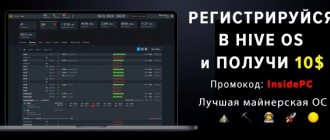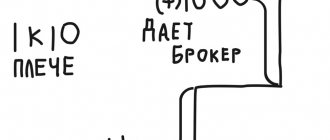Grid trading is a technique in which a trader opens a position not at once, but as a sequence of orders.
They are usually placed as a limit order or stop order around the current price level. Grid trading is similar to building a pyramid , where additional positions are opened if the trend moves in the right direction.
A hedged order grid is a play on volatility . There are two reasons why it attracts Forex traders.
First, grid trading does not require you to accurately predict the direction of the market.
Second, it works well in volatile, fluctuating markets where there is no clear trend—conditions that are often present in foreign exchange markets.
We will consider the hedged grid strategy, since it is safer compared to grid trading using Martingale . This article provides some practical examples of grid trading setups and explains under what conditions grids work, as well as their disadvantages.
Classic hedged grid strategy.
The hedged order grid consists of long and short positions. As the name suggests, this approach has a built-in measure of hedging or protection against losses. The main idea is that any losing trades can be offset by profitable ones. Ideally, at some point the entire order grid becomes positive. We then close all open positions and make a profit.
With this grid strategy, the ideal scenario would be if the price moves up or down, activating orders on only one side of the grid. At the same time, she opens as many orders as possible and passes as many take profit levels as possible in one direction.
Hedged grid is a market neutral strategy. The profit will be the same whether the market is rising or falling.
What's attractive about this style of trading is that you don't have to predict the direction of the trend. You can profit in both bear and bull markets.
Let's look at a basic grid configuration.
Advantages and disadvantages of the system
The list of advantages of the Grid trading strategy includes the following:
- Lack of complex market analysis before placing positions.
- After placing orders, the system operates according to a given pattern, so the trader does not need to monitor the market.
- The use of pending orders ensures their accurate execution; they are processed even if the terminal is closed.
- High efficiency during a trend.
As for the disadvantages of the Grid trading strategy, it is worth pointing out the following:
- Not every broker can implement such a strategy - some dealers do not open multidirectional positions at the same time.
- Account features may limit the number of open positions.
- During a flat, a large number of pending orders may be opened, which causes losses to accumulate.
You can work with pending orders not only during a trend, but also during a flat, although different strategies are used. For example, the screenshot below uses a grid for flat movement.
Grid configuration.
Let's take the main currency pair EUR/USD .
Let's say we want to set up the grid on EUR/USD and the price is currently 1.2000. To begin with, our order grid will look like this:
| Level | Order | Price | Level | Order | Price |
| 1 | Buy Stop | 1.2015 | — 4 | Sell Stop | 1.1940 |
| 2 | Buy Stop | 1.2030 | — 3 | Sell Stop | 1.1955 |
| 3 | Buy Stop | 1.2045 | — 2 | Sell Stop | 1.1970 |
| 4 | Buy Stop | 1.2060 | — 1 | Sell Stop | 1.1985 |
To create the grid, we use a step size of 15 points and 4 levels above and below the starting level. There are no specific rules here. You can set levels using support and resistance levels , Pivot levels or any other levels.
You can also increase or decrease the number of trades as needed, as well as change the interval and take profits where you like.
Warning:
Increasing the step size and adding more levels will increase the maximum loss.
Pending buy orders are triggered if the price rises above the initial level, and pending sell orders are triggered if the price falls below the initial level. Thus, with this system we always open orders according to the trend.
Other grid strategies work the other way around and open orders against the trend.
As can be seen from the table, trading pairs in the grid hedge each other. Once both sides of a trading pair are open, their profit/loss becomes “tied” to the hedge amount. When all trades are open, the hedged grid reaches its maximum loss and the profit/loss is fixed at this point.
Panel control
- Mouse grip area for moving the panel.
- Tab for configuring utility parameters.
- Button to minimize the panel.
- Tab for opening orders.
- Tab for closing the order grid.
- Tab for visualizing the levels of the order grid.
- Tab for setting parameters of an open order grid.
The utility is a panel consisting of 5 tabs. Switch between tabs by pressing buttons 2, 4 — 7
.
Grid trading: how a grid of orders works.
If the price went straight, without a 60 pip upward pullback, it would activate all the buy orders and no sell orders. Thus, we made a profit of 90 points (45 + 30 + 15).
Likewise, if the price moves down 60 pips, all sell orders will be triggered and we will again make a profit of 90 pips.
But what is more likely is that the price will fluctuate up and down, which could trigger some of our pending orders for both buy and sell.
For example:
The price drops below 1.2000 and the first of our sell orders is triggered.
What happens if we get a reversal and a strong upward price movement?
Let's say the price rises so much that it reaches the level of the last buy order in the grid. This is 1.2060.
So our profits and losses look like this:
| Level | Order | Price | Profit Loss |
| 1 | Buy Stop | 1.2015 | 45 |
| 2 | Buy Stop | 1.2030 | 30 |
| 3 | Buy Stop | 1.2045 | 15 |
| 4 | Buy Stop | 1.2060 | 0 |
| — 1 | Sell Stop | 1.1985 | — 75 |
| — 2 | Sell Stop | 1.1970 | 0 |
| — 3 | Sell Stop | 1.1955 | 0 |
| — 4 | Sell Stop | 1.1940 | 0 |
Profits and losses on EUR/USD at levels 4 and -1 are now locked as both are open. But we also profit from the first three buy orders. As a result, if we close the entire grid now, we will make a profit of 25 points.
Grid trading: when to close the grid.
For simplicity, you can close the entire grid as soon as the amount of transactions reaches the selected profit level.
In the order grid above, the maximum loss is 300 pips. So we could choose, say, 350 pips as our profit target and let the grid run its course.
In general, when grid trading it is better to treat the entire grid of orders as a “single system” rather than trying to manage each trade individually. This approach simplifies trading management.
With this hedged setup, the ideal outcome is for the price to reach levels in either the upper or lower half of the grid, but not both. Therefore, if the price is moving in one direction, you should consider whether a reversal is possible that will “take away” your profits.
Another option is to dynamically close trading positions when they reach a certain profit target. The advantage of this option is that you can potentially achieve a higher profit target.
When implementing a grid, it is good practice that after all pending orders on one side of the grid are opened, the order on the opposite side of the grid is closed.
This allows you to avoid unnecessary costs (in the form of spread and swap commissions) associated with the simultaneous opening of two opposite trades for a fixed profit.
Opposing orders cancel each other out, so there is no benefit to keeping both sides open.
For example:
Let's say a buy is opened at level 1, then the price drops to 1.1940 and a sell order is reached at level -4. The open buy order will then be closed and the sell orders will remain open until executed.
FAQ: Frequently asked questions
Yes, for this you need to set the Magic
value 0 (Orders opened using the terminal have a magic number = 0).
Yes, for this Grid Manual to work on the same instrument and have the same Magic
same as a trading robot. But you need to take into account that the trading robot should not accompany its orders itself, otherwise a conflict will arise between the utility and the trading robot. The trading robot should only open orders. Before launching on a real account, we recommend checking the mutual operation of the utility and the trading robot on a demo account.
Yes.
Yes, all settings and parameters of order grids are saved to a file, and after a reboot they are restored from this file.
This is possible if the text size in the operating system is selected greater than 100%. In such cases, use the text size settings in the Font size on the panel
and
Font size on the chart
.
In points. The utility uses the mql definition, a point is the minimum possible change in the exchange rate price.
- 5-digit quote – 1 point = 0.00001.
- 4-digit quote – 1 point = 0.0001.
- 3-digit quote – 1 point = 0.001.
- 2-digit quote – 1 point = 0.01.
Manage your risks.
Our maximum loss for this grid is 300 points. This occurs when the price reaches all levels, a full set of pending orders is opened and the price returns to the zero level. However, the network's profit growth potential is unlimited.
With a hedged grid, downside risk is always limited as long as all trade orders remain in place.
Please be aware that if trade orders on one side of the grid are closed independently of each other, this may cause the system to become unhedged and may result in uncontrollable losses. This is why it is recommended to place wide stop losses on all orders - as a precaution.
In highly volatile markets or currencies with low liquidity, your orders may not execute exactly at your grid levels. This should also be kept in mind.
As part of setting up the grid, it is also important to have a clear understanding of the likely range of the market so that exit levels are set accordingly.
The main advantage of using a grid is the averaging of entry and exit prices. This method should never increase the risk, but rather reduce it. When trading grids, you should never be tempted to multiply your order volume and take on risks that exceed your accepted risk limits.
Maximum profit/loss of the grid.
A hedged grid reaches its maximum loss when all trades in the grid are open, at which point the P/L (Profit/Loss) of the grid system cannot change. The best-case scenario and maximum profit occurs when the price rises or falls through all grid levels on only one side of the grid. For this reason, when market conditions are excessively volatile, it is often better to use a grid system that opens orders against the trend rather than with the trend. This grid type maximizes profit when the price reaches all grid levels.
Advisor "Forex Grid Trader 1.7" (settings and application)
The latest version 1.7 of Forex Grid Trader at this time has undergone a modification, as a result of which the maximum potential drawdown has decreased, which made it possible to start trading with a smaller safe deposit size. As expected, the potential profitability of the Expert Advisor also decreased, but its authors considered this decrease to be justified for the expected level of increased stability of trading results.
One of the innovations is the ability to configure two types of Trailing Stops in the Forex Grid Trader 1.7 advisor:
- activated after achieving the main goal (TakeProfit);
- activated when order targets are reached that cover the resulting drawdown.
Figure 3. Results of real trading “Forex Grids Trader 1.7” with advisor settings for the euro/pound pair.
The peculiarity of this Forex Grid Trader advisor is the need to install several of them with different settings on the chart being traded. It is best to place them on pairs that have stable volatility. This could be, for example, euro/dollar (it has high volatility) or dollar/yen (it has average volatility).