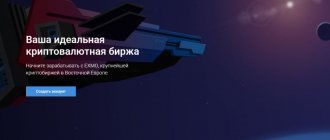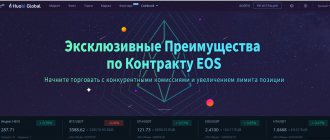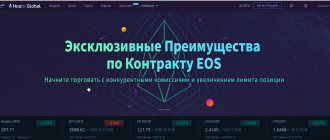STEX – licensed trading platform. Its activities are aimed at financial transactions with cryptocurrency. The platform offers large trading volumes, high temporary turnover and mobility. Such indicators are achieved through the use of inductive trading algorithms. The site was created by Etha Development OU. The STEX trading exchange establishes mandatory verification of all users.
Official website of the exchange: stex.com
To ensure safety, user funds are stored in cold and hot wallets. STEX currently has about 300,000 clients. For exchange users, low commissions from 0.05%, a package of licenses and an attractive website design have been created. The platform supports Bitcoin, Litecoin, Tether, Ethereum, etc.
Replenishment and input
To successfully replenish your balance, you need to go to “ Balance ” and click “ Deposit ”, then “ Deposit Address ”. It is necessary to send a specific cryptocurrency to the address that appears, otherwise sending a different one will entail a loss.
The STEX platform supports fiat units. You can make a deposit to an account in USD, RUB, EUR, JPY. The minimum for each currency will be: 10 USD, EUR, JPY; 100 rubles. A specific account has its own personal replenishment options:
1.USD: EPAY, Advcash, Payeer, Perfect Money. RUB: Perfect Money, Payeer.
2.RUB: Perfect Money, Payeer.
3.EUR: EPAY, Advcash, Rapid, Perfect Money, Payeer, Skill, SEPA bank transfer.
4. JPY: EPAY. To withdraw funds from the site, you need to click “ Withdraw ”, enter the required address and the required amount. The minimum amount will be determined by the type of cryptocurrency.
To confirm the withdrawal of the deposit, two-factor authentication or mail is used. The time for transferring funds depends on the required number of confirmations and the blockchain network, approximately 1 hour.
Withdrawal of funds
To withdraw funds from the exchange, in the same “Balance” section, opposite the selected currency, click “Withdraw”:
Next, fill out the form:
- Insert the address of the wallet to which we want to transfer coins
- Enter the number of coins to withdraw from the exchange
- Click “Withdraw”
Ready! The specified number of coins was withdrawn from the exchange (minus commission)
Trading process on the STEX platform
To go to the trading terminal you need to click “
Trade ”.
Markets classified into different tabs will be displayed below. You can sort alphabetically or simply use the search. When you select a suitable pair, you are redirected to the page where cryptocurrency transactions are made.
To carry out financial transactions, it is necessary to set the application mode, set the price and quantity. The amount must be determined both manually and automatically.
To complete the order creation, you must click “ Buy ” or “ Sell ”. Next, the system will search for the same or lower price. In a situation where the user’s price is lower than the traders’ price, the order is automatically sent to the list of open ones until a satisfying counter order appears. To find open orders, you need to go to the “ Trade History ” tab or click “ Open Orders ”. The STEX trading platform does not support margin trading.
Bargaining
To start trading on the exchange, you need to go to the “Trading” section - it looks like this:
- Rates of the main currencies in which trading is conducted
- Information on the selected trading pair: current market price, rate changes over the last 24 hours, history of rate changes, trading volume on the exchange for 24 hours, rate chart
- Chart of the selected trading pair
- Buy/Sell Form
- Open orders to buy/sell the selected pair
- Selecting a trading pair
- Market depth
- History of your transactions
- General history of transactions (executed orders)
Buy cryptocurrency
First, select the default mode:
Regular orders are market orders where the market price of cryptocurrencies is set
Stop-limit orders are a special type of order that instruct the stex.com exchange to automatically create a regular order for you when market conditions change to some desired level. It allows you to create a regular ("limit") order to sell or buy when the best buy or sell price reaches something important to you, called a "stop". In other words, you can set a stop price, and when BTC is worth a certain amount, then we can buy ETC for the amount of BTC we want. Your order will automatically be transferred to the order book.
Normally:
- We set the price (in BTC) at which we want to buy ETH
- We set the number of coins we want to buy
- Click “Buy ETH”
In Stop-limit mode:
- Set a stop price (in BTC)
- We set the price at which we want to buy ETC when BTC reaches the specified stop price
- We indicate the amount of ETH we want to buy
- Click “Buy ETC”
You have created an order for a transaction - all you have to do is wait for another user to execute it.
Sell cryptocurrency
To sell cryptocurrency, you need to do the same steps as when buying coins, that is, fill out the “Sell ETH” table. Here we also choose in which mode we will do this: Stop-limit or normal.
Normal mode:
Stop-limit mode:
The only difference will be the price: it is more profitable to set a lower price for buying coins, and a higher one for selling.
After filling out the form, click “sell” - at the same time a transaction order is created.
STEX cryptocurrency exchange review
| Name | STEX (STEX) |
| Former name | Stock Exchange |
| Official site | stex.com |
| Year of foundation | 2017 |
| Location | Tallinn, Estonia |
| Registration number | 14477355 |
| License number | FRK000120;FVR000142 |
| Parent company | Etna Development OÜ |
| Russian language support | yes (you cannot switch on the main page, it turns on automatically after registration). The total number of available languages is 11 |
| Trading volume as of May 31, 2022 | $20 514 616 |
| Number of clients | 300 000+ |
| Rating | 83rd place in the ranking of crypto exchanges according to Coinmarketcap and 28th according to Coingecko (real volumes) |
| Overestimation of trading volumes | No |
| Working with fiat | yes, for verified accounts |
| Fiat accounts | USD, EUR, RUB, JPY |
| Payment systems | Advcash, Payeer, Epay, Perfect Money, Sepa |
| Minimum amount | 10 USD, 10 EUR, 10 JPY, 100 RUB |
| Commissions (fiat) | from 2% to 5% |
| Cryptocurrency deposit fee | 0% |
| Commission for withdrawal of cryptocurrency | depends on the chosen coin |
| Verification | not mandatory, needed for expanded use of the STEX exchange and increased security |
| Safety | two-factor authentication (2FA), SMS authorization, session history, IP whitelist (you can log into your account only from the specified IP) |
| Trading commission | 0,05%-0,2% |
| Minimum purchase/sale amount | 0.00000001 |
| Number of cryptocurrencies | 287 |
| Number of currency pairs | 406 |
| Internal token | STEX |
| Liquid cryptocurrency pairs | LTC/BTC; ETH/BTC; LTC/USDT |
| Margin trading | No |
| Professional graphics | Yes |
| Warrants | limit (regular); stop limit |
| Mobile app | available for Android and iOS |
| Trading terminal (WEB) | advanced and simplified mode |
| API | There is |
| [email protected] |
Personal Area
To get to your STEX Personal Account, click on your account name in the upper right corner and select the “Profile” menu item. In the left column is a list of LC sections:
- Balance. Shows your account status for each specific coin. From here you can withdraw and replenish funds.
- Referral program. By clicking the “Referral Program” button, we receive our own referral link and code, which can be distributed everywhere. The exchange pays 25% of the commission for trading operations performed by referrals.
- History of deposits, history of withdrawals. Latest deposits and withdrawals.
- Open applications. Your current open orders on the trading platform.
- Application history. Previously created and already closed orders.
- Account settings. You can change the password, enable SMS authorization, allow login or API3 from certain IP addresses. In addition, two-factor authentication via Google or Microsoft authenticators is enabled here.
- Data verification. The process of verifying an account on the STEX exchange allows you to reduce trading commissions, interact with fiat currencies when replenishing your balance, and also restore 2FA in case of its loss. There are three ways to verify your account: through the STEX support service (in this case, the trading commission will be 0.1%), through the PrivatBank bank (also 0.1%) or through the Cryptonomica service (the same 0.05% that is promised on the main page ).
- Reports. History and analysis of trading operations.
Registration on the official website
To create an account, click Sign Up on the main page of stex.com.
Read the terms of use of the site and confirm your agreement with them. Enter your email and create a complex password. Enter the referral code if you came by invitation from an existing user. Confirm by ticking that you are 21 years of age or older. You can also subscribe to the project newsletter if you wish.
Solve the captcha and click “Submit”. After this, you will receive an email by email, following the link from which you need to confirm your account. You will be taken directly to the trading platform, where you can start buying or selling cryptocurrency.
Advantages and disadvantages of a crypto exchange
pros
- A convenient and well-designed trading platform with a clear interface.
- Availability of a license.
- Russian version of the site.
- Mobile app.
- High liquidity, large selection of trading pairs.
- Favorable conditions, low commission fees.
- Good level of security.
- Effective technical support.
- Fiat money support.
- A large number of cryptocurrencies for trading.
- Several verification methods.
- Charts from TradingView.
- Platform for conducting IEO.
- Free listing of cryptocurrencies and tokens.
- No negative reviews on the STEX exchange (at the time of writing the review).
Minuses
- Working with fiat currencies is available after account confirmation.
- No margin trading.
Safety
STEX exchange takes the security of user accounts very seriously. Each client is asked to set up two-factor authentication (2FA), SMS authorization, and IP waylist immediately after registration. 2FA is an additional level of security. Every time you want to log in, trade on an exchange, or withdraw funds, a code will be generated in the Google Authenticator app.
There is no information that the STEX cryptocurrency exchange has ever been hacked. The greatest difficulty for hackers is that their cloud cluster is physically located in several countries around the world. All systems are encrypted and cannot be accessed without special permission from employees. The security of assets stored in user accounts is ensured by the use of cold wallets without access to the Internet.