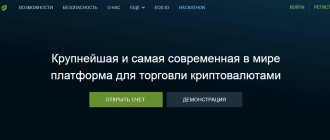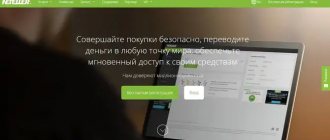BTC-Alpha is a cryptocurrency trading platform that offers a wide range of services in the field of electronic currency. There are different types of currencies here, not just the well-known Bitcoin and Ethereum. Cryptocurrency rates for trading pairs are the market weighted average.
The BTS Alpha exchange originated in 2016 in the UK. Its manager is the famous Ukrainian entrepreneur Vitaly Bodnar.
The exchange is constantly developing, new features are being added, promising coins are also being listed, and scams are being removed. The term “scam” refers to crypto projects that are suspected of fraudulent activities.
Main characteristics
Today, more than 190 pairs are available in the registered user’s exchange portfolio for trading electronic money.
The site is known for its readable and concise design, as well as its user-friendly interface and functionality. It is also worth noting that commissions for depositing and withdrawing funds are lower than on competitor exchanges. Trading commissions from 0.1% to 0.2%, replenishment from 0%.
On the exchange you will find user reward systems. It consists of the distribution of cryptocurrency. After the amount of funds has been recovered, they can be withdrawn or continue trading without restrictions.
The key to the company’s success is small limits for depositing and withdrawing cryptocurrency in a matter of seconds. This option will be a salvation for those who value their time and love speed. The exchange's audience is mainly Russian-speaking users, so if you have questions, you can always get answers from technical support or knowledgeable colleagues.
The exchange provides high-quality tools for analyzing trades, which provides additional useful and important information on the analysis.
Many Russian-speaking users choose this exchange for its simplicity, clear interface, ease of use and attractive design.
Home Page Overview
Let's look at the main page of the exchange and determine its capabilities:
1 – Main sections of the exchange:
Exchange – trading page (also the main page of the site)
Commissions – information about commissions
There are commissions for depositing funds only for fiat, cryptocurrency on BTC-Alpha can be entered for free.
The trading commission is standard - 0.2%, but if you trade large amounts every 30 days, the commission decreases:
bidding commission
The commission for withdrawing funds is small (especially for fiat) - they are individual for each currency.
You can view detailed information about commissions in the corresponding section of the exchange.
News – current news from the trading platform
Support – links to the exchange’s social networks, as well as a form for sending a message/question to user support
Listing – the ability to add your token/cryptocurrency to the exchange
2 – Login / registration and change language (Russian, English) 3 – Current promotions / stock exchange news
At the time of writing this review (August 2022), BTC-Alpha is running a “Cash bonus for testing the exchange” promotion.
4 – Trading page – we will look at its tools later
At the very end of the page there is a footer:
On the left side there are links to social networks, and on the right side the main sections of the exchange are duplicated.
Registration process on the BTC-Alpha exchange
On the main page in the upper right corner there are buttons “Registration” and “Login”. When you click on them, a registration form will appear where the user is required to fill out his personal data such as:
- E-mail address;
- Password and password confirmation;
- Entering captcha.
You will constantly receive confirmations by email, so it is recommended that you provide a valid address when registering.
For secure registration, the exchange will ask you to create an eight-digit password consisting of uppercase and lowercase Latin letters, as well as numbers. It is recommended that you write down all the data you entered on a separate storage medium. For better security, you can save the settings sheet on a remote data storage or on a flash drive. You will always be sure that you will be able to log in to the exchange and will not forget your password.
When you fill out all the data in the dialog box, you will be asked to read the documentation, as well as the rules of the exchange. After you carefully read all the provisions of the exchange, you must confirm your agreement to comply with and comply with all conditions and procedures when using the service.
After this, the system will add your account to the list of participants. A verification letter from the exchange administration is sent to the address that was specified during registration. You will need to confirm your registration on the site and follow the link that you will see in the incoming message or via SMS.
Verification
It is worth noting that passing verification is not considered a mandatory action on the BTC-Alpha exchange. Surprisingly, project clients can trade anonymously.
However, if you wish, you can confirm your identity at any time. It is worth noting that in case of problems, it will be much easier for a verified trader to restore access to the account.
To pass verification, you need to go to a similar section of your personal account. The process is divided into 4 stages (0-3).
The first stage occurs automatically upon client registration. Then you need to provide personal information by providing the relevant documents. Identical work is carried out with the residential address.
To confirm your identity, you will need one of the following documents:
- Passport;
- Identification;
- Driver's license;
- Another document.
In addition to scans of documents, you must upload a selfie into the system with a current note and date in your hands. So, that's all!
Replenishment and withdrawal of funds
You can deposit funds to your account balance in both cryptocurrency and fiat:
- Go to the site, open your personal account, and then click on the name in the upper right part of the screen.
- Select the "Finance" section.
- Determine the currency in which you plan to replenish your account in the future, click on the “Deposit” button next to the selected currency.
- If you choose a cryptocurrency, you will receive an address to which you need to transfer. Copy this address or use the QR code.
- Wait for confirmation by miners, and then receive tokens for your balance.
- If you decide to top up your balance with fiat currency, then click on the “Deposit” button and select a payment system.
- Write the correct amount, click the “Pay” button, then confirm the action depending on the system you choose.
The inference process follows the same pattern. The only thing is that instead of a deposit, next to cryptocurrency or fiat, select “Withdrawal of funds”, then determine the payment system or enter the Bitcoin wallet address.
Mobile app
The BTC-Alpha platform launched a mobile application for iOS users in 2022. Thanks to this, you can use the full functionality of the exchange anytime and anywhere.
As for Android owners, the program is in development. So, you can only try the beta version of the application on your device. Fortunately, the developers promise to resolve this issue as soon as possible.
Deposit and withdrawal fees
Commissions for input and output differ markedly depending on the currency, as well as the payment system itself. For example, Perfect Money and Adv Cash charge 3.58% for deposits and 4.5% for withdrawals.
It is worth noting that a cryptocurrency deposit is not subject to any commission, but for withdrawal the user will need to pay a certain amount, depending on the cryptocurrency network.
Commissions may change from time to time, but the service management will warn all users about this in advance.
Trading commissions
Trading commissions are average. They depend solely on trading volume over a thirty-day period:
| Trading volume (30 days) | Taker | Maker |
| < 100 BTC | 0.20% | 0.20% |
| ≥ 100 BTC | 0.18% | 0.18% |
| ≥ 500 BTC | 0.15% | 0.18% |
| ≥ 1000 BTC | 0.15% | 0.15% |
| ≥ 5000 BTC | 0.10% | 0.10% |
How to use Btc Alpha. Exchange sections
On the exchange you will find the following sections:
- Exchange. This is the main section of the exchange when you go to which you can sell or buy coins in one pair or another.
- News. This section contains operational information related only to the exchange.
- Commissions. Displays two main columns: Commission gradations for trading and Commissions for deposit and withdrawal. In the first column you can understand at what trading volumes within 30 calendar days the user will have access to discounts from 0.2% to 0.1%. The second column contains all trading pairs, and for each, the commission that will be charged by the exchange for depositing or withdrawing funds is indicated.
- Listing. A section for coin creators who want to present their coin on the exchange. The placement period can reach 3-5 working days. Administration approval is required.
- Support. Here you will find all the options for contacting the administration and technical support of the exchange. Find the most convenient communication channel for you and they will quickly help you solve the problem.
Technical support service
To contact BTC-Alpha support, just use the methods presented:
- Email;
- feedback form;
- telegram bot;
- company social networks.
It is worth noting that the exchange website contains a database. Of course, it contains answers to the most frequently asked questions from users. Everything is extremely easy and clear!
List of tradable tokens
Coins that are the most popular on the exchange, as well as trading pairs with the highest turnover:
| Cryptocurrency | Trading pair |
| Bitcoin | BTC/USDT BTC/USD BTC/USDQ |
| BTC-Alpha Token | BAC/USD |
| Ethereum | ETH/BTC ETH/USD ETH/USDQ |
| Litecoin | LTC/USD LTC/BTC |
| EOS | EOS/USDT |
| Revain | R/BTC R/USDT |
| Beldex | BDX/BTC |
| VestChain | VEST/BTC |
| REMME | REM/BTC REM/USDT |
| Zcash | ZEC/BTC |
| Prizm | PZM/USD |
Two-factor authentication
Of course, before you start working with any trading platform, you need to strengthen your account security. We are talking about two-factor authentication. This protection method allows you to avoid external influences from other exchange users.
To enable 2FA, follow this algorithm:
- Open the “Security” section;
- Download and install the Google Authenticator application;
- Launch the program and scan or copy the QR code.
- Enter the 6-digit code and confirm the action.
After competently completing all the machinations, you can safely move on to trading on the BTC-Alpha exchange! So, that's all!
Placing orders
In order to place an order, select a trading pair and go to the window to set the transaction parameters.
Select buy or sell, then in the first line write the amount of cryptocurrency that you want to receive or sell. If you wish, you can not replace the second line, then the order will be executed at the market price. If you are not satisfied with this, then enter your price. The third line will change automatically.
Next, click the “Buy” or “Sell” buttons and wait for the transaction to be executed.
Interface and menu
The interface is simple and convenient, it will be understandable for beginners who have never tried their hand at trading before.
- The column on the left will allow you to select the trading pair you are interested in, as well as view its price, market fluctuations and volumes.
- In the top center you will find a price chart. Its appearance can be changed to suit your own needs. For example, change Japanese candles to familiar bars, change the interval, add indicators, and so on.
- At the top right you will find user chat.
- Below you can see orders opened by traders, as well as their own active transactions. You can join the trading by buying or selling currency.
Bargaining
To start trading on the exchange, you need to go to the “Exchange” section or simply click on the main page.
Let's look at the trading page tools:
- Selecting a trading pair
- Information about the main coin you are bidding on
- Price chart of the selected pair
- Chat with other users
- Active sell orders created by other users
- Form for buying/selling the selected trading pair
- Active buy orders created by other users
- Your active (not executed) orders
- Last trades of the selected pair
Buy cryptocurrency
To purchase cryptocurrency you need to follow a few simple steps:
Step 1. Selecting a trading pair
In the table on the left (No. 1) we select a trading pair: in the header of the table we select the main cryptocurrency for which we will trade. You can choose: USD, BTC, ETH, USDT.
Next, select the second cryptocurrency from the list. You can use the search.
Step 2. Assess the market situation
We look at the exchange rate chart and offers from other traders.
Step 3. Fill out the currency purchase form
We look for the “Buy” table (No. 6) and fill it out:
cryptocurrency purchase form
- Enter the number of coins you want to buy
- Specify the price (the default is the market price, but you can change it)
- Automatically indicates how much you must pay
- Click “Buy”
You have created an order for a trade - all you have to do is wait for someone to execute it.
Sell cryptocurrency
To sell cryptocurrency, you need to do the same steps as when buying coins, that is, fill out the “Sell” table:
cryptocurrency sale form
The only difference will be the price: it is more profitable to set a lower price for buying coins, and a higher one for selling.
After filling out the form, click “sell” - at the same time a transaction order is created.
Exchange services
BTC-Alpha has a service called Paradise. With its help, any initial exchange offerings are carried out. They allow ordinary users who have been verified on the platform to buy tokens at a favorable price even before the listing begins.
Also, useful features include API and “Coin Information Sheet”.
The information sheet provides the opportunity to evaluate cryptocurrency according to the following parameters:
- Revain Rating;
- Wallet (version and status);
- Listing (active status, preparation for listing or delisting).
Separately, it is worth noting the internal “Alpha-code” codes, which are created for transferring or receiving funds between users of the trading platform. To create a code, log into your personal account by selecting the desired tab on the screen.
Here you can enter and activate a code received or purchased from other clients of the service or, if you have funds in your account, create your own.
Personal Area
It is worth noting that the website of the BTS-Alfa crypto exchange has been translated into 2 languages: Russian and English. Of course, this is done for the convenience of potential clients!
So, the user’s personal account consists of the following sections:
- Finance
- Verification
- Alpha codes
- Referrals
- Settings
- Safety
- Story
- API
- Go out
It is noteworthy that BTC-Alpha users praise the simple structure of the site. Luckily, the sections and relevant information are well presented here.