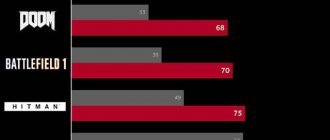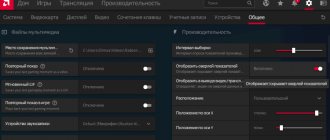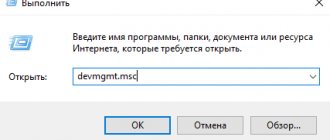Card specifications
First of all, from the very release the map was presented in two versions:
- More expensive - with 8 GB of GDDR5 memory on board. The memory frequency of this model is 8 GHz.
- The budget option carries only 4 chips with a total memory capacity of 4 Gb and a frequency of 7 GHz.
Fast memory is what you need to mine coins based on the Dagger-Hashimoto algorithm, for example, ETH. Therefore, we will consider the effectiveness of only a card with 8 GB of memory, and if we are talking about a budget version, we will specifically mention this. But calculators show that using a 4Gb card should reduce the hashrate by 3-4 MH/s.
In 2022, the card is being released by several vendors. Here are the main options:
- AMD Radeon RX 480. Reference version of the device. By default, it provides a core operating frequency of 1266 MHz and a memory frequency of 8 GHz. The reference board is praised for its compact size and high-quality GDDR5 from Samsung. The weak point of the model is the not very perfect cooling system. This means you have to choose between the risk of overheating or noise and energy costs.
- Sapphire Radeon RX 480 Nitro+ 8Gb. The card has a standard design for the company's products and is relatively small in size. High-quality cooling is provided by two coolers, a proprietary radiator and a backplate. The card can be overclocked in core frequency to 1360 MHz, in memory – 2150 MHz without the cooling system going into forced mode.
- MSI Radeon RX 480 Gaming X 8G. The card features the company's characteristic aggressive design in black and red colors. It is quite large and may be difficult to install in some cases. Experts note the advantages of the card are its good overclocking potential and quiet operation.
- ASUS Radeon RX 480 STRIX is characterized by large dimensions due to the powerful DirectCU III cooling system. The element base is distinguished by the high quality of all components, which allows us to hope for long-term trouble-free service. Another feature is the factory overclocking of the core to 1330 MHz, with a standard video memory frequency of 2000 MHz.
There are other editions of 480 series video adapters, but the format of the article does not allow us to list them all. The GPU mining performance calculator will help you evaluate the performance of each specific product.
Choice, main nuances when buying and competitors of the RX 580
As is already known, it is impossible to select or find out the manufacturer of memory chips. Therefore, it remains to focus only on the manufacturer’s company. But, since this is not a critical factor that could significantly affect the stability of mining, you should not pay too much attention to this. There is no global difference between them, but you should seriously think about the selection of the power supply, since it will affect not only the stability of mining, but also the stability of the user’s nervous system.
Most people prefer the following video card manufacturers:
- Gigabyte
- MSI
- SAPPHIRE
If you choose a video card exclusively for mining, then the main competitor of the RX 580 is the GeForce GTX 1060 6 GB. Despite the fact that the “red” card has a fairly quick payback among other cards on the market and also mines one of the most promising coins - Ethereum, it is also the most economical in terms of energy consumption. Many users, when considering the RX 580, also look at the RX 590, but this makes no sense. The fact is that the difference in performance between the RX 580 and RX 590 is about 10-15%, which is proportional to their difference in price. Although the core performance of the RX 590 is superior to the RX 580, this does not affect the frequency of Ether mining.
Taking into account the GeForce GTX 1060 6 GB, it should be noted that it is not so far removed from its predecessor Nvidia GTX 1050. The payback of the video card is about 2 years, and the most profitable coins for this card are little-known and unstable. GTX 1060 6 GB and GTX 1050 are also not suitable for mining ether. Despite the fact that according to the parameters, energy consumption is at a low level, this still does not save them.
Mining out of the box
To evaluate the effectiveness of the card in cryptocurrency mining, let’s take an AMD Radeon RX 480 with 8Gb of memory. The tests were first carried out at factory settings (remember, 1266 MHz for the core and 8 GHz for the memory). When using the Claymore Dual Miner program, the card produced a hashrate of around 24.8 MH/s, and power consumption was estimated at about 150 W.
The indicators are not record-breaking, but usually cards are in stock settings and do not demonstrate all their capabilities. An interesting option is the paired mining of Etherium+Decred. We manage to get a value of 24.3 MH/S for ETH and about 365 MH/s for DCR (with a default intensity of 30). Increasing the Decred intensity to 35 produced a slight decrease in Ethereum hashing power (around 24 MH/s) and increased DCR mining power to around 450 MH/s. It can be argued that the RX 480 works great in dual mining mode.
RX 580 firmware and mining performance
Starting a farm and making a fortune with the RX 580 is not as easy as it seems. The fact is that the standard settings of the video card, despite its cost, will not be able to produce large values. Ethereum mining performance, even with overclocking, does not exceed 24-25 Mh/s. With a completely logical desire to increase these indicators, additional settings and BIOS firmware are required. This point is especially important for video cards with memory from Samsung, since their video memory provides better timings and higher hashrates, which means that ether mining will be much more efficient.
It is impossible to find out what type of memory is on the RX 580 without installing a video card on the computer. After the video card is installed, you can use the GPU-Z program. If this kind of lottery didn’t give out Samsung as a result, don’t be upset. Although memory from other manufacturers is not capable of achieving Samsung’s performance, you can always set the parameters yourself. This requires programs such as ATIWinflash and PolarisBiosEditor. With their help, you can change the timings to be more suitable for mining ether and, accordingly, get a higher hashrate.
For more information about firmware for the Radeon 580 card, see the video : https://www.youtube.com/watch?v=c3AjeJa-BTE.
How to improve efficiency?
There are several ways to ensure an increase in hashrate values. Let's look at them in order of complexity and see what effect they give.
Reinstalling drivers
The usual package of video drivers from AMD is focused primarily on ensuring high performance of the video adapter in games. But mining loads the card's power differently, so a regular driver is not very suitable for successful mining. Luckily, AMD has released a special Radeon Software Crimson ReLive Edition Beta for Blockchain package.
You can download it from the official website of the company. Installing this set of control programs will increase mining efficiency and provide an increase in hashrate by 1-2 MH/s. It’s not much, but this operation isn’t difficult at all, so it needs to be done first.
Using factory overclocking modes
Manufacturers have equipped many modifications of the RX 480 with factory overclocking modes. Using the software supplied with the card, you can enable overclocked mode and increase the hashrate a little more. The advantage of the method is its simplicity. Minus - factory overclocking modes are focused mainly on games. Therefore, you should not expect miracles from them.
Results
RX 480 cards have enough power to simultaneously mine Ethereum and Decret, which allows you to increase mining profitability. Video cards with 4 and 8 gigabytes of memory have good overclocking potential, which can be realized by changing the BIOS settings. It is possible to achieve a significant increase in hashrate when mining ether only by changing memory timings. Therefore, when flashing and overclocking, you need to pay attention to this order, while simultaneously reducing the processor speed and supply voltage. In this way, the energy efficiency of production can be significantly increased.
Overclocking the card manually with BIOS flashing
This is the most difficult option, requiring a clear understanding of the meaning of each action and numerous experiments. However, it brings the most noticeable effect. Therefore, it is worth examining it in more detail.
To work you will need several programs:
- Utility for overclocking MSI Afterburner.
- ATI Flash program. This software flashes cards with an edited BIOS.
- Polaris Bios Editor. This tool will allow you to edit BIOS files and change timings.
First you need to save the BIOS file from your card using ATI Flash. Then we open this file in Polaris Bios Editor and edit the timing values. 8 Gb memory allows you to use timings of about 1750. We save the edited file and use ATI Flash to flash the card with the edited BIOS.
Important! If the card stops working after flashing the firmware, you can return everything to its original position by flashing it with the stock BIOS file. It is worth saving it separately before starting work. And if saving is not done, download the stock file from the AMD website.
The selection of optimal timings is completed individually, by trial and error. This is a labor-intensive operation, and you should not be surprised if even after 5-7 attempts you cannot find the required values. But with optimally selected values, you can achieve a hashrate of more than 30 MH/s, so the labor costs will clearly pay off.
Overclocking video card RAM
After flashing the video card, all that remains is to increase the frequency of its RAM and lower the voltage. This is done using the MSI Afterburner program. To do this, move the Memory Clock slider from 1750 to 2000 MHz and Core Voltage all the way to the left.
You can also use the Wattman program for overclocking.
Overclocking the card after flashing the firmware
Having opened MSI Afterburner, move the sliders to achieve optimal operating modes. To mine ETH, you need to overclock the memory frequency, and lower the poison frequency and voltage (by selecting the values so that the hashrate does not decrease).
In our test, we managed to reach a memory frequency of 9 GHz, at which the hashrate reached a value of 28 MH/s. I was disappointed by the inability to raise this value higher and the rather loud noise of the fans in the mode necessary to ensure acceptable temperatures at such parameters. It can be assumed that models with a different cooling design will perform better.
Overall, the Radeon RX 480 card leaves a very pleasant impression even in 2022. It can be assumed that mining on this card will not lose efficiency over the next couple of years. Therefore, if you have the opportunity to buy this board inexpensively, it’s worth doing it.
BIOS firmware for amd radeon video card
To increase the hashrate when mining Ethereum, you can increase the speed of the video card memory. Changing the timing can increase the performance of the cheaper RX 480 with 4 gigabytes of RAM to the performance of the older model. Increasing the processor speed will not lead to a noticeable increase in the Ethereum hashrate unless the timings are updated. Overclocking RAM, a processor that has a performance reserve and changing other operating parameters can increase performance by up to 30%.