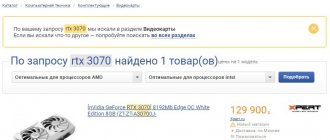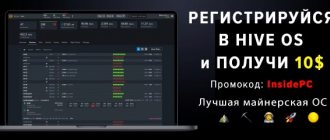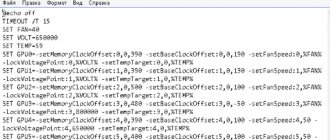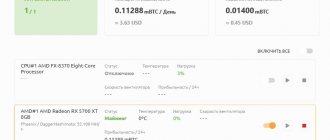Hello everyone, today we are reviewing mining on the RTX 3070 and RTX 3070 Ti. Let's see how we can optimally configure and optimize these cards for mining, there is something to see there, overclock it, study consumption and profitability. The RTX 3070 card is currently the most interesting option for mining ETH and other coins, as it is the most profitable in terms of megahash per watt. More details about this in the material.
Read mining on the RTX 3070 LHR at the link.
Characteristics of RTX 3070 and RTX 3070 Ti video cards
| Characteristics | RTX 3070 | RTX 3070 Ti |
| Graphic Card | ||
| Release Date: | Sep 1st, 2020 | May 31st, 2021 |
| Generation: | GeForce 30 | GeForce 30 |
| Graphics Processor | ||
| GPU Name: | GA104 | GA104 |
| Architecture: | Ampere | Ampere |
| Render Config | ||
| Shading Units | 5888 | 6144 |
| TMUs | 184 | 192 |
| ROPs | 96 | 96 |
| SM Count | 46 | 48 |
| Tensor Cores | 184 | 192 |
| RT Cores | 46 | 48 |
| L1 Cache | 128 KB (per SM) | 128 KB (per SM) |
| L2 Cache | 4 MB | 4 MB |
| Clock Speeds | ||
| Base Clock | 1500 MHz | 1575 MHz |
| Boost Clock | 1725 MHz | 1770 MHz |
| Memory Clock | 1750 MHz 14 Gbps effective | 1188 MHz 19 Gbps effective |
| Memory | ||
| Memory Size | 8 GB | 8 GB |
| Memory Type | GDDR6X | GDDR6X |
| Memory Bus | 256 bit | 256 bit |
| Bandwidth | 448.0 GB/s | 608.3 GB/s |
| Board Design | ||
| TDP | 220 W | 290 W |
| Suggested PSU | 550 W | 600 W |
| Power Connectors | 1x 12-pin | 1x 12-pin |
RTX 3070 and RTX 3070 Ti Specifications
Comparison table of mining on RTX 3070 and RTX 3070 Ti. Hashrate and consumption
Let's consider the hashrate of video cards and consumption. This table should serve as a kind of benchmark for you, i.e. your values should be plus or minus the same, with a slight discrepancy of up to 3-5%. Below we will look at how to achieve the same or better results using settings, overclocking and power restrictions.
| RTX 3070 | RTX 3070 Ti | |||
| Algorithm | Hashrate | Consumption (Power) | Hashrate | Consumption (Power) |
| Ethash | 58.10 Mh/s | 130.00W | 50.00 Mh/s | 190.00W |
| Ethash4G | 58.10 Mh/s | 130.00W | 50.00 Mh/s | 190.00W |
| Zhash | 100.00 h/s | 180.00W | 110.00 h/s | 180.00W |
| CNHeavy | 1750.00 h/s | 180.00W | 0 | 0 |
| CNGPU | 2900.00 h/s | 180.00W | 3200.00 h/s | 210.00W |
| CryptoNightR | 0h/s | 0W | 0 | 0 |
| CNFast | 3400.00 h/s | 170.00W | 0 | 0 |
| Aion | 390.00 h/s | 180.00W | 0 | 0 |
| CuckooCycle | 10.20 h/s | 180.00W | 9.60 h/s | 210.00W |
| Cuckaroo(d)29 | 10.30 h/s | 180.00W | 0 | 0 |
| Cuckatoo31 | 0 | 0 | 0 | 0 |
| Cuckatoo32 | 0.50 h/s | 180.00W | 0.60 h/s | 180.00W |
| Beam | 34.0 h/s | 180.00W | 35.00 h/s | 180.00W |
| RandomX | 1030.00 h/s | 160.00W | 0 | 0 |
| NeoScrypt | 0 kh/s | 0W | 0 | 0 |
| Autolykos | 155.00 Mh/s | 130.00W | 170.00 Mh/s | 150.00W |
| Octopus | 52.70 Mh/s | 180.00W | 69.00 Mh/s | 210.00W |
| EquihashZero | 55.00 h/s | 180.00W | 0 | 0 |
| ZelHash | 61.00 h/s | 180.00W | 0 | 0 |
| KawPow | 27.60 Mh/s | 180.00W | 39.50 Mh/s | 250.00W |
| ProgPow | 27.40 Mh/s | 180.00W | 34.50 Mh/s | 210.00W |
| X25X | 8.00 Mh/s | 180.00W | 0 | 0 |
| MTP | 4.00 Mh/s | 180.00W | 4.50 Mh/s | 210.00W |
| Verthash | 1.19 Mh/s | 140.00W | 0 | 0 |
Hashrate and consumption of RTX 3070 and RTX 3070 TI
Reducing energy consumption
The program allows you to manage a group of video cards and save up to five different profiles with settings. The software is free. Download from the official website
How to overclock an MSI Afterburner video card?
If you have a farm of several graphics adapters, then the msi afterburner setup will be performed on the computer. Download the archive, unpack it into a folder convenient for you, and proceed to install the program.
- Memory and core frequency.
- Cooler rotation speed.
- Power consumption limit.
- Core voltage.
Mining on RTX 3070 in NiceHash
If the card is not overclocked or configured, the card produces 52 Mh/s on air, while the card consumption is around 210 watts. Considering the price tag of this card at the end of March 2022 is $1,600, buying for that kind of money simply doesn’t make sense. Because the card turns out to be very expensive. But with proper overclocking of the RTX 3070 and power optimization, we can get 11Mh/s more results and 85 watts less power.
RTX 3070 readings in ETH mining in default state
Let's start manipulating the map.
For mining on an RTX 3070 and RTX 3070 Ti video card, we recommend the Binance pool, the most reliable and convenient, since it is both an exchange and a pool with minimal commissions. Read how to mine on Binance Pool on the website. As well as the Hive OS operating system. Link to register Hive OS (with the promotional code InsidePC you get $10 to your account).
For stable operation of video cards in the rig, make the correct settings on the motherboard for mining.
Nicehash profitability calculator, useful for calculating profitability.
Cooling system
The card uses the same dual-axis flow cooler design as the RTX 3080 and RTX 3090 Founders Edition cards, but with 2 fans on one side .
The GeForce RTX 3070 Founders Edition certainly looks like an Ampere card. NVIDIA has created an entirely new design language for this new series - matte black, gray and silver give the product an ultra-high-end look and feel.
In our opinion, this is one of the most beautiful video cards. At the back you will find a metal panel (backplate). Note that there is no cutout for the GPU on the back panel, which gives the card a sleeker look.
The second fan still blows air through the card from a large cutout on the back panel.
The card itself is noticeably smaller than the 3090 and 3080. The card occupies 2 slots. Its dimensions are 24 x 11 cm.
NVIDIA has also kept the compact 12-pin power input, despite consuming only about 220W (150W from the 12-pin + 75W from the PCIe slot). In our opinion, one 8-pin connector would be sufficient.
The adapter is inserted into the 12-pin output, and the 8-pin, standard PCI-e output from the power supply is connected to it.
A close-up of the 12-pin adapter shows that only half of its pins are filled. This will ensure that this adapter will not work on the RTX 3080/3090 as these cards require power on all pins.
GeForce RTX 3070 does not support SLI. Only the RTX 3090 has very limited SLI support.
Internal cooling system
The RTX 3070 Founders Edition is much easier to disassemble than the RTX 3080 or 3090.
NVIDIA's internal cooling system features a large copper base with four heat pipes. Also pay attention to thermal pads that provide cooling to the memory chips and VRM circuits.
As we already wrote, the back panel is made of metal and protects the card from damage during installation and operation. It has a small thermal pad that absorbs heat from the VRM memory on the other side of the PCB.
Having disconnected the radiator grille, we see a clean printed circuit board.
Reverse side of the printed circuit board.
The GPU voltage is 9-phase and controlled by the UPI uP9512R controller.
DrMOS for GPU is Alpha and Omega AOZ5311.
The memory voltage is a two-phase design generated by the uS5650Q UPI.
GDDR6 memory chips are supplied by Samsung and have the model number " K4Z80325BC-HC14 ". They are designed to operate at 1750 MHz (effective GDDR6 14 Gbps).
The NVIDIA GA104 GPU is the company's third Ampere architecture chip, the second aimed at GeForce gamers. It is manufactured at Samsung using an 8nm process, has 17.4 billion transistors and a die size of 392mm².
Overclocking and consumption of RTX 3070 and RTX 3070 Ti. +11.5 Mh/s and -85 watts
I’ll say right away about overclocking the RTX 3070 Ti, you don’t need to overclock it, just limit the power supply to 60-80%. Read below how to do this. We will do easy overclocking only for the RTX 3070.
We will show overclocking in the three most popular mining systems. For a more visual example, we took 2 cards from MSI at once, these are Ventus 2x. Let's overclock both 3070 for mining and look at the stability and results.
Two 3070s in overclocking
Don’t pay attention to the temperature of the first card at 74 degrees, the cards are located right next to each other, and the first card simply has nowhere to take in air. The second map shows what approximately awaits you in Riga, but if in Riga the cards are at least separated by 8-10 cm, these cards will keep 45-50 degrees.
Overclocking the RTX 3070 on Windows with Afterburner
First of all, install MSI Afterburner. This is the most popular program for overclocking and tuning video cards.
We need to change the following characteristics in the program:
- Core Clock (Mhz), core frequency: -100 Mhz.
- Memory Clock (Mhz), memory frequency: +1200-1400. Look under your copy.
- Power Limit (%), voltage limit: 55-60%. Test what will be more stable for you.
- You can leave the fan speed alone or set it to 55-70%. If you want the card to always be cold. Click the button with a checkmark after all the changes and look at the miner window. The hashrate from 50-52 should rise to 60.5-63 Mh/s. At the same time, consumption from 200-220 watts will drop to 125-130 watts.
Overclocking the RTX 3070 in MSI Afterburner
Overclocking the RTX 3070 on Hive OS
Overclocking the RTX 3070 for ETH mining in Hive OS, if you are not yet registered in Hive OS, register using this link with the promotional code InsidePC and get $10 to your account, because... In the system, only 1 rig is free, from the second rig you need to pay $3 per month for each rig.
1. In the Farms tab, select the desired farm where it costs 3070.
Hive OS - Farms
2. Select a rig with 3070.
Workers in Hive OS
3. Select the desired map and click on the speedometer icon. You can select this icon next to a specific map, or select the speedometer icon that says ALL. Here you can set overclocking settings for all Nvidia or AMD cards. If you have several 3070s, you can apply overclocking to all cards at once.
Overclocking the RTX 3070 on HiveOS
4. Next you need to set -100 in the +Core Clock Mhz field. In the Memory Clock, Mhz field set to 2400. OhGodAnETHlargementPill turn off, this is only for overclocking 1080 and 1080 Ti mining.
Optimal overclocking and settings of the RTX 3070 in Hive OS
The process of overclocking the RTX 3070 VRAM for mining in Rave OS and Hive OS is very different from overclocking the 3070 VRAM in Windows. In Hive OS, enter the value that will be added to the base frequency multiplied by 2. That is. in the Memory Clock, Mhz field, we indicate how much to increase the memory frequency multiplied by 2. If we need to specify 1200 Mhz, we thereby increase the memory frequency by 2400 Mhz. By specifying 900 Mhz, we increase the frequency by 450 Mhz.
You also need to specify Power Limit, W. For RTX 3070, set the value to 125 - 130W. It would be enough.
Overclocking the RTX 3070 on Rave OS
Overclocking the RTX 3070 for ETH mining in Rave OS. First of all, register in Rave OS.
1. Go to the Workers tab.
Workers tab in RaveOS
2. Go to the worker settings (Edit worker).
3. Go to the Tunning tab. And set the values for overclocking. In the Core Clock offset, Mhz field, set the value to -100, and in the Memory Clock offset, Mhz field, set the value to 2400 Mhz, this works the same as in Hive OS, divide the frequency by 2. That is value 2400, increases the memory frequency by 1200 Mhz. And we set the voltage value to 120 watts.
4. Click the “Save & Apply” button.
That's all, nothing complicated, 4 simple steps.
How much can you earn
Knowing that this video card works well on the Ethash algorithm (Ether Coin) and knowing its hashrate, you can calculate the payback of this video card, how much it will bring per day, month, year.
.
To calculate, enter the hashrate of this video card in the “Hashing Power” column, in our case it is 64
“ Pool Fees ” is the pool commission, you don’t have to enter it if you don’t know. The average commission for all pools is 1%.
Next, in the “ Power Usage ” column, you need to enter the power consumption of the video card (farm). In our case it is 120 . We enter this number in this column.
“ Power Cost ” is the price for your electricity (“per socket”). Enter the value in cents. For example, our electricity costs an average of 3 rubles – that’s $0.05. Enter this or another number of yours.
That's all! Click on the “ Calculate ” button and find out how much you will receive from 1 video card per day, week, month, year!
Efficiency of RTX 3070 and RTX 3070 Ti in mining
Energy efficiency in Ethereum mining
Energy efficiency of the RTX 3070 is 0.44 MH/W.
Energy efficiency of the RTX 3070 Ti is 0.26 MH/W.
How to calculate energy efficiency? We divide the productivity in MH/s by the consumption W.
It can be seen that the RTX 3070 card is almost 2 times more efficient in terms of power consumption per megahash than the RTX 3070 Ti. And then for the calculation we took the tabular values, and not those that we were able to obtain during overclocking. Those. the result could be even better.
The 3060 has a hashrate of around 37 mh/s.
The 3060 lhr has a hashrate of around 32 mh/s.
Watt consumption per 1 megahash in Ethereum mining
Consumption per 1 Mh/s for the RTX 3070 is 2.24W.
Consumption per 1 Mh/s for the RTX 3070 Ti is 3.8W.
Consumption per 1 Mh/s is calculated by dividing the consumed watts by the number of megahash.
And for this reason, the RTX 3070 video card is more efficient than the RTX 3070 Ti. The choice of card for mining is obvious, this is the RTX 3070.
Cost per 1 megahash in money
You can calculate this indicator for yourself; to do this, divide the cost of the card by the number of megahashes.
Related posts:
- Mining on GTX 1080 Ti and 1080. Tablet, overclocking, profitability, consumption, comparison
- Mining on RX 5700 XT. Overclocking, settings, profitability, consumption
- Mining on GTX 1070 and 1070 TI. Tablet, overclocking, profitability, consumption, comparison
- Mining on GTX 1060 6Gb. Overclocking, profitability, consumption, settings
I did not test games as such, since the results will be similar, since mining in any case uses 100% graphics card, but games do not always work. Rtx 3070 Gigabyte Gaming oc Overclocking For Mining
FAQ
The most profitable and reliable pool for mining Ether on RTX 3070 and RTX 3070 Ti
At the moment, Binance Pool for ether mining is one of the most profitable and efficient pools. Read how to set up Binance Pool on the website.
ASUS TUF RTX 3070 Gaming OC in Ethereum (ETH) mining
Asus Tuf RTX 3070 Gaming OC in Ethereum (ETH) mining
The card consumes 120 watts, the temperature limit is 55 degrees, while the fans spin at 44%. The hashrate of the card is 61.53. This is not the limit for this card; by overclocking the memory to 2700, you can get 62.5 -63.5 Mh/s. At the same time, consumption will need to be increased. Each instance must be tested separately.
Installing MSI Afterburner
Open the folder with the latest version of the utility, at the time of writing this review it is 4.6.2, and click on the Setup.exe icon to launch the installation file. You will be prompted to select installer components. Setting up msi afterburner for mining does not depend on RivaTuner Statistics Server.
This is an optional utility that provides support for frame rate monitoring, real-time video capture, and 3D acceleration usage statistics. It is only needed for gamers and can negatively affect the performance of the rig. Uncheck the box next to RivaTuner and click “Next”. Wait for the installation to complete and run msi af.