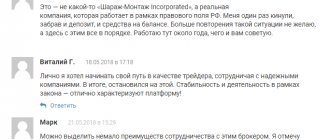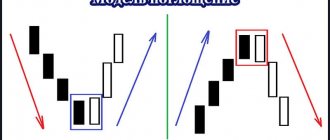A pending order, unlike a market entry, is placed in advance: above or below the current price, and it is activated only when the quote of the asset being traded is equal to the order price.
The advantage of pending orders is that you can place them, turn off the terminal and go about your business, since these orders are placed on the broker’s server. When the price approaches the order, it is activated. For any pending order, when placed, you can assign an expiration date and time. As soon as the time comes, it will be deleted, provided that it has not become market (not fulfilled), that is, the price has not affected it.
There are two types of pending orders: stop and limit. Below we will take a closer look at them and learn how to set them correctly.
Stop orders: buy stop (buy stop), sell stop (sell stop)
First of all, stop orders should not be confused with stop losses - they are not the same thing! A stop order is a delayed entry into the market in the future, at a predetermined price. Stop orders are often called breakout orders (breakout entry). Now we will look at their operating principle and you will understand why they are called that.
Buy stop
A buy stop order is placed above the current Ask price. The price moves up, and as soon as it approaches the order and touches it with the Ask quote (line), the order is activated and launched into the market. That's it, now our pending buy stop order has become a market order. At the moment of activation, we pay the spread on the order, so we will immediately receive a floating minus equal to the size of the spread. Such an order is closed at the Bid price. Accordingly, when placing a buy stop order, you always need to take into account and add the spread size to the order price.
Sell stop
For a pending sell stop order, the opposite happens, with a slight amendment. It is set below the current Bid price. The price moves down, and as soon as the order touches the Bid quote, it is activated and becomes market. At the time the order is activated, no spread is paid. The spread will be removed when the order is closed with the Ask quote. Accordingly, when placing a sell stop order, there is no need to add the spread size to the order opening price. This is the difference between the operating principles of buy stop and sell stop orders. Now you understand why they are called breakouts - they are activated when the price breaks through the level of your order.
How to set a Pending order on MT4
The process is similar to placing a regular market order, but you need to select “Pending Order” from the drop-down menu
- To do this, click the “New Order” button in the top menu of the terminal.
- In the “Type” drop-down menu, select “Pending Order”.
- Just below the “Pending Order” field appears where you need to specify the type of pending order, one of the four that we discussed above: Buy Limit, Buy Stop, Sell Limit or Sell Stop.
- You can immediately enter the required values in the corresponding “Stop Loss” and “Take Profit” boxes.
- Click the “Set Order” button and you’re done.
Please note that by default, when you click on the “New Order” button and select the “Pending Order” type, the currency pair whose chart you currently have open is automatically entered at the top of the window that opens. If there is a need to select another currency pair, this can also be easily done in the drop-down menu.
How to change an already placed pending order
What if there is a need to change an established order? For example, there was a need to change stop loss, take profit, or even delete an established order. After installation, the order itself appears in the lower window of the terminal and in order to change it, double-click on it, the already familiar window with settings opens, make the necessary changes and click the “Change” button. There you can also delete a pending order by clicking on the corresponding button. In addition, you can delete an order without opening the menu, but simply by clicking on the cross on the right, under the “Profit” column.
You can place any number of pending orders for different currency pairs at the same time. At any time while the order is not activated, it can be deleted or the settings changed.
Well, to consolidate the material, watch the video, we will analyze everything clearly right in the terminal. And don't forget to subscribe to the channel and blog updates.
Always yours, Fedor Sokolovsky and a blog about Forex for beginners
Limit orders: buy limit (buy limit), sell limit (sell limit)
Limit orders allow you to make a delayed entry into the market at a predetermined price. When the price equals the price of the order, it will work and be activated. Limit orders, as well as stop orders, can be placed and turned off the terminal; they will work on the broker’s server. A limit order is often called a rebound order. Let's take a closer look at the types of limit orders.
Buy limit
A limit order to buy (buy limit) is placed below the current price and when the order touches the Ask price, it becomes active and you receive an open position to buy (Buy). At the time of activation, we receive a minus on the trading account equal to the size of the spread, that is, we pay the spread. Therefore, you need to take into account the size of the spread and add it to the price of the buy limit order. The order is closed with the Bid quote.
Sell limit
A sell limit order is placed above the current Bid price. As soon as the price, moving upward, reaches the order with the Bid quote, it is activated and you enter the market with a Sell order. When the order is closed with the Ask quote, the spread will be removed. This must be taken into account when setting a stop loss, take profit or when closing it on the market.
Let's sum it up
At first glance, everything may seem quite complicated, but in reality everything is much simpler than you think. Most often, pending positions, regardless of their variant, are used when trading, either to break through a level or to rebound. As for the time intervals that work best on the chart, the levels work on all time frames, but we must take into account the simplest laws of the market, which state that the older the time interval, the stronger the level will be on it. That is, in simple words, the level from the hourly chart will be stronger than the level from the half-hour chart, and the level from the four-hour chart will be stronger than the hourly level. Be sure to take these factors into account when setting “limits”, since it is precisely such moments that can help in rather dubious situations.
I would also like to give some tips when using “delays”, the first is, of course, using them exclusively from strong support and resistance levels. Secondly, it is mandatory to take into account the release of important news, which you can see in the economic calendar. If your position is already open, and important news will soon be released that can significantly affect the price movement, then it is best to transfer the position to the break-even level. In this way, you will significantly reduce your risks from losses in the event of a strong opposite trend.
The third and probably the most important parting word is to conduct systematic trading, let me try to explain what systematization is. First, you need to decide on what principle you will set trading positions, and then strictly calculate money management and risk management. For example, my position in this regard is that any trade that I open has a risk-to-profit ratio of at least one to two, that is, for every ten points of potential loss, I should have twenty points of potential profit and this is the minimum value , with which I can open an order.
The fact is that with this ratio, I will need to show efficiency in the region of thirty-three transactions out of a hundred in order to simply stay with my own, and everything that is higher will be my net and honestly earned profit. I also use Martingale methods, of course they are quite dangerous, but with the right work you can get an excellent income.
Stop loss (stop loss)
Stop loss is designed to protect your open trading position from losing more than what you include in the stop loss size if the price moves in a losing direction. Stop loss can be placed either in a market order or in advance in a pending one. The stop loss order is stored on the broker's server and will work even when the terminal is turned off. As soon as the price touches the stop loss level, your order will be closed automatically. You must always remember that stop loss for Buy orders will be triggered by the Bid quote, and for Sell orders by the Ask quote.
Placing orders in QUIK
The principle is generally the same, but compared to MetaTrader there are a number of differences. To get started, you will have to set up the workspace by manually adding the “Current Trading” table and other elements.
The window with transaction parameters opens by double-clicking on the price in the order book or through the context menu (or using the F2 button ). It is called up by right-clicking on the desired instrument in the “Current Trading” table.
In the application window in QUIK you will see the following fields:
- instrument – the asset for which the transaction will be concluded is selected;
- trading account – if there are several of them, you can select the one you need;
- trade direction – “Buy” and “Sell” buttons;
- price – you can set your own;
- quantity – transaction volume, the number of securities in the lot is indicated in brackets;
- client code – personal identifier in Kwik, selected from the drop-down menu;
- order – you can comment on the application;
- entering a price – the options “by price”, “weighted average price” and “yield” are available. The “by yield” option is used when working with bonds; counter orders with similar yields are automatically selected. Weighted average price means the average cost of an asset during a trading session, the “at price” option means regular trading;
- you can also set the type of execution - at one or different prices, that is, liquidity will be sequentially selected at different levels;
- set quantity – you can specify the transaction volume in currency. The position size in lots is recalculated automatically.
Also in the parameters there is an item “Execution condition”:
- put in queue - part of the volume for which there are no counter orders will go to the glass. If you choose the option of trading at the market price, then part of the volume will be executed, and part will be cancelled;
- completely or reject - the order will either be executed 100% or will be cancelled;
- withdraw the balance - if part is not executed, this volume is withdrawn from trading;
- closing period auction – the application will go to an auction held during the closing period.
After clicking “Yes” you need to confirm sending the application. In the description, the price is zero due to the fact that the option of working at the market value of the asset was chosen.
Kwik also has so-called iceberg orders. They received this name due to the fact that not all of its part is displayed in the glass; there is a similarity with an iceberg, whose visible surface part is several times smaller than the underwater segment.
The main difference from the usual sending of an order is the presence of the “Visible quantity” field . In QUIK
a trader can make part of his order invisible to other traders. The maximum ratio of visible and invisible parts is 100 to 1.
Big players take advantage of this . If you place a large volume with a pending order, the level that is important for the market maker will immediately be visible in the order book, and others will be able to take advantage of this. Iceberg orders solve this problem.
QUIK also has a set of conditional orders; they got their name because the conditions for triggering are specified in the settings. The following types are distinguished:
- with a linked order – execution is linked to another order on the same instrument;
- stop limit – the chart must reach a certain level, then the terminal will transmit an order to conclude a transaction at a predetermined price;
- take profit – indicates the level at which the platform begins to monitor the status of the position. If the chart decreases (for long positions) or increases (for short positions) above a certain value, the position is closed;
- stop price for another instrument – it is linked to execution for another instrument. Suitable for assets with high direct or reverse correlation. You can link a pending order to sell ordinary Sberbank securities to the behavior of, for example, preferred shares;
- Take profit and stop limit are a combination of the 2 types described above.
If we compare MetaTrader and Quick, the latter has more types of orders available. This is due to the peculiarities of exchange trading. Forex brokers work with CFDs and currency pairs; stock brokers offer stocks, debt market instruments, futures, and options.
Take profit (take profit)
Take profit is intended to close an order at a pre-calculated profit level. Take profit can be set either in a market order or in advance in a pending one. It is stored on the broker's server and does not require keeping the terminal turned on all the time. When the price touches the take profit level, your order will be automatically closed. Just as in the case of stop loss, you must remember that take profit for Buy orders will work at the Bid quote, and for Sell orders at the Ask quote.