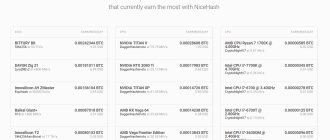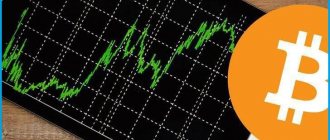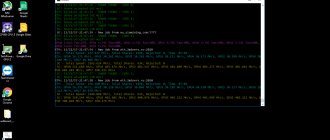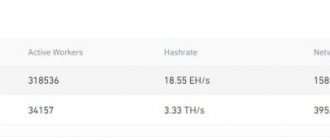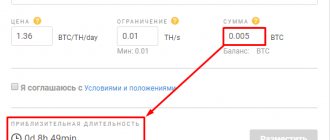Due to the lack of new video cards on the market in 2022, cryptocurrency mining on a home computer has become very relevant. In this article, I will describe in detail how to make a mining farm from your own gaming PC, what programs to use, and how to configure them for cryptocurrency mining.
Many people now have at least some kind of gaming computer or laptop that can not only play modern games, but also earn money by mining cryptocurrency. Yes, one video card of the middle price segment or even a high one will not be enough for full-time earnings, but it is quite possible to pay for the hardware or save a certain amount of money.
It will only be difficult to figure out mining on an office computer; as a rule, a powerful graphics accelerator is not installed there, and mining on a weak processor also makes no sense. Although, read the article to the end, maybe some ideas will appear...
How the service works
Nicehash pool constantly monitors fluctuations in mining profitability and automatically redirects workers to more profitable altcoins. The owner of a mining farm does not need to select separate software for each algorithm himself. The nicehash miner program will do everything itself. Mining newcomers are attracted to nicehash mining by its ease of use and predictable payouts.
The company released the Nicehash OS (NHOS) operating system, where any user can try to set up a farm in a fully automatic mode.
NiceHash OS (NHOS) is an operating system that boots from a USB drive and runs from the computer's memory. This operating system is based on LINUX, it contains all the tools and drivers necessary to run your mining farm. The administration of the NiceHash service recommends the use of NHOS to owners of large mining installations, including ASIC miners. NiceHash OS is free and you can connect an unlimited number of rigs. Detailed instructions on how to create your first bootable NiceHash OS flash drive are on our website.
The latest version of NiceHash OS 1.1.8 is available on the official website https://www.nicehash.com/. It adds support for the new CuckaRoo29 algorithm. Updates for NHOS are downloaded and installed on your mining rigs automatically.
The pool has its own profitability calculator, nicehash mining equipment and an internal wallet for storing cryptocurrency. NiceHash clients can exchange various digital coins on the built-in NiceHash Exchange.
Nicehash mining is ideal for those who want to engage in passive Bitcoin mining. Previously, the nicehash pool paid miners exclusively in BTC, but the updated platform supports withdrawals and deposits in several digital currencies, as well as eurocurrency. Before you can deposit Euros (EUR) into your NiceHash wallet, you first need to complete the KYC process.
NiceHash Miner or NHOS is a free software that allows you to connect your computer or mining rig to the NiceHash hash-power marketplace. You can then rent out your computing power to earn cryptocurrency. Every user can start mining without the need for deep technical knowledge about cryptocurrencies. The NHM program is adapted for ease of use and has a very simple interface. When launched, NiceHash Miner is connected to the NiceHash platform and the NiceHash open hashing power marketplace.
How NiceHash differs from cloud mining services
NiceHash and Cloud Mining
At first glance, the services provided by NiceHash seem very similar to cloud mining. Yes, here we are also talking about remote rental of computing power.
☝️
However, there is one key difference - NiceHash does not have its own data centers with equipment, as is the case with companies engaged in cloud mining. This service offers exclusively intermediary services, helping some users buy hashrate from others, and at the same time acts as a guarantor of transactions.
In addition, there are several other points that differ:
- On NiceHash, the buyer pays only for the work performed by the miners, while long-term contracts with payment in advance are concluded with cloud services;
- The price of computing power on NiceHash is formed on the basis of the supply market, and in cloud mining it is set by the service provider;
- Cloud services most often impose their own conditions for mining cryptocurrencies, while NiceHash gives users freedom in such things as choosing and setting up a mining pool.
NiceHash Review
How to set up a mining program
To work on the NiceHash cryptomining site, you must go through the registration procedure.
- Enter your e-mail and password, confirm the creation of your account and log into your nude hash pool account;
- It is recommended to immediately enable two-factor authentication to enhance protection against hacking;
When you register a new NiceHash account, you get access to multiple cryptocurrency addresses (wallets). The list of supported cryptocurrencies is here.
How to install nicehash
Important! Never download nicehash miner from unverified sources. Be sure to catch a virus or hidden miner. The latest version of NiceHash Miner 3.0.4 can be downloaded from GitHub. The application must be added to the firewall and antivirus software exception lists. Upon completion of the installation, you must enter the address received after registration and create a worker. You can use a Bitcoin address (BTC) for mining or making deposits.
If you use NiceHash as a miner, all your mining earnings will be paid out to your NiceHash Bitcoin (BTC) wallet. You can view the list of available payment options in the “ Payments ” section.
We wait until nicehash miner identifies compatible devices and downloads the necessary software, then we perform a benchmark. The term benchmark refers to a benchmark test of the productivity of nicehash mining hardware.
Correction of nicehash miner settings is allowed. The user independently selects the algorithms and speed of benchmark execution. Please note that when choosing the precise (slow) nicehash miner settings for all hash algorithms, the process will last several hours.
- It is not recommended to use the computer during the benchmark; this will cause the process to crash and Windows to restart. Those who wish can work nicehash miner with only one algorithm; to do this, you need to tick the selected parameters, for example, Ethash or Cryptonight. If benchmarking fails, try running it in " accurate " or manual benchmarking mode. See video instructions for setting up the miner below.
How to add to startup
In the “ Settings ” tab we set the parameters for launching equipment for nicehash mining. Check the box next to: “Run with Windows” and “Autostart mining”, save the values and run NiceHashMinerLegacy.
The program automatically selects the most profitable coin to mine and the miner window appears.
- Information about your work and current balance is displayed in your personal account.
Launch
When you first launch NiceHashMiner, it will test your hardware using various common mining (hashing) algorithms.
Which algorithms and software will be tested depends on your video card, and you can choose the algorithms yourself. Right now, the DaggerHashimoto algorithm (also known as Ethash, which is what Ethereum uses) is generally the most profitable, although sometimes Octopus or some other algorithm can jump out on top. The idea is that NiceHashMiner will choose whichever coin is currently the most profitable to mine, based on how much people are willing to pay to rent your hardware.
When a new coin is launched, or someone wants to dedicate more power to mining a particular coin, they will pay more for it. Instead of mining Ethereum 24/7, you can sometimes run some other algorithm, and it's all managed by NiceHash software.
Unfortunately, initial tests of NiceHashMiner can be a bit error prone. That's because the tests only run for a minute each, and as your graphics card gets hot, it can also slow down. This means that the first algorithm tested often overestimates the result.
You can get a more accurate performance estimate by using Precise mode (under the testing tab), which takes twice as long to test. You can also manually enter the hashrate, for example, if you notice that after 30 minutes or more NBminer stabilizes at 94 Mh/s instead of 98 Mh/s, you can fine-tune the mining speed.
You can also schedule the algorithm to be retested if you think the result is incorrect.
By default (can be disabled), NiceHashMiner will periodically download new versions of miners and automatically retest them.
Don't forget to replace the wallets with your own!
Withdrawing funds from NiceHash wallet
The following Bitcoin withdrawal options are available:
- Withdrawal to BTC Wallet - You can withdraw your assets to any other valid BTC address. When withdrawing funds from your NiceHash wallet using this option, you will be charged a withdrawal fee.
- Withdrawing funds to your Coinbase account. This transaction occurs instantly and without any fees
- Withdrawal to PAYEER - You can withdraw your BTC funds to your Payeer account. When using this option, a withdrawal fee will apply.
For all other supported cryptocurrencies, recurring withdrawals are available to a compatible hardware wallet address, exchange wallet address, and any other compatible desktop, mobile, or other wallet address.
Once you receive the money in your NiceHash wallet, you can withdraw funds at any time, but please note that withdrawals are processed automatically if you have 2FA enabled! Otherwise, you will have to wait for manual confirmation, which is performed several times a day. You can find out the amount of the withdrawal fee on the “Fees” page.
Nicehash video card error
Sometimes Nicehash miner does not see the video card. What to do in this situation? First of all, check if there are any errors in the software or hardware. Sometimes the video card is simply not connected well enough. Regarding the software, it is necessary to update the operating system and drivers. It is also important that x64 OS is installed for the latest versions of the nice hash.
If you have built-in video cards, it's better to disable them. Also, the cause of the error is possible in a weak power supply. Its power may not be enough to run the software. If you have an overclocking program running, disable it.
If all else fails, then:
- Download program 4.0.1, not newer.
- Download and install the latest version in a different folder.
- Go to the bin folder of the old version. Find the file ccminer-xx-xx-xx-xx.exe. Copy to the new software folder.
- Find the installation file here and delete it.
- Rename the copied file to ccminer_tpruvot.exe.
- Start a new program. In the testing window, do not use the blake256r8vnl algorithm.
- Test your equipment.
This completes the process. After it is carried out, all equipment should be detected. If you have a benchmark error in Nicehash, try selecting certain algorithms, not all. It is also possible that the program will be installed incorrectly or an error may occur as a result of using a PC during testing.
The nicehash service combines a cryptocurrency trading exchange and an online power market. This is not a classic cryptocurrency mining pool, such as the Binance pool. The essence of the service is to connect miners with capacity buyers.
In classic pool, you need to do the following:
- Register a pool account.
- Register a wallet for the coin you will mine.
- Create an account in a special operating system for mining, such as Rave OS or Hive OS. You can use Windows, but then you need to configure the miner files manually.
- Select a miner and configure it.
- Transfer funds that you have already mined to your wallet, while paying a commission.
The NiceHash service allows you to greatly simplify this work by literally starting mining in 5 minutes. The only difference is that you rent out your capacity, but the bottom line is that the profit is almost the same as when connecting to a pool. And there are fewer settings and hassles.
The miner receives rewards in Bitcoin (BTC) and can immediately exchange coins on the NiceHash exchange. We’ll talk about the most profitable way to withdraw money from Nicehash later.
In this scheme, the miner leases his capacity to the buyer of this capacity and receives rewards for this. The uniqueness of Nicehash is that it does not offer cloud mining services, but connects miners and power buyers directly.
Therefore, Nicehash is a very convenient pool for novice miners and for those who mine on a home PC or laptop. This service is simply unrivaled.
To register on Nicehash, follow the link.
Profitability calculator
The service provides a preliminary calculation of mining profitability. Just select the equipment model and the price of electricity in your region from the list to see the amount of payments. In the “Profitability Calculator” section, enter the data:
- Select the manufacturer and video card;
- Number of devices;
- Power consumption.
And the calculator will calculate the payback period of the mining farm.
- The listings include a partial list of nicehash mining equipment. If the device is not in the calculator, download nicehash miner and run the benchmark.
Program installation
The setup is done as follows:
- We are waiting for the loading of all components after testing.
- We choose a location that is as close as possible to our location. This will reduce the ping.
- Enter the address of the cryptocurrency wallet.
- Specify the name of the worker.
- Below we select the equipment that will be used to mine the desired tokens. Click the “benchmark” button. The window that opens shows the settings for testing the system. There is a fast, standard and accurate benchmark. You can choose specific algorithms or absolutely everything.
How to mine and withdraw from nicehash? everyone will understand
Let's start the process. If desired, check the box to start mining after testing. After the procedure, the system itself selects the most profitable algorithm for you. It focuses on the current rates of digital tokens and ordering power on the service.
Advantages and disadvantages
Many newcomers have passed through the nicehash pool, but serious miners work on other pools. Pros of using the service:
- Ease of settings;
- Automatic switching to the currently more profitable algorithm;
- Regular payments;
- Good technical support.
In December 2022, the nicehash pool was hacked and user funds were stolen. Compensation payments continue to this day, but small amounts are not returned at all. Regarding the profitability of the equipment, we can say that it is clearly underestimated. This is a problem with all graphics miners. What can you do, you have to pay for comfort.
People often complain on forums about service failures. The most common problem is nicehash not showing balance. One joker responded, “They don’t want to upset you,” and there’s some truth to that.
But often nicehash does not work in the selected location and there is no balance due to loss of connection with the server. The problem is treated by changing the location. Sometimes problems with displaying the nicehash balance are hidden in program failures; contact pool technical support.
Reviews about the nicehash service are very varied, from enthusiastic ones from lazy and inexperienced miners to ironic ones like the above comment from mining veterans. But, everyone can try and decide for themselves whether nicehash miner suits them or not.
Download
Then you can proceed directly to the utility download process.
| Version: | 3.0.6.9 |
| Developer: | NiceHash |
| Information has been updated and relevant on: | 2022 |
| Name: | NiceHash Miner |
| Platform: | Microsoft Windows XP, 7, 8 or 10 |
| Language: | Russian |
| License: | For free |
NiceHash Miner 3.0.6.9 Rus for PC
How to mine on a pool from another program, basic setup nuances
Mining nicehash via Clamore dual miner is allowed. To start a claymore using the Ethash algorithm, you need to create a bat file with the following parameters:
setx GPU_FORCE_64BIT_PTR 0setx GPU_MAX_HEAP_SIZE 100setx GPU_USE_SYNC_OBJECTS 1setx GPU_MAX_ALLOC_PERCENT 100setx GPU_SINGLE_ALLOC_PERCENT 100EthDcrMiner64.exe –epool stratum+tcp://daggerhashimoto.eu.nicehash.com:3 353 -ewal 35Xx463GGeRekjGpjcvoLLEftvW2onxcQ2.w2 -epsw x -esm 3 -allpools 1 -estale 0 -dbg - 1 -r
We write the data into the notepad application, save the file with the bat extension in the claymore folder. Done, you can start mining nicehash through clamore, just don’t forget to replace the Bitcoin address and farm name in the sample.
Registration on the NiceHash website
First you need to register on the NiceHash.com website (the “ GET START ” button)
The registration form is simple, indicating your email, password and country.
Click the “CREATE ACCOUNT” button, go to your email and confirm it by clicking on the special link in the response letter from NiceHash.
Registration is now complete. Next we move on to installing and configuring NiceHashOS
Analogues and competitors
Similar hash services are MiningRentals and Kryptex. Both pools have their own GPU miners and internal storage wallets. Mining is available on the most popular algorithms CryptoNight, Ethash.
To get it or not to get it? That is the question. Mining is an exciting activity plus a source of passive income. You can first practice with nicehash, then move to another pool or stay if everything suits you. Or you can stay on the sidelines and wait for the end of the “virtual bubble”.
This has been predicted many times over the past 10 years, but for some reason the end never comes. The creation of cryptocurrency became the starting point for the transition of the world economy to a new format.
Installation and Configuration of NiceHash Miner
Visit the Wiki for instructions on getting started, updating, troubleshooting, and more.
This version is intended for experienced miners. NHM components may be flagged by antivirus (see here). Users should be comfortable managing AV/Firewall exceptions. NiceHash Miner is usually flagged by AV antivirus software. This is normal as almost all mining software on the market is AV blacklisted. Just make an exception in your software for NHML to work correctly. You may need to add an exception in your browser to enable NHM loading. Learn to.
If benchmarking fails, try running "Precise" or manually
If the auto-download fails, download the miner baskets manually and unzip them along the path to the miner baskets. Miner binary package sources are located in nhm\miner_plugins\XPlugin\internals\MinersBinsUrlsSettings.json for XPlugin.
Important guidelines for using NHM:
IMPORTANT! We cannot guarantee for every third party miner code, so you agree to use it at your own risk. We suggest that you do not use cryptocurrency wallets or have any access to any cryptocurrencies, confidential or sensitive data on the same computer where you use NHM. NiceHash will never request or use your private keys, but we cannot guarantee the same for third party miners included in NHM now or at any time in the future. Add an exception to Windows Defender for the NiceHash Miner folder (after extracting the package).
- NiceHash Miner is usually flagged by antivirus software. This is normal as almost all mining software on the market is AV blacklisted. Just make an exception in your software for NHML to work correctly.
- You may need to add an exception in your browser to enable NHM loading.
- We suggest that you do not use cryptocurrency wallets or have any access to any cryptocurrencies, confidential or sensitive data on the same computer where you use NHM. NiceHash will never request or use your private keys, but we cannot guarantee the same for third party miners included in NHM now or at any time in the future.
- Add an exception to Windows Defender for the NiceHash Miner folder (after extracting the package).
Requirements
- Windows 7 or newer operating system 64-bit
- [Note: Windows 10 is recommended and will provide you with a much better user experience]
- For CPU mining, a modern CPU with SSE2 support
- For AMD mining any AMD GPU with OpenCL support
- For NVIDIA mining on any NVIDIA GPU with Compute Capacity (SM) 2.1 or later
- current patches for the OS
- modern drivers for all GPUs
- Reliable Internet connection
- For GPU Mining, the page file size is 60% of the total GPU VRAM
- Personal Bitcoin wallet.
All you need to do is download, unpack and run the miner (no installation required), select the server location closest to your location, run the built-in test and enter the address of your Bitcoin wallet where you want to receive coins. c - and you are ready to start mining and maximize your profits.
NiceHash is a miner for cryptocurrencies running on a large list of algorithms. The Nice hash service differs from regular cryptocurrency pools. It contains various trade and intermediary services. Therefore, it is very popular among miners. For example, it is possible to buy or sell a certain amount of computing power. Payment is made based on the actual calculation of the work performed. It can be argued that the service is a large miner exchange.
Commissions
Each type of service has its own commissions and working conditions:
- If you are going to buy mining power, then in order to place an order you need to have a balance of at least 0.005 BTC. And it doesn’t matter whether you are interested in the Cryptonight algorithm or, for example, Neoscrypt. The commission will be 0.0001 BTC for placing an order and another 3% of the value of spent orders. If you cancel them, only the placement fee will be charged.
- The commission for the sale of mining power depends on the balance and can reach up to 5%.
- Withdrawals are also subject to a fee. Please note that, for example, when withdrawing to Coinbase, the minimum payout changes dynamically, but the commission for this method is minimal.
- When you top up your account, you may also be charged a small commission, its size depends on the amount. For example, if you transfer an amount starting from 0.01 to your NiceHash wallet, then nothing will be debited from you. For smaller transfers a small percentage is charged.
In general, in terms of commissions, everything is normal; customer service does not rob clients at the expense of commissions.
How to add NiceHash to startup
In order for the farm to start working immediately after Windows starts, you need to add NiceHash to startup. This can be done in two ways:
- Create a shortcut on the desktop for the program launch bat file and place it in the user’s default startup folder.
- About the settings manner.
In both cases, you need to enable “Autostart mining” in the settings so that the program immediately starts working with the NiceHash pool.
There you can also enable the use of proxies, checking driver versions, the ability to use external miners and other useful functions.
Reviews about nicehash
The service is a type of cloud mining, but wide community support, greater transparency and flexibility reduce the likelihood of fraud. Mostly, reviews about nicehash are positive or neutral. There were delays in payments. There are servers in Asia, Europe and the USA, there are a lot of orders and activity.
In recent months, there have been several reviews that doubt the past honesty of the service: there are incidents with the hash being understated and bitcoins disappearing from the wallet after a long period of non-use of the service.
Instructions for customers
When purchasing mining power, you place an order in the system through the local marketplace. If you initially logged in as a seller, you need to change your profile (the “Enable purchase” button and the confirmation code from your email).
You choose a script, a coin and set the price you are willing to pay. You can create your own pool to make mining profitable this way.
For example, if the value of a coin sharply decreases, if you are sure that the price will rise in the medium term. Or the cost of electricity is so high compared to the market. Also suitable for quickly organizing a large pool and testing a coin for functionality.
The difference between a fixed and standard order and other nuances that arise directly when working with the service are described in detail in the local help in Russian and English.