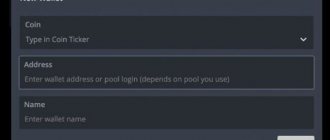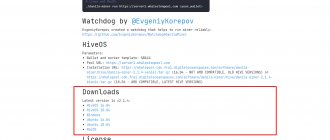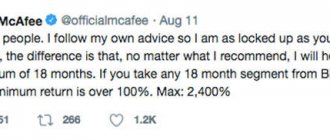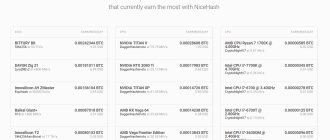The NiceHash platform is an online version of the exchange, where some users can earn money by renting out the power of their mining equipment, while others buy hashing for a period of several hours. The minimum order from the buyer is 0.005 bitcoin. Depending on the type of order and the type of target coin, the program makes it possible to mine, for example, Litecoin within 8-9 hours:
Monero is significantly longer:
Pricing for dozens of cryptocurrencies is published on the pricing page:
The NiceHash service provides clients with a reliable internal wallet with 2FA protection. In this review, let's look at how to withdraw money from Nicehash to different payment systems.
- Withdrawal from NiceHash to Qiwi and Yandex
What is Nicehash
The nicehash service combines a cryptocurrency trading exchange and an online power market.
This is not a classic cryptocurrency mining pool, such as the Binance pool. The essence of the service is to connect miners with capacity buyers. In classic pool, you need to do the following:
- Register a pool account.
- Register a wallet for the coin you will mine.
- Create an account in a special operating system for mining, such as Rave OS or Hive OS. You can use Windows, but then you need to configure the miner files manually.
- Select a miner and configure it.
- Transfer funds that you have already mined to your wallet, while paying a commission.
The NiceHash service allows you to greatly simplify this work by literally starting mining in 5 minutes. The only difference is that you rent out your capacity, but the bottom line is that the profit is almost the same as when connecting to a pool. And there are fewer settings and hassles.
The miner receives rewards in Bitcoin (BTC) and can immediately exchange coins on the NiceHash exchange. We’ll talk about the most profitable way to withdraw money from Nicehash later.
In this scheme, the miner leases his capacity to the buyer of this capacity and receives rewards for this. The uniqueness of Nicehash is that it does not offer cloud mining services, but connects miners and power buyers directly.
Therefore, Nicehash is a very convenient pool for novice miners and for those who mine on a home PC or laptop. This service is simply unrivaled.
To register on Nicehash, follow the link.
You can find out about all the operating systems for mining in the corresponding category of the site.
Advantages and disadvantages
The Nicehash service is mainly used by beginners. Experienced miners prefer other cryptocurrency cloud mining providers. However, this resource has obvious advantages: a convenient settings system, the ability to quickly switch hashing algorithms to mine the most profitable coin at the moment, regular payments and effective support.
Nicehash also has its disadvantages. In 2022, the platform was hacked, as a result of which user coins were stolen. Compensations are still being paid. Minor losses were not compensated at all. The profitability of renting computing power is clearly underestimated. However, this is a problem for many graphics miners. Therefore, you have to pay double for comfortable crypto mining.
User complaints about malfunctions of the Nicehash platform regularly appear on the forums. The most common problem is the inability to check your own balance. In some regions the service does not work at all, in such situations you have to change the location. If the problem persists, you should contact support.
Reviews about Nicehash are very contradictory. Experienced miners are dissatisfied with the platform and believe that they can easily find a provider with more favorable conditions. For the most part, newcomers like the service. However, we repeat that this is due to its simplicity. If you have not previously engaged in cryptocurrency mining, you can safely register.
| Advantages | Flaws |
| Convenient and intuitive interface | Technical glitches in the form of problems with balance display |
| Clear navigation system | The service was hacked and still has not compensated for customer losses |
| Automatic switching to the most profitable hashing algorithm | Negative reviews periodically appear on forums |
| Regular payments | Profitability of equipment is significantly underestimated |
| Qualified support | Not the most favorable earning conditions on the market |
Nicehash profitability calculator
Before making decisions about mining on Nicehash, you can use the online calculator for Nicehash, which will show the possible profitability of your equipment.
The Nicehash calculator has two modes:
- Calculator - calculation of your profitable equipment.
- Comparison - Compare the profitability of two video cards or processors. Very useful when choosing mining equipment.
Calculator
Nicehash calculator
Follow the link and select the calculator mode. In the “Currency” field we indicate the currency, in the “Electricity Price” field we indicate the cost of 1kWH of electricity. On average it is 0.1 usd. In the device field, indicate the equipment that needs to be checked and the number of devices.
When you have installed everything, click the “Calculate” button.
Nicehash calculator
You will see your approximate income for the selected equipment if you mine on the Nicehash service.
Comparison
Equipment comparison on Nicehash
If you choose not a calculator, but a comparison, you will need to indicate the two equipment that you want to compare. I chose to compare mining on the RTX 3070 and mining on the RX 6800 XT.
Equipment comparison on Nicehash
In addition to comparing the profitability of two video cards, you will see historical profitability figures that you could earn in 1 day, in 1 week, in 1 month.
Historical data on profitability on Nicehash
If you are satisfied with the profitability figures that you calculated on the calculator, we can proceed to registering on Nicehash and setting up the miner.
Read more about how to mine on your home PC on the website.
What difficulties may arise
First of all, problems may arise with finding a good exchanger, since they are constantly closing.
However, in any case, there is no need to rush to resolve this issue. Another problem is the unstable operation of the service. Users very often cannot access it and are forced to lose their funds.
It is not always possible to earn the minimum amount for withdrawal, and the service takes a large percentage. Very often this activity does not bring much income. In addition, a huge number of people are now involved in mining, which means it is becoming less and less profitable every day.
Registration on Nicehash
To register for the service, follow the link. Registration is very simple and fast.
Registration on NiceHash
Enter your email address, password, and re-password, agree to the terms of use and optionally subscribe to news notifications.
After creating an account, you will need to confirm your email by clicking on the link.
To fully use the NiceHash service, you will need to confirm your email and go through ID verification.
You can use the service without ID verification, but with restrictions. If you only confirm your mailing address, you will have the following options:
- NiceHash wallet (deposit, withdrawal)
- Mining NiceHash
- NiceHash exchange (except for a number of countries)
If you pass ID verification using your passport, you will have the following options:
- Everything listed above when verifying mail
- NiceHash power market
- Euro wallet and euro exchange (in some countries)
Mining on your home PC step by step.
How to get verified on Nicehash
To undergo verification, go to your personal account and go to “my settings”. This link will appear after clicking on the circle in the upper right.
Settings
We look for the tab on the left “Account Restrictions” and click on it. After confirming your email, you will already have all the necessary options for mining cryptocurrency and withdrawing your earnings. We'll talk about the conclusion next.
Account restrictions
Confirming the second level makes sense if you want to take advantage of the capacity market.
After confirming your account, we recommend setting up two-factor authentication (Login with 2FA). This can be done in the "Security" section.
Common Mistakes
Despite the simplicity of setting up the program and the fact that the miner does not need to do anything other than launch it, errors still happen. The official website gives a number of general recommendations:
- update drivers;
- disable the built-in video card;
- Remove video cards from a second manufacturer from the system. That is, there must be either AMD or NVidia cards;
- when power consumption fluctuates, it is recommended to set the PCIe bus speed to 1.1 or 2.0 in the BIOS;
- It is recommended to set the paging file equal to the total video memory of the video cards in the system.
Now let's go over the typical mistakes.
- Socket error receive error socket closed – if no shares arrive from the miner within 10 minutes, the miner reconnects and mining continues without loss of performance. The NiceHash website advises updating the software or using more powerful equipment;
- Sma is down is a common problem associated with the inability to connect to NiceHash. If a ton of miners rush to NiceHash, you will most likely encounter this problem. In reviews, miners say that simply turning off and on the program helps. Sooner or later everything starts working as before. In general, such problems happen on all servers; the network is full of search queries for “sma service issues”;
- The equipment is idle, the miner does not see it. If he doesn’t see the video card, then it’s simply time to upgrade the hardware. The program is constantly updated, old video cards may not be supported in updated versions;
- Unable to get profitability data - at one time this problem persisted for 2 months, and technical support could not even indicate what exactly the problem was. A version of NiceHashMinerLegacy.exe that fixes this problem has been posted on GitHub.
If you have any problems, we recommend that you read the information on the website. Most problems are resolved in specialized threads on forums.
Mining on Nicehash
Let's move on to mining, first we need to download the miner. Go to the “Mining” section. In this section we find the item “Download miner”.
If you have a video card or video cards exclusively from Nvidia, we recommend, like Nicehash itself, download NiceHash Quick Miner.
NiceHash QuickMiner
If you have AMD cards, or have a mixed farm of AMD and Nvidia cards, or want to mine on a CPU, choose NiceHash Miner.
NiceHash Miner
Withdrawal restrictions, limits
Limits depend on the transaction amount. The more money is transferred, the easier it is to find a suitable method. For small transfers, it is best to use the YoBit and EXMO exchanges. Here you can always exchange Bitcoin for altcoins with a minimum commission of 0.2%. You can also use money differently - convert it into code. This method allows you to save from 0.05% to 0.2%.
The main difficulties are related to the time spent on registration. You can easily convert Bitcoins to fiat through exchange offices.
How to withdraw money from Nicehash
To withdraw money or Bitcoin from Nicehash, it is best to convert the money into Litecoin and withdraw it to the Binance exchange. Withdraw from the exchange to a card or trade, this will be the cheapest way to withdraw money from Nicehash.
How to do it?
Convert Bitcoin (BTC) to Litecoin (LTC) for withdrawal
Wallets - Exchange
Go to the “Wallets” section in your Nicechas personal account in the browser. If you mined, you need to withdraw Bitcoin, but the fee for withdrawing Bitcoin is high, especially now. To do this, you need to exchange it for Litecoin, because... the commission for withdrawal via Litecoin is much lower.
We select the exchange opposite BTC and select Litecoin as the exchange currency.
Exchange BTC to LTC
After the exchange, return to the wallet and withdraw Litecoin. Opposite LTC, click “Withdraw funds”.
This way, you can exchange any coin you have for any other one available for exchange on Nicehash, regardless of what you do with it next.
How to withdraw money from Nicehash to Binance
After exchanging for Litecoin, you need to register on the Binance exchange; read how to do this here. After registration, you need to go to the “Wallet” tab - “Wallet Overview”.
Wallet review
Next, select “Main account” and look for LTC.
Deposit LTC on Binance
Make sure to select LTC coin and LTC network.
Deposit LTC on Binance
In the address field, copy the LTC wallet address on the Binance exchange and paste it into the output field on Nicehash. Withdrawal takes up to 15 minutes.
Read the link to learn how to withdraw money from Binance; we looked at this in detail.
How to withdraw money from Nicehash to a bank card
To withdraw money to a bank card, you must first withdraw money to the Binance exchange. You can look at other exchanges; on Binance it is definitely possible to withdraw money to bank cards with minimal commissions.
We described above how to withdraw money from Nicehash to Binance, and read the link about how to withdraw money from Binance to a card.
Conditions for withdrawing BTC from wallets of popular platforms
To assess the benefits of using the Nisehash platform, as well as the size of the financial costs associated with cashout, you need to carefully analyze the conversion fees for each direction. Functionality should also be taken into account. For example, some external wallets allow you to automatically convert cryptocurrency to fiat. Naturally, this is a very useful option.
| Storage | Commission amount | Fiat exchange function | Fiat currency cashout |
| Coinbase | 0,001 | Absent | |
| YoBit | 0,0012 | RUB, USD | Floating commission, support for different systems |
| EXMO | 0,001 | EUR, USD, RUB, UAH | |
| Poloniex | 0,0001 | Absent | |
| Kryptonator | 0,0001 | EUR, USD, RUB, UAH | 2.9% (Payeer), 1% (УMoney), 3.9% (VISA, MasterCard) |
| Blockchain Information | floating | Absent | |
| Bitcoin Core | |||
Using YoBit and EXMO crypto exchanges allows you to save on commissions. The list of supported fiat currencies changes periodically. The final choice of service directly depends on how the miner plans to manage the money he earns in the future. Perhaps some users do not need conversion to fiat at all. To get acquainted with the current tariffs you need to:
- Open the official website of the YoBit crypto exchange.
- In the main menu, select the “Balances” section, and then currency.
- Switch to “Withdrawal” and decide on the payment system.
- In your account settings, go to the “Fees” subsection.
- All that remains is to generate the code.
On the EXMO exchange, everything is done in a similar way.
After opening the “Output” section, a dialog box will open in which all available methods and a list of additional conditions will be presented:
The methods shown are available only to registered users. On the EXMO website, current commissions and limits are displayed even to unauthorized visitors. A link to the section with the relevant data can be found in the footer.
After this, a summary table of commissions and limits for all directions – cryptocurrencies and fiat – will appear on the screen. Blockchain Info and Bitcoin Core wallets charge fees based on network congestion. Therefore, its size is constantly changing. Users will be able to choose one of two options – standard or priority commission. Cheap transactions take much longer to process.
Bottom line
NiceHash is not the only multifunctional service for cryptocurrency transactions. There are, for example, Kryptex, or MinerGate with their own characteristics and differences.
Users have a lot of complaints about NiceHash. In particular, accusations of technical delays and problems with conclusions.
But the service experienced the biggest problems for its reputation in December 2017 after a hacker hack. Then the attackers managed to withdraw about 4,700 bitcoins from users’ wallets.
However, despite all the shortcomings and justified mistrust, Nice Hash is a fairly popular and reasonable choice for miners. The payouts here are higher than those of competitors, the profitability of the pools is at the same level. Plus, it’s easy to set up and manage finances.
General advice for all resources like NiceHash: do not store large amounts on them and regularly withdraw cryptocurrency to reliable wallets.