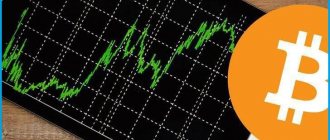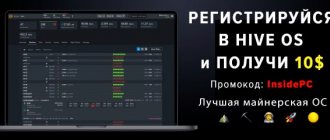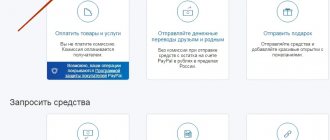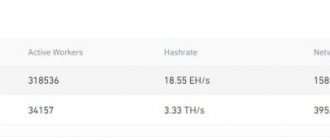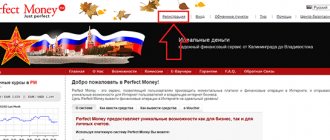MinerGate.com service is a universal portal for earning cryptocurrency. It offers comprehensive solutions for mining digital money using the capabilities of users' computers. It is aimed at users from all over the world and, in addition to the English interface, has options in Russian, German, Spanish, Italian, Czech and many other languages. Unlike many other resources, the Minergate pool allows you to earn coins in many different ways. This is why it is so popular among digital enthusiasts.
Features of the service
The Minergate pool provides ample opportunities for earning money using all available computing power.
- Mining in the browser. There is no need to download and install miner programs. You can go to the cloud mining tab, click the Start button and start mining “crypto”. The profitability of this method is lower, but it does not require large investments in video cards and qualified equipment setup.
- One program for all cryptocurrencies. To make mining more efficient, mining on Minergate is carried out using a single application that allows you to switch to the most profitable currency. You decide for yourself what is best to mine and can start working without installing additional scripts and miners.
- "Smart mining" mode. You can trust the program to select the target currency. In this case, it will independently “decide” which currency is best to mine, based on the parameters of your computer, the difficulty of mining popular currencies and their current exchange rate. Launch the application and select the Smart Miner mode - the “minergate” will do the rest.
You can mine cryptocurrency when it is convenient, and in a way that is convenient, using the capabilities of the pool. You can start mining during a lunch break, a meeting, a smoke break, or going to the grocery store for shopping. If friends come to your house, you can switch your computer to mining so that it does not sit idle. This applies to both desktop PCs and laptops.
Start page of the MinerGate.com website.
Minergate pool can also be used while working at the computer. If you have a powerful 8-core processor, use 6 of its cores for mining, and the remaining two will be enough for office work or surfing the Internet.
Working with the pool will not distract you from your work - launching a configured miner takes 5-10 seconds.
Advantages and disadvantages
Any service has its strengths and weaknesses. MinerGate is no exception. It is a relatively user-friendly platform that is aimed at both beginners and professionals. To connect to the Minergate pool and figure out how to mine cryptocurrency on it, even a complete layman will need less than an hour. The main thing is to have the necessary equipment available.
But let's understand the advantages and disadvantages of this service. Let's start with the good, namely the advantages:
The resource supports many languages, making it convenient for users from different countries. And the more clients, the better the coin mining goes. In particular, on the site you can choose any of these languages: English, Arabic, Chinese, Czech, Finnish, French, German, Greek, India, Indonesian, Italian, Malaysian, Polish, Portuguese, Romanian, Russian, Serbian, Spanish, Swedish;- Large selection of coins for mining. We have already listed them, so we will not repeat them;
- The service is thoughtful and simple, which allows even beginners to use it;
- Users have access to different types of rewards depending on the chosen type of earnings;
- MinerGate allows you to mine through a browser, that is, without downloading software. The second option is to download the miner program to your computer. It will use CPU power. Well, the third option is mining on a video card.
Having considered the advantages, we must not forget about the disadvantages of the pool. Despite the fact that the service is stable and in demand, it has its own inconveniences:
- The first drawback is the Cloud Mining service. At first glance, it seems that this section helps beginners get comfortable and earn BTC, XMR or ETH. Actually this is not true. If you want to use cloud mining, contact HashFlare or Genesis Mining. They will pay for themselves much faster. So the section with cloud mining is not exactly superfluous, but ineffective.
- The second is low profitability. Despite the fact that the service is convenient, the income from it can only suit beginners. The service has an internal profitability calculator. True, his calculations rarely correspond to reality. The calculator shows the following calculations for cryptocurrencies:
| Bytecoin | Monero | MonetaVerde | Dashcoin | Aeon coin | |
| BCN | XMR | MCN | DSH | AEON | |
| 1 hour | 8,82515 | 0,00025 | 12,70530 | 0,18899 | 0,00601 |
| 0,00001 BTC | 0,00001 BTC | 0,00000 BTC | 0,00000 BTC | 0,00000 BTC | |
| 24 hours | 211,80400 | 0,00592 | 304,92700 | 4,53579 | 0,14435 |
| 0,00012 BTC | 0,00017 BTC | 0,00000 BTC | 0,00003 BTC | 0,00006 BTC | |
| 1 week | 1.48263 k | 0,04146 | 2.13449k | 31,75050 | 1,01044 |
| 0,00087 BTC | 0,00116 BTC | 0,00000 BTC | 0,00018 BTC | 0,00042 BTC | |
| Exchange rates by Changelly | 0,00059 mBTC | 27,96310 mBTC | 0,00000 mBTC | 0,00569 mBTC | 0,41607 mBTC |
Therefore, trust not only the data indicated in the calculator table, but also the information of people who are already using this pool. They often talk about the expectations and reality of pool mining.
How to mine through MinerGate
Registration on MinerGate takes just minutes. To create an account, just follow the link https://minergate.com/, enter your email and password to access the site.
After passing the verification, you will be taken to your personal account, where you can select the interface language and download one of the versions of mining software suitable for the installed version of Windows.
To do this you need:
- open the “Downloads” link, where the system will automatically detect and offer the optimal version of the miner;
- Download program;
- install on the device.
Automatic selection of the appropriate miner version.
There may be problems with the antivirus software during download and installation. Therefore, you will have to temporarily disable the antivirus or add the program to the exclusion list. The latter method is more convenient, as it allows you to download updates in the future without disabling the antivirus.
After installing the application, you must go through authorization. To do this, launch the miner and enter your account registration information.
Next, all that remains is to select the target cryptocurrency, the number of processor cores and press the start mining button.
Important: if you are going to mine on a 4 or 8 core processor, leave at least two cores unused. This will allow you to use the computer while it mines coins. If you load all available cores, the PC will be unavailable to you during crypto mining.
You can find out what is best to mine by opening the Benchmark tab in the miner menu. This function will help you determine the capabilities of your equipment to work with the service on different algorithms class=”aligncenter” width=”1179″ height=”598″[/img] Or you can run Monero mining on a processor - today this is the most profitable currency for the CPU.
The miner supports working with many currencies, the list of which is easy to get confused. To make using the application easier, go to the View tab in the application settings and uncheck the little-known and cheap coins that you do not intend to use. Choose the best one and click Start Mining to start working on your “farm”.
The site presents a console version of the program for earning altcoins - minergate console miner. Setting it up comes down to launching the application with certain command line parameters, including account information, currency and the number of processor cores used.
For example, the parameters “-userxmr 2” will start mining Monero (XMR) on two cores as a user registered at mail.gmail.com.
Check mining pools
It is theoretically possible to mine cryptocurrency alone, but you will have a very low chance of finding a solution to complex calculations. Most miners pool their computing power into different mining pools.
You can find out more about this on the Bitcoin Wiki. For now, it’s enough to know that each pool charges for services differently. Having the MinerGate app means that you will be using its pool. To view the pool statistics of the cryptocurrency you have chosen, you need to click on the button in the upper right corner of the application and select the cryptocurrency.
How to increase mining speed in MinerGate
Those who have just started investing their time and resources in cryptocurrencies are primarily interested in mining top currencies. The question “how to mine Bitcoin” is one of the most common among beginners. The pool provides the opportunity to mine this coin, but the processor or video card does not provide sufficient computing performance to make serious money with the current complexity of calculations. Therefore, it is better to read the MinerGate review and choose a less well-known, but more profitable altcoin. This will increase the profitability of the event.
The only way to increase the hashrate when working with a certain algorithm is to upgrade the equipment or connect a video card to increase the mining speed. The answer to the question of how much you can earn through a pool depends on how many laptops or powerful farms will work under your account. You just need to run the miner on each device and enter your account information in it.
You can significantly increase the hashrate by using all processor cores for mining. You should also change the operating parameters of the video card, reducing the timings and increasing the frequency of the core and memory.
If it is not possible to buy mining hardware, it is worth paying to rent equipment for cloud mining. In this case, the profitability will be slightly lower, but you will get rid of the risks inherent in investing in video cards and ASICs.
What cryptocurrencies does Minergate support?
First, it is advisable to decide what you will mine. It all depends on how much power you have. If it is good, you can mine monero. If it’s small, then Aeons are best.
It is most profitable to mine bytecoin: it is fast mining, the withdrawal amount is small, and the commission is small. If you can’t decide, it’s better to do a test using the “benchmark” tab.
Various cryptocurrencies are selected for mining, including monero, dash, litecoin and others. In addition to Ethereum, you can mine Ethereum Classic. The more accessible the hash, the faster the mining speed.
The hash changes in real time, and on the main page you can see all the available data.
This is a list of coins that can be mined using the CPU (all of them work based on the CryptoNight algorithm):
- Aeon coin;
- Bytecoin;
- Dashcoin (these are former darkcoins - DSH, not DASH);
- DigitalNote;
- FantomCoin;
- Infinium-8;
- Monero;
- MonetaVerde;
- QuazarCoin.
Ether and Ether classic can be mined using the power of not only the processor, but also the video card.
To mine Bitcoin you need to buy a cloud mining contract. It is not recommended to mine the following cryptocurrencies (you will be tortured to change them):
- FantomCoin;
- QuazarCoin;
- Infinium-8.
I recommend an article on the topic: What types of cryptocurrencies are there?
Cloud mining
In addition to the joint work of miners in a pool, “minergate” allows you to invest bitcoins in your own production facilities engaged in mining. The user rents hashrate according to the selected tariff plan and receives the mined money.
Go to the “Cloud Mining” section and click the Start button for the selected currency. The service will offer to select and pay for the required hashrate, after which altcoin mining will begin, which does not require the participation of your equipment.
The disadvantage of this method is that the site offers lower profitability than other competing services. Therefore, if you have free funds for cloud mining, it is better to find a more profitable service.
Import from Google Authenticator without access to a mobile device
Most of the services discussed above, and many others, allow two-step authentication using the Google Authenticator application. This application allows you to import data. Therefore, if you are planning to change your smartphone, you can move the data from the Google Authenticator of the old device to the new one.
To do this, do the following:
- Open Google Authenticator on your old phone and click on the three dots at the top right, then click "Transfer Accounts".
- Click "Export accounts".
- Select the required accounts and then you will see a QR code that you will need to scan with the Google Authenticator application on your new smartphone. And after that, the new smartphone will be suitable for passing protection in all your profiles.
How to use the profitability calculator
Before starting to work with cryptocurrency, or better yet, before purchasing mining equipment, it is worth calculating the possible profit from this activity. The calculator presented on the site allows you to find out the profitability of mining bitcoins, litecoins and many other digital currencies.
Using the service is simple:
- select the altcoin you are interested in;
- enter the hashrate provided by the processor or video card;
- check the earnings from crypto mining when working with the appropriate algorithm.
How to withdraw earned altcoins
In your personal account, you see two main indicators: unconfirmed and confirmed cryptocurrency balance. To confirm Bitcoins, you need to earn more than the limit. After concentration of a sufficient number of coins in the account, automatic confirmation occurs, after which the currency can be withdrawn to your wallet or exchanged for fiat money.
That is, any coin that is mined on the “minergate” becomes confirmed after accumulating a minimum amount.
To withdraw earned funds, you should follow these steps:
- go to the “DashBoard” and click the “Output” button;
- enter the address to receive altcoins;
- indicate the number of coins to transfer in the “Amount” field, otherwise all available funds will be sent.
For example, to send bytecoins to your Poloniex account, you need to:
- click the Deposit link opposite bytecoin in the general list of available currencies;
- click on the Show me Deposit Address button;
- display information about the transaction ID, which will appear in the Payment ID window;
- open a form on MinerGate for withdrawing coins;
- enter the amount to be withdrawn, the network commission, the wallet address on the exchange and the transaction identification code;
- wait 30 minutes for the transaction to be confirmed on the blockchain.
After this, all that remains is to exchange Bytecoin or other less popular currency for Bitcoin using the capabilities of the exchange. This is done in several steps:
- open the Exchange section;
- find bytecoin in the Markets block using the search window;
- click on the found currency;
- in the window that opens, select Sell BCN;
- enter the amount to sell;
Important: the system will calculate the number of bitcoins received in accordance with the current exchange rate.
- If you are satisfied with the current rate, click the Sell button so that the purchased bitcoins are credited to your balance.
To withdraw bitcoins to an external wallet you need to:
- go to the Balances section;
- find Bitcoin in the list of currencies;
- fill out the withdrawal form, indicating the amount (Amount) and address (Address);
- After confirmation, the funds will be transferred to your wallet.
Resetting protection when logging into 1xbet account if there is no access to a smartphone
At 1xbet, double authentication is only possible using the Google Authenticator application. There is no provision for SMS or secret one-time logins.
Even if you find yourself abroad outside your network area, you will be able to log into your account, provided that you have a smartphone and it is connected to the Internet. If the smartphone is suddenly lost along with the login application, then, unfortunately, it will not be possible to bypass the protection. Here you should contact service support for help.