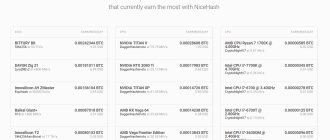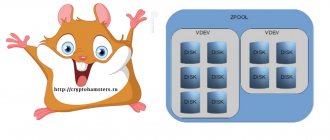Are you planning to mine cryptocurrency? Learn and do this at a professional level? We would like to bring to your attention the MinerGate application, which is already available today free of charge for every Android user.
If you are interested in crypto and everything connected with it, try MinerGate - a convenient and useful service that allows you to mine, and also provides the necessary information about all the functions and capabilities. Operations, balances, machines and profiles - all this can be found in the application.
Below we have attached a link to a free download of the original version of the application, and now we will take a closer look at the key features and advantages of MinerGate.
How to mine on your phone using Android apps?
Before you can mine Bitcoin 24/7, you need to register your Bitcoin wallet. This can be done via email or mobile phone. We recommend using only trusted wallets, for example: “Binance.com” (a crypto exchange whose functions include “Binance wallet”). Special applications have been developed for smartphones: Trust - Crypto or Bitcoin Wallet. Already have a Bitcoin wallet? Then let's start mining on your phone!
Bitcoin Mining Play
One of the most popular applications of 2022 in this field, which attracts the attention of novice crypto miners without investment. In general, the program is well executed: the absence of a large number of unnecessary buttons, a nice-looking interface, and the opportunity to earn money using a referral program.
This software does not heat up the Android phone at all and does not force its hardware to work at “high speed”. And this is very important, since professional miners are trying to minimize hardware wear. Download the program to your phone!
This application is not without its drawbacks. The fact is that most reviews of the mining program are negative. Users say that it is almost impossible to accumulate the minimum amount! And even if it succeeds, it is not possible to withdraw these funds, since an unknown error appears (sometimes the application simply freezes).
MinerGate Mobile Miner
Also quite a popular program for Android. Before starting mining on the phone, the user will have to go through standard authorization. On the main screen of the application there will be a button that starts the mining of Bitcoin, Litecoin or other cryptocurrency. For greater convenience, the developers have added a function that displays the hashrate of the Android phone.
The program allows you to mine on your phone without investments and when the device is locked. By the way, inside the software there is a chat of miners from all over the world. One of the negative aspects is that the phone heats up quite strongly, compared to competing applications. .
Money Miner - new bitcoin mining app
Another way to mine bitcoins around the clock on your Android smartphone. According to the developer, the program optimally uses all the hardware of the phone and does not slow down its operation at all. The application interface is also quite attractive, somewhat similar to hacker programs in the movies))
You can start the mining process on your phone by pressing just one button on the main screen. After which, the screen will show your balance in dollars (which, by the way, is very convenient), which is updated in real time. For greater user interest in the application, you can complete daily tasks, as well as invite new users, for example through WhatsApp... Of course, this will add a certain amount to your balance.
NeoNeonMiner
Minimalistic program in English. The main screen displays all actions directly related to mining: connection with the server, the number of smartphone cores in use, hashrate updated every minute, etc. Everything looks quite good and functional.
You can start the miner by clicking the corresponding “Start” button, and you can download the application from here!
ARM Miner
This miner for Android allows you to independently set the number of phone cores used for cryptocurrency mining. This way, you can adjust the hashrate so that the performance of the smartphone does not decrease, or decreases slightly, but the user can withdraw money.
On a mid-budget smartphone (XIAOMI Poco M3 on a Snapdragon 622 processor: 2GHz, 8-core), the Bitcoin mining hashrate ranged from 2.5 kH/s to 7 kH/s. To use the application you must register.
Conclusion: is it possible to mine on an Android phone in 2021?
Despite all the loud statements from the developers that you can earn real money around the clock without investing from $1,000 per month (more than 70,000 rubles at the time of writing), this is most likely a lie. Firstly, after reading many reviews, we can understand that most programs simply do not allow you to withdraw your funds to a Bitcoin wallet.
By the way! You noticed that most miner programs for Android have to be downloaded from third-party resources, since they simply are not available in the Play Market! They were removed due to numerous user complaints due to fraud.
And secondly, even if the developer turns out to be honest, the user will be able to earn a significant amount in at least a month if he mines Bitcoin around the clock. The fact is that the performance of Android smartphones compared to even one desktop video card is very low, not to mention professional mining farms.
For comparison, the hashrate of a phone varies depending on the performance of the gadget and the cryptocurrency chosen for mining and ranges from 1 kH/s to 7-9kH/s. The far from most expensive video card “AMD Radeon RX 560” (costing up to 9,000 rubles) produces a hashrate of at least 4 MH/s, that is, 4,000 kH/s when mining using the “KawPow” algorithm.
What is cryptocurrency mining?
It is impossible to bypass the basis, and in simplified terms, mining digital coins is the process of verifying transactions between different users and adding them to the public blockchain registry. The cryptocurrency mining process is also responsible for introducing new coins into the existing network. In fact, mining is what allows cryptocurrencies to operate as a decentralized peer-to-peer network.
Typically, a cryptominer acts as a node in the system. The main function of a miner is to collect various transactions, validate and organize them into appropriate blocks. Whenever a transaction is made, all nodes (miners) on the network receive it and check whether it is valid.
After verifying all transactions, the miner nodes collect them from the memory pool and begin to fill a specially designated block with them, called a candidate block.
Basically, this is a very simple (basic) explanation of what happens during cryptocurrency mining.
How to mine on iPhone (iOS) with withdrawal of money?
You are also unlikely to find mining applications in the App Store, because in most cases they are not strictly moderated by Apple. But this is not an obstacle for miners and they download the appropriate software from iCloud or GitHub.
The most popular application was “Mobile Miner”. You can install it without jailbreak. The first time you open the application on your iPhone, you need to log in using your email. Then select the currency you want to mine without investment. The choice is quite large: Bitcoin, Litecoin, Ethereum and other altcoins.
That's all! Real mining on your phone starts immediately after you press the “Start” button and will work even with the screen turned off. The mining commission in the application is small - only 1%. Although, to be honest, we have doubts about the possibility of withdrawing money from Mobile Miner... After round-the-clock mining for two days, Iphone 12 PRO Max was able to earn only 0.0000032 BTC (approximately 15 rubles at the May 2022 exchange rate). Apparently the money withdrawn will be used to pay for the electricity that was used to charge the iPhone during mining. We hope it's enough)
NeoNeonMiner
The application supports 18 algorithms, so the choice of coins available for mining is extremely extensive. The program allows you to mine several dozen different coins on the machine. The main feature and advantage of the NeoNeonMiner application is its independence from pools.
However, there are also disadvantages. Like other programs for mobile mining, the application in question is not capable of providing high speed cryptocurrency mining. In addition, there is no option to disable advertising banners.
On the most powerful smartphones, the speed reaches 2 KH/s; naturally, this is noticeably more than the Minergate pool can offer, but still this indicator is not enough for stable earnings. The smartphone gets very hot during operation, which may ultimately cause the processor or other hardware components to burn out.
Cloud mining on a smartphone
Well, since the computing power of modern phones, both Android and iOS (iPhone), is still small, we will not mine on them. But mining bitcoins using mobile phones has not been canceled. You can simply use special servers for mining, which you will have to pay for.
Unfortunately, you can’t do this without investments, but for that you can really make money in cloud mining. Let's look at the most promising and proven sites that allow you to mine cryptocurrency.
- CryptoUniverse. An excellent cloud mining service, with the opportunity to earn up to $170 per day (more than 10,000 rubles!). The minimum investment amount is $74 for a period of 1 to 3 years. The company often gives away production power on social networks absolutely free of charge. Perhaps you will be the one to get them without any investment. One of the disadvantages is the fact that a user can mine only one cryptocurrency - Bitcoin.
- Hashing24. After simple registration, the user needs to select a tariff on which his profit depends. All mining is carried out around the clock on the latest ASIC chips, cooled using liquid cooling.
- Binance Pool. A cryptocurrency exchange where you can buy bitcoins or, say, litecoins. You can also register a mining account and mine digital currency in Binance this way. The commission for this resource is not too high - 2.5%.
Of course, these are not all cloud mining services, but these are the most common. Perhaps you would like to add to this list? Write to us about it in the comments!
Minergate
Minergate is a cryptocurrency mining pool that allows you to participate in the search for blocks from various devices, including smartphones and tablets. The server distributes calculations between participants, and then pays rewards for the blocks found and the balls sent. Profits are distributed in proportion to the contribution of each miner.
As mentioned earlier, mobile device processors do not have enough power, so you should not count on colossal profits.
Instructions for installing and launching Minergate Mobile Miner:
- We find the application in the market and install it.
- Launch the program and close the advertisement.
- Log in to your personal account or register in the system.
- Be sure to create and enter a security PIN code.
- The latest versions of the application are Russified, the language bar is located in the lower left corner.
- Go to the settings and set the number of threads in accordance with the number of processor cores.
- Select one of the proposed digital currencies and start mining.
Each user will be able to regulate the rate of cryptocurrency mining and, accordingly, the load on the central processor.
A few words need to be said directly about power. The Minergate application provides mining of crypto coins at a very modest speed of 9 H/s. Provided that the mobile phone is equipped with a 4-core MediaTek MT6737 processor. In about 24 hours, a user can earn about 1 ruble, so mining digital currency on Android is primarily entertainment rather than real earnings.
Where else can you earn bitcoins (not mining)?
If you want to earn bitcoins around the clock without investments from your phone or iPhone on iOS with the withdrawal of money, without using its computing power, then just use the so-called bitcoin faucets. How do they work? Everything is extremely simple, users are required to complete some small tasks or watch advertising videos.
For example, one of the most famous Bitcoin faucets “Freebitco.in”, working on both Android and iPhone, allows you to earn money by solving captchas and lotteries where you can win satoshi. In addition, this resource has an excellent referral program that allows you to receive quite a bit of additional funds in the form of cryptocurrency.
Perhaps the Voprosnik website is more suitable for you, which is also suitable for all mobile operating systems (Android and iPhone). The resource is not specifically aimed at earning bitcoins, but you use it as one of the ways to withdraw funds. By the way, you don’t even have to create a separate wallet, since payments can also be accepted via WebMoney (WMX - Bitcoin). The user needs to answer questions on the forum or complete short questionnaires from marketers.
Income and does it make sense?
As an example, three applications for mining cryptocurrency on a smartphone were considered, but there is much more similar software. In principle, there cannot be two opinions regarding cryptocurrency mining on mobile devices. The computing power of a smartphone is not enough for a stable income, so this idea makes no sense.
In no case can we say that the applications do not work, since they actually function correctly. Mostly, the development of mobile extensions for cryptocurrency mining is carried out by pools that you can trust. However, Bitcoin mining is only profitable if you have a powerful farm.
As for altcoin mining, the potential income is still extremely small. At best, you will earn only a few rubles per day, and the service life of your smartphone will be significantly reduced. Do not forget that the battery has a limited charge cycle.
Mobile phone CPUs are not designed for such heavy loads. Passive cooling is not able to provide effective removal of thermal energy, as a result of which a huge number of various problems arise.
It makes sense to mine Bitcoins only if you have powerful equipment. The priority option is integrated circuits. If you do not have the necessary equipment, but have a desire to mine coins, then cloud mining is suitable for you. Mining cryptocurrency on a smartphone is nothing more than entertainment.
The best mining simulators for Android
As we found out, mining cryptocurrency around the clock on an iOS phone or iPhone in 2022 will not work. But as a consolation prize, we offer you to download bitcoin and altcoin mining simulators. Perhaps they will help you understand all the nuances of mining and in the future start mining real cryptocurrency without any investment.
- Bitcoin mining: business game . The game has a pretty nice interface. Earn bitcoins using your own mining rig, exchange them for dollars, and then buy even more equipment with them.
- Miner simulator - clicker . As the name suggests, the user needs to constantly tap on the screen to earn more BTC. The economic component of the game is very well thought out and you don’t get tired of playing it even after a month. You can mine different cryptocurrencies and exchange them for other digital currencies (Ethereum, Monero, etc.). Download game!
- The Crypto Merge . Countless mining devices that can be upgraded and upgraded at will. The game even runs in the background, which makes it even more realistic. Unfortunately, you can only mine Bitcoin here. Download the game from Play Market for free.
What do you think about mining on Android phones and iPhones? Is it possible? Tell us your opinion in the comments, we will be happy to discuss this topic with you!
4.5 2 Votes
Article rating
Coinhive Monero Miner
Another popular mobile application designed for mining the XMR cryptographic coin. Beginner miners may encounter certain difficulties, since there is no Russian version of the software.
The application was developed by the Coinhive pool. The maximum mining speed is 17 H/s. According to this indicator, the application occupies a leading position among alternative options. The software is available for download in the market.
It is worth noting the presence of detailed statistics. For example, the software menu displays the CPU load. Therefore, each user will be able to control the load on the equipment.