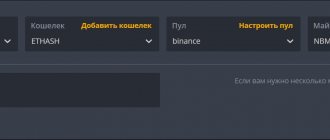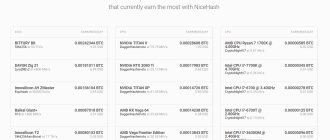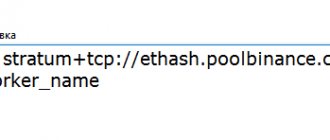Not long ago, Binance launched its Binance Pool using the ETHASH algorithm for mining Ether (ETH). Register on Binance Pool.
Binance Pool
Despite its young age, the pool already has a total hashrate of 3.33 TH/s and 34,157 active workers or rigs are connected to the pool (at the time of writing). And these figures are constantly growing. Binance is something of a standard for quality, reliability and mainstream in the cryptocurrency world. Therefore, the reliability of this pool is indicated by the very structure that launched it. Let's move on to getting acquainted and starting mining on Binance Pool.
If you are still completely new to mining, we recommend reading an article on how to start mining on a home PC with one video card. And if you are assembling a farm, find out which components are best for a mining farm.
Main advantages and disadvantages of Binance Pool for Ether mining
Why Binance Pool might be interesting for a miner:
- Payments under the FPPS system . The system takes on the luck factor of completed blocks, miners do not have to take this factor into account. Theoretical revenues and transaction fees are distributed to miners according to computing power. The calculation formula is as follows: FPPS = average daily theoretical income of computing power * (1 + transaction fees) * (1 - mining pool commission).
- Minimum commissions . The next huge advantage of Binance pool is its financial ecosystem. You can save good money with virtually zero fees. The mined ether immediately goes to the pool wallet from which money can be transferred without problems and without commissions to a spot wallet for withdrawal or transfer. In other pools you need to transfer ether to a wallet and pay a percentage for it.
- Reliability and safety . Crypto is generally about insecurity, but among all structures, Binance is the most famous, stable and reliable exchange.
- No minimum payouts . Everything you mine during the day is transferred to your pool wallet.
Choosing a reliable pool for mining ethereum currency
All the major services for Ether are good, and in the end you just choose the one that is reliable, has low rates and whose server is located near you, since a good ping for Ether mining is more important than the Internet speed parameter.
Mining pools, popular among Russian users, differ from the world ranking of ethereum pools.
- ETHpool, the already mentioned official service, sometimes denies connection to new users due to overload.
- MinerGate is known to all Russians interested in conventional and cloud mining. From one account, the user can use several machines and a smart option, then those coins whose rate is growing will be mined.
- Nicehash is a mining pool with simple management of settings, connections and parameters for auto-selecting the best calculation algorithm. Mining is converted into bitcoin, withdrawal from 100 thousand satoshi. This is a pool with the ability to mine several digital currencies.
- ETH Nanopool is a young project with great ambitions from the ranking of the world's best pools. Service commission 2%, withdrawal from 0.005 Ether.
- Ethereumpool has been operating recently, its capacity is 1.8%.
- WeiPool, a young mining platform, owns only 0.2% of the Ethereum network, its commission is 1.5%, you can test the pool without commission for the first week.
- Supernova, an old altcoin pool, recently connected to Ether. Supernova is trusted by customers due to its security and quality support.
Once you get started, you will want to check if the pool is paying correctly. To calculate the possible profit on your equipment, use a calculator; the two most detailed ones are integrated on the websites:
- Ether mining statistics nicehash.com - here enter Calculator in the search bar, and you will be taken to the desired tab, and also see instructions on how to use the table.
- Pool ethereum statistics on whattomine.com - here you will need a browser translator. Consider the operating time of video cards, their payback period, which is 5–6 months.
Find out and enter electricity tariffs for your region.
Register on Binance Pool
First of all, you need to register on the Binanace exchange, registration is standard as in any service. After registration, go to the Finance tab and select Binance Pool.
Switch to Binance Pool
Step 1 . Go to Binance Pool.
Step 2 . At the top right there will be a link to log in or register an account in the Binance mining pool. If you have already registered on Binance, simply log in. If not yet, register an account.
Step 3 . Create a mining account (after you log into Binance Pool). Click on the circle with the number at the top right (the first digits of your mining account ID) and click on Mining Account.
Creating a mining account on Binance Pool
Register a binance mining account.
Registering a mining account
The name of the mining account in Binance pool must be unique. This will be your wallet address when we connect the wallet to the miner .
If you did everything correctly, by going to your mining account, you will see your account. Don't forget to switch from SHA256 algorithm to Ethash.
Mining account management
Let's move on to connecting our farms to the Binance pool.
Pool for passive mining of ethereum coins in 2018
Technologies do not stand still - the list of OM services and regular ethereum mining pools is replenished with new solutions - BitclubNetwork, a company from Iceland.
This pool started out as a closed community. But, his mining business model turned out to be so successful that it was decided to open the doors to participants from all over the world. Pool Ethereum has been temporarily frozen.
Currently, BitclubNetwork does not occupy a large share of the network. Statistics are published at Blockchain.info and BTC.com.
The work was built through contracts starting from $500 for Bitcoin mining. Equipment was purchased for this amount, part of the payments went to customers, and the other part was invested in additional capacity.
In 2022, GPU pool contracts were introduced for Ether, Monero, Ether Classic and Zcash. Cooperation in Ethereum mining is based on two agreements:
- 1 thousand dollars for 3 years;
- 5 thousand dollars for 3 years.
The address of the BitClub company, there is a Russian-language interface.
The annual profitability of Ethereum mining depends on the difficulty and market trends. As a result, the average profitability is 100%, the service commission is included in the contract.
- Thus, over 3 years, the payout to miners is approximately 200%.
- Power is still accumulating due to reinvestment, so Ethereum mining continues.
Progressive users prefer to work passively, especially since contracts can be terminated:
Then Bitclub sends the equipment purchased with the deposited amounts to the owner; travel expenses are borne by the clients.
When registering in the club, you need to pay a one-time fee of $99.
Setting up mining on Binance Pool
Let's look at connecting our farms to Binance Pool on different systems.
Mining on Binance Pool on Windows 10. Connecting and setting up Binance Pool with TeamRedMiner, Phoenix Miner, Claymore Miner, NBminer, Bminer, Gminer
Download the miner with which we will mine. All links below lead to the official miners page or the official Github page. Download miners only from official sites !
- TeamRedMinder. For Radeon cards.
- Phoenix Miner. We recommend it as a universal miner for any cards.
- Claymore Miner
- NBminer
- Bminer
- GMiner
Step 3: Setting up a body file . We find the file that is responsible for launching the miner. It has a .bat extension and is most often called start.bat. TeamRedMiner calls it start_eth.bat for ether mining. We find this body file and edit it. For editing, it is better to use Notepad++, right-click on the batch file and select Edit with Notepad++. It's better if you install the Notepad++ program.
Next, in the body file you need to specify the settings for connecting to Binance Pool.
Using the example of mining on Phoenix Miner.
Download Phoenix Miner from the link above and unpack the archive.
Find the file srart.bat and open it for editing.
We replace what is there with:
PhoenixMiner.exe -pool ethash.poolbinance.com:8888 -wal username1 -worker worker_name -epsw x -asm 2 -dbg -1 -allpools 1 -mode 1
username1 - change to the name of your mining account.
After saving the bat file, start mining.
Using the example of mining on Claymore Miner
EthDcrMiner64.exe -epool ethash.poolbinance.com:8888 -ewal username1 -worker worker_name -epsw x -asm 2 -dbg -1 -allpools 1 -mode 1
username1 - change to the name of your mining account.
After saving the bat file, start mining.
Using the example of mining on TeamRedMiner
teamredminer -a ethash -oethash.poolbinance.com:8888 -u !username! -px --eth_worker !rigworkername!
Where username is the name of your account in Binince Pool. Those. mining account.
Save the batch file and start mining.
Using the example of mining on Bminer
bminer -uri ethproxy:// [email protected] :8888
Where username is the name of your account in Binince Pool. Those. mining account.
Save the batch file and start mining.
You can also choose one of these alternative ETH mining pool addresses:
- ethash.poolbinance.com:3333
- ethash.poolbinance.com:443
- ethash.poolbinance.com:25
- ethash.poolbinance.com:1800
Ether mining on Binance Pool via Rave OS. Connecting and setting up Binance Pool on Rave OS
To connect Binance Pool to Rave OS, we need to create a wallet, where the number of the wallet for mining, this will be the name of our account in Binance Pool. Read the full manual for setting up and operating Rave OS on our website.
Step 1 . Go to the Wallets tab.
Step 2 . Click on Great New Wallets.
Step 3 . We create a wallet, where Select a coin is a coin (in our case ETH), Coin Name is the full name of the coin, Please, select a pool - here we select binance and servers, Login* - in this field we indicate the name of our account in Binance Pool, Please select miners - select a miner.
Creating a wallet for Binance Pool in Rave OS
Step 4: Launch Binance mining. Workers tab - Mining button. To do this, go to the Workers tab (at this stage, we mean that you have connected the cards to the rig, launched Hive OS, all the cards are visible and all that remains is to connect the miner).
We start mining on Rave OS
After clicking on the Mining button, you will see a window with a choice of wallet and miner. Here we select the wallet we created, indicate the coin in the Coin field, and the miner, one of those that we added when creating the wallet in the Wallets section. Click Apply to all and if everything is fine, the mining process will begin.
Ether mining on Binance Pool via Hive OS. Connecting and setting up Binance Pool on Hive OS
Connecting to the Binance pool via Hive OS (get $10 upon registration) is done in the same way as Rave OS. In the Wallets tab you need to add a wallet with an address (i.e. the name of our mining account on Binance). Read the complete manual for setting up and operating Hive OS on our website.
Step 1 . Go to the Wallets tab.
Step 2 . Click on Add Wallets.
Step 3 . We create a wallet, where Coin is the coin (in our case ETH), Adress is the name of our mining account on Binance Pool, Name is the name of the wallet, Source is the Binance exchange.
Creating a wallet for Binance Pool in Hive OS
Step 4 : Create Flight Sheets with our new wallet. To do this, go to the Flight Sheets tab and fill out the form for a new flight sheet. In the Conin field we indicate the coin, in our case ETH, in the Wallet field we indicate our wallet created at the previous stage, in the Pool field we select the binance pool and specify the servers (the window will be available after selecting the pool), in the Miner field we select the miner and in the Name, give the name of our flight sheet.
Creating a flight sheet in Hive OS
Step 5 : Start mining on Binance Pool in Hive OS. Go to the Farms tab - select the desired farm, go to the rig. After that, go to the Flight Sheets tab and opposite our flight sheet, click on the rocket.
Launching a flight sheet in Hive OS
How to mine coins on Ethash?
There are several types of mining, each of which has its own advantages and disadvantages.
| View | What's the point | Minuses | pros |
| Solo mining | The miner buys the equipment and installs it at home. Works alone, without connecting to the pool. | All the disadvantages are associated with finding mining equipment at home:
| All profits go to the miner. |
| Solo mining via pool | The miner works alone through a pool. | Everything is the same plus payment of commission to the pool. | The computing power of the pool participants is summed up, due to which you can earn more. |
| Regular mining via pool | The miner connects to the pool and receives a share of the pool's total profits. | All the same. | There are different schemes for distributing profits between pool participants, in most cases it is more profitable than any type of solo mining. |
| Cloud mining | The miner rents computing power from the data center and can use it for mining solo or through a pool. | Favorable rental prices start with contracts of 1 year or more. | No need:
|
In most cases, it is more profitable to work through a pool, teaming up with other miners.
Cloud mining
There are 2 large and proven mining centers where you can buy power:
- Hashflare.io.
- Genesis-mining.ru.
Ethash mining rates are shown in the screenshots below.
Price on Hashflare.io.
Price on Genesis-mining.ru.
Recently, tariff plans are often out of stock on Genesis-mining.ru, which may be due to the restructuring of the Ethereum network to PoS.
Mining via pool
For beginners who do not know how to start mining, it is best to proceed in the following sequence:
- Decide on equipment and miner programs.
- Select a pool.
- Go to the pool, download the miner. The necessary settings of the body file will already be specified in it; you just need to create a worker and start the work.
Downloading programs from unverified sources or working through small and little-known pools is not recommended.
You can watch this good video on how to mine cryptocurrencies on Ethash. The blogger understands the settings of mining through a pool using the example of Pirl (PIRL).
Equipment and programs for mining
GPUs are the best for mining coins on Ethash. You can use the CPU, but it doesn't make a profit.
Claymore's Dual Miner is used as a miner program. It is suitable for Nvidea, AMD video cards. In addition to the main algorithm, Ethash allows you to work with Blake256 or another cryptographic algorithm. It is best to download the program from the pool through which mining is planned.
You can learn about setting up the program from this video.
On choosing a video card for mining, you can see this review, where a blogger tests Ethash mining on the Radeon 560 and shares his thoughts on the topic.
How to view and analyze statistics?
After starting mining on the Binance pool, you need to make sure that the pool receives data and everything works correctly. Statistics on Binance will not appear immediately; it will take from 15 to 30 minutes. Where can I watch it?
We go to Binance Pool, select the mining account at the top right, and select our account.
Mining account
We click on our account and immediately get into the statistics.
Mining statistics on Binance Pool
Here you can see statistics for each Worker. A worker is a farm or rig. If you launch multiple rigs, they will all be displayed separately. The “Statistics” tab shows statistics for all workers, your hashrate for the last 15 minutes and for the last 24 hours, estimated income for today, estimated income for yesterday and the percentage of failures.
By going to the Workers tab, you can see statistics for each worker individually.
Statistics for an individual rig in the Binance pool
Withdrawing money from Binance Pool
Withdrawal to a spot wallet for trading or exchange
To withdraw your mined money, you need to withdraw it to a spot wallet. To do this, go to Wallet - Pool account.
Pool account
We find the ETH coin, and click Transfer, indicate how much we want to transfer, check that the transfer direction is from the Pool account to the Spot wallet, and click Confirm .
Transfer ETH to spot wallet
From a spot wallet, you can already withdraw ether to any wallet, trade on the exchange, make internal exchanges, etc. Binance provides very great opportunities in this regard.
Mining on Binance provides more opportunities than mining on other pools.
Withdrawal to a bank card
To withdraw money to a bank card from Binance Pool, you first need to transfer it to your spot wallet. Described above. After transferring money to the spot wallet, you need to change it to USDT.
Go to the Trade - Conversion tab.
Selecting a coin and direction of exchange
Choose from ETH and USDT.
After that, go to the Trading - Classic tab. We choose a pair USDT/UAH or USDT/RUB and sell USDT by buying hryvnia or rubles. The course here is always good.
Selling USDT to UAH or RUB
On the right in the search field we look for USDT/UAH or USDT/RUB, and sell USDT. To do this, select a Market order under the chart, indicate how much USDT we want to sell, and click the Sell USDT button.
Exchange USDT to UAH
After exchanging USDT for UAH or RUB, go to Wallets - Fiat and Spot.
Overview of the total balance on your Binance account
A fiat balance will appear that can be withdrawn. In the “Action” column, select Output.
Withdrawing money from Binance Pool
We indicate the withdrawal method, for us it is SettlePay (Visa/MC), we indicate the amount, and that it will be a card. The commission will be about 2.5%.
You can register on the Binance pool using our link - Registration on Binance Pool.
The best pool according to the review for Ethereum mining
Based on the results of the review, we will formulate a strategy on which pool is best to choose for Ethereum mining:
Principle No. 1 - according to hashrate
We select the largest ethereum mining pools, and the TOP 3 will include:
- the official and most reliable Ethpool pool;
- a new Ethereum mining pool and the most powerful, and therefore potentially the most profitable Nanopool;
- long-running with a good reputation and a wide selection of coins other than Ether - DwarfPool.
Principle No. 2 - passive
In this category, there is no competition for the innovative etherium mining pool BitclubNetwork, which has been operating for 4 years.
Maybe not everyone wants to keep Ether mining equipment on the balance sheet of a foreign enterprise.
Club members from different countries come to Iceland and take tours of huge mining complexes.
Then they post video reports online.
Principle No. 3 - for beginners
Profitable and convenient pools for Ethereum mining - in addition to the largest ones, these are popular among novice users.
In Russia, a convenient Ethereum service is undoubtedly MinerGate:
- there is simply a huge community on the site with whom you can correspond in live chat;
- there are a lot of videos on the Internet about how to mine Ether on Minergate;
- You can start with the computer that you have.
On a regular machine, the video card parameters are weak. As a result, miners’ payments are small, but they will gain experience and understanding of the field. And over time, by comparing who mines, in which pools and how, you will be able to determine your approach to Ethereum mining.
Which pool do you prefer to use and which brings more profit? Perhaps there are other interesting options - suggest yours and describe its advantages.
FAQ
What is the rejection rate in binance pool?
First of all, you need to understand that the failure rate is influenced by many factors:
- Overclocking and undervolting cards
- Internet
- Server and your location
In three rigs with 6 cards each, the average rejection rate is 1.27%. Sometimes the failure rate is a little higher, sometimes a little lower. There are problematic moments when the percentage of failure rises to 3-5%, this is rare and usually due to problems.
Failure rate
How to Reduce Bounce Rate on Binance Pool
There is a way to significantly reduce the rejection rate on the Binance pool. It consists of registering a custom server for the pool in the settings of Rave OS or Hive OS.
How to do it?
Reducing the rejection rate on Binance Pool in Rave OS
Register an additional server in the wallet settings: vethash.poolbinance.com:8888 and select only it.
Reducing the rejection rate on Binance Pool in Hive OS
Register an additional server in the flight sheet settings: vethash.poolbinance.com:8888 and select only it.
Additional bonus or Extra Bonus on Binance pool
This is the income from Binance Smart Pool, i.e. Smart Pool gives miners the ability to automatically switch hash rates to mine different cryptocurrencies using the same algorithm. For now, this feature only works for the SHA256 algorithm.
Binance Pool Fee
Binance pool fee is 0.5%.
What is Binance Pool Wallet?
The Binance pool wallet is the wallet to which you are credited with mined coins. They come to you in the coin you mine. In our case, this is ether (ETH). This is essentially an account from which you can transfer money to a spot wallet. And you can already withdraw from the spot one. How to do this is described in this article.
Binance pool wallet, this is your Binance pool login.
What is Ethash?
Ethash is a modified version of the Dagger-Hashimoto cryptographic algorithm. On the Ethereum network, it is used in conjunction with the Proof of Work (PoW) consensus mechanism, meaning that the cryptocurrency can be mined. Ethereum is planning a transition to Proof of Stake (PoS), with such a consensus the reward for the generated block will be received by those who already own ETH coins.
Cryptographic algorithms in cryptocurrency, including Ethash, perform 2 functions.
| Role | Description |
| Together with consensus, they protect the network from attacks by intruders | Solving each hash function takes some time and requires computing power. If hackers hack one or more nodes of the system and are able to supply false information to the network, this will not affect the blockchain as a whole. When verifying transactions, both trusted and compromised nodes must reach a consensus. In order to change the operation of the entire blockchain, hackers must have control over at least 51% of all network nodes, and this requires enormous computing power. The security of the entire system depends on how complex the cryptographic algorithm is used in the blockchain. Ethash is considered one of the best and most reliable cryptographic algorithms. |
| Verify the sender of the payment | The private key is encrypted using a cryptographic function and is included in the transaction header. The signature serves as a guarantee that the sender has a valid intention to transfer some amount of money from his account. |
Ethash has several distinctive features:
- Takes up about 4 GB of RAM. The hash is selected from a set of values called DAG. This set includes 30,000 blocks and is created every 100 hours, this period is called an epoch. The Ethash ASIC has not yet been created, and the algorithm is believed to be resistant to dedicated chips.
- The difficulty of mining (hash selection) is adjusted to the power of the network and is adjusted dynamically. This provides optimal consumption of computing power. The more nodes in the network, and the more powerful the network as a whole, the more difficult mining will be.
A block is generated on average in 12 seconds, that is, quite quickly.