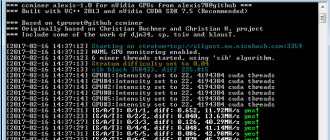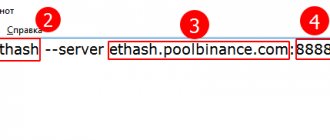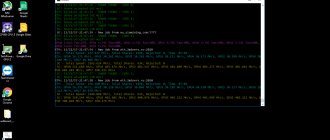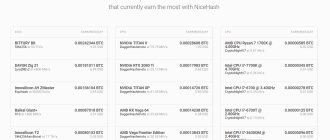Windows 10 is a popular operating system. It requires preliminary configuration and adaptation for mining. Only after optimizing the basic parameters is the installation of software for cryptocurrency mining carried out on the hard drive of a farm, computer or ASIC miner.
Preparing for mining should start with choosing and configuring the operating system, since the stability of the rig depends on this. Not all versions of Windows support simultaneous connection of two or more video cards.
In such situations, you will have to manually activate the identification of the computing equipment by the software. In this article we will tell you how to avoid mistakes made by novice miners and give tips on installing the OS.
How to choose Windows
The operating system is the key software node of a mining farm. The wrong choice of software or entering incorrect parameters will lead to disruption of the operation of computing equipment, which will entail a decrease in profitability and additional financial costs. To choose the right OS, you must assume that Windows must provide the following conditions:
- simultaneous connection of a large number of video cards;
- support for installing software miners for cryptocurrency mining. These are often 64-bit OSes;
- minimizing the load on computing resources, RAM and free disk space;
- protection against malware and viruses;
- absence of vulnerabilities that, in theory, could be used by hackers to intercept control of the farm.
These are standard criteria for choosing an operating system for mining digital coins.
Energy saving
In the “Power Options” section, which is located in the “Hardware and Sound” group, you must select the best performance mode. It’s also worth paying attention to the sleep and standby settings.
To prevent your farm from shutting down while it's running, set everything to off. In the advanced settings, disable PCI-E management by setting it to off.
Reboot the farm again and computer sleep will not interrupt mining on Windows.
Operating system difference
Efficient farms are equipped with high-performance graphics cards, so the chosen OS must support the ability to connect such devices. The miner will also have to regularly update drivers, but updates are not released for older versions of operating systems. Outdated software is not designed for crypto mining, so it is better not to use it.
Operating systems designed for installation on computers with older processors are based on code that consumes more computing power. Not to mention the fact that such software has fewer utility services for virus protection. The choice of OS is always based on what hardware was used to create the rig.
Which Windows OS should you prefer?
There is no single point of view. Discussions between miners continue unabated. Some prefer “seven”, while others use “Window 10”. It is worth considering that each OS has its own strengths and weaknesses. Let’s analyze in detail the specifics of each software in order to make a truly informed and correct decision:
- Miners continue to use the “seven” because of its efficiency. It consumes much less video card resources during operation and provides a balance between performance and hardware load. However, Windows 7 supports a limited number of video cards: it is unlikely that you will be able to connect more than 5 GPUs. Therefore, it is more suitable for beginners on a limited budget.
- Windows 10 is also ideal for mining because it ensures stable operation of the farm, and also has an intuitive graphical interface and provides the ability to connect a large number of video cards. However, optimizing this operating system is much more difficult. Therefore, it is advisable to have the appropriate skills or first familiarize yourself with expert recommendations.
Naturally, the final choice remains with the miner, but the level of OS load on the farm cannot be ignored, because this directly affects the profitability of mining digital coins. 32-bit versions are absolutely not suitable for making money mining cryptocurrencies. In 2022, the optimal solution will be to use 64-bit Windows 10.
What is the danger of a hidden miner?
The miner acts as a cryptocurrency miner for the hacker. Crypto mining is a topic for a separate conversation that can last for several pages, so now it is important to focus on the danger that the virus poses.
The miner forces the computer to work to the limit. Even when performing basic tasks like surfing the web or watching a movie downloaded to the device, the processor, video card and other components operate at maximum speed. As a result, the equipment wears out quickly, and the interaction with the PC itself causes negative emotions in the user due to constant lags and slowdowns.
Table of operating systems and video card support
The main criterion for choosing an OS is the number of supported graphics cards. At the same time, it is worth taking into account resource consumption, complexity of configuration, regularity of updates and other parameters. To make the choice easier for novice miners, we compared all the most popular versions of the software. All results are displayed in the following table:
| Comparative characteristics of 64-bit systems on which crypto can be mined | ||||||
| System | Col. support video cards | AMD driver support | Nvidia driver support | Settings | System requirements | Ether mining on 3 GB cards |
| Windows 7 | AMD: 4 or 6 with mod, 8 Nvidia with mod | Eat | Eat | Easily | Low | + |
| Windows 8/8.1 | 8 Nvidia | No | Eat | Easily | Low | + |
| Windows 10 before 1709 | 8 | Eat | Eat | Hard | High | — |
| Windows 10 Enterprise LTSB, version 1703 | 8 | Eat | Eat | Average | High | — |
| Windows 10 version 1709 and higher (from Fall Creators Update) | 12 or more (in configuration 12 AMD + Nvidia or all Nvidia) | Eat | Eat | Hard | High | — |
To connect more video cards than indicated in the table, you need to fine-tune the Windows 10 OS. However, this will take quite a lot of time. In addition, there will be a risk of failures in the operation of the farm. The number of supported GPUs also depends on the motherboard. Sometimes it is possible to run 8 video cards on the “seven”, and in some cases 4-5 is the limit.
The first versions of the “tens” support connecting up to 8 video cards, but again everything depends on the motherboard used.
The Fall Creators update brought support for more GPUs, but the performance of the farm must always be checked in practice. The maximum limit for a rig is 12 AMD video cards. To further increase performance, you need to use an Nvidia GPU and switch to Linux.
Types of RAM
Different types of RAM are used to assemble computer equipment, including SODIMM modules designed for laptops, standard DIMMs for desktop PCs, or NAND chips. Components are divided by manufacturer: for example, Micron memory is considered one of the best, perfect for cryptocurrency mining. Goodram models are affordable and have almost the same characteristics as products from other brands.
RAM is also divided according to standards: modern computers have DDR4 sticks, but you can also find PCs with DDR3. The type of memory is of primary importance when choosing a suitable motherboard. First, a motherboard for the mining farm is selected that supports connecting a certain number of cards or ASICs and the amount of RAM, then RAM of the appropriate standard is installed.
Preparing for installation
To begin installing the operating system, you must first prepare an empty 8 GB flash drive. It is better to avoid using early editions of the “ten” and older versions. The best option is the latest build. You need to install the MSDN edition - this is the original image of the operating system.
All other versions from unknown developers are not suitable.
1.1. Creating a boot disk
We will install the operating system from a flash drive. For this we need the UltraISO program. Instructions for creating a boot disk:
- Open UltraISO and select the "File" section, and then switch to the "Open" tab.
- Specify the path where the OS image file is located, and then click on “Open” again.
- In the main menu, open the “Boot” section, and then the “Burn hard disk image” command.
- In the Disk Drive column, you should indicate the path to the flash drive on which the operating system is written. You can format it first. There is no need to change the recording method, leave the default value.
- Start the process of creating a bootable disk by clicking on the "Burn" button.
When everything is done, a dialog box will appear on the screen warning that all information from the flash drive will be deleted, and only after that will the ISO image begin to be written. The whole process takes no more than a few minutes. As a result, you will receive a ready-made boot disk.
Creating a backup
If you have several rigs on your farm, you don’t have to configure each one separately, but clone a ready-made Windows one.
To do this you will need Acronis True Image. With its help, you can create an exact copy of your hard drive on removable media and, if necessary, quickly restore it from backup. It will also come in handy if problems arise with the operating system.
Now you know how to set up a computer for mining and can set the optimal parameters for stable, productive operation of the farm.
Setting up the operating system
Windows is installed on the farm's hard drive; all that remains is to select the basic parameters. Beginners have difficulty with this. Firstly, there is a lack of experience. Secondly, it is necessary to use auxiliary software. If the OS is not configured properly, problems will arise with starting mining, and regular failures in the rig cannot be avoided.
3.1. Windows activation
To fully use the OS, it must be activated. To do this, you will need a special program KMSAuto. Download it, and then follow the simple instructions:
- Run KMSAuto as administrator.
- Select the "Activation" section.
- Click on the “Activate Windows” command.
- After the process is completed, the program will offer to save the task in the scheduler - we agree.
- Reboot the farm.
There is nothing complicated about this.
3.2. We prohibit updating, apply other settings
To completely disable system updates and apply other important settings, you need to download special software - O&O ShutUp10. The developer of the utility regularly releases updates, adding new features and eliminating previously discovered defects. It is capable of completing all the tasks facing the miner. When the software is downloaded, you need to proceed as follows:
- Run the utility as administrator.
- Go to the "Options" section.
- Click on "Apply all settings".
- Carefully study the listed items if you want to leave something.
- Reboot the farm.
Automatic installation of updates is disabled.
3.3. Installing drivers for the motherboard
Download the software from the official website of the motherboard manufacturer. For correct operation, you must install the latest versions of drivers on the network card and central processor (chipset). Check for updates regularly and install the latest versions promptly to avoid software glitches. If the latest drivers are already installed, just skip this step.
3.4. Prevent Windows from putting your computer into sleep mode
The farm will operate around the clock, so you need to disable automatic sleep mode in the OS settings. To do this, open the “Control Panel”, and then go to the “Power Options” section. Next to the “Put the computer into sleep mode” column, select “Never”. This will allow you to continuously mine coins.
The work doesn’t end there; you need to set additional parameters to disable the screensaver. Open "Taskbar Settings" and then select the "Lock Screen" section. On the Screen Saver Options tab, uncheck the box next to Start at login screen. It is also worth disabling the screensaver itself by selecting “No” next to the corresponding command.
3.5. Disabling the prompt to restore the system after a crash in Windows
In mining, it is impossible to provide for all force majeure situations, so the farm may periodically reboot, for example, due to BDOS. After Windows 10 restarts, you will have to choose one of the suggested recovery methods. By default, Automatic Repair is selected. It starts after a 30 second wait. It is better to disable this recovery method; to do this you need:
- Open the Start panel, then go to the All Apps tab and select System. Open a command prompt, but you should run it as an administrator.
- Enter the following commands:
This will help you cancel automatic recovery. More useful information can be found on the Microsoft website.
A few simple but important points
As I installed and configured the system, I discovered several points:
- If you are confident in the equipment, video cards, risers, motherboard and its settings, then you can connect all video cards at once, the operating system installs and works perfectly.
- When installing the operating system, I connect the network cable so that during installation the system is updated, this happens automatically. After this, you can disconnect the cable and continue the installation by specifying the user name and other parameters.
- If the motherboard has an AMD platform, then do not install the “AMD all in 1 driver” driver package from the manufacturer’s website. In this case, compatibility problems and system crashes will begin. Install only the video card driver, this will be enough.
- The ability to change the “sleep mode” will become available only after installing the video card driver.
Do not forget to change this parameter after installing the driver, otherwise after 30 minutes of inactivity the computer will turn off, mining is considered idle.
How to increase the page file?
Press and hold the Windows button on your keyboard and Pause Break. This key combination activates the Advanced Options menu. In the window that appears, on the “Advanced” tab, click on “Options”. Another window will open with visual effects settings. In it you need to activate “Ensure the best performance”. Now switch to the “Advanced” section. Open the “Virtual Memory” section and change the parameters. You need to uncheck the box next to “Automatic selection of paging file”. The optimal size is 16 GB, that is, we indicate the value “16384”. Be sure to save your changes.
Virtual memory
Setting up Windows 10 for mining includes changing the virtual memory size. By default, its size is set by the system and ranges from 0 bytes to the maximum free disk space. Such values are not very suitable for mining and operating the OS on an SSD.
Therefore, you should go to the computer properties, open the advanced settings tab, select “Options - Advanced” and check the box next to manual paging file settings. The minimum size must be at least 16000. The same value must be set for the maximum size.
The changes will take effect immediately after you restart your computer.
What additional software is needed?
For effective software preparation of a farm, the use of a large amount of auxiliary software is not required, but some utilities should not be abandoned. If you use AMD video cards, then be sure to come from the developer of the same name. For patched GPUs you will also need atikmdag-patcher.
After launching and optimizing the rig, you need to select a software miner and utilities that allow you to control the operation of the farm. Overclocking video cards is best done in MSI Afterburner. This program differs from analogues in its intuitive interface. If you want to achieve maximum results, you should consider overclocking using Nvidiainspector and Over Drive Tool. Watchdog and Farm Watch Bot do an excellent job of monitoring.
Installing and configuring programs for remote monitoring of computer status on Windows
How to enable Windows 10 update - step-by-step instructions
For normal operation of Windows, you will have to install not only standard programs, but also applications for system monitoring that help to identify and correct errors in a timely manner. Such programs include:
- DirectX. To start, use the Windows + R key combination. In the field that opens, enter “dxdiag” and press enter.
- System information. The built-in application is launched in a similar way to the first utility, but with the introduction of the “msinfo32” command.
- Speccy. Downloads and runs automatically.
Attention! The task manager and the AIDA64 program also help configure and diagnose your computer.
It is better to entrust the setup and optimization of Windows 10 for mining to a professional. A beginner runs the risk of making a mistake and not getting the farm speed he needs. But if the user is confident in his abilities, then using the above information, he can try to make the necessary changes in the computer, achieving good results.
Nodes are nowhere without an SSD!
Polundra, now the visibility of the threat to SSDs is higher than ever.
After all, we got into the theoretical part about nodes, they are also called nodes. Remember, we previously looked at the log and talked about the fact that it is not stored on one device. So this is the beauty of blockchain. These same logs are scattered across many physical systems; with each transaction, the entries in them change, and the logs themselves are used for verification. So, you have the opportunity to become a full node. To do this, you will have to download the entire history of cryptocurrency transactions to your disk. Bitcoin required 330 GB at the beginning of March 2022. Moreover, over time, this dump will grow, and your system will be able to verify operations.
Cryptocurrency traders often say that full node holders are noble people who help decentralize the network. In reality, this is related to anonymity, because when you transfer data to another full node, you cannot be sure that you will not be tracked. Since the request to make changes to the chain is sent publicly. And by hiding your secret transactions in your node (for Bitcoin this is Bitcoin Core), you disguise them. Additionally, it is worth noting the support for Tor.
And if we return to Ethereum, then, as with RAM, it will only get worse. Recommended system requirements for the node include 16 GB of RAM and a 500 GB SSD. If it seems to you that this is a reserve, then give up your hopes... For full synchronization, at least 5 TB is required. And the high load on the entire network does not allow the use of slow HDDs. For reference: over the past year the full archive has grown by 3 TB.
And there are many such brave souls; public full nodes can be tracked online on a special map. At the end of March, there were 6,666 of them, which is at least 34,719 Kingston A400 drives of 960 GB each, for a total amount of more than 310 million rubles.
Thus, only public Ethereum nodes can be estimated at 15,406 six-gigabyte GTX 1060 video cards, ordered at the average price on Ebay.
It’s no joke, but the developer of Bitcoin Core (software for full Bitcoin nodes) wrote a script and counted more than 30 thousand full nodes with updated data in January 2022, although Coin Dance showed only 11,619 full nodes. I wonder if Ethereum has the same picture with hidden nodes?
Requirements
- NVIDIA Driver Version: >=384 .
- Special requirements for Nvidia GPU:
| Algorithm | Coin | Compute Capability | Memory (Win7 & Linux) | Memory (Win10) |
| ethash | ETH | 6.0, 6.1, 7.0, 7.5, 8.0,8.6 | 5GB | 6GB |
| cuckatoo | GRIN31 | 6.0, 6.1, 7.0, 7.5, 8.0,8.6 | 8GB | 10GB |
| cuckatoo32 | GRIN32 | 6.0, 6.1, 7.0, 7.5 | 8GB | 10GB |
| cuckoo_ae | A.E. | 6.0, 6.1, 7.0, 7.5, 8.0,8.6 | 5GB | 6GB |
| progpow_sero | SERO | 6.0, 6.1, 7.0, 7.5, 8.0,8.6 | 3GB | 4GB |
| kawpow | RVN | 6.0, 6.1, 7.0, 7.5, 8.0,8.6 | 3GB | 4GB |
| beamv3 | BEAM | 6.0, 6.1, 7.0, 7.5 | 3GB | 3GB |
| octopus | CFX | 6.0, 6.1, 7.0, 7.5, 8.0,8.6 | 5GB | 6GB |
| ergo | ERGO | 6.0, 6.1, 7.0, 7.5, 8.0,8.6 | 3GB | 3GB |
Why do cryptocurrency traders need ROM and RAM?
Only the lazy ones on habr have not heard about blockchain and miners. This caste of people has already taken away video cards from gamers, but soon, perhaps, they will covet hard drives and RAM. If anyone tells you they are not needed, send that crypto conspiracy mason to read our article.
Dive into Blockchain
If you understand nodes, mining and other nuances, then why are you reading this? Skip this modest block of text, as here we will dive into the basics of how the cryptocurrency system works. There won't be any deep complications.
The whole process is based on the Hash function. This is a thing that allows you to get a mess of numbers, letters and symbols of a certain length from a small or huge block of data. Let's get straight to the examples:
I love Kingston → fkgkd240ckro3 I love Habr → gkfs40sfvmggr I love Kingston and Habr → fscm2clg5c0r5
Do you see? Well, why not? Mom said it right: “teaching is not your thing.” No matter what we apply to the input, the output is a 13-character-long crap. If two symbols match, it means that they were obtained by hashing the same data. It is believed that it is impossible to understand from the krakozyabre what happened before hashing.
So it turns out that every transaction in the blockchain goes through a hash. For a new transaction, the hash value of the previous operation is taken and hashed in conjunction with the new one. And all this becomes part of the next transaction.
If you are a villain who wants to say that there was no second transaction, then you need to recalculate the hash from the 2nd transaction, which will change the result of the 3rd, which also needs to be recalculated, and so on. But this is not moving bags... You'll have to stock up on enormous computing power, and even that won't help you.
Blockchain is decentralized, meaning records of transactions are not stored in one place. No one can change something and impose on others that it was so. Similar logs with transactions are located in hundreds/tens/thousands. Do you feel it? It smelled like memory...
Mining Basics
Miners don’t just mine some candy wrappers, they engage in complex mathematical calculations that justify the operations carried out in cryptocurrency. Their responsibilities include creating new cryptocurrency blocks where transactions are recorded, as well as calculating hashes. Moreover, this is done as in mathematics lessons in the best school years - by searching through all possible answer options.
The fact is that each cryptocurrency is different from its counterparts. At the software level, miners put a spoke in their wheels, which complicates the process of calculating hashes and creating blocks. And the same guarantees that some smart guy with a megacomputer will not change the transaction log, since each block requires enormous power.
During the mining process, miners receive a commission for servicing operations, as well as for creating new coins. We don't need the rest of the details.
Mining and memory
It was said earlier that each cryptocurrency hides its own wonderful world with sticks and wheels. This explains the completely different approach to hardware. It is logical that the same video card mines different numbers of CoinHubs and CryptoKingstons in one period of time. In this case, the main resources are taken from the video card: GPU + video memory. But the law is the same everywhere: over time, hammering with a pick becomes more difficult.
But at the same time, it is worth taking into account the time it takes to raise the system in case of failure. In this case, it is beneficial to use an SSD, even a small one. It is also easy for them to compensate for a small amount of RAM, for example, 4 GB DDR4. This volume is enough to work with bitcoin on a machine running Windows. The main thing is to expand the swap file to at least 16 GB. However, let's take a closer look.
RAM dependency
It comes when you are dealing with a more complex cryptocurrency. Bitcoin only hashes information about the transaction, but in the case of Ethereum, the blockchain may contain firmware. And now, instead of 4 GB, RAM grows to 8 GB.
/> The second important point is mining using processors. The video card has video memory, but the processor does not. For him, RAM becomes his comrade in arms and the quality of its work directly affects mining performance, especially if you are overclocking. In this case, advanced Monero mining (late 2022) on a single Ryzen 7 3700X required 16 GB of RAM. And a banal increase in frequency from 2400 MHz to 3200 MHz leads to real results.