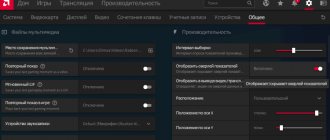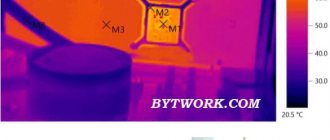The release of the new series of Nvidia GPUs was eagerly awaited by many. Geforce RTX video cards were called ASIC killers, and with their help the greens hoped to seriously push the reds out of the crypto mining market. But alas, all these dreams did not come true. The introduction of new technologies had too much of an impact on the price of GPU devices, and to be honest, these models did not demonstrate anything special compared to the best Nvidia products from the previous line.
Mining on the RTX 2060 clearly shows that what is important for gamers may not be useful in mining. If at first someone hoped that the emergence of new versions of mining software could really improve the hashing speed of RTX 20 series video cards, it is now obvious that their hopes were not justified.
Nvidia has released a new line of RTX 30 graphics adapters, which are ideal for mining, while the GPU devices of the previous series remained in the role of “average”. Compared to the 1660Super, they are very expensive and power-hungry, and they lag far behind the 30-line video cards in terms of hashrate. However, at the current rate of ether and other altcoins, even such video cards can be profitable.
Let's look at the characteristics of the Nvidia GeForce RTX 2060 in mining and try to figure out how relevant this model is as a worker.
Specifications
Let's start with the main parameters of the video card and, for clarity, compare it with the workhorse of miners, the GTX 1070 graphics adapter.
| GPU model | RTX 2060 | GTX 1070 |
| Core | TU106 | GP104 |
| Process technology (µm) | 0,012 | 0,016 |
| Number of transistors | 10800 | 7200 |
| Core frequency | 1365–1680 | 1503–1683 |
| Memory frequency | 1750 (14000) | 2000 (8000) |
| Shrader block frequency | 1365–1680 | 1503–1683 |
| Number of shrader units | 1920 | 1920 |
| TMU | 120 | 120 |
| Bus and memory type | 192-bit GDDR6 | 256-bit GDDR5 |
| Bandwidth (Gb/s) | 336 | 256 |
| ROP | 48 | 64 |
| Fill Rate (Mpix/s) | 80640 | — |
| Fill Rate (Mtex/s) | 201600 | — |
| DirectX | 12 (12_1) | 12 (12_1) |
| Shaders Model | 6.1 | 5.0 |
| Video memory volume, Gb | 6144 | 8192 |
| Connection interface | PCI-E 3.0 | PCI-E 3.0 |
At first glance, the RTX 2060, when compared to the 1070, has a clear superiority. True, the amount of memory is smaller, but this is not critical yet. By the end of 2022, a lot of ether will still go to PoS, and for the majority of other mining alts, 6 GB of video memory is quite enough. But it is unknown what will happen next. Perhaps new PoW coins will appear with higher requirements for video card memory. However, these are only assumptions, at the moment we have what we have.
The main distinguishing feature of any RTX graphics adapter compared to the previous GTX line is the presence of a tensor core, which allows you to activate the real-time ray tracing function. According to Nvidia representatives, the new line of video cards is six times more efficient than older models. Let's start the work and see the speed of the new miner. You just need to find out which manufacturer to give preference to.
Profitability and payback of RTX 2060 Super (April 2021)
The cost of electricity is 0.1 $/kWh
| Name(Tag) Algorithm | Market Cap Volume | Est. Rewards Est. Rewards 24h | Rev. BTC Rev. 24h | Rev. $ Profit without socket | Profit Net profit |
| Ethereum(ETH) Ethash | $279,069,846,442 90,867.57 BTC | 0.0023 0.0021 | 0.000101 0.000091 | $5.05 | $4.72 |
| Nicehash-Ethash Ethash | — 84.32 BTC | 0.000091 0.000086 | 0.000091 0.000086 | $4.75 | $4.41 |
| EthereumClassic(ETC) Etchash | $3,861,918,666 509.61 BTC | 0.0656 0.0681 | 0.000039 0.000041 | $2.26 | $1.92 |
| Metaverse(ETP) Ethash | $35,356,581 0.66 BTC | 4.5143 4.5683 | 0.000037 0.000037 | $2.07 | $1.73 |
| Callisto(CLO) Ethash | $38,154,242 0.11 BTC | 133.2450 131.6514 | 0.000036 0.000035 | $1.95 | $1.61 |
| Ellaism(ELLA) Ethash | $268,563 0.00 BTC | 336.1583 288.9602 | 0.000037 0.000032 | $1.76 | $1.43 |
| Etho(ETHO) Ethash | $8,517,651 3.64 BTC | 12.2443 11.5349 | 0.000034 0.000032 | $1.76 | $1.42 |
| Expanse(EXP) Ethash | $0 0.65 BTC | 12.4990 11.4469 | 0.000034 0.000031 | $1.71 | $1.38 |
| Ubiq(UBQ) Ubqhash | $26,727,032 0.97 BTC | 2.3770 2.7041 | 0.000027 0.000031 | $1.70 | $1.36 |
| Dubaicoin(DBIX) Ethash | $763,022 0.14 BTC | 6.5435 8.0590 | 0.000021 0.000026 | $1.44 | $1.11 |
RTX 2060 Super profitability
Which 2060 video card manufacturer should I choose for mining?
Is it possible to say for sure which manufacturer produced the best 2060 for mining and whether it is worth performing comparative tests for this. There are brands:
- Armor;
- Palit;
- Msi;
- Gigabyte;
- Asus;
- Xfx.
Their productivity is approximately the same. Mining can be run on any GPU with suitable hardware parameters, but it is better to use full-format models with two fans. There are top-end mining graphics cards, such as ASUS ROG-STRIX-RTX2060-O6G-GAMING , with a three-propeller cooler and a BIOS switch.
Six months after the release of RTX series graphics adapters, the “greens” updated their lineup by releasing GPU devices with the prefix SUPER in their names. In technical terms, they are not of particular interest to specialists; the changes affected primarily the number of Cuda cores. But the most budget model RTX 2060 underwent a more serious modification.
On the RTX2060 SUPER video card, they added not only Cuda cores, but also 2 GB of GDDR6 memory and replaced the 192-bit memory bus with a 256-bit one to increase bandwidth. Such global improvements have had a positive impact on the productivity of this device. The RTX 2060S video accelerator comes very close to the results of the RTX 2070.
This had a very positive effect on the efficiency of the 2060Super in mining, and if these cards were sold at a lower price, they could easily surpass the 1660 Super in terms of profitability and even compete with the new RTX 30 models. But in the current situation, it is pointless to expect price reductions. Even if the manufacturer had reduced the purchase price, greedy traders, knowing full well that the digital asset market is now in an upward trend, would continue to sell cards at three prices. Everyone earns as they can.
How much can you earn by mining on a laptop?
All that remains to compare is the most important thing – profitability. Let's take a mining calculator and calculate how much desktop GPUs can bring, and what Ether mining on a laptop will give. In the case of desktop GPUs, we will take the bare price for it, because we will additionally count the power supply, RAM, monitor, case, etc. too problematic. But let’s take the full price for the laptop.
| RTX 3060 Laptop | RTX 3060 | RTX 3070 Laptop | RTX 3070 | RTX 3080 Laptop | RTX 3080 | |
| Income per day, $ | 3,52 | 4,36 | 4,44 | 5,20 | 5,33 | 9,22 |
| Price, $ | 1850 | 1600 | 2150 | 1750 | 3450 | 2750 |
| Payback, days | 526 | 367 | 484 | 337 | 647 | 298 |
It turns out that mining on a laptop with an RTX 3070 will pay for itself faster than all its counterparts, although this will take more than 16 months. Among conventional video cards for cryptocurrency mining, the older model in the line performed best.
Mining on laptops with a 3080 adapter looks the most unprofitable, since its payback is close to 22 months.
Again, let us clarify that when calculating this table, the laptops came in a complete set, new, directly from the store with a guarantee. But for video adapters you still need to buy additional equipment and peripherals, and also find them on sale.
If you assemble a mining farm from laptops with the latest line of GPUs, your income will increase even more. The popularity of this solution is evidenced by numerous news stories where, for example, the Chinese are collecting entire rigs and successfully mining Ethereum on laptops.
What to mine for 2060? The most profitable algorithm
Let's look at how profitable mining ETH and other cryptocurrencies are in 2060.
| Algorithm | Cryptocurrency | RTX 2060 Mining Speed | GTX 1070 hashrate | GTX 1060 hashrate |
| Ethash Mh/s | Ethereum | 33 | 31 | 34 |
| Cuckaroo 29 Gh/s | Grin | 6.7 | 4.4 | 3 |
| Eqihash 144_5 sol/s | Bitcoin Gold | 54 | 56 | 39 |
| BeamHash III h/s | Beam | 20 | 17 | 10 |
| Eqihash 192_7 sol/s | Zero | 22 | 23 | 2 |
| ProgPow Mh/s | Bitcoin Interest | 15.7 | 12 | 9 |
| BCD Mh/s | Bitcoin Diamond | 24.1 | 19.9 | 16 |
| KawPow | Ravencoin | 18 | 14 | 9 |
| TimeTravel10 Mh/s | Bitcore | 34 | 26.5 | 16.8 |
As expected, the RTX 2060 was only able to surpass the 1060 in mining. Compared to the 1070 model, there is no big difference in mining speed, and in some algorithms it even lags behind. There are materials on the network that publish even lower performance of this video card.
Some, for some unknown reason, test the video card only on factory parameters, while others conscientiously copy the numbers and then calculate how much income mining on the 2060 brings and why it is so little. There are quite a lot of tests on YouTube and on miner forums that clearly confirm the numbers indicated in this article. However, even with full overclocking the situation has not changed fundamentally.
So, what to mine for 2060, a list of profitable crypto coins. Profit per day in US dollars excluding electricity costs:
- Firo (MTP) - 2.7;
- Ravencoin (KawPow) - 2.68;
- Ryo (CryptoNightGPU) - 2.67;
- BitTubeCash (CuckooCycle) - 2.56;
- Ethereum (Ethash) - 2.53;
- Zclassic (EquihashZero) - 2.5;
- Conflux (Octopus) - 2.31;
- Zano (ProgPowZ) - 2.3;
- Swap (Cuckaroo29s) - 2.24;
As the WhatToMine , the Ethash algorithm is not the most profitable. Greens always worked better on Xs and Zikes. There is no point in running dual mining on 2060 .
As for the list of profitable coins, if not in a week, then in a month it will be completely different. The market situation is constantly changing, new projects are emerging and crypto-mining software is being improved.
Profitability and payback of RTX 2060 (April 2021)
The cost of electricity is 0.1 $/kWh
| Name(Tag) Algorithm | Market Cap Volume | Est. Rewards Est. Rewards 24h | Rev. BTC Rev. 24h | Rev. $ Profit without socket | Profit Net profit |
| Ethereum(ETH) Ethash | $278,241,836,880 89,073.47 BTC | 0.0018 0.0016 | 0.000077 0.000068 | $3.79 | $3.50 |
| BitTubeCash(TUBE) CuckooCycle | $0 0.57 BTC | 194.9560 191.3284 | 0.000068 0.000067 | $3.71 | $3.40 |
| Nicehash-Ethash Ethash | — 84.03 BTC | 0.000068 0.000064 | 0.000068 0.000064 | $3.55 | $3.26 |
| Conflux(CFX) Octopus | $801,989,287 13.47 BTC | 3.4401 3.2582 | 0.000060 0.000057 | $3.17 | $2.88 |
| Aeternity(AE) CuckooCycle | $112,694,682 0.51 BTC | 8.6944 9.4039 | 0.000053 0.000057 | $3.16 | $2.85 |
| Swap(XWP) Cuckaroo29s | $640,054 0.03 BTC | 58.1229 60.5922 | 0.000052 0.000054 | $2.99 | $2.68 |
| Firo(FIRO) MTP | $147,637,889 19.42 BTC | 0.2365 0.2374 | 0.000054 0.000054 | $2.98 | $2.66 |
| Nicehash-Octopus Octopus | — 0.76 BTC | 0.000052 0.000051 | 0.000052 0.000051 | $2.84 | $2.55 |
| Zclassic(ZCL) EquihashZero | $3,456,098 0.06 BTC | 6.9320 7.2308 | 0.000047 0.000049 | $2.72 | $2.41 |
| Nicehash-CuckooCycle CuckooCycle | — 0.07 BTC | 0.000045 0.000048 | 0.000045 0.000048 | $2.65 | $2.34 |
Overclocking and reducing power consumption
The video card has good overclocking potential. Using MSI Afterburner you can overclock it by 20-30%. Recommended parameters for Ethereum:
- Core Clock 0;
- Memory Clock +700.
With these indicators, the card produces 30.5 Mh/s. Some video cards showed 32.8 while maintaining 2060 overclocking at the level:
- Core Clock +150;
- Memory Clock +1100.
Important!!! But keep in mind that overclocking does not always increase productivity. You can have increased speed, but send the same, and sometimes fewer, shares to the pool than with standard hardware overclocking. And in addition, the farm will periodically freeze, and you will receive a direct loss.
For other algorithms, acceptable overclocking performance is:
- Core Clock +150;
- Memory Clock +500.
With these parameters, our graphics adapter should produce a hashrate approximately corresponding to that indicated in the table. To reduce consumption by 2060, in mining you can move the Power Limit to the minimum value of +75; on some algorithms this can lead to a decrease in hashrate.
ZOMBIE MODE
Miners that currently support “zombie mode”:
Phoenix Miner, lolMiner, TeamRedMiner
Appropriate additional commands must be added.
Phoenix Miner :
—daglim X TeamRedMiner: —eth_4g_max_alloc=X lolMiner: —4g-alloc-size Example add an argument to TeamRedMiner: —eth_4g_max_alloc=4078
Recommended range of X values [4060-4080] depending on the type of video card. The higher the value, the higher the hashrate.
--zombie-tune option for Polaris GPUs.
This will increase zombie mode performance (on top of the overall improvement) by another 5-15% RaveOS offers advanced overclocking for most used GPUs.
Where is the best place to buy and sell cryptocurrency? TOP 5 exchanges
For a safe and convenient purchase of cryptocurrencies with a minimum commission, we have prepared a rating of the most reliable and popular cryptocurrency exchanges that support deposits and withdrawals of funds in rubles, hryvnias, dollars and euros .
The reliability of the site is primarily determined by the trading volume and the number of users. By all key metrics, the largest cryptocurrency exchange in the world is Binance. Binance is also the most popular crypto exchange in Russia and the CIS, since it has the largest cash turnover and supports transfers in rubles from Visa/MasterCard and payment systems QIWI, Advcash, Payeer .
Especially for beginners, we have prepared a detailed guide: How to buy Bitcoin on a crypto exchange for rubles?
Rating of cryptocurrency exchanges:
| # | Exchange: | Website: | Grade: |
| 1 | Binance (Editor's Choice) | https://binance.com | 9.7 |
| 2 | FTX | https://ftx.com | 7.5 |
| 3 | Bybit | https://bybit.com | 7.2 |
| 4 | OKEx | https://okex.com | 7.1 |
| 5 | Exmo | https://exmo.me | 6.9 |
The criteria by which the rating is given in our rating of crypto exchanges:
- Reliability of operation
- stable access to all functions of the platform, including uninterrupted trading, deposits and withdrawals of funds, as well as the period of operation on the market and daily trading volume. - Commissions – the amount of commission for trading operations within the platform and withdrawal of assets.
- Platform capabilities – availability of additional features: futures, options, staking, NFT, etc.
- Reviews and support – we analyze user reviews and the quality of technical support.
- Interface convenience – we evaluate the functionality and intuitiveness of the interface, possible errors and failures when working with the exchange.
- The final score is the average number of points for all indicators, determines the place in the ranking.
Hashrate
Hashrate of cards with SUPER index
| Algorithm | RTX2060 | RTX2060S* | RTX2070 | RTX2070S* |
| Ethash | 36.6 Mh/s | 42Mh/s | 42Mh/S | 42H/s |
| X16r | 23MH/s | 27Mh/s | 27Mh/s | 29H/s |
| GRIN29 | 7 G/s | 6,7 | 7.6H/s | 8.4H/s |
| Beam | 32 Sol/s | 30H/s | 32H/s | 36H/S |
Hashrate of cards with SUPER index
| Algorithm | RTX2080 | RTX2080S* | RTX2080ti |
| Ethash | 42H/s | 46Mh/s | 57H/s |
| X16r | 30Mh/s | 32Mh/s | 37Mh/s |
| GRIN29 | 8.8H/s | 9.4H/s | 10H/s |
| Beam | 41.5H/s | 46H/S | 56H/s |
AMD Radeon RX 5700XT
Best Runner-up GPU for Crypto Mining
★★★★★
price may vary
VIEW IN YA.MARKET
Hashrate: 54MH/s VRAM: 8GB GDDR6 TDP: 225W Power Input: 2 x 8-pin PCIe
pros
- Effective work
- Hashrate 54MH/s
- 225 W
Minuses
- Some instability issues
- Difficult to buy
AMD has taken a big step forward with RDNA GPUs like the RX 5700 XT. It's based on a 7nm manufacturing process and makes not-so-old Radeon cards look dated and power hungry. While, again, the RX 5700 XT is not the latest and greatest from AMD, it is actually one of the best offerings for cryptocurrency mining.
It's good enough for 1440p gaming, just like the RTX 3060 Ti, and very good at mining. While AMD cards miss out on some of the gamer-focused features like DLSS 2.0 and the same level of ray tracing found in NVIDIA GPUs, that's where this GPU really hits its stride: mining. Its average hashrate is 55 MHz/s, which is not far from the 3060 Ti, and these cards can be found at significantly lower prices.
If you want to start mining, the RX 5700 XT is worth considering.
3
NVIDIA GeForce RTX 2070
Best GPU for the price
★★★★★
price may vary
VIEW IN YA.MARKET
Hashrate: 36MH/s VRAM: 8GB GDDR6 TDP: 225W Power Input: 2 x 8-pin PCIe
pros
- 2304 CUDA cores
- Good quality
- Hashrate 36MH/s
Minuses
- Older generation
- Difficult to buy
The NVIDIA GeForce RTX 2070 is a great GPU for gaming, but it's also a great option for cryptocurrency mining rigs. As long as you can find it at a decent price, you'll enjoy hashrate anywhere up to 40MHz/s, which should bring in some significant passive income with a power consumption of around 225W.
Best of all, if you decide to stop mining, this GPU can be resold at a price that will recoup your initial investment. But if you want to build a gaming PC, it can also handle even the latest collection of PC games. Since it's been around for a while, you can even take your mining setup a step further and add water cooling with blocks.
4