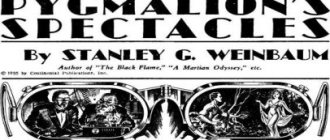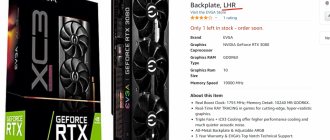In this article I will tell you how to cool a video card in various ways and which of them I use myself. I will also consider the reasons that most often cause the video adapter to overheat.
A modern video card is a complex electronic device, and one of the most expensive. It, like the motherboard, most often fails. And in 90% of cases this happens due to overheating of certain components. Therefore, the issue of high-quality cooling of the video card is very acute, and close attention must be paid to it so that it does not cause excruciating pain later.
Increasing fan speed
The simplest and most common way to combat temperature, accessible even to a novice user, which not only reduces the temperature, but also increases noise and wear of the fans. But an experienced user should do this even on a cold video card. The thing is that often on video cards the emphasis is on cooling the video chip, while the video memory and power system are cooled according to the residual principle.
The problem is aggravated by the fact that the fan speed is tied to the temperature of the video chip, which does not heat up under powerful CO, but the video memory and VRM zone are “baked”, because their temperature is often not even monitored. This was the case with my MSI GeForce GTX 1060 GAMING X, with excellent cooling of the video chip, and mediocre cooling of everything else. The speed of its fans reached only 900 per minute in auto mode and without loss of acoustic comfort they could be increased to 1100-1200 rpm, which is what I did.
A little about overheating
I won’t go into too much detail and will be extremely brief: excessive overheating is bad. In this case, you sacrifice not only the comfort of using the computer due to all sorts of lags, but also risk that the video card will completely fail.
There is no need to involve highly qualified specialists to carry out measures to eliminate overheating at home. Most of the methods given below do not require deep knowledge in the field of computer technology, so even a complete “teapot” can cope with this task.
Undervolt
Another safe and effective way to reduce video card temperatures. Reducing the supply voltage to the video chip works wonders and allows you to achieve low temperatures even on budget video cards with a weak cooling system. This method has only one drawback - if we greatly reduce the voltage on the video chip, then we can forget about overclocking the video card. But, on the other hand, if you choose between an increase of five to ten FPS, which modern overclocking gives, and a drop of 10 degrees, most users will choose the second.
Zalman VF700-AlCu
$29
Product provided
Nevada
Our assessment
Good equipment; Quite low noise level
Performance may not be enough for high-quality cooling of powerful video cards
Initially, the aluminum-copper Zalman VF700-AlCu was created as a more affordable version of the all-copper VF700-Cu. In this case, only the central ribs, which have the greatest contact with the graphics chip, remain copper. The rest are made of aluminum, which is much cheaper. But even in this modification, the cooler shows very decent results: the gap from its older brother at a relatively low thermal load is almost unnoticeable, and only when tested on the Radeon X1950 XTX the difference reaches five degrees. Nevertheless, the very fact that it coped with cooling such a powerful video card speaks of quite a lot of potential. Despite the venerable age of this development, the Zalman VF700-AlCu has not been lost among competitors, but now the price difference with one made entirely of copper is minimal, so the latter will be preferable.
Improved airflow in PC cases
Usually we set up ventilation in a PC case according to the principle - the fewer fans, the better and we get by with the necessary minimum. But sometimes adding a couple of low-speed intake and exhaust fans works wonders, noticeably improving temperatures without increasing the noise level at all. The main thing is that the case has seats for fans, but such cases are not very expensive today, such as, for example, DeepCool MATREXX 50 MESH 4FS Black .
Pentagram XC-80 Cu
$23
Product provided
"Action-Ukraine"
Our assessment
Universal mount; speed controller and radiators for video memory included; additional cooling of the board
Inconvenient fastening; average efficiency
Structurally, this model is similar to the aluminum version. The main difference is the radiator material – now it is copper. In addition, this model has an increased fan speed and a red backlight. To increase the total dissipation area of the radiator, its fins have a corrugated profile. The workmanship of the Pentagram XC-80 Cu, like that of the aluminum modification, is very mediocre. The result demonstrated by this cooler is relatively good - during testing with the X1950 XTX video card, it was inferior to the Zalman VF700-Cu by only 2 ˚C at maximum load. However, with the advent of new Pentagram XC-70 models, which are offered at approximately the same price, the attractiveness of the XC-80 has noticeably decreased. The new products have a more comfortable mount and provide better cooling.
Fan in the side cover of the case
Even the most inexpensive cases often use a fan mount in the side cover, as, for example, in the ultra-cheap Ginzzu B220 Black . By installing a fan there, you can significantly improve the temperature of the video card, but the result will depend on the specific case, its ventilation system and the size of the video card. To get the best result, you should experiment and set the fan to both blow and blow. The ideal option is for a 120 mm fan to be located almost next to the video card and blow cold air over it.
How hot can a GPU be?
You can find many graphics cards today, and they are all specially designed to operate safely at different temperatures.
For example, the GTX 1050 has a safe gaming mode between 60°C-70°C , while the GTX 750 Ti has a safe gaming mode between 55°C-65°C . In any case, if the temperature is above 80°C, it is a clear sign that something needs to be done to bring it back to around 70°C or lower.
If you don't know how to check your GPU temperature, third-party software can help. Below are our recommended programs for reading CPU and GPU temperatures.
- CPU-Z – download link here.
- Open Hardware Monitor – download from the link here.
- MSI Afterburner - download link here.
Choose what you like and install. If you find that your GPU temperature is above safe values, take a moment and read the following methods to lower your GPU temperature .
Blowing the PCB of the video card
Another effective way to drop 10-15 degrees from the temperature of the power supply system of a video card and its video memory is directed blowing of the PCB. I tried to blow air on a hot GeForce GTX 560 Ti video card by placing two 80 mm fans on the top of the PCB, having previously made a cardboard frame for them. The textolite on the top of the video card can heat up to 100 degrees or more, and blowing it directly is an excellent solution.
But there is also a danger of knocking over a small element on the back of the video card with the fan blade, so the fans must be secured and a bounding frame must be made. A fan blowing across the video card, for example, from the end, also gives good results in blowing video cards.
Zalman VF900-Cu
$41
Product provided
Eletek
Our assessment
High efficiency; very quiet fan; additional cooling of video card memory; convenient fastening; good equipment
Efficiency improvement over VF700-Cu is small
In order to exceed the efficiency of the VF700-Cu, while maintaining the compactness and low noise level characteristic of the latter, Zalman engineers had to work hard. But the result was worth it. Coolers of the VF900-Cu series differ from competitors with similar cooling capabilities due to their modest dimensions and stylish appearance. It is not surprising that Zalman is one of the trendsetters among solutions for cooling video cards. The original design consists of two heat pipes, on which more than 150 thin copper plates are placed. It should also be noted the universal fastening system, which has become noticeably more convenient than that of the 700 series models. The efficiency of the new product is slightly improved compared to its predecessor, but the difference is not very large - 2 °C in the case of Radeon X1950 XTX cooling.
Replacing the radiator with a more massive one
Replacing a video card radiator, which I described at the beginning of the blog, is the most risky method, and installing processor coolers on a video card is no longer relevant today. But installing a radiator from an older model on a video card if their mounting dimensions match, for example, when using reference boards, is a completely sound idea. Moreover, after mining, a huge number of dead video cards with working CO are sold.
Arctic Cooling Accelero X2
$29
Product provided
PCForsage
Our assessment
Excellent efficiency; quiet turbine fan; cools video card memory
Quite large dimensions
The new development by Arctic Cooling is designed for cooling video cards of the Radeon X1800–X1950 series. The cooler's radiator consists of a thin copper base to which three heat pipes are soldered. Their use in the overall design improves heat transfer to the aluminum fins. The radiator is covered with a large plastic casing with a turbine-type fan installed in it. Unlike coolers of the Silencer family, Accelero does not blow hot air outside the system unit.
The turbine of this model operates very quietly at maximum speed - its sound is difficult to hear even in a silent PC. At the same time, the cooler demonstrated excellent results when cooling the X1950 XTX. It is not surprising that Arctic Cooling's developments are actively used by famous video card manufacturers.
Installing case fans on a factory video card heatsink
Many users whose fans on video cards have exhausted their service life have become familiar with this method of improving cooling. The method is quite simple and gives good results when using fans under high static pressure. It's easy to implement - using plastic ties, the fans are secured to the radiator of the video card, and the control of their speed is entrusted to the motherboard. On an old GeForce GTX 660, this method helped me make the video card both cooler and noticeably quieter.
Zalman VF700-Cu
$30
Product provided
Nevada
Our assessment
Good price/performance ratio; universal mount; "useful little things" included
Insufficient efficiency for high-quality cooling of top video cards
This model can rightfully be called legendary. It was she who inspired numerous Chinese variations on a given theme. Structurally, VF700-Cu is a set of copper ribs, pressed in the central part and spread out along the edges. The resulting “fan” is blown by a fan with a diameter of 80 mm. In addition, this model is capable of cooling both the chip and the video card board as a whole equally well.
Despite the appearance of lively newcomers, it is still too early to discount the Zalman VF700-Cu: the performance is enough to work effectively in tandem with the vast majority of modern graphics adapters. And the excellent workmanship, delivery set and good price allow you to keep it on the list of candidates for purchase.
Replacing thermal paste, thermal pads and polishing the radiator surface
I’m not a fan of frequently changing the thermal paste in a video card, especially before its warranty period has expired, but it’s worth doing this as soon as the warranty ends. The fact is that the thermal paste dries unevenly; when manipulating the video card, air bubbles can form in its layer and this can cause local overheating of the chip even at low temperatures during monitoring.
If you are planning to change thermal paste, you should get a high-quality one with high thermal conductivity, for example, Arctic Cooling MX-5 , and at the same time select high-quality thermal pads that are suitable in thickness, for example, Arctic Cooling Thermal Pad , because with a high probability they have dried out and become unusable over several years of operation .
After the warranty on the video card expires, you can level and polish the contact surface of the radiator with the chip, because its processing is often disgusting on budget models, this can give a few more degrees of gain. The main thing is not to overdo it and not to make a hole at the contact site. This method helped me make the Radeon HD 7770 with a tiny heatsink cooler.
Where is the best place to buy all kinds of cooling?
Well, you already know how to cool a video card better, but now let’s talk about where to get cooling if you don’t want to use tricks and the like. First of all, we recommend three stores with approximately equal degrees of quality:
- GearBest is for those who are not afraid to buy abroad and save money. There are many interesting SSDs of the “Chinese” type, several popular brands, and in general a pleasant store where there are constant promotions and so on;
- JUST is perhaps the best choice in terms of price-quality ratio of SSDs (and not only). The prices are quite reasonable, although the range is not always ideal in terms of variety. The key advantage is the guarantee, which really allows you to change the product within 14 days without any questions, and in case of warranty problems, the store will take your side and help solve any problems. The author of the site has been using it for at least 10 years (since the time when they were part of Ultra Electoronics), which he advises you to do;
- OLDI is one of the oldest stores on the market; the company has been around for about 20 years. Decent selection, average prices and one of the most convenient sites. Overall a pleasure to work with.
The choice, traditionally, is yours. Of course, no one has canceled all sorts of Yandex.Markets, but of the good stores I would recommend these, and not some MVideo and other large networks (which are often not only expensive, but defective in terms of quality of service, warranty work etc.).
Results
As you can see, there are plenty of ways to reduce the temperature of a video card, from the simplest to the rather complex. The main thing is not to overdo it and not damage the video card with your intervention, because bending the PCB, chipping SMD elements or damage from static electricity during such manipulations is a common occurrence.
Write in the comments what methods have you used to reduce the temperature of your video card?
The post was rewarded.
This material was written by a site visitor and was rewarded.
ATI Radeon X1800
n/a
Our assessment
High efficiency; video memory cooling; hot air is blown outside the housing
Very noisy turbine
The reference cooling system for top-end video cards of the Radeon X1800 and X1900 series is known for two characteristics: high efficiency and very high noise levels at maximum turbine speeds. This is perhaps the loudest cooler in our testing. Owners of video cards with such a cooling system who are not ready to listen to the fan’s “revelations” every day often have to look for alternative options. However, finding a worthy replacement is very difficult. The “native” cooler is very efficient, and in this parameter only the Accelero X2 from Arctic Cooling and the standard system from the top-end X1950 XTX managed to compete with it. The rest of the test participants coped with cooling worse, but they were noticeably quieter in operation. Here you need to decide which of these important characteristics has more weight for you.
Full description of RMClock settings
In this part I will tell you in more detail about the settings of the utility itself. Let's start by looking at the Settings tab
I will describe what is on this tab. At the very top there is a window for selecting the program language. To select the Russian language, you need to download the corresponding .dll library (which you still need to find...)
Below are the settings:
- Colors—monitoring window color settings.
- Show informational balloon tooltips - show informational balloon tooltips in the tray
- Show critical balloon tooltips - show critical messages in the tray when overheating, for example
- Make application window always on top - place the application window on top of other windows
- Show application button in taskbar - show the application button in the taskbar
- Temperature units - temperature units (degrees Celsius/Fahrenheit)
NVIDIA GF 7900 GS
n/a
Product provided
Our assessment
Low profile design; copper radiator
Mediocre efficiency; noisy fan
The NVIDIA GF 7900 GS reference cooler is a relatively universal cooling system that can be found on the vast majority of video cards of the GF 7600 GS, 7600 GT, 7900 GS, 7900 GT series. Its radiator consists of a copper base and accordion-soldered copper fins, which are blown through by a small turbine fan.
The efficiency of this design is very mediocre, and the high noise level during operation spoils the overall picture.
On video cards of the GF 7600 series, to reduce it, you can sacrifice CO performance by reducing the fan speed, but on the GF 7900 GS and GF 7900 GT, such a solution will lead to a sharp increase in core temperature. Therefore, owners of the latter have to either put up with noise or install an alternative cooler on the video adapter themselves. Test bench configuration
| CPU | Intel Core 2 Extreme QX6700 |
| Motherboard | Intel 975XBX |
| RAM | 2×512 MB DDR-2 PC4300 SpecTek |
| power unit | LC-Power SuperSilent 550 W v. 2.0 |
Technical characteristics of cooling systems
| Model | Compatibility with video cards | Dimensions, mm | Weight, g | Noise level, dB(quiet/normal mode) |
| Aerocool VM-102 | Versatile | 185×23 (ribs) | 440 | 0 |
| Arctic Cooling NV Silencer 5 rev.2.0 | NVIDIA GF 7800 GTX and 7900 GTX; Radeon X1800, X1900, X1950 series (unofficial) | 218,5×100×31 | 440 | 24 |
| Arctic Cooling NV Silencer 6 | NVIDIA GF 6200, GF 6600 (GT), GF 7600 GS, GF 7600 GT, GF 7900 GS, GF 7900 GT | 218,5×100×38 | 243 | 23 |
| Arctic Cooling Accelero X2 | Radeon X1800, X1900, X1950 series | 152×120×30 | 260 | 24 |
| be quiet! Polar Freezer | Universal (except for Radeon X1800–X1950 series video cards) | 95×130 | 480 | 0 |
| Revoltec Graphic Freezer PRO | Versatile | 152×112×44 | 300 | 22 |
| Thermaltake Schooner | Versatile | N/A | 19 | 0 |
| Pentagram XC-70 Al+ | Versatile | 120×92×27 | 133 | 17/24 |
| Pentagram XC-70 Cu+ | Versatile | 120×92×27 | 282 | 18/25 |
| Pentagram XC-80 Cu | Versatile | 115×88×34 | 302 | 18/25 |
| Zalman VF700-Al | Versatile | 91×126,4×30 | N/A | 18,5/28,5 |
| Zalman VF700-AlCu | Versatile | 91×126,4×30 | 180 | 18,5/28,6 |
| Zalman VF700-Cu | Versatile | 91×126,4×30 | 270 | 18,5/28,7 |
| Zalman FS-V7 Fatal1ty | Versatile | 91×126,4×30 | 270 | 23,7/36 |
| Zalman VF900-Cu | Versatile | 96×96×30 | 185 | 18,5/25 |
| Zalman FC-ZV9 Fatal1ty | Versatile | 96×96×30 | 185 | 20/36 |
| Zalman ZM80D-HP | Versatile | N/A | 350 | 0 |
| ATI Radeon X1800 | Radeon X1800, X1900, X1950 series | ~ 173×88×26 | N/A | N/A |
| ATI Radeon X1950 XTX | Radeon X1800, X1900, X1950 series | ~ 220×90×26 | N/A | N/A |
| NVIDIA GF 7900 GS | NVIDIA GF 7300, GT 7600 GS, GF 7600 GT, GF 7900 GS, GF 7900 GT | ~ 90×68×11 | N/A | N/A |
Testing methodology
Since not all coolers have a universal mount, in order to involve the maximum number of participants in the test, we used two video cards from AMD/ATI and NVIDIA: Sapphire Radeon X1950 XTX and EVGA GF 7900 GS.
This choice is not accidental. The first graphics adapter is not only one of the most productive today, but also very hot - an excellent candidate for testing the “safety margin” of the coolers in question. The second has noticeably less heat, but its rather noisy standard system forces many owners to look for alternative cooling options. Therefore, we also wanted to evaluate the performance of coolers at a relatively low thermal load. Tests of video card cooling systems were carried out on an open test bench at an ambient temperature of 22 ˚С. Temperature monitoring was carried out using the Riva Tuner v.2.0 Final Release utility. The video cards were warmed up for twenty minutes by repeatedly running the Mother Nature benchmark from the popular 3DMark03 test suite. This time is quite enough for any of the cooling systems under consideration to reach stable temperature values. To ensure the accuracy of the results obtained, each cooler was tested at least twice. If the chip heated up above 100 °C, then in order to avoid overheating and failure of the video card, the test was stopped. In this case, we can assume that the cooler failed to cool the Radeon X1950 XTX.
conclusions
The final results shown in the diagrams demonstrate the main features of the considered solutions for cooling video cards, but it should be taken into account that testing was carried out on an open test bench in order to place all coolers under the same conditions (in particular, in terms of ambient temperature). In a closed enclosure, different designs will behave differently.
As practice has shown, passive systems cope with heat removal from the GeForce 7900 GS, but their capabilities are not enough to cool the hot Radeon X1950 XTX (even after installing an additional 120 mm fan). As for active coolers, it is worth highlighting several of the most interesting models. With a very attractive price, the new universal Pentagram XC-70
They do an excellent job of controlling the temperature of gaming video cards, and they also work quite quietly.
The copper modification is especially successful in this, receiving the “Editor's Choice: Best Buy” sign.
the Arctic Cooling Accelero X2 managed to compete on equal terms with the reference cooling systems of the X1800 and X1950 XTX video cards.
, which is significantly less noisy than standard coolers.
Amazing abilities are appreciated - "Editor's Choice: Best Quality."
The same mark was awarded to the
Zalman FC-ZV9 Fatal1ty
, which demonstrated excellent results when paired with the GeForce 7900 GS and good performance when cooling the X1950 XTX. This modification is more expensive than a regular copper one, but if the image component is no less important to you than cooling efficiency, then the difference in price will be fully justified.
Where does dust come from?
You have probably noticed that any computer, even the weakest in terms of characteristics, is a powerful dust collector that catches all the microscopic particles floating in the air. The “beard” that grows on the insides, in addition to its unaesthetic appearance, is also characterized by some unpleasant features.
firstly, dust, especially if slightly damp, is an excellent conductor of electric current, which can lead to a short circuit. Secondly, a layer of dust settled on the part disrupts its heat exchange with the external environment, preventing normal cooling.
A hairdryer or vacuum cleaner also works well for this task. However, it should be remembered that metal attachments, if any, should not come into close contact with the insides of the computer - a breakdown of a static charge is possible on the motherboard, and this can lead to its failure.
Therefore, it is better to use plastic nozzles.
In general, you can simply blow out the dust with your mouth - the power of young, healthy lungs is quite enough for this (unless, of course, you are a heavy smoker who consumes a couple of packs of cigarettes a day).
Files, drivers and libraries
- Download driver for Nvidia GeForce
. - Download driver for AMD Radeon
.
DIY water cooling system for PC: recommendations and step-by-step instructions
Driver Updater
- download Driver Updater
and run the program; - scan the system (usually it takes no more than five minutes);
- Update outdated drivers with one click.
- Download DirectX
- Download Microsoft .NET Framework 3.5
- Download Microsoft .NET Framework 4
- Download Microsoft Visual C++ 2005 Service Pack 1
- Download Microsoft Visual C++ 2008 (32-bit) (Download Service Pack 1)
- Download Microsoft Visual C++ 2008 (64-bit) (Download Service Pack 1)
- Download Microsoft Visual C++ 2010 (32-bit) (Download Service Pack 1)
- Download Microsoft Visual C++ 2010 (64-bit) (Download Service Pack 1)
- Download Microsoft Visual C++ 2012 Update 4
- Download Microsoft Visual C++ 2013
- Doom crashes? Does it slow down? Black screen? No servers available? Door/mechanism not working? No Russian language? Has dialogue and sound been sped up? - Problem solving
- 60 Most Optimized PC Games of 2012, 2013, 2014, 2015 and 2016
Introduction
A lot of people at home are wondering: how to cool the room in which the rigs (farms with video cards) are located? We will answer this question today in this article.
We will consider both the most banal examples of cooling, and more cunning ones, from the most budgetary to the most expensive.
Let's start with the most important thing - no matter how hot the video cards are (no matter how much they heat up), we do not recommend setting the cooler speed to 100%, it is better to stick to ~ 69% and use various additional cooling systems. Why? — You will find out later in the article.
Why shouldn't you run the cooler at 100%? It's very simple: coolers are the most common failure in video cards. Due to continuous work 24/7 in mining, coolers break down faster, the oil in them dries out faster, and they become hard as stone.
Note that almost all modern video cards have a disposable cooler. That is, even if you disassemble the card yourself and get to the coolers, you will not be able to replace the oil in them, since the place where you need to drip it will be homogeneous, that is, it does not have a hole.
Yes, you can drill a hole exactly in the center with a small drill, but in this case you will lose the warranty on the entire video card, which is not good, especially if the video cards cost more than 20,000 rubles. After all, if the GPU breaks, then repairing it in a workshop will be equal to ~90% of the cost of the video card itself.
Also, be sure to turn off the farms and clean the video cards from dust once every 2-3 months! Dust heats up video cards and, on top of that, makes it difficult for fans to work!
Therefore, use cans with compressed air and blow out the cards. If you don’t want to spend so much money on compressed air, then as an alternative you can buy the largest enema at the pharmacy and blow sharp pressure on all sides of the video card.
Yes, this method undoubtedly seems funny, but it is no worse than the first, you will just spend noticeably more time.
To avoid all this, resort to additional cooling systems.