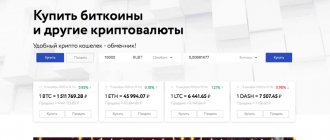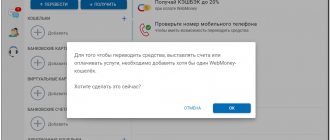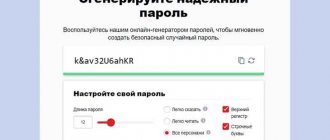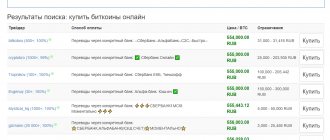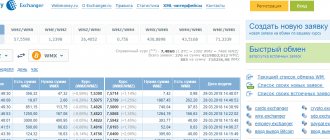Webmoney is a convenient way to conduct any transactions with cryptocurrency.
Let's look at how to buy, exchange and withdraw Bitcoin through WebMoney. Views: 19400
Comments: 0
The WebMoney electronic payment system allows for the exchange of “title units” between its participants. Since 2013, this service has also been working with the Bitcoin cryptocurrency. Now you can conveniently make payments and send digital money to different countries in a few seconds, without leaving your home. Buying or selling Bitcoin WebMoney can be easily done directly in the system’s Personal Account. The international exchange INDX Transaction LTD is responsible for conducting transactions.
Have you already used traditional Bitcoin wallets? If yes, add the advantages of WebMoney to the advantages of all previous operations you have carried out. This will be the new WMX wallet.
What kind of currency is WMX and what are Webmoney’s requirements for it?
Before creating your cryptocurrency wallet on the Webmoney site, read the terms and requirements of the service:
- To use the service you need to log in with your WMID.
- WMX is the title sign of the service, the equivalent of which is Bitcoin. The WMX rate is set by the Guarantor (Webmoney) in relation to Bitcoin: 0.001 BTC = 1 WMX.
- Funds are credited to the WMX wallet by the service only after the bitcoin.org peer-to-peer network database provides at least 6 confirmations (with the exception of transactions issuing new BTC as a reward to the miner; such transfers will be processed after receiving 120 confirmations).
- Depositing and storing WMX is only possible with transfer values exceeding 0.0001 BTC.
- To be able to use the WMX Bitcoin wallet, the user must undergo a verification procedure and have at least a Basic verification level.
- Countries from whose territory it is impossible to use the service: Afghanistan, Syria, Saudi Arabia, Iraq, Bangladesh, Bolivia, Ecuador, Republic of Macedonia.
Webmoney title units
To better navigate and understand the equivalent values, we present the main conventional accounting units (ACU) of the Webmoney network:
- WMZ - UEU equivalent to 1 US dollar;
- WMU - equivalent to 1 Ukrainian hryvnia;
- WMR - equivalent to 1 Russian ruble;
- WME - equivalent to 1 euro;
- WMX – equivalent to 0.001 BTC;
- WMH – equivalent to 0.001BCH;
- WML – equivalent to 0.001 LTC.
That is, the value of the WMX wallet shows how many bitcoins are currently on your balance: if it is 25 WMX, then 25 * 0.001 BTC = 0.025 BTC.
How to create a Bitcoin wallet in the Webmoney system
If you already have an account, creating a Bitcoin wallet on Webmoney is completely easy. This will be an "X" type wallet. Just follow a few steps:
- Open the “Attach a wallet or bank account” window.
- Select the “Create wallet” menu item.
- From the list of supported wallets, select the one you need - in this case, WMX.
How to top up your WMX wallet
To add funds to your storage balance, just select a wallet of the type of currency you will transfer and click the “Top up wallet” button. You will be offered three options:
- exchange from another wallet;
- exchange BTC for WMX (transfer money from a third-party BTC storage);
- exchange any WM currency for WMX.
The first point allows you to carry out exchanges between your wallets: you indicate the type of currency and the amount you are giving, the program calculates how much WMX you receive. Since the WM exchange machine is implemented based on the wm.exchanger exchange technology, the rate is set from this resource. After confirming the operation, the exchange is made instantly.
The second point allows you to exchange BTC for WMX. To transfer Bitcoin to the address corresponding to your wallet, WMX details will be generated. You can use either a 34-character lowercase address or a QR code.
Attention! From January 17, 2022, the transfer amount should not be less than 0.0001 BTC (0.10 WMX), otherwise the operation will be ignored.
To exchange WM currency for WMX, the service will redirect you to the exchange page, where you can select the direction and the appropriate application:
Exchange process
The exchange can be carried out using notes (notional denomination), which is determined when registering an asset, for example, Bitcoin. The advantage of the Webmoney exchange is not only the convenience of working with the bitcoin cryptocurrency, but also the profitability of payments:
- there is no commission for transactions;
- free account maintenance;
- when replenishing a trader's account, the Webmoney commission is 0.8%.
To start working with the exchange and exchanging WMX into Bitcoins, you need to top up your account. Make it quick and easy. In the “Wallet” section, enter the amount in WMX in the required column and click “Top up”. You can also enter the Bitcoin (BTC) section. On the right side there is an address that needs to be copied; if there is no address, it will need to be generated. After this, you can top up your WM Bitcoin wallet.
Trading on the exchange is carried out 24 hours a day, 7 days a week, 365 days a year with a short technical break once a day lasting 15 minutes (at night).
You can exchange Webmoney wallet funds for cryptocurrency assets using third-party resources, which often offer a more favorable BTC rate. In this case, you need to be careful. When transferring funds, it is necessary to check each resource to avoid fraud.
Withdrawal of bitcoins to Webmoney wallet
To transfer cryptocurrency that you have earned or exchanged through other services to Webmoney, you will need to indicate the address of your WMX storage. Since the Webmoney service has limit restrictions that can be transferred (for bitcoins this is 0.0001 BTC), you will first have to accumulate the amount on third-party resources.
How to find out the WMX wallet address? There are different ways to see your storage details. One way is to follow the following chain: Wallets > WMX > Top up > Transfer Bitcoin (BTC):
Also, the WMX wallet address is visible on the wallet itself before replenishment:
Next, you need to go to your savings bitcoin wallet and make a transfer to this address.
Summarizing
The Webmoney company was able to successfully combine traditional electronic money with cryptocurrency in its service. The integrated bitcoin wallet is highly secure, and access to it can be restored independently or with the help of a support service, which is completely excluded in a conventional blockchain system.
Among the disadvantages of such a solution, the first place is occupied by the refusal of anonymity when making transactions. This allows the relevant government organizations to become interested in the movement of your financial assets with all the ensuing consequences.
Most specialists involved in cryptocurrencies for a long time and confidently are initially against this approach, because the entire essence of the crypt is destroyed. But for beginners and less advanced users there is no better option.
New type of title units – WMH
After a new fork of Bitcoin Cash settled in the Bitcoin network, a new type of title units also appeared in the WebMoney Transfer system - WMH:
- X-wallet (WMX) - Bitcoins transferred for storage;
- H-wallet (WMH) - Bitcoin Cash transferred for storage.
Deposit and withdrawal of WMH currency (Bitcoin Cash) or WMX/WMH exchanges are carried out on the website wmh.wmtransfer.com. The guarantor has set the rate 0.001BCH = 1 WMH.
Advantages and disadvantages of buying Btc on WM
Before you make a purchase of WMX, you need to examine all the potential advantages and disadvantages that the system offers. The advantages of WebMoney include the traditional advantages of old payment systems:
- you can almost instantly convert bitcoins to dollars;
- convenient work in the built-in exchanger, which allows you to interrupt the transaction in progress (if there is not a conversion, but a transfer of money to another person, then double confirmation of your action will be required);
- simple and convenient withdrawal of bitcoins through the use of just one client;
- high degree of protection due to bureaucracy.
If you haven’t bought local cue balls yet, then it’s better to study the important disadvantages, which are also abundant here:
- the administration sets a fairly large difference between the buying and selling rates, which makes it almost impossible to play on the rate (only under the condition of long-term storage with the expectation of growth);
- complete lack of anonymity (moreover, it is always known who the owner of the account is, full name and, if necessary, even residential address);
- a formal certificate is required to purchase and use WMX, and in the light version (working on the site without a client) there are significant restrictions on purchases per day, week and month;
- high difficulty for beginners to master due to bureaucratic procedures, followed by new bureaucratic procedures confirmed by entering passwords and paid SMS.
More experienced users practically do not pay attention to this inconvenience, successfully using all the benefits of the cue ball.
Buy WMX via WebMoney
If you need to make an exchange, for example, WMX to WMZ (bitcoins to dollars), then it is convenient to do this on the partner site wm.exchanger.ru.
Step 1. Select the direction of exchange (what you will exchange for what).
Step 2. The table with offers looks like this: if you have chosen the direction WMX to WMZ, then on the left side there will be applications for exchanging WMX for WMZ, and on the right side - the opposite - WMZ to WMX.
Each line indicates the available number of coins.
Step 3. Having chosen the appropriate exchange option, you need to open the application and check that the form is filled out correctly. All fields have unambiguous and understandable definitions that cannot be confused:
- how many coins do you have (in our case WMZ);
- how much do you need to buy (WMX) - this column is filled in automatically when you specify the quantity in the top field;
- how much it will be in WMZ, taking into account the commission - the WMT service takes 0.8% of each exchange transaction - the field is filled in by the program;
- the rate at which the transaction will take place.
Step 4. If all fields are filled out correctly, confirm the application with the “Pay application” button. The money is instantly converted taking into account commission fees.
Working with exchange services
Virtual exchangers are private services that allow you to profitably convert currency automatically at a favorable rate. Withdrawal from Bitcoin to WebMoney is supported by some of these services, and the presence of special statistical projects - bestchange.ru and its analogues - will help simplify the search. Here you will see a list of the best offers with the ability to manually sort. In additional fields you can specify:
- the required type of electronic currency to be given and received;
- checking the availability of the required amount;
- number of positive reviews;
- availability of additional promotional offers and bonus conditions.
Before entering into the database, each of the exchange services undergoes a preliminary check. The work is based on the anonymity of user data and requires the following data to be indicated:
- Bitcoin and WebMoney wallet numbers;
- email address where confirmation and an electronic copy of the receipt will be sent.
Additionally, you can subscribe to the email newsletter, which will allow you to stay up to date with current events.
Such transactions may result in additional commission charges. Please read all the terms and conditions in advance to ensure you get the maximum benefit.