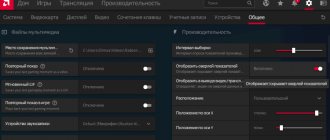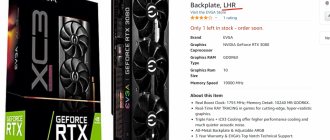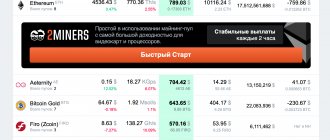- Nvidia Control Panel
- Power supply diagram
- Additional options
New games or programs are released almost every day, and they are becoming more and more demanding on the technical characteristics of a computer or laptop, primarily with regard to the video card. It is responsible for the processing speed and quality of the resulting image. But not everyone can afford to update hardware 1-2 times a year so that all modern applications launch quickly and work at a high level.
There are only two ways out of this situation, the first is to do nothing and be content with applications of older versions, the second is to increase the performance of the video card yourself using special programs. It is the second method that we will talk about.
The first thing you should think about is how advisable it is to speed up the video adapter. After all, if you are worried about low FPS or lags in games, it is not a fact that the problem is in the video card. Therefore, I recommend checking the following:
- Monitoring
Get any utility to monitor the system under load. Launch a game or application, see how much the video card is loaded, and whether the power is limited to the processor or RAM. It often happens that the board is loaded at 50%, and the processor at 100%, and it is obvious that in this case there is no point in increasing the performance of the graphics device.
- power unit
It must be powerful and of high quality from a trusted manufacturer. Noname do not provide the stated characteristics, have little service life and often become the culprit in the failure of components.
Separately, I will say about the built-in graphics “Intel HD Graphics” and “AMD Radeon HD”. There is nothing to drive there; the procedure is practically useless for owners of such video cards. If there is no overheating and the drivers are up to date.
After all checks and rechecks, proceed to further actions.
Main goals
The main task is to increase the hashrate of the equipment, that is, the amount of information processed by it per unit of time. The economic benefit of mining is determined based on several indicators, for example:
- The equipment itself and the criteria for its performance.
- Costs of electricity in the region.
- The complexity of the mined cryptocurrency network.
- Current exchange rate of cryptocurrency to fiat.
To effectively generate transaction blocks, the network requires impressive power, but the more power there is, the more complex and secure the network itself becomes. This scheme was invented in order to minimize the likelihood of any hacking of the system. When Bitcoin was just invented, the total computing power of its network already exceeded the hashrate of the world’s most powerful supercomputer. In the period from 2011 to 2013, any video card purchased for mining paid for itself in two to three weeks. Today, even if you buy a powerful ASIC for bitcoin mining, it will pay for itself for at least several months.
In addition to Bitcoin, there are other cryptocurrencies that differ in hashing algorithms and mining speed indicators. Hashrate is measured in H/s (hashes per second). The higher the speed on a certain algorithm, the more efficiently the coins are mined, which means the faster the payback and higher the income.
Therefore, when choosing equipment, you should look mainly at the hashrate indicator - for all top models of graphic cards, this indicator has already been calculated and entered into special calculators, of which there are quite a lot on the Internet.
Energy efficiency in mining and its importance. Operating mode selection
All video cards can operate in economy mode, but they can also be overclocked to the maximum to obtain higher hashrates. Of course, the energy efficiency of mining will suffer.
Not all farms work confidently with all algorithms. Therefore, every serious miner needs to independently check the operation of their cards at minimum and maximum, and then choose the optimal mode for them, based on the operating temperature and the cost of electricity.
ASIC miner for Ethereum
The results obtained can be saved as ready-made links to the 2Cryptocalc calculator, which will allow you to evaluate in just a few clicks how much the algorithm you have chosen is better or worse than its analogues in terms of the current mining profitability specifically for your farms.
The cost of electricity and current profitability are key factors in the choice of algorithm and farm operation mode.
Maximum energy efficiency and its importance when assembling new trusses
As a rule, all miners sooner or later come to an estimate of the maximum speed per 1 kW of farm power. Some do this because of the price of electricity, others because they reach the limits of shareware outlets.
The maximum achievable speeds minus devfee per 1 kW of power from the wall on a platinum power supply for the 10xx, 20xx and 30xx series are as follows:
* - data for 30xx are given as of December 25, 2020.
As is easy to see, the marginal basic income per kilowatt of energy for the 20xx series is almost everywhere 1.5 times higher than for the previous one. This is primarily due to the improved memory access algorithm. For algorithms that mainly use the video card core, the effect is not so impressive: an increase of about 33%.
With each new Ether era, energy efficiency gets a little worse.
How to choose a frequency?
It doesn’t matter whether overclocking is carried out through specialized software or through the BIOS - it is important to choose the optimal operating frequency. Competent selection is carried out using the following methods:
- Determining the manufacturer and exact model of the video card. It is convenient to use the small utility GPU-Z for this purpose. Next, based on the data obtained, determine the optimal frequency. Information about it can be found on manufacturers’ websites or in mining calculators.
- Downloading the FurMark program and using it to perform a hardware stress test. The software puts the maximum possible load on the graphics card and allows you to determine how stable the equipment will operate under extreme conditions.
- Smooth increase in frequency using the MSI Afterburner program, which supports all video card models relevant for cryptocurrency, including AMD and Nvidia. The frequency should be increased gradually - the optimal step is 50 MHz, and after each increase it is necessary to carry out a test.
- As soon as signs of instability appear (software crash, artifacts on the display, graphics driver crash, blue screen of death), you need to remember the frequency at which this happened and next time set it to 50 MHz less, since this is optimal mode. There is no need to worry about problems; they will disappear after a reboot.
At the end, you need to conduct lengthy testing - leave the farm or PC for 24 hours with the settings installed and make sure that everything works stably - without reboots, freezes, or sudden surges in equipment load. Also, the profit should be more or less stable, without significant deviations from the forecast.
If everything is so, then the overclocking was performed correctly. If there were problems, you will have to reduce the frequency by another 50 MHz.
RivaTuner
This program is primarily used for Nvidia GPUs. The overclocking utility has the following capabilities:
- changing driver settings – Direct 3D and OpenGL,
- power is accelerated by influencing the driver or directly,
- the user has all the necessary tools for full control over the cooling system,
- a set of options for optimizing video modes and screen refresh rates, you can also create a monitor driver for the Windows operating system, based on PnP data,
- the program will present a detailed report on the technical parameters of the video adapter,
- Frequency, temperature, voltage level, as well as the performance of the cooling system elements are monitored online,
- the processor load level, FPS, as well as the share of video memory used in various games and programs are measured,
- The AGP bus can be controlled using special driver configurations or directly,
- transformation of GeForce gaming-type cards into analogues of professional Quadro series,
- the software unlocks previously inactive GPU blocks,
- Extensive functionality for registering profiles that are needed to run applications with driver settings and color schemes.
To read: Overclocking Nvidia video cards for mining
The Riva Tuner statistics program is also available in Russian. The software is suitable not only for Nvidia, but also for owners of ATI video cards.
When installing software on a computer or laptop with a 64-bit operating system, you must give permission to install an additional update package. Otherwise, errors in the operation of the software are possible.
What is downvolt and why is it important?
Downvolting is a reduction in the voltage supplied to the video card. This is done in order to reduce electricity consumption, as well as reduce the heating of equipment during active operation. Downvolting is carried out by fine-tuning the equipment, when the voltage is gradually lowered and at the same time monitoring the work to determine the optimal voltage level for efficient and safe mining.
When making graphics chips, developers always test products at both maximum and minimum current consumption. Some of the devices that do not perform well are eliminated. What remains are the video cards with the optimal value, which is also set as default when connected to a computer. However, the possibilities for overclocking are not going away - usually the performance of the card can be improved by optimizing it by 30-50% of the original values.
When the user overclocks, this can lead to increased heating of the equipment. Mining is a complex and resource-demanding process, so video cards can heat up to 80 degrees. To avoid this, when overclocking, be sure to also do a downvolt. Reducing the temperature even by a couple of degrees has a positive effect on the operation of coolers and reduces the noise level from the farm.
What cryptocurrencies to mine in 2022?
At the end of 2022 and the beginning of 2022, the most profitable coin to mine was Ethereum. This is also Ethereum, ETH, or simply “ether” in mining jargon.
To effectively mine Ether in 2022, you need a card with 5 GB or more video memory on the video card.
In 2022, the Kadena cryptocurrency rose in price by 9142%
Amid the influx of new capital, Ethereum's realized capitalization increased by 50% in January
Main airdrops of July 2022
Those video cards that can no longer mine Ether mine Ravencoin RVN relatively profitably, but more on that below.
Step-by-step instructions for overclocking
Let's look at step-by-step instructions for overclocking video cards from two major manufacturers.
Overclocking cards from Nvidia
Proper overclocking of an Nvidia graphics card via Afterburner can add up to 25% of income, which is quite a lot. Download the free Msi Afterburner program - this is the most popular option due to its simplicity and functionality. Further:
- Gradually increase the memory frequency (50 MHz each). The first increase can be +300 or even +500, then slower.
- Set Power Limit to reduce electricity consumption. Test levels between 60 and 75%. As soon as the hashrate starts to drop, return to the previous value.
- Fan speed can be left in automatic mode. Although sometimes manually adjusting the fan speed is useful, for example in the heat of summer.
- Core Clock – from +140 to +150.
The point is to find a middle ground between all parameters, so that the hashrate is high and the power consumption is low.
Overclocking AMD Radeon
The main aspect of overclocking AMD Radeon is the timings of the video card's RAM. Even when buying a card from this manufacturer, you should first look at the available RAM frequency, since it is this that mainly affects the hashrate.
Graphics cards with 8 GB memory usually have the highest frequency. If you have a 4 GB device, then its frequency is underestimated and should be overclocked, while simultaneously adjusting the timings. All this together gives a good increase in profit.
Why overclock ASIC?
Let's look at the benefits of overclocking in more detail:
- Overclocking improves device performance, which has a positive impact on revenue
- Overclocking can also be used to reduce power consumption, which is also good for your bottom line - you'll spend less on electricity bills
- Selecting an overclocking profile tunes and optimizes frequencies and voltages. As a result, the ASIC operates more stably, and its chips “live” longer. Thus, you will reduce the likelihood of sudden expenses for repairs or the purchase of new devices due to the failure of old ones
- By choosing a specific profile, you can optimally “adjust” to the ambient temperature. For example, if the room is very hot, you can choose a less energy-consuming profile - accordingly, the temperature of your ASICs will also be lower, and you will minimize the risk of overheating
Programs for firmware
In addition to Msi Afterburner, several more programs are useful for flashing a video card. For example:
- Polaris BiosEditor. The application makes it possible to adjust the values in the BIOS file, which can be downloaded from the video card by another program.
- ATI Winflash is software for downloading a BIOS file that helps flash a video card to the required parameters.
- GPU-Z – to obtain information about the video chip (manufacturer, default parameters, etc.).
GPU-Z also allows you to save the BIOS of the video card, however, using this function is not recommended - for many users this led to serious problems, which could only be resolved by completely removing the drivers and then flashing the firmware using the factory BIOS.
ASIC HUB
Recently, the Hive OS team developed a revolutionary product - ASIC HUB - that helps connect the Hive OS system to each of your ASICs. The HUB collects statistics for each device and sends them to Hive OS. In addition, it applies settings from Hive OS to ASICs, thus saving a lot of time and making mining much more efficient. You can find out more about ASIC HUB here.