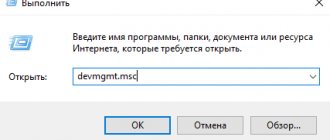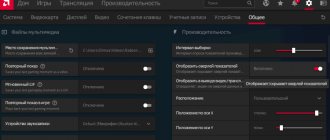Introduction
Many of us have heard about such a problem as chip failure on a video card.
This phenomenon is accompanied by a complete or partial absence of an image, artifacts in both the OS and BIOS. Recently, this misfortune befell my old “non-combat” computer, which now serves as my “TV”. During the rituals of necromancy and witchcraft over the corpse of a video card, the idea for the article was born. The Internet is full of different versions about what to do and how to fix it, but I don’t want to challenge or destroy myths. I just collected summary information for myself and now I want to share my conclusions on the topic “what is a “video card chip failure”” and tell you what processes are happening, why and what to do if this unpleasant situation has already happened.
Versions of what happened
Actually, when faced with this problem, many, refusing to admit the worst, will first wait in the hope of a miracle and “overheating.” But when the phase of recognition of the problem comes, supported by such a bleak picture, willy-nilly, in search of a remedy, you look for the cause. The main versions involve changes in the manufacturing process of video cards/chips for video cards by the manufacturer. Further, there are rather consequences from this, which boil down to approximately the following: due to frequent and significant temperature changes, the solder in some joints loses contact with the pad and the entire system ceases to function correctly. Repairing this problem involves replacing the solder, which requires extremely expensive soldering equipment and skills.
Chip device
To begin with, I would like to show what the circuit of attaching the chip to the board and substrate looks like. Here is a schematic representation of a standard BGA video card chip:
As we can see, the chip footprint is not the only “bottleneck” where the contact between the crystal and the main board lies.
This is what it looks like “live”:
In my opinion, it is almost impossible to say exactly at which of these “levels” the solder ball was desoldered, because even after removing the crystal from the substrate, it is unlikely to be possible to examine the problem at microscopic solder points on the crystal without a microscope. Of course, there are other reasons for a video card to fail, but this problem is perhaps the most common. So, what do they suggest we do to restore the card’s functionality?
Repair
Any service center will most likely offer replacement of solder balls between the substrate and the video card board, the so-called “reball” using a stencil of special balls and an infrared soldering station:
By uniformly warming up the chip and, for sure, eliminating the problem of contacts where possible, we will really get a good result, which, unfortunately, will not give us guarantees for the long-term performance of the card if the problem was located “on the floor” above, between the crystal and the substrate, and even beyond a round sum. Realizing the state of things, I decided on simple-even-warming, without a “reball”, at home and for free.
Repair
Thinking about how to heat it evenly and protect the parts as much as possible, I decided to abandon the idea with the oven, which, nevertheless, other comrades are successfully using. For myself, I chose the option with an iron. The video chip itself turned out to be in an aluminum case, but I decided that it would still not be superfluous to line it with foil. Actually, below I am attaching a photo report with comments on time intervals and the result:
I started warming up immediately and up to the middle division, guided by a dubious disk where “wool” was vaguely indicated. Not being too lazy to get a thermocouple, I measured something like 140 degrees. Unfortunately, I do not attach photos of measurements. In this form, I kept the iron on the board for no more than 10 minutes and then turned the temperature up to maximum
200 degrees, and left it like that for 15 minutes.
I should note that good heating also occurs due to the very long cooling of the iron; the temperature drops slowly, which allows you to properly warm up all the elements of the chip and carefully cool it after “frying” without sudden changes. Having pulled out the iron's plug from the socket, I left the structure in this form to cool for almost 40 minutes. Then, having screwed back all the tinsel from the fan radiator, fasteners and other nonsense, I ran to check the result of the resurrection:
Unfortunately, the photo report could have been more complete, but I did not plan to write this article at that time, and I use the material that was available.
Conclusion
In the end, I would like to add that the second video card was immediately revived using the same method, which confirmed the functionality of this method of resurrecting video cards. Based on the information collected, I am inclined to think that this “repair” is not able to completely save my video card and in the near future (a month or two) the situation will repeat itself. Repeated warm-ups, as other people's practice shows, are less effective, and if they help, then for a shorter and shorter period of time.
The article was written for educational purposes and does not pretend to be the ultimate truth, here are only my calculations and thoughts on the topic of this problem.
Introduction
Many of us have heard about such a problem as chip failure on a video card. This phenomenon is accompanied by a complete or partial absence of an image, artifacts in both the OS and BIOS. Recently, this misfortune befell my old “non-combat” computer, which now serves as my “TV”. During the rituals of necromancy and witchcraft over the corpse of a video card, the idea for the article was born.
• Signs of computer video card failure:
Users who contact us for help describe many symptoms that the video adapters of their PCs and laptops either do not work at all or do not function at all as they should. It is not uncommon for the image to partially disappear, and various artifacts appear in the form of stripes, spots, and distortions. The most common symptoms of a video card malfunction are the following:
- Complete absence of image when turning on the equipment
- Various artifacts appearing on the screen during operation
- The image disappears completely during operation
- TV InOut does not work
- Color is disturbed
This is by no means a complete list of situations in which it is necessary to repair the video card of a laptop or desktop personal computer.
Install GPU-Z
GPU-Z is a computer utility program designed to display information about the technical characteristics of a graphics card on a computer screen. By installing it in OS Windows, the user can use this information to optimize the operation or diagnose problems with the graphics processor.
The program is available for download on the official website https://www.techpowerup.com/download/gpu-z/.
The GPU-Z utility can:
- Support AMD, NVIDIA and Intel cards.
- Display a full set of characteristics of the displayed device.
- Work with video card sensors and display indicators in real time.
After installing GPU-Z.2.7.0_eng.exe, a program window will appear with the “Graphics Card” tab open, where you can see the parameters of the video accelerator. The memory manufacturer is indicated in the Memory Type column. In addition, the utility has tabs: “Sensors” and “Validation”. In the upper right corner there are buttons for settings and taking screenshots. The GPU-Z program can switch between mining rig cards, showing information about each device.
By going to the “ Sensors ” tab you will see the sensor indicators:
- Memory frequency.
- Core frequency.
- Device temperature.
- Cooler rotation speed.
The “ Validation ” tab is designed to obtain a personal identifier. In the “ General ” menu you can select:
- Hint language.
- Launch parameters.
- Program update options.
The “ Setting ” tab allows you to adjust the number of active sensors. In the “ ASIC Quality ” window you can compare the characteristics of your card with other video adapters of this level. GPU-Z is free and works with any version of Windows.
An alternative way to find out the manufacturer of video memory chips.
- ATIWinflash program as administrator . Download link https://www.techpowerup.com/download/ati-atiflash/.
- Select the card and click the Save button to save the Bios.
- Download the program SRBPolarisV3-Int . Link to the developer's page https://bitcointalk.org/index.php?topic=1882656.0.
- Run SRBPolaris.exe
- Click the Open Bios button in the top right corner and select the bios file you just saved. room.
Information about video memory is available in the Info tab, Mempory Type column.
Diagnostics reveals the causes of PC video card malfunctions
Before starting repairs, the masters of the ComprayExpress Center carry out a thorough diagnosis of video adapters, during which they find out the causes of their malfunctions. The most common of them include:
- Mechanical damage to individual elements
- Poor quality installation of electronic components on the video card board
- Failure of dc-dc converters
- Failure of memory chips
- GPU (graphics processing unit) failure
- Failure or significant change in capacitor parameters
Myths of reballing, soldering and warming up the north bridge and video chip
Let’s try to clarify the terms “warm-up”, “reballing”, “soldering contacts”, “frying”, etc. regarding video chips from nVidia, ATI and others too. The article does not pretend to be original, but we will try to explain in an accessible language what a BGA is and why it is useless and sometimes very harmful to “solder”, “fry”, “warm up” chips in laptops, although this equally applies to desktop boards
On the Internet on various specialized and not very forums, as well as on various YouTubes, there are a lot of topics and videos where it is suggested to repair a laptop board by heating the video chip, north bridge, south bridge (and in general they heat everything they see), as a result of this, laptops began to end up in large numbers for repairs which folk “craftsmen” tried to repair with these barbaric methods. The results are usually very disastrous - in the best case, the chip will not work for long, a couple of weeks - a month and will die completely, in the worst - the motherboard will be finished off, since all these fans of heating have a very vague understanding of the technology and principles of BGA and also have the necessary soldering equipment, they heat with building hair dryers without observing thermal profiles, or even with wild home-made designs, hoping that maybe it will work well, but it won’t work - well, it did. The result for the client is very sad, perhaps the board cannot be restored, but if it had gone to a competent service, it would have been successfully repaired .
Here's an example of how they tried to heat the northbridge ATI 216-0752001, I don't know what they used to heat it with, obviously something like a hair dryer, temperature profiles? no, we don’t know. Because of such abuse, the chip was bent and the left edge was torn off the board:
So what is BGA:
All modern technology uses BGA soldering technology - (taken from Wikipedia)
BGA (Ball grid array) is a type of package for surface-mounted integrated circuits.
Here, the memory chips installed on the strip have BGA
BGA housing . The silicon crystal is visible from above.
BGA is derived from PGA. BGA pins are balls of tin-lead or lead-free solder applied to the contact pads on the back of the chip (microcircuit). The microcircuit is placed on a printed circuit board, according to the marking of the first contact on the microcircuit and on the board. Next, the microcircuit is heated using an air soldering station or an infrared source, according to a certain thermal profile, to the temperature at which the balls begin to melt. The surface tension on the molten ball causes the molten solder to lock the chip exactly above where it should be on the circuit board. The combination of a certain solder, soldering temperature, flux and solder mask prevents the balls from completely deforming.
The main disadvantage of BGA is that the pins are not flexible. For example, thermal expansion or vibration may cause some terminals to break. Therefore, BGA is not popular in military equipment or aircraft manufacturing. This was also greatly facilitated by environmental requirements to ban lead solder. Lead-free solder is much more brittle than lead solder.
This problem is partly solved by filling the microcircuit with a special polymer substance - a compound. It bonds the entire surface of the chip to the board. At the same time, the compound prevents moisture from penetrating under the body of the BGA chip, which is especially important for some consumer electronics (for example, cell phones). Partial filling of the housing is also carried out, in the corners of the microcircuit, to enhance mechanical strength. On my own behalf, I will add that a significant share in the destruction of BGA soldering comes from lead-free solder, which, compared to traditional lead solder, is not plastic when solidified.
This feature of BGA + lead-free solder is the cause of all the troubles. A video chip or northern bridge, as well as a new generation of processors that use BGA, can heat up to 90 degrees during operation, and when heated, you all know that the material expands, the same thing happens with BGA balls. Constantly expanding (during operation) and contracting (after switching off), the balls begin to crack, the contact area with the pad decreases, the contact becomes worse and eventually disappears completely.
Structure of a typical BGA chip:
schematic:
But here are real photographs taken from the site https://www.nanometer.ru/
On the left are photos before polishing, on the right are after. Top row of photos – magnification 50x, bottom row – 100x
After polishing (photos on the right), copper contacts connecting the individual chip structures are already visible at 50x magnification. Before polishing, they, of course, are also visible through the dust and crumbs formed after cutting, but it is unlikely that individual contacts will be visible.
Electron microscopy
Optical microscopy provides 100–200 times magnification, but this cannot be compared with the 100,000 or even 1,000,000 times of magnification that an electron microscope can produce (theoretically, for TEM, the resolution is tenths and even hundredths of an angstrom, but due to some In real life, such resolution is not achieved). In addition, the chip is manufactured using a 90 nm process technology, and it is quite problematic to see individual elements of an integrated circuit using optics; again, the diffraction limit interferes. But electrons, coupled with certain types of detection (for example, SE2 - secondary electrons) allow us to visualize the difference in the chemical composition of the material and, thus, look into the very silicon heart of our patient, namely, see the drain/source, but more on that below.
Printed circuit board
So let's get started. The first thing we see is the printed circuit board on which the silicon crystal itself is mounted. It is soldered to the laptop motherboard using BGA soldering. BGA - Ball Grid Array - an array of tin balls with a diameter of about 500 microns, placed in a certain way, which perform the same role as the legs of the processor, i.e. e. provide communication between the electronic components of the motherboard and the chip. Of course, no one manually places these balls on a PCB board (although sometimes it is necessary to roll the chip, and there are stencils for this), this is done by a special machine that rolls the balls over a “mask” with holes of the appropriate size.
BGA soldering
The board itself is made of textolite and has 8 layers of copper, which are connected in a certain way to each other. A crystal is mounted on such a substrate using some analogue of a BGA, let's call it “mini”-BGA. These are the same tin balls that connect a small piece of silicon to a printed circuit board, only the diameter of these balls is much smaller, less than 100 microns, which is comparable to the thickness of a human hair.
Comparison of BGA and mini-BGA soldering (in each microphoto there is a regular BGA on the bottom, a “mini” BGA on top)
To increase the strength of the printed circuit board, it is reinforced with fiberglass. These fibers are clearly visible in micrographs obtained using a scanning electron microscope.
Textolite is a real composite material consisting of a matrix and reinforcing fiber
The space between the crystal and the printed circuit board is filled with many “balls”, which, apparently, serve as a heat sink and prevent the crystal from moving from its “correct” position.
Many spherical particles fill the space between the chip and the printed circuit board
And now the conclusions - As mentioned above, the main problem of BGA is the destruction of the balls and the reduction of the “spot” of contact with the substrate. But - in 99% of cases this happens where the crystal is soldered to the substrate! since it is the crystal itself that is heated and the balls there are many times smaller. It is the crystal that “falls off” from the substrate and not the chip itself from the board! (to be fair, it is very rare for a chip to come off the board, but this is a very rare case)
So why does warming up and reballing help? - but it doesn’t help. When heated, the balls under the crystal expand, break through the oxide film and contact is restored for some time. How long is this a lottery? Maybe 1 day, or maybe a month or two. But the result will always be the same - the chip will die again. To restore the chip, you need to reball the crystal, and given the size of the balls, let’s say this is not realistic.
The 100% repair option is to replace the chip with a new one.
We looked at the nVidia chip, but most of the above applies to many chips, including ATI. ATI chips are even more interesting - modern ATI chips are very bad at heating with hair dryers, there have already been many cases when some “services” heated ATI chips in the hope that the board will come to life, but they killed the living chips, and the problem was originally different.
As a conclusion:
Reballing is still used in repairing laptops, for example, they mistakenly installed the wrong chip, do not throw it away, or often happens with hit or dropped laptops where the chip was torn off the board. Reballing is also often needed when liquid gets under the chip and destroys the balls. The chip usually survives. Here are examples in the photographs below, a flooded laptop, the balls under the chip have oxidized and lost contact. Reball saved the situation:
And finally, a couple of photos of how they fried video chips in one service, in the first photo they heated them so that blisters appeared on the chip, in the second they fried both the video and the north bridge, flooding the board with some super cheap flux:
PS - Modern nVidia and ATI chips no longer come to life from warming up. But this does not stop those who like to warm up, they heat all the chips in a row, until they bubble, completely killing the board, and at the same time telling customers smart words - “soldering”, “rebowling”, but you read this article, and I hope you came to the right conclusion!
PPS - Comments and indications of inaccuracies are welcome.
And all this can be avoided if you carry out cleaning and maintenance of your laptop in a timely manner!
Repairing and cleaning the video card fan from dust
The masters of the ComprayExpress service center, specializing in this type of work, provide the following services:
- Repair and dust cleaning of nVidia GeForce video cards
- Repair and dust cleaning of AMD Radeon video cards
Hardware repairs of any complexity are carried out at a professional soldering station, video card chip reballing, BGA ball replacement. All work is provided with a mandatory guarantee for all work of 3 months. It is better not to repair a computer video card with your own hands; we often receive components that have not had professional intervention and the cost of repairs in such cases is already higher.
Evolution of mining equipment - from CPU, GPU, FPGA, ASIC
The history of Bitcoin mining began with the use of CPUs (processors) in 2009. In the summer of 2010, the rate of the first cryptocurrency rose to $0.08, then mining began to generate income, which provoked increased competition among miners.
This led to the transition of mining to industrial scale - the use of GPUs (video cards). Video cards had tens of times greater hashing speed at a lower cost. A clear advantage of mining coins on both the CPU and GPU was the ability to switch from one to the other, depending on the market situation.
In 2011, some enthusiasts began searching for less power-consuming devices for mining, and found FPGAs. Farms with FPGA cards were many times more productive and energy efficient, but expensive and difficult to program. In 2013, the first ASICs appeared - designed for mining one coin, powerful and easy to use.
The economics of mining were changing. The main factors behind the changes include the bear market for cryptocurrencies and the ever-increasing difficulty of mining. Therefore, the hashing power and ease of use of the emerging ASICs determined their popularity.
The rise of ASICs has led to another problem - centralization or the so-called "51% attack" risk of many large coins, which forces developers to change hashing algorithms.
The big disadvantage of ASICs for miners is that if the hashing algorithm changes, mining with them will become impossible, since the calculation algorithm cannot be changed. All that remains is to buy an ASIC and hope that the investment will pay off before the coin mining algorithm changes or the difficulty of mining this coin increases to the skies.
GPU mining is still a workable option, but the high power consumption of video cards makes mining pointless in many regions where the cost of 1 kWh of electricity is above 7-12 cents in the current market situation. Of course, manufacturers of mining equipment are thinking about whether there is an alternative to ASICs and GPUs? We found a solution - we returned to FPGA chips.
Replacing the video card with a more powerful one
Over time, games begin to put greater demands on video cards, so it becomes important to replace the video card with a more powerful gaming one. The upgrade (modernization) of a computer's video card is carried out at the customer's home or in the center.
► Having trouble choosing a video card? We can choose the most suitable model for you based on your needs and budget. We will be able to choose both a budget, but the most productive in its price category, and the latest gaming video card with maximum performance.
How much does it cost to repair a video card on a PC?
Since the cost of modern video adapters is quite high (in some cases it is quite comparable to the total cost of the remaining PC components in which they are installed), restoring them to serviceable condition after a breakdown is completely justified economically.
► How much does it cost to repair a video card on a PC or gaming laptop? The cost of repair will depend on the nature of the malfunction and the complexity of the work to restore the functionality of the graphics adapter. But you can give average prices:
| TYPE OF SERVICE: | PRICE: |
| Video card diagnostics* | For free |
| Visit of a specialist to your home or office* | For free |
| Warranty video card repair** | For free |
| Reball GPU (chip) | from 1800 rub. |
| Cleaning dust and replacing thermal paste | from 700 rub. |
| Soldering the video chip | from 1000 rub. |
| Replacing the video chip | from 1950 rub. |
| Repairing video card power circuits | from 1000 rub. |
| BIOS firmware on the programmer | from 950 rub. |
| Replacing the HDMI, VGA, DVI, DP (Display Port) connector | from 950 rub. |
When ordering services from the site there is a 10% discount
VIDEOCHIP is... What is VIDEOCHIP?
- Video chip - Modern integrated circuits designed for surface mounting. Soviet and foreign digital microcircuits. Integrated circuit (engl. Integrated circuit, IC, microcircuit, microchip, silicon chip, or chip), (micro)circuit (IC, IC, m/skh) ... Wikipedia
- NVIDIA ION - This term has other meanings, see Ion. NVIDIA ION chipset from NVIDIA, a platform for netbooks and nettops. Consists of Intel Atom processors (including dual-core) and GeForce 9400M system logic with single-chip... ... Wikipedia
- ION - This term has other meanings, see Ion. NVIDIA ION is a family of chipsets from NVIDIA, a platform for netbooks and nettops. Consists of Intel Atom processors (including dual-core) and GeForce 9400M system logic with... ... Wikipedia
- SILICON CHIP - SILICON CHIP, a small plate of SILICON on which many miniature ELECTRICAL CIRCUITS (chips) are placed. Silicon chips are the basis of most electronic equipment. A personal COMPUTER contains many chips... ... Scientific and technical encyclopedic dictionary
- SPECTROGRAPHER - A SPECTROGRAPHER is a spectroscope equipped with a camera or electronic detector such as a VIDEO CHIP. Used to obtain a fixed record of the ELECTROMAGNETIC RADIATION SPECTRUM. Astronomical spectrographs, usually used in conjunction with... ... Scientific and Technical Encyclopedic Dictionary
- PlayStation 3 - ... Wikipedia
- Centrino - (Centrino Mobile Technology) is the name for a laptop platform from Intel, which includes a combination of a central processor, a motherboard chipset and a wireless network adapter for a laptop. Intel claims that systems in... ... Wikipedia
- Coleco Telstar - Telstar Manufacturer Coleco ... Wikipedia
- LPX - Types of computer cases XT AT ATX eATX FlexATX miniATX microATX BTX MicroBTX PicoBTX DTX Mini DTX ETX LPX Mini LPX NLX ITX Mini ITX Nano ITX Pico ITX PC/104 / Plus ... Wikipedia
- Video card - GeForce 4 family, with heatsink and fan Video card (also video adapter, graphics adapter, graphics card, graphics card, graphics accelerator) ... Wikipedia